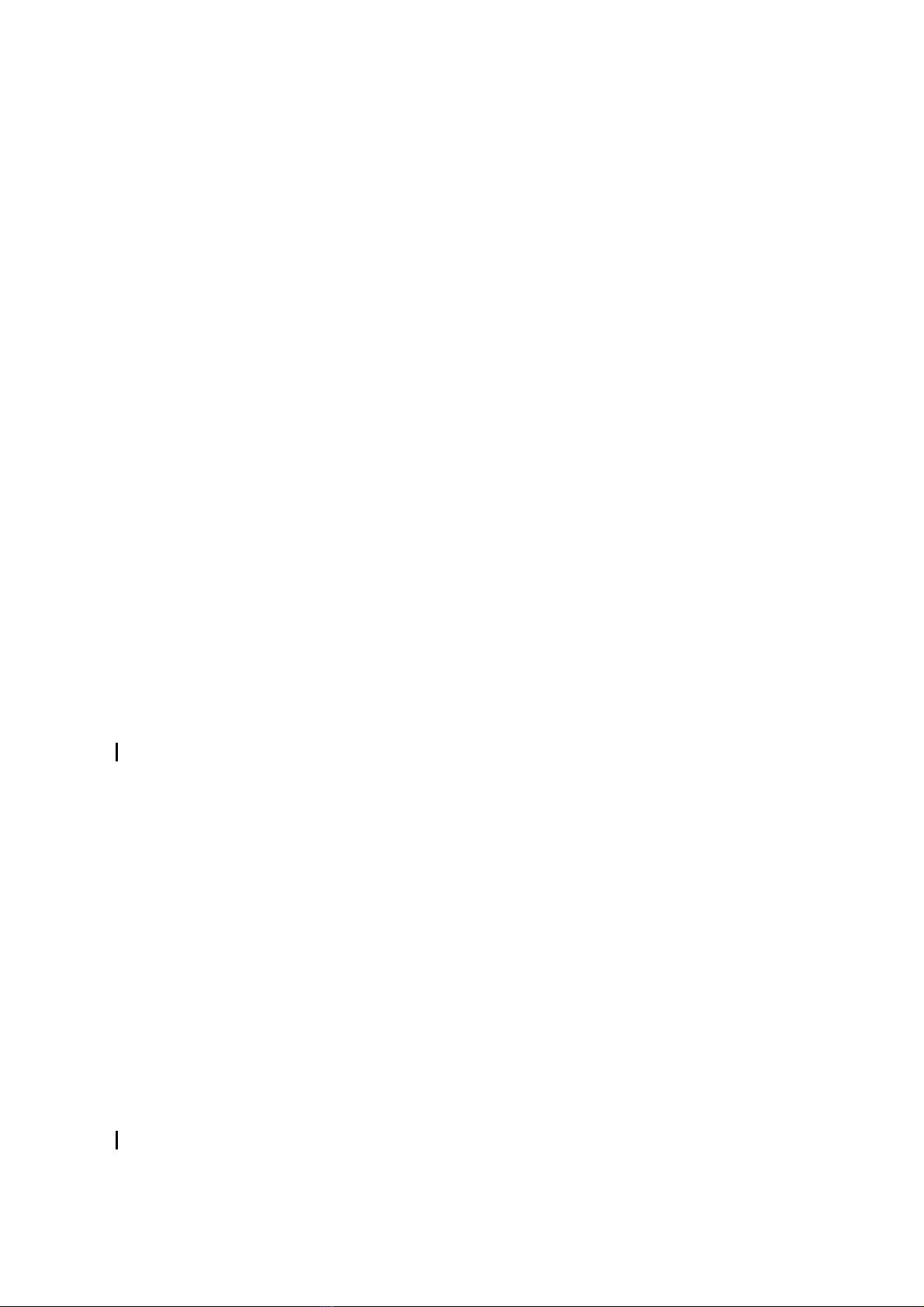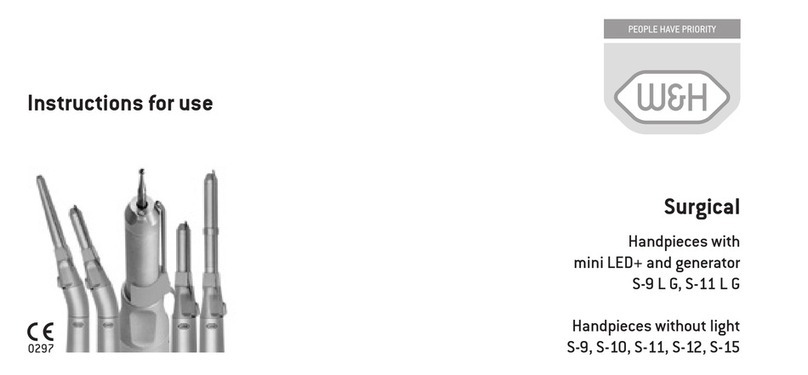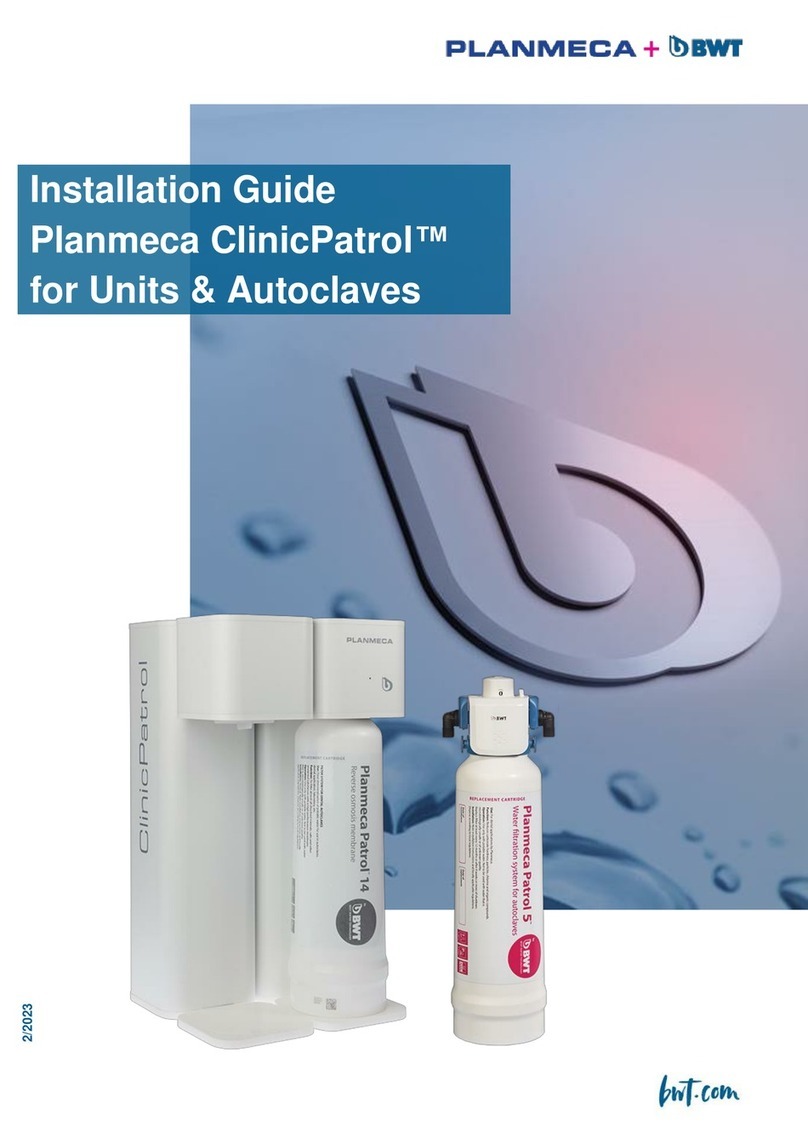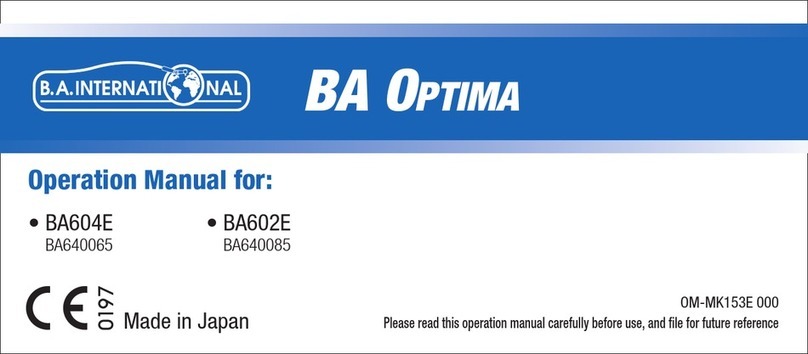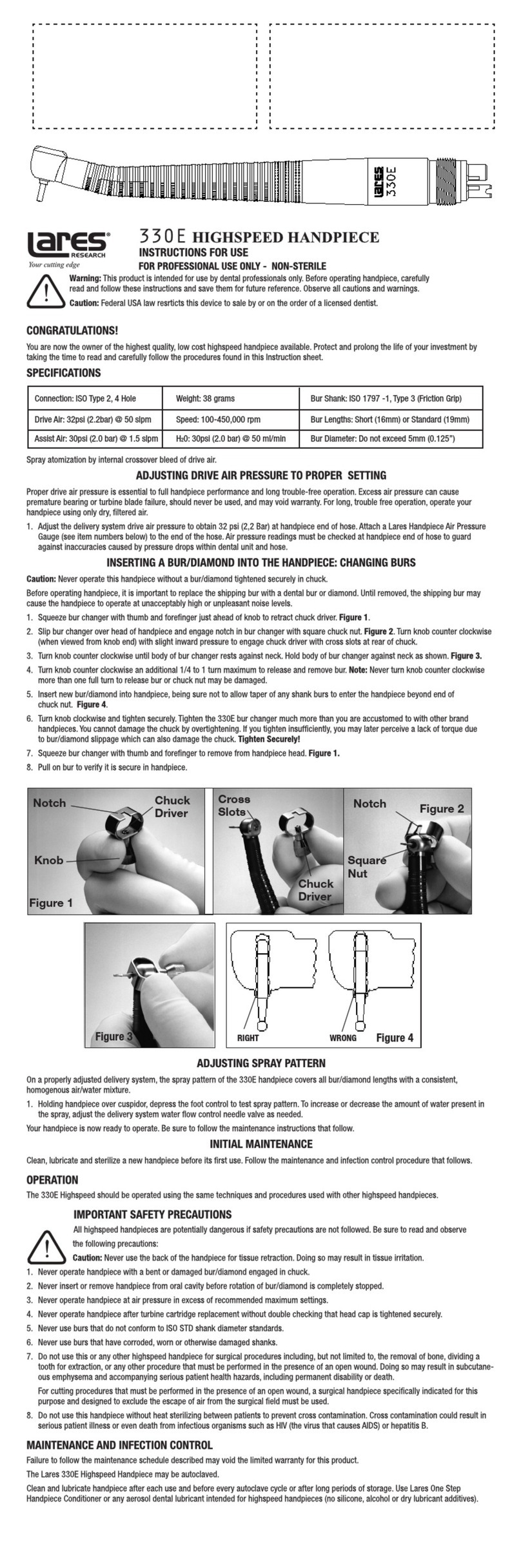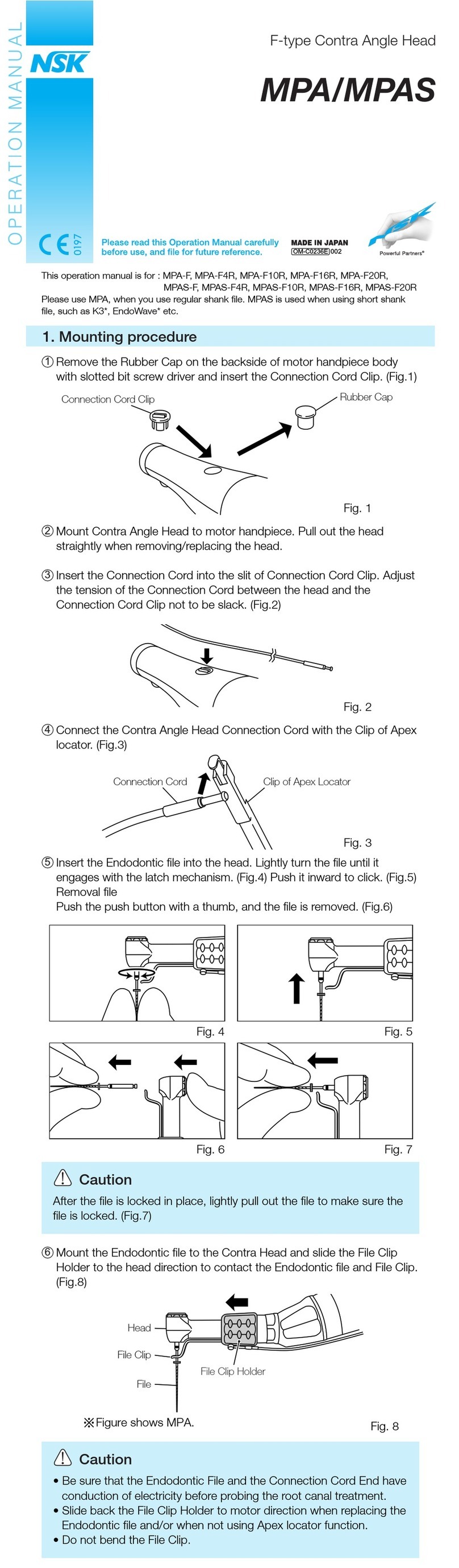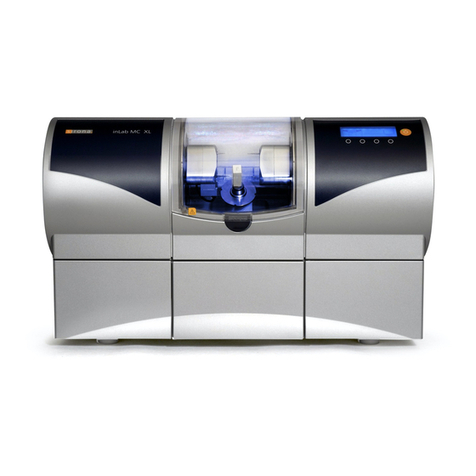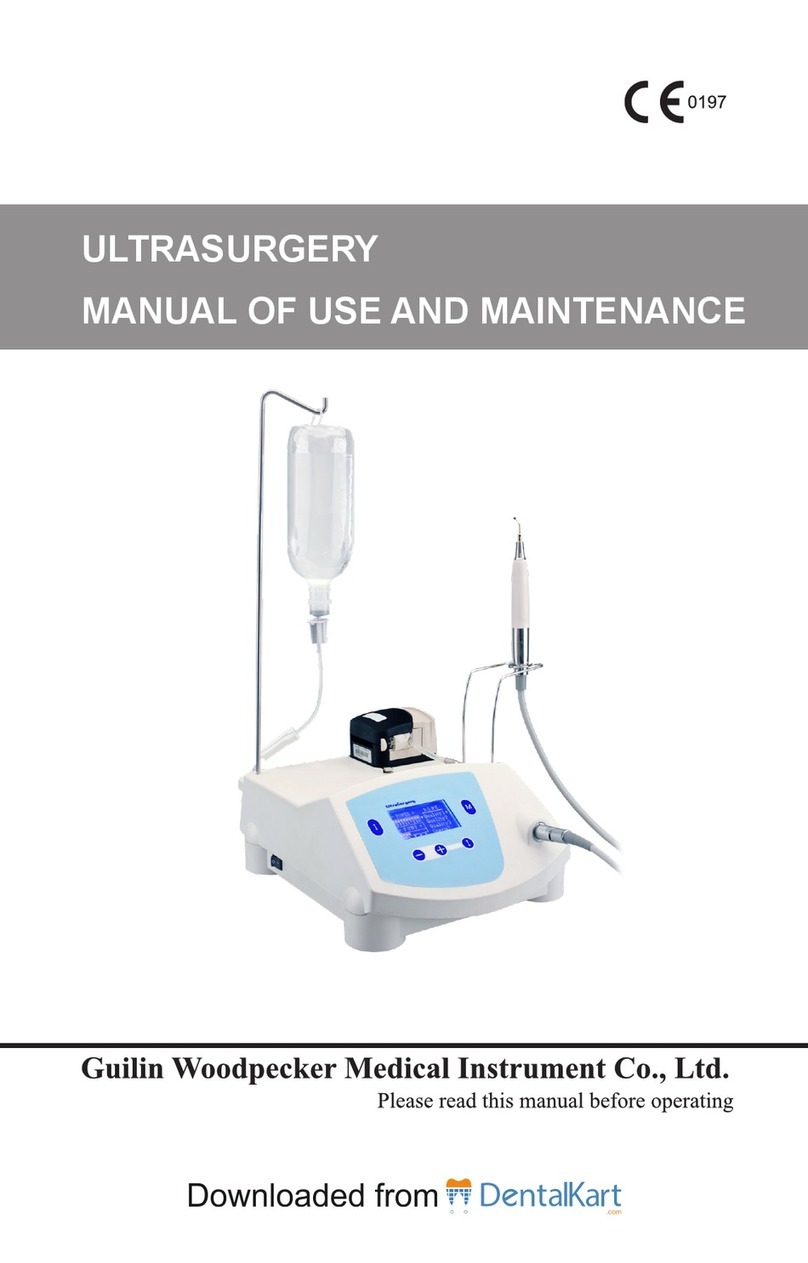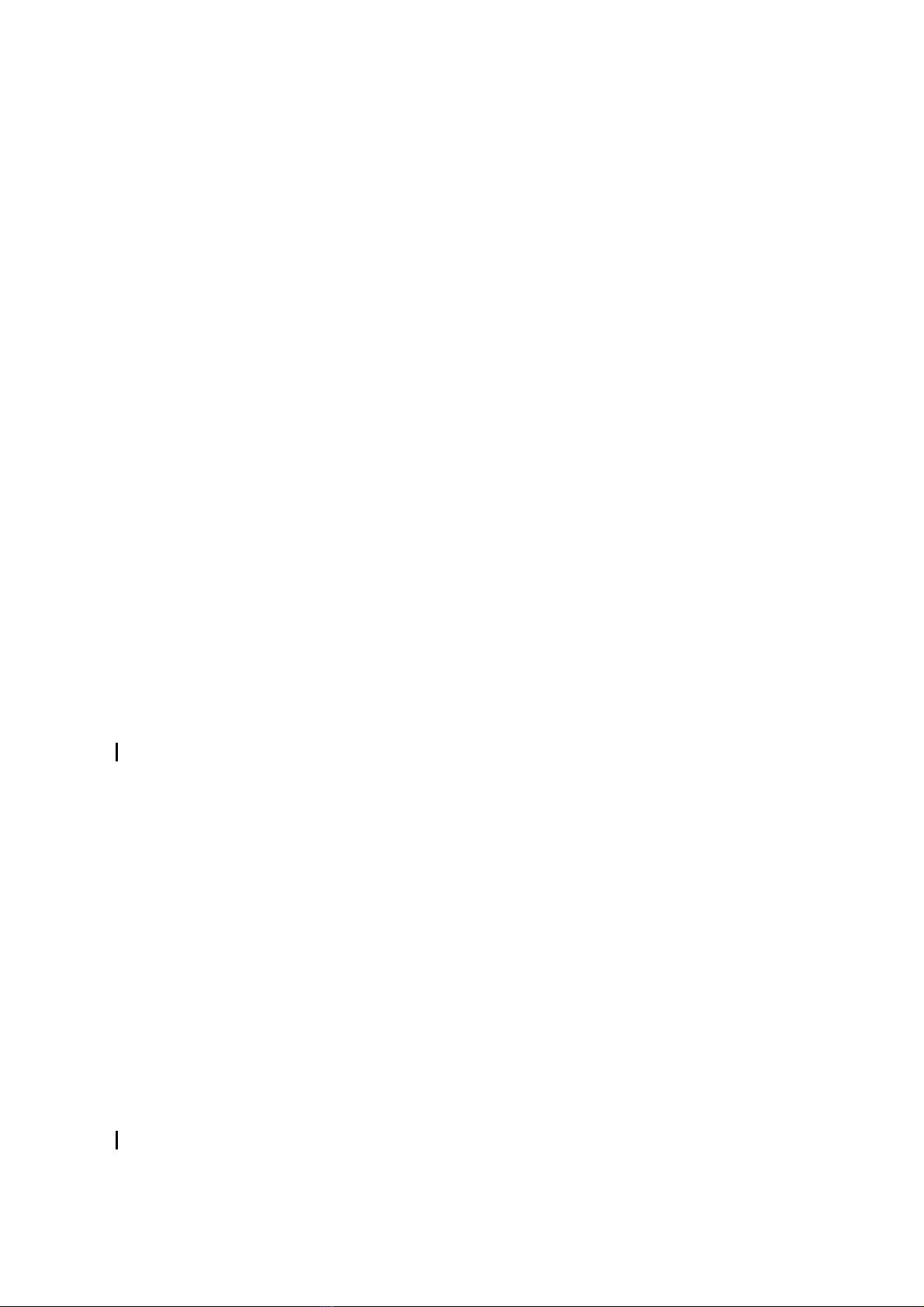
4 Description of the medical device
4.1 Control unit
The control unit incorporates technology Newtron®patented by SATELEC®.
The patented technology Newtron®controls the tips by Cruise Control®, an automatic system for setting the
frequency and power in real time. This ensures that Satelec® tip vibration is gentle, regular and controlled.
4.2 Power configuration button
To ensure a quality treatment, you will need to use the tips at the power and irrigation flow settings
recommended by SATELEC®.
The ultrasound power configuration button ensures:
lConfiguration of the operating power: 1 to 20.
The configuration button has 20 graduations.Rotating the button causes the color of the retro-lightning to
change.
lGreen: 1 to 6: very low to low power, used mainly for periodontics.
lYellow: 6 to 11: medium power, used mainly for endodontics.
lBlue: 11 to 16: high power, used mainly for scale removal.
lOrange: 16 to 20: very high power, used mainly for implant loosening.
The ultrasound power configuration button can be removed by the user to facilitate the cleaning and
disinfection of the control unit. The button cannot be sterilised.
The removal of the button inhibits the activation of ultrasounds. The top surface of the control unit lights up
white and the control pedal can be pressed to activate the purge function. The purge function can be stopped
at any time by pressing the control pedal again.
4.2.1 Remote configuration via Bluetooth (depending on option)
The Newtron®P5XS B.LED, depending on the option, allows you to use a tablet or a smartphone to remotely
pre-configure the power and irrigation settings.
Refer to the P5XS application instructions [J62111] for more information.
Only the Newtron®P5XS B.LED with Bluetooth option is compatible with remote configuration.
4.3 Adjusting ultrasound power
Adjust the ultrasound power using the ultrasound power configuration button. The ultrasound power must be
adjusted in accordance with the tip used and the required treatment. The operating power of the tips must be
selected in compliance with the Satelec tips color coding system (CCS tips). Details of these indications are
given in the adjustment table available at the address www.satelec.com/documents and on the
treatment sheets.
4.4 SLIM handpiece
Only handpieces with SLIM connector SATELEC®can be connected to the medical device. There is a handpiece
with SLIMconnector without LED, and a handpiece with SLIM connector B.LED with white LED. Refer to the
Newtron®handpiece user manual [J12921] for more information.
4.5 Attach a tip or a file
A tip or a file vibrates correctly when it is perfectly tightened without being forced beyond its stop point.
Tighten it moderately using the wrench provided to ensure optimum ultrasound operation. Over-tightening of
the tip or file can result in breakage of the tip, file or .
To prevent self-locking of the tip or the file, the latter must be removed after each use.
User Manual • Newtron®P5XS B.LED • J62159 • V3 • (13) • 11/2013 • NBADUS030C - Page 11/37