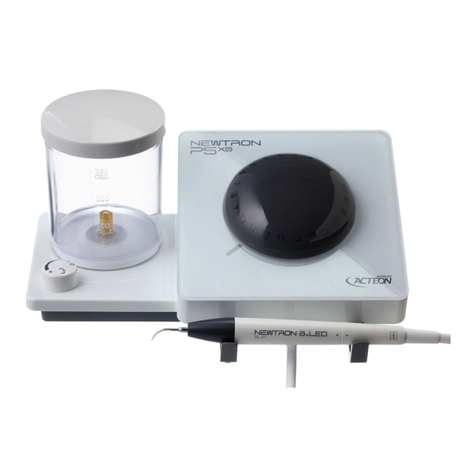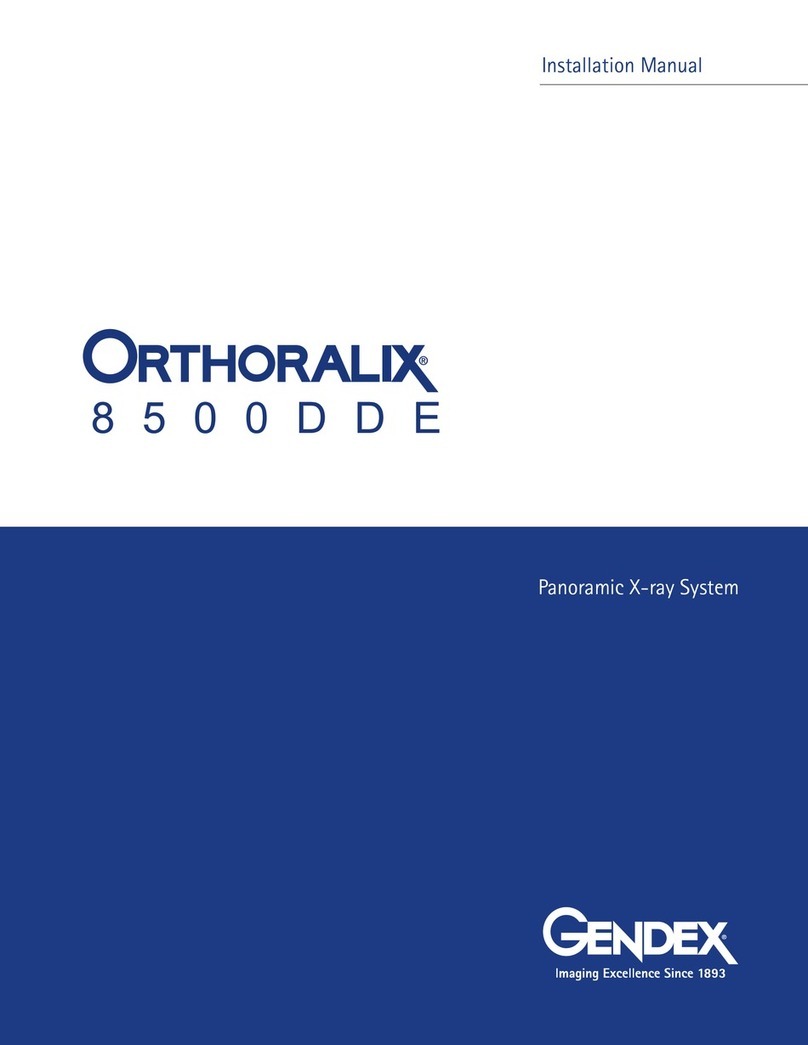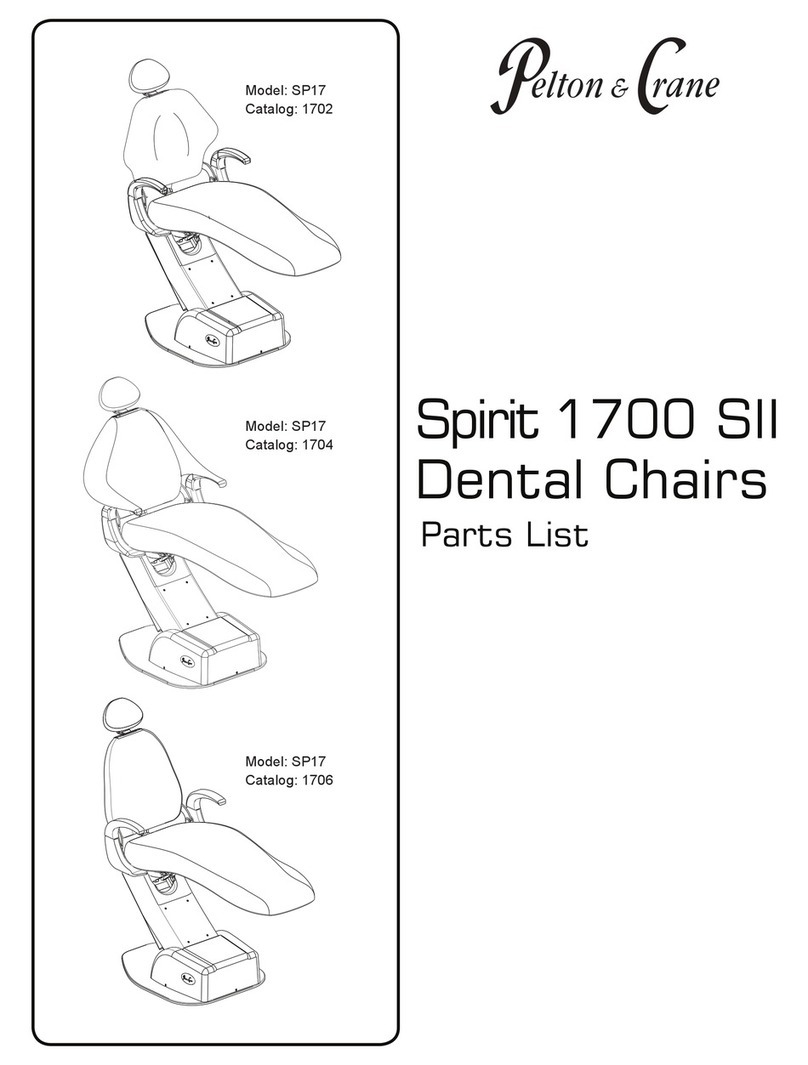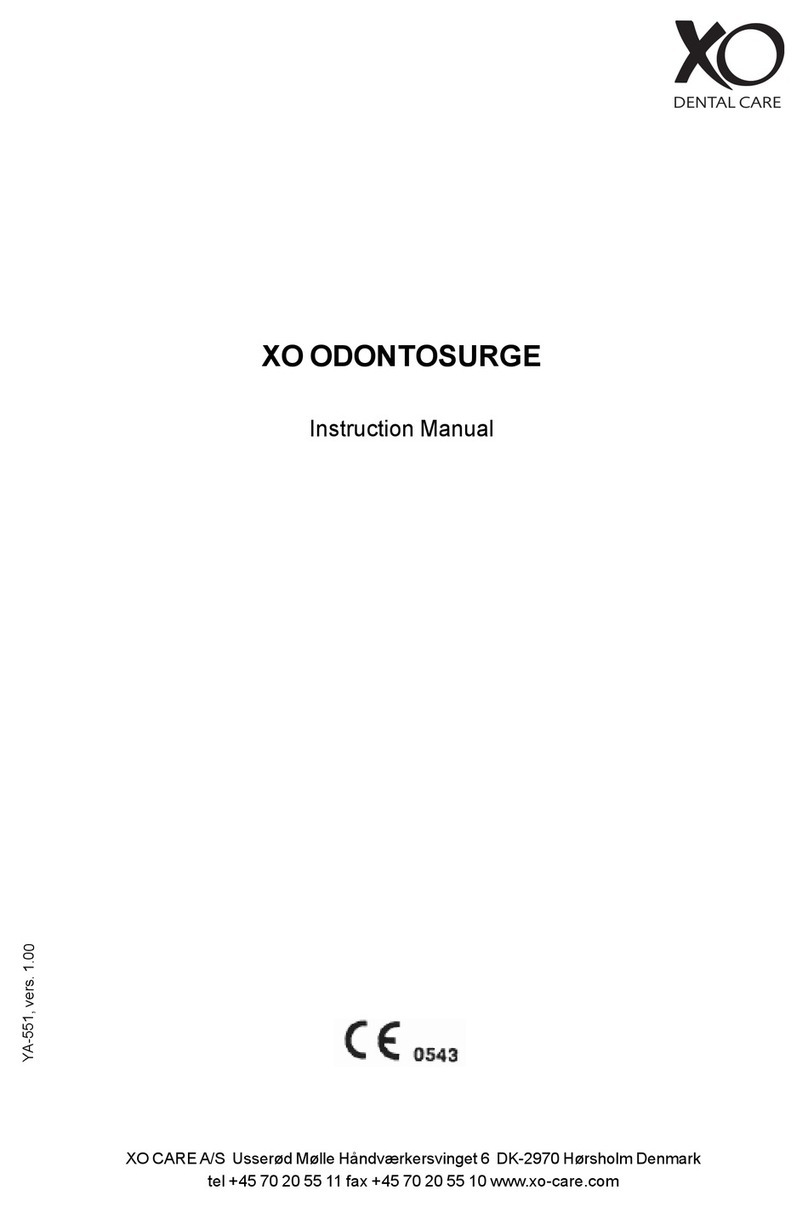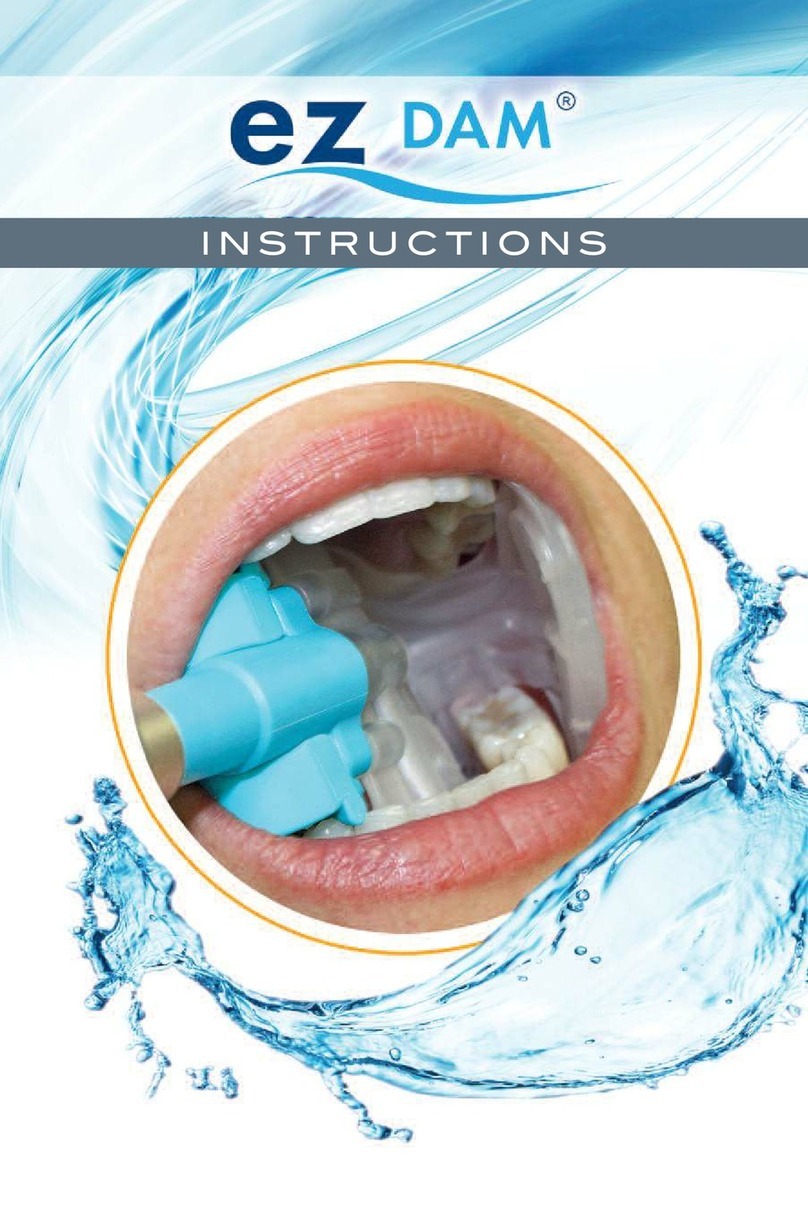ENGLISH ENGLISH
SOPRO 617 • User’s manual SOPRO 617 • User’s manual
22 23
AFTER-SALES SERVICE
10.1. WARRANTIES
SOPRO ensures its products to be free from material and manufacturing defects for a period of one (1) year from the date of
purchase. This warranty does not apply to misused, modied, untended, or accidentally damaged products, or products subject to
abnormal use and handling conditions. The distributors, othVer than ACTEON Group’s subsidiaries, are not authorized to apply an
extended warranty period on behalf of SOPRO.
The entire liability of SOPRO is limited to its convenience when replacing or repairing, free of charge the defective product, if it has
been sent to SOPRO After-Sales Service. This applies for the warranty period.
Outside of France, access to the warranty is only possible if the product was bought at a point of sale by an authorized SOPRO dealer
in the country where it will be used.
THIS WARRANTY APPLIES ONLY TO THIS UNIQUE REMEDY. IT REPLACES ANY OTHER WARRANTY, FOR EXAMPLE, A WARRANTY
OF ADEQUACY TO A PARTICULAR AIM, SHOULD IT BE EXPLICIT OR IMPLICIT. SOPRO SHALL NOT BE LIABLE FOR ANY PARTICULAR
DAMAGE, INDIRECT, ACCIDENTAL OR CONSEQUENTIAL NOR FOR ANY DETERIORATION OR DATA LOSS, ON A CONTRACTUAL, NON-
CONTRACTUAL OR OTHER BASIS.
The liability exclusion or limitation for direct or indirect damages does not apply under the regulatory or legal rules in force in some
countries and the present exclusion may not apply to a purchaser in those countries.
10.2. IN CASE OF FAILURE
PROBLEMS CAUSES SOLUTIONS
With a video monitor
No image displays on the screen
and camera LEDs are not on.
• Defective power supply.
•connection problem.
1. Check the power supply is correctly connected to
the network and to the connection box.
2. Check the connecting cable is correctly connected to
the handpiece and to the connection box.
The camera switches on but no
image displays on the screen.
• Defective monitor power supply.
• Connection problem.
1. Check the video cable is correctly connected to the
monitor and to the connection box.
2. Check the monitor is switched on.
An image displays on the screen,
but the quality is not satisfac-
tory.
Monitor conguration. Check the video monitor conguration is correctly set
up (brightness, contrast, saturation, etc.)
An image displays, but it is not
really clear (blurry)
• Hygienic protector. Check the hygienic protector is correctly positioned on
the camera head.
With a computer
No image displays on the screen
and the camera LEDs are not on.
• Defective power supply.
•connection problem.
1. Check the power supply is correctly connected to the
network and to the connection box.
2. Check the connecting cable is correctly connected to
the handpiece and to the connection box.
The camera switches on but no
image displays on the screen.
•Conguration
•Driver
• Connection problem.
1. Check the camera is correctly set up in Sopro Imaging
(please, refer to Sopro Imaging user’s manual).
2. Check the camera is correctly detected in the device
driver (correct installation of its driver).
3. Check the USB cable coming from the DOCK is
correctly connected to the HUB.