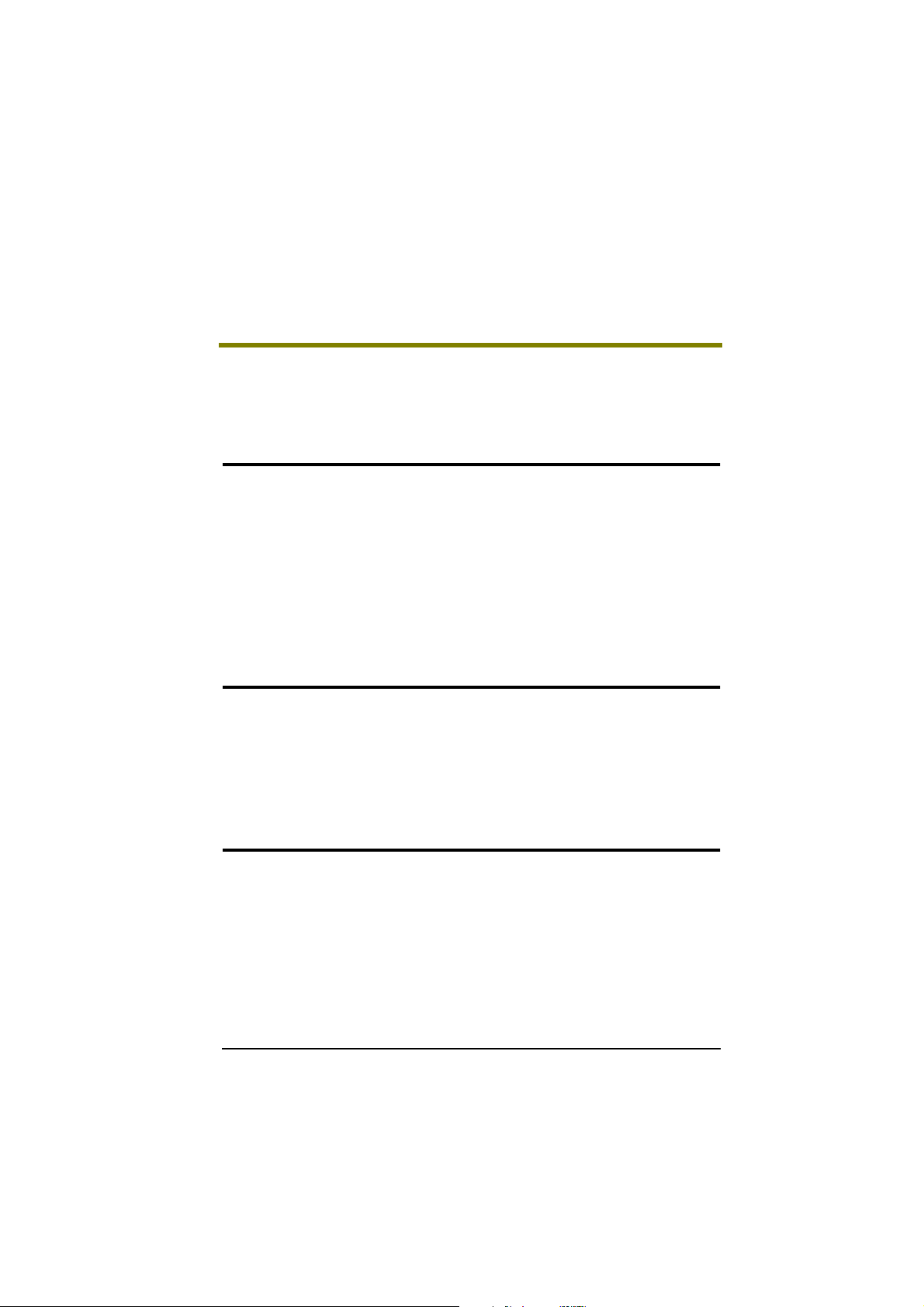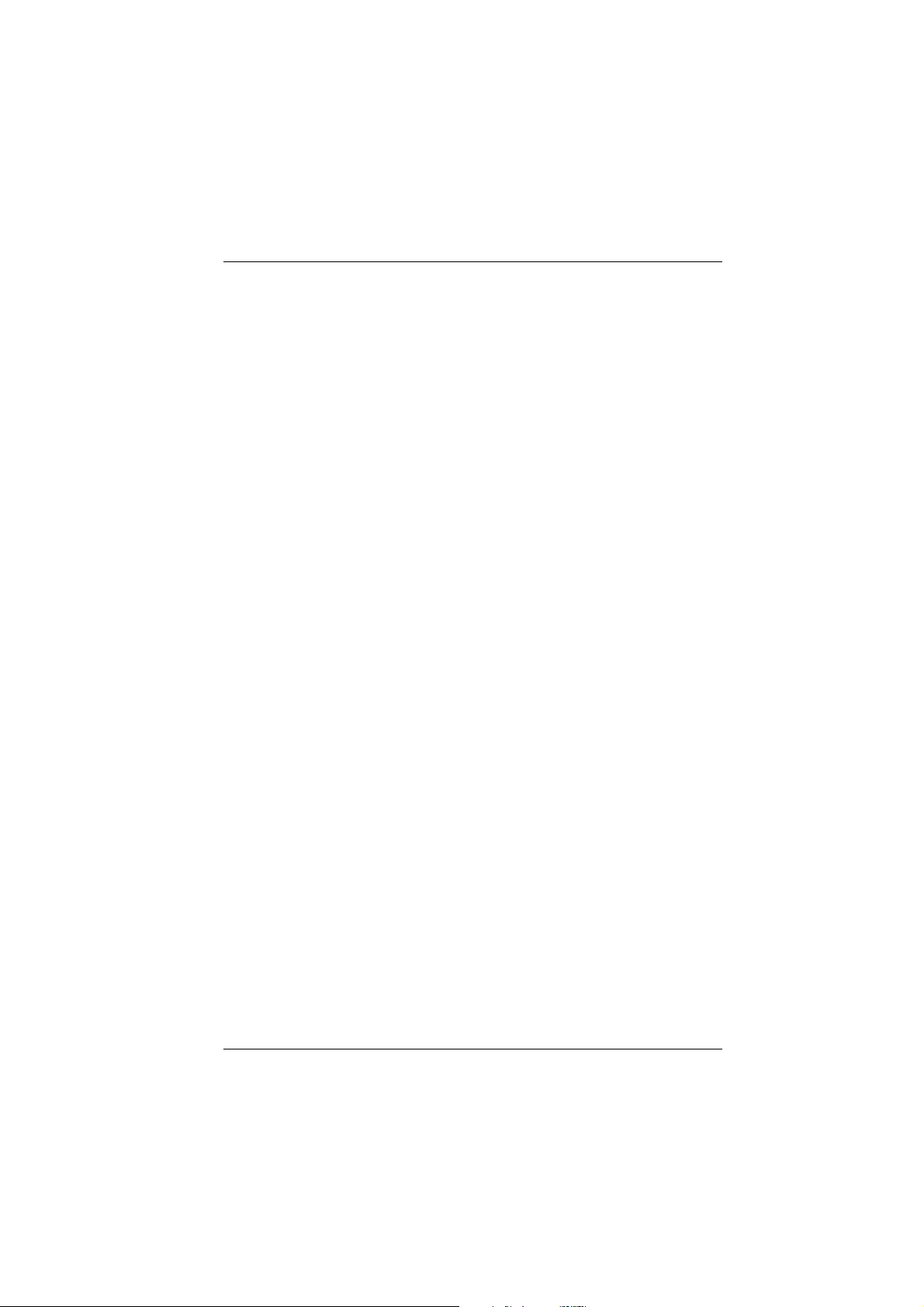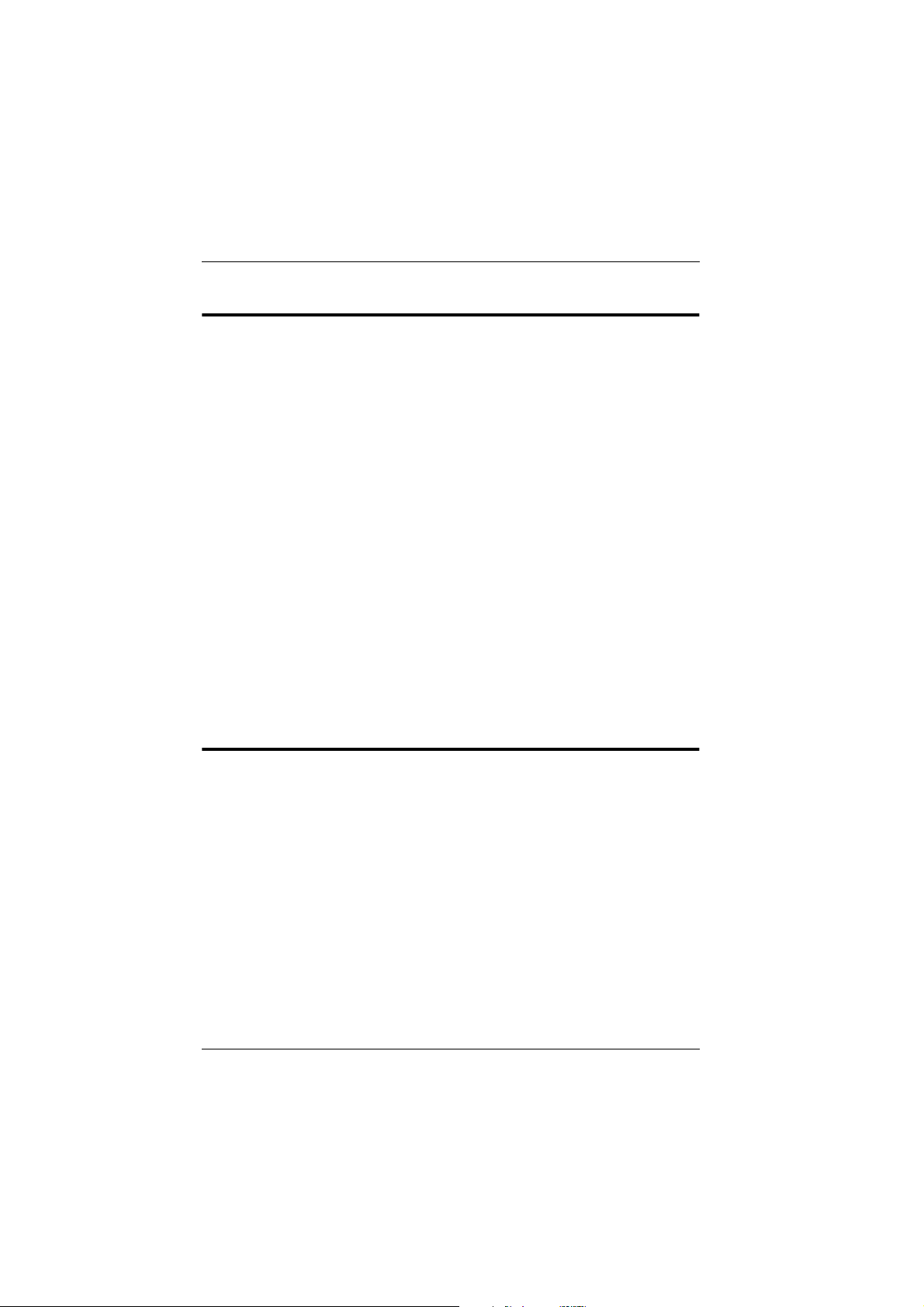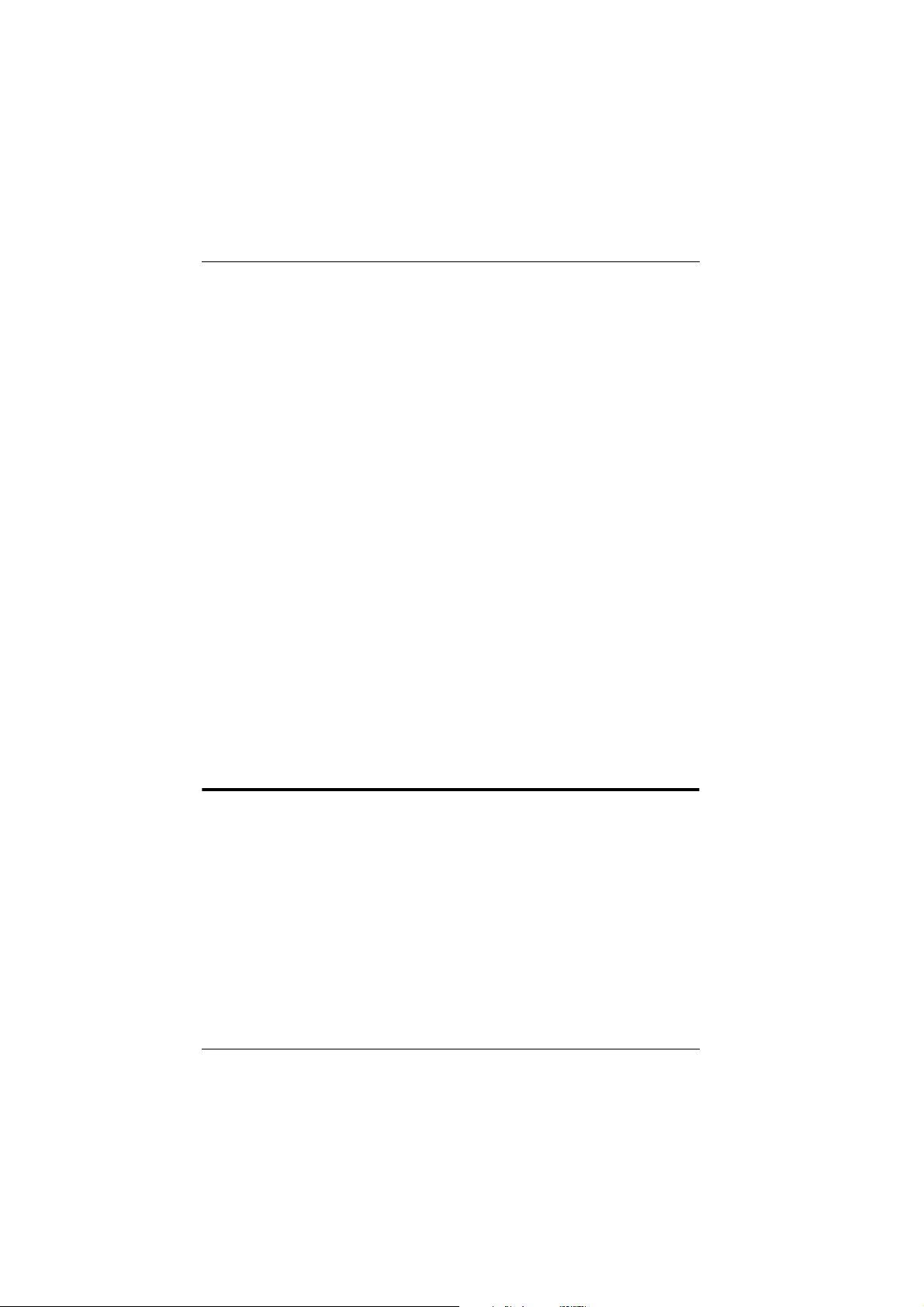USER MANUAL 750000992/16 vii
MTSe
Selecting fiber parameters .............................................................................. 5-5
Acquisition ....................................................................................... 5-6
Real-time mode ................................................................................................ 5-7
Automatic acquisition mode ......................................................................... 5-9
Manual acquisition mode ............................................................................. 5-11
Case of the multi-wavelength acquisition ................................................. 5-13
Detection of traffic ......................................................................................... 5-13
Result analysis ................................................................................ 5-14
Using the cursors ........................................................................................... 5-14
Zoom and shift functions ................................................................. 5-15
Events ............................................................................................. 5-15
Event display criteria .................................................................................... 5-15
Table of results ................................................................................ 5-17
Information given for each type of event detected .................................. 5-18
Notes in table ................................................................................................. 5-19
Automatic detection and measurement ............................................5-20
Addition of markers ......................................................................... 5-21
Addition of manual measurements ...................................................5-22
Making Slope measurements ...................................................................... 5-23
Making splice and reflectance measurements .......................................... 5-24
Manual ORL measurement .......................................................................... 5-26
ORL on a saturated trace .............................................................................. 5-27
Locking markers ..............................................................................5-27
Overlay trace function ..................................................................... 5-28
Overlay conditions ........................................................................................ 5-28
Transferring stored traces to the overlay memory ................................... 5-29
Adding overlay traces .................................................................................. 5-30
Swapping overlay traces .............................................................................. 5-30
Removing traces ............................................................................................ 5-30
Shifting traces ................................................................................................ 5-31
Exiting the overlay menu ............................................................................. 5-31
Both End Measurement ...................................................................5-32
Measurement Principles ............................................................................... 5-32
Execution of a Both End measurement ...................................................... 5-32
Fault locator mode ........................................................................... 5-37
Macro .............................................................................................5-38
Starting a macro (Play) ................................................................................. 5-39
Creating a user macro 1 to 4 (Learn) .......................................................... 5-40
Saving a macro on a floppy disk ................................................................. 5-40
Loading a macro from a floppy disk .......................................................... 5-41
Use of the macro to store a configuration .................................................. 5-41
Macro 5 description ...................................................................................... 5-41
Artisan Technology Group - Quality Instrumentation ... Guaranteed | (888) 88-SOURCE | www.artisantg.com