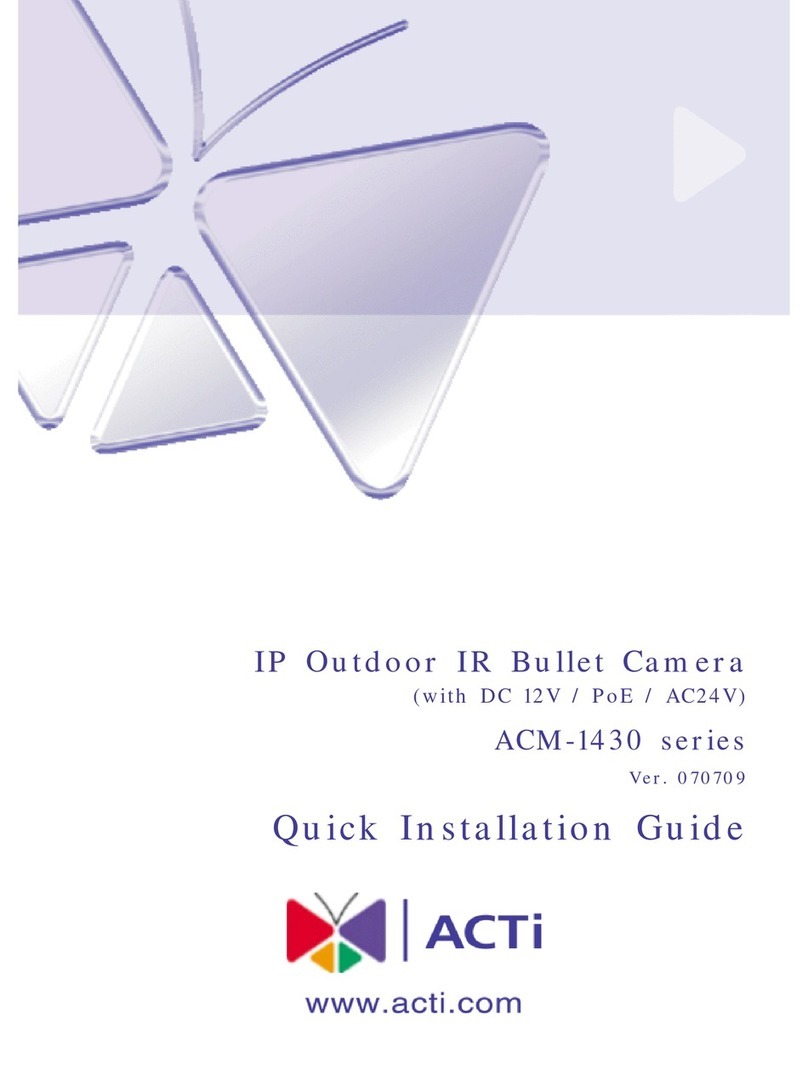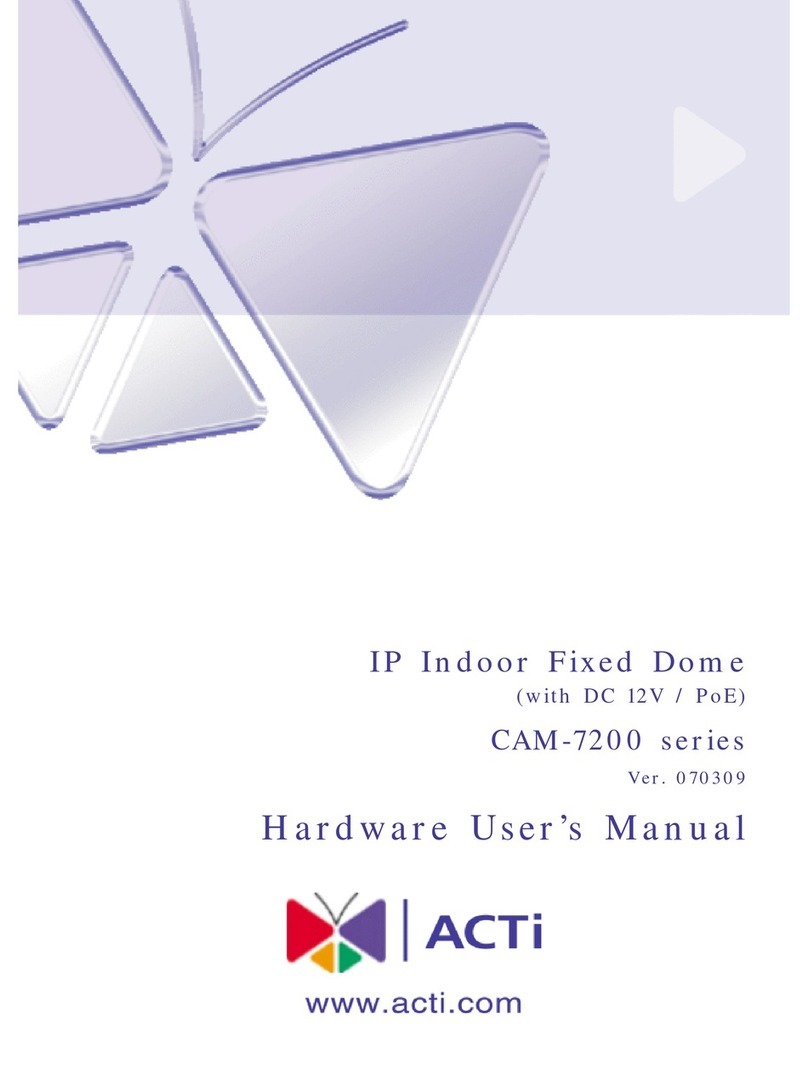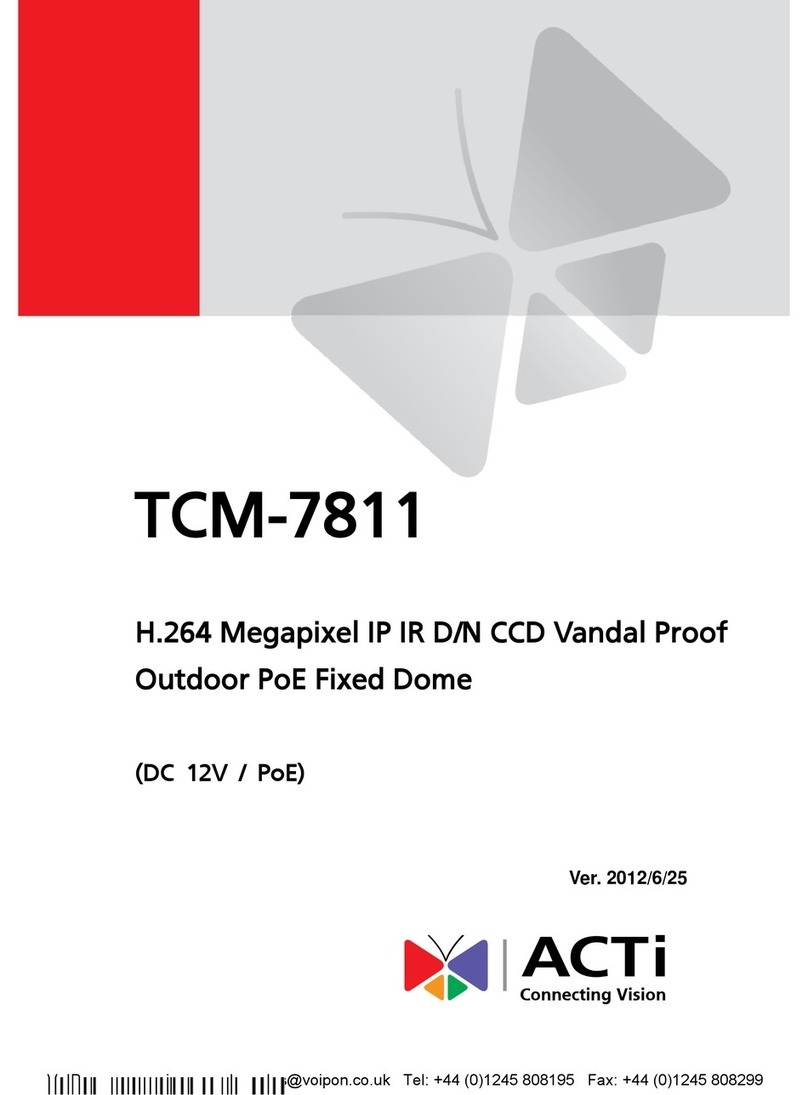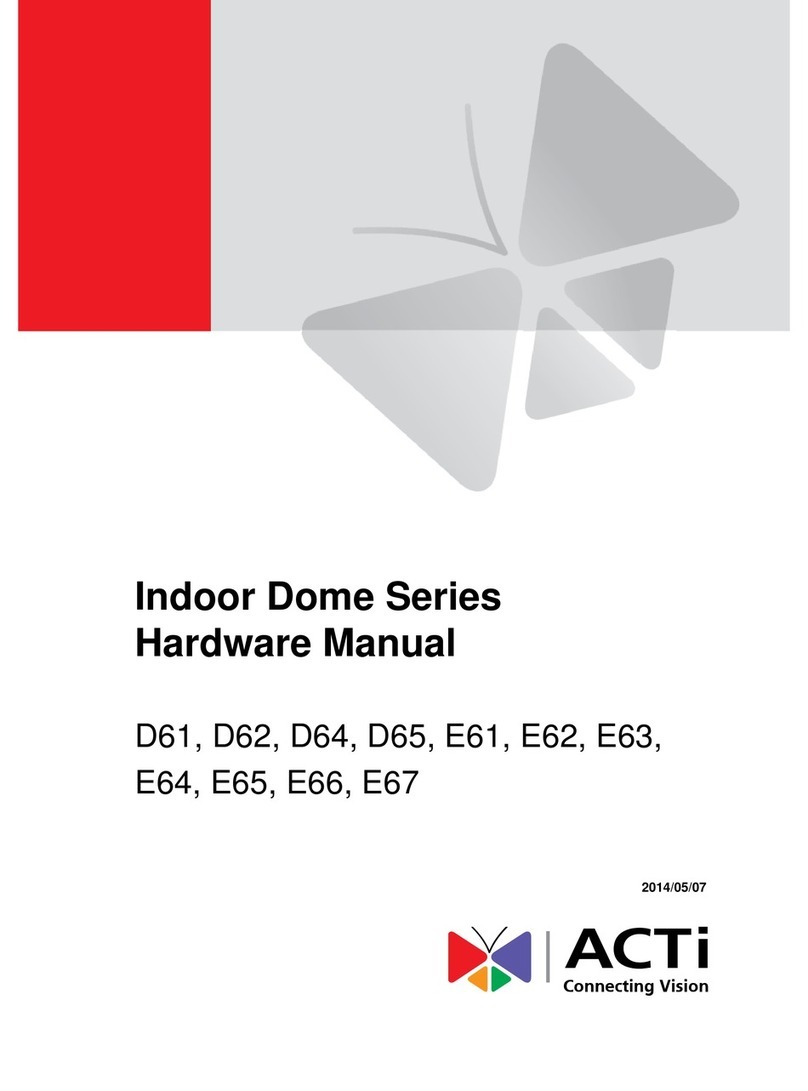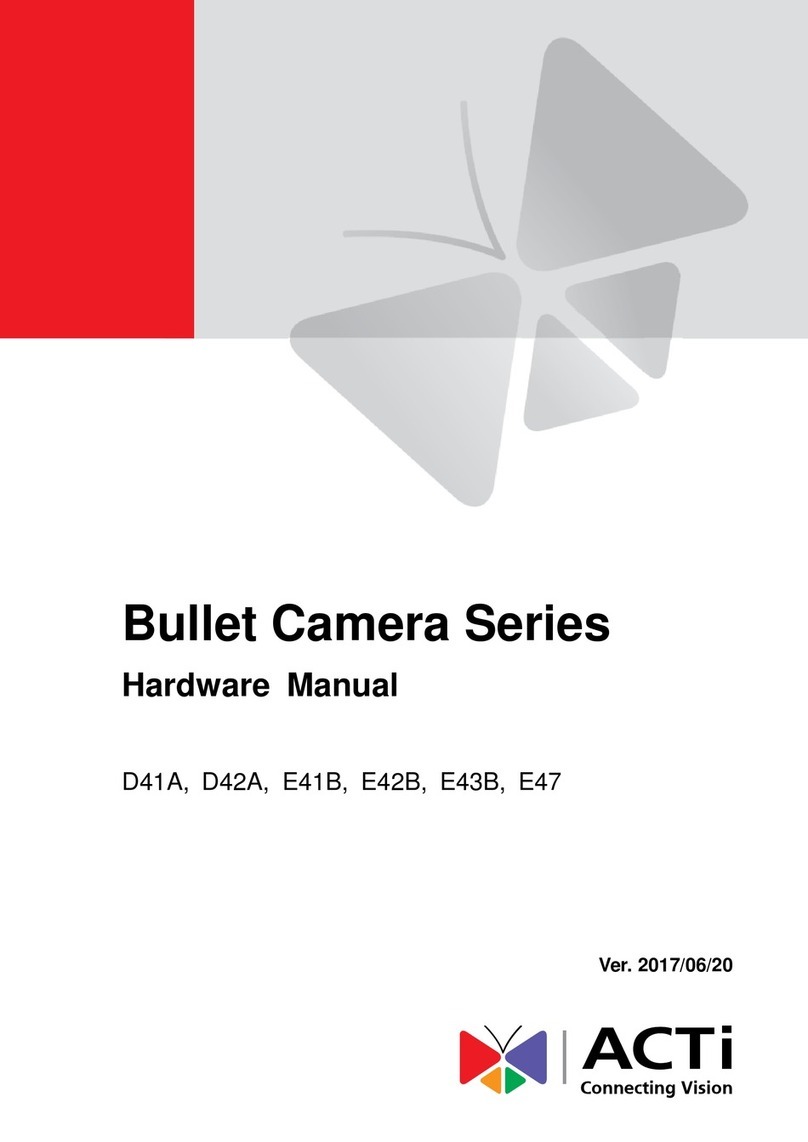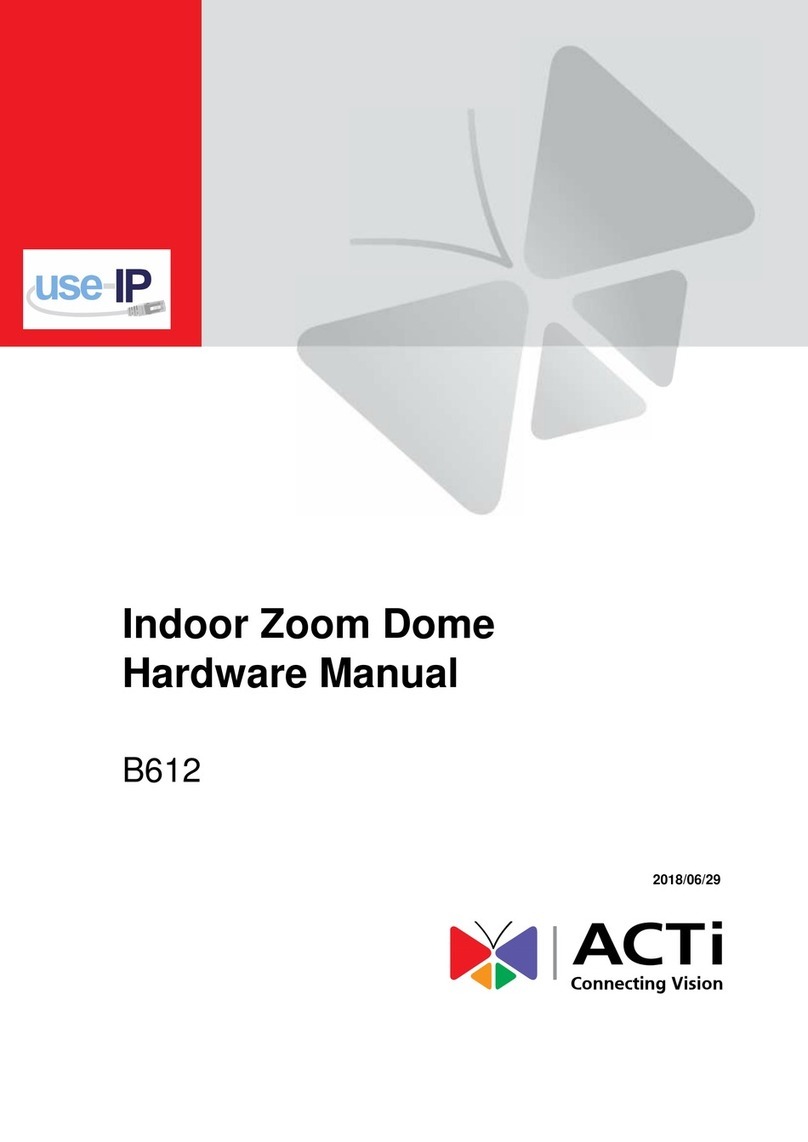1. Reset Button
Step 1: Switch off IP device by disconnecting the power cable
Step 2: Press and continue to hold the Reset Button with a
pointed object. Reconnect the power cable while still holding the
reset button.
Step 3: Keep the reset button depressed for at least 16 seconds
before releasing it. The unit will then start up with factory default
settings.
2. Ethernet Port
The IP D/N CCD PoE Outdoor Rugged Dome connects to the
Ethernet via a standard RJ45 connector. This camera can
automatically detect the best network speed when connected to
other auto-negotiation(NWAY) supported devices.
(10Base-T/100Base-TX Ethernet).
3. Analog Video Output
The IP D/N CCD PoE Outdoor Rugged Dome supports one
channel analog video output via a special BNC cable that came
with the accessory pac
4. Power Input Audio & Digital input/output