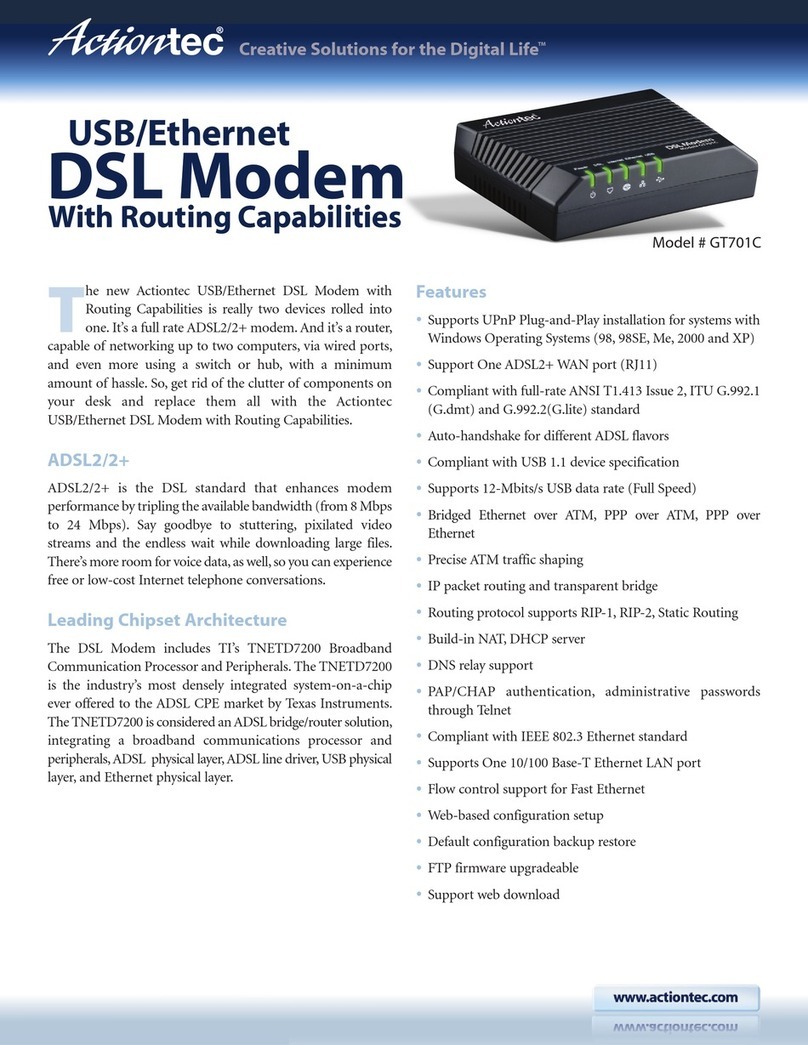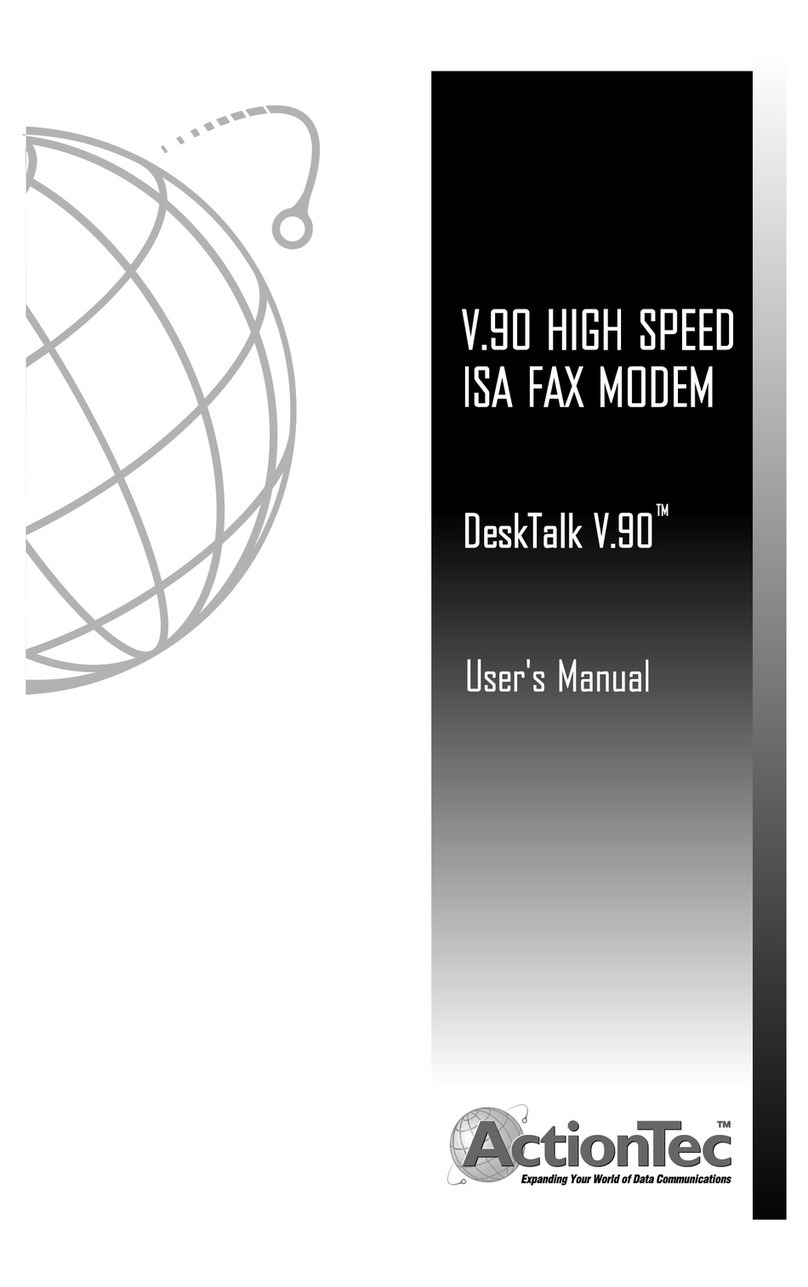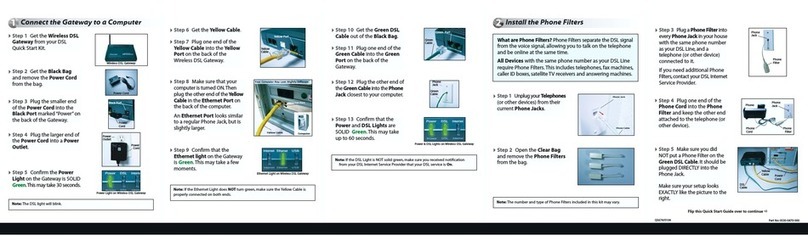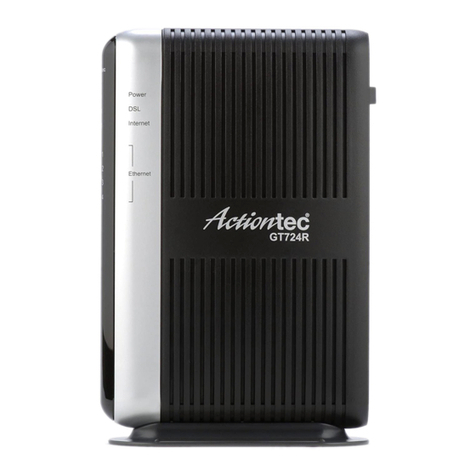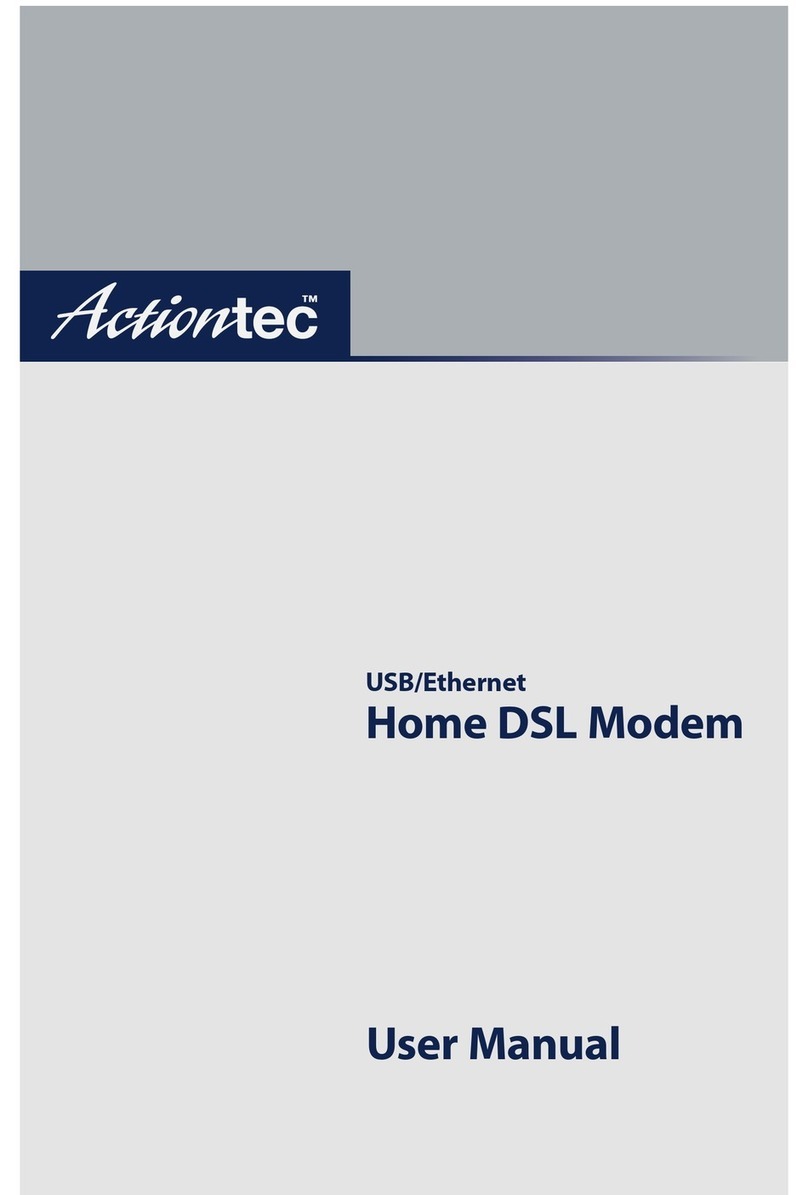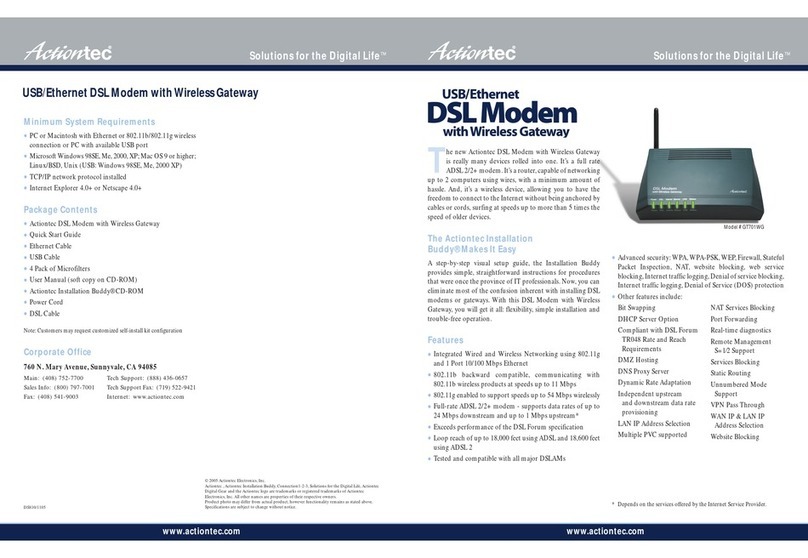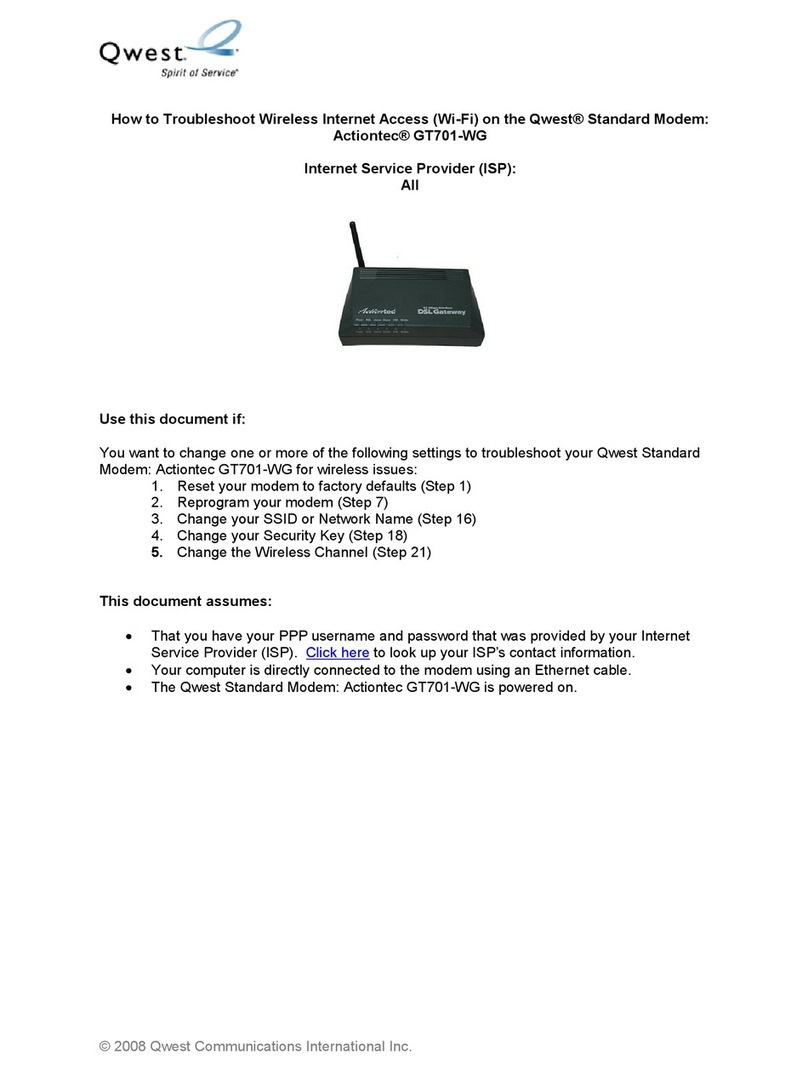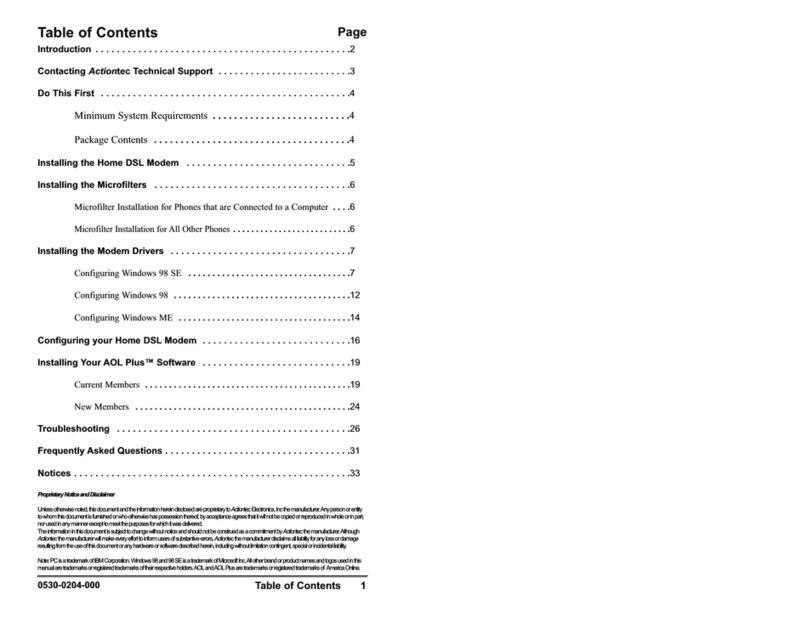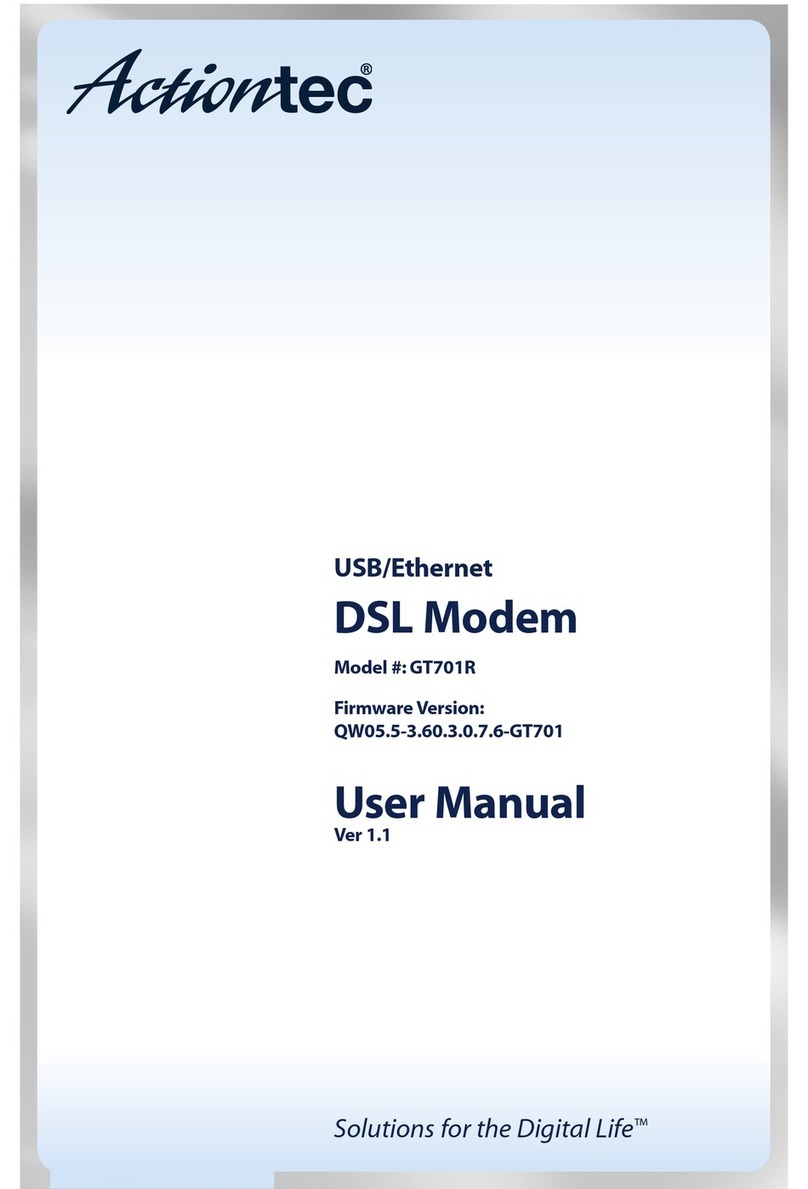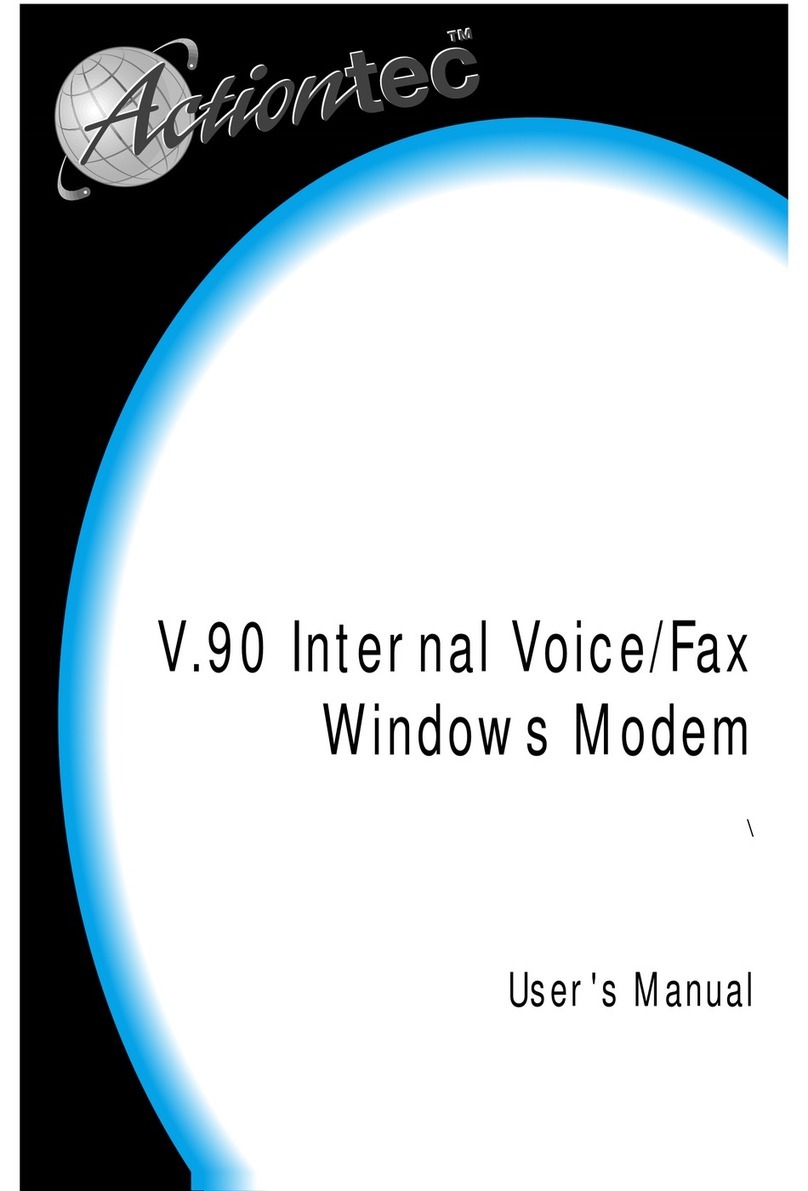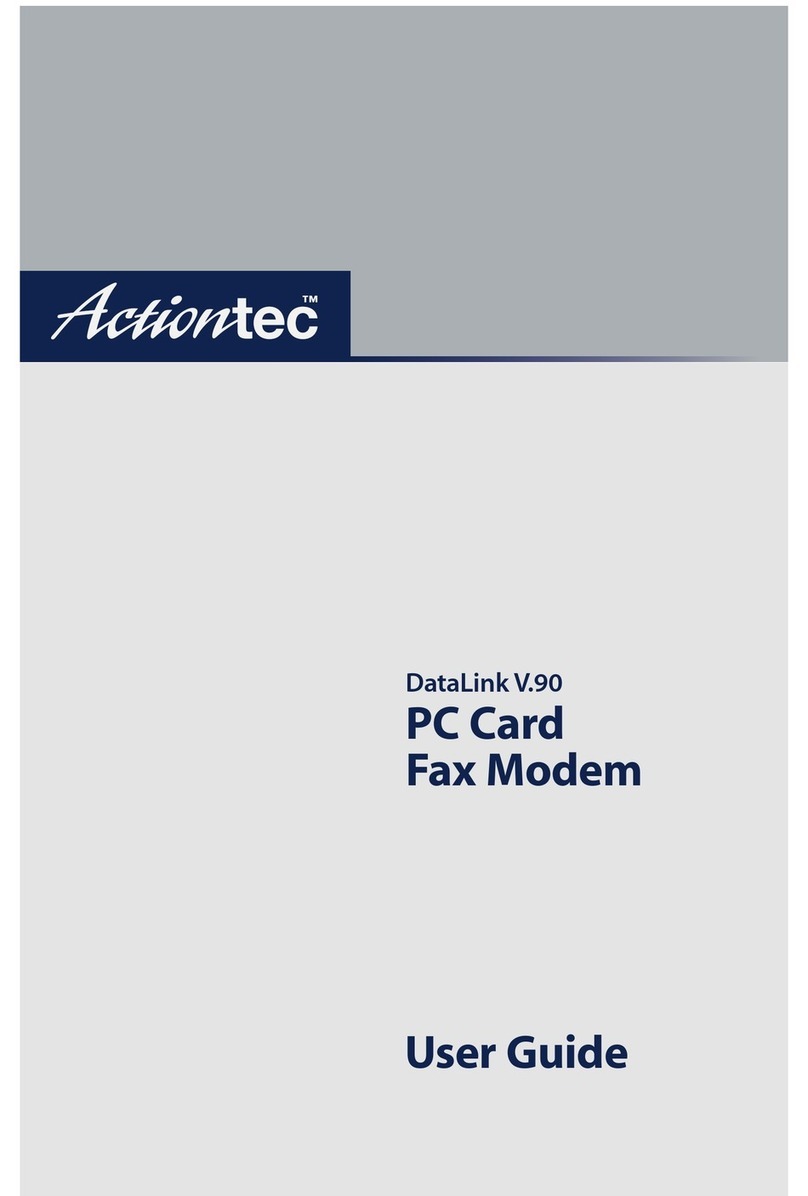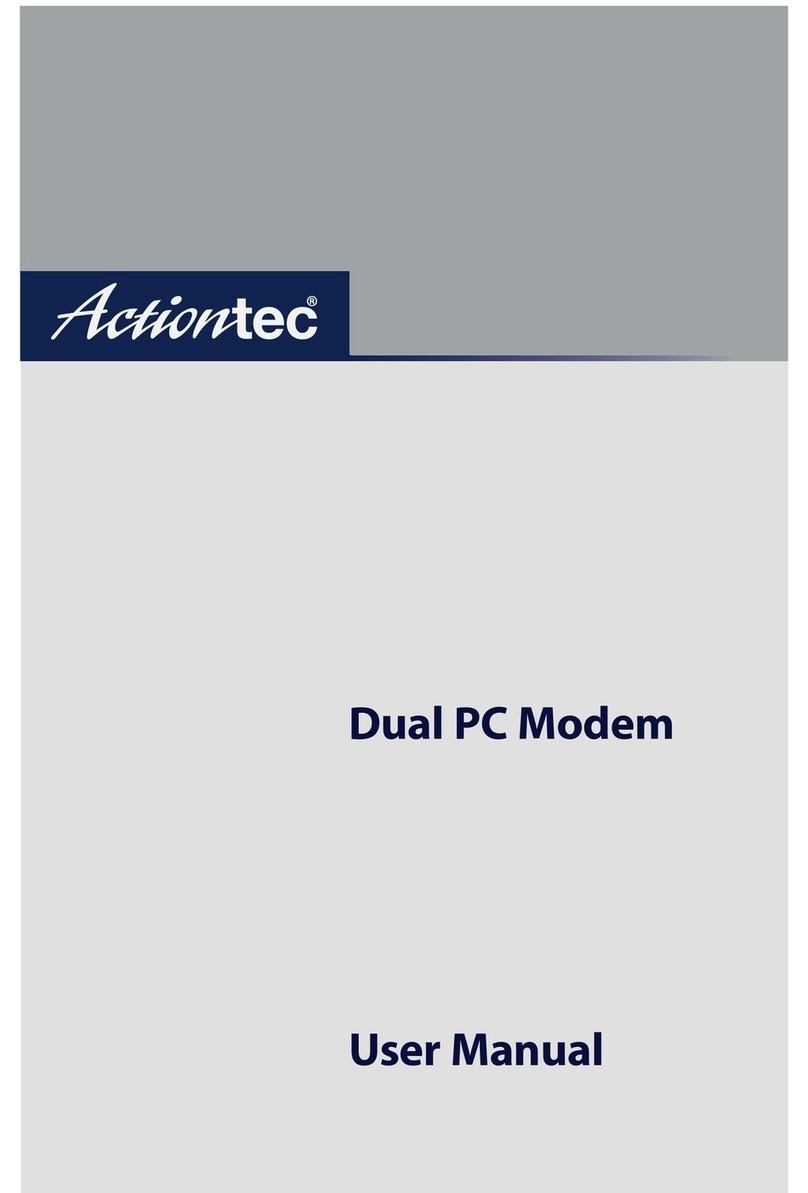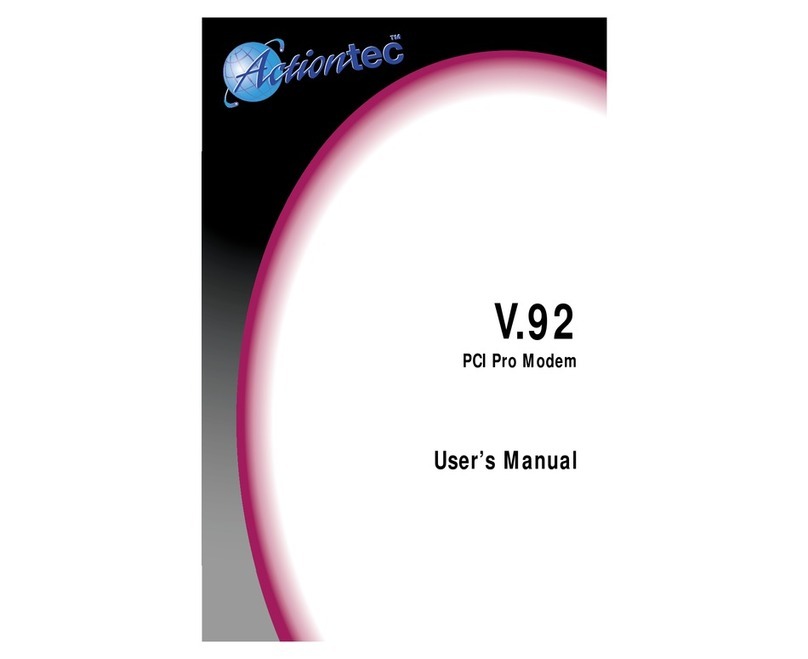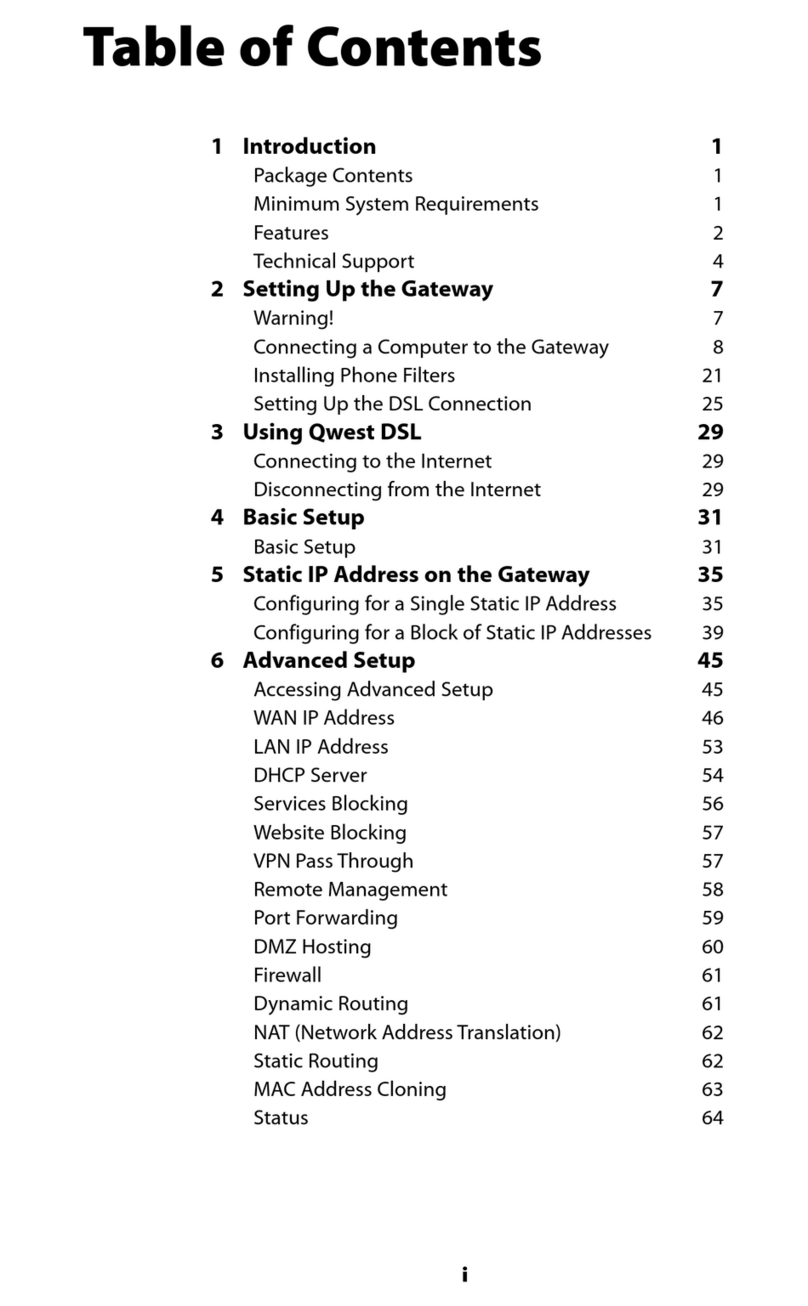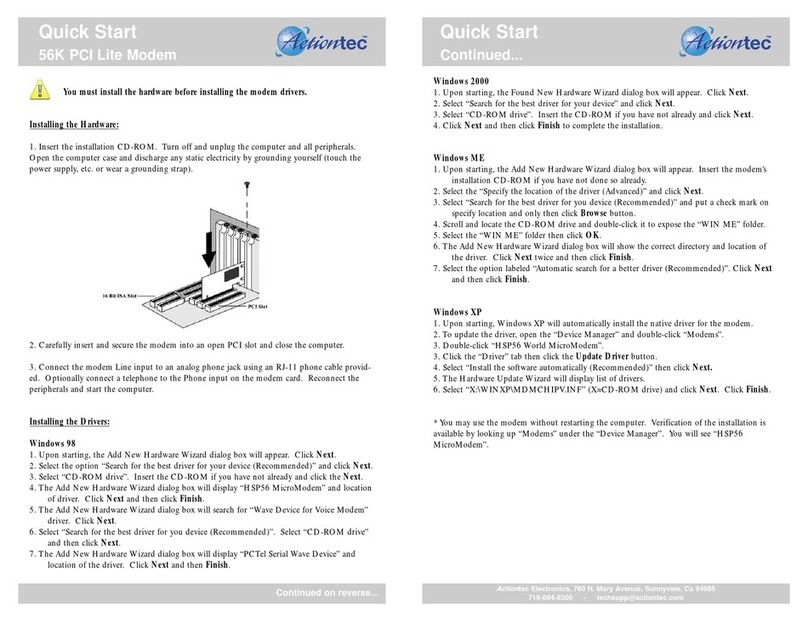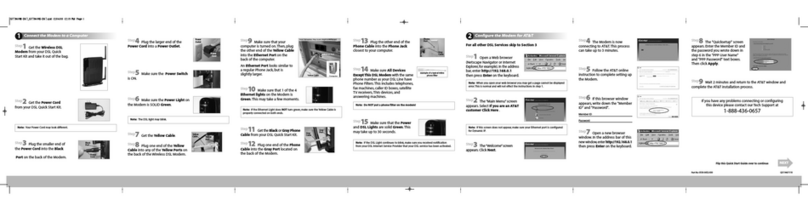Quick Start
V.92 PCI Pro Modem
Installing the Drivers:
Windows 98, Windows 2000, and Windows ME
You must install the driver from the included CD-ROM before installing the hardware.
Refer to the uninstall procedure if required to begin a clean installation process.
1. Insert the Installation CD-ROM provided with the modem.
2. Click Install in the dialog box to begin the installation process.
3. Click OK to install the appropriate modem driver on your system.
4. When the installation is complete, the dialog box will appear. Click Exit.
5. Proceed to the hardware installation procedure.
Windows NT 4.0
1. Follow the hardware installation procedure first before continuing with the driver installation.
2. Insert the Installation CD-ROM provided with the modem.
3. Click Install in the dialog box to begin the installation process.
4. Click OK to install the appropriate modem driver on your system.
5. Click OK to restart your computer.
Windows XP
1. Follow the hardware installation procedure first before continuing with the driver installation.
2. Insert the Installation CD-ROM provided with the modem.
3. Click Install in the dialog box to begin the installation process.
4. Click OK to install the appropriate modem driver on your system.
5. When the installation is complete, the dialog box will appear. Click Exit.
Installing the Hardware:
1. Turn off and unplug the computer and all peripherals. Open the computer case and dis-
charge any static electricity by grounding yourself (touch the power supply, etc. or wear a
grounding strap).
2. Carefully insert and secure the modem into an open PCI slot and close the computer.
3. Connect the modem Line input to an analog phone jack using an RJ-11 phone cable.
Optionally connect a telephone to the Phone input on the modem card. Reconnect the periph-
erals and start the computer.
Uninstall Procedure:
1. Insert the CD-ROM provided with the modem.
2. Open the CD-ROM from the desktop and double-click the “LT Remove.exe” application.
For more detailed information on installation, the Modem-On-Hold feature, Bitware, and Adobe
Acrobat 4.0 consult the User Guide included with the modem.
Support and installation information can also be found at http://www.actiontec.com/:
Actiontec Electronics, 760 N. Mary Avenue, Sunnyvale, Ca 94085
Continued on reverse...
Quick Start
Continued...
0530-0276-000