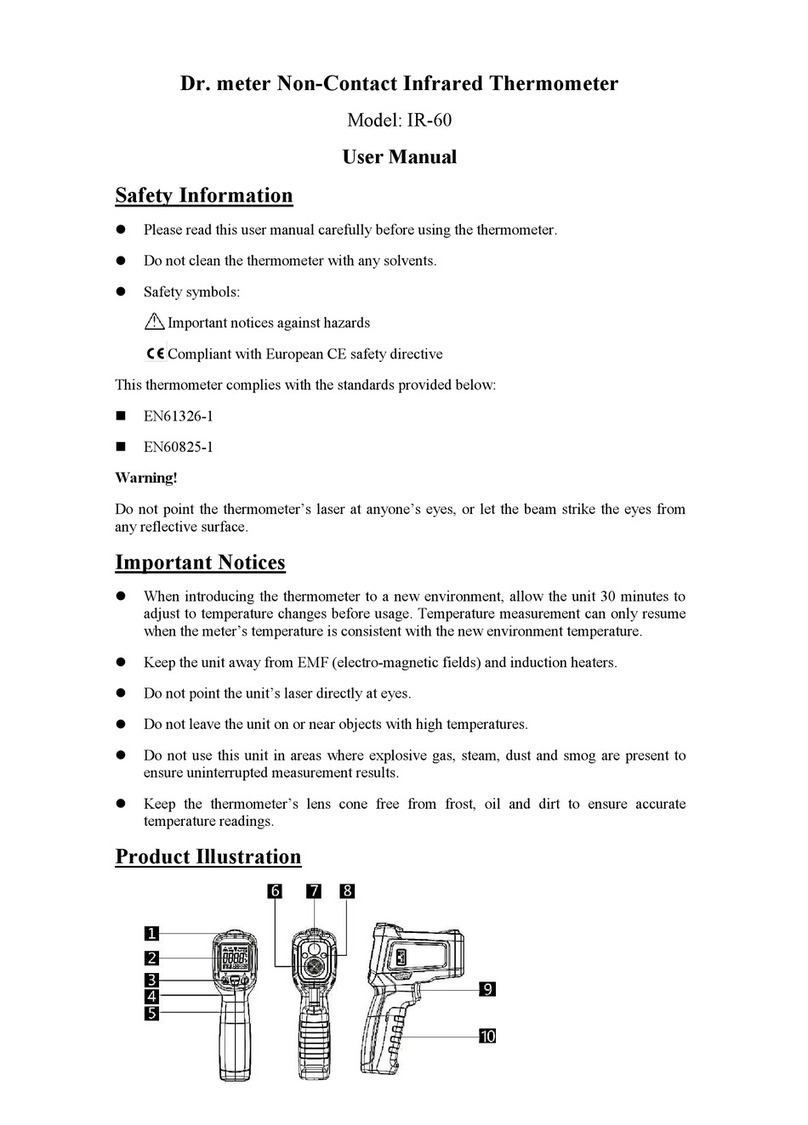Activ8rlives Contactless Thermometer Bluetooth 4.0 User manual

www.acv8rlives.com
Works with: iOS 7.1 and above (iPhone 4s or later & iPad 3 or later)
and select Android devices running Android 4.3 and above.
Being acve, eang well and staying healthy.

2
Acv8rlives
We are a healthcare company. Our mission is to empower you to take care of
your health and that of your family by self-management through self-
monitoring.
From tracking levels of physical acvity, weight, food intake, cardiovascular
and lung funcon, to a new generaon of at-home tesng for long-term lung
disease, we provide the devices and web-based tools to help you be acve,
eat well and stay healthy. Learn more at www.acv8rlives.com

3
Summary: Acv8rlives Contactless Thermometer
Bluetooth 4.0
Please read this manual carefully before you use your new
device so that you do not injure yourself or others, or cause
damage to your new device through improper use.
The Acv8rlives Contactless Thermometer Bluetooth 4.0 is an
easy-to-use device that can measure your body’s temperature.
It sends informaon to your private personal Acv8rlives ac-
count via your Bluetooth 4.0 enabled Smartphone or Tablet so
that you can see your precise temperature without contact
and to help you keep track of your health and wellbeing. You
can stay commied to your goals by forming groups with oth-
er members of your family, club, school or by joining our
online communies. By working together in groups, we are
more successful in achieving our health goals. Acv8rlives is designed to help you achieve
this.
The Acv8rlives Contactless Thermometer Bluetooth 4.0 does a lot more than just measure
your body temperature — it helps you understand how your body is changing in response to
numerous factors, such as age, sex, type and thickness of skin, internal biochemical and
physiological changes. It also measures surface temperature, making it a handy addion to
any household. This manual shows you how to quickly set-up your Acv8rlives Contactless
Thermometer Bluetooth 4.0 — it will take just 5 minutes if you follow this guide through.
Eang well can also be achieved through self-monitoring using our Food Diary. Included is a
FREE Smartphone App and website, which also tracks your food intake via our photo-based
Food Diary and these images are sent directly to your Free Acv8rlives account. Your acvity
(BuddyBand Bluetooth 4.0), body composion (from the Body Analyser Bluetooth 4.0) and
food intake can then all be viewed on a single page. Talk about cause and eect—very pow-
erful.

4

5
How Does the Acv8rlives Contactless
Thermometer Bluetooth 4.0 Work?
The Acv8rlives Contactless Thermometer Bluetooth 4.0 uses the latest infrared
technology. Infrared technology allows the temporal artery (TA) temperature to be
taken at a distance of about 3-5cm away from the forehead. Precise, instantaneous
and without contact with the person. It has been demonstrated that this method of
TA temperature measurement is more precise than the tympanic thermometry via
the ear canal and beer tolerated than rectal thermometry.
However, as with other types of thermometer, it is essenal to use the Acv8rlives
Contactless Thermometer properly in order to obtain reliable and stable results. You
are therefore advised to read these instrucons and the Health and Safety Notes
carefully before use.
Operang Principles
All objects, solid, liquid or gas emit or give out energy by radiaon. The intensity of
this energy depends on the temperature of the object. The Acv8rlives Contactless
Thermometer Bluetooth 4.0 is able to measure the temperature of a person, the
surface temperature of a solid or liquid, and able to take a room or ambient
temperature of the air (gas). These measurements can be taken by an external
temperature probe on the device, which permanently analyses and registers the
ambient temperature.
Therefore, as soon as the operator holds the Acv8rlives Contactless Thermometer
near the body and acvates the radiaon sensor, the measurement is taken instantly
by detecon of the infrared heat generated by the arterial blood ow near the
temples and forehead of the head. Body heat can be measured without any
interference from the heat of the surrounding environment.

6
Contactless Thermometer Bluetooth 4.0 Overview
Infrared lens
Buzzer buon
Memory buon
Scan buon
LCD panel
Mode buon
Celsius and
Fahrenheit buon
Baery compartment

7
IMPORTANT NOTE: The Contactless Thermometer Bluetooth 4.0 uploads
your data directly to your FREE Acv8rlives account via your Smartphone
or Tablet which must be Bluetooth 4.0 enabled. Included is a FREE
Smartphone App (iOS 7.1 and above and Android 4.3 and above for select
Android devices with Bluetooth 4.0). The Contactless Thermometer
Bluetooth 4.0 will not work fully if you do not have a Bluetooth 4.0 enabled
Smartphone or Tablet.
An iOS 7.1 and above (iPhone 4s or later and iPad 3 or later). Android 4.3
and above for selected Android devices with Bluetooth 4.0 are required to
synchronise with your Contactless Thermometer.
Your Bluetooth 4.0 Smartphone or Tablet
Wireless connecvity uses Bluetooth 4.0 to Smartphones and Tablets.
These operang systems are compable with the Acv8rlives App:
iOS 7.1 and above. Must be run on an iPhone 4S or later or an iPad
3 or later. Earlier versions of these devices are not Bluetooth 4.0
enabled.
Android 4.3 and above for selected Android devices with
Bluetooth 4.0.
Many non-Bluetooth devices can be made to communicate with
the Contactless Thermometer using our POGO device, which plugs
into the earphone socket of your Smartphone or Tablet and is sold
separately. See our website (www.acv8rlives.com) for further
informaon.
Compable Bluetooth 4.0 Smartphones or Tablets
1

8
Note: Do not tamper or aempt to open the unit in which the
baery is housed, your warranty will be invalidated. Substances
contained within the baery may damage the environment or
human health if handled and thus is a risk of electrical shock or
burns. When disposing of this product, ensure that it is collected
separately for special treatment and not as normal household
waste.

9
Adding the Baeries
Your Acv8rlives Contactless Thermometer Bluetooth 4.0 uses two AA baeries, which are
supplied. These are non-rechargeable baeries and no aempt should be made to recharge
these.
Remove the blue back cover and add the 2 x AA baeries in the direcon indicated.
Replace the cover. The LCD DISPLAY should light up now.
If it is not used, it will power o aer about 30 seconds. If it is overloaded, it will also power
o. Also a faulty operaon would make it power o.
Remove the baeries if you are planning to store the device for a long period of me. We hope
you use your device for many years of course, but long periods of storage with the baeries in
place may damage the device and will cause the baeries to discharge.
Replace the set of baeries (2 x AA) in the right direcon when the baery sign on the DISPLAY
is shown as
2
LCD Display

10
Installing the FREE Acv8rlives App on Your
Smartphone or Tablet (requires Bluetooth 4.0
enabled device)
The Contactless Thermometer Bluetooth 4.0 uploads and downloads informaon directly to
and from your FREE Acv8rlives account each me your Bluetooth 4.0 Smartphone or Tablet
is connected to it.
Download the FREE Acv8rlives Smartphone App from the App Store appropriate to your
device. Search for Acv8rlives.
3
Apple App Store
iOS 7.1 or higher and iPhone (4s or later) and iPad (3
or later). Earlier versions do not support Bluetooth
4.0.
Google Play Store
Select Android devices running the Android 4.3 or
later. Devices must support Bluetooth 4.0. See our
website for a list of supported Android Smartphones
and Tablets.

11
Register for Your FREE
Acv8rlives Account
Once you have installed the Acv8rlives App, open
the App making sure your Smartphone or Tablet is
connected to the internet with Bluetooth 4.0
switched on.
If you have already Registered, you can Login to your
Acv8rlives account, click the Login icon.
If you have not previously Registered for your FREE
Acv8rlives account, then click the Register icon at
the boom right-hand corner of the App screen.
Compleng Your Registraon
To complete the Registraon for your FREE
Acv8rlives account, add in the correct details for
yourself by following the instrucons on the App and
selecng Next at the top of each page.
As you complete the informaon, your Acv8rlives
account begins to learn more about you and your
health. These data are used to help you with your self-
management through self-monitoring. You can always
edit these data later if you make an error, but please
try to be accurate in entering your weight, height and
age. These are important data. A conversion chart to
assist you can be found on our website under the
Informaon tab in the top menu.
Remember your Username (email) and Password
details associated with your account and keep these
safe.
4

12

13
The temperature for each person that can be uploaded in either Celsius or Fahrenheit scales.
You can then view these data alongside your other health data if you have already used an
Acv8rlives BuddyBand acvity tracker, Body Analyser Bluetooth 4.0 smart scales or Blood
Pressure Monitor. The great thing about the Acv8rlives Contactless Thermometer is that
you can upload and permanently store your data on your own secure Acv8rlives account, so
that you can review your temperature and how it changes over me or during an acute
period of illness. It is deal for family members of all ages, clubs, educaonal centres, or in the
work place.
Acv8rlives Account
An Acv8rlives account is where you can upload and record your self-monitoring data of your
health parameters. You can join a group and you can even compete against other teams to
help you achieve your health goals. It’s about having fun and working within a group to
achieve your goals. This is more interesng and enjoyable than doing it on your own.
But to use this powerful and movang funcon, rst we have to move your health data into
your Acv8rlives account via your Bluetooth 4.0 Smartphone or Tablet using the Acv8rlives
App.
We nd it a powerful movator if you measure yourself frequently—ideally every morning.
Not only does this give you great looking graphs, it is also a powerful movaon to keep you
acve and achieve a healthy body weight and wellbeing!
Try to get into the habit of uploading every day via the Acv8rlives App and chang with
those in a group via your Group’s page in the App or our website (www.acv8rlives.com), but
it is your body, so do it the way that works for you.
Uploading Your Data to Your Free Acv8rlives Account
5

14

15
6
When Taking a Reading
In order to ensure that precise and accurate temperature measurements are obtained via
your Acv8rlives Contactless Thermometer Bluetooth 4.0, it is essenal that each user have
received adequate informaon and training in the temperature measurement technique
when using such a device.
It is essenal to remember that although the procedure such as taking your
temperature may be simple, it must not be trivialised.
Body temperature should be taken in a neutral context, i.e. the person must not have
undertaken vigorous physical acvity prior to taking their temperature and room
temperature must be moderate (i.e. 10-40C).
Be aware of physiological variaons in temperature which must be taken into
consideraon when evaluang the results:.
Temperature increases by 0.5C between 6am to 3pm.
Women have a temperature a lile higher, on average, by around 0.2C.
Women’s temperatures also varies in accordance with their ovarian menstrual cycle
and the early stages of pregnancy, rising by 0.5C.
When sing, your temperature is lower by about 0.3C to 0.4C than when standing.
Use on Infants?
Yes it can be used for infants because it does not require contact so it is more readily
tolerated by young infants and babies.
Recalibraon for Dierent Skin Types
For people with dierent skin colours (e.g. yellow hue, white, brown or black skin colours)
you may need to recalibrate the Acv8rlives Contactless Thermometer Bluetooth 4.0.
Recalibraon is a simple process of comparing body temperatures taken with the Acv8rlives
Contactless Thermometer Bluetooth 4.0 and a mercury thermometer and either increasing or
decreasing the discrepancy between the two devices on the digital device.
Press the MODE and C/F buons at the same me for 3 seconds.
The screen will then display F4.
Press MODE to increase by 0.1C, press C/F to reduce by 0.1C.
Press MEM (memory) to save the seng.

16

17
Quick Tour on Your App
A Quick Tour showing what the
Acv8rlives Smartphone App can do is
available from the App menu on the
Smartphone App under the Help secon.
7

18
Before Taking a Temperature Reading
Before taking any temperature measurement to ensure a stable and reliable result:
Push hair back from the forehead.
Wipe any perspiraon from the forehead.
Avoid any dras (e.g. from nebulisers, nasal specs, air condioning etc).
Allow a one minute interval between two measurements.
Each me there is a signicant change in the ambient (room) temperature due to a change in
the environment, allow the Acv8rlives Contactless Thermometer Bluetooth 4.0 at least 15
minutes before using it to take a temperature reading.
8

19
Ensure that Bluetooth is switched on, on your
Smartphone or Tablet. Aer Login launch the
Acv8rlives App.
Select Upload Devices from the menu list .
Hold the Acv8rlives Contactless
Thermometer Bluetooth 4.0 in your right
hand….
Connecng to Acv8rlives
App by Bluetooth 4.0
Pressing this icon on each screen
takes you to the menu.
8

20
Table of contents
Popular Thermometer manuals by other brands

lavatools
lavatools Javelin Pro user manual
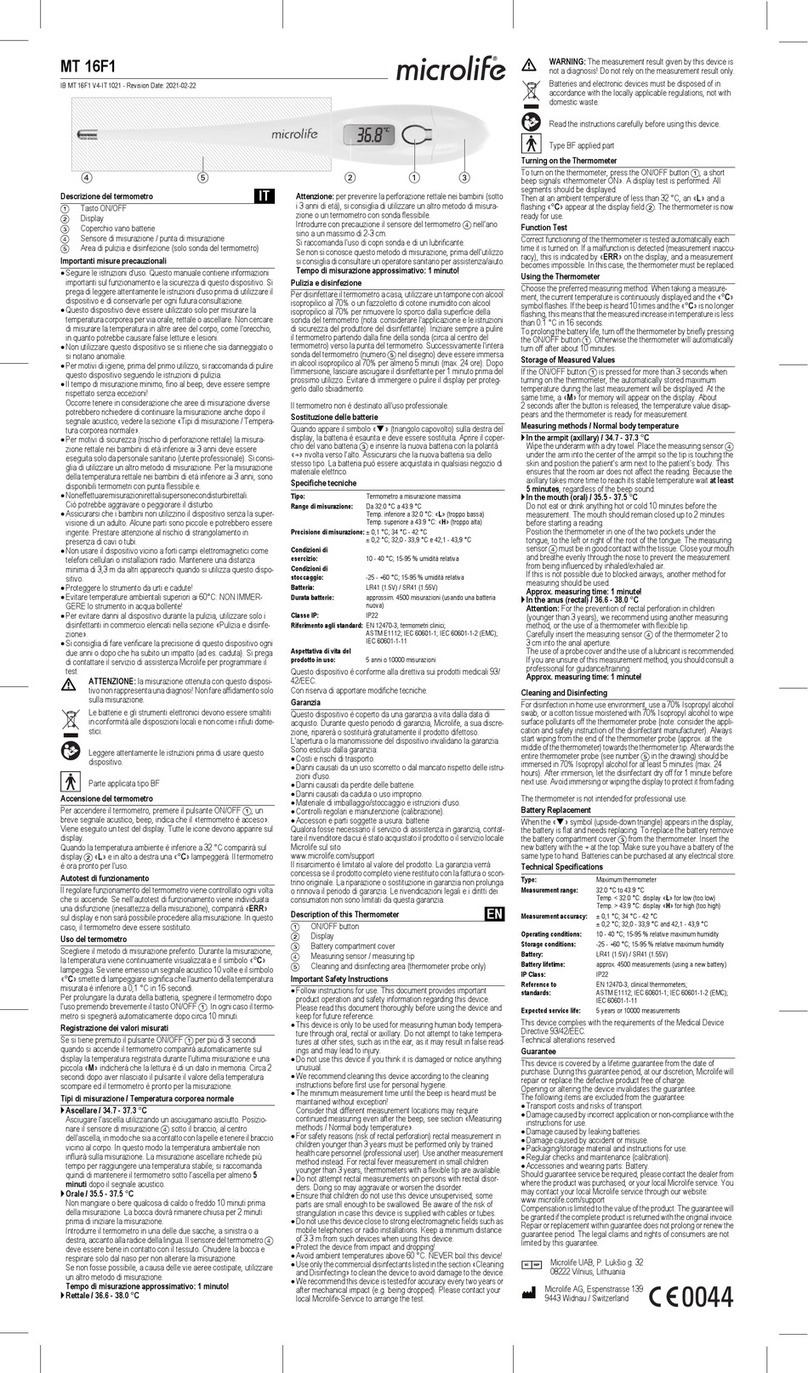
Microlife
Microlife MT 16F1 quick start guide
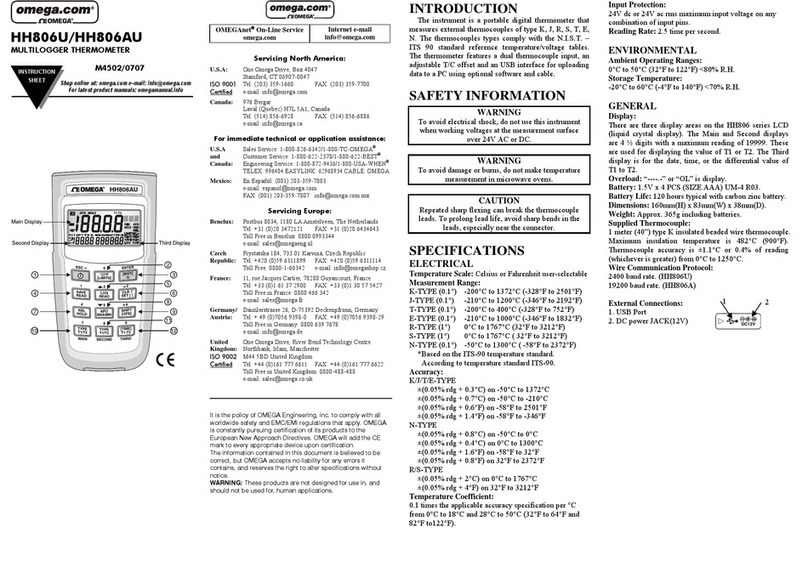
Omega Engineering
Omega Engineering 707 Specification sheet

Mobi Technologies
Mobi Technologies HEALTH CHECK instruction manual
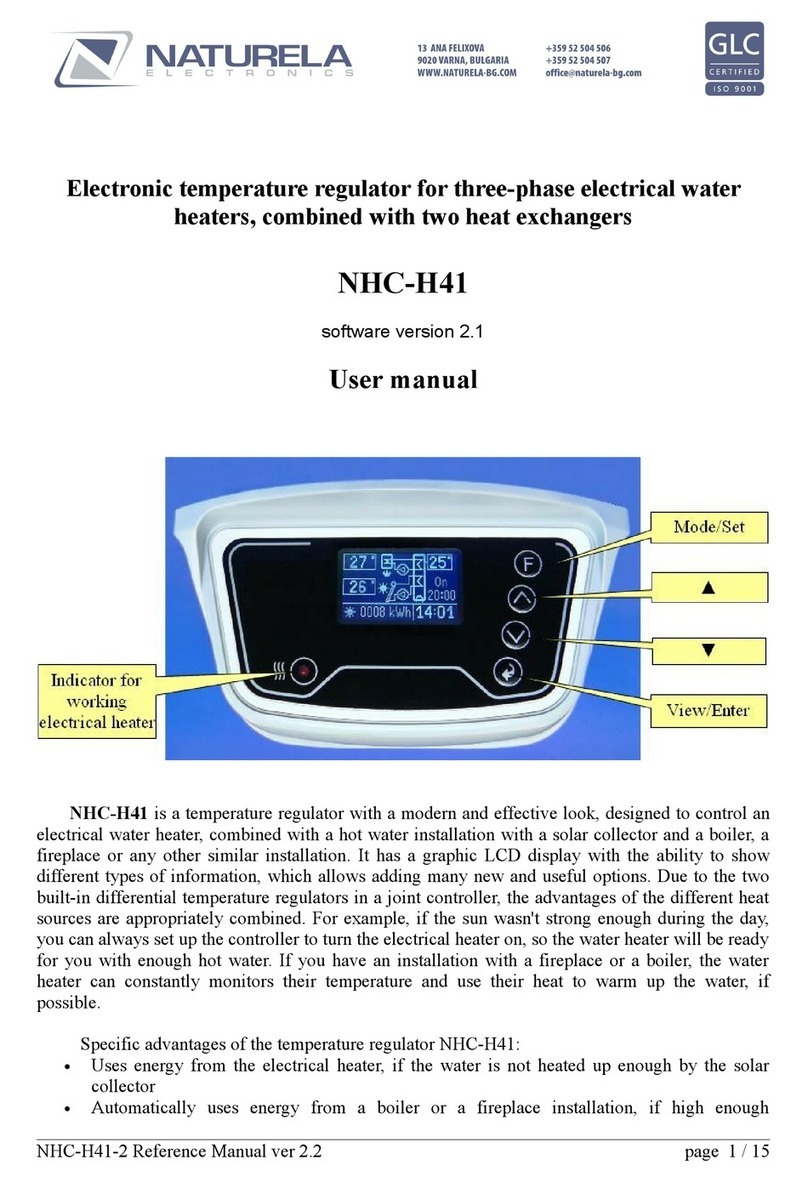
Naturela
Naturela NHC-H41 user manual
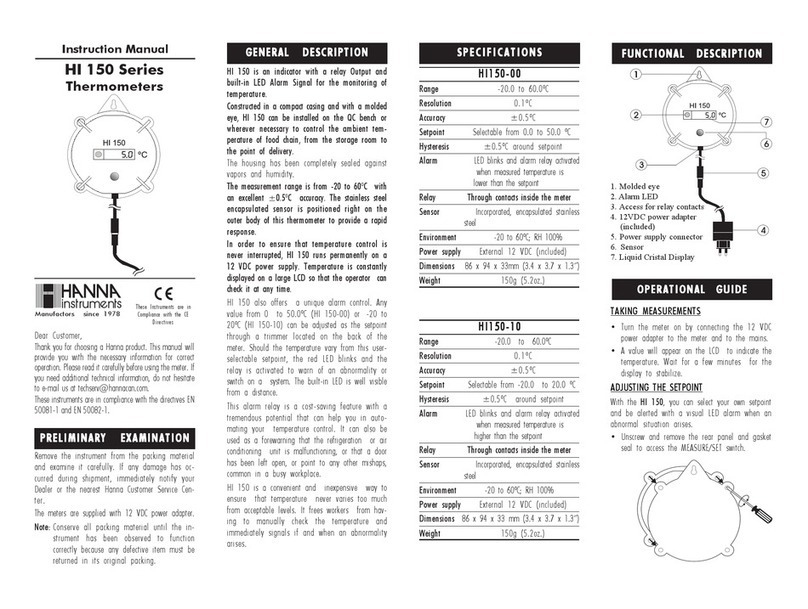
Hanna Instruments
Hanna Instruments HI150-00 instruction manual