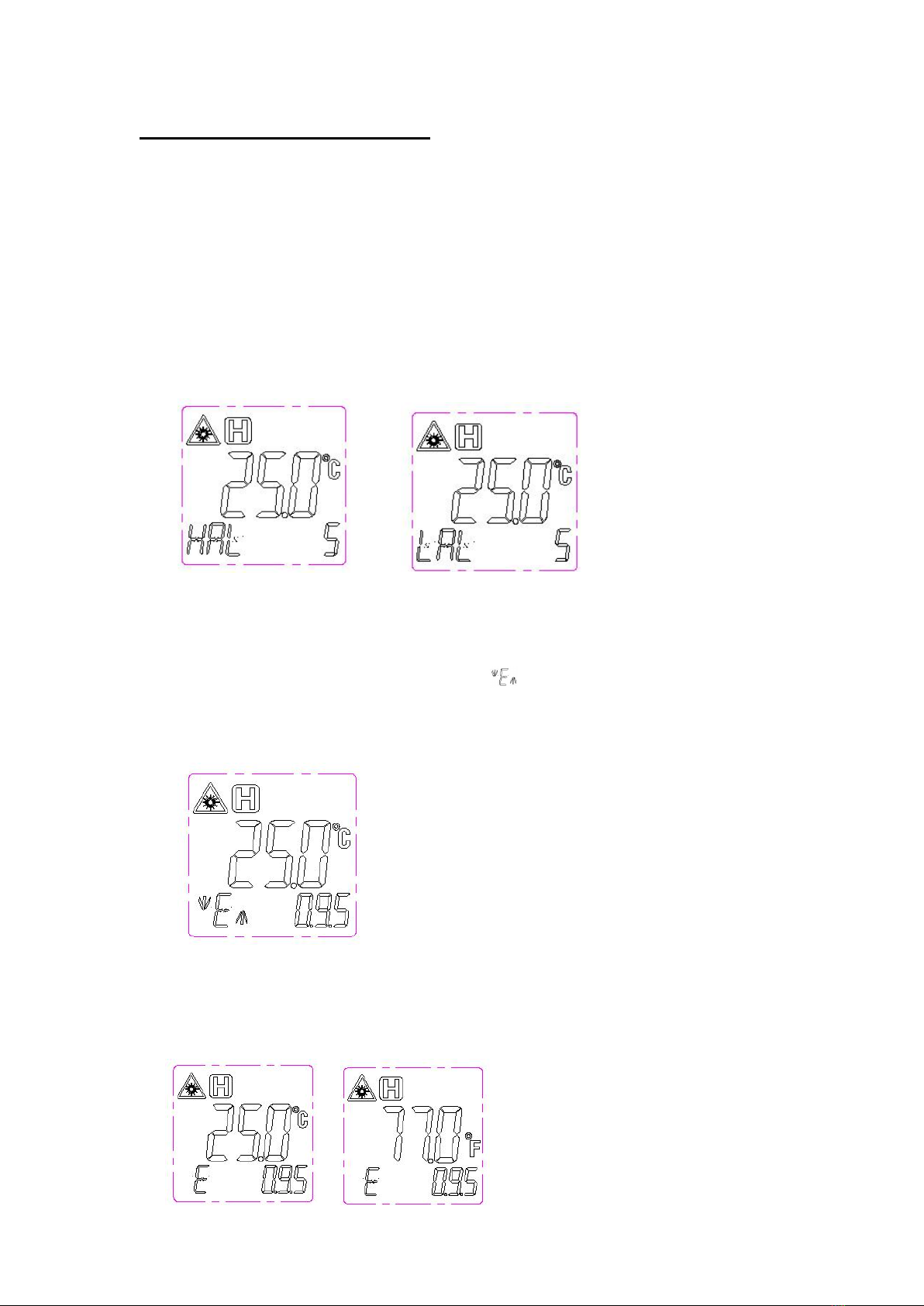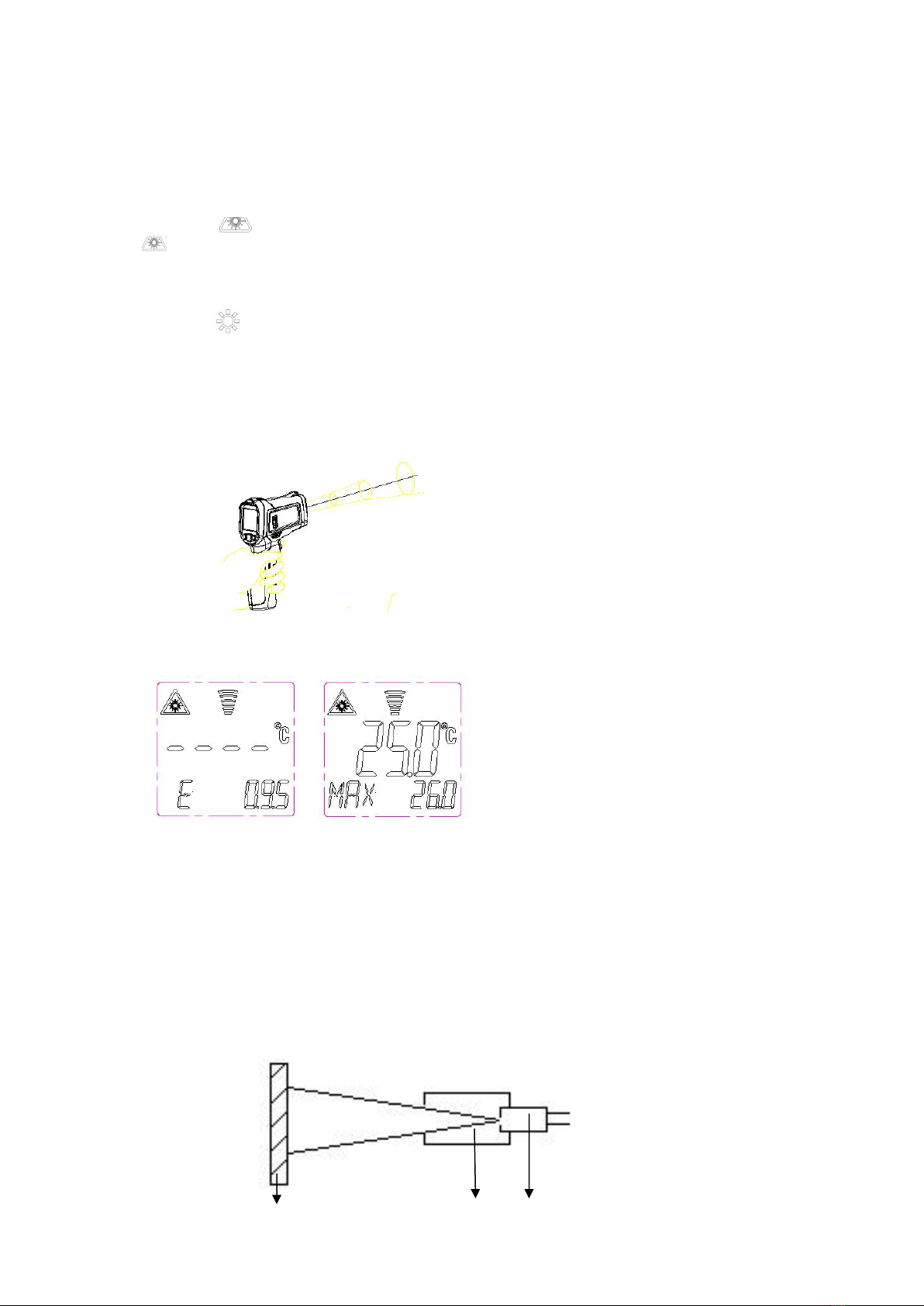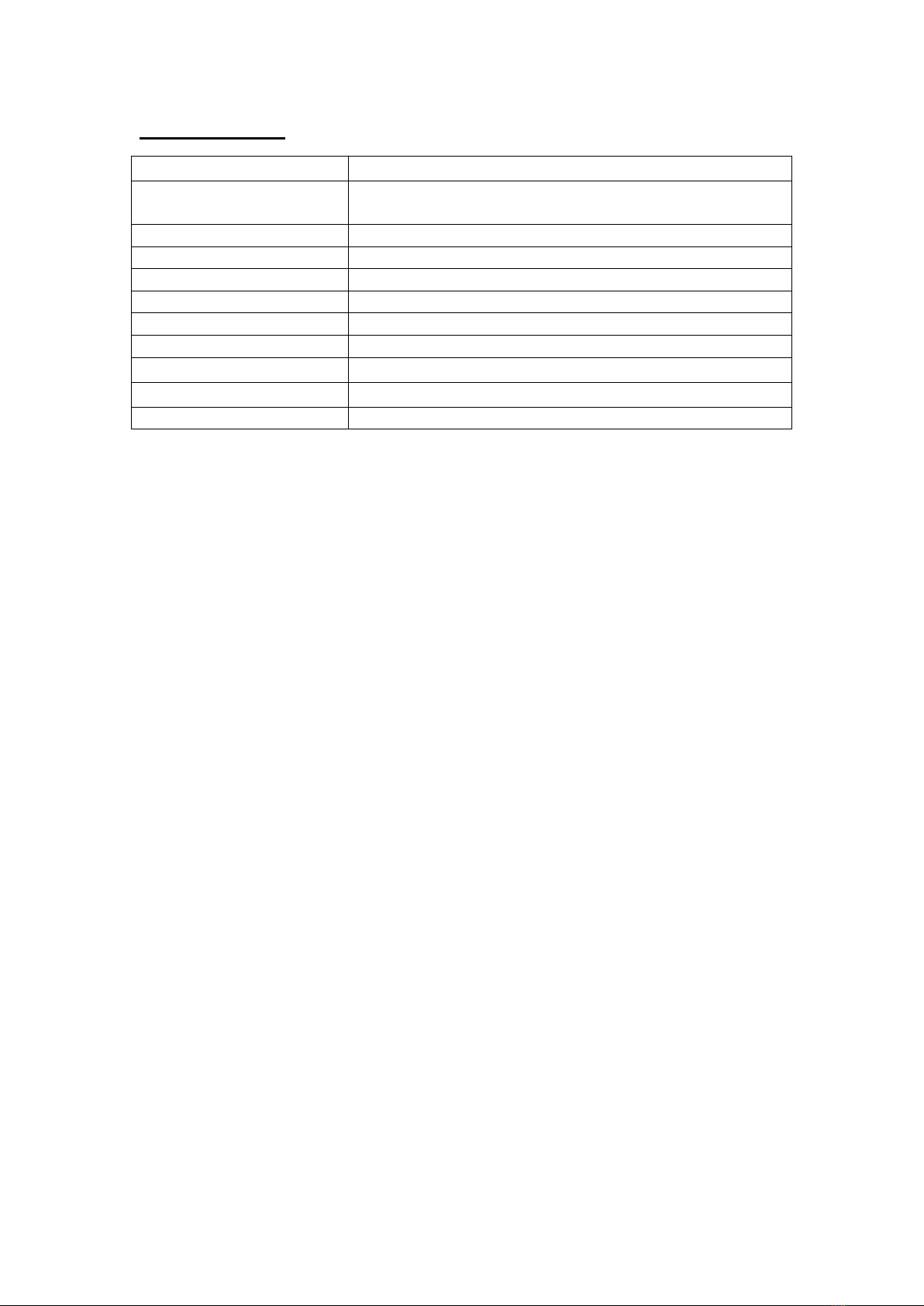Ensure that the object to be measured is placed within the field of view to get an
accurate temperature reading. If the object is located outside the field, the
thermometer will not be able to detect the object’s temperature. The size of the object
is proportionate to the distance required – the bigger the object is in size, the further it
has to be placed away from the thermometer. Inversely, the smaller the object is in
size, the nearer it has to be placed to the thermometer for accurate measurement. As
the distance (D) from the object increases, the spot size (S) of the area measured by
the unit increases, and has a ratio of 12:1, as shown in the diagram below:
When the laser mode is on, the thermometer will project a circle of infrared dots on the target
surface. The temperature reading displayed on the thermometer is read from the area inside
the circle. While measuring an object, the instrument will emit an indicative ring. The
measured temperature of the surface is the internal temperature of the ring.
8. Emissivity
Emissivity refers to the ability of an object to emit infrared energy. Emissivity is
determined by the object’s composition and surface area. The emissivity of most
organic materials or oxidized surfaces of metals falls within the range of 0.85~0.98.
The default emissivity of this thermometer is 0.95. The thermometer’s emissivity
should be set to be consistent with that of the object to be measured..
The diagram provided below is a reference table for the emissivity of various surfaces:
Chromium-Nickel-Iron Alloy