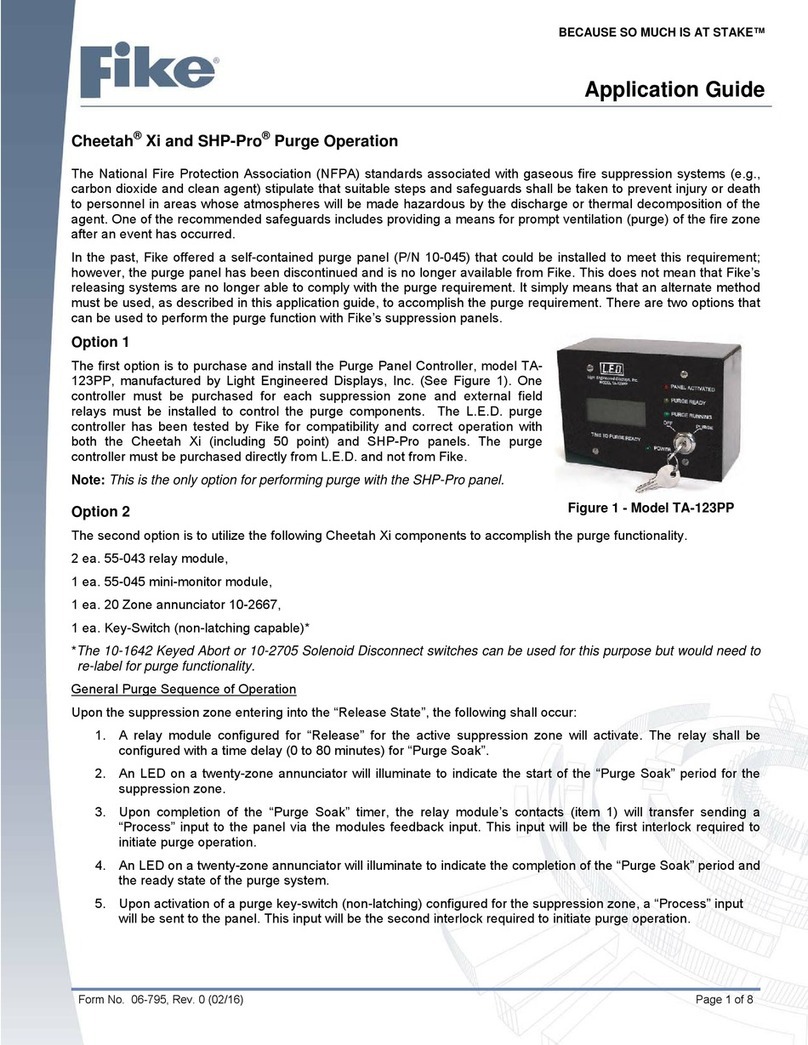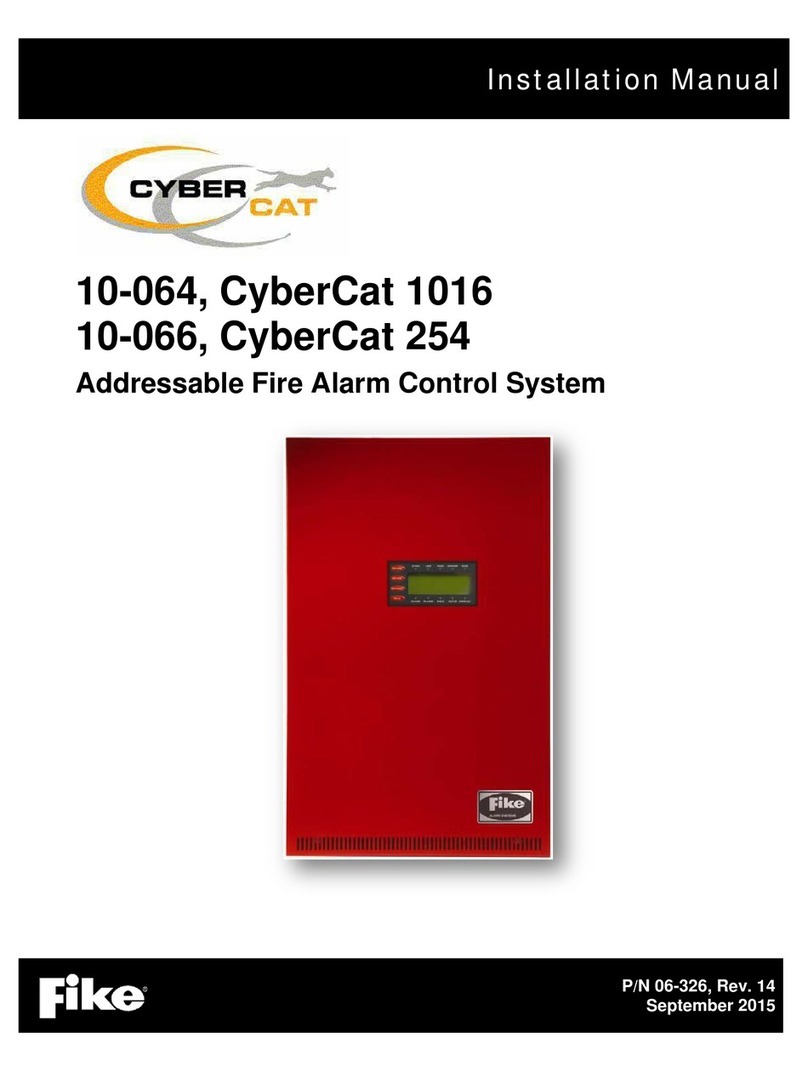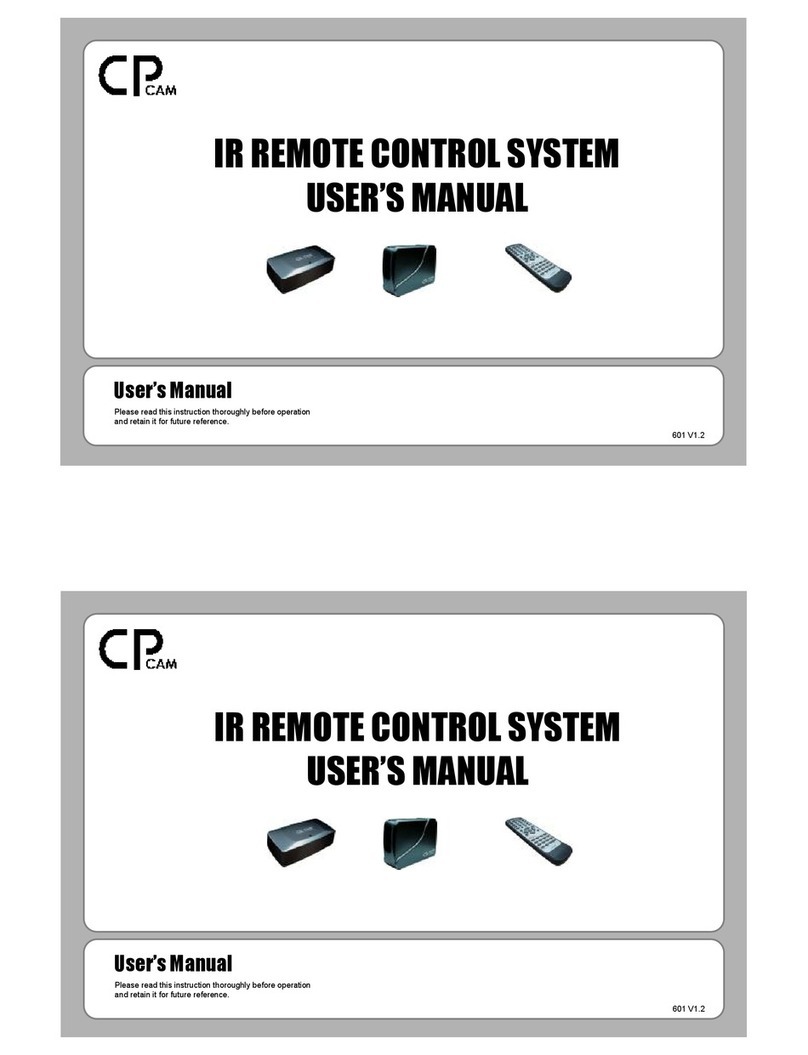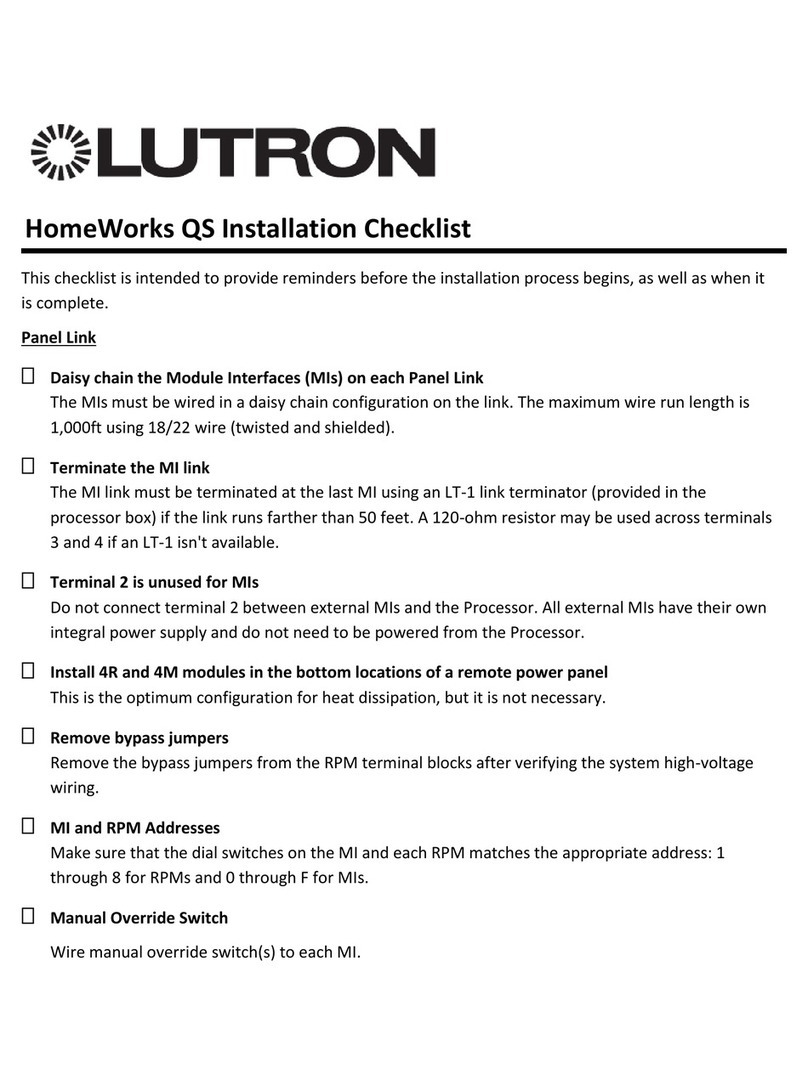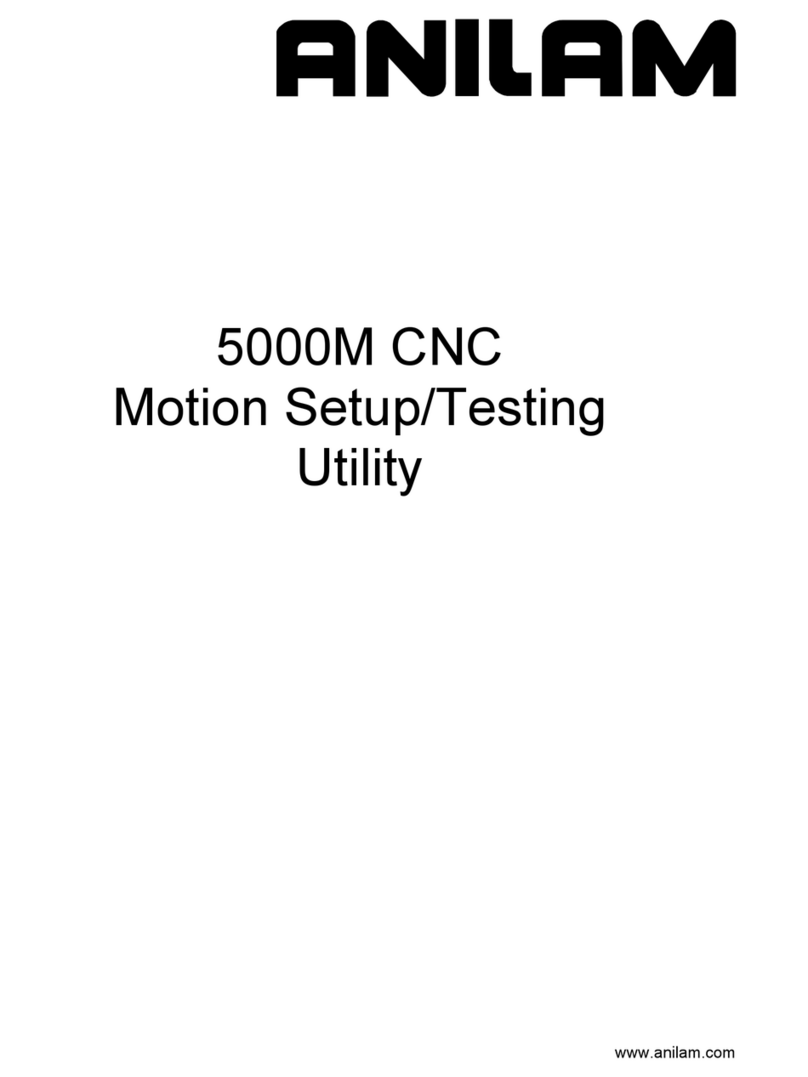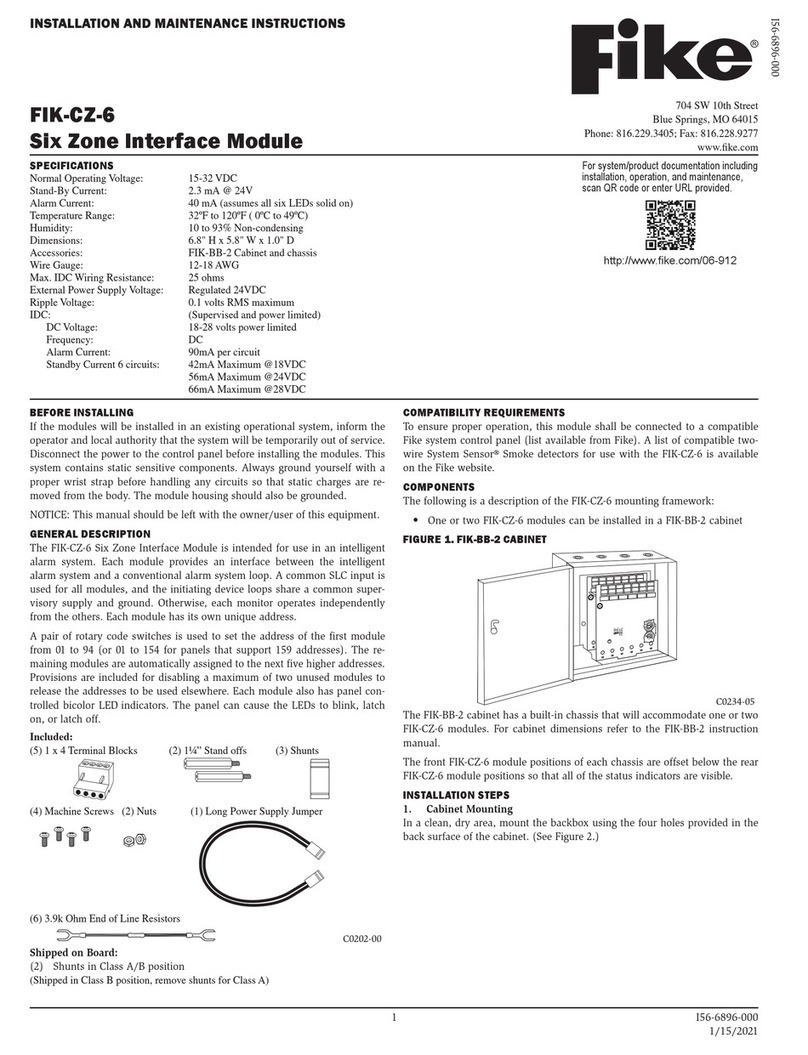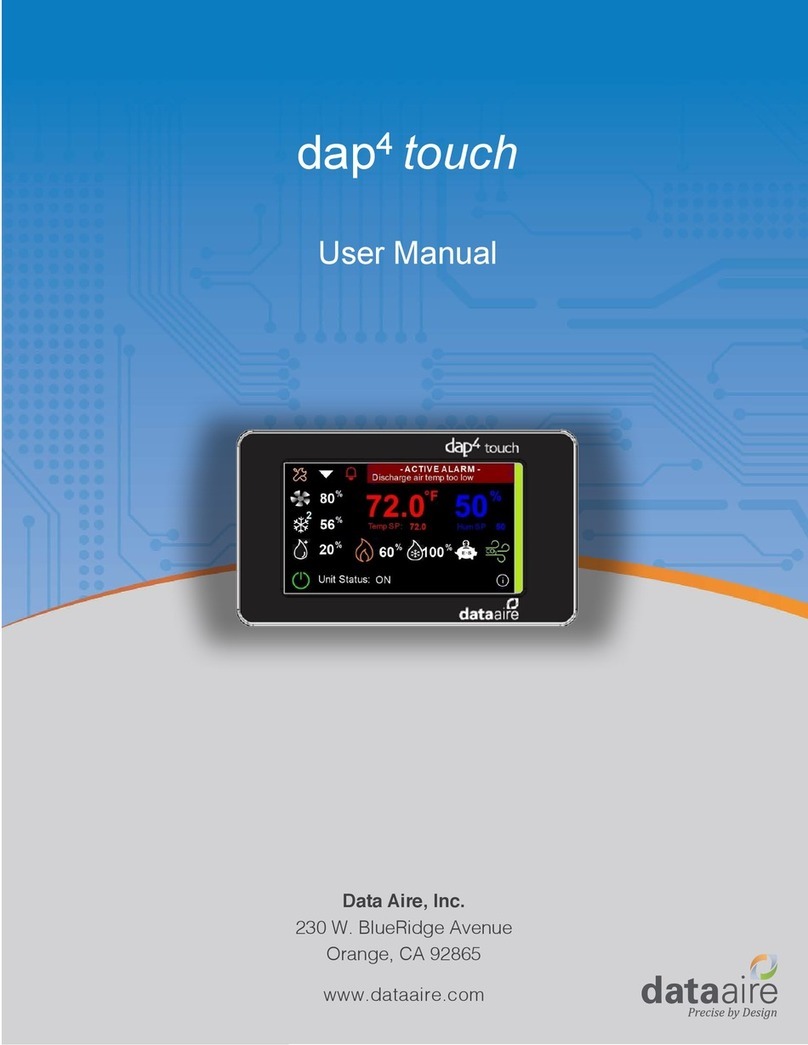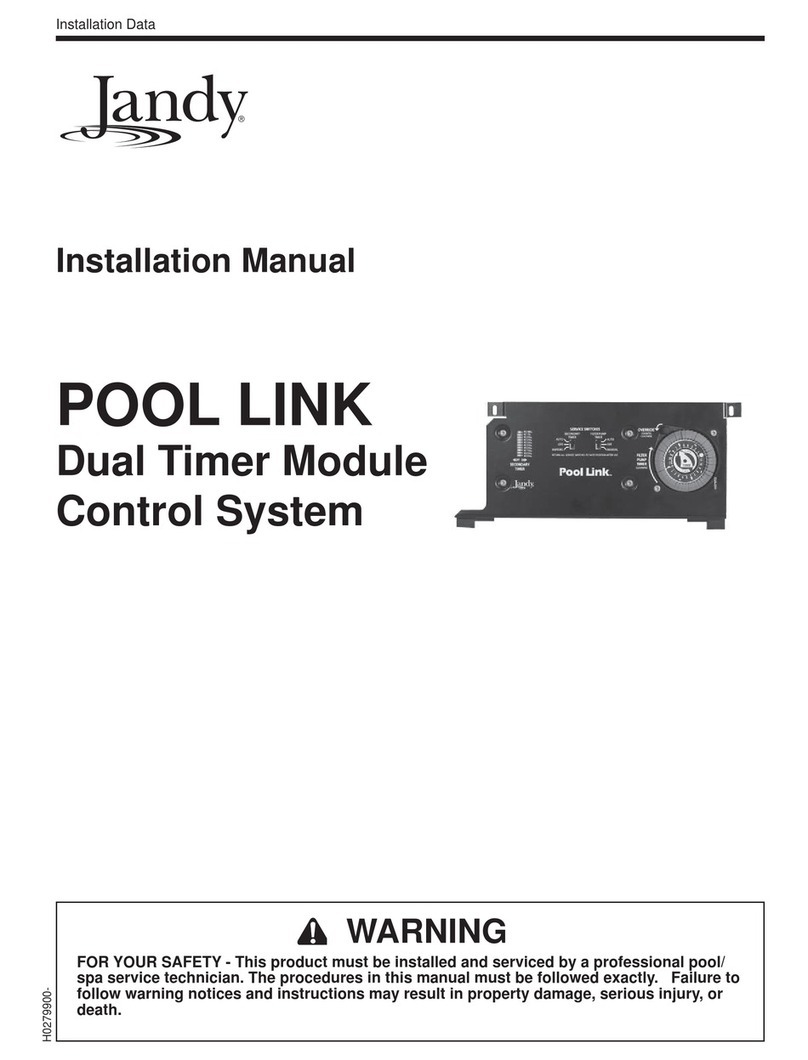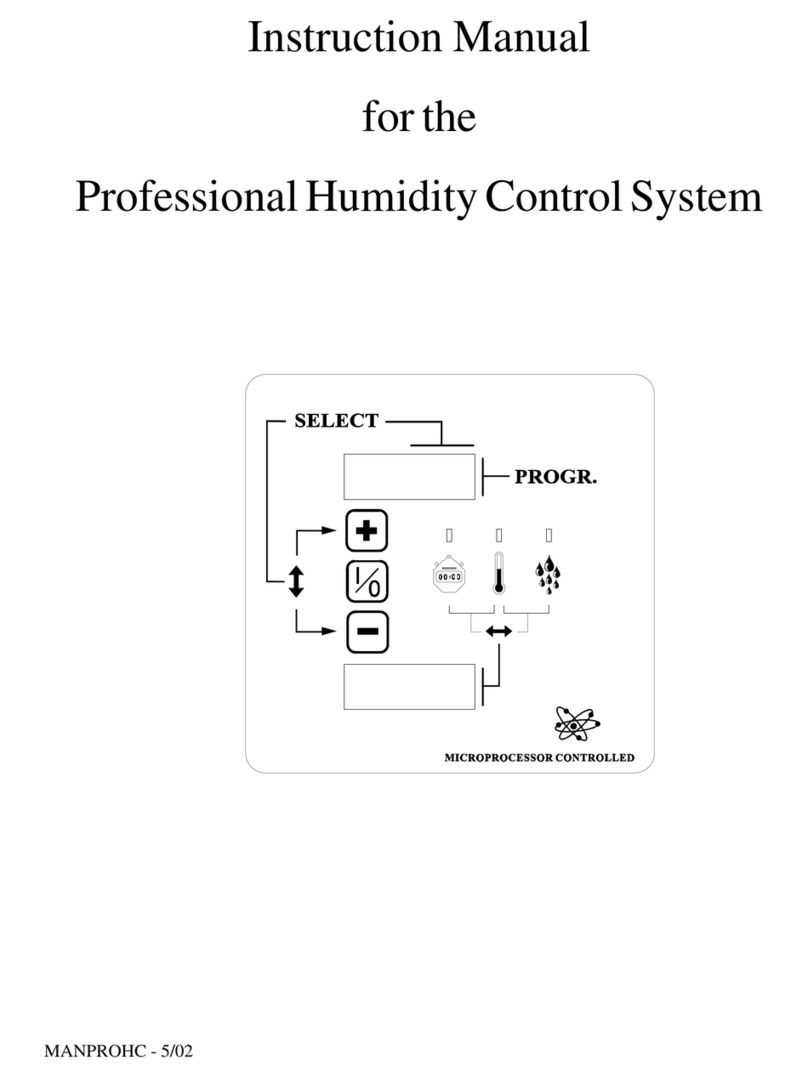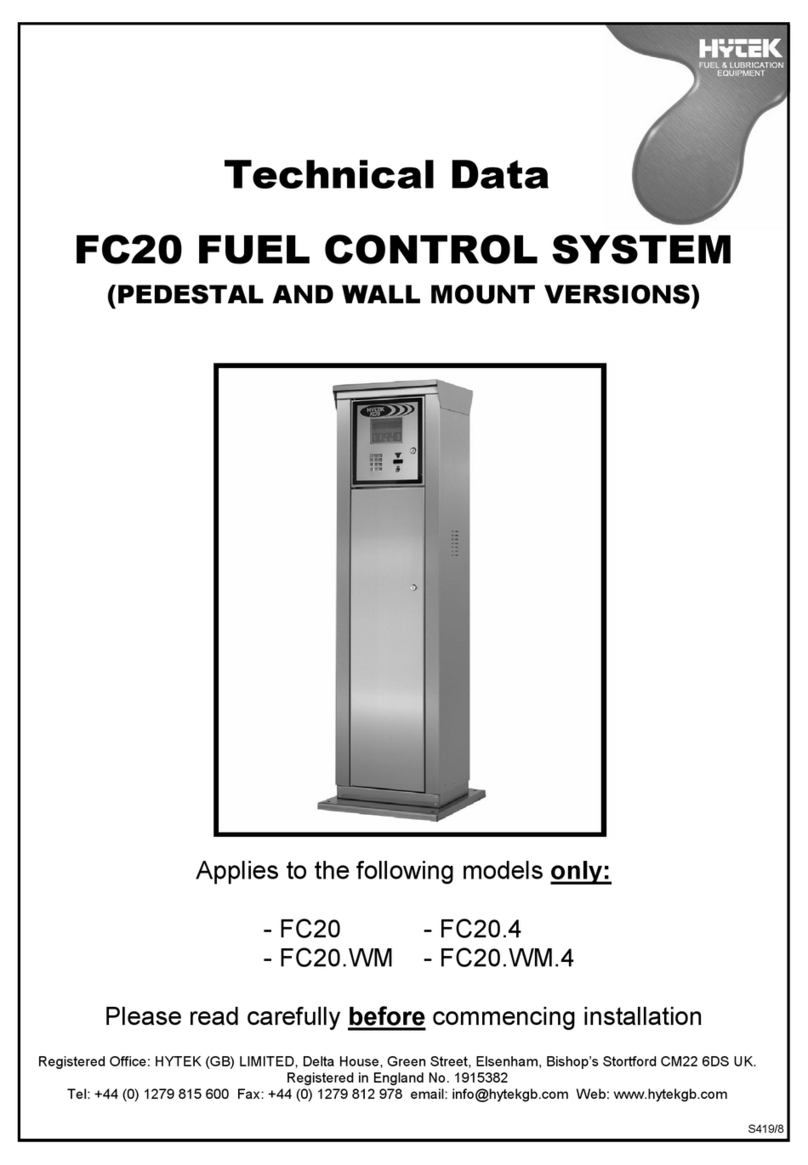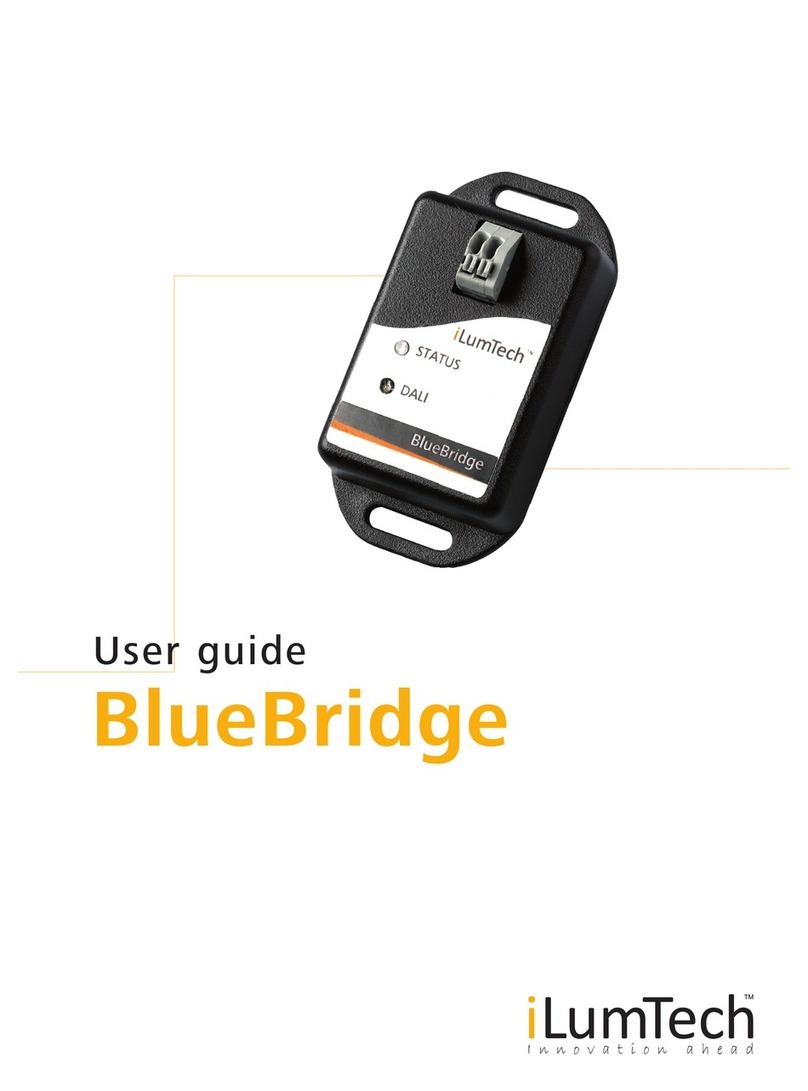TABLE OF CONTENTS
iv CyberCat 254/1016 Programming Manual
Rev 3, 08/2013 P/N: 06-539
EXHIBIT DESCRIPTION PAGE
4-37 Holidays Screen ...........................................................................................................................4-25
4-38 Zone Configuration Screen...........................................................................................................4-25
4-39 Chime Code Screen.....................................................................................................................4-26
4-40 NAC Functions Screen.................................................................................................................4-26
4-41 Evacuation Sets Screen ...............................................................................................................4-27
4-42 Configuration Menu 3...................................................................................................................4-28
4-43 Peripheral Menu...........................................................................................................................4-28
4-44 Peripheral Configuration Screen...................................................................................................4-29
4-45 LED Test Screen..........................................................................................................................4-30
4-46 Checksum Calc Screen................................................................................................................4-30
4-47 256 LED Graphic Configuration Screen .......................................................................................4-30
4-48 Amplifier Menu..............................................................................................................................4-31
4-49 Amplifier Zone Configuration Screen............................................................................................4-31
4-50 Amplifier Message Configuration Screen .....................................................................................4-32
4-51 Dual-Channel Speaker Circuit Configuration Screen....................................................................4-33
4-52 Fire-Phone Module Configuration Screen ....................................................................................4-34
4-53 Peripheral Source Screen ............................................................................................................4-35
4-54 Peripheral Bus Speed Screen ......................................................................................................4-35
4-55 Peripheral Command Set Screen.................................................................................................4-36
4-56 Walktest Screen ...........................................................................................................................4-37
4-57 Ground Fault Screen....................................................................................................................4-37
4-58 Sensitivity Change Screen ...........................................................................................................4-38
4-59 Configuration Menu 4...................................................................................................................4-38
4-60 AC Delay Screen..........................................................................................................................4-39
4-61 VESDA Configuration Menu.........................................................................................................4-39
4-62 VESDA Alarm Features Screen....................................................................................................4-40
4-63 VESDA Sector Screen..................................................................................................................4-41
4-64 VESDA Loop/Addr Screen ...........................................................................................................4-41
4-65 VESDA Command Set Screen.....................................................................................................4-42
4-66 AUX/NAC Menu............................................................................................................................4-42
4-67 AUX/NAC Functions Screen.........................................................................................................4-43
4-68 AUX/NAC Functions Screen.........................................................................................................4-43
4-69 AUX/NAC Zone Assignment Screen ............................................................................................4-44
4-70 Power Cut Relay Assignment Screen...........................................................................................4-45
4-71 Relay Configuration Screen..........................................................................................................4-45
4-72 Select Module Screen ..................................................................................................................4-46
4-73 Relay Functions Screen ...............................................................................................................4-47
4-74 Relay Zone Assign Screen...........................................................................................................4-48
4-75 Fan Restart Configuration Screen................................................................................................4-49
4-76 Configuration Menu 5...................................................................................................................4-49
4-77 Panel Logo Screen.......................................................................................................................4-50
4-78 Auto Address Screen....................................................................................................................4-50
4-79 Dialer Configuration Screen..........................................................................................................4-51
4-80 Network Configuration Screen......................................................................................................4-51
4-81 Network Panel ID Screen .............................................................................................................4-52
4-82 Network Panel Custom Message Screen.....................................................................................4-52
4-83 Network Module Config Screen....................................................................................................4-53
4-84 Network Zone Screen...................................................................................................................4-54
4-85 History Trouble Screen.................................................................................................................4-55
4-86 Network Switch Screen ................................................................................................................4-55
4-87 Configuration Menu 6...................................................................................................................4-56
4-88 IP Address Screen........................................................................................................................4-56
4-89 Clear IP Address Screen..............................................................................................................4-57
4-0 Network Supervision Screen ........................................................................................................4-57
4-91 Network Panel Custom Message Screen.....................................................................................4-57
4-92 IP Time Screen.............................................................................................................................4-58
4-93 Panel Switch Operation Screen....................................................................................................4-59
4-94 Panel LED Operation Screen .......................................................................................................4-59
4-95 Configuration Menu 7...................................................................................................................4-60
4-96 AHU Key Screen ..........................................................................................................................4-60