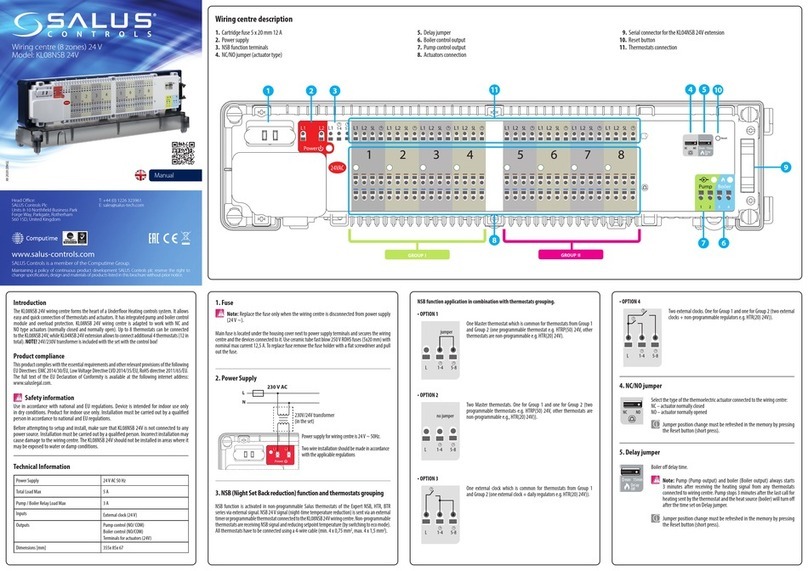SALUS Controls Plc
Units 8-10 Northfield Business Park
Forge Way, Parkgate
Rotherham, S60 1SD
United Kingdom
T: 01226 323961
E: sales@salus-tech.com
www.salus-controls.com
SALUS Controls is a member of the Computime Group.
Maintaining a policy of continuous product development SALUS Controls plc reserve the right to
change specification, design and materials of products listed in this brochure without prior notice.
Introduction
Control box description
Product compliance
Technical Information
The CB500X extension module control box is an element of the underoor heating / cooling control
system. The control box allows you to control 5 dierent zones. Number of controlled zones can be
increased up to 15 zones by connecting CB500X extension modules to the CB500 unit which is equipped
with a module system that controls the source of heating and cooling. Each individual zone can be
operated by one thermostat. Thermostat which require 230V power supply has to be powered directly
from control box.The spring clamps provide quick and convenient wiring connections. The control box is
designed to work with NC (normally-closed) type actuators. It is recommended to mount it on a surface
or on a DIN rail.
This product complies with the essential requirements and other relevant provisions of the following
EU Directives: EMC 2014/30/EU, Low Voltage Directive LVD 2014/35/EU and RoHS directive 2011/65/EU.
The full text of the EU Declaration of Conformity is available at the following internet address:
www.saluslegal.com.
Use in accordance with current national and EU regulations. Device is intended for indoor use only in
dry conditions. Product for indoor use only. Installation must be carried out by a qualied person in
accordance to current national and EU regulations.
Before attempting to setup and install, make sure that the devices is not connected to any power
source. Installation must be carried out by a qualied person. Incorrect installation may cause damage
to the devices. The CB500X should not be installed in areas where it may be exposed to water or damp
conditions.
Safety information
Manual
Control box extension for 5-zone UFH
Model: CB500X
1. Cartridge fuse 5 x 20 mm T2A
2. Power supply *
3. NSB (Night Set Back reduction) function
4. Actuators output connections (AC 230V)
5. Thermostats input connections
6. CB500X extension input
Power Supply 230 V AC
Total Load Max 1 A
Outputs Actuators (AC 230V)
Dimensions [mm] 270 x 110 x 55
4
6
6
6
5
3
21
1. Fuse
Note: Replacement of the fuse to be carried out only when the control box is disconnected
from power supply (230 V ~).
* WARNING! DO NOT connect power supply to the CB500X power supply input when it is connected together with CB500. CB500X power supply input have to be used only when control box extension works
as standalone device.
Main fuse is located under the housing cover next to power supply terminals and secures the control box
and the devices connected to it. Use ceramic tube slow blow 250V ROHS fuses (5x20 mm) with nominal
max current 2A.To replace fuse remove the fuse holder with a at screwdriver and pull out the fuse.
2. Power Supply
3. NSB (Night Set Back reduction) function
The NSB (Night Set Back) function enables you automatically reduce the setpoint temperature on
non-programmable thermostats via programmable thermostat connected to the same control box or an
extension module. NSB function changes comfort to economic setpoint temperatures for each thermostat
individually. The programmable thermostat, e.g. installed in the living room, sends a signal to the
non-programmable thermostats through a control box (by wires). Then, the non-programmable
thermostats automatically reduce the setpoint temperature according to the value set on them. The NSB
terminal is marked with the clock icon - all NSB terminals are connected together within control box. The
NSB function works only in a 4-wire installations (see connection diagrams).
230 V AC
L
N
4. Actuators connection
Actuators wires should be plugged into the spring clamps of the respective zones. Maximum current load
for each zone is designed to handle up to 6 actuators with a power of 2W each. With more actuators in
one zone, an additional relay should be used to make sure that actuators output will be not overloaded.
Example based on T30NC 230V actuators
Note: Depends on the
thermostat heating/cooling
state - 230V AC may appear
on the actuators output.
Power supply for control box is 230V ~ 50Hz.
Three wire installation should be made in accordance
with the current applicable regulations.
The red LED will illuminate
inidicating that the control box is
connected to the power supply.
3
AUG 2021
V15