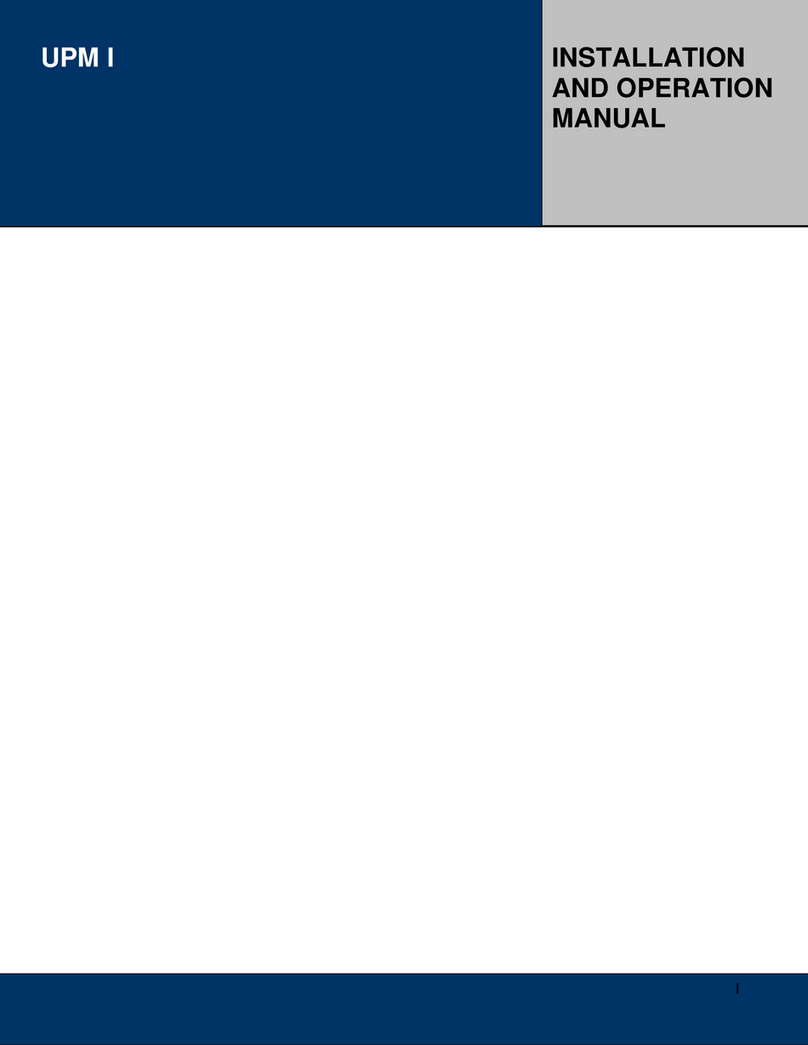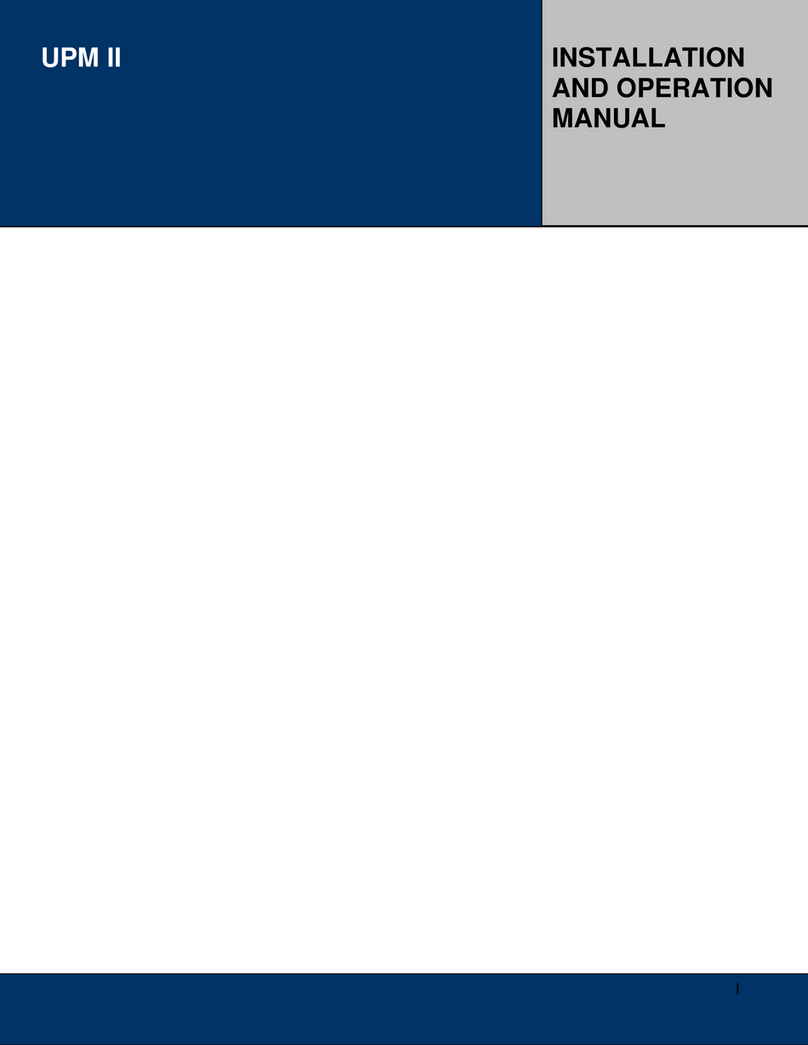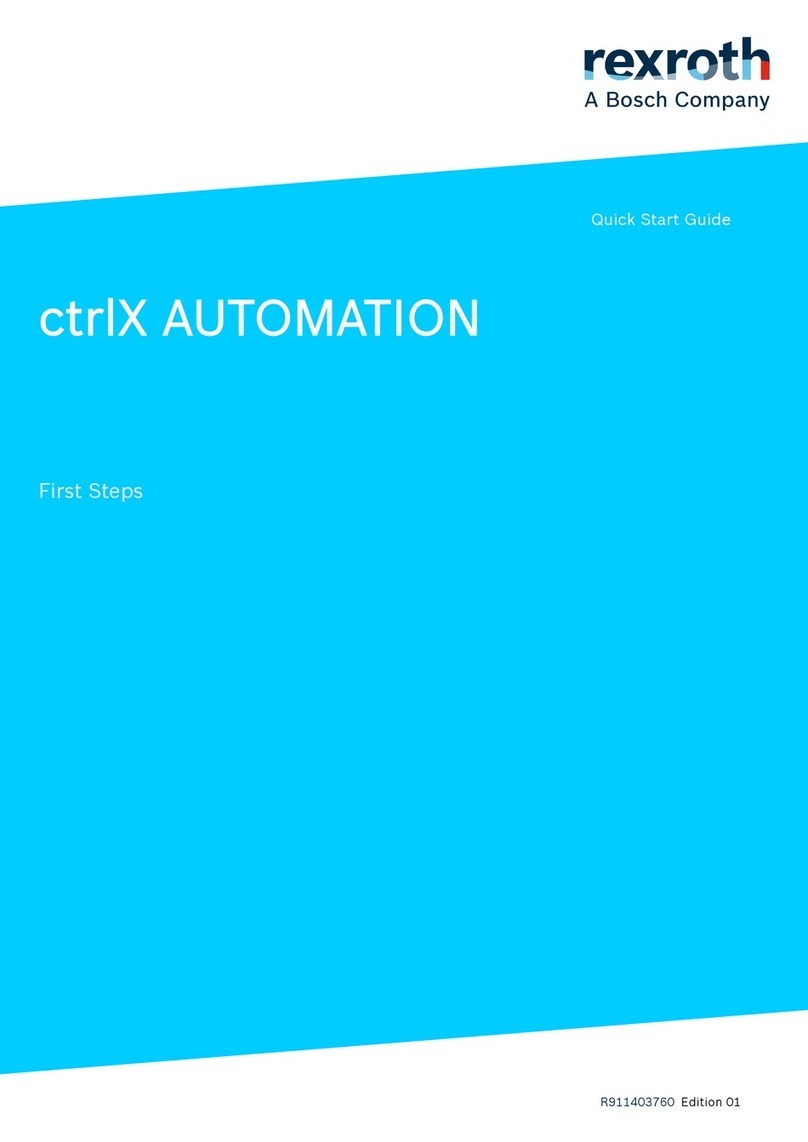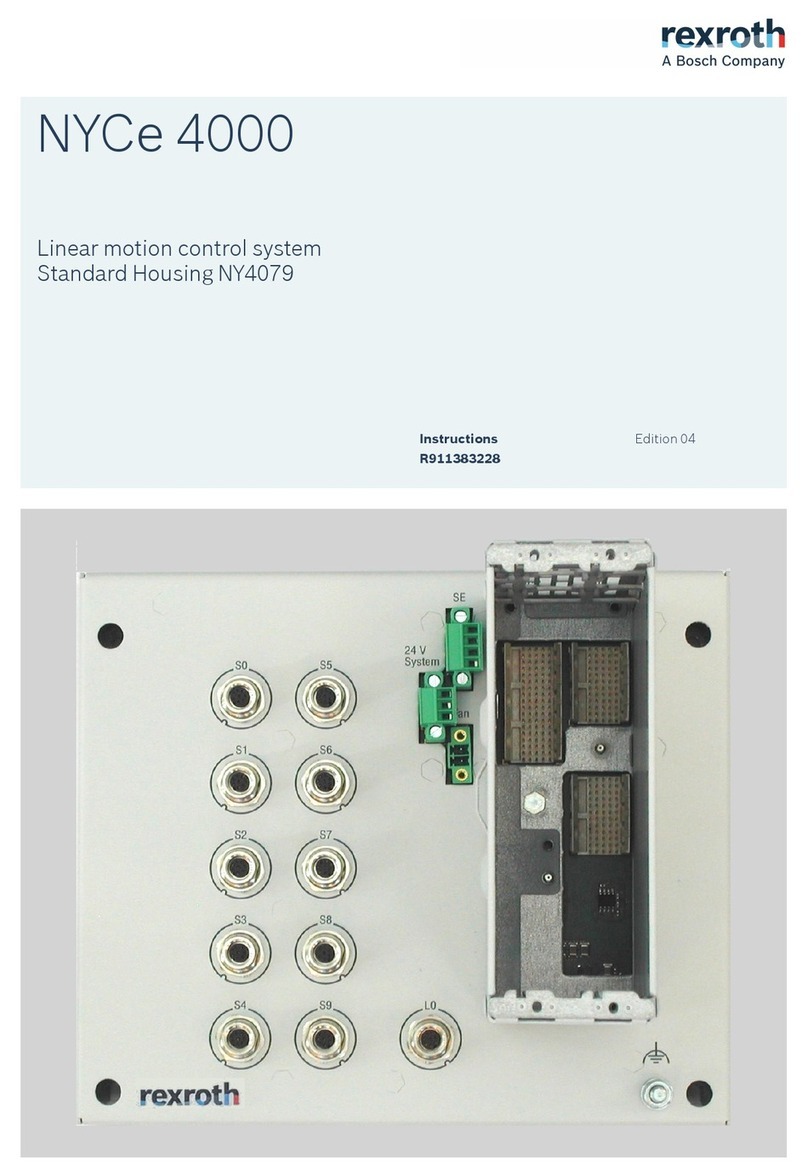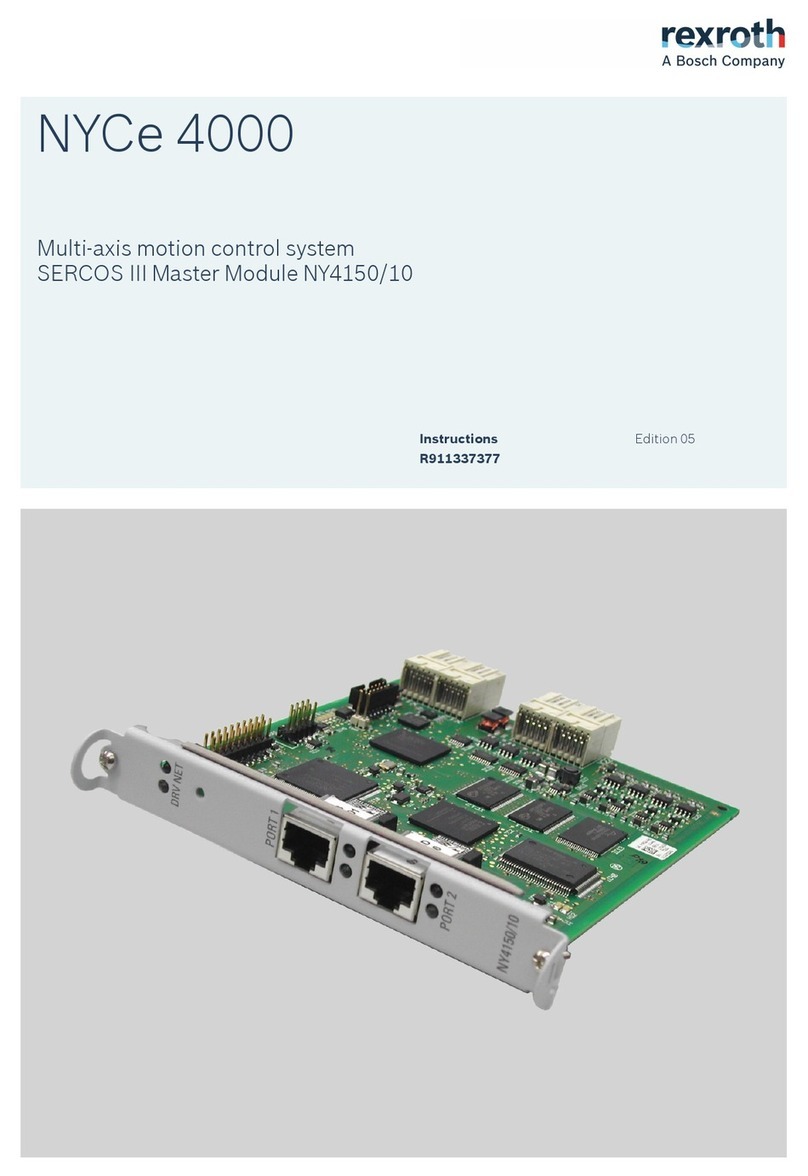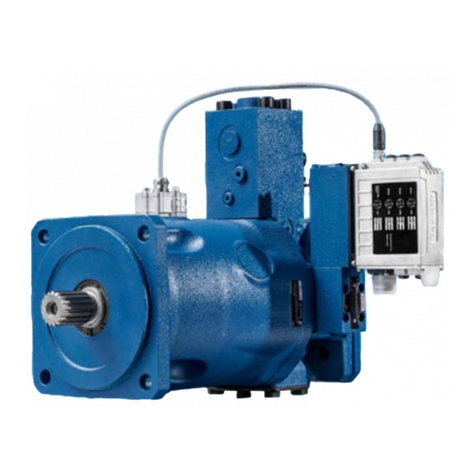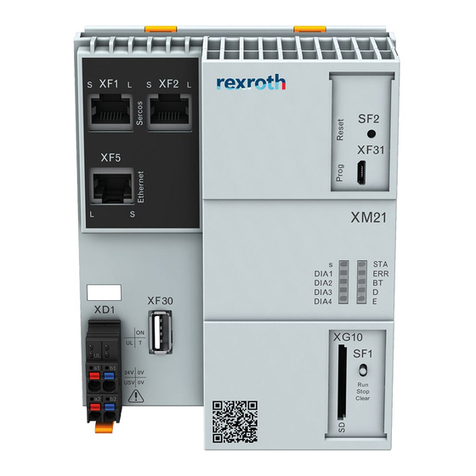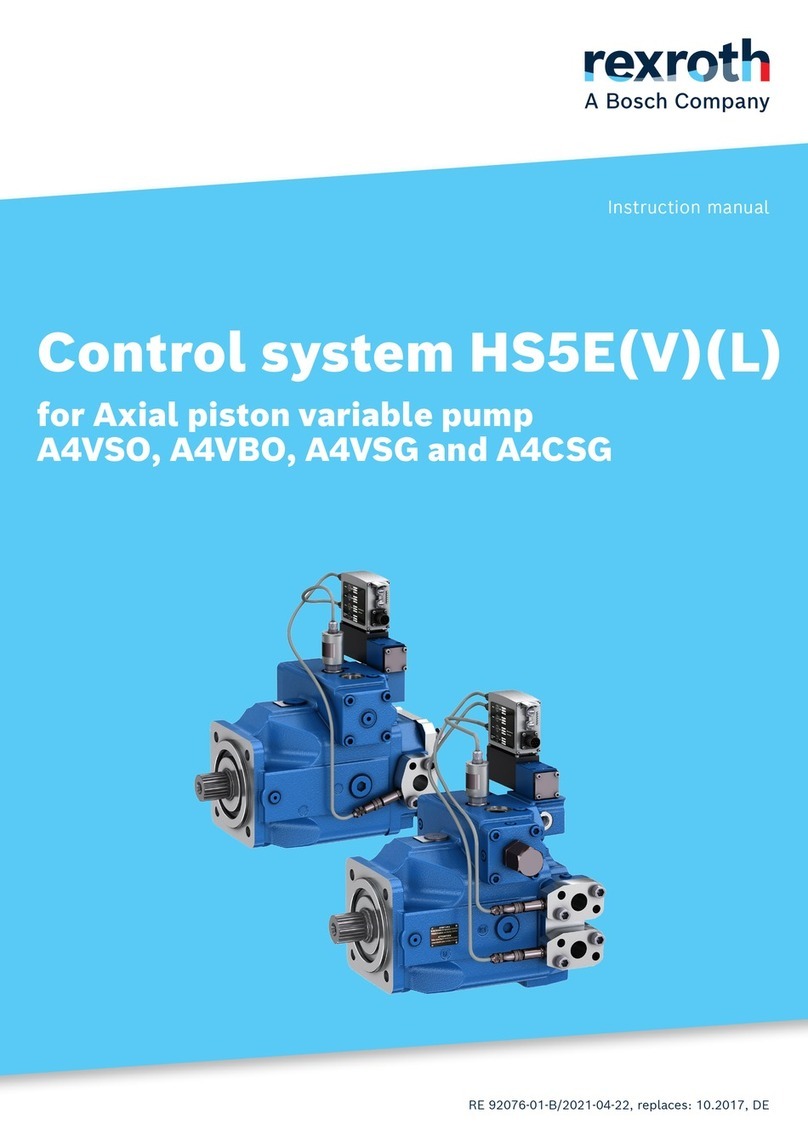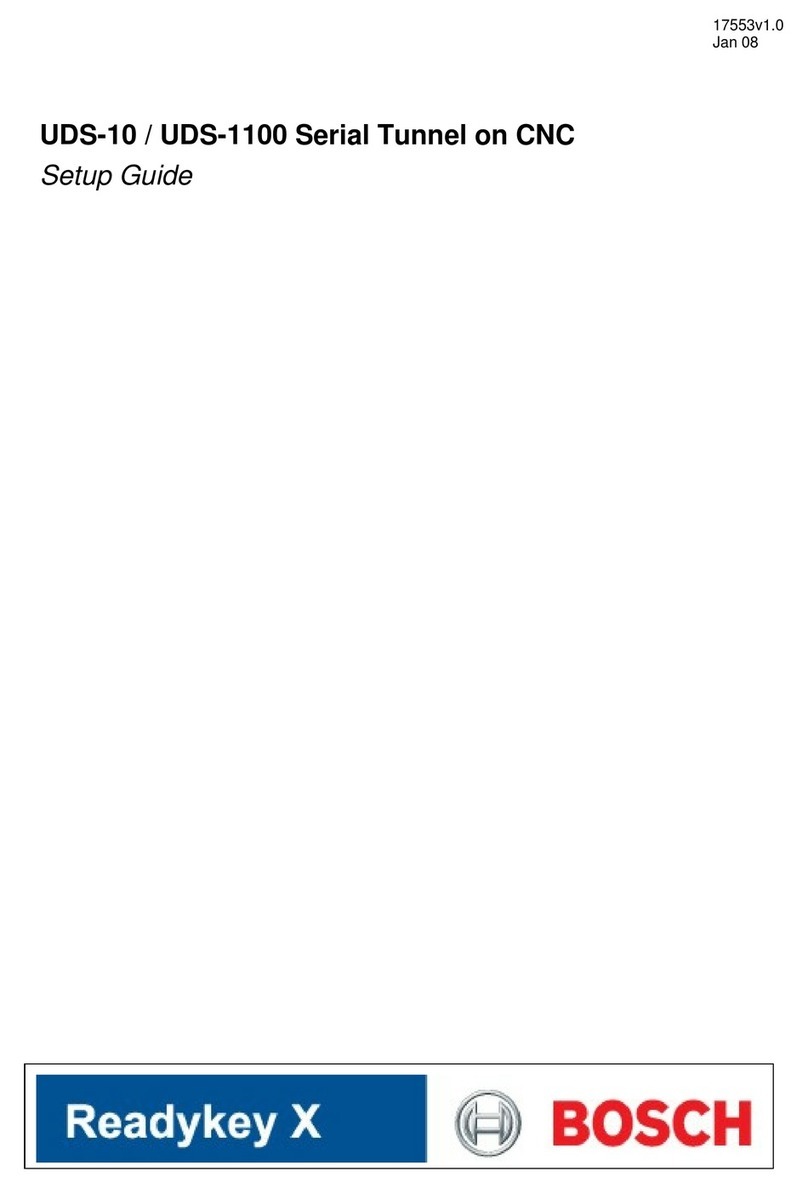Page
Edit - Go to Beginning of File........................................................................................................ 117
Edit - Go to End of File................................................................................................................. 117
7.2.5 Functions Paste............................................................................................................................... 118
Paste - Master Dimension............................................................................................................ 118
Paste - NC Block Sequences....................................................................................................... 118
Paste - GNP Geometry (Software License).................................................................................. 119
Paste - GNP Cycle (Software License)........................................................................................ 119
Paste - Paste Cycle ..................................................................................................................... 119
7.2.6 Functions under Tools..................................................................................................................... 122
Tools- Block Numbers.................................................................................................................. 122
Automatic NC Block Numbering On/Off....................................................................................... 123
Automatic CPL Block Numbering On/Off...................................................................................... 123
NC Block Numbering.................................................................................................................... 123
CPL Block Numbering.................................................................................................................. 123
NC Simulation............................................................................................................................... 123
Options......................................................................................................................................... 123
7.2.7 GNP Correction Function................................................................................................................ 124
7.2.8 Text Editor....................................................................................................................................... 124
7.2.9 Online Help: NC Programming Instructions .................................................................................... 124
7.2.10 Interruption of the Connection......................................................................................................... 124
7.2.11 Export Cycles / Import Cycles......................................................................................................... 125
Basics........................................................................................................................................... 125
Call Export Cycles / Import Cycles............................................................................................... 125
Export Cycles............................................................................................................................... 127
Import Cycles................................................................................................................................ 128
7.3 Variable Editor.................................................................................................................................... 129
7.3.1 Overview.......................................................................................................................................... 129
Variable Editor.............................................................................................................................. 129
Screen Layout.............................................................................................................................. 129
Variable Lists................................................................................................................................ 130
7.3.2 Operating Active List....................................................................................................................... 130
Value Entry................................................................................................................................... 130
Function Keys in the Active Variable List..................................................................................... 131
Function Keys in the Variable Editor............................................................................................ 133
7.4 Editor to Define SD Variables............................................................................................................. 136
7.4.1 Usage.............................................................................................................................................. 136
7.4.2 General Structure of the Editor to Define SD Variables.................................................................. 138
7.4.3 Operation and Navigation................................................................................................................ 139
7.5 D-Corrections, Zero Offsets and Placements..................................................................................... 141
7.5.1 Overview.......................................................................................................................................... 141
Editor for NC Data........................................................................................................................ 141
Screen Layout.............................................................................................................................. 141
NC Data Tables............................................................................................................................ 143
7.5.2 Operation......................................................................................................................................... 143
Value Entry................................................................................................................................... 143
function keys in the Table Editor.................................................................................................. 145
DOK-MTX***-NC*OP***V11-AP01-EN-P
Rexroth IndraMotion MTX 11VRS Standard NC Operation
Bosch Rexroth AG V/301
Table of Contents