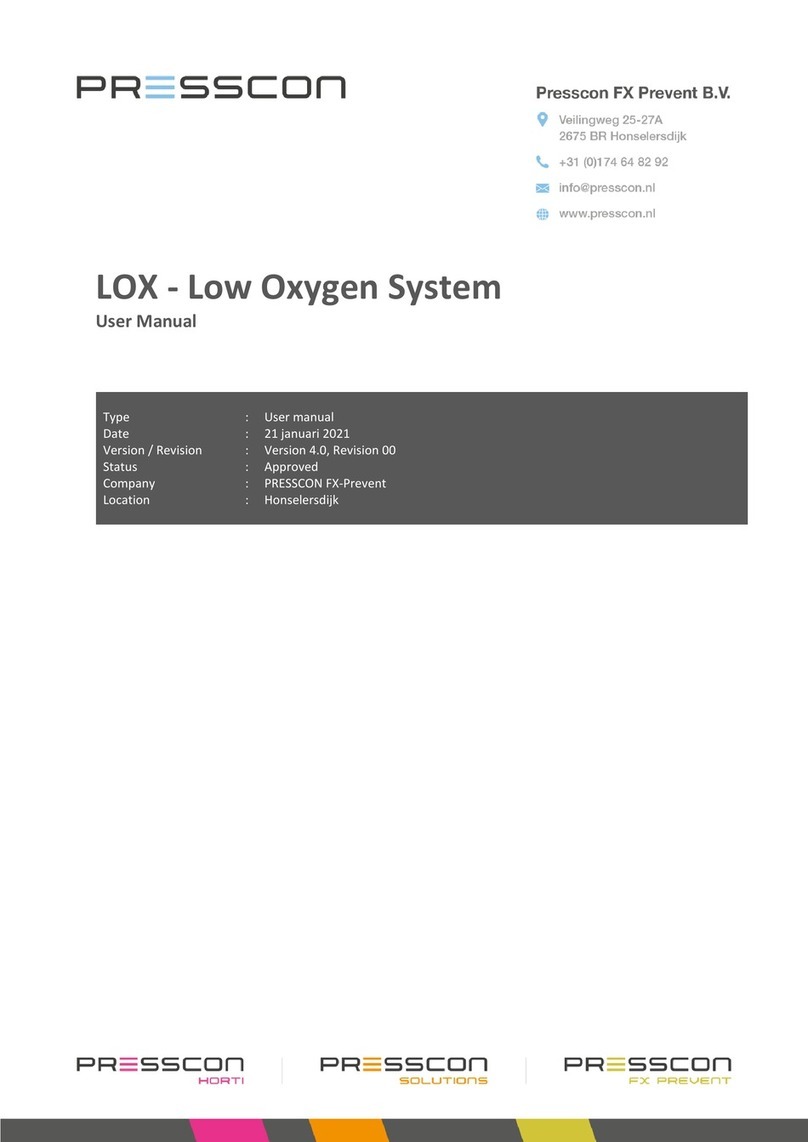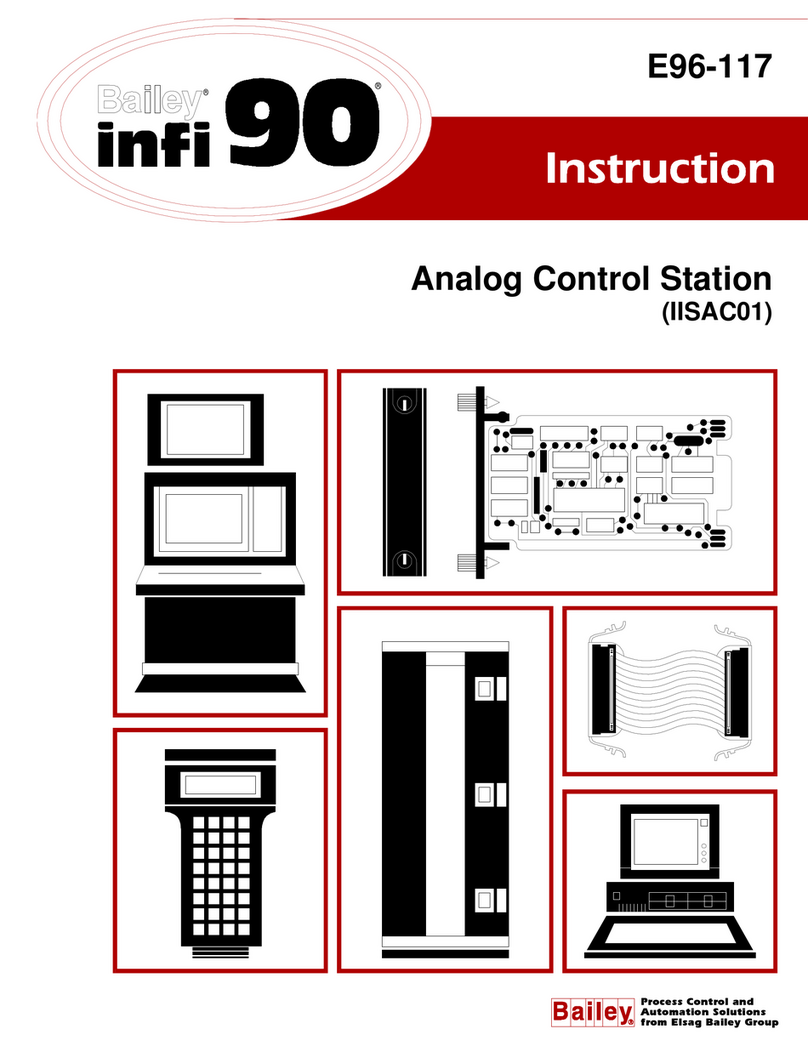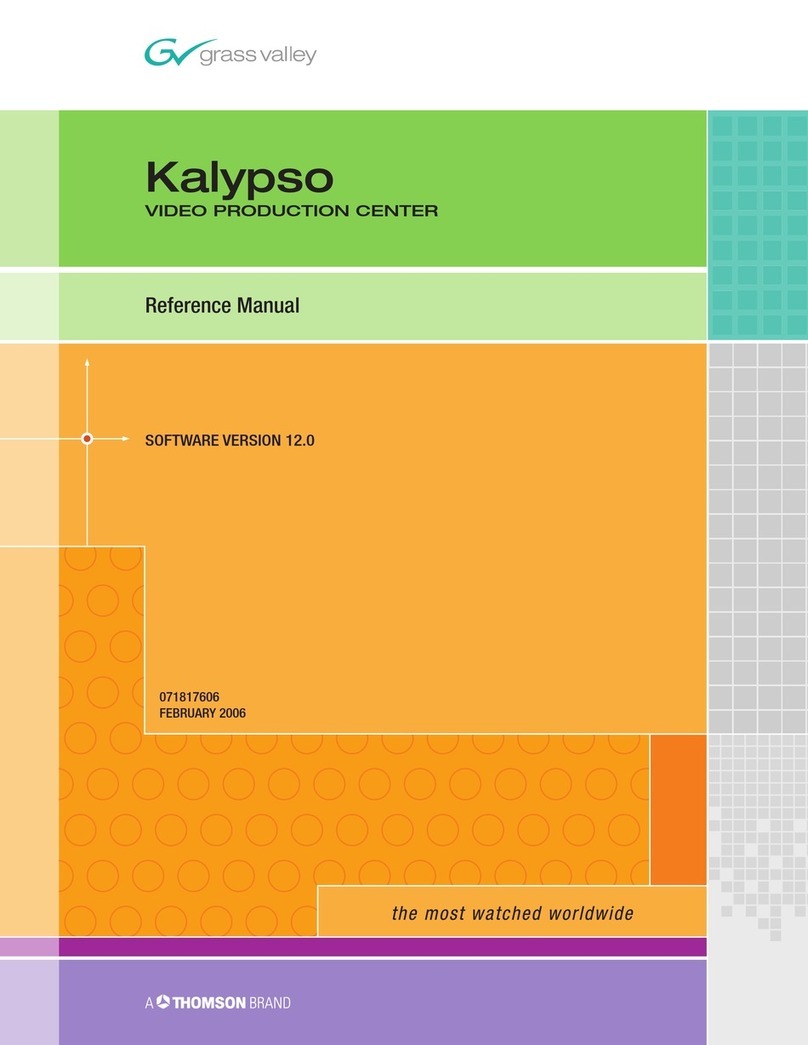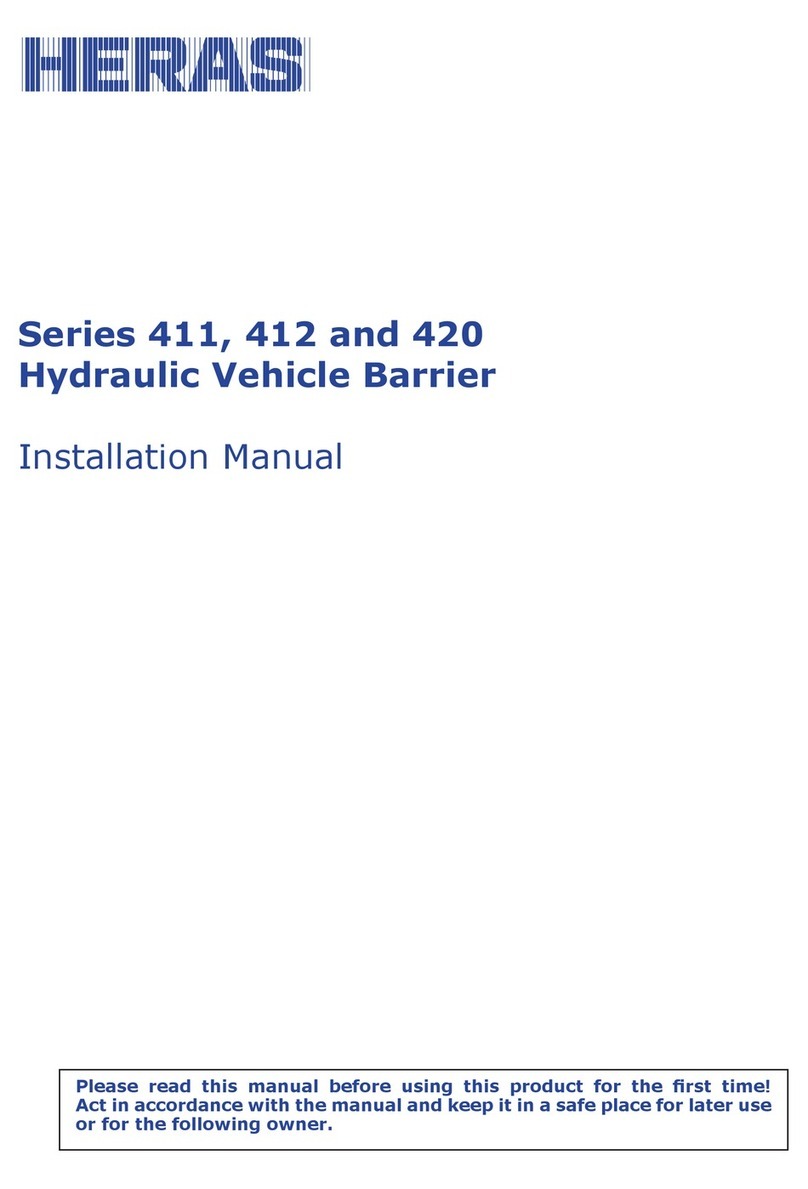PRESSCON ExitOxy User manual

ExitOxy
User manual
Type
:
Usermanual
Date
:
22-05-2019
Version / Revision
:
Versie 2.2, Revisie 00
Status
:
Accepted
Company
:
PRESSCON
Location
:
Honselersdijk

Page 2of 12
Table of Contents
Introduction .........................................................................................................................................................................3
Description of the hazard symbols ......................................................................................................................................3
1System overview ........................................................................................................................................................4
2Surface.......................................................................................................................................................................5
3Water-side connection................................................................................................................................................5
4Elektrical connection...................................................................................................................................................6
5Commissioning...........................................................................................................................................................7
6Operation....................................................................................................................................................................8
7First use......................................................................................................................................................................8
8Malfunction.................................................................................................................................................................9
9Maintenance...............................................................................................................................................................9
10 Waranty................................................................................................................................................................10
11 Technical data......................................................................................................................................................11
12 Appendix..............................................................................................................................................................12
13 Document history.................................................................................................................................................12
14 Final.....................................................................................................................................................................12

Page 3of 12
Introduction
Foremost we congratulate you on your purchase of a PRESSCON ExitOxy degasser system. This manual describes how
to install a PRESSCON ExitOxy degasser system. If there, despite our explanation in this manual, is a lack of clarity with
regard to the installation or if there are any questions in another way, don’t hesitate to contact us through the information
below.
Veilingweg 27 A
2675 BR Honselersdijk
Tel:
Web:
E-mail:
Description of the hazard symbols
Symbol
Description
Symbol
Description
1. OVERPRESSURE VALVE,
Be aware of the sudden relief of
overpressure.
7. HIGH PRESSURE,
Relief pressure from components before
work is conducted.
2. DANGEROUS VOLTAGE,
Forbidden to work on the system if the
power is on.
8. HOT PARTS,
Do not touch parts with bare hands. Use
heat-resistant clothing.
3. DANGEROUS TO INHALE GAS,
Avoid the specified area or wear
appropriate breathing equipment.
9. MOVING PARTS,
Risk of getting stuck or injuries to limbs.
Turn the machine off completely before
working on it.
4. NOISE,
Wear ear protection to prevent hearing
damage.
10. ROTATING FAN,
Risk of getting stuck or injuries to limbs.
Turn the machine off completely before
working on it.
5.MACHINE WITH AUTOMATIC START,
Machine stops and starts automatically
when it is operating normally. Turn off the
machine completely before working on it.
11. ATTENTION,
Special situation occurs, follow additional
instructions.
6. READ THE OPERATING AND
MAINTENANCE INSTRUCTIONS,
It is advised that the maintenance
instructions are read before continuing
work.

Page 4of 12
1 System overview
2.
3.
4.
5.
6.
7.
9.
10.
1. 8.
11.
8.
12.
10.
7.
1.
7.
8. 13.
1. Air vent
2. Level sensor stop
3. Vacuum-overpressure
manometer
4. Degassing tank
5. Level sensor start
6. Level sensor minimal
7. Disk valve
8. Ball valve
9. Control cabinet
10. Centrifugal pomp
11. Supply terminal “Inlet”
12. Retour terminal “Outlet”
13. Dirt trap
Figure 1. System overview

Page 5of 12
2 Surface
Because the ExitOxy is permanently attached to the central heating system, it’s important to have hardened subsoil for
the system to prevent the system from tilting. On a soft surface like sand or gravel the ExitOxy can tilt and cause
mechanic stresses on the inlet and outlet.
Figure 2. ExitOxy on a hard surface
Figure 3. ExitOxy on a soft surface
3 Water-side connection
Figure 4. Connection to return pipe
The ExitOxy has to be connected on the return pipe of the greenhouse heating system. Normally the temperature of the
water in the return pipe doesn’t exceed 40°C which benefits the life span of the machine. If the water temperature is
higher than 40°C it is possible that this is detrimental to the life span. In this case it is advised to install the ExitOxy
together with PRESSCON or a licensed installer. For the waterside connection of the ExitOxy apply the following steps.
-Connect the inlet (Figure 4. No. 2) to the return pipes of the central heating system (Figure 4. No. 1). The
size of the inlet is usually 1”BSP internal thread.
-Connect the outlet (Figure 4. No. 3) 1 metre further than the inlet to the return pipe. The size of the outlet
connection is usually 1”BSP internal thread.
-Mount ball valves (Figure 4. No. 4) in the inlet and outlet pipes on the side of the return pipe of the
greenhouse heating system. These can be put to use in an emergency to cut off the system.
2.
3.
4.
1.
Return pipe
Waterstream
H2O
Max 40°C
1"
1"

Page 6of 12
4 Electrical connection
3L21L1 5L3
4T22T1 6T3
(N) 8T4
(N) 7L4
L1 L2 L3 N Grnd
1.
2.
3.
4.
Figure 5. ExitOxy switch panel
The ExitOxy needs a supply of ± 400V AC + N 16A
Before the ExitOxy can be supplied, the following points must be checked:
-Is there a correct main power cable supplied?
The ExitOxy is delivered without its own power cable. It is therefore desirable the an authorized electrician provides
a correct main power supply cable to the location of the ExitOxy.
-Is the supplied power cable voltage-free?
Use a fitting voltmeter or multi-meter to check if the cable is voltage-free. Is there a voltage? Let an authorized
electrician shut off the power.
-Is the head switch in the ‘OFF’ position? (Figure 5. No. 1 & Figure 6)
Put this, if needed, in the desired position.
If the above points are met, the supply can be safely connected.
I ON
O OFF
Figure 6. Main switch
Step 1. Insert the supplied power cable into the ExitOxy switch panel.
Finish the cable with a suitable cable tray or PVC pipe.
Step 2. Connect the phases 1, 2 and 3 to the contacts 2T1, 4T2 and 6T3 of the main switch (Figure 5).
Step 3. Connect the neutral wire to the contact (N)8T4 of the main switch (Figure 5).
Step 4. Connect the green/yellow wire to the first ground terminal of the terminal strip. (Figure 5. No. 2).

Page 7of 12
5 Commissioning
4.
3.2.
1.
6.
5.
Figure 7. ExitOxy back view
When the ExitOxy is delivered it is already tested and adjusted. The ExitOxy is adjusted by adjusting the disc valves
properly. The disc valves as in Figure 7. No. 2 are therefore sealed when the system is delivered. The disc valve on the
inlet connection has to be newly adjusted since the water pressure of the system is different on every location. The seal
on the inlet disc valve (Figure 7. No. 2) can be removed before the adjustment is made. Afterwards, this has to be
returned.
Starting with putting the system into service.
-Open the ball valves in the inlet and outlet connections (Figure 7. No. 1).
-Open the disc valves in the inlet by turning the red drain to the left. The system will fill up with water.
-The air vent (Figure 7. No. 2) on the top side of the degasser tank will blow of air as the tank is filled up. When
the air vent stops blowing off, the degasser tank is filled.
Now, first check the direction of the pump. Pay attention! The degasser tank has to be filled with water. Under no
circumstance it is allowed to let the pump run dry. This will damage the pump.
-Put the switch (Figure 7. No. 6) on position 1 (manual on) and push the reset button (Figure 7. No. 5). The
pomp will turn. Pay attention to the turning direction of the pump.
-Put the switch (Figure 7. No. 6) back to position 0 (Off) after 1 second turning to prevent damage to the pump.
-If the pump turns in the same direction as the arrow (Figure 7. No. 4) the direction is correct.
-If the pump turns in the opposite direction of the arrow (Figure 7. No. 4) the direction is incorrect. To correct this,
2 of the 3 phases have to be swapped. Refer to the directions in chapter 4 ‘Electrical connection’.

Page 8of 12
If the pump turns in the correct direction, then the putting into service can be continued.
-Turn the disc valve in the inlet (Figure 7Figure 7. ExitOxy back view. No. 2) to the left, completely open.
-Put the switch (Figure 7. ExitOxy back view. No. 6) to position 1 (manual on) to make the pump turn.
-Now, turn the disc valve (Figure 7. No. 2) in the inlet slowly to the right to close it until the pressure is between
--0,85 Bar and -0,9 Bar.
-If the pressure continues to -1 bar the disc valve in the inlet is closed too far. In that case, open the disc valve
again until the pressure is between -0,85 and -0,9 Bar.
-Put the switch (Figure 7. No. 2) on position 0 (OFF) so the pump stops and the pressure slowly increases. The
pressure will increase to ± 1 Bar, which is usually the system pressure. Because of the increasing pressure the
air vent won’t blow off. (Figure 7. No. 3).
-If the system pressure is reached and the air vent doesn’t blow off anymore, it is allowed to put the switch back
to position 1 (manual on). This will make the pump turn again and a vacuum is created in the degasser tank
again. The pressure needs to be set between -0,85 Bar and -0,9 Bar again.
-Adjust the disc valve in the inlet if the vacuum pressure yet stays too low or becomes too big.
-Repeat the pressurizing and the vacuum pulling until the pressure during the pumping is between the -0,85 Bar
and -0,9 Bar and stays like that during 3 or more cycles.
-The ExitOxy is now ready for use. Seal the disc valve (Figure 7. No. 2) again so it’s not possible to simply adjust
it.
6 Operation
When the pump is functioning, it will create a vacuum in the degasser tank (Figure 1. No. 4). Water will be sprayed in the
tank and because of the under pressure, air bubbles will be released. These are stored in the top of the system. If a lot of
air gets into the system, the pump will stop and the system will be filled off with water and blows all the oxygen through
the air vent on the top of the ExitOxy.
If there is no air present in the system, the pump will turn on/off less easily. The system will also blow off less or nothing.
This is a sign that almost no air is present in the heating system anymore.
The pump needs to be turned on (using the time clock) in connection with the oxygen entry in the heating system (this
can occur because of diffusion).
7 First use
The ExitOxy can be put on mode 1 (manual) in the first week. The ExitOxy will degas most of the water in its first week in
this way. After a week can the ExitOxy be put on mode 2 (automatic on).
It is advised to check if the ExitOxy is degassing properly in its first week. This can be done in the following way:
-Put the switch (Figure 7. No. 6) on mode 0 (OFF) while the pump is turning. The pump will stop turning so the
degasser tank can fill up with water. If the water is not completely degassed, the released air will cause an
overpressure in the degasser tank. This air will be blown off through the air vent on the degasser tank (Figure 7.
No. 3).
As more water is degassed, the pump will turn on/off less fast and less and less air will be relieved through the air vent.
This indicates a proper operation of the ExitOxy.
If after a week there is still hardly any air coming through the air vent, the ExitOxy can be put on mode 2 (automatic on).
The ExitOxy will from that moment on turn on/off according to the settings of the time clock.
*The time clock is by default set to turn on the machine for 1 hour in the morning and 1 hour in the evening. If desired, it
can be customized in the switch panel. (Figure 5. No. 3)

Page 9of 12
8 Malfunction
The ExitOxy is designed as a quality and a trustworthy product. It can however, not be ruled out that the ExitOxy can get
defect. When this happens, a malfunction in the operational process of the machine is created. In that case the machine
will let the user know.
On the side of the switch cabinet is a red push-button (Figure 8. No. 1). When a malfunction occurs, the light behind the
push-button will start burning. This indicates a malfunction in the machine. By pushing the button, it can be attempted to
reset the malfunction. If the cause of the malfunction is fixed, the light after the button will turn off. If the cause isn’t fixed,
the lamp will keep burning and the cause will have to be fixed manually.
1.
Figure 8. Reset button
If there is a malfunction of the ExitOxy system then there may be the following issues.
Malfunction
Description
Pump thermally inoperative
The thermal protection of the water pump is addressed because the power
usage of the pump has been too high. Open the switch panel of the ExitOxy
and reset the thermal protection (Figure 5. No. 4). Research then the cause of
the high power usage of the pump.
Water level minimal
The water in the degasser tank has been too low because the water has been
sucked out too fast or is supplied to slowly. Check the dirt trap and the tap of
the supply line. Check the pump and the tap in the drain.
9 Maintenance
To ensure a proper working of the ExitOxy the owner must provide the system of its essential maintenance. A part of the
maintenance can be performed by the owner or his/hers technical staff. Other annual maintenance has to be performed
by a service mechanic. See table hereunder.
Activity
Conducted by
Weekly
Monthly
Annually
Every 2
years
Visual inspection
Owner
X
Cleaning the dirt trap
Service
mechanic
X
Cleaning measurement pins
Service
mechanic
X
Check the pump
Service
mechanic
X

Page 10 of 12
10 Waranty
PRESSCON offers a warranty on the components of the ExitOxy for 1 year, in the assumption that the following
conditions are met:
•The equipment is installed by PRESSCON or under direct or indirect supervision of PRESSCON;
•The equipment is undamaged and unprocessed and is not defect as a result of improper use;
•The equipment is not damaged as a result of insufficient maintenance or other procedures;
•The equipment is not defect or in an unreasonable state encountered because of negligence, accidents etc.
The warranty includes compensation of defect components and equipment if the defect is proved. Defect parts and
equipment that are replaced become property of PRESSCON.
With regard to the products supplied by PRESSCON in the Netherlands, PRESSCON refers to the general terms and
conditions. All terms and conditions for supply of goods and / or services within the Netherlands are subjected to the
terms and conditions for the technology industry, lastly submitted by the FME-CWM at the court in The Hague. A Dutch
copy of these terms and conditions is included in any Dutch offer and agreement. Other terms are explicitly denied.

Page 11 of 12
11 Technical data
Appearance
Description
Unit
Value
Dimension L x W x H
[mm]
750 x 350 x 900
Voltage/frequency
[V/Hz]
400AC / 50
Number of phase
[-]
3 fase + N
Electrical power of the pump
[kW]
1,5
Protection value
[A]
16A
Water inlet dimension
[“]
1”
Water outlet dimension
[“]
1”
Max allowable water inlet temperature
[°C]
40°C
Max capacity water inlet / pump flow rate
[m³/h]
400 m³/h
Number of level sensors
3
Type level sensors
Meetpen elektrode
Noise level
[dB(A)]
76
Allowed stance
The ExitOxy only functions in a straight standing stance. The ExitOxy
is securely attached to the local pipe network and can therefore not
move after mounting. The ExitOxy can however still function properly
when it is turned over the yaw-axis or slightly tilted over de roll-axis or
the pitch-axis.
Angle
Picture
Maximal rotation over roll-axis
+/- 10°
Roll
Maximal rotation over pitch-axis
+/- 10°
Pitch
Maximal rotation over yaw-axis
360°
Yaw

Page 12 of 12
12 Appendix
In addition to this document, the description of the content extends to the following appendixes:
Appendix ID
Description
Versie
-
-
-
13 Document history
Version 1.0 to 2.0 indicates : Modification, in lay-out, structure or other major modifications;
Version 1.0 to 1.1 indicates : Supplement, a chapter of paragraph has been added to the document;
Revision _R01 to _R02 indicates : Correction, an image, language error or text error has been corrected.
Version
Date
Modification
1.0_R00
21-01-2014
First release
2.0_R00
28-10-2016
Manual released in renewed template
Chapter 3. Text modified for the description of the allowed temperature.
2.1_R00
07-02-2017
Chapter 3. Description provided with the size of the inlet and outlet connection.
Chapter 8. Malfunction added to the manual.
Chapter 9. Maintenance added to the manual.
Chapter 10. Warranty added to the manual.
Chapter 11. Technical data added to the manual.
2.2_R00
22-05-2019
Chapter 4. Added description about the power supply cable at the pre-checkpoints.
14 Final
This manual has been written in order to support the mechanic, installer or customer in adjusting, modifying or working
with a product of PRESSCON. Its aim is to maintain and possibly improve the quality of its products. If additional
information or support is requested then PRESSCON can be consulted through the following information.
Veilingweg 27 A
2675 BR Honselersdijk
Tel:
Web:
E-mail:
Table of contents
Other PRESSCON Control System manuals
Popular Control System manuals by other brands

Pocket Wizard
Pocket Wizard MiniTT1 manual
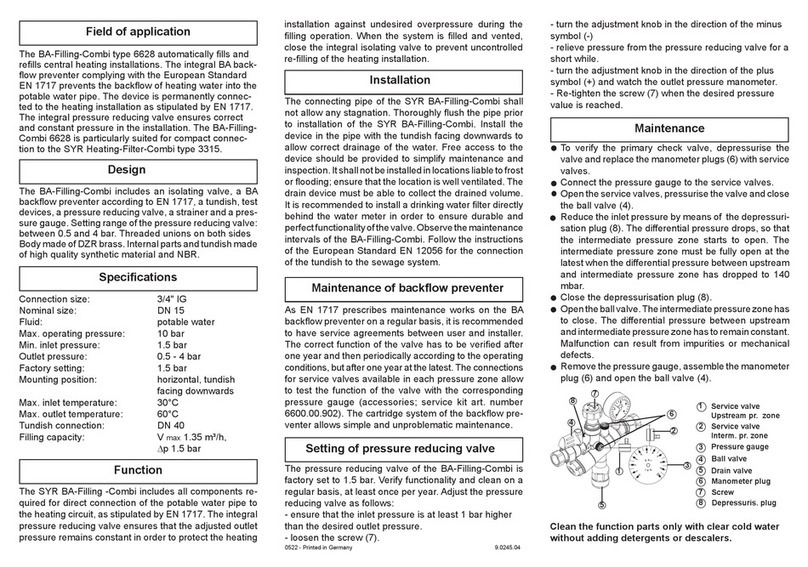
SYR
SYR BA-Filling-Combi 6628 Instructions for use and installation

Madel
Madel KCA-SUB installation manual

Siemens
Siemens SINUMERIK 802S Start-up
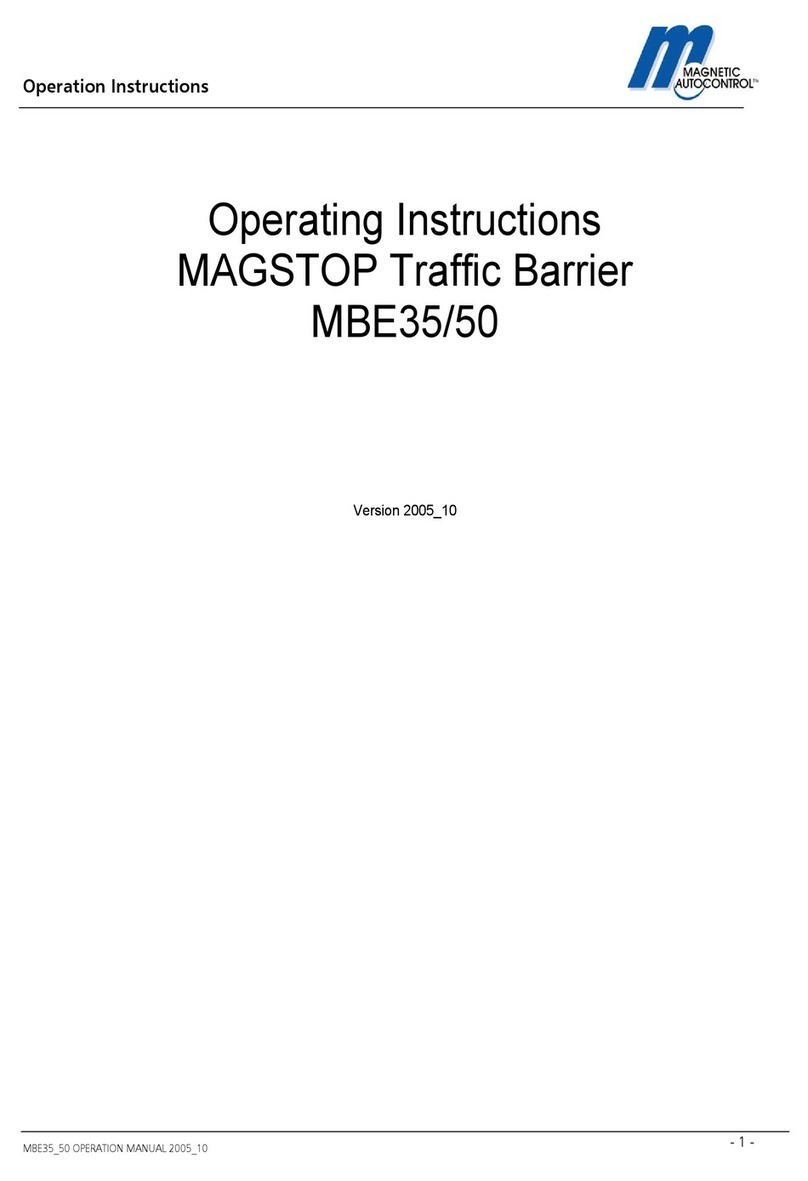
Magnetic Autocontrol
Magnetic Autocontrol MAGSTOP MBE35 operating instructions

Oase
Oase InScenio FM-Master WLAN operating instructions