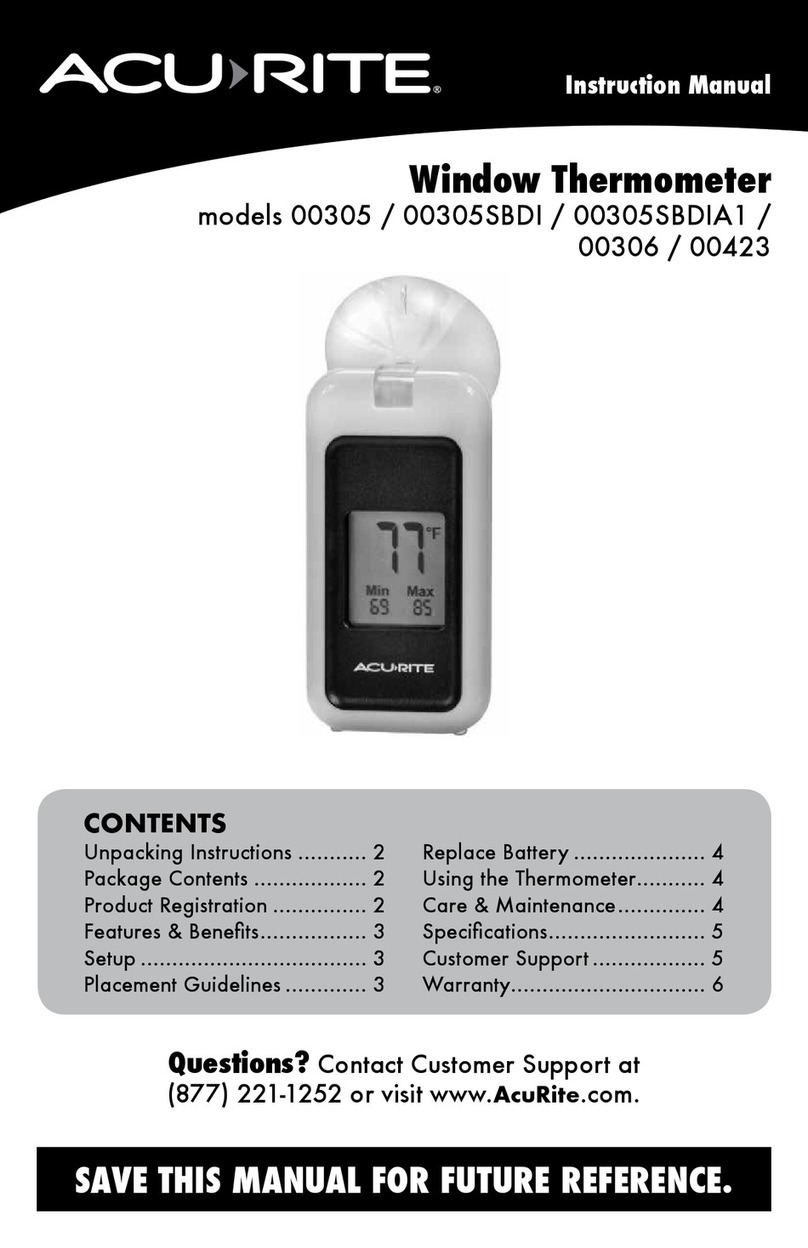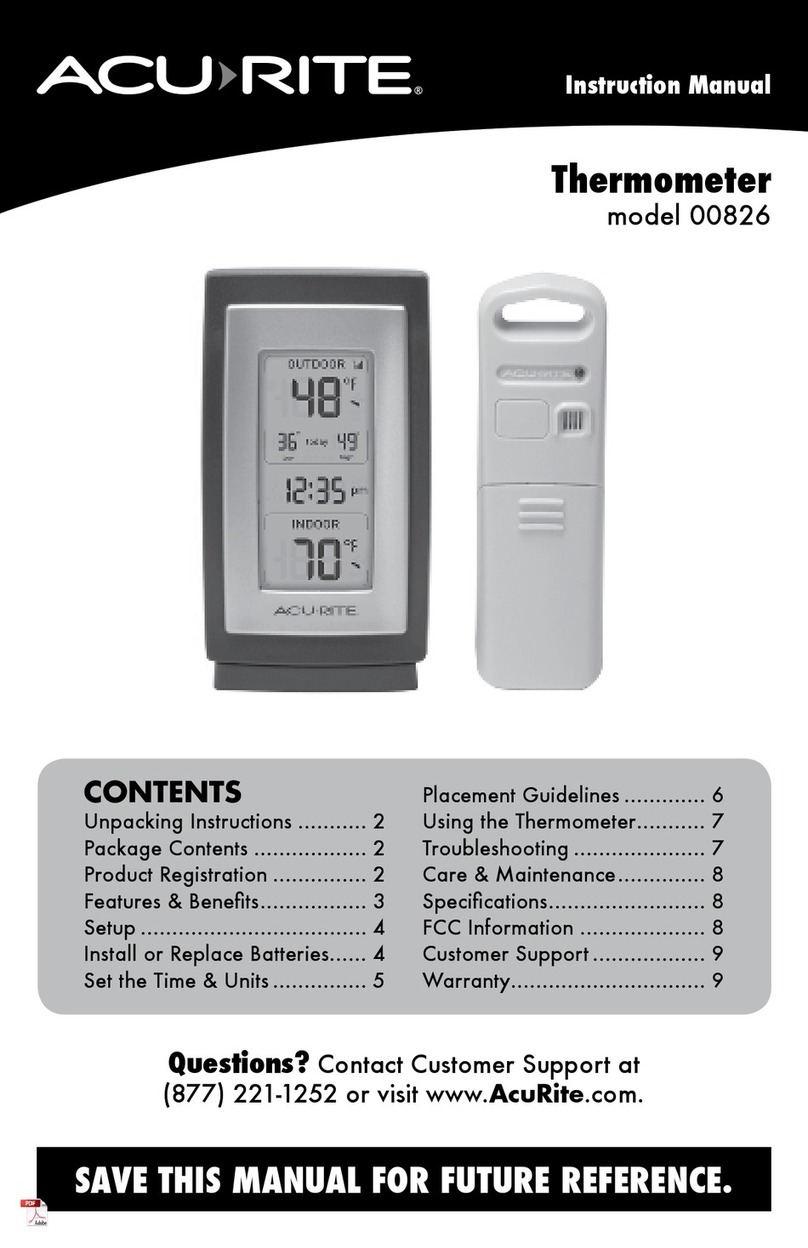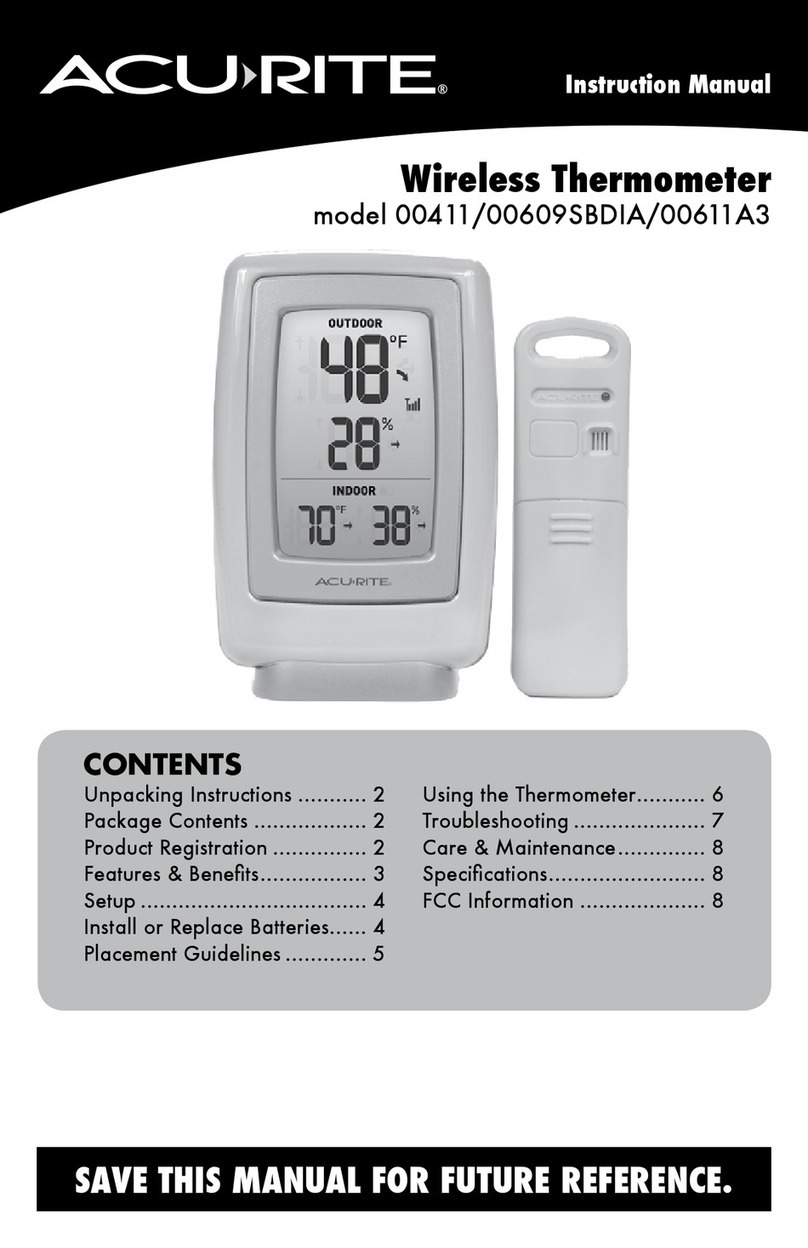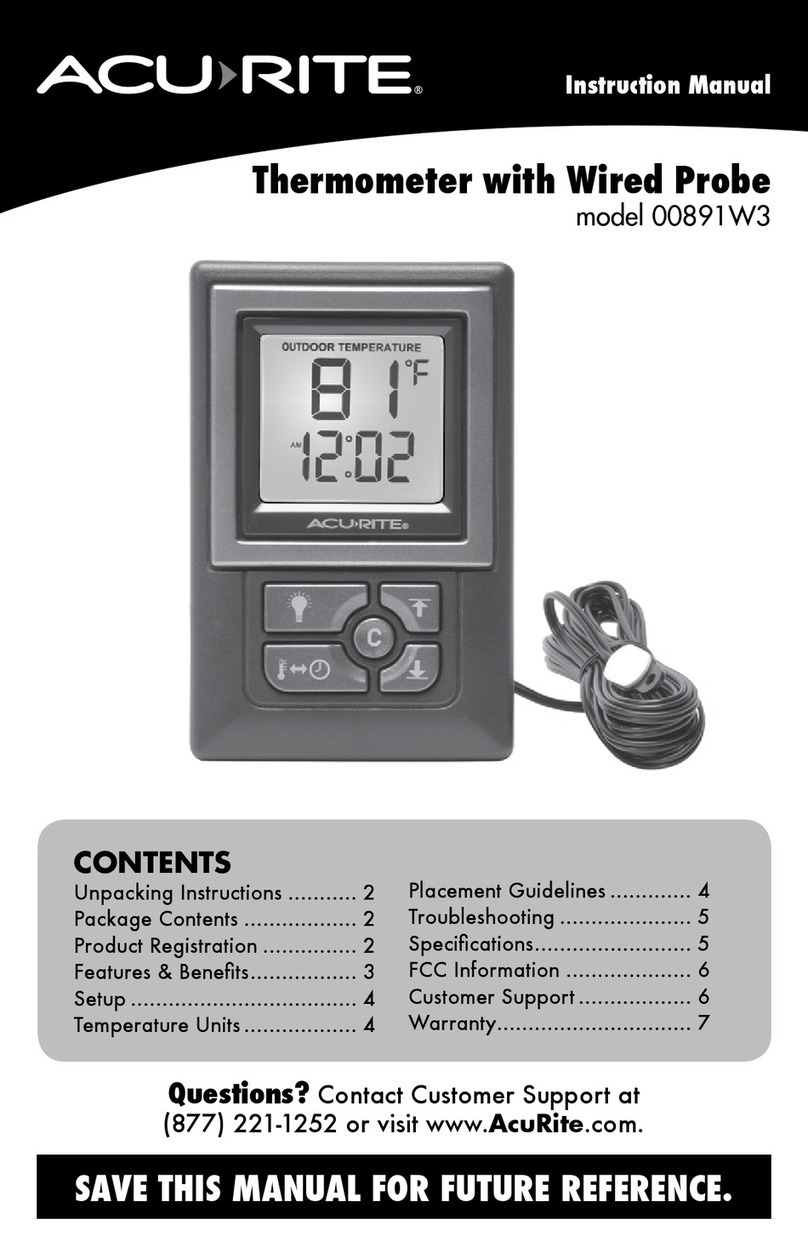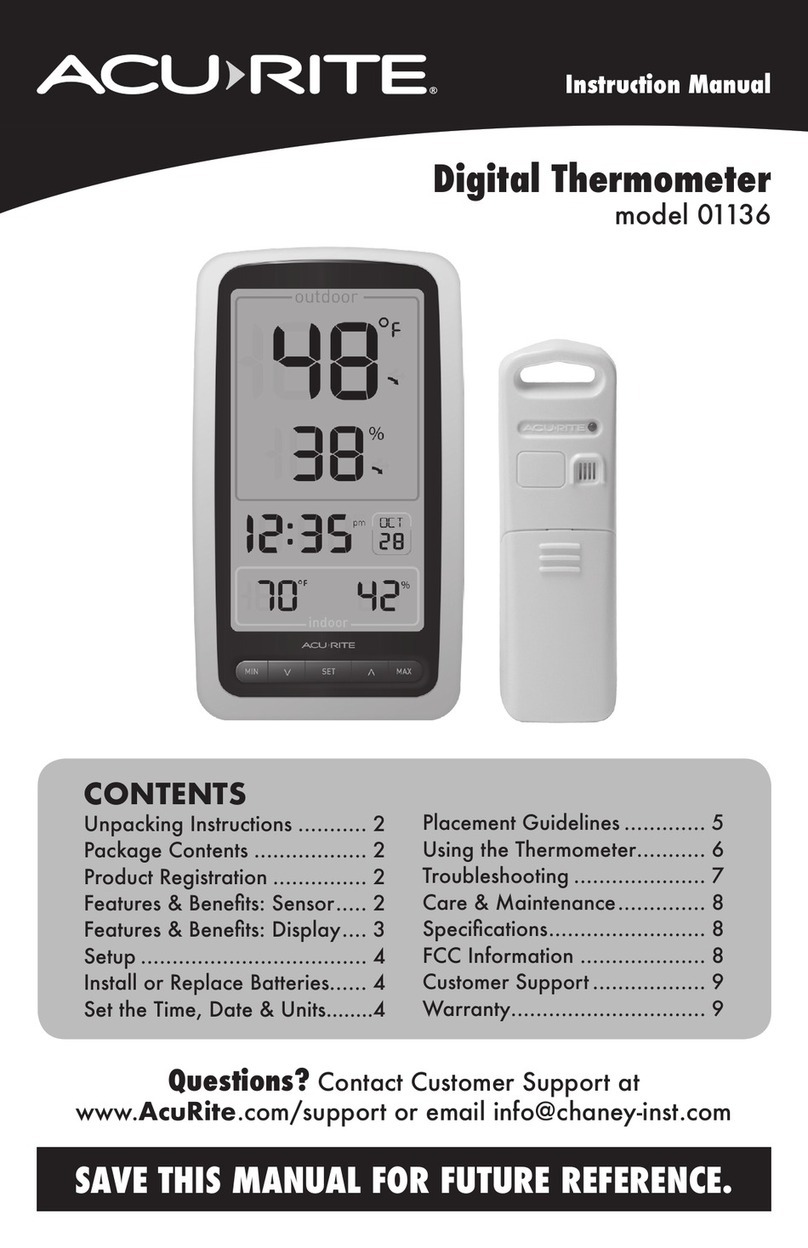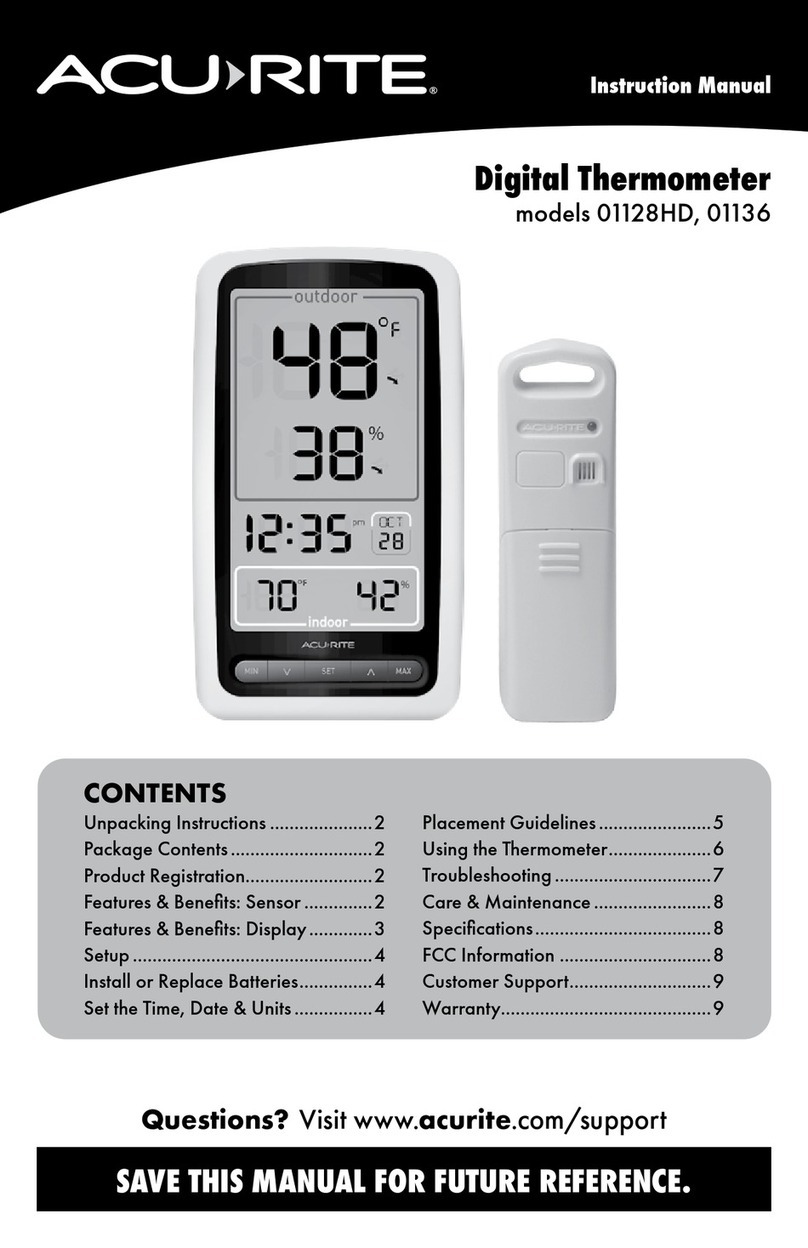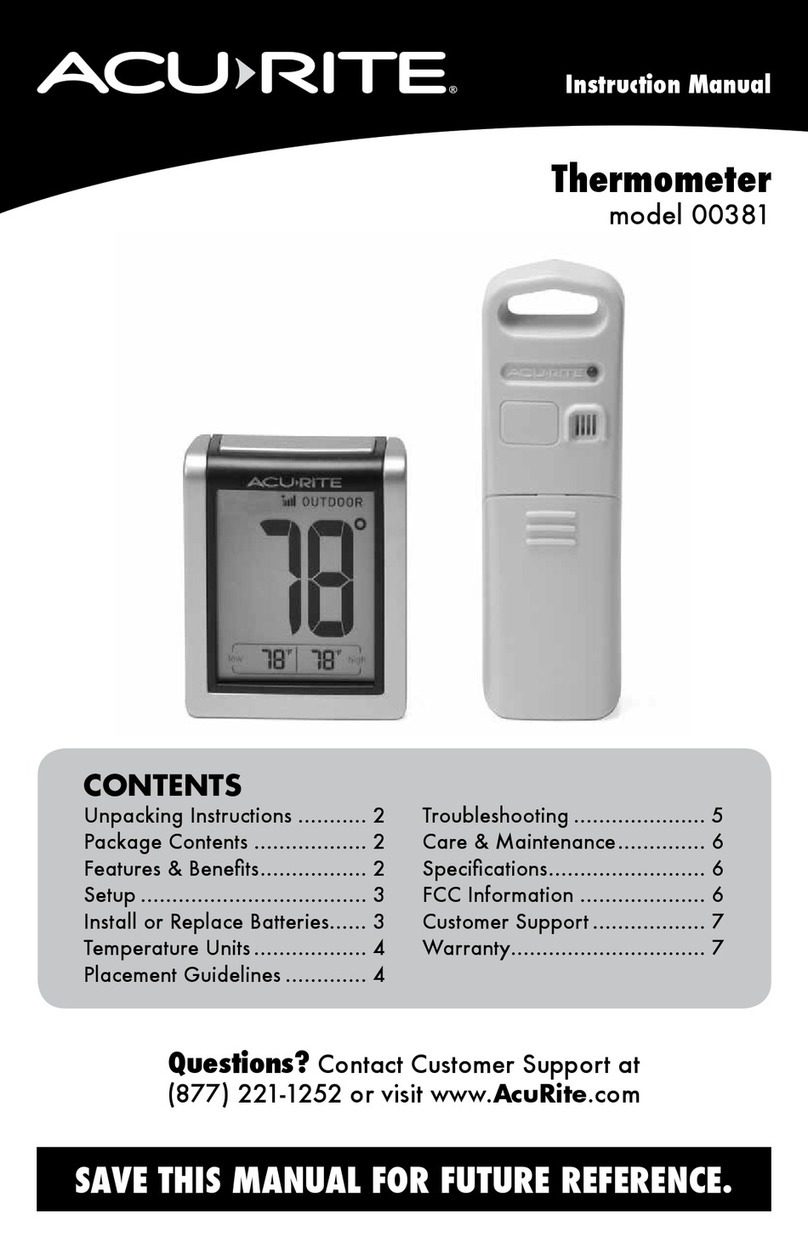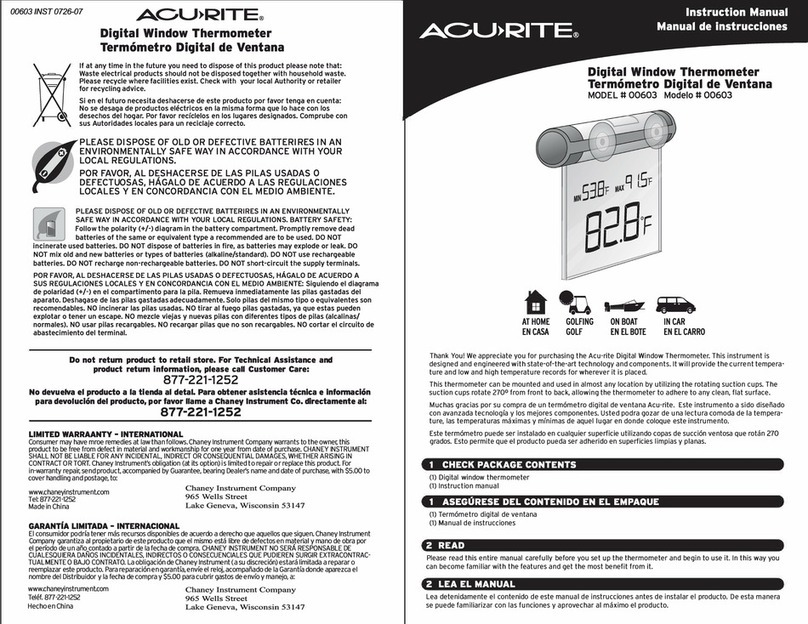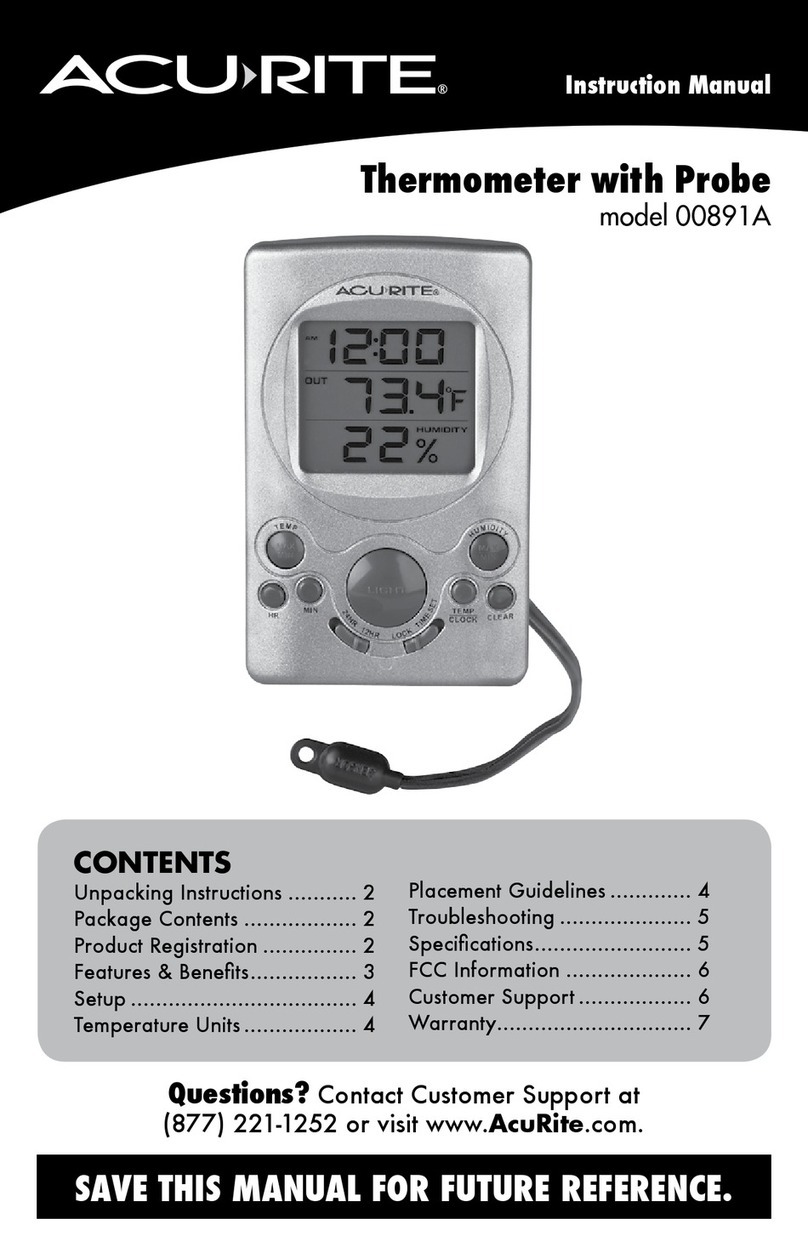111
Chaney Customer Care
877-221-1252
Mon-Fri 8:00 a.m. to 4:30 p.m. CST
06095B 060111
•
7%
homidify
today's high today·s low
I
Weather ermometer
mode/#00609
Instruction Manual