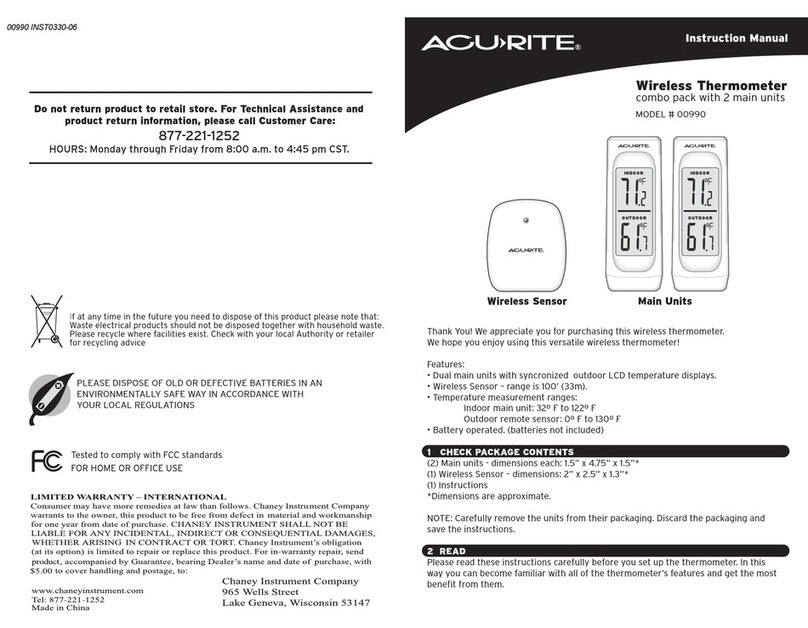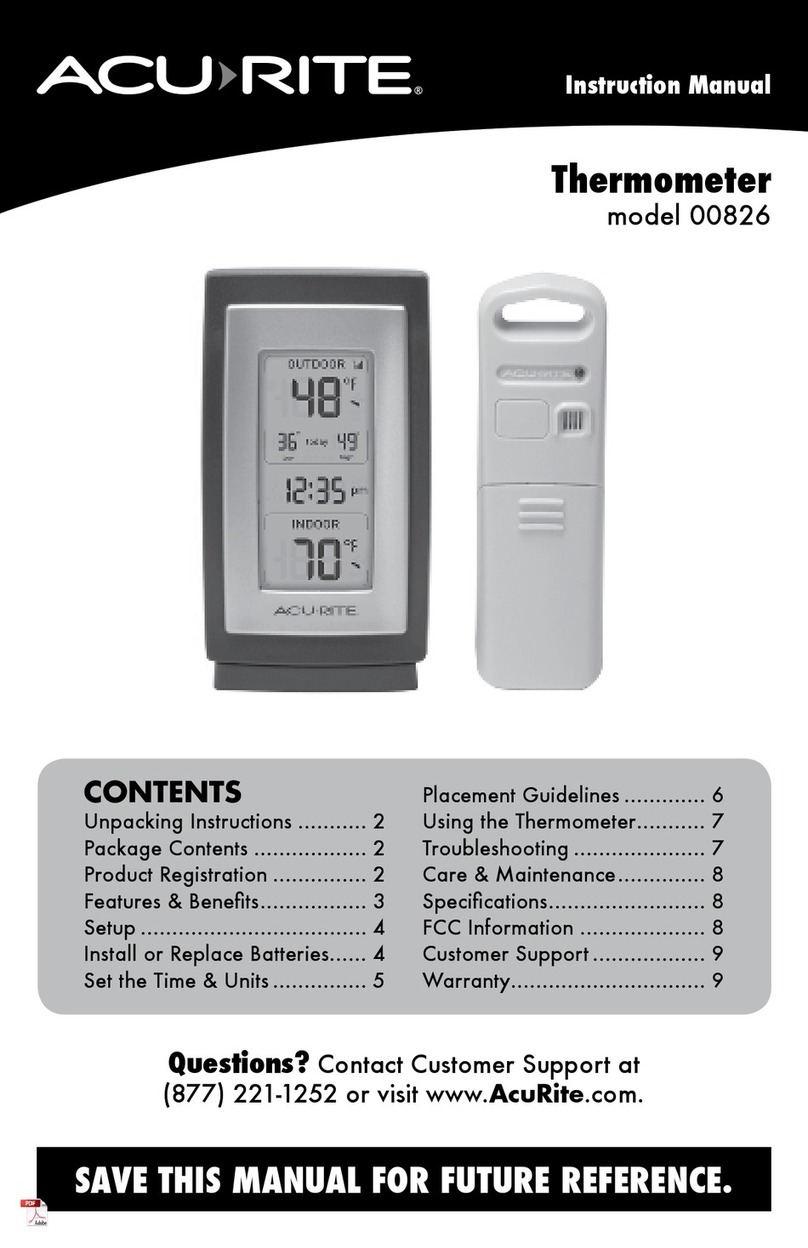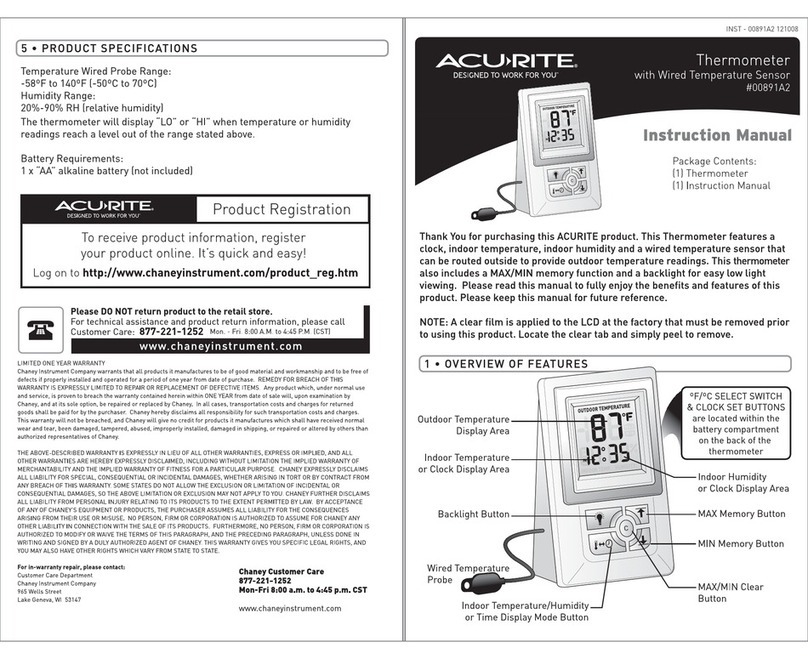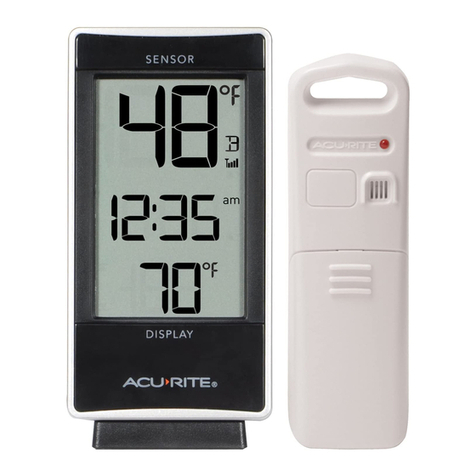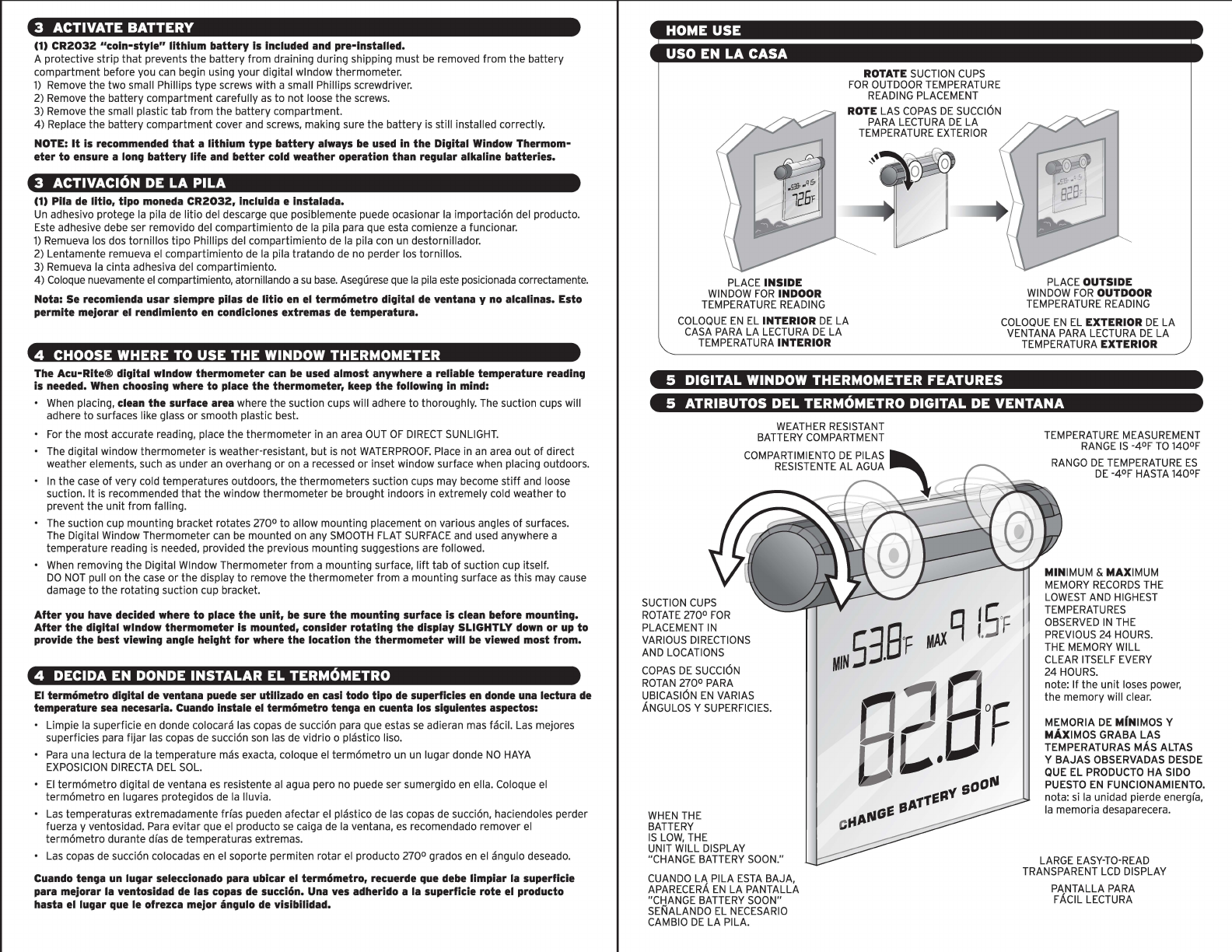538
f MAXqI.Sr
-82.8'F
-
00603 INST 0726-07 ACURITE®
877-221-1252
877-221-1252
On
, &
°