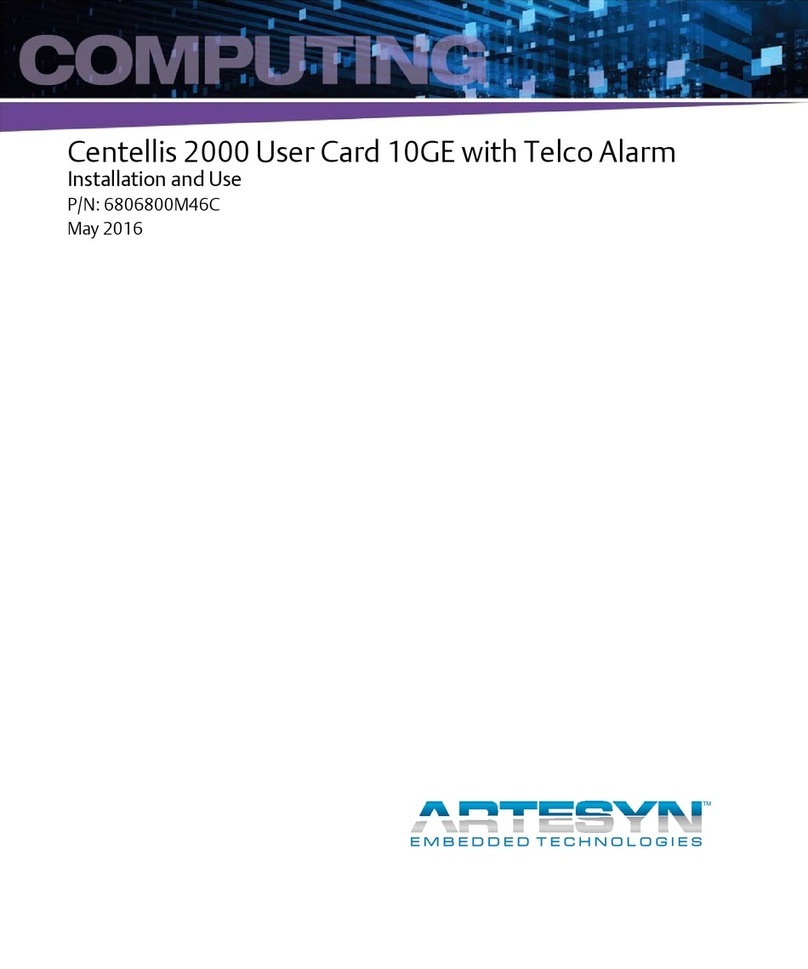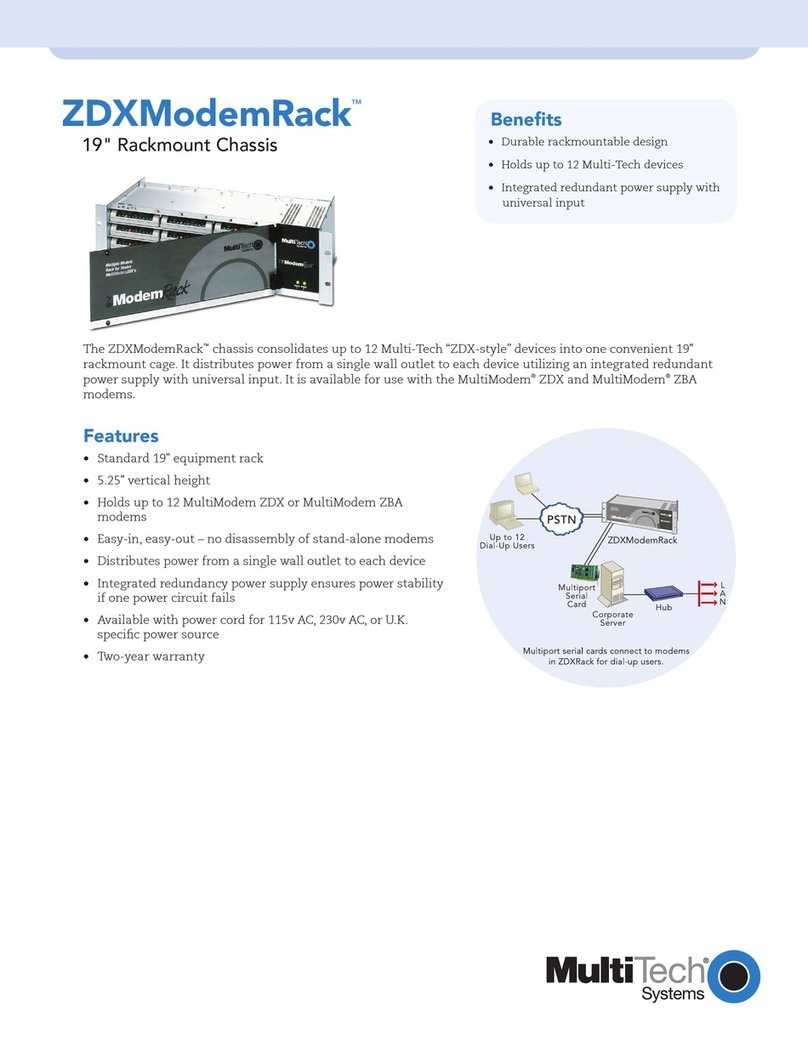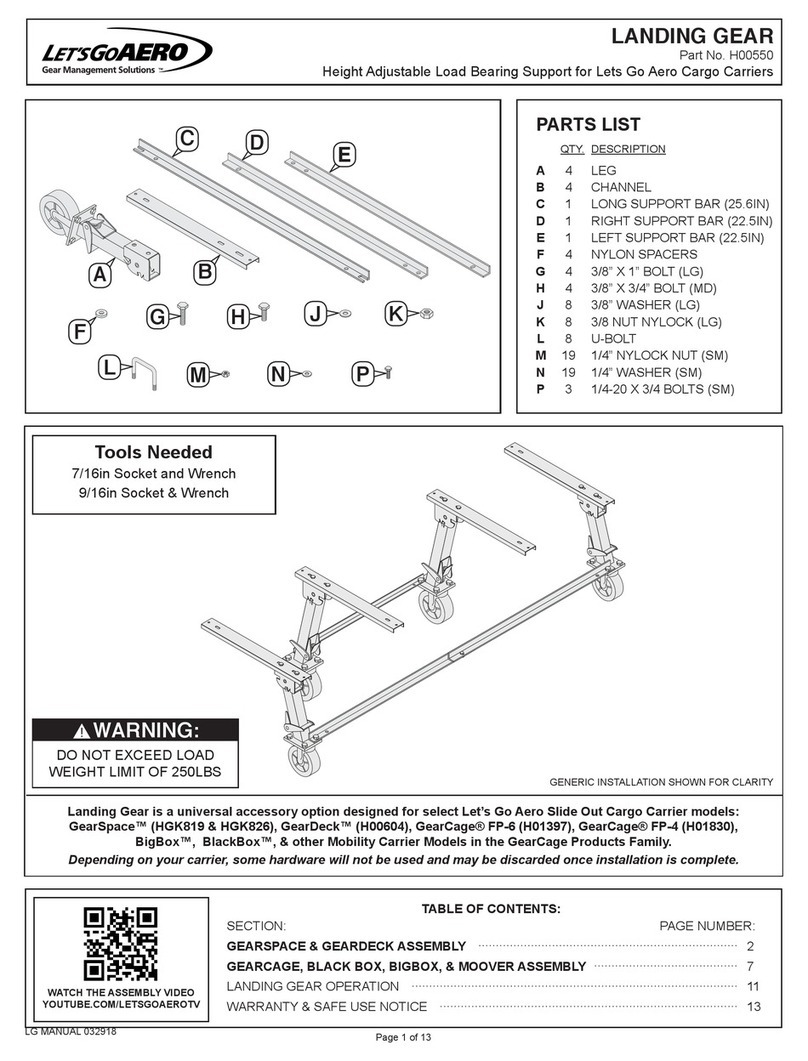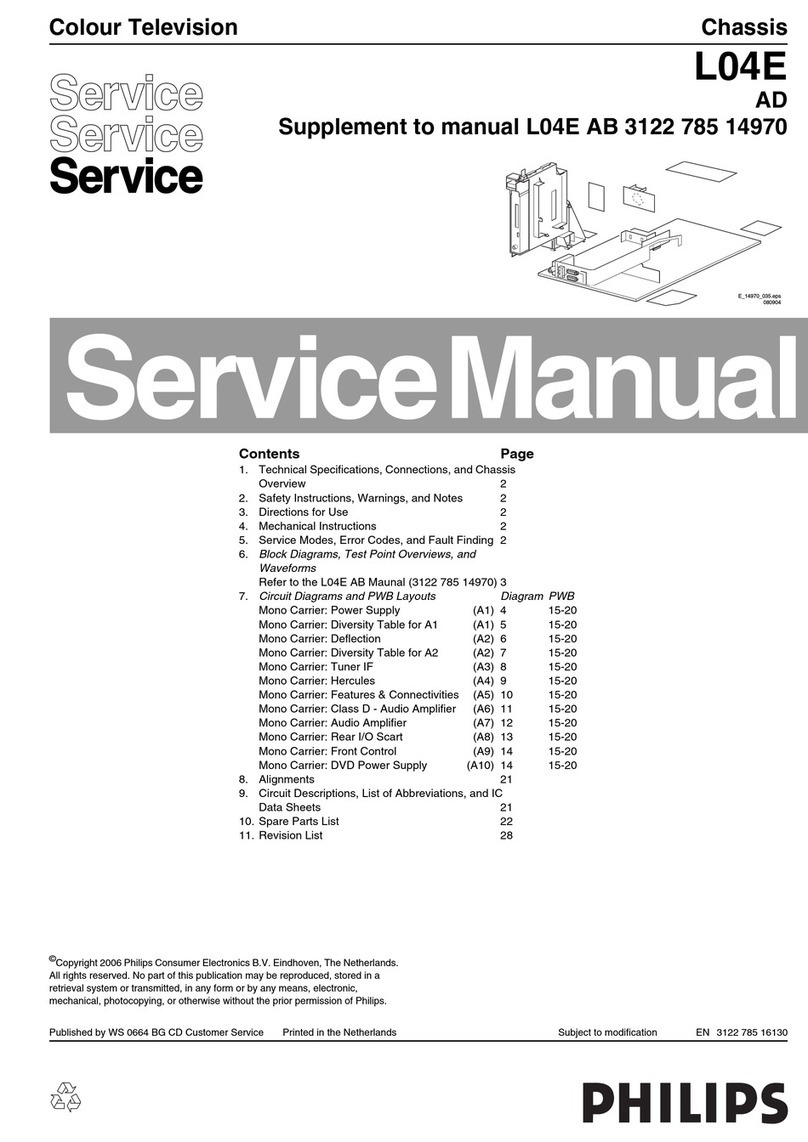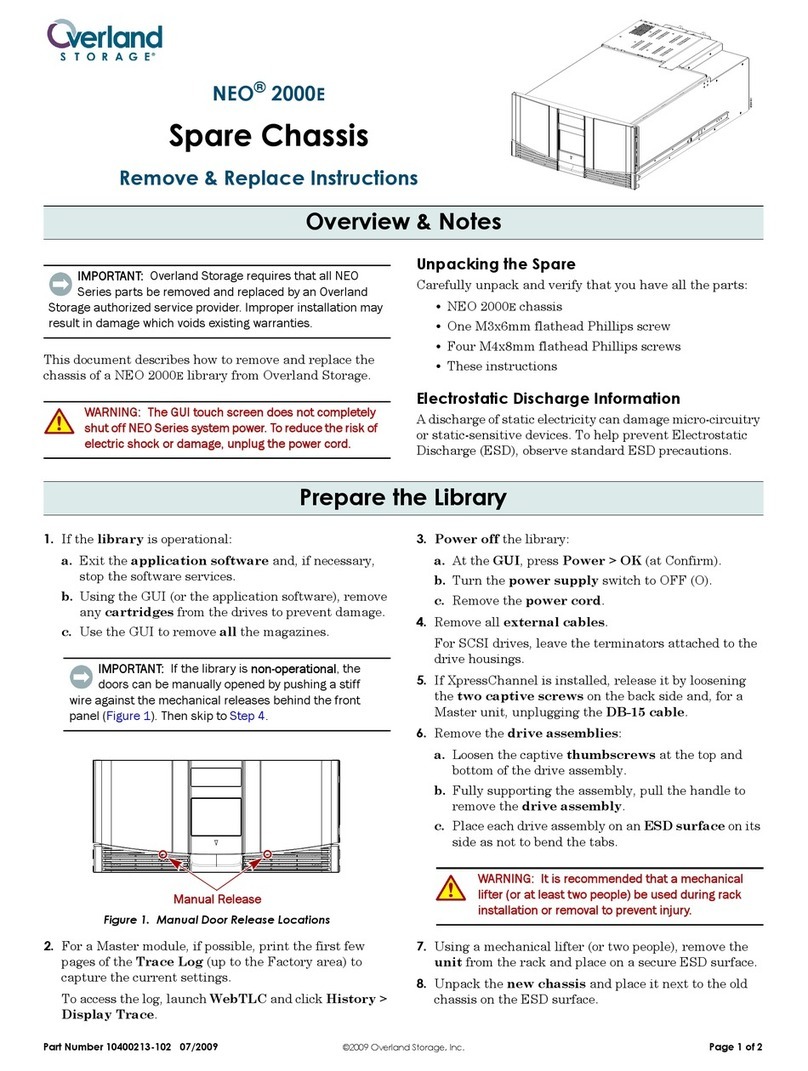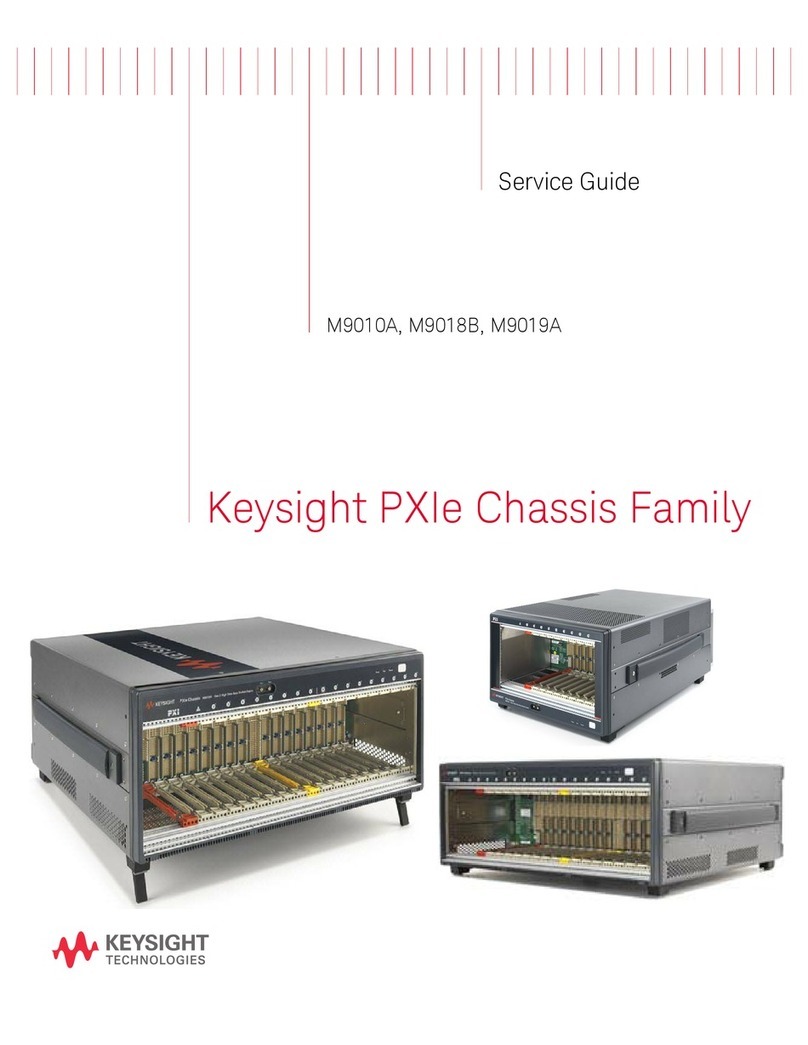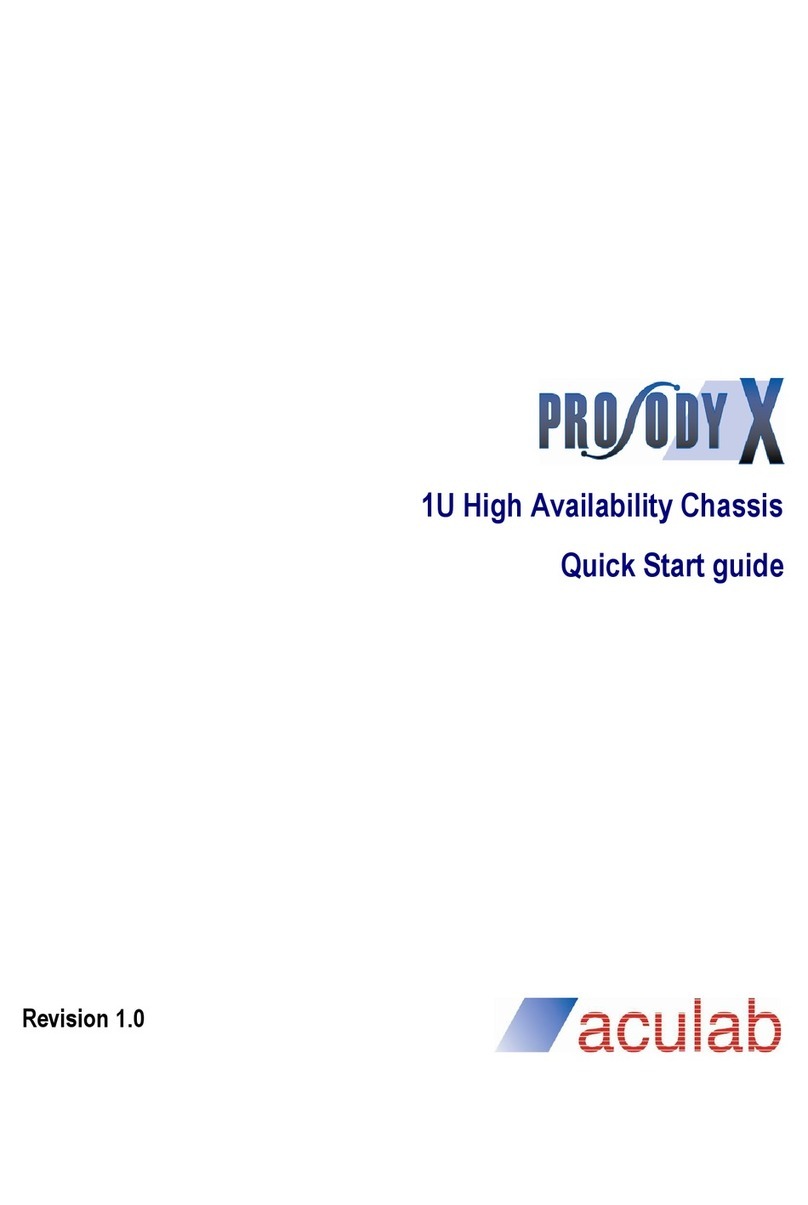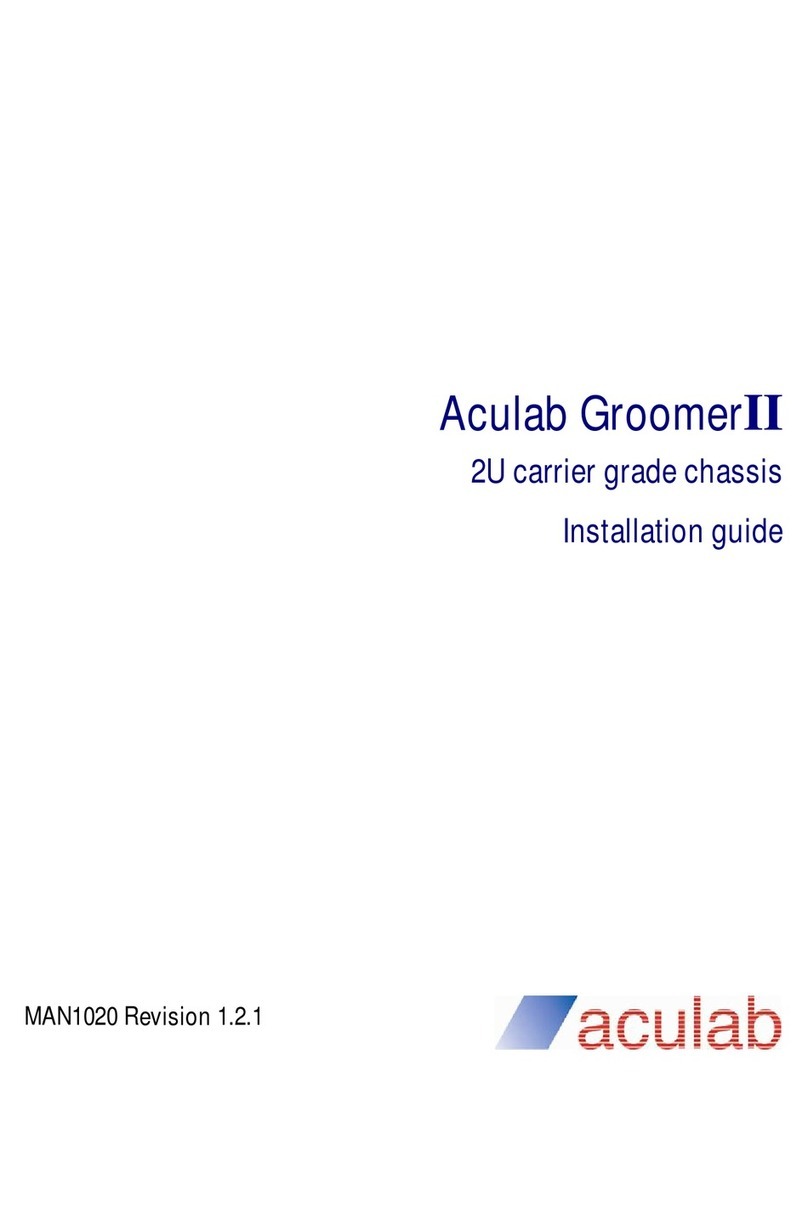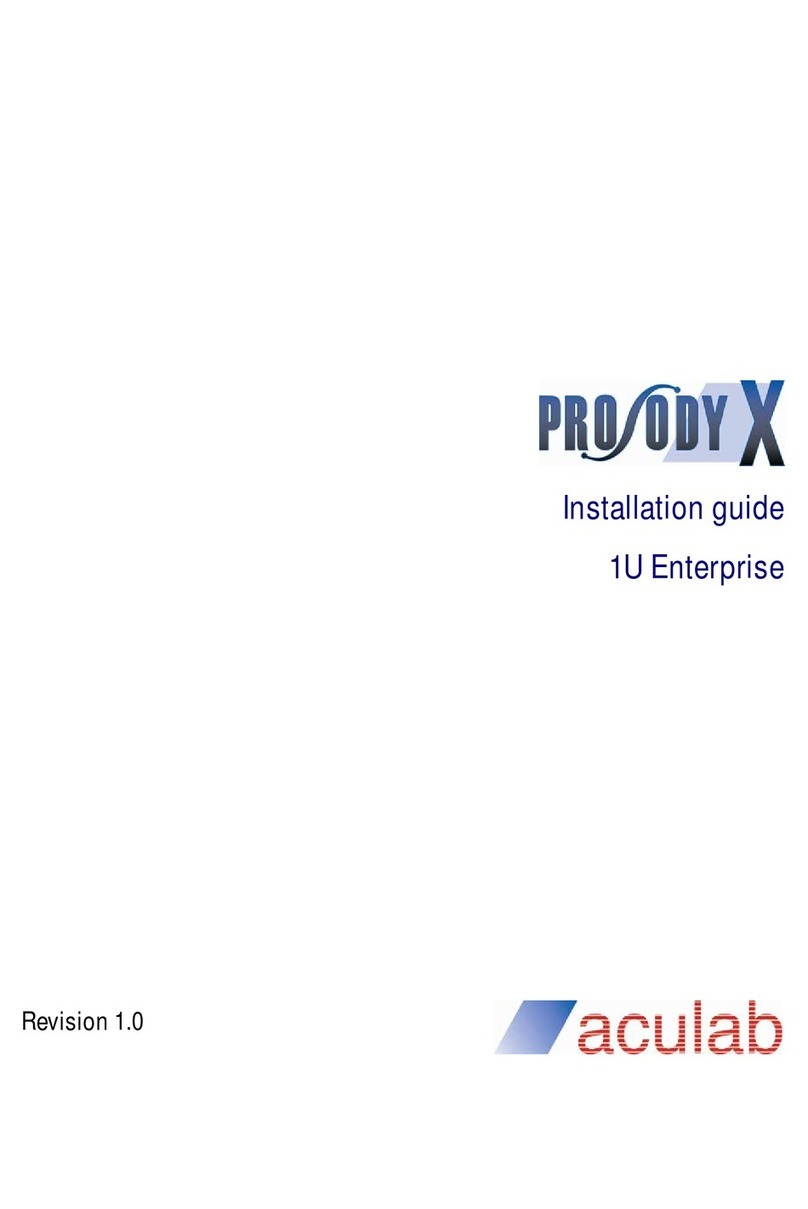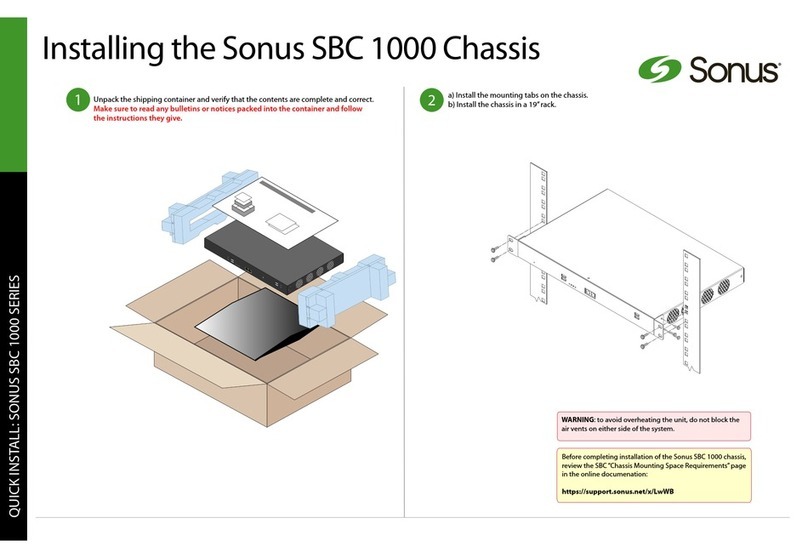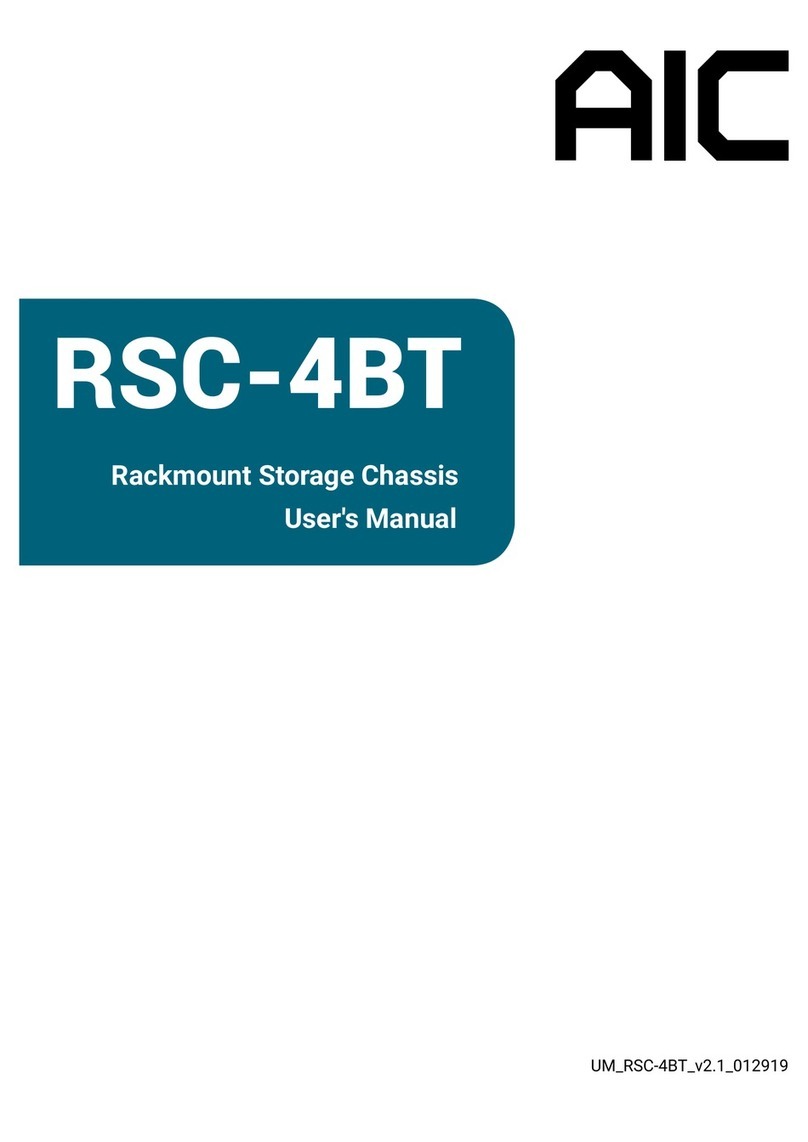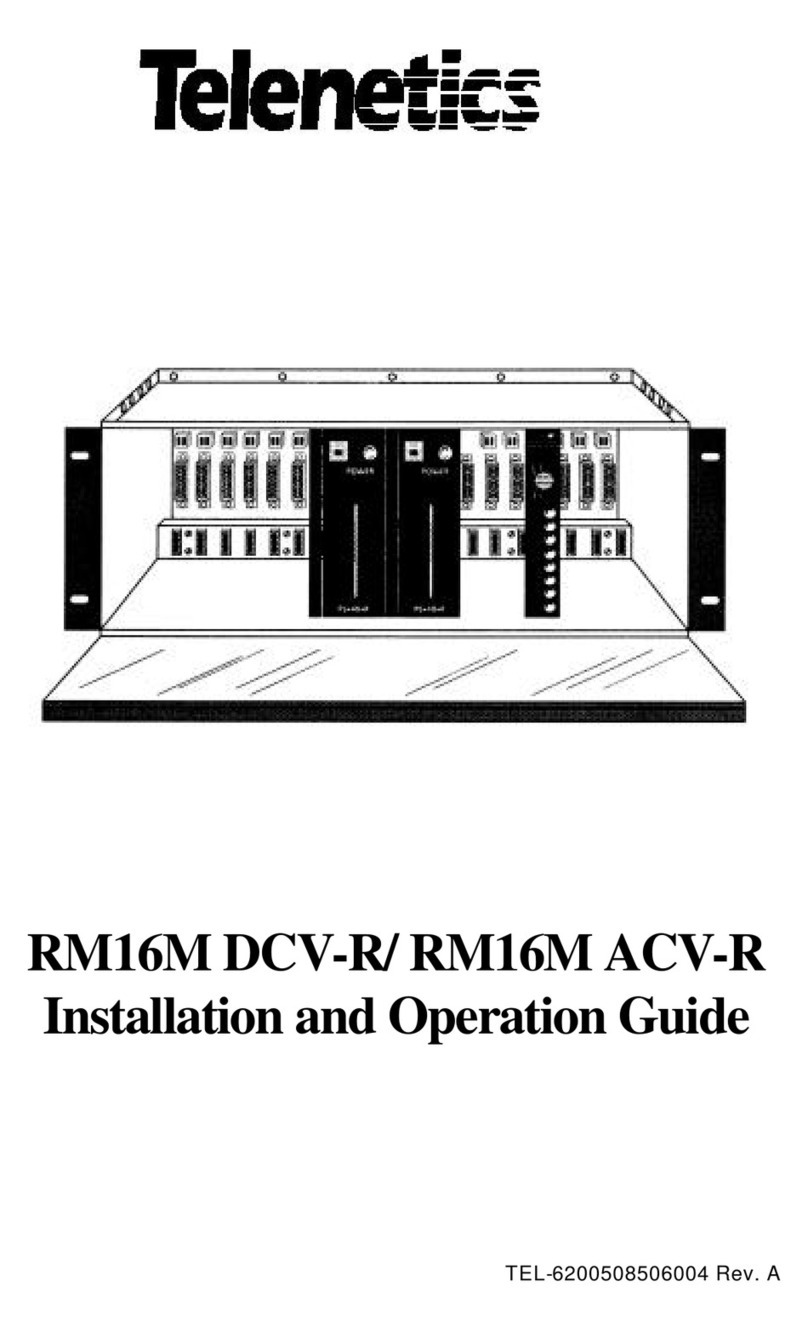Prosody X Installation guide
3 of 25
CONTENTS
1Getting started ........................................................................................................................ 5
1.1 Unpacking and assembly ............................................................................................................ 5
1.1.1 Chassis packaging .................................................................................5
1.1.2 Prosody X 1U HA Location.....................................................................5
1.1.3 Rack mounting 19 inch equipment..........................................................5
1.1.4 Free standing .........................................................................................5
1.1.5 Airflow and cooling .................................................................................5
1.1.6 Power connection AC option ..................................................................6
1.1.7 Power connection DC option ..................................................................6
1.1.8 Earth connection.....................................................................................6
1.1.9 Electrostatic discharge precautions ........................................................6
1.1.10 Prosody-X 1U HA chassis physical details..............................................7
1.2 Powering the Prosody X HA 1U on............................................................................................. 8
1.3 Powering the Prosody X 1U HA chassis off............................................................................... 9
1.4 E1/T1 trunk numbering................................................................................................................ 9
1.5 Ethernet connections................................................................................................................... 9
1.5.1 Ethernet LEDs......................................................................................10
1.6 Cabling........................................................................................................................................ 10
1.6.1 Cable pin-outs......................................................................................11
1.6.2 75 Ohm E1 trunk connection ................................................................11
1.6.3 Cable lengths .......................................................................................12
1.7 Ethernet equipment legacy compatibility ................................................................................ 12
1.8 System initialisation................................................................................................................... 13
1.9 Initial hardware checks.............................................................................................................. 13
1.10 Multiple Prosody X 1U HA configurations ............................................................................... 13
1.11 Common setup problems.......................................................................................................... 13
1.11.1 System TDM clock not configured........................................................13
1.11.2 Ethernet IP address out of range..........................................................13
2Hardware maintenance......................................................................................................... 14
2.1 Servicing..................................................................................................................................... 14
2.1.1 Battery replacement .............................................................................14
2.2 Cooling fan failure...................................................................................................................... 14
2.3 Power Module Failure ................................................................................................................ 15
2.4 Moving an installed Prosody X 1U HA chassis ....................................................................... 16
2.5 Basic fault finding ...................................................................................................................... 16
Appendix A: USA/Canada approval details ............................................................................. 17
USA federal communication commission warnings........................................................................ 18
Appendix B: Approval details for UK and other EU countries............................................... 19
Appendix C: Approval details for Australia............................................................................. 20
Appendix D: Warranty and support.......................................................................................... 21
D.1 Warranty...................................................................................................................................... 21
D.2 Returns procedure ..................................................................................................................... 21
D.3 Accessories................................................................................................................................ 21
D.4 Contact information ................................................................................................................... 21
D.5 Prosody X 1U HA chassis technical support........................................................................... 21
Appendix E: Safety information................................................................................................ 22
E.1 AC Power requirements............................................................................................................. 22