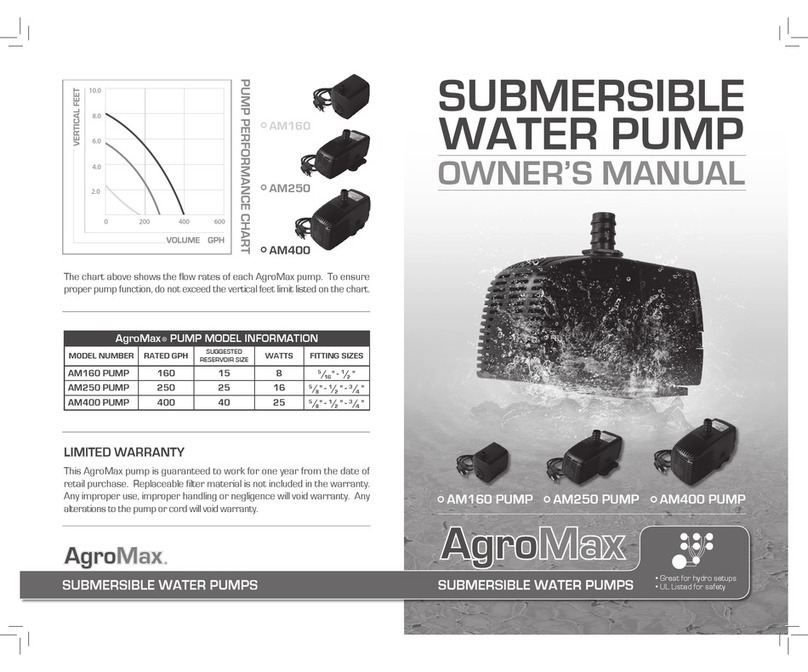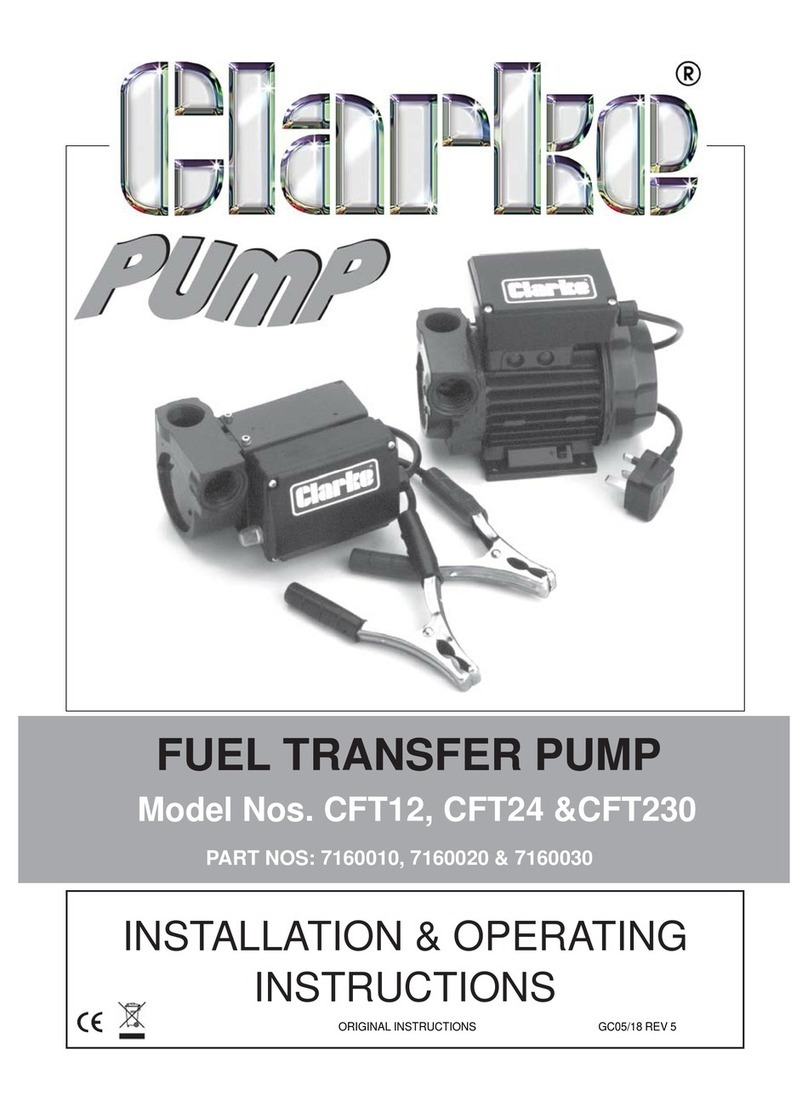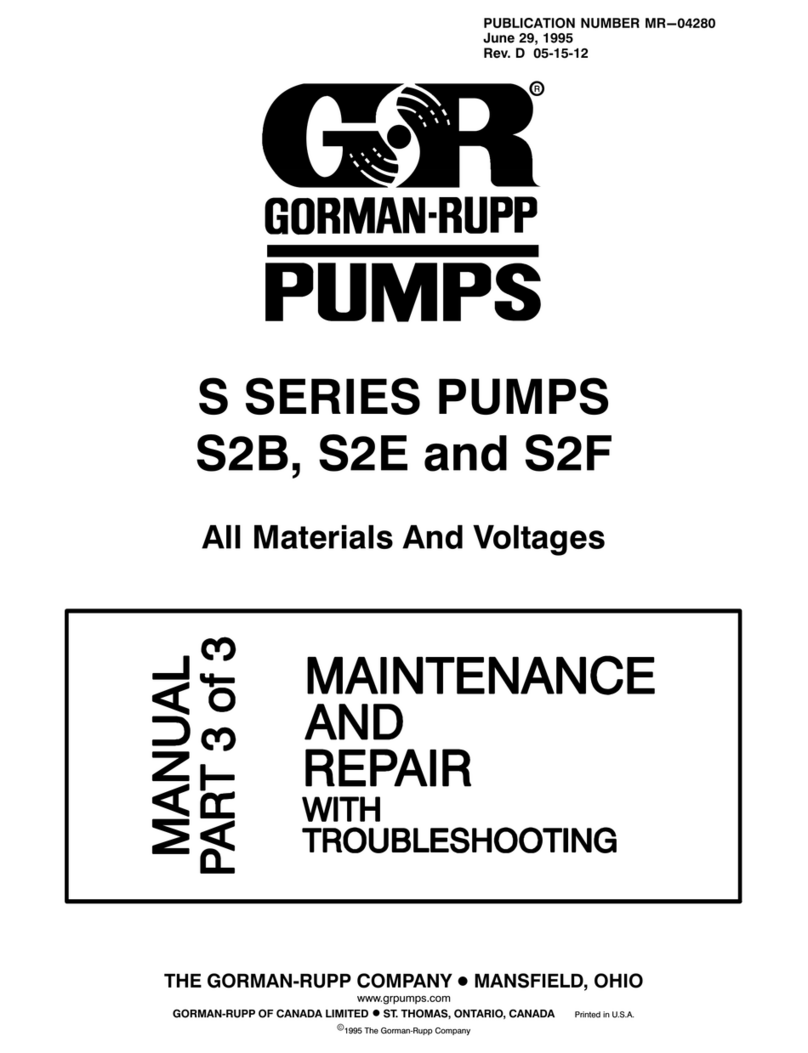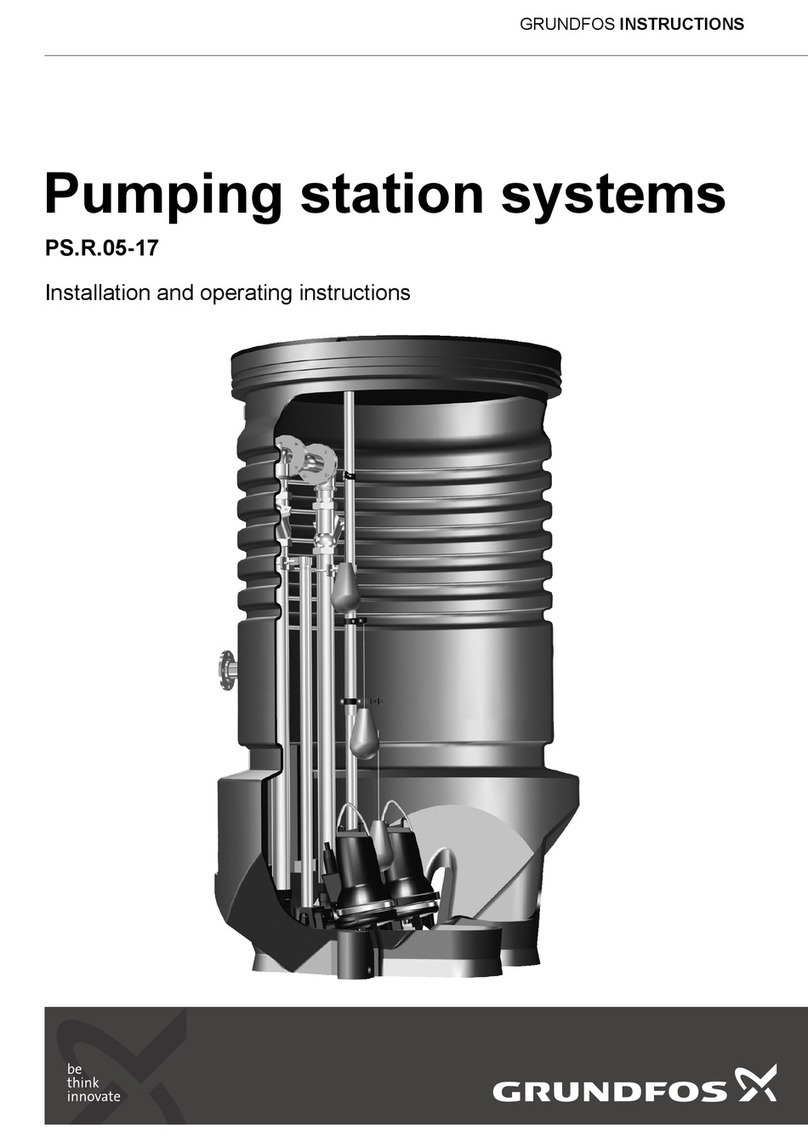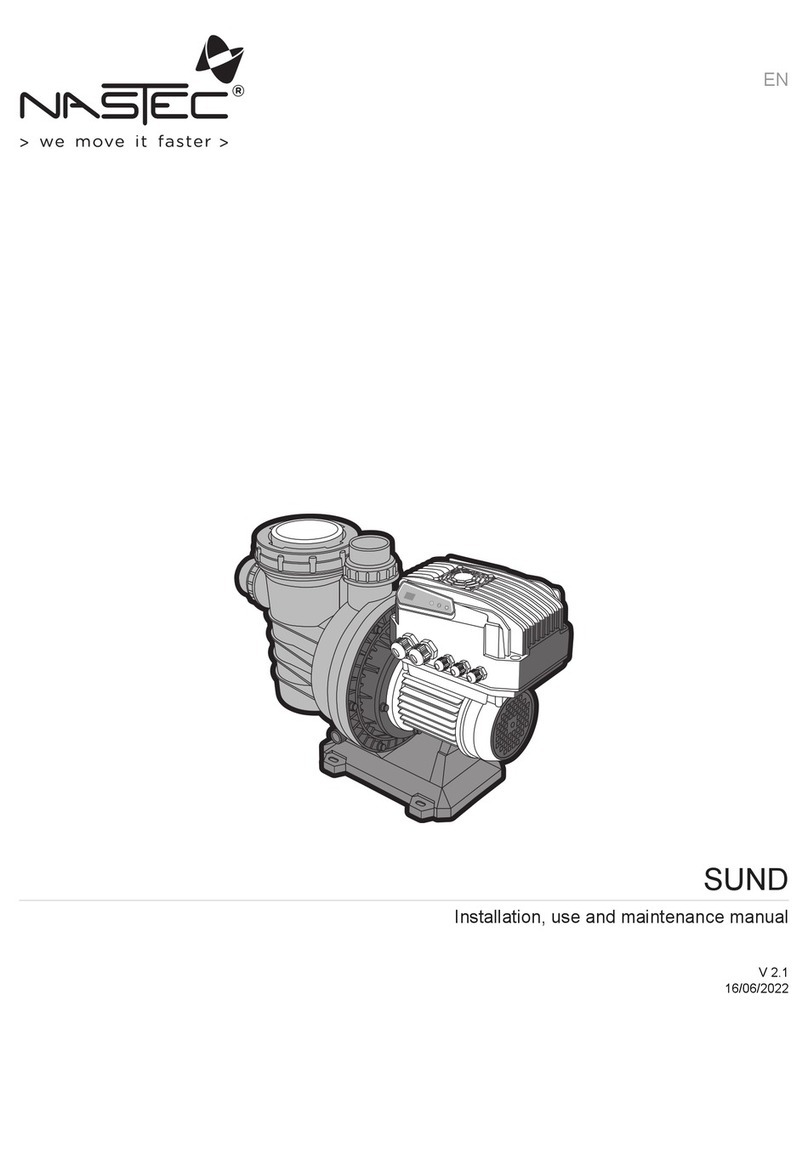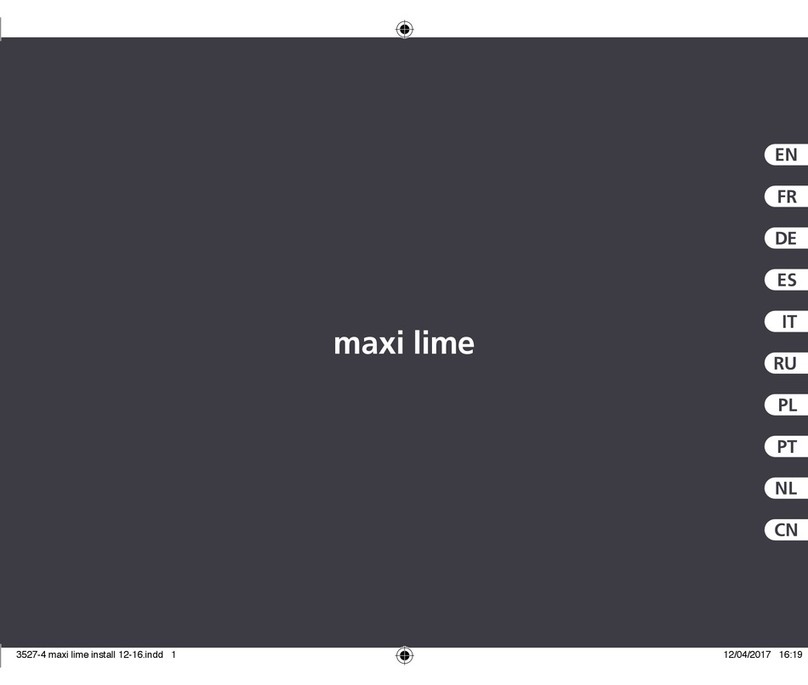EN
body.
3. Remove the filter.
4. Clean the filter with compressed air.
5. Put the filter back by following the operations in reverse order.
The meter’s measuring chamber can be cleaned by simply unscrewing the brass plug on the bottom of the
device. The chamber can be cleaned without removing the meter from the line.
How to clean the meter’s chamber:
1. Close the hydraulic line to the meter.
2. Unscrew the brass plug on the bottom of the device.
3. Wait for any impurities left in the chamber to drain out.
4. Screw the plug back in and open the inlet line.
NOTE To ensure that the meter can be cleaned properly, install the device with
the brass plug facing downwards.
9 - DEMOLITION AND DISPOSAL
If the meter is to be scrapped, its parts are to be given to companies specialised in disposing of and recycling
industrial waste, as shown on the table below:
P a r t s t o b e d i s p o s e d o f Disposal method
PACKAGING The packaging consists of biodegradable cardboard which can be sent to companies for normal
pulp recycling.
METAL PARTS The metal parts, whether painted or aluminium and stainless steel, are usually recycled by
companies specialised in the scrap metal industry.
ELECTRICAL AND ELEC-
TRONIC COMPONENTS
These must be disposed of by companies specialised in disposing of electronic components, in
compliance with the requirements of Directive 2002/96/EC (see Directive text below).
PARTS OF A DIFFERENT
NATURE
Other parts of the system in which the meter is installed, such as pipes, rubber gaskets, plastic
parts and wiring, are to be given to companies specialised in disposing of industrial waste.
APPLICABLE REGULATIONS FOR CUSTOMERS IN THE EUROPEAN UNION
The European Directive 2002/96/EC states that the equipment bearing this symbol on the product and/or on
the packaging is not to be disposed of with unsorted municipal waste. The symbol indicates that this product
must not be disposed of with normal household waste. It is the responsibility of the owner to dispose of these
products and the other electrical and electronic equipment through specific collection facilities appointed by
the government or by local authorities.
10 - WARRANTY
The warranty provided by the manufacturer Adam Pumps Spa covers the product for 2 years from the date of production.
Adam Pumps Spa (manufacturer) provides its customers with:
a warranty that covers problems resulting from production and conformity defects in the purchased products
the warranty period starts from the date indicated on the CE label which indicates the date of manufacture. A label indica-
ting the date of manufacture will be applied to those products which are not provided with a CE label. Therefore, the warran-
ty period will start from that date;
the warranty will become immediately null and void should the data of manufacture be illegible, for any reason, unless
Adam Pumps Spa is responsible for this;
the warranty covers repairs or replacement of the product, in the event it cannot be repaired
repair operations can be carried out only by Adam Pumps or by Adam Pumps’ authorised centres;
the warranty will not be valid in the event the product is tampered with by unauthorised persons, bodies, and/or companies;
any warranty request is subject to approval by Adam Pumps. The goods can be returned only if provided with an authorisa-
tion code. Upon request, Adam Pumps will provide this code which will invoke the warranty for the product to be repaired or
replaced
unless otherwise agreed with Adam Pumps, the returned goods must be sent via transport pre-paid by who has invoked the
warranty to Adam Pumps Spa;
goods returned without authorisation and/or with transport not paid can be rejected;