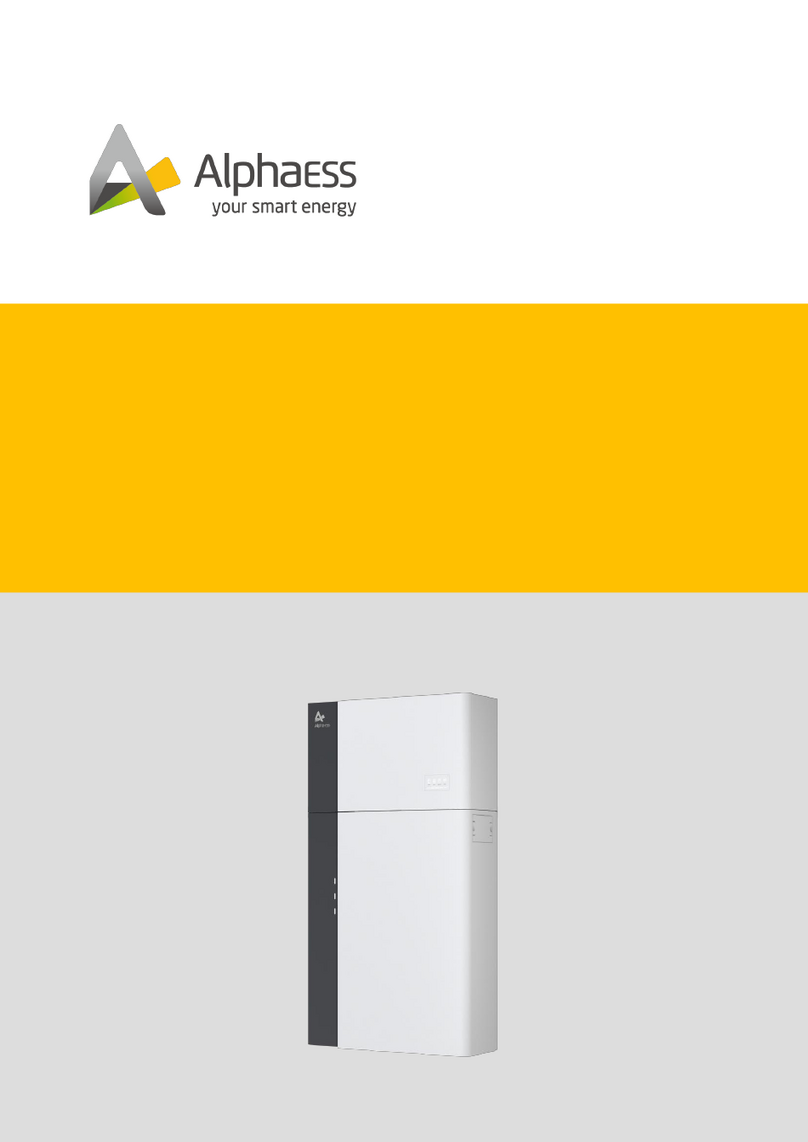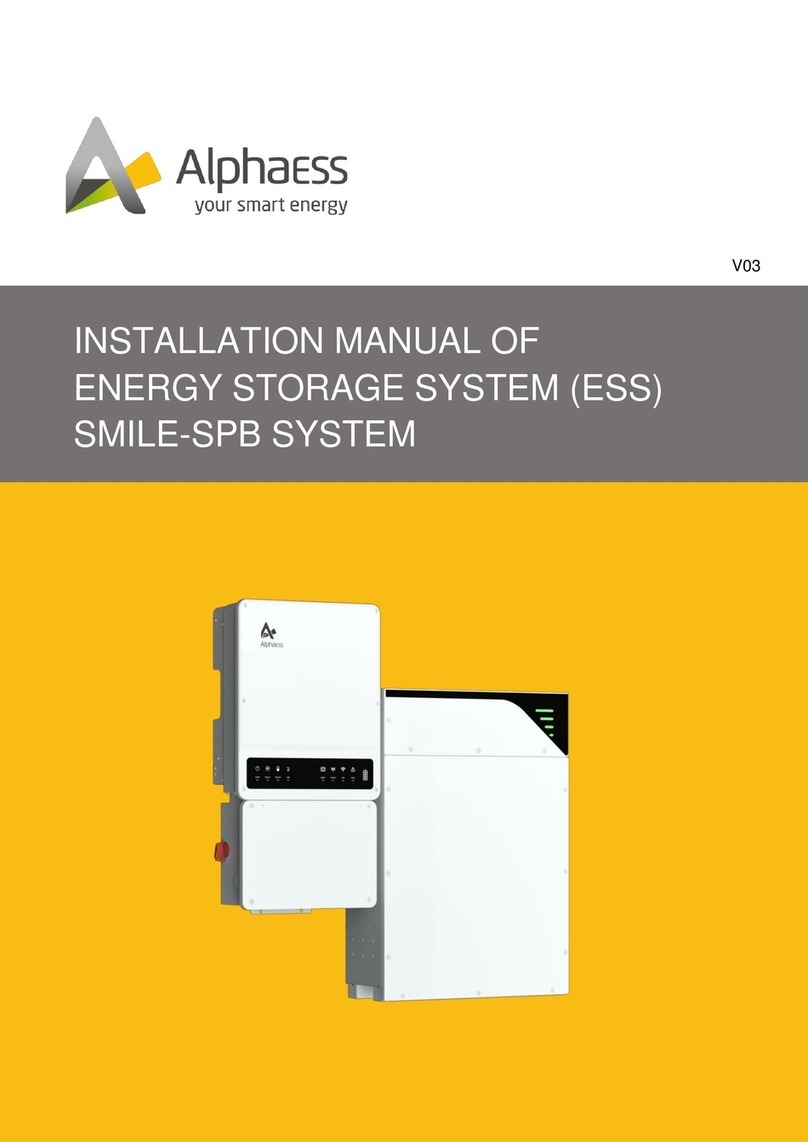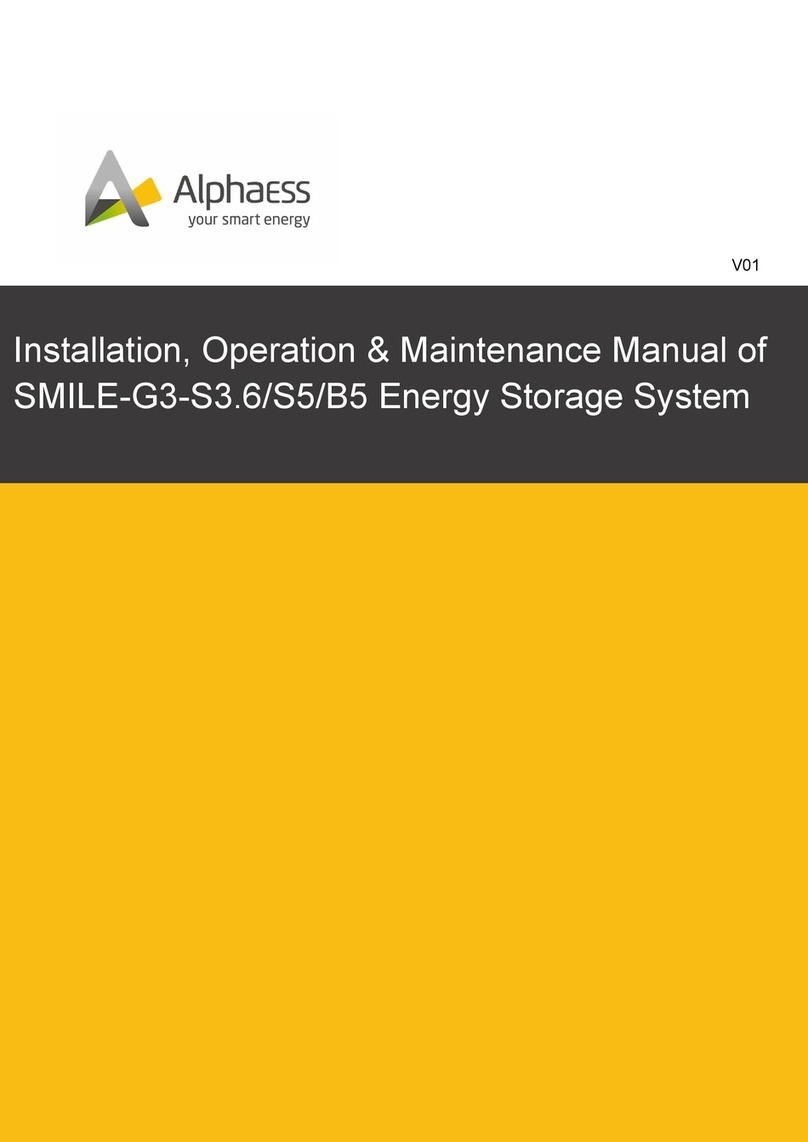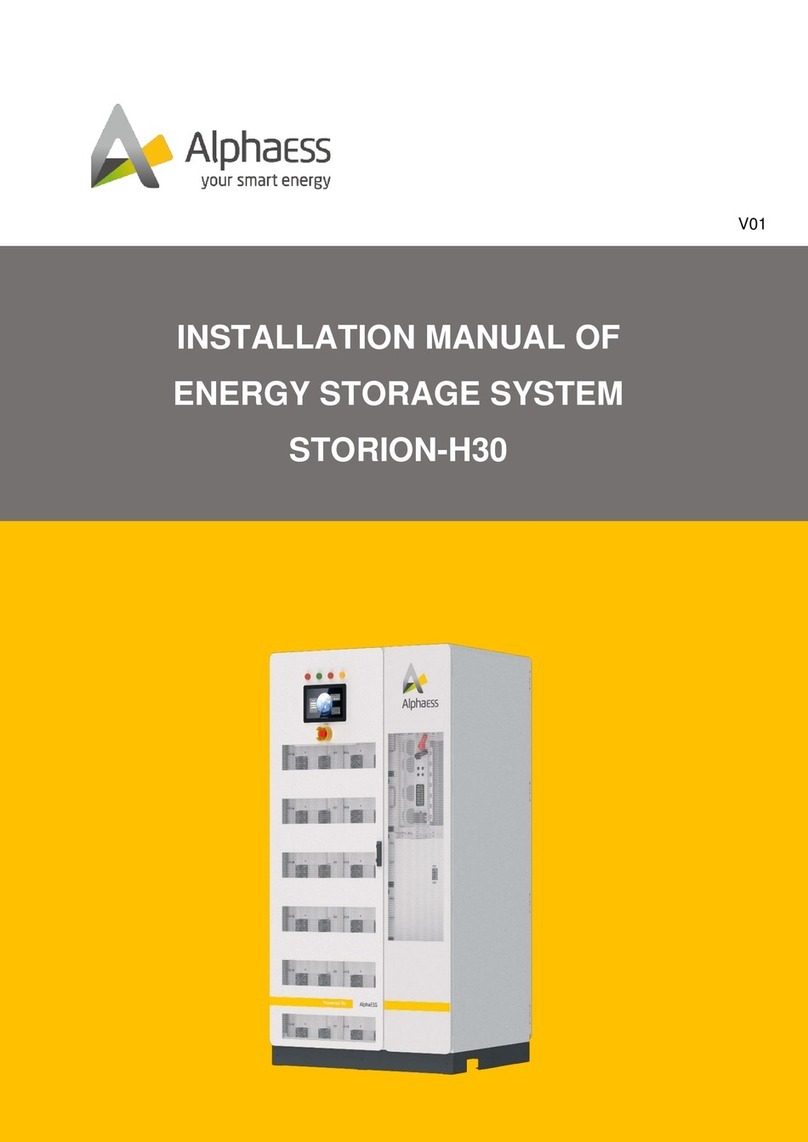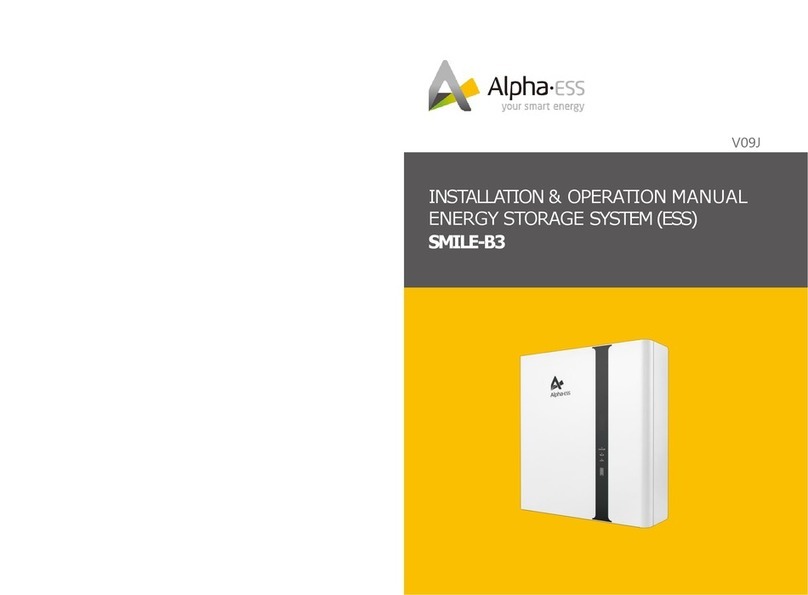3.3.7. Wall Mounted Bracket and Inverter Installation .......................................................... 36
3.3.8. Transformer Packing List ..................................................................................................... 39
3.3.9. Auto-transformer Installation (Optional)......................................................................... 40
3.4.Electrical Connection .............................................................................41
3.4.1. Inverter Wiring Box Conduit Plugs................................................................................... 42
3.4.2. Removing Battery Maintenance Cover .......................................................................... 43
3.4.3. PV Wiring Connection........................................................................................................... 44
3.4.4. Power Connection between Battery and Inverter...................................................... 47
3.4.5. On-Grid Connection ............................................................................................................... 49
3.4.6. Back-up Connection............................................................................................................... 52
3.4.7. Ground Wiring........................................................................................................................... 57
3.4.8. Auto-transformer (Optional) Wiring.................................................................................. 58
3.4.9. Meter Connection.................................................................................................................... 60
3.4.10. Communication Connection between Battery (with EMS) and Inverter ........ 63
3.4.11. Wi-Fi Module Connection ................................................................................................. 65
3.4.12. LAN Connection (Optional).............................................................................................. 66
3.4.13. Battery Expansion Electrical connections.................................................................. 66
3.4.14. System Operation ................................................................................................................ 69
3.4.15. Battery Label Instruction ................................................................................................... 70
3.5.Wi-Fi Setting.............................................................................................71
3.5.1. Download and Install App .................................................................................................... 71
3.5.2. Wi-Fi Module Setting ............................................................................................................. 71
3.5.3. Overview of Functions for Installer Account................................................................. 75
3.5.4. Turn On the System before Wi-Fi Module Setting..................................................... 75
4. COMMISSIONING...........................................................................................77
4.1.Checking Before Power-On ...................................................................77
4.2.Check the Running State .......................................................................77
5. TROUBLESHOOTING....................................................................................82
5.1.Problem During Operation.....................................................................82
5.2.Question & Answers (Q&A) ...................................................................83
5.3.Protection and Error Messages.............................................................85
5.3.1. Inverter Error Troubleshooting........................................................................................... 85