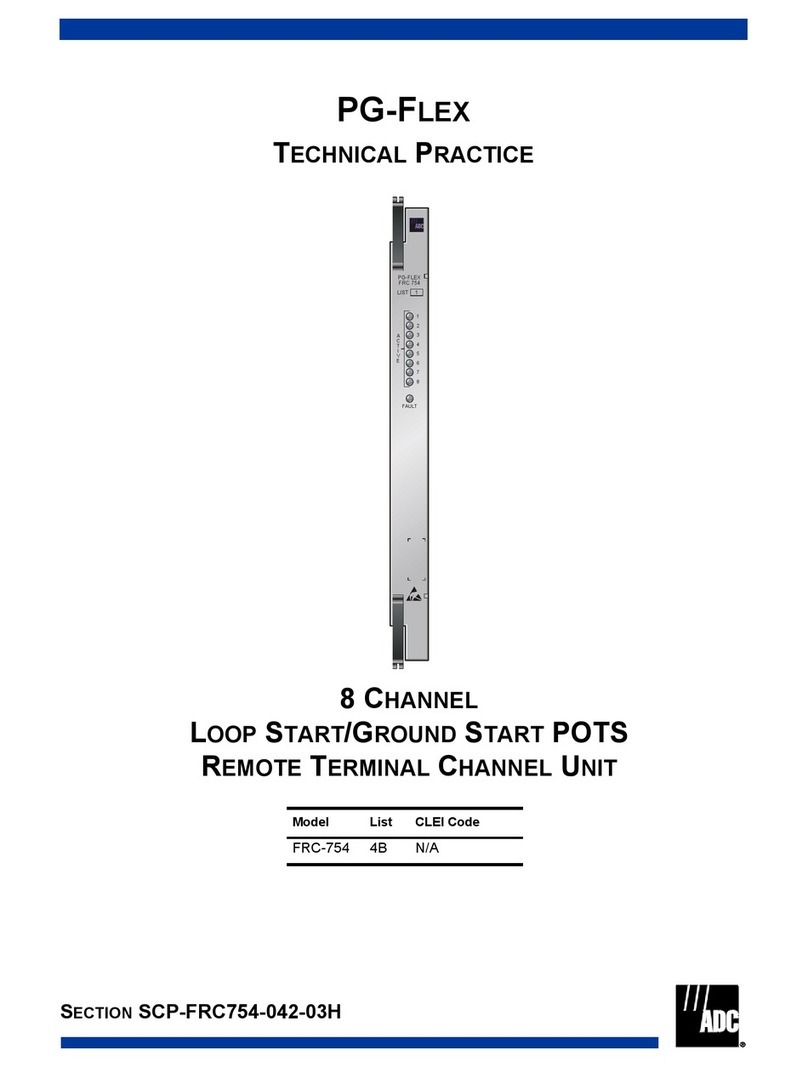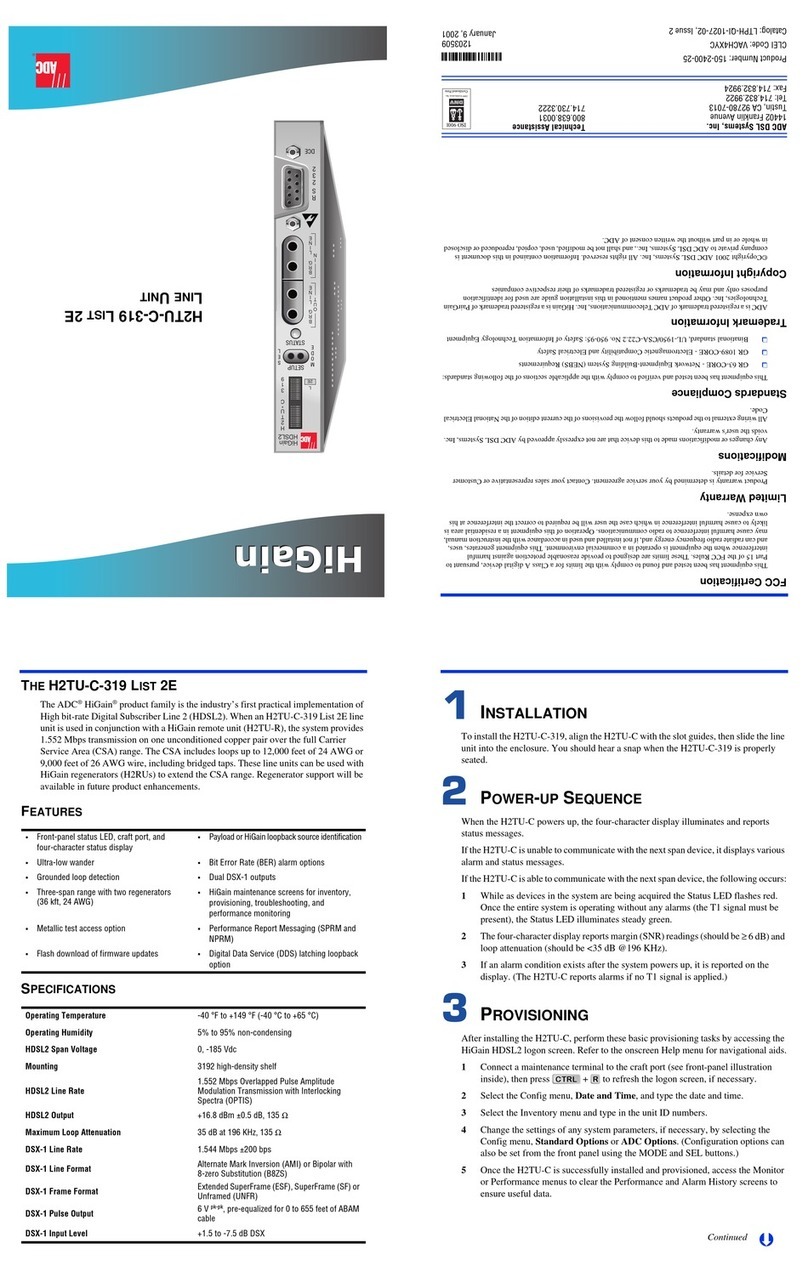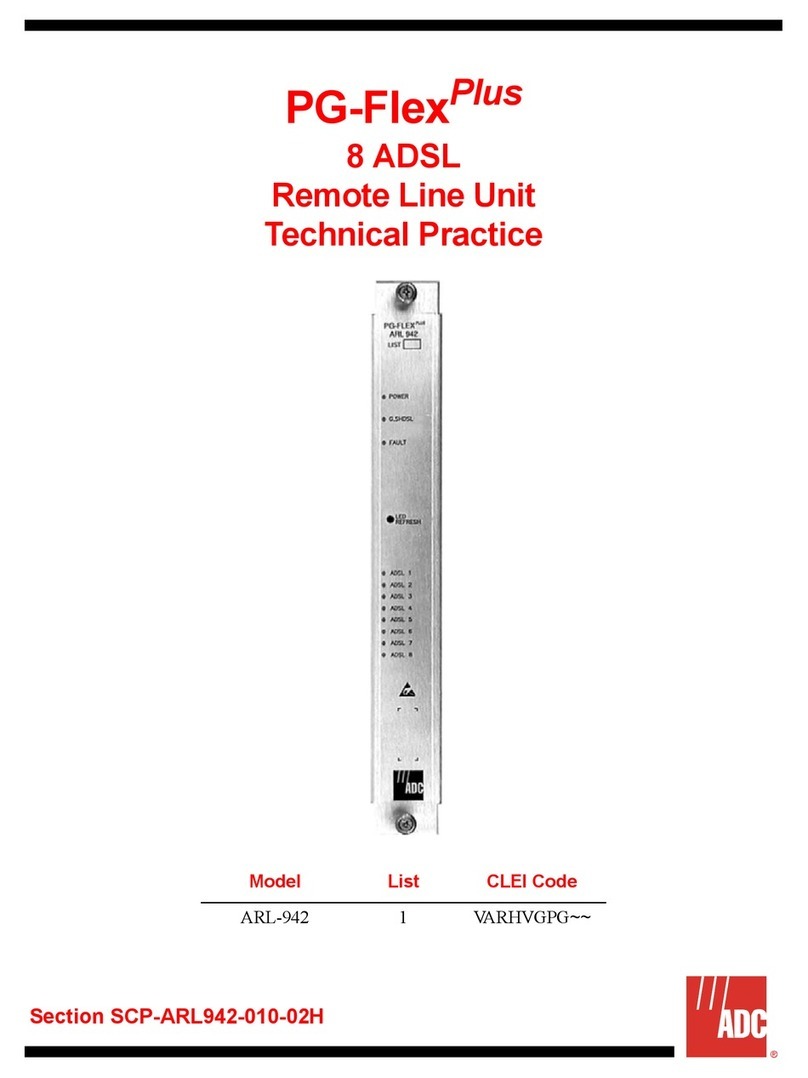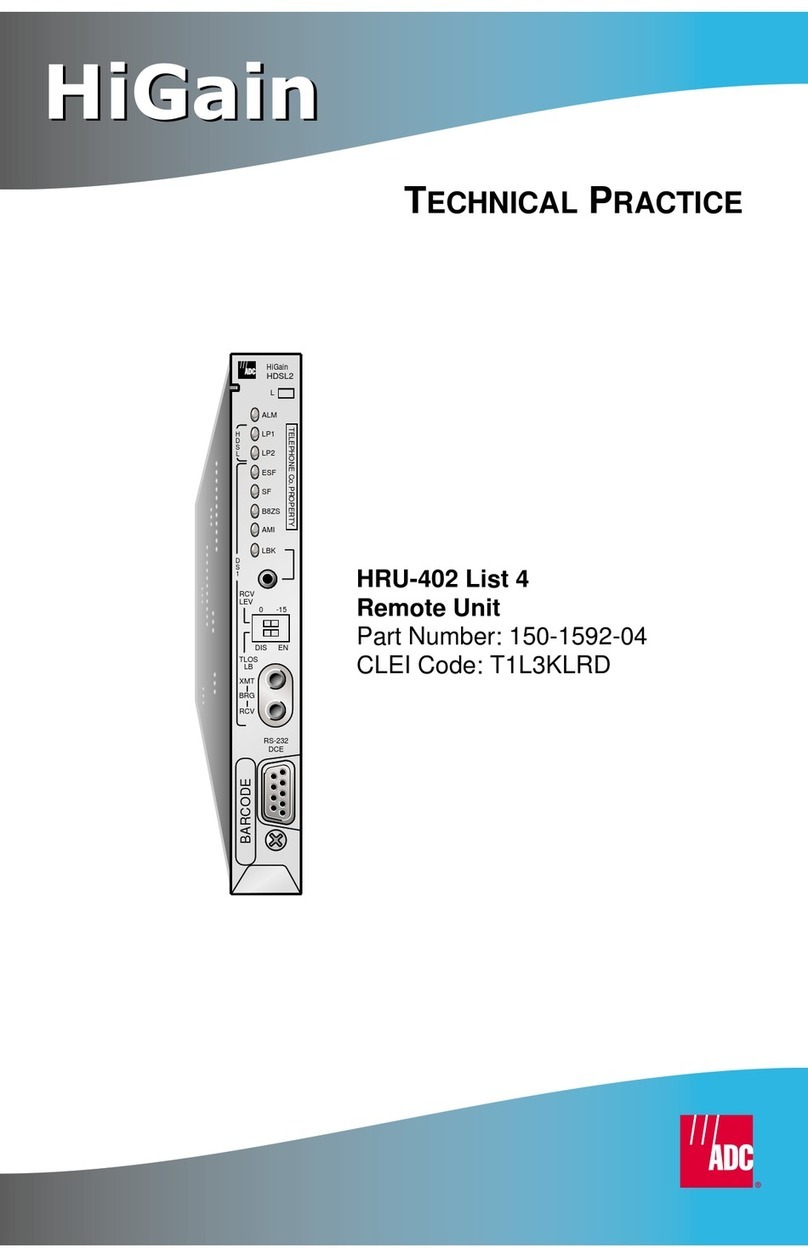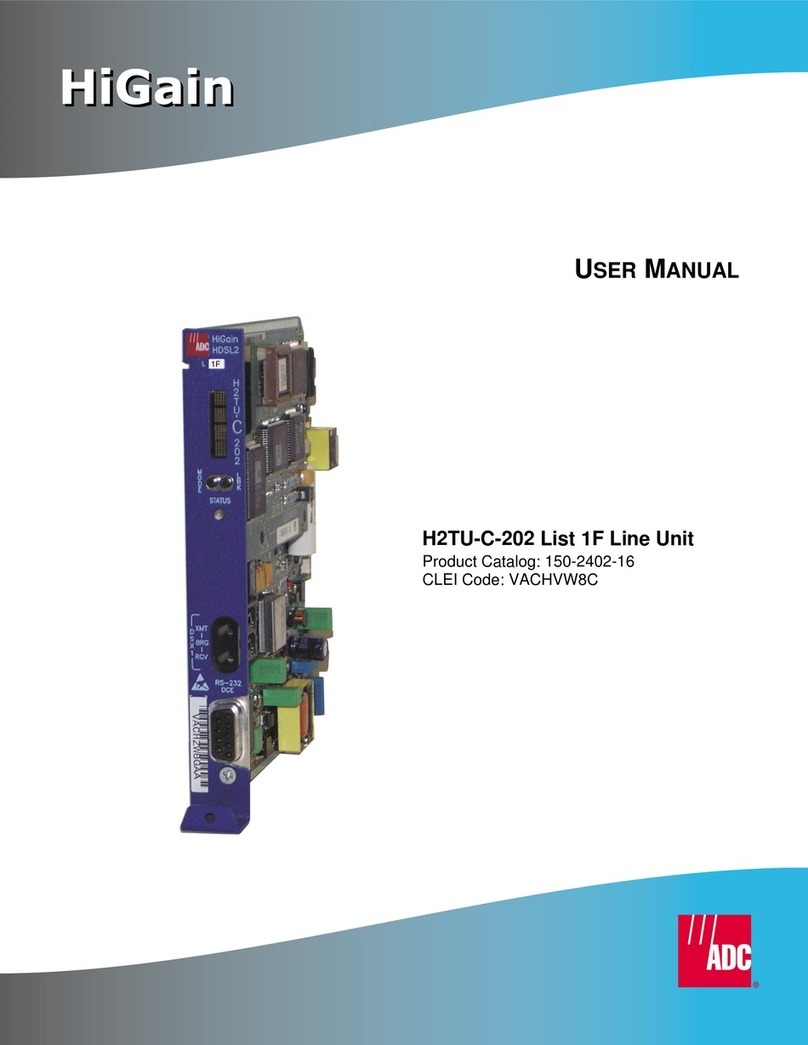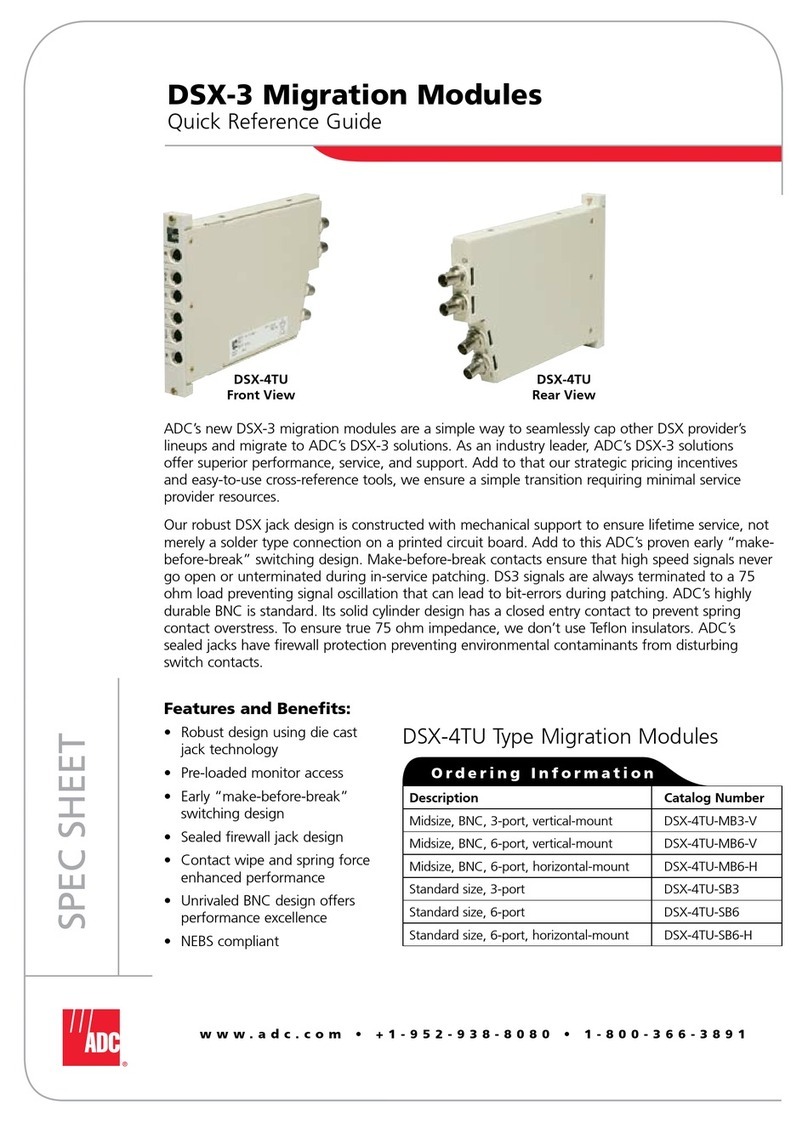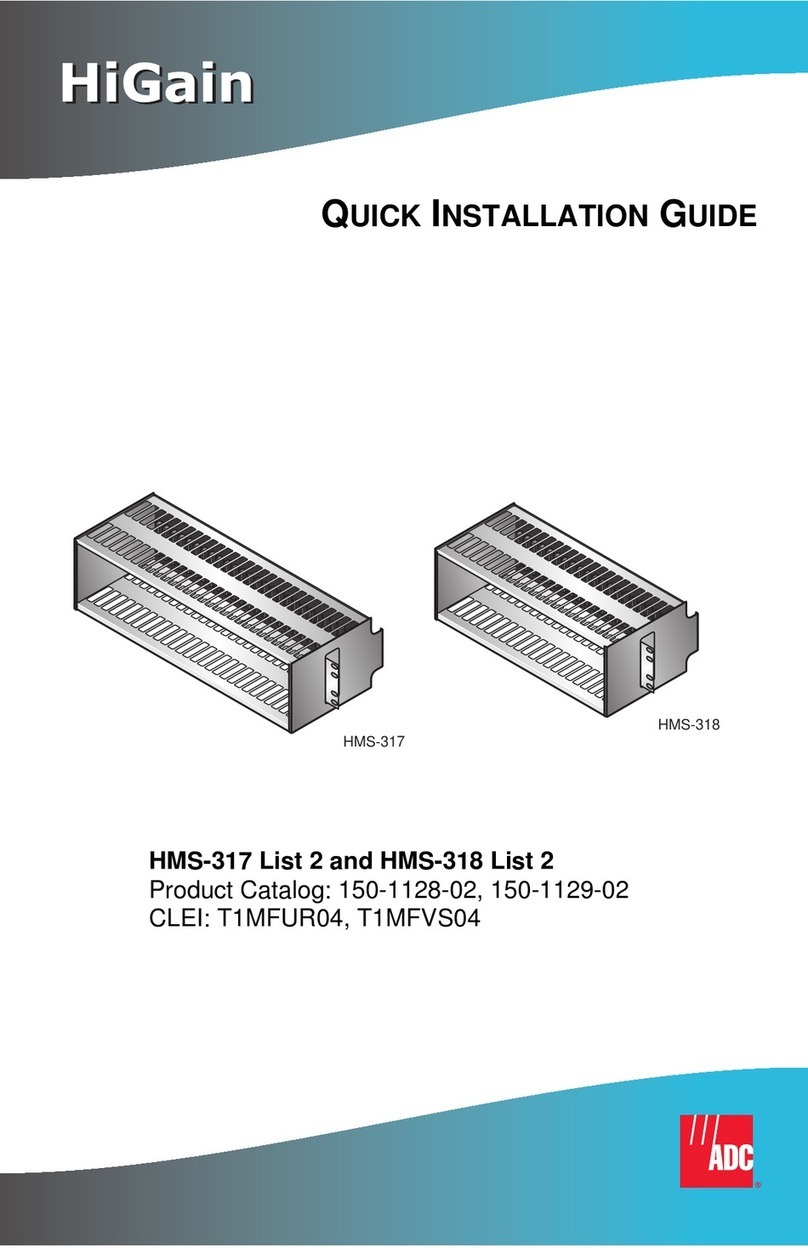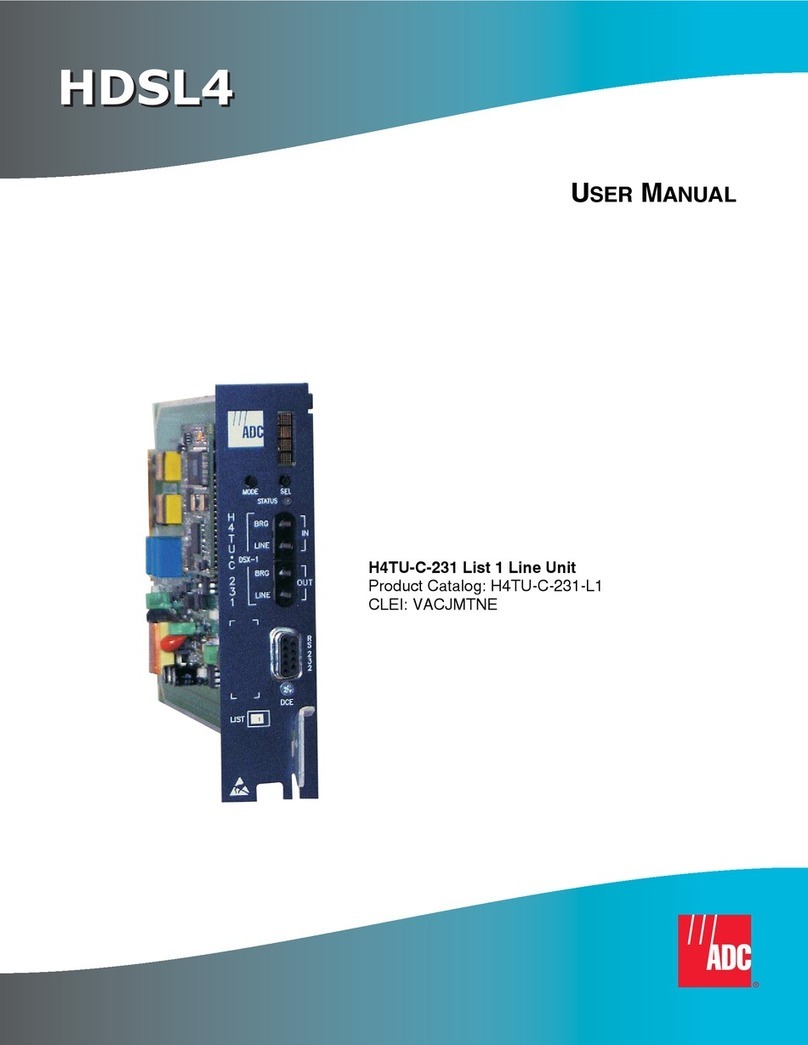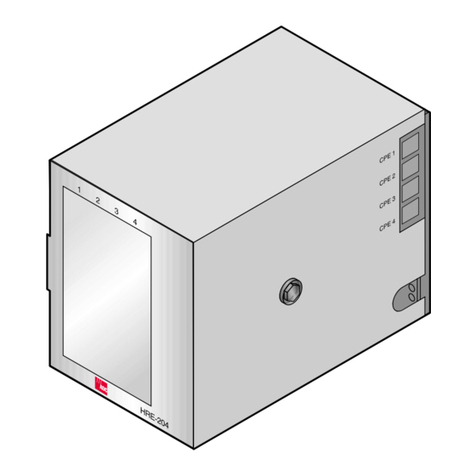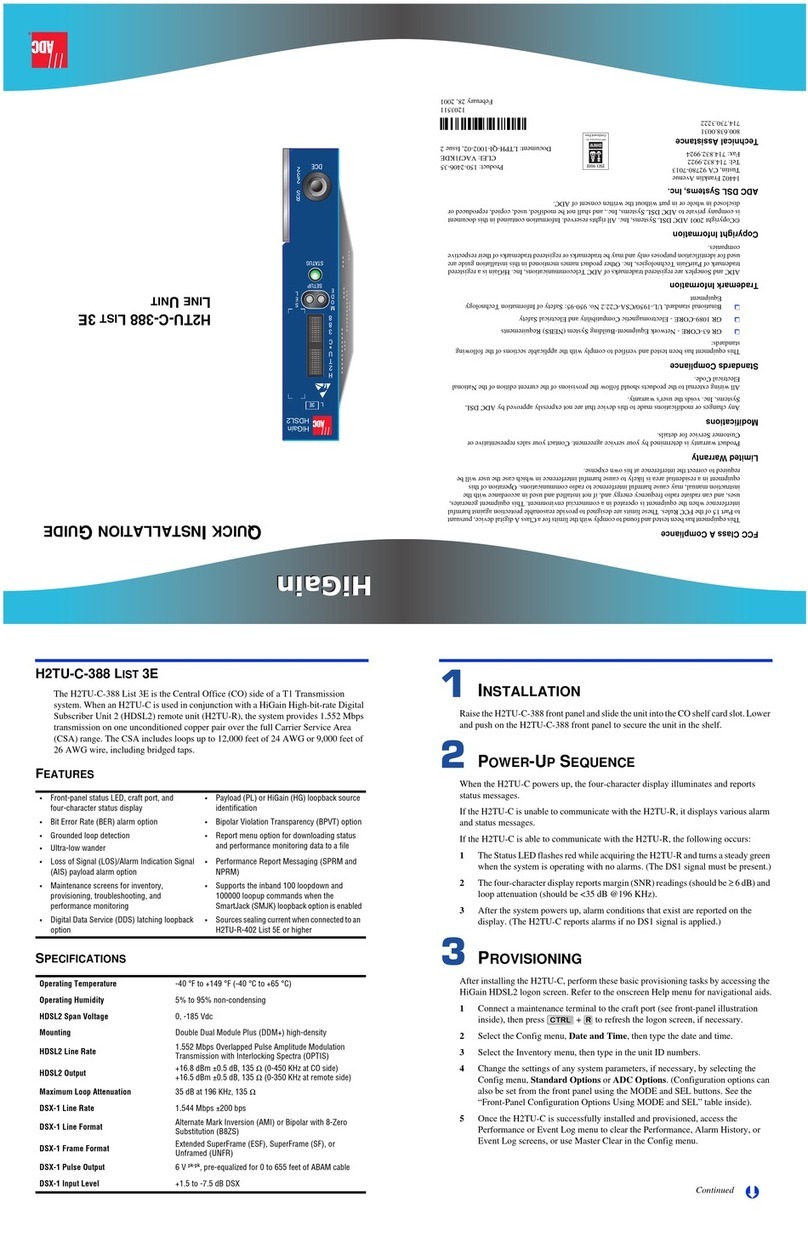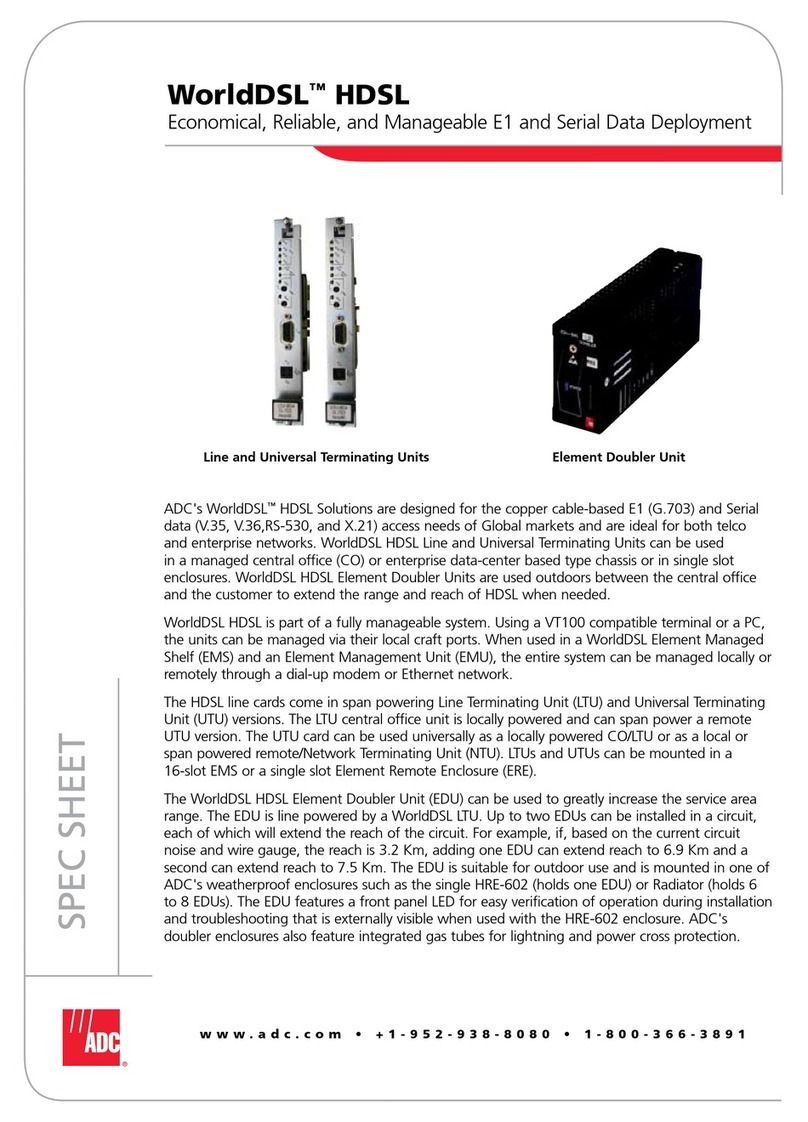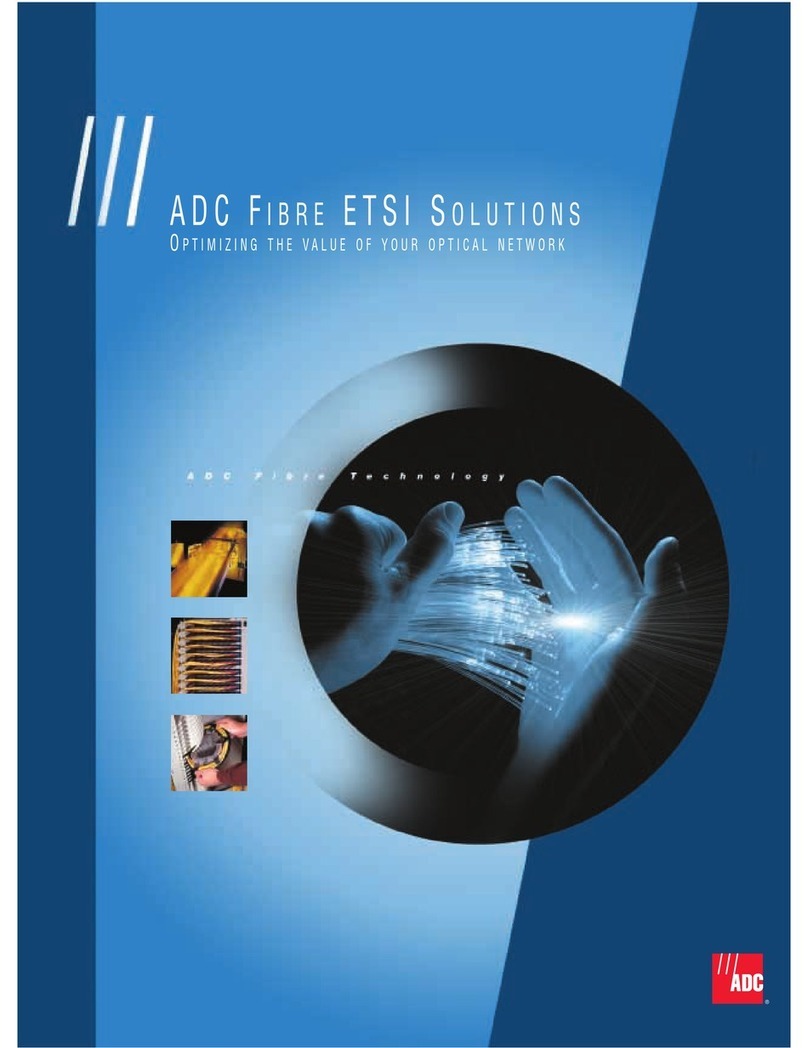LOOPBACK TESTING
Initiate loopback testing from the HiGain maintenance menus or use the MODE and SEL
pushbuttons. The inband codes shown below can be sent by a test set.
CONFIGURATION
The H2TU-C-202 List 3E has a configuration switch bank containing eight switches
(located on the printed circuit card). The switches are shown and described below in both
the switch number and switch button figure and the Switch Descriptions table.
For more detailed information about the HiGain HDSL2 screens, provisioning, and
loopback testing, refer to the H2TU-C-202 List 3E technical practice, document number
LTPH-TP-1005-xx. Contact Customer Service to obtain a copy of the practice.
Card handle
List number
Status LEDs
Report the following conditions:
DSX-1 test access jacks
Connect standard test equipment.
Craft port provisioning
To access all system maintenance, provisioning,
and performance screens, connect a standard
9-pin terminal cable between the serial port on a PC
and the H2TU-C craft port.
BRG Provides non-intrusive bridging jack
access to (IN) and from (OUT) the
HDSL2 span at the DSX-1 interface.
Allows monitoring of the T1 payloads.
MaintenanceTerminal Modem Settings
9600 baud
8 data bits
No parity
1 stop bit
Hardware flow control:OFF
Terminal emulation software:VT100
IN
l
BRG
l
OUT
H
2
T
U
*
C
2
0
2
H
D
S
L
2
RS-232
DCE
(CLEI code label
on outside of handle)
L
ALM
LOOP
LBK
DSX
D
S
X
1
ALM LED:
LOOP LED:
LBK LED:
-Solid red when a fuse alarm is present.
-Flashes red once per second while a
local alarm is present.
-Flashes red five times per second while a remote
alarm is present.
-Off when no alarm is present.
-Solid green while all HDSL2 spans are up.
-Flashes green once per second during
a loop acquisition on the span.
-Flashes green five times per second when a
margin or loop attenuation threshold is exceeded.
-Solid yellow when the system is in loopback, NLOC,
or CREM mode.
-Flashes yellow five times per second when the
system is armed.
-Off when the system is not armed and not in
loopback mode.
DSX LED:
-Solid green when DSX-1 signal is present and no
alarm is present.
-Flashes green once per second for BPV, FERR,
UAS, or CRC DSX-1 error.
-Flashes green five times per second when network
side framing or line code provisioning does
not match the DSX-1 signal being received.
-Off when the DSX-1 signal is not present.
3E
Configuration Switch Bank (located on the board) Card-Edge Connector
DSX-1 EQL Equalization
(switches 1-4)
AMI/B8ZS Line code
(switch 5)
LBTO Loopback timeout
(switch 6)
Ft1 Fractional T1
(switch 7)
LCL/SPAN Local/Span Powering
(switch 8)
27
25
23
21
19
17
15
13
11
9
7
3
5
1
DS1 Ring1
DS1 Tip1
Managementbus
Factory use only
Factory use only
HDSL2 Ring
Circuit ground
(-)
(+)
DS1 Ring
DSX-1In
DS1 Tip
HDSL2 Tip
Chassis ground*
Fusealarm
28
26
24
22
20
18
16
14
12
10
8
4
6
2
55
53
51
49
47
45
43
41
39
37
35
32 31
56
54
52
50
48
46
44
42
40
38
36
34
30
33
29
Note: Active pins are highlighted in black.
*Chassis ground may be tied to earth ground per local practice.
DSX-1Out
HDSL2
Span
-48Vdc Local Power
Chassis ground*
Alarm
HiGain
HDSL2
GNLB Loopback Commands
Loopback Inband Code Description
NLOC 1111000 DSX-1 signal is looped back to the network at the H2TU-C.
NREM 1110000 DSX-1 signal is looped back to the network at the H2TU-R.
SMJK 11000 DSX-1 signal is looped back to the network at the H2TU-R SmartJack
module.
CREM 1111110 DS1 signal from customer is looped back to the customer at the H2TU-C.
CLOC 1111100 DS1 signal from customer is looped back to the customer at the H2TU-R.
Loopdown 11100 Deactivates any of the above loopbacks.
Configuration Options Using Maintenance Terminal
Option Code Description (default values in bold)
EQL Sets the DSX-1 Equalizer to 0(0 to 132 ft.), 133 (133 to 265 ft.), 266 (266 to 398 ft.),
399 (399 to 532 ft.), 533 (533 to 655 ft.).
RLBO Sets the H2TU-R line buildout to 0 dB, -7.5 dB, or -15 dB.
LPBK Enables (ENA) or disables (DIS) SmartJack loopback commands.
FT1 Enables (ENA) or disables (DIS) system response to DDS latching loopback commands
for fractional T1 applications.
SPLB xxxx Configures system for generic (GNLB) or special inband loopback commands (A2LB, A3LB, A4LB).
PWRF OFF = disables HDSL2 powering; ON = HDSL2 line voltage is -185 Vdc maximum.
HBER 1E-6 or 1E-7 = alarm activates when the HDSL2 BER alarm threshold exceeds 10-6 or 10-7.
NONE = prevents generation of a system alarm due to BER.
DBER Enables (ENA) or disables (DIS) fixed 24-hour DSX-1 BER alarm threshold.
LBTO Loopback timeout = NONE, 20, 60, 120 minutes.
ALM Enables (ENA) or disables (DIS) alarm indications on pins 22 and 30.
MARG Determines the minimum allowable margin below which a system alarm can occur (5 dB)
0 dB to -15 dB.
DS1 DSX-1 line code = B8ZS, AMI.
CONV H2TU-R frame format conversion = OFF (framing determined by the DS1 FRMG option),
ACON (autodetection of framing and potential frame conversion at the H2TU-R), or FCON
(autodetection of framing and forced frame format conversion at the H2TU-R).
FRMG DS1 frame formatting = AUTO (auto framing mode) or UNFR (unframed mode).
ALMP Enables system to output an alarm pattern: AIS or LOS.
BPVT Enables (ENA) or disables (DIS) Bipolar Violation Transparency.
NLBP Enables the H2TU-R to transmit either AIS or LOS towards CI for any network loopback.
TLOS Enables (ENA) or disables (DIS) a logic loopback at the H2TU-R when an LOS occurs at its
DS1 input.
LATT Loop Attenuation Threshold (0 - 40 dB). Default = 32 dB.
RTPV Enables (ENA) or disables (DIS) remote provisioning.
PRM OFF = no enhanced Performance Report Messaging; SPRM = Supplemental PRM;
NPRM = Network PRM; S + N = SPRM + NPRM.
NAIS If ALMP is set to AIS, NAIS option specifies which pattern is sent to the network when a
remote LOS or AIS occurs. CI = AIS-CI sent to the network; AIS = AIS sent to the network.
ROVR Enables (ENA) or disables (DIS) conversion of an ESF DS1 payload from the network with
an embedded RAI pattern to an SF-RAI pattern towards the CI at the H2TU-R. CONV
option must be set to FCON or ACON.
RACI Enables (ENA) or disables (DIS) conversion of a DS1 SF-RAI signal received by the H2TU-R
to an SF-RAI-CI signal towards the network.
Network
Customer
Premises
H2TU-C H2TU-R
TLOS*
NLOC CREM CLOC
1111000 NREM
1110000 1111100
1111110
11000
SMJK
When enabled,TLOS is an automatic loopback
that occurs with an LOS at the remote DS1 input.
*
DS1DSX-1
The H2TU-C-202 List 3E does not have a display or MODE and
SEL pushbuttons. Set the switches on the on-board switch
bank or accessthe maintenance terminal screens through the
craft port to make configuration changes.
Switch Descriptions (default values in bold)
Leftmost Switch Position Options Switch
Number Rightmost Switch Position Options
Sets the equalizer to 133 to 265 feet 1 (a)
(a) Only one of the DSX-1 line equalization switches (1 - 4) can be selected at a time. If more than one switch
is enabled, the lowest value setting has priority.
0
Sets the equalizer to 266 to 398 feet 2 (a) 0
Sets the equalizer to 399 to 532 feet 3(a) 0
Sets the equalizer to 533 to 655 feet 4 (a) 0
Selects the DSX-1 line code Alternate Mark
Inversion (AMI) 5Selects Bipolar with 8-Zero Substitution
(B8ZS)
Enables the Loopback Timeout (LBTO) for
120 minutes 6Disables LBTO
Enables Fractional T1 (FT1) loopback
capability 7Disables FT1 loopback capability
Configures the system for Line powering 8Configures the system for Span powering
To comply with the intrabuilding wiring requirements of
GR-1089 CORE, Section 4.5.9, the shields of the ABAM-type
cables that connect the H2TU-C-202 DSX-1 output ports to the
cross-connect panel must be grounded at both ends.