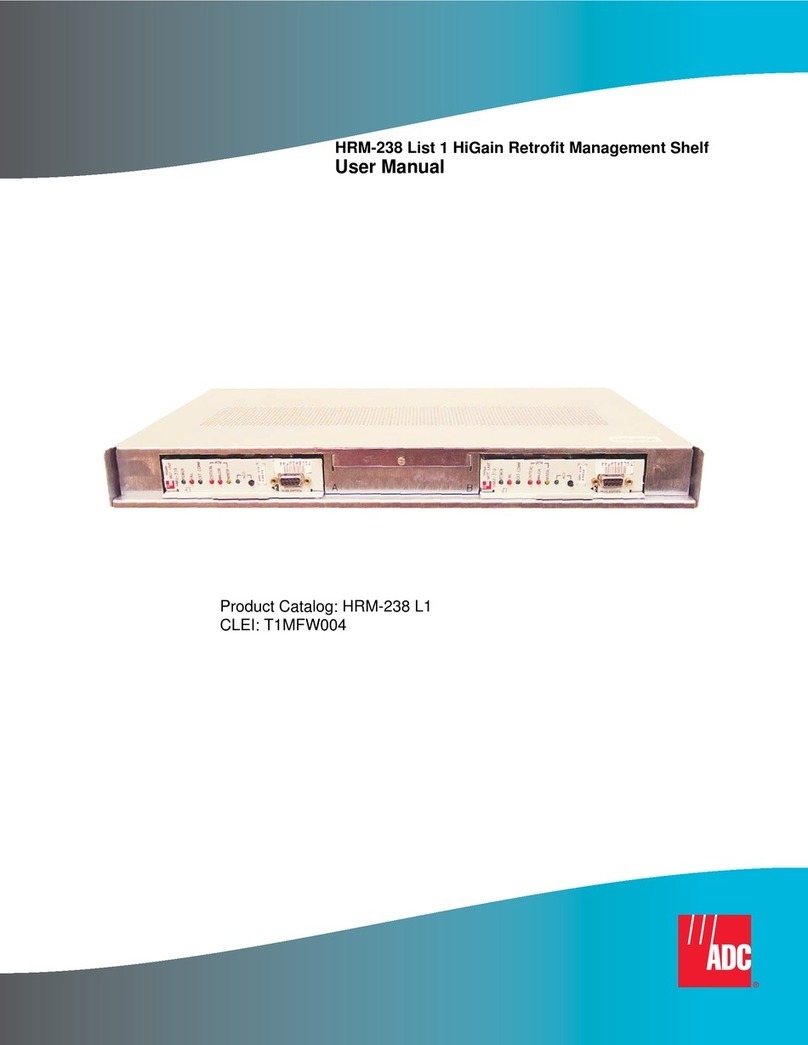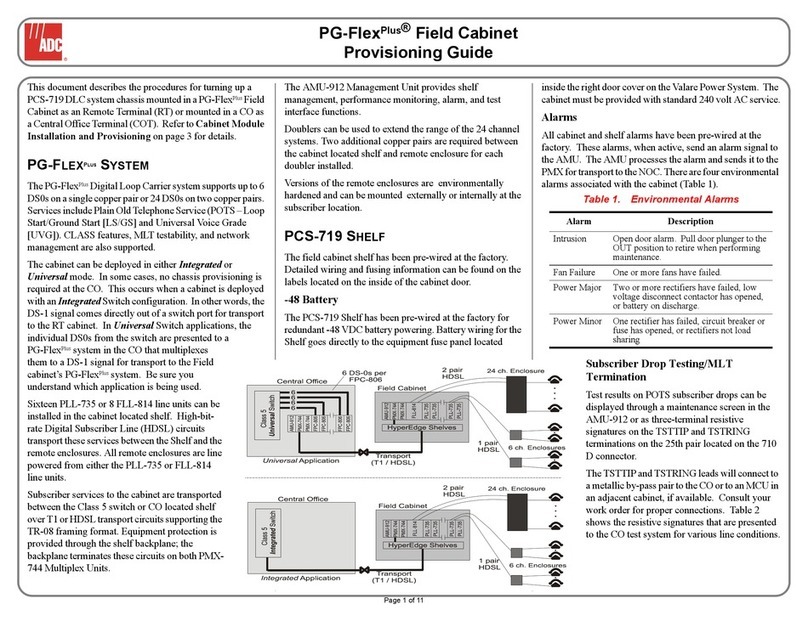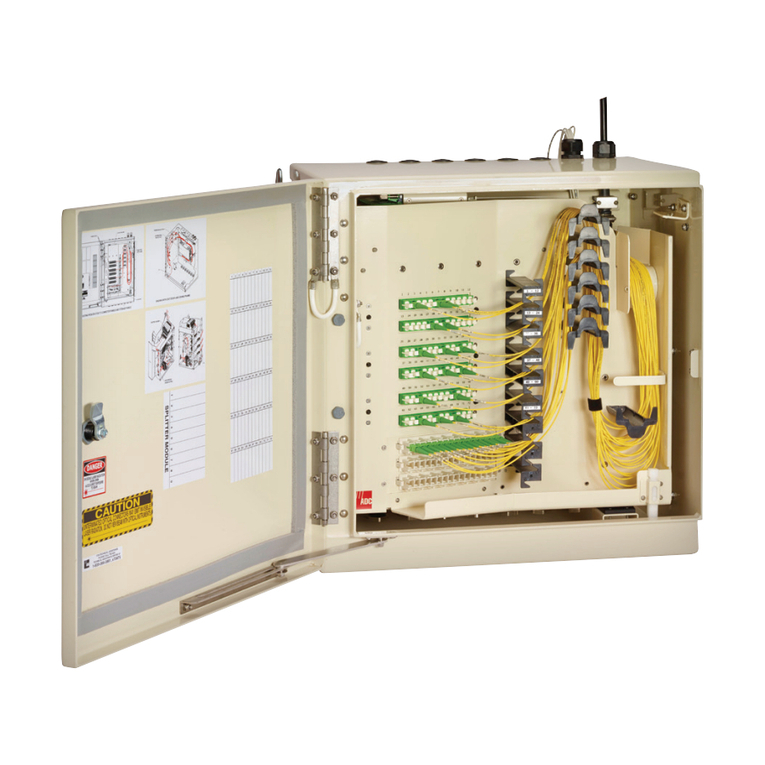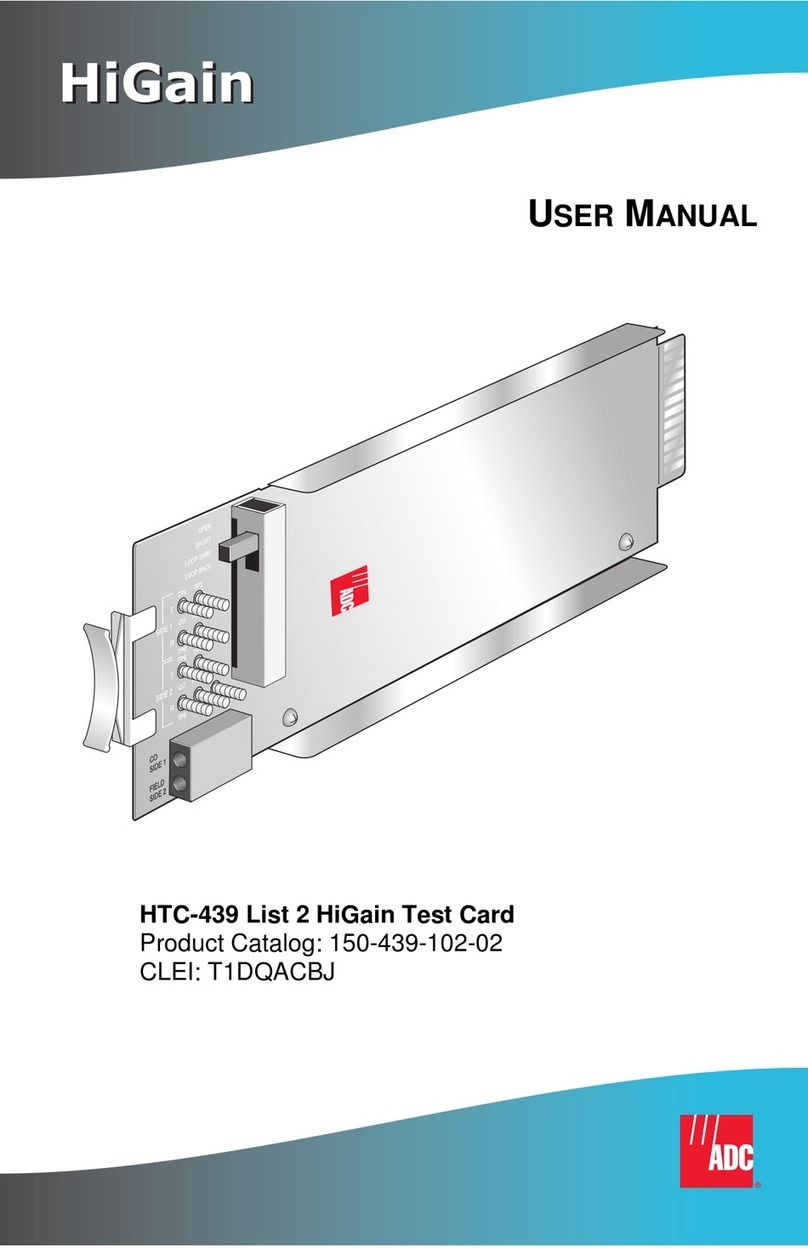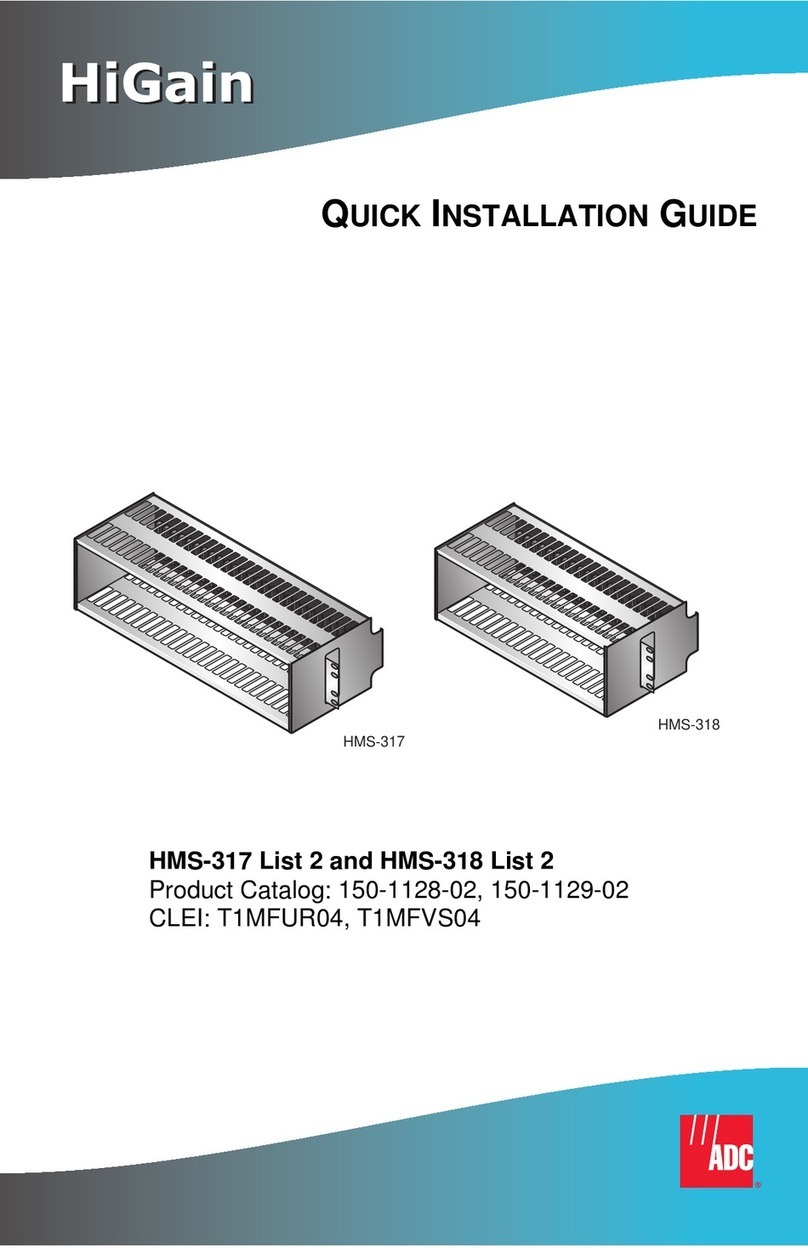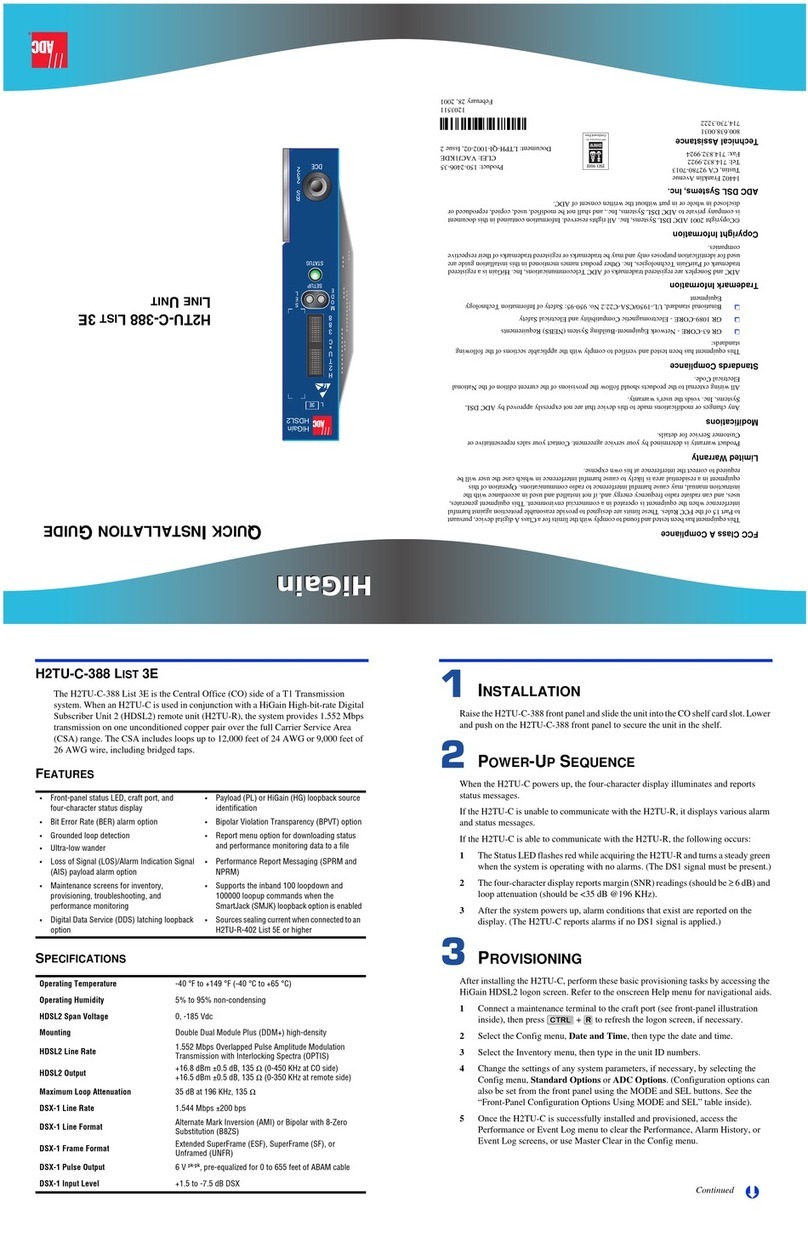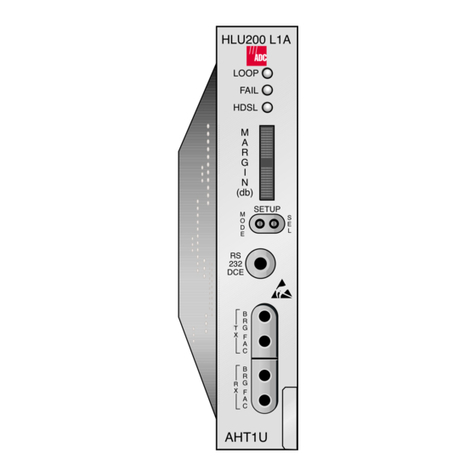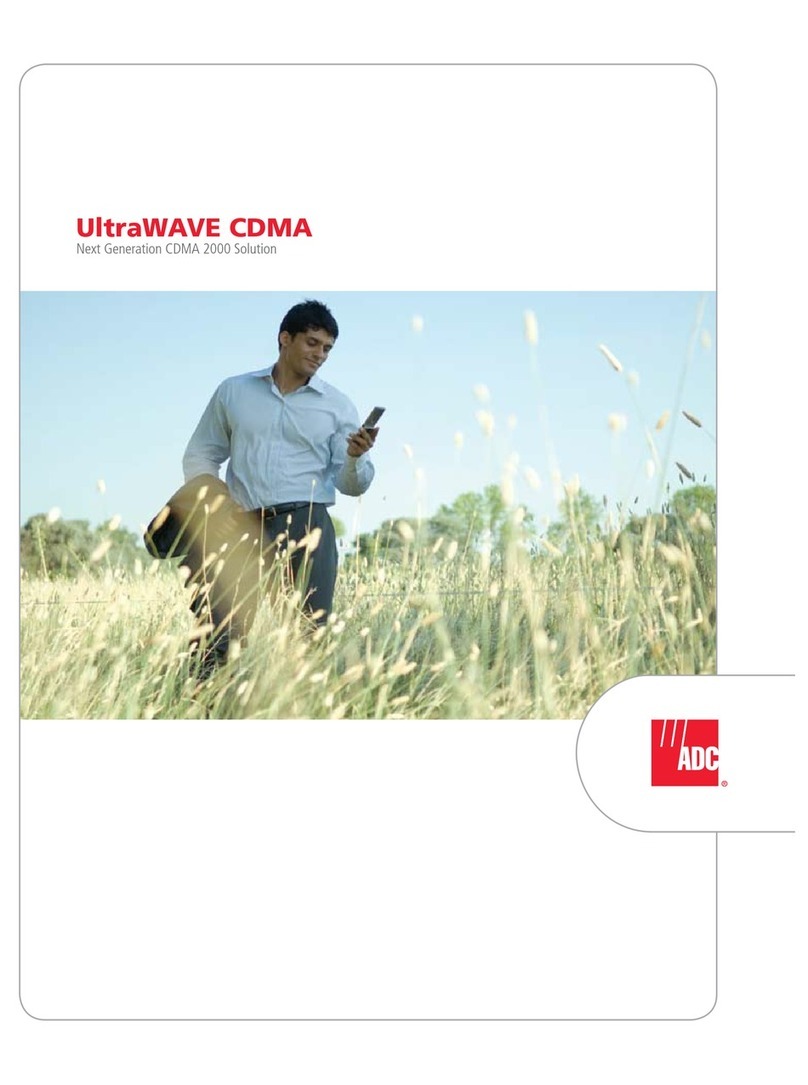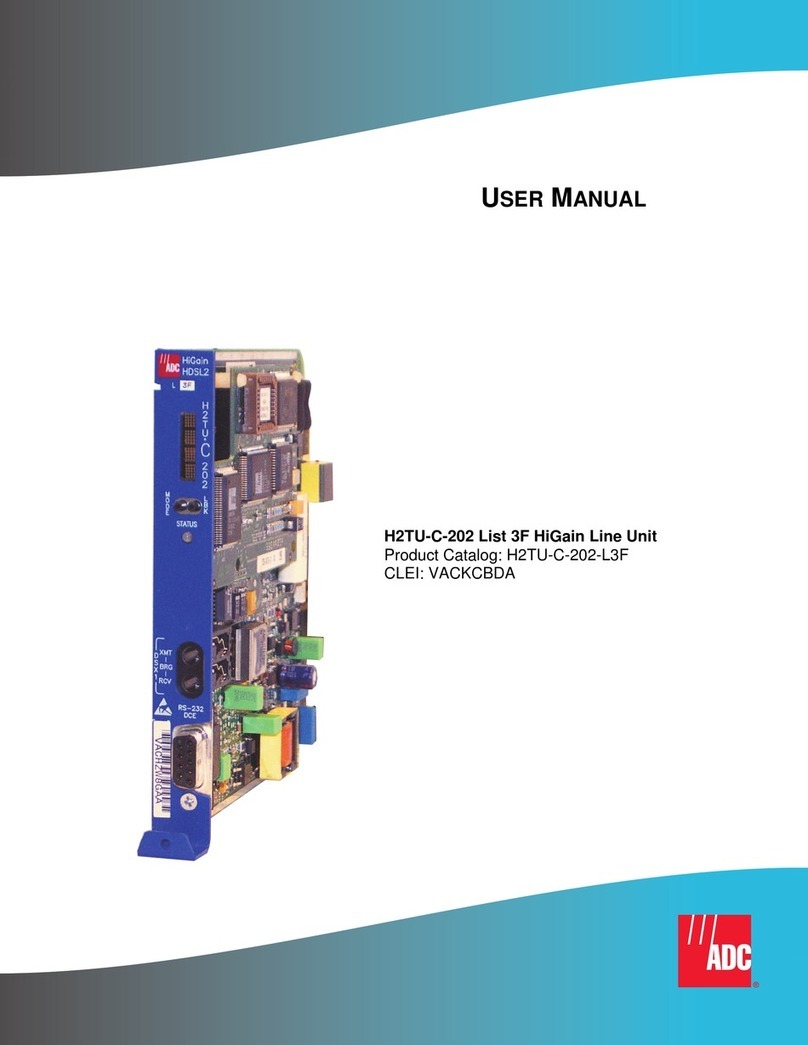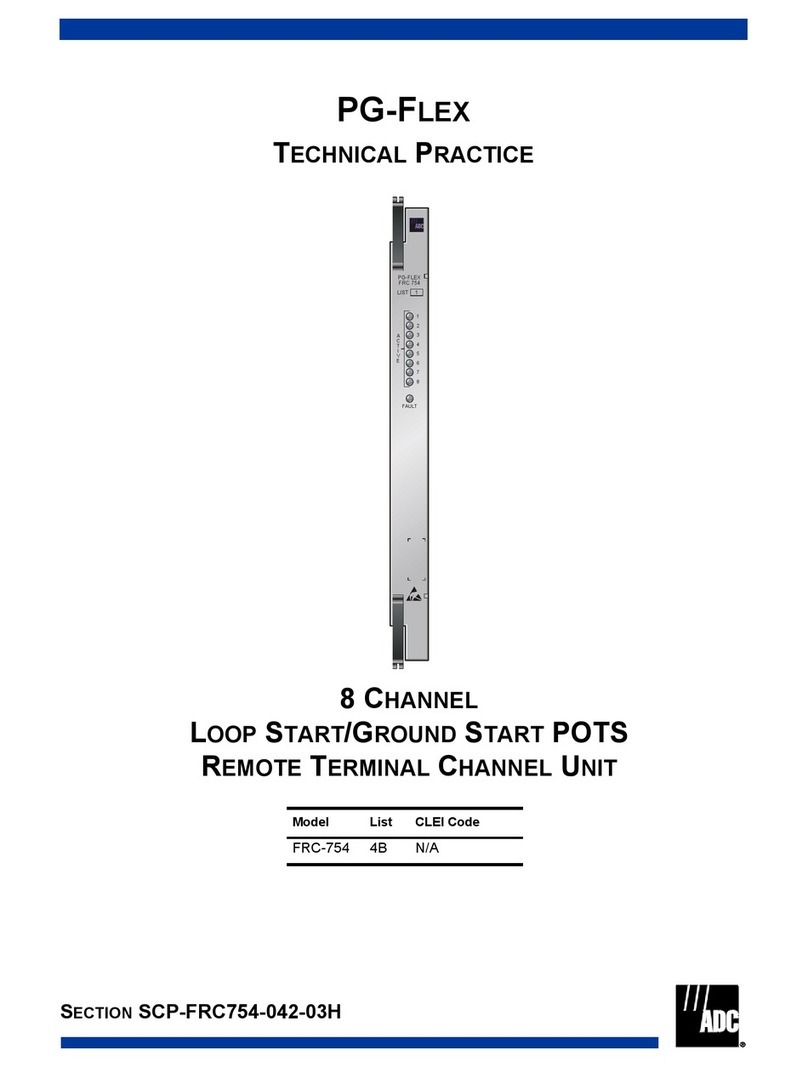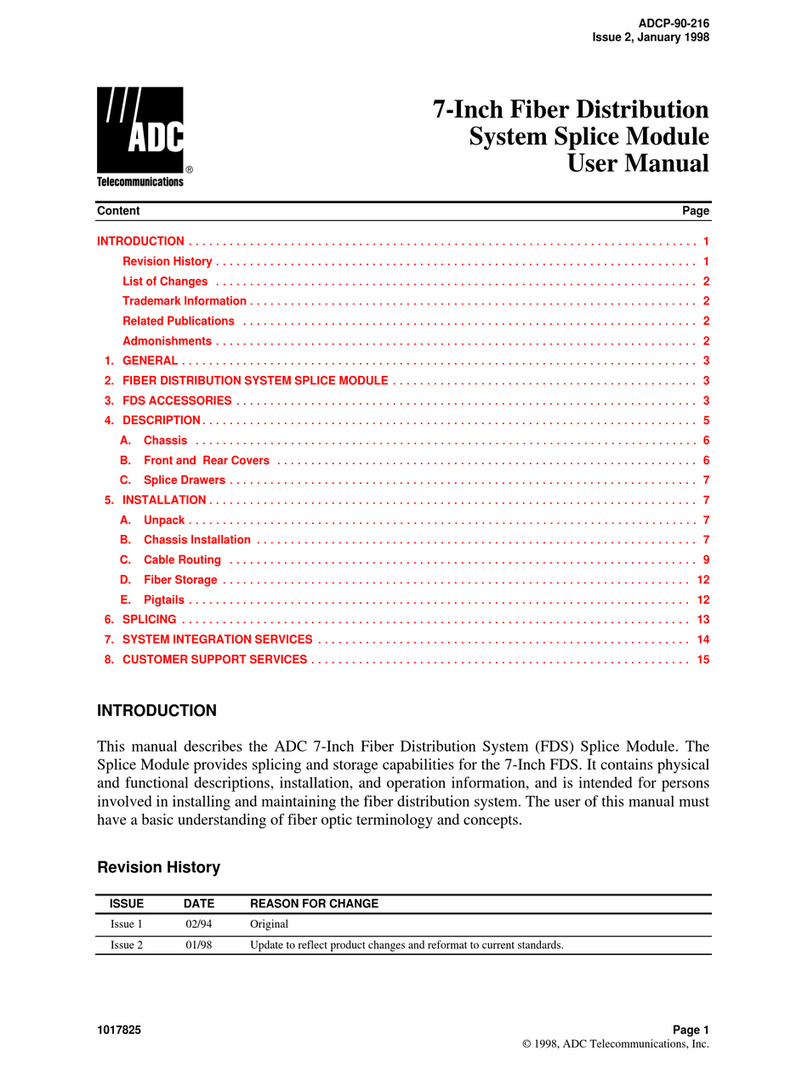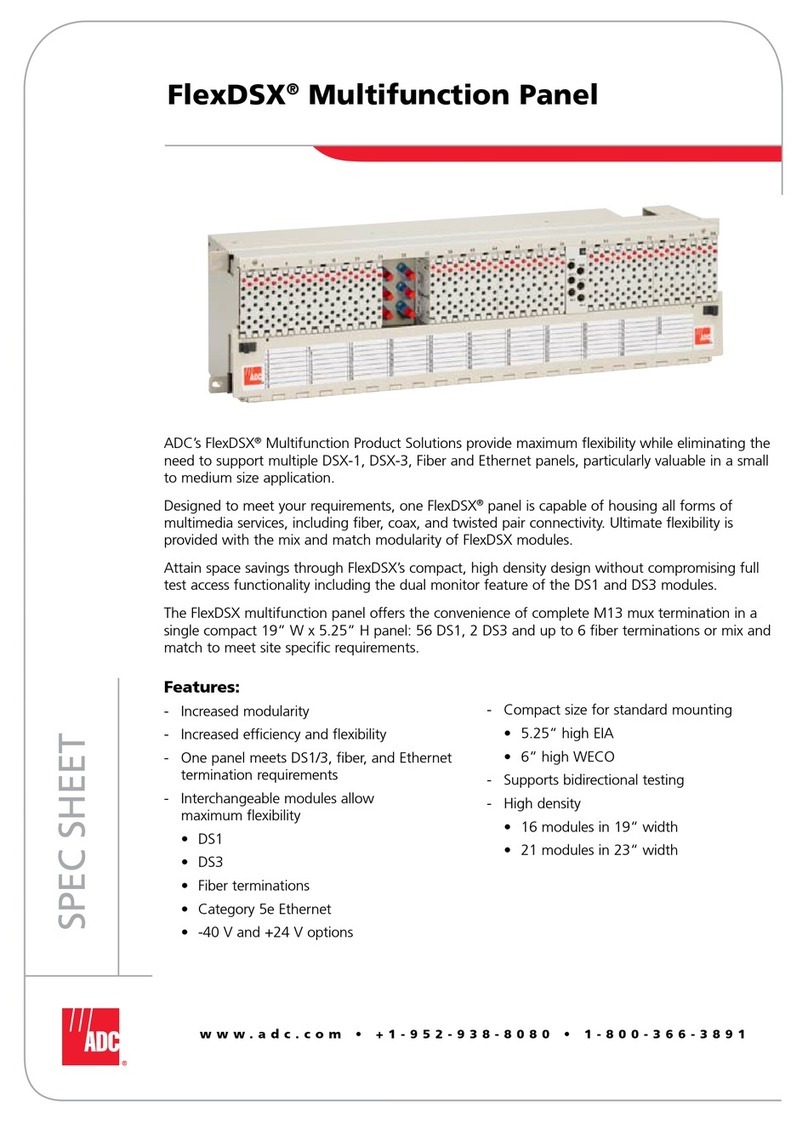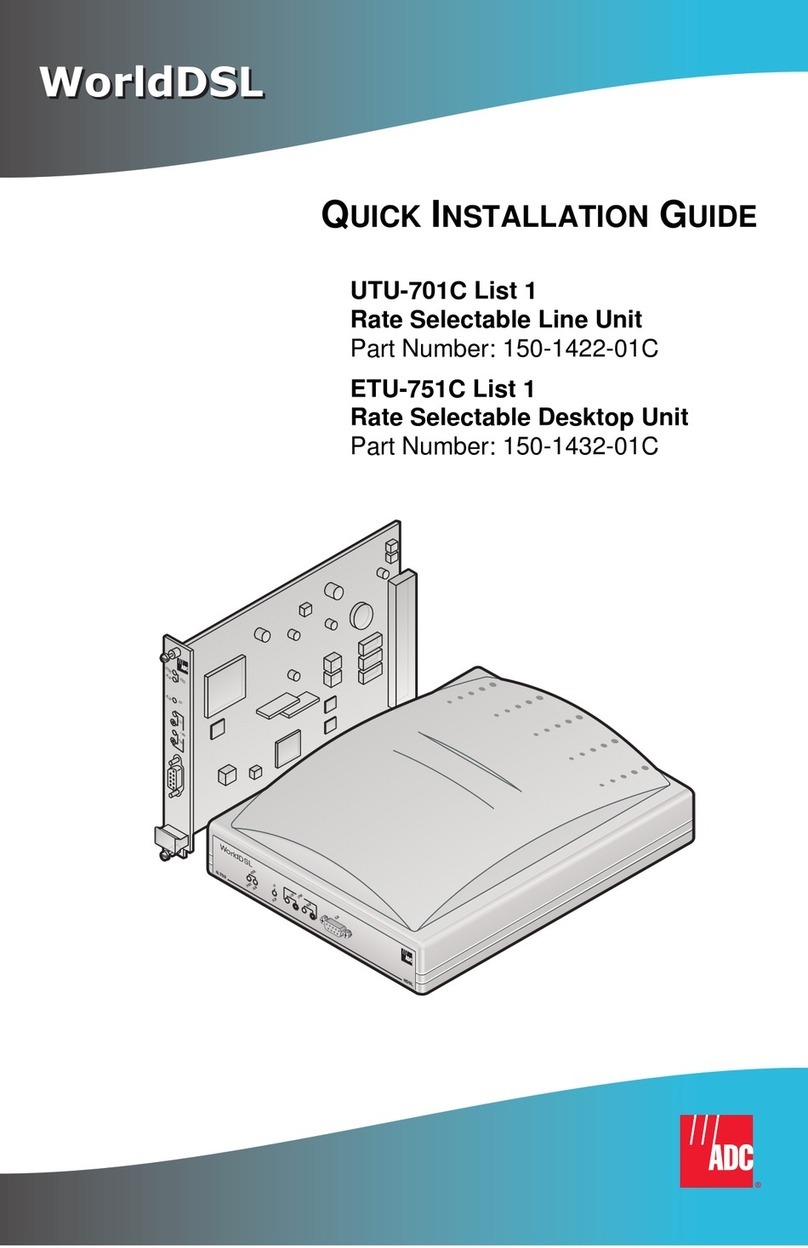152-388-115-03, Issue 03 Table of Contents
H2TU-C-388 List 1E April 21, 2000 v
TABLE OF CONTENTS
Overview ____________________________________________________________________________ 1
Features..............................................................................................................................................1
Compatibility .....................................................................................................................................2
Applications .......................................................................................................................................2
Front Panel __________________________________________________________________________ 4
Installation___________________________________________________________________________ 8
Verification ........................................................................................................................................9
Verification without an H2TU-R Remote Unit...................................................................9
Verification with an H2TU-R Remote Unit ........................................................................9
Provisioning Requirements..............................................................................................................10
Provisioning_________________________________________________________________________ 11
Using the MODE and SEL Buttons.................................................................................................11
Setting Options through MODE and SEL.........................................................................11
Resetting to Factory Default Values..................................................................................12
Displaying System Parameter Settings..............................................................................12
Disabling an Alarm............................................................................................................12
Loopback Modes ...............................................................................................................12
Using a Maintenance Terminal........................................................................................................13
Connecting to a Maintenance Terminal.............................................................................13
The Logon Screen..............................................................................................................13
Provisioning Tasks...........................................................................................................................15
Setting Date and Time.......................................................................................................15
Setting Circuit ID Numbers...............................................................................................16
Making Changes to the System Configuration..................................................................17
Clearing the History, Alarm, and Event Log Screens .......................................................28
Monitoring System Activity and Performance ____________________________________________ 29
Using the Monitor Screen to View System Activity........................................................................30
Using the Performance Screens to View Performance Data............................................................32
Performance History at the DS1 Interface.........................................................................33
Performance History at the HDSL2 Interface ...................................................................35
Current Statistics Screens for the DS1 Interface ...............................................................36
Current Statistics for HDSL2 Interface .............................................................................37
Using the Performance Screens to View Alarm Data......................................................................37
Alarm History at the DS1 Interface...................................................................................38
Alarm History at the HDSL2 Interface..............................................................................40
Using the Event Log to Track System Events .................................................................................41