ADC UltraWAVE GSM Network-In-A-Box 105968AE User manual
Other ADC Network Hardware manuals
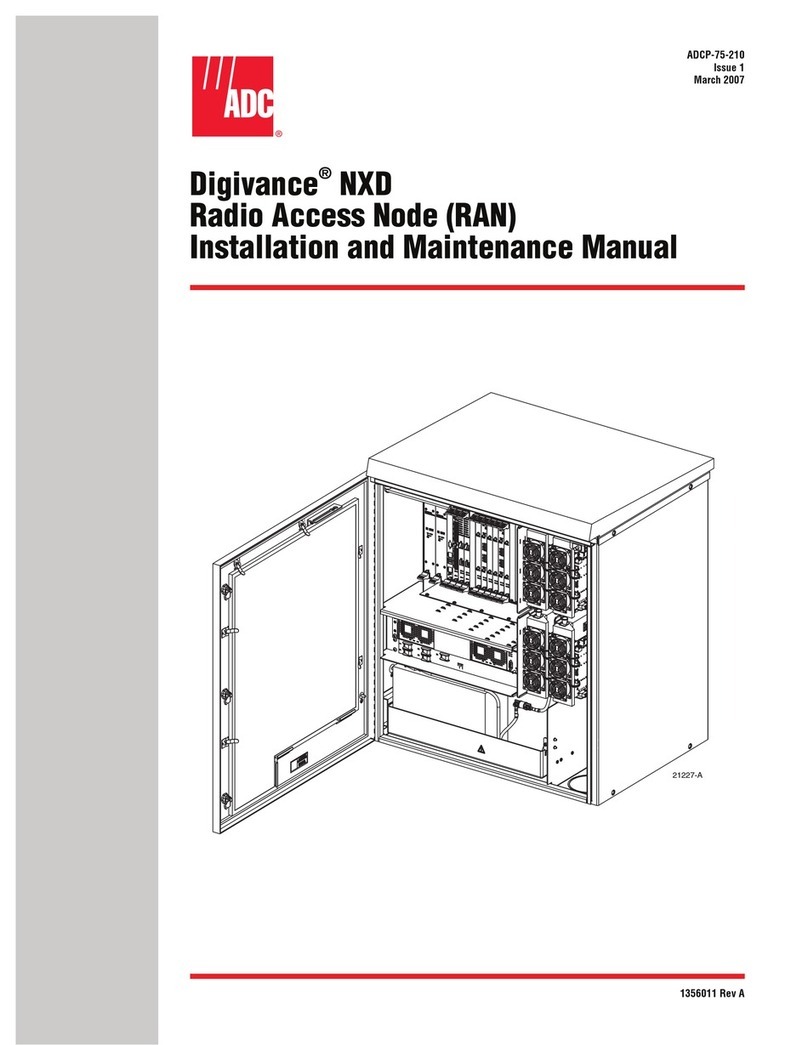
ADC
ADC Digivance NXD Manual
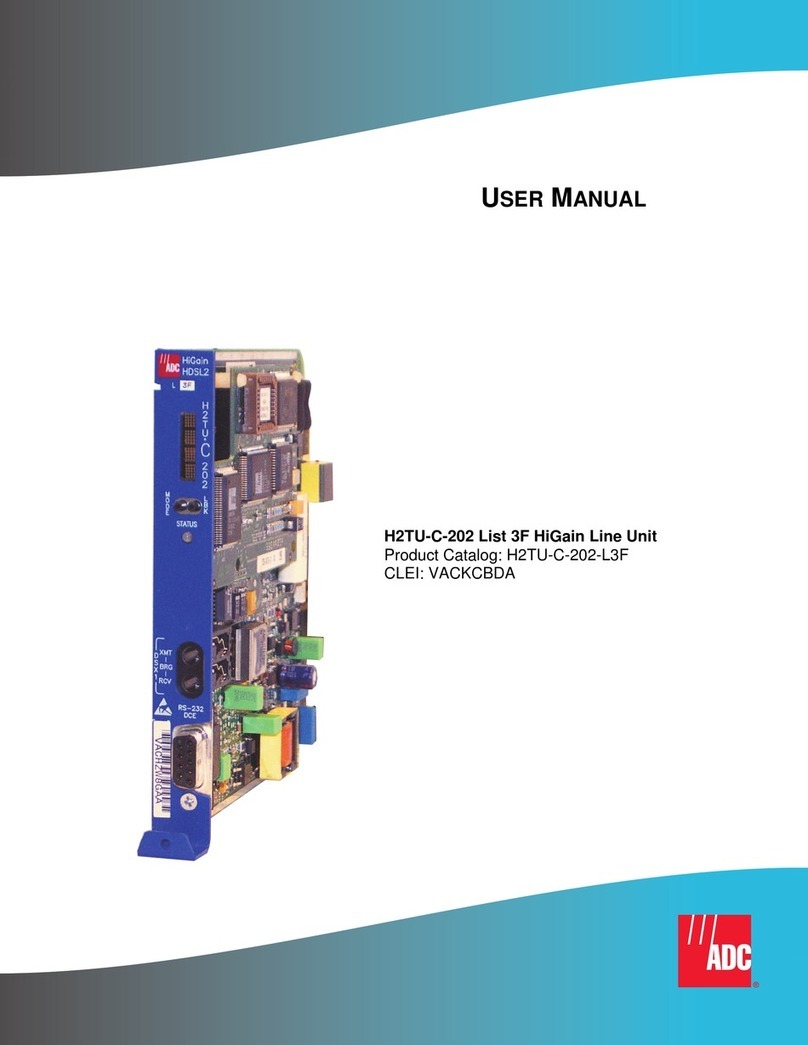
ADC
ADC H2TU-C-202 User manual
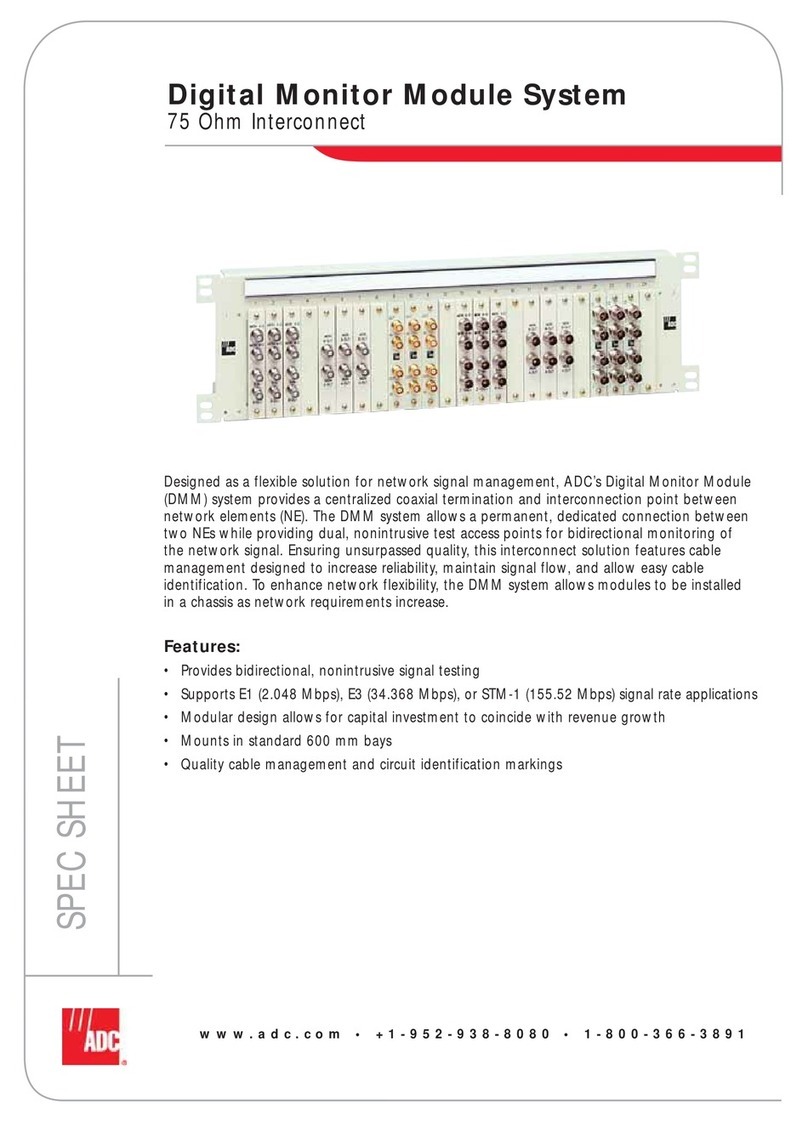
ADC
ADC 75 Ohm Interconnect User manual
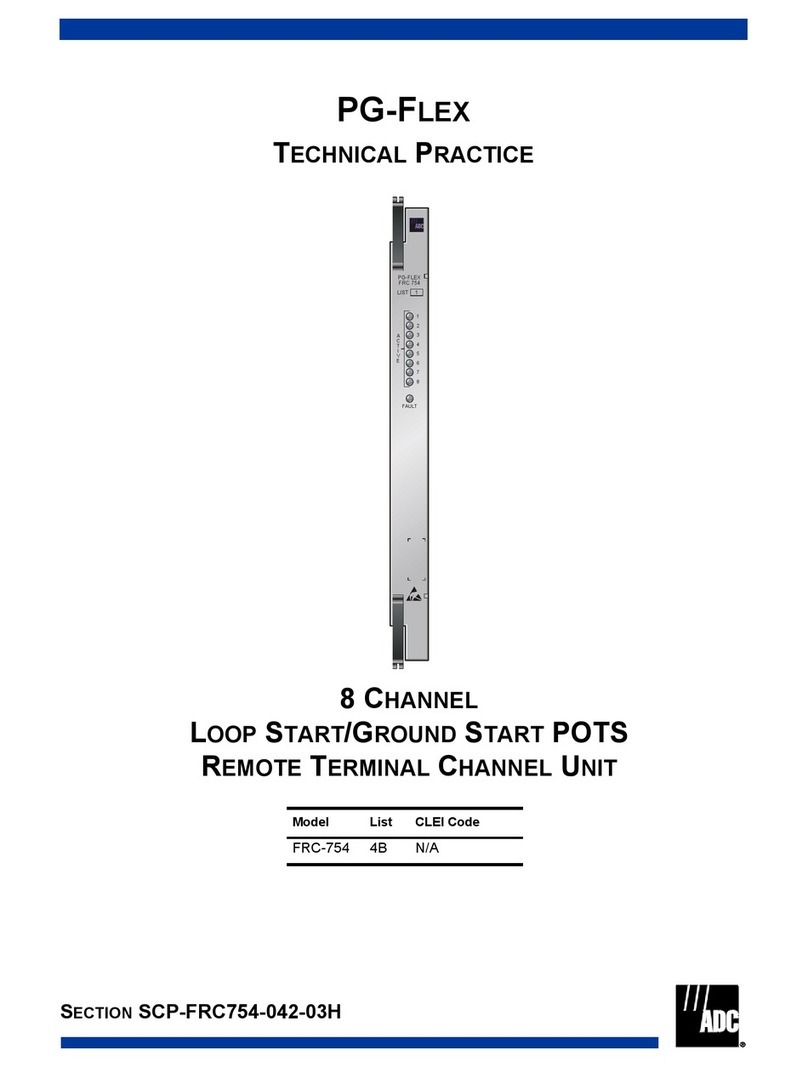
ADC
ADC FRC-754 4B Instructions for use

ADC
ADC Double Pair/Line Power G.SHDSL WorldDSL G.S User manual
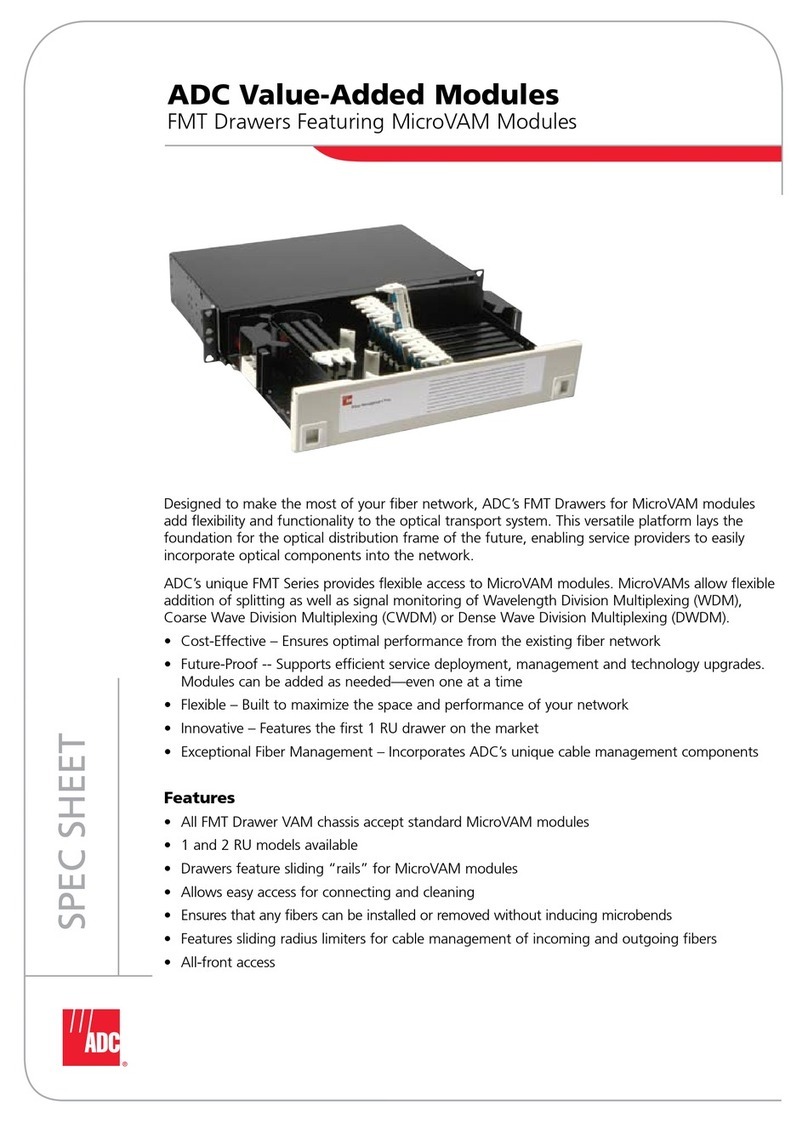
ADC
ADC FMT Drawers Featuring MicroVAM Modules User manual
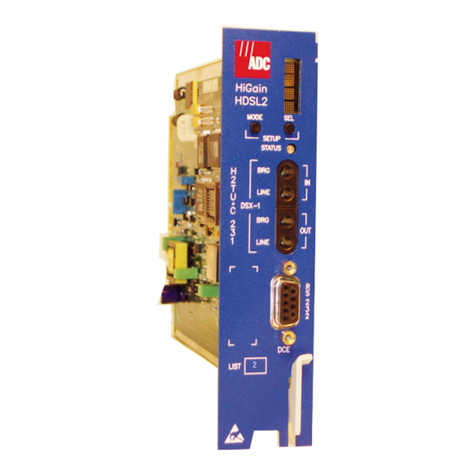
ADC
ADC HiGain H2TU-C-231 Original operating instructions
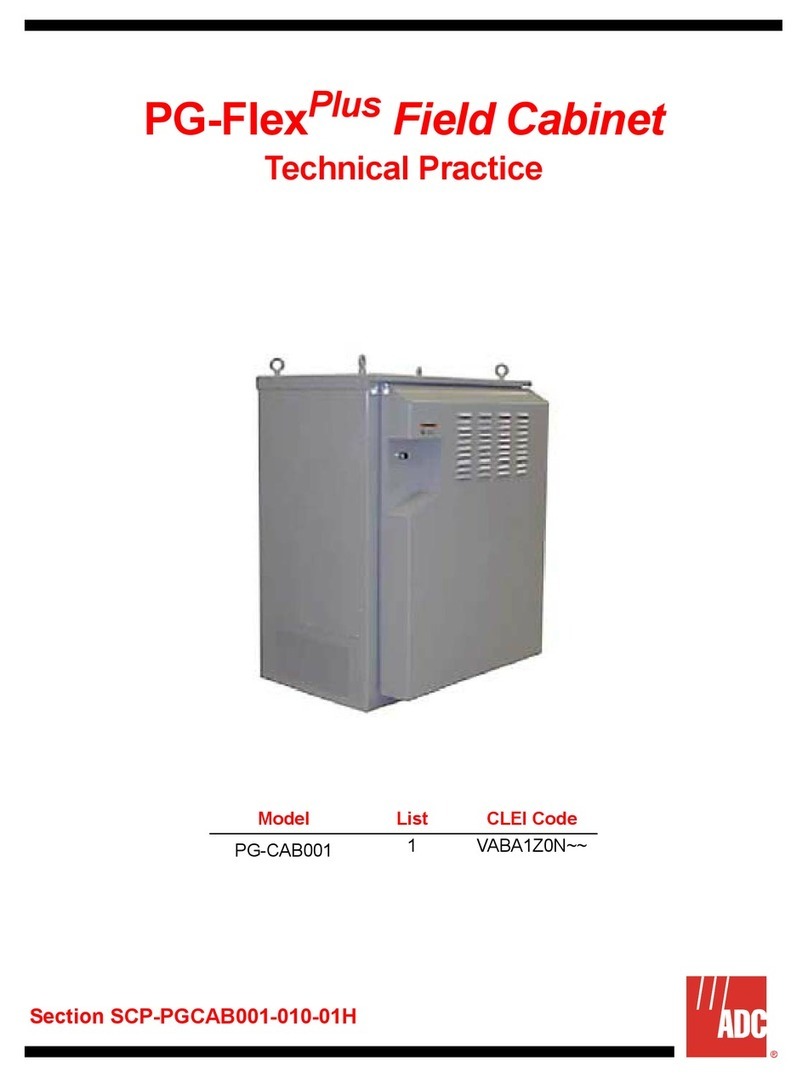
ADC
ADC PG-FlexPlus PG-CAB001 User manual
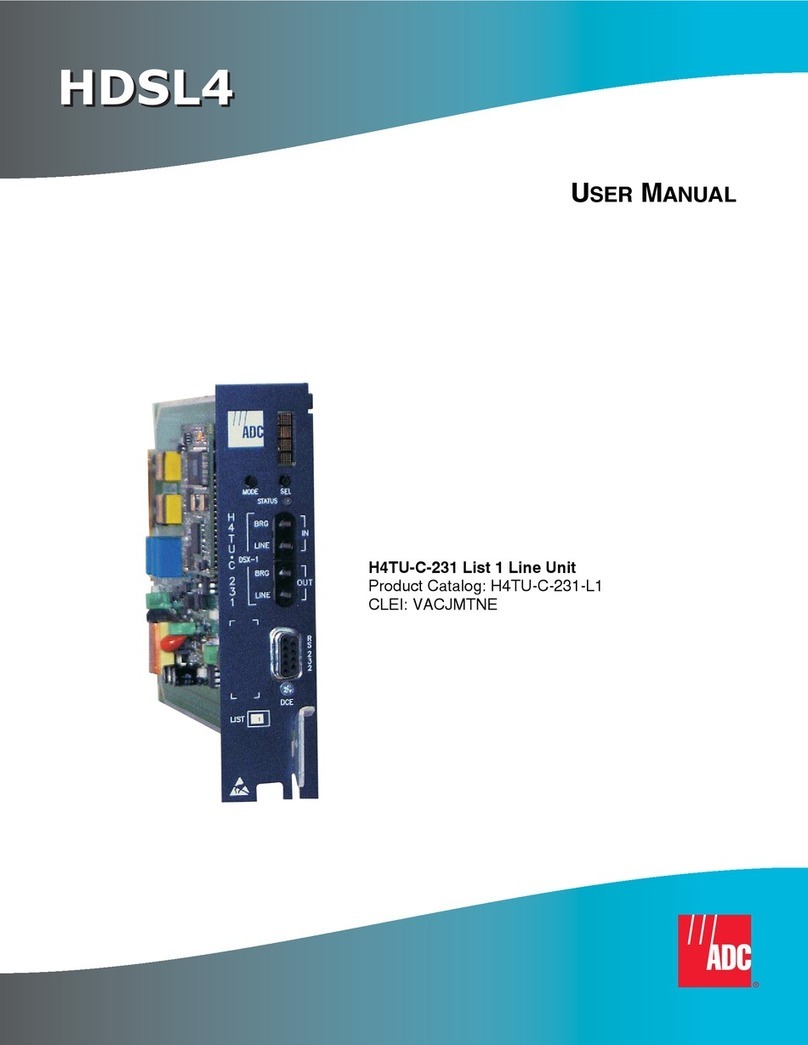
ADC
ADC H4TU-C-231-L1 User manual

ADC
ADC H2TU-C-202 Original operating instructions
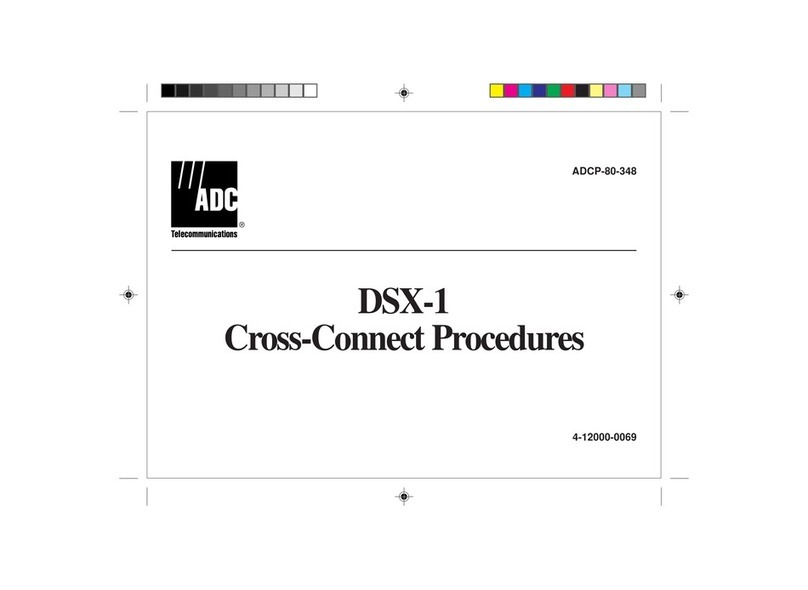
ADC
ADC DSX-1 User manual

ADC
ADC Soneplex P-61-743 User manual

ADC
ADC OmniReach NCX-1000s User manual
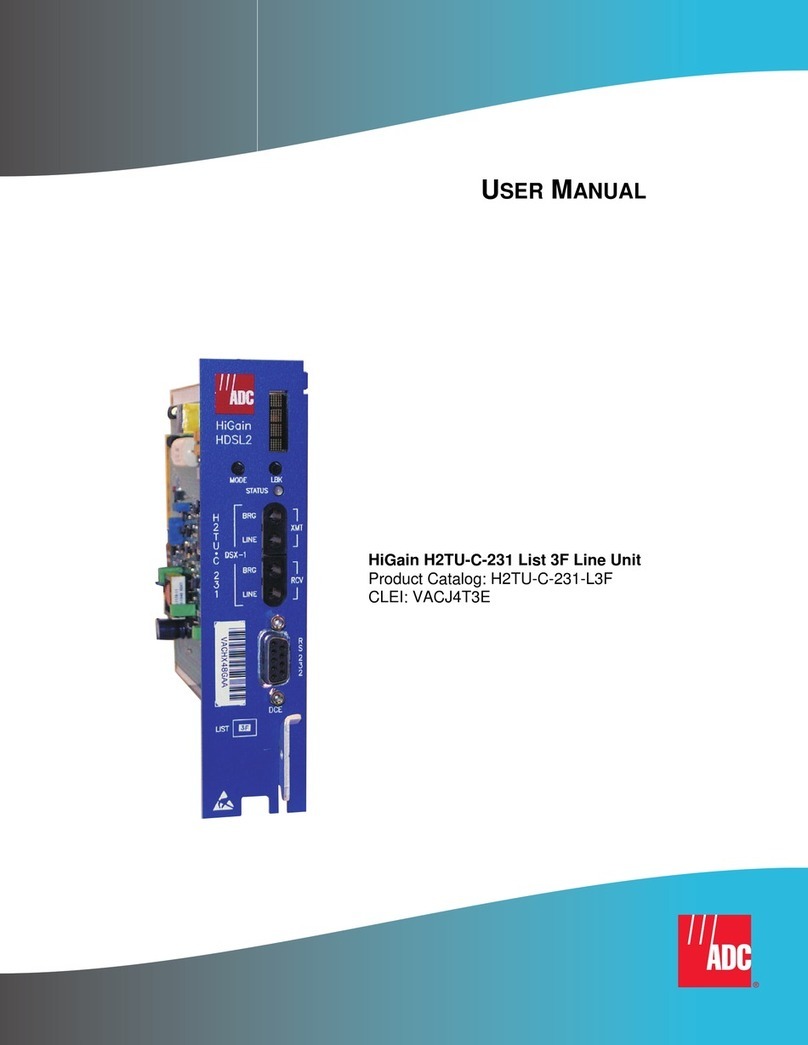
ADC
ADC HiGain H2TU-C-231 User manual
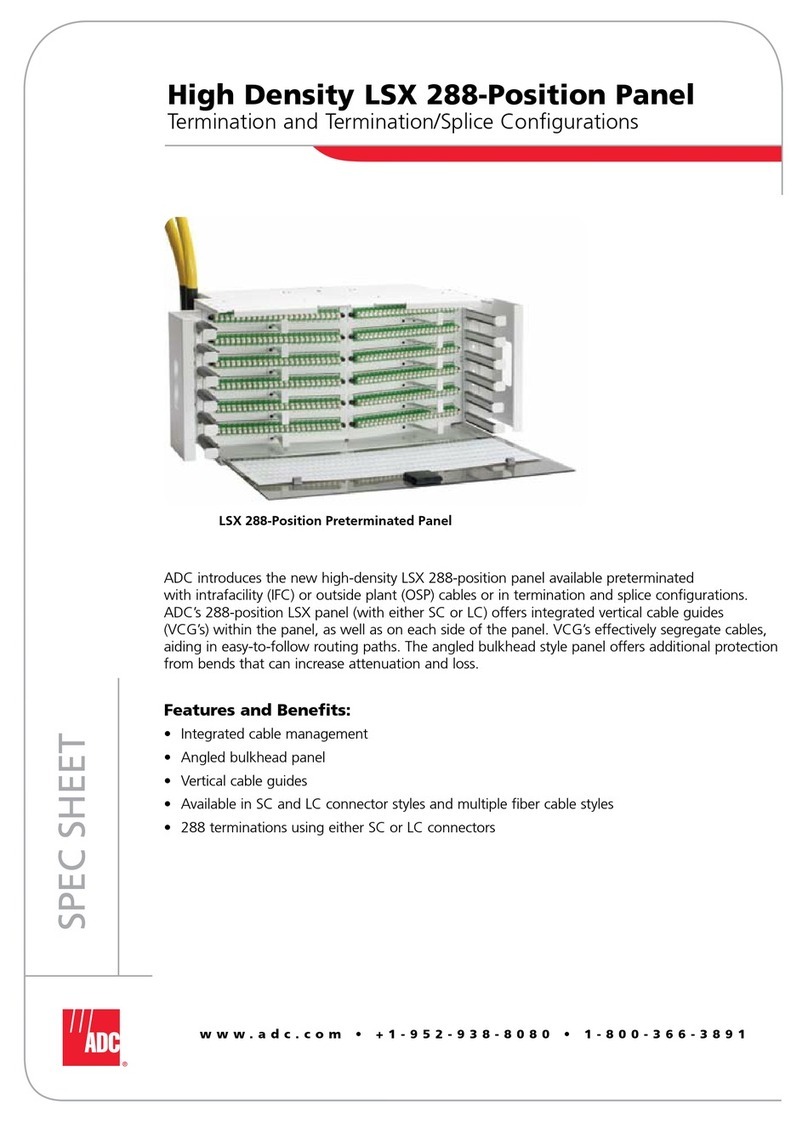
ADC
ADC High Density Position Panel LSX 288 User manual

ADC
ADC ETP-64 User manual
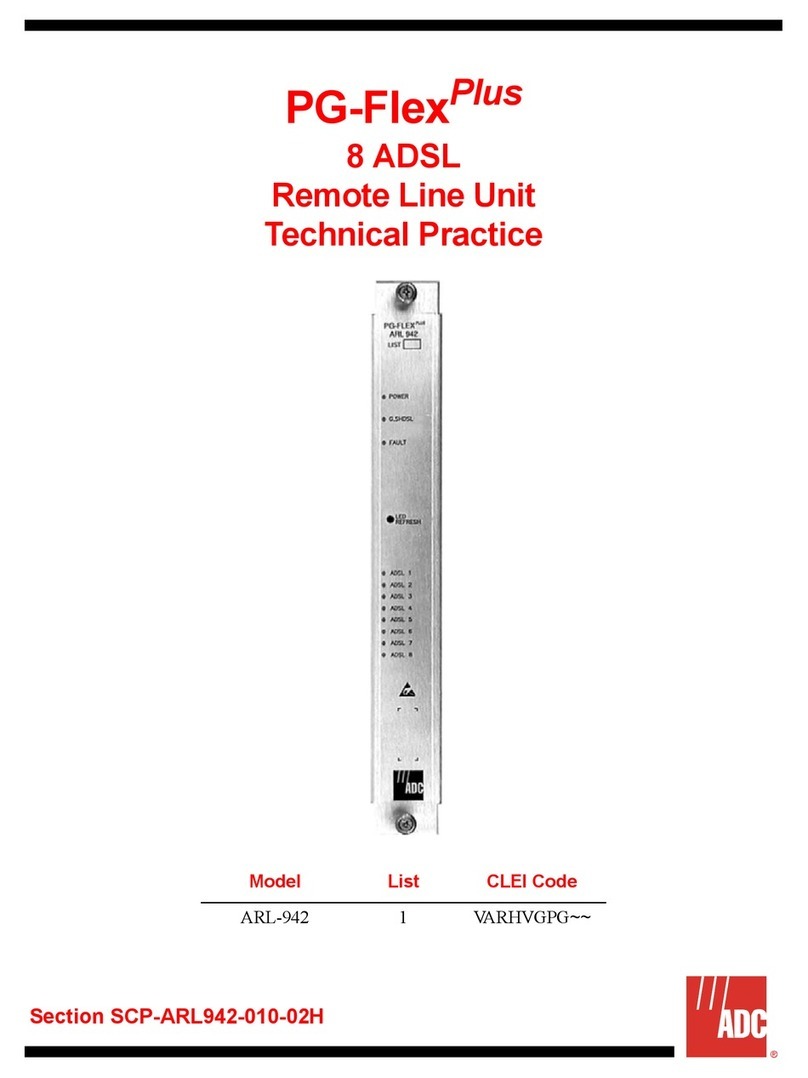
ADC
ADC PG-FlexPlus ARL-942 User manual

ADC
ADC UniPatch GigE Series User manual

ADC
ADC HiGain H2TU-C-231 Original operating instructions

ADC
ADC HiGain H2TU-C-319 List 4E Original operating instructions
Popular Network Hardware manuals by other brands

Matrix Switch Corporation
Matrix Switch Corporation MSC-HD161DEL product manual

B&B Electronics
B&B Electronics ZXT9-IO-222R2 product manual

Yudor
Yudor YDS-16 user manual

D-Link
D-Link ShareCenter DNS-320L datasheet

Samsung
Samsung ES1642dc Hardware user manual

Honeywell Home
Honeywell Home LTEM-PV Installation and setup guide



















