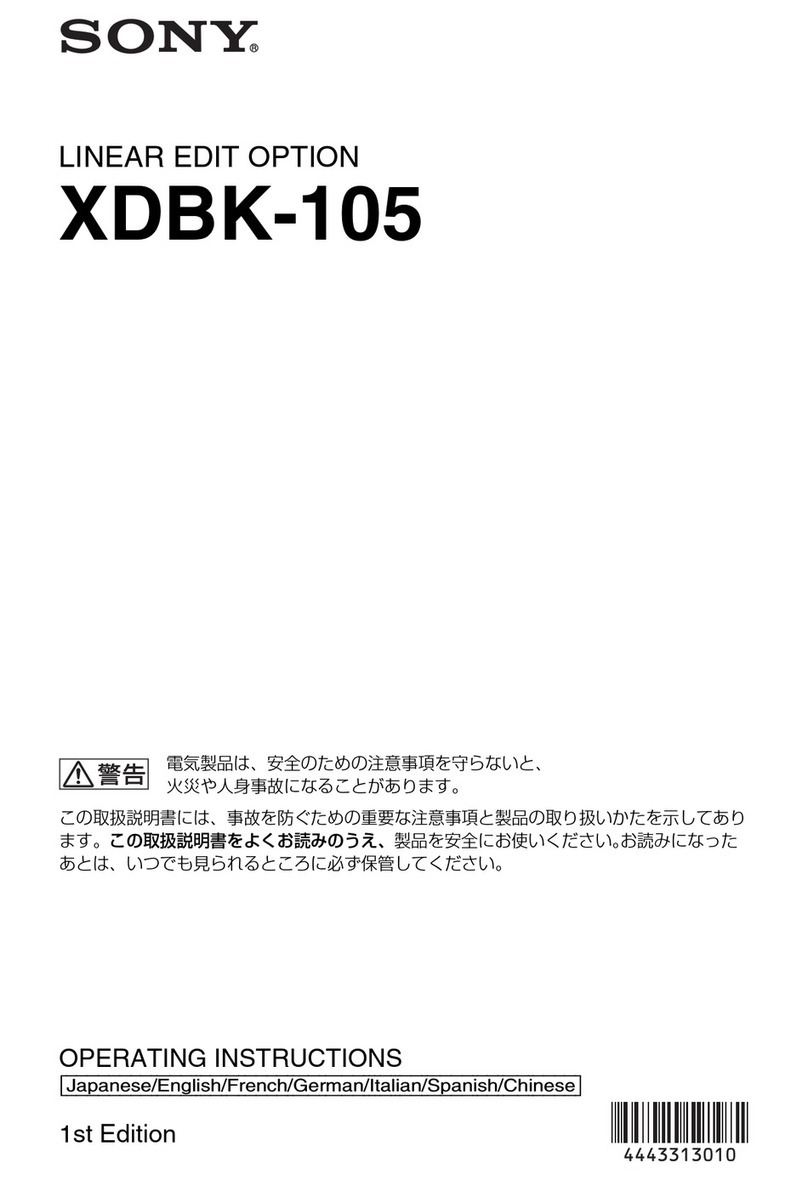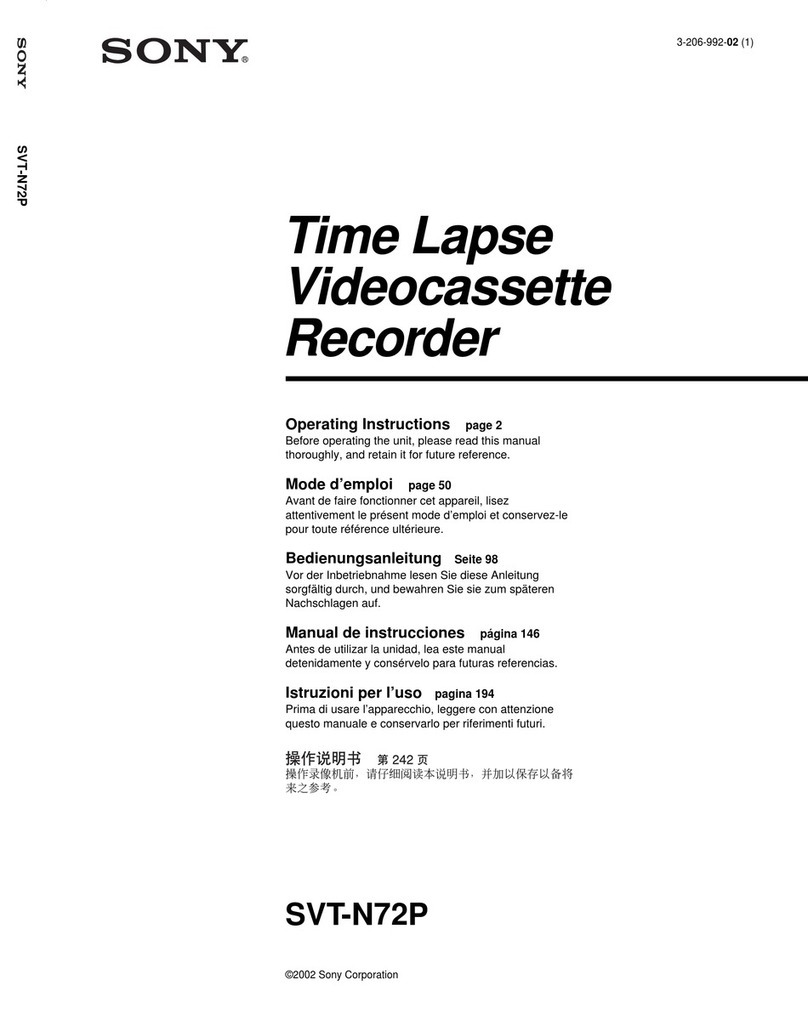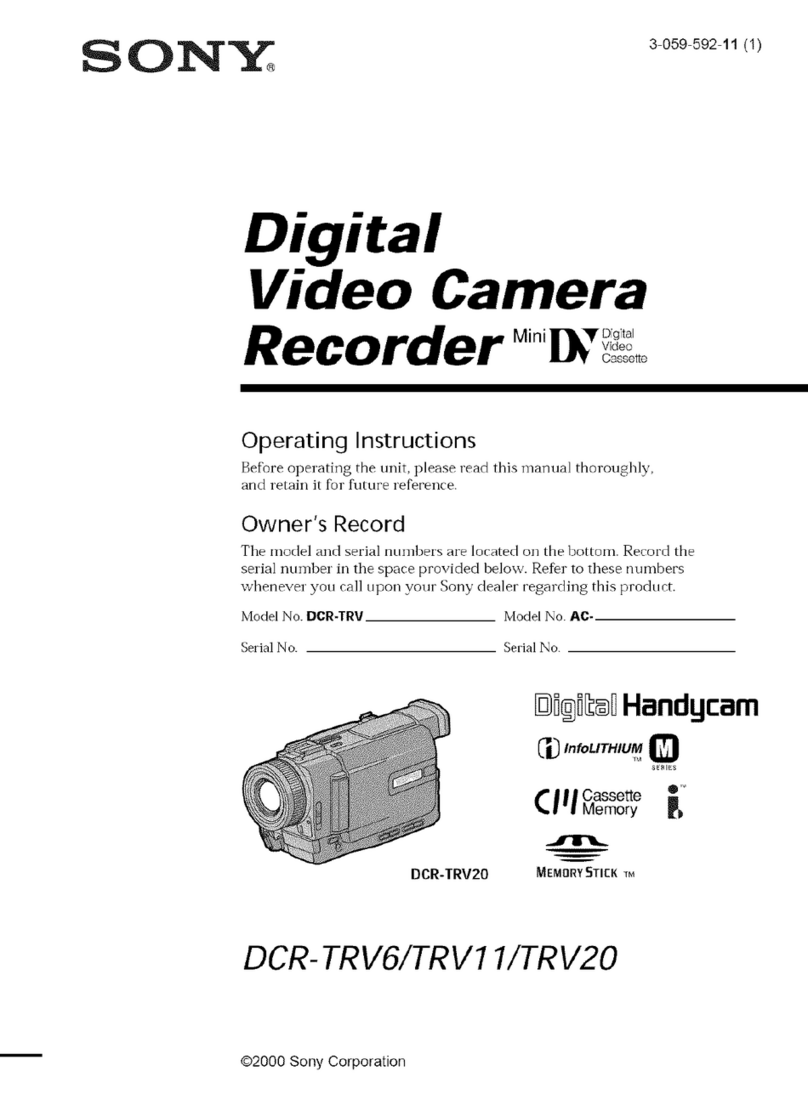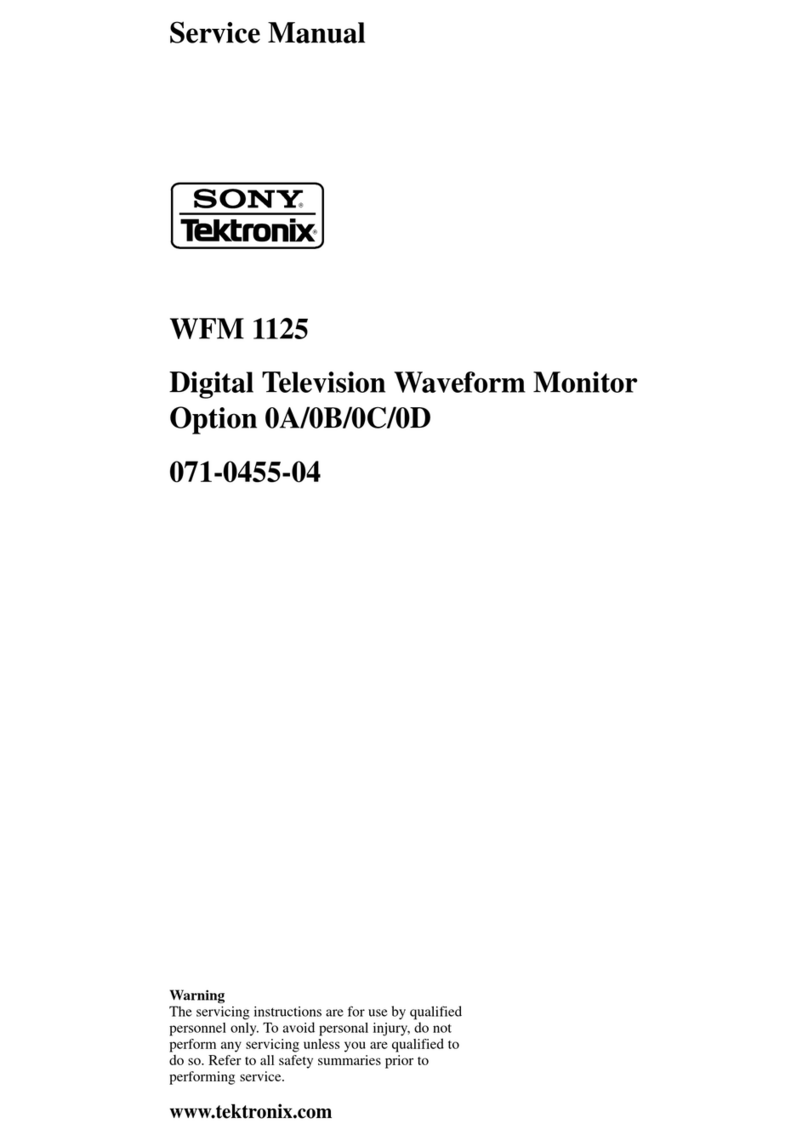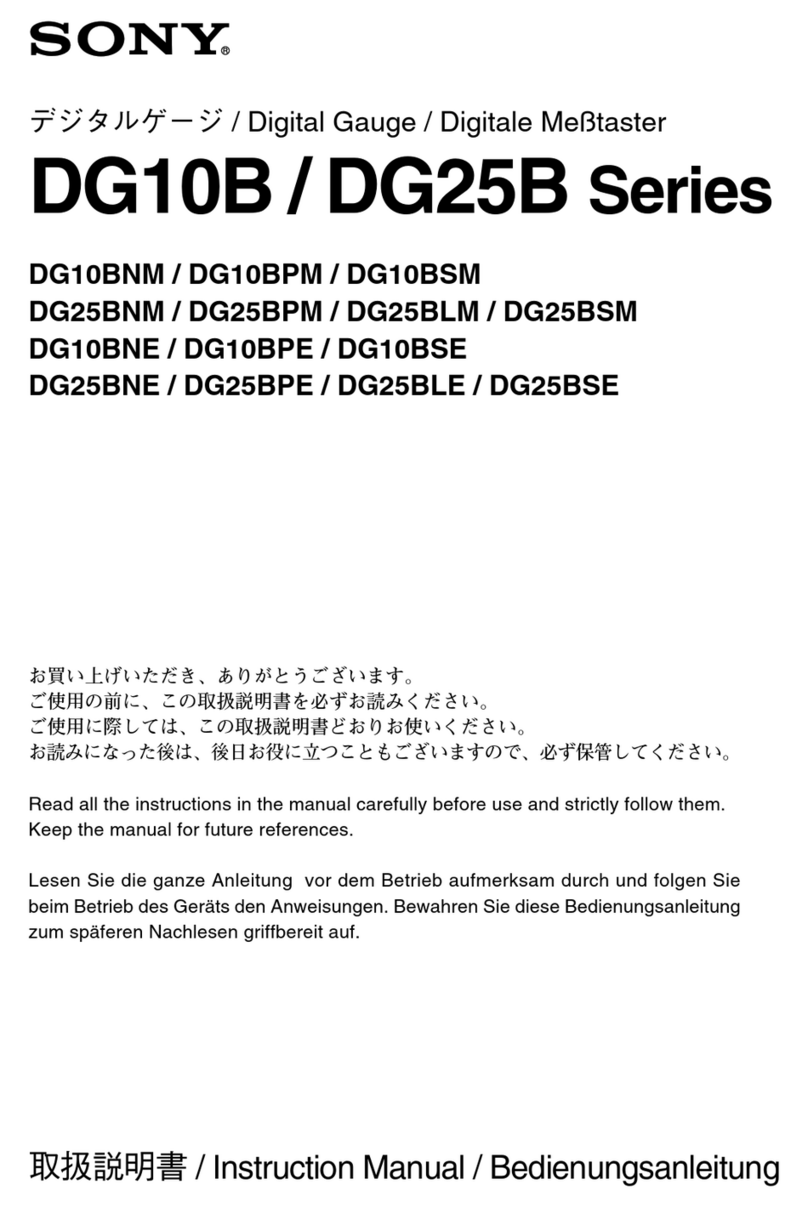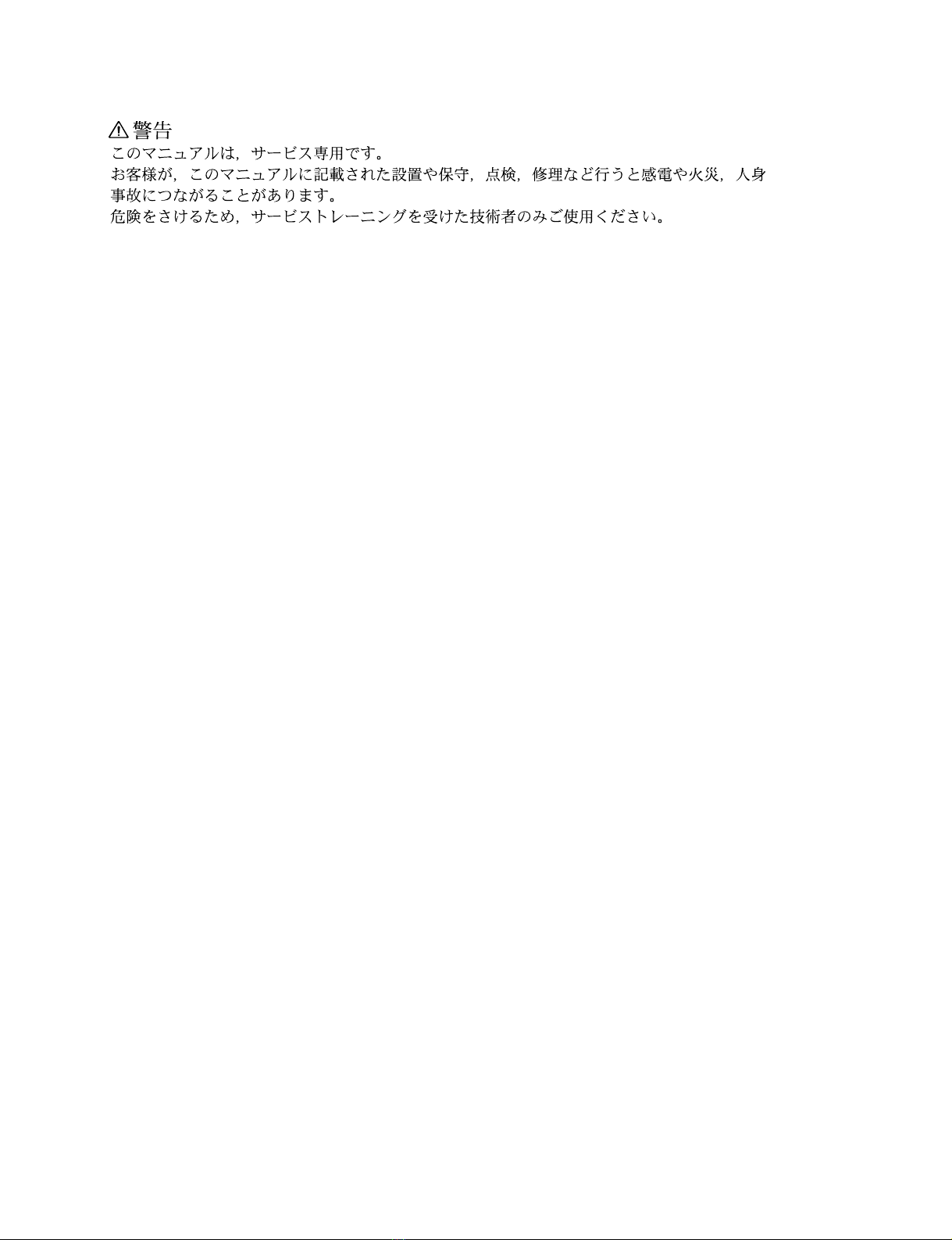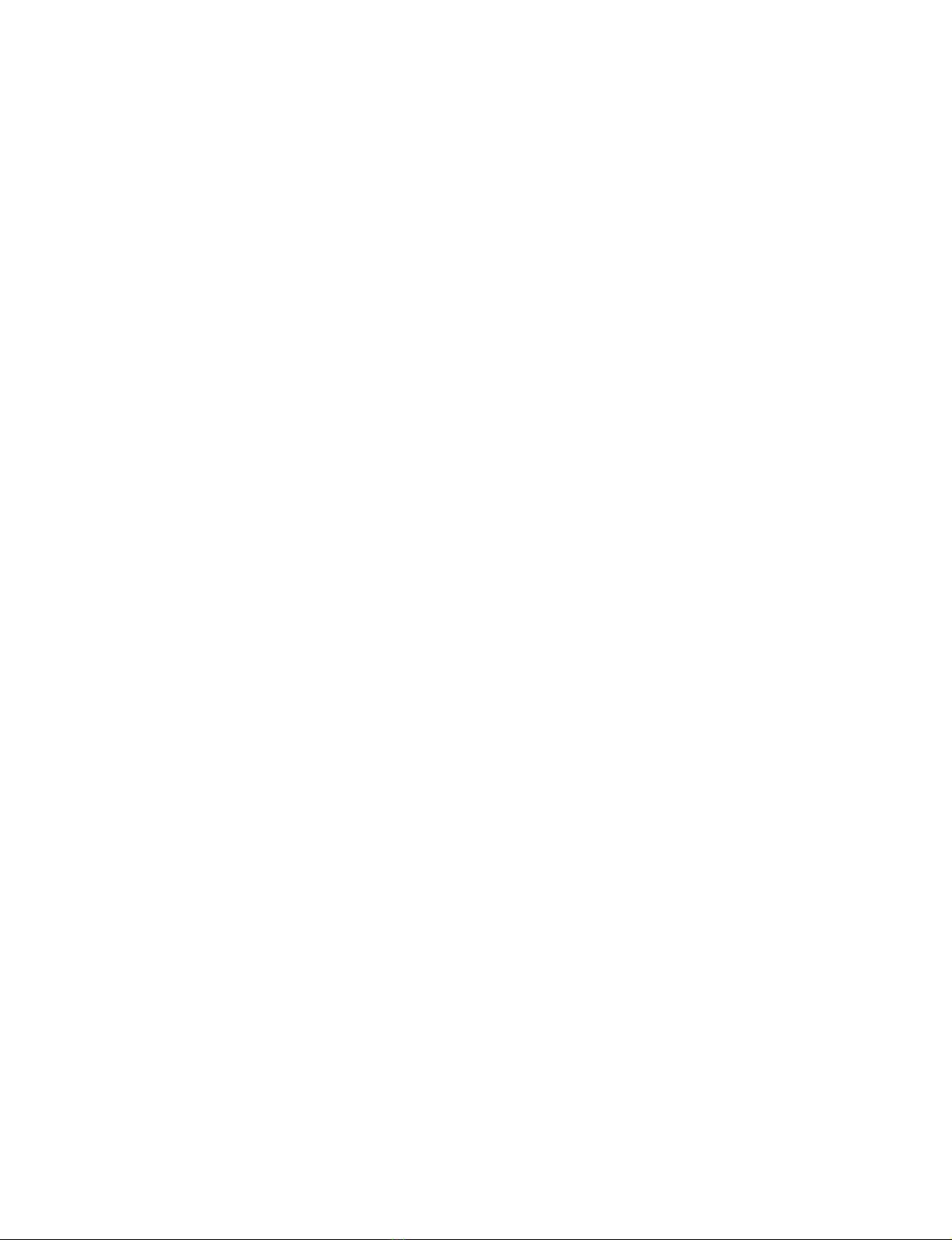4GY-2120WD/WS
6. Maintenance Mode
6-1. Outline .........................................................................................................6-1
6-1-1. Equipment Required and Connection ........................................6-1
6-1-2. Activation of Maintenance mode ...............................................6-3
6-2. Command Description ................................................................................6-4
6-2-1. Self-Diagnosis Mode (DIAG) ....................................................6-7
6-2-2. Log Display Mode....................................................................6-23
6-2-3. Download Mode .......................................................................6-43
6-2-4. Vendor Information Set Mode .................................................6-45
6-2-5. Service Set Mode .....................................................................6-47
6-2-6. Drive Maintenance (MDRV) Mode .........................................6-57
6-3. Error Processing ......................................................................................6-132
6-3-1. Troubleshooting .....................................................................6-132
6-3-2. Analyzing Logs ......................................................................6-135
6-3-3. Error Messages .......................................................................6-157
6-3-4. Error Codes ............................................................................6-158
6-3-5. System Error Code .................................................................6-160
6-3-6. Countermeasures for Error Codes for GY-2120
and List of Main Maintenance Parts ......................................6-173
6-3-7. Troubleshooting .....................................................................6-176
6-3-8. Countermeasures for DIAG Error Codes and
List of Maintenance Parts.......................................................6-184
6-4. Electrical Alignment Overview...............................................................6-185
6-4-1. Equipment Required and Tools ..............................................6-185
6-4-2. Initialize of NV-RAM ............................................................6-186
6-4-3. Electrical Adjustment Items after Board Replacement ..........6-187
6-4-4. Electrical Adjustment Items after
DC-DC Converter Replacement ............................................6-189
6-4-5. Electrical Adjustment Items after
Mechanical Parts Replacement ..............................................6-190
6-5. Servo System Alignment.........................................................................6-192
6-5-1. Reel/Capstan System All Automatic Adjustment ..................6-193
6-5-2. S Reel FG Duty Automatic Adjustment.................................6-194
6-5-3. T Reel FG Duty Automatic Adjustment ................................6-194
6-5-4. Capstan FG Duty Automatic Adjustment ..............................6-195
6-5-5. S Reel Motor Offset/Friction Automatic Adjustment ............6-195
6-5-6. T Reel Motor Offset/Friction Automatic Adjustment ............6-196
6-5-7. S Reel Motor Torque Automatic Adjustment ........................6-196
6-5-8. T Reel Motor Torque Automatic Adjustment ........................6-197
6-5-9. S/T Tension Regulator Offset Automatic Adjustment ...........6-197
6-5-10. Free Speed Automatic Adjustment ........................................6-198
6-5-11. Drum Phase Automatic Adjustment.......................................6-198
6-5-12. Saves SV Adjustments Data...................................................6-199
6-5-13. Automatic-Tracking Function Check .....................................6-199