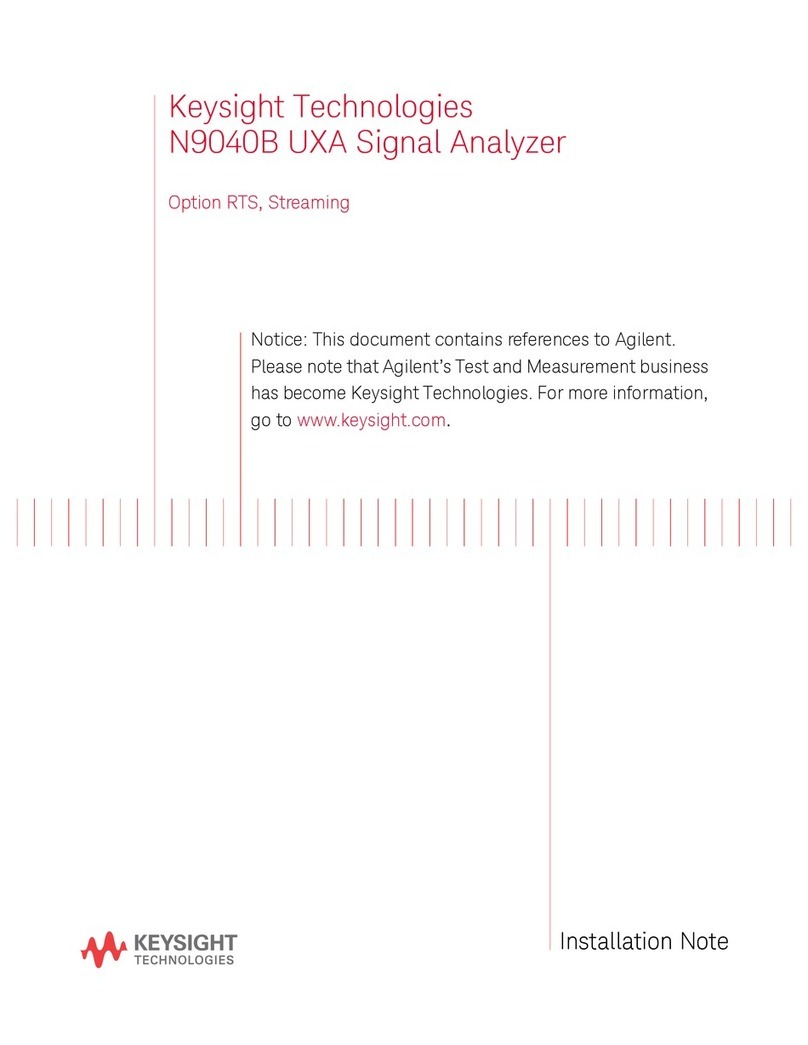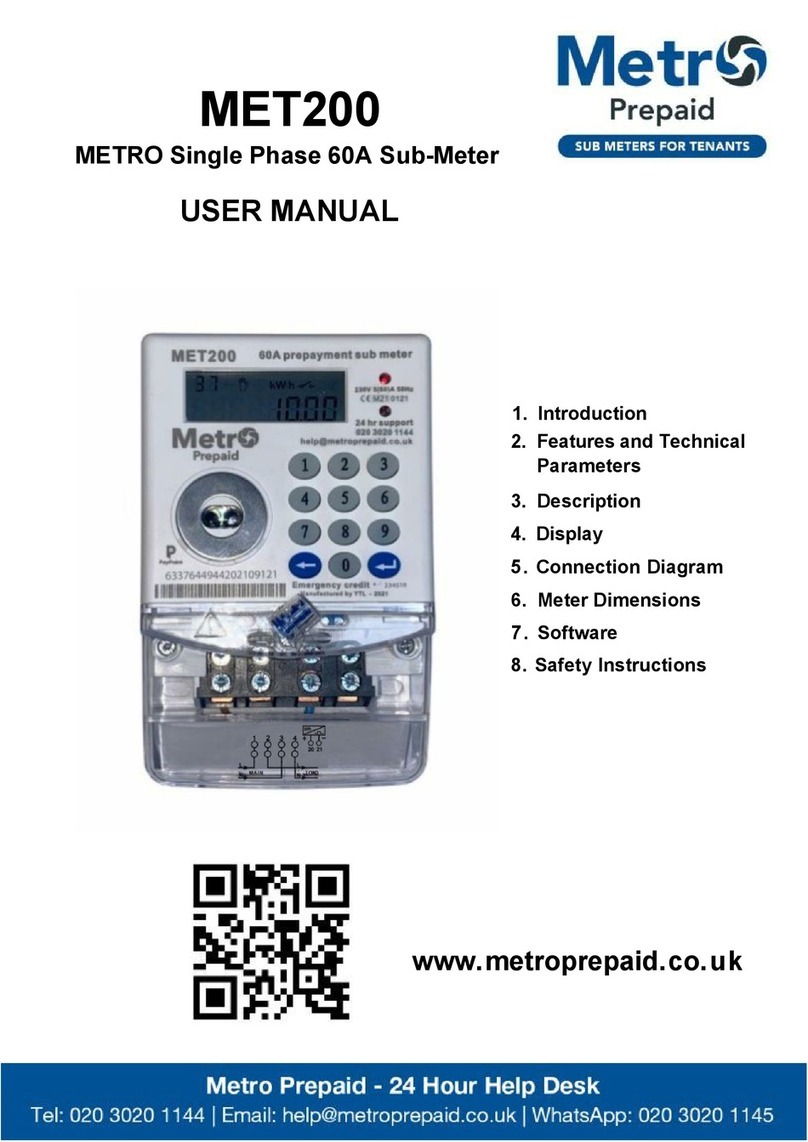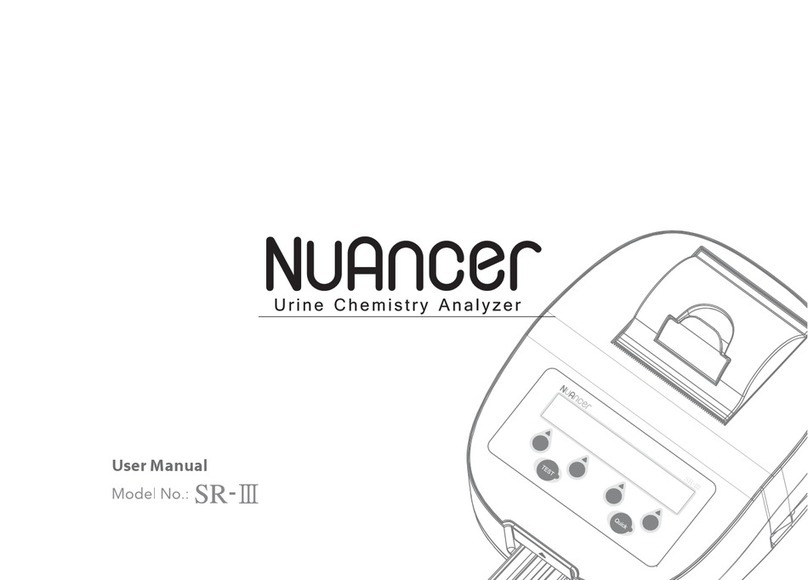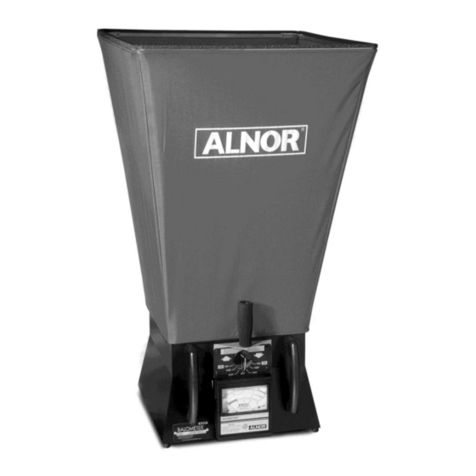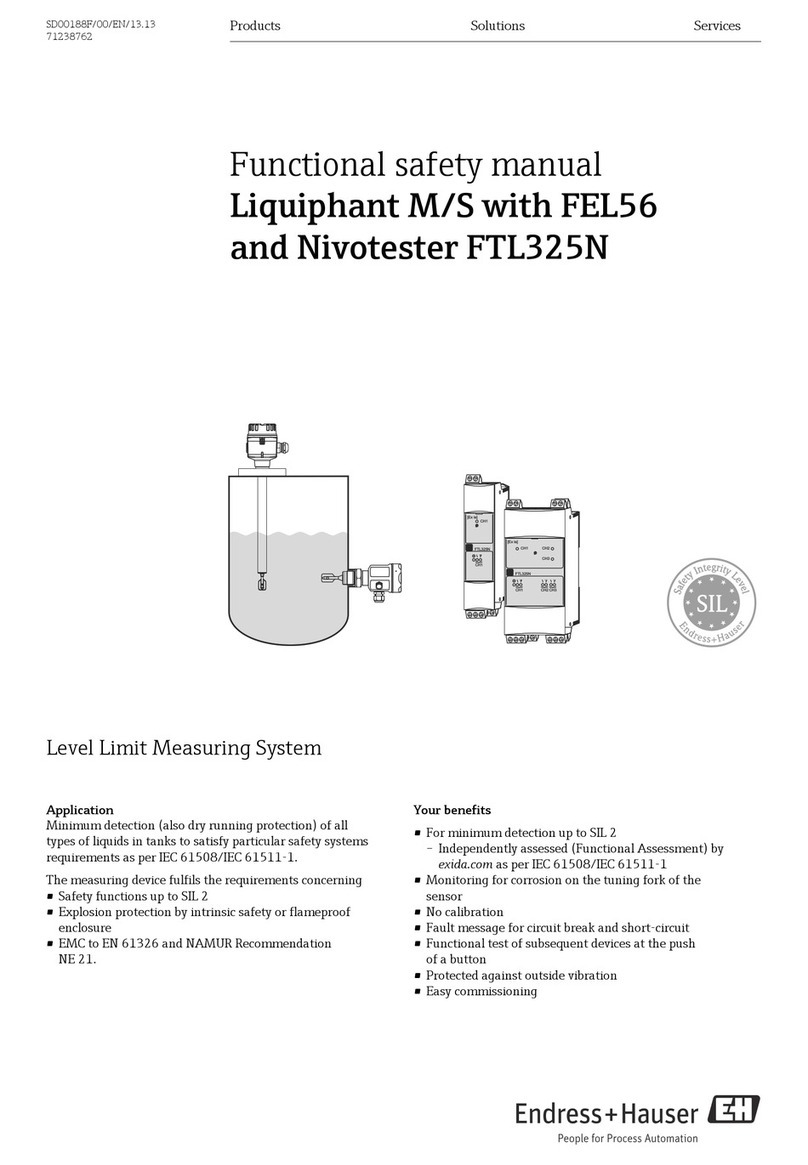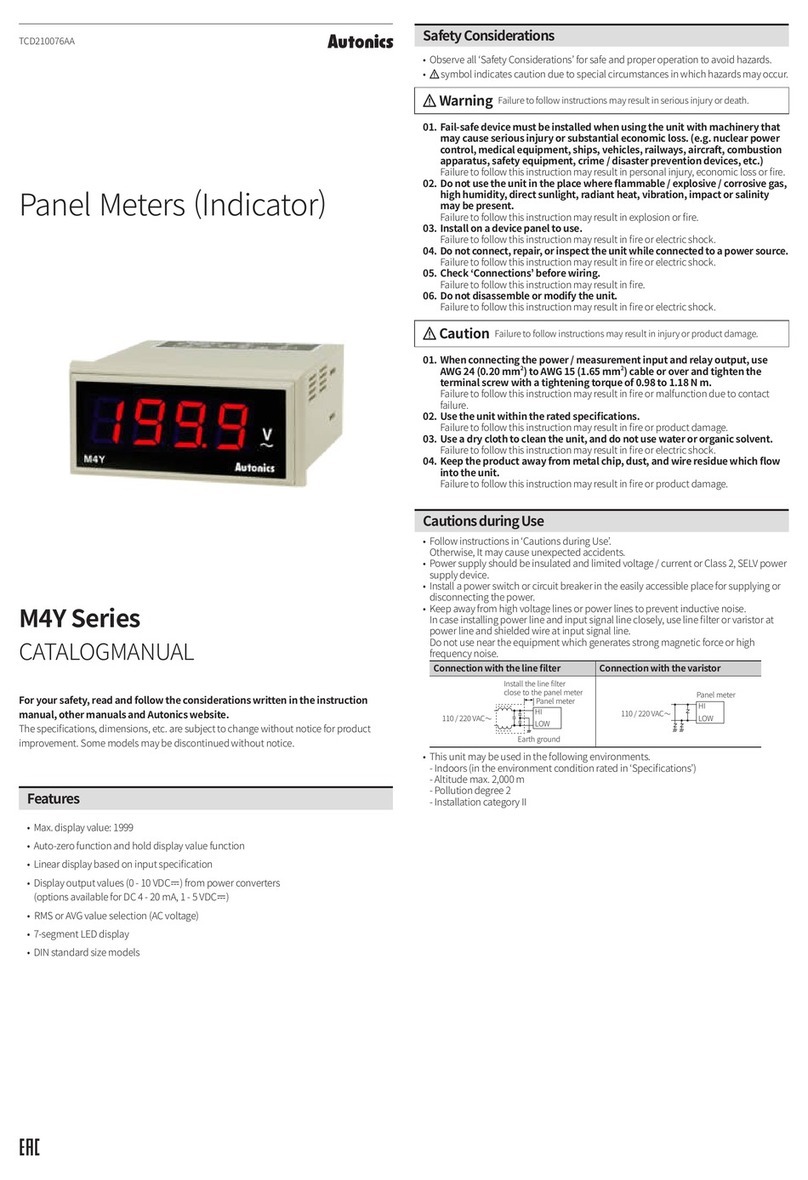Additel ADT681 User manual

ADT 168ADT 168 DIGITAL PRESSURE GAUGE

Additel Corporation
DIGITAL PRESSURE GAUGE
ADT681
[: ]Version 1705V19
User Manual
ATEX
Please download the latest version via www.additel.com

Ⅰ
CONTENTS
1. Introduction………………………………………………………………………………………………………………………1
2. Specifications……………………………………………………………………………………………………………………2
3. Instructions for use………………………………………………………………………………………………………………5
4. Basic structure……………………………………………………………………………………………………………………7
5. Keypad function …………………………………………………………………………………………………………………8
6. Display function…………………………………………………………………………………………………………………9
7. Basic operation…………………………………………………………………………………………………………………11
7.1 Power on/off……………………………………………………………………………………………………………………………11
7.2 Pressure measure……………………………………………………………………………………………………………………12
7.3 Zeroing…………………………………………………………………………………………………………………………………13
7.4 Pressure units…………………………………………………………………………………………………………………………15
7.5 Peak detection…………………………………………………………………………………………………………………………16
7.6 Backlight………………………………………………………………………………………………………………………………17
7.7 Analog dial……………………………………………………………………………………………………………………………17
7.7.1 Percent pressure…………………………………………………………………………………………………………………18
7.7.2 Pressure swing……………………………………………………………………………………………………………………18
7.7.3 Overpressure alarm………………………………………………………………………………………………………………18
7.7.4 Setting alarm limit………………………………………………………………………………………………………………19
7.8 Temperature measure………………………………………………………………………………………………………………20
7.9 Data logging (optional)………………………………………………………………………………………………………………21
7.9.1 Save menu…………………………………………………………………………………………………………………………21
7.9.2 To log data…………………………………………………………………………………………………………………………21
7.9.3 Export data via Additel/Land software…………………………………………………………………………………………22
7.10 Factory Menu………………………………………………………………………………………………………………26
8. Menu operation ………………………………………………………………………………………………………………28
8.1 Enter the Menu…………………………………………………………………………………………………………………………28

Ⅱ
8.2 Menu option 29……………………………………………………………………………………………………………………………
8.3 Enter/cancel the calibration 30…………………………………………………………………………………………………………
To cancel the previous zeroing……………………………………………………………………………………………………8.4 30
To set measure speed………………………………………………………………………………………………………………8.5 30
To set filtering effectively……………………………………………………………………………………………………………8.6 30
Set RS232 address……………………………………………………………………………………………………………………8.7 30
8. To set the RS232 baud rate…………………………………………………………………………………………………………830
8. To set the automatic shutdown………………………………………………………………………………………………………931
8.10 To set the 4 or 5 digit display………………………………………………………………………………………………………31
8 11 Set custom unit factor 31. ………………………………………………………………………………………………………………
8 12 Set tare function 31. ………………………………………………………………………………………………………………………
8 13 Set single-point calibration 31. ………………………………………………………………………………………………………
9. Calibration function 32……………………………………………………………………………………………………………
9.1 Calibration conditions 32………………………………………………………………………………………………………………
…………………………………………………………………………………………………………………9.2 Calibration process 32
……………………………………………………………………………………………………………………9.3 Cancel calibration 34
10. Power supply description……………………………………………………………………………………………………34
11 36. Measure speed and Working time…………………………………………………………………………………………
12. Accessories……………………………………………………………………………………………………………………37
13 37. Contact us………………………………………………………………………………………………………………………
Appendix I: Communication protocols 38………………………………………………………………………………………
1. Instructions format 38………………………………………………………………………………………………………………………
.2 Instructions details 40………………………………………………………………………………………………………………………
.3 Pressure units abbreviations 42…………………………………………………………………………………………………………
.4 Pressure units code 42……………………………………………………………………………………………………………………
.5 Data automatically transmit format 42…………………………………………………………………………………………………

1
1. Introduction
The ADT681 is designed to offer a truly compact, cost effective digital pressure gauge to cover a wide range of
applications. Along with its pressure measuring functions, it can be used as a calibration standard for calibration of
standard pressure gauges, precision pressure gauges, industry pressure gauges, blood pressure meters and other
pressure instruments.
The ADT681 digital pressure gauge uses a 9V battery (ANSI/NEDA 1604A or IEC 6LR61) or a special DC9V adapter
power supply.
The ADT681 digital pressure gauge is electromagnetic compatibility (EMC) tested to be used in a variety of
electromagnetic environments. In addition, it is certified by European CE standard.
The ADT681 digital pressure gauge has two types: the standard type and the intrinsically safe type (ADT681IS).
The ADT681IS includes the following intrinsic safety approvals:
The Additel 681 has the optional data logging function.
II 1 G Ex ia IIC T4 Ga
,,Permitted for zone 0, Equipment Group II Gas Group IIC hazardous atmospheres temperature class T4
f:This product con orms to the following standards EN 60079-0:2009 EN 60079-11:2007
256807
Ex ia IIC T4
Class I, Zone 0, DIV1 Groups A, B, C and D
Ta= -10 to 50℃+ ℃

2
2. Specifications
◆Pressure ranges
Gauge Pressure(1)
P/N
V15
GP2
GP5
GP10
GP15
GP30
GP50
GP100
GP300
GP500
GP600
GP1K
GP2K
GP3K
GP5K
GP10K
GP15K
GP20K
GP25K
GP30K
GP36K
GP40K
Pressure Range(psi)
-15
2
5
10
15
30
50
100
300
500
600
1,000
2,000
3,000
5,000
10,000
15,000
20,000
25,000
30,000
36,000
40,000
Pressure Range(bar)
-1
0.16
0.35
0.7
1
2
3.5
7
20
35
40
70
140
200
350
700
1,000
1,400
1,600
2,000
2,500
2,800
Accuracy(%FS)
0.02 (0.05, 0.1, 0.2)
0.05 (0.1, 0.2)
0.02 (0.05, 0.1, 0.2)
0.02 (0.05, 0.1, 0.2)
0.02 (0.05, 0.1, 0.2)
0.02 (0.05, 0.1, 0.2)
0.02 (0.05, 0.1, 0.2)
0.02 (0.05, 0.1, 0.2)
0.02 (0.05, 0.1, 0.2)
0.02 (0.05, 0.1, 0.2)
0.02 (0.05, 0.1, 0.2)
0.02 (0.05, 0.1, 0.2)
0.02 (0.05, 0.1, 0.2)
0.02 (0.05, 0.1, 0.2)
0.02 (0.05, 0.1, 0.2)
0.02 (0.05, 0.1, 0.2)
0.05 (0.1, 0.2)
0.1 (0.2)
0.1 (0.2)
0.1 (0.2)
0.1 (0.2)
0.1 (0.2)
Burst Pressure
3X
3X
3X
3X
3X
3X
3X
3X
3X
3X
3X
3X
3X
3X
3X
2X
2X
1.5X
1.5X
1.5X
1.5X
1.1X
Media
G
G
G
G
G, L(2)
G, L(2)
G, L
G, L
G, L
G, L
G, L
G, L
G, L
G, L
G, L
G, L
G, L
G, L
G, L
G, L
G, L
G, L

3
P/N
CP2
CP5
CP10
CP15
CP30
CP100
CP300
Pressure Range(psi)
2±
5±
10±
15±
-15 to 30
-15 to 100
-15 to 300
Pressure Range(bar)
0.16±
0.35±
0.7±
1±
-1 to 2
-1 to 7
-1 to 20
Accuracy(%FS)
0.05 (0.1, 0.2)
0.02 (0.05, 0.1, 0.2)
0.02 (0.05, 0.1, 0.2)
0.02 (0.05, 0.1, 0.2)
0.02 (0.05, 0.1, 0.2)
0.02 (0.05, 0.1, 0.2)
0.02 (0.05, 0.1, 0.2)
Burst Pressure
3X
3X
3X
3X
3X
3X
3X
Media
G
G
G
G
G
G, L
G, L
Compound Pressure
Absolute Pressure
P/N
AP5
AP10
AP15
AP30
AP50
AP100
AP300
AP500
AP1K
AP3K
AP5K
Pressure Range(psi)
5
10
15
30
50
100
300
500
1,000
3,000
5,000
Pressure Range(bar)
0.35
0.7
1.0
2.0
3.5
7.0
20
35
70
200
350
Accuracy(%FS)
0.1 (0.2)
0.1 (0.2)
0.1 (0.2)
0.1 (0.2)
0.1 (0.2)
0.05 (0.1, 0.2)
0.05 (0.1, 0.2)
0.05 (0.1, 0.2)
0.05 (0.1, 0.2)
0.05 (0.1, 0.2)
0.05 (0.1, 0.2)
Burst Pressure
3X
3X
3X
3X
3X
3X
3X
3X
3X
3X
3X
Media
G
G
G
G
G
G, L
G, L
G, L
G, L
G, L
G, L

4
Differential pressure
P/N
DP1
DP2
DP5
DP10
DP20
DP30
DP50
DP150
DP300
Pressure Range(inH O)
2
1±
2±
±5
±10
±20
±30
±50
±150
±300
Pressure Range(mbar)
25±.
50±.
±10
±25
±50
±75
±160
±350
±700
Media
G
G
G
G
G
G
G
G
G
Accuracy(%FS)
0.05(3)
0.05(3)
0.05
0.05
0.05
0.05
0.05
0.02 (0.05)
0.02 (0.05)
Burst Pressure
100X
100X
50X
20X
20X
20X
3X
3X
3X
Remark: G=Gas, L=Liquid, V=high pressure vapor
Note: (1) Sealed gauge pressure for above 1,000 psi (2) 0.02% FS for gas media only
(3) One year accuracy (including yearly stability) except DP1 and DP2 range which is 0.05%FS calibration*
accuracy and 0.05%FS yearly stability.
Negative pressure: (lower limit of measurement 0 numeric area of lower limit of measurement: -1bar ~ 0bar~), .
Compound pressure: (lower limit of measurement upper limit of measurement), numeric area of lower limit of~
measurement: -1bar ~ 0bar Numeric area of upper limit of measurement is: 0 6 bar 2 500bar..~... ,
◆ Instrument types: and intrinsically safe.Standard
◆ Pressure units: mmH O mmHg inH O inHg kgf/cm psi kPa M a Pa mbar bar
22@4C, @0C @4C @0C, P and ,°°°°,, ,,,,,
2
customized pressure units.
◆ Over Pressure: when the measured value of pressure is greater than 120% FS, the entire screen will flash as an alarm.
◆ Measuring speed: the measuring speed can be customized. .The default is 3 readings per second
W◆ orking environment a Ambient temperature 10~50 b Relative humidity 95: . : (- )℃. . : %.<
.:().c Atmospheric pressure 86~106 kPa

5
: ( )℃ ( ).◆Temperature compensation 10~50 guaranteed accuracy-
◆ Storage temperature: -20℃~70℃.
◆ Display: FSTN LCD, backlight, 5-digit display.white
◆ : when the speed is 3 times/s, See Table 11-1 for details.Battery life 600 consecutive hours measuring
If the battery voltage is too low, will automatically shut downthe 681 prior to any accuracy degradation.
◆ Power: 9V alkaline batteries (ANSI/NEDA 1604A or IEC 6LR61), battery type must be approved (see
--power instructions) for the intrinsically afe type and a 9V power adapter (GME G051T 090065 1s
-,/,., ,. .Input AC100 240V 50 60Hz 0 2A output DC9V 0 65A) can also be used for the basic type
◆ Data logging (optional): The totaled record is 21,800, includes date and time, pressure and temperature.
The logging interval range is from 1 second to 99,999 seconds, which can be set by user.
:◆.Rated power 60mW
◆::Serial Communication Baud rate 2400 4800 9600 8 data bits stop bits Address 1 ~ 112 Um 10VDC//, ,2 , : ,= .
◆ Exterior dimensions: auge outfit φ112mm Χ 35mm , total length 178mm .g (4.41 x 1.38 in) (7.01 in)
◆ Weight: 580g (1.28 lbs).
◆ Pressure : 1/4”NPT or 1/4”BSP (can be customized as per user's requirement).connection
◆ Additional functions: Temperature measurement: resolution±0.1℃.
Peak recording: the maximum and minimum values ecorded.pressure r
Pressure percentage indication: the current pressure measurement as a percentage of the
gauges full scale.
Pressure fluctuation indication: the degree of fluctuation between two consecutive measured
values of pressure.
Pressure alarm threshold indication: the permutation of 3 pointers indicating whether the
current pressure is higher than the alarm threshold.
Remark: For optional data logging, the flashing icon “%” means data is being logged.
3. Instructions for use
Provides battery under voltage indicator. If the ADT681IS automatically shuts down, please replace the battery.

6
Do not replace the battery in an area with hazardous explosives.
Only use batteries that have passed Ex approval tests. The use of any other batteries will invalidate the Ex approval
and may result in safety risks.
Never open the instrument case, otherwise the Ex approval will be invalidated.
It is strictly prohibited to connect RS232 communication cables in areas with explosives, Um=10VDC.
Do not replace the components or casing, as such replacements may weaken the explosion-proof performance.
When used in hazardous locations, the instrument case should be prevented from being impacted or falling.
.Do not position the equipment so that it is difficult to operate the disconnecting device
It is strictly prohibited to paste any non-metal labels larger than 400mm on the instrument s casing.'
2
Plug of the external power adaptor is used as disconnect device.
()Please use wet cloth with water periodic cleaning and maintenance on the instrument.
If the instrument is not used for a long time, please remove the battery .to save the battery life
used in manner not specified by the manufacturer.The equipment may not be covered under warranty if
Prohibited for a long time outdoor use to avoid water or rain.
Avoid using the instrument over-pressure on a long-term basis to avoid damaging the pressure sensor.
Protective boot is not ATEX certified and should not be used in hazardous areas.
CSA MARKINGS:
Reference to a specific installation document to indicate special conditions for safe use preventing installation in
an area subject to mechanical impact.
WARNING: SUBSTITUTION OF COMPONENTS MY IMPAIR INTRINSIC SAFETY” and AVERTISSEMENT:“ “
LA SUBSTITUTION DE COMPOSANTS PEUT COMPROMETTRE LA S CURIT INTRINS QUE”ÉÉ È
WARNING: DO NOT CONNECT OR DISCONNECT THE RS232 COMMUNICATION CABLE IN A HAZARDOUS“
ATMOSPHERE” and “AVERTISSEMENT: NE PAS BRANCHER OU D BRANCHER LE C BLE DEÉÂ
COMMUNICATION RS232 DANS UNE ATMOSPH RE DANGEREUSE”È
WARNING: TO PREVENT IGNITION OF A HAZARDOUS ATMOSPHERE, BATTERIES MUST ONLY BE CHANGED“
IN AN AREA KNOWN TO BE NONHAZARDOUS” and “AVERTISSEMENT: AFIN DE PR VENIRÉ

(~ )0 100 kPa(~ )0100 kPa
Model
Screen
Range
Buttons
Sensor Cavity
Male Thread Coupling
Fitting Bolt
RS232 Serial Port
Nameplate
EJacklectricity
RS232 Serial Port
Name plate-
Fitting Bolt
Range: (-100~100)kPa
Accuracy: 0.02%FS
SN H/ : 211 11440005
256358
7
Back View(Intrinsically Safe Type)Back View(Basic type)
Front View
L'INFLAMMATION D'ATMOSPH RES DANGEREUSES, NE CHANGER LES BATTERIES QUE DANS DESÈ
EMPLACEMENTS D SIGN S NON DANGEREUX.”ÉÉ
WARNING: USE ONLY TYPE GP 1604A, or PANASONIC 6LR61, 9 V BATTERIES” and“
“AVERTISSEMENT UTILISER UNIQUEMENT DES ACCUMULATEURS GP 1604A, or PANASONIC 6LR61, 9 V”–
N.B: the mark“ ”is only for ADT681 (intrinsically safe version).
4. Basic structure

8
5. Keypad function
(1) Operating instruction
Power ON/OFF
Analogue dial: press quickly to select the % indication, swing (fluctuation) and low/high alarm.
press and hold to enter the set menu for adjusting the low and high alarms.
Peak value: press quickly to switch the indication among max Peak, min Peak and quit Peak.
press and hold to enter the password menu or data logging menu (optional).
Backlight: press quickly to turn on off the backlight./
press and hold to select the backlight display time (ON, 20s and 30s), and release it after selecting.
Pressure units: press quickly to switch the different pressure units.
press and hold to enter into the temperature display menu.
Zeroing: press for zeroing function press and hold for zeroing function (the absolute press re).,u
(2) Data inputting introduction
(←), (→) Move the cursor position.①
(↑), (↓) Increase/decrease the value nearby cursor with 1 digital.②
( )Confirm the input data.③
④ (ESC)Cancel the input data.

9
(3) Menu operation introductions
press and hold to enter the set menu or data logging menu(optional).①
Use (↑)and (↓) to switch the menu items.②
Press ( ): to select menu function.③
Press (ESC) to exit the menu.④
The coefficient input includes integral part and decimal part, for example: input the 4.0146⑤
Remark: If the symbol is flashing, please input “+” or “-”
6. Display function
Adjust sign and('+' '-')
Adjust intergal
+1 00001 0000×( +. )
Adjust decimal
“+ ”4
“. ”0 0146

10
Battery icon
Pressure units area
Temperature unit
Calibration icon
Higher limit
Lower limit
Pressure peak
Analogue dial
% indication
Pressure swing
Scale midpoint
Scale bar graph
Sector pointer area
Overpressure alarm
Data display area
Figure 6-1: Screen area
The ADT681 screen definitions .
the battery icon indicates the battery voltage is higher than 7.8V◆ .Battery icon:
The battery icon indicates the battery voltage is between 7.8V and 7.3V.
.The battery icon indicates the battery voltage is between 7.3V and 6.7V
The battery icon indicates the battery voltage is below 6.7V The battery should be replaced..
If the battery voltage is lower than 6.5V, the ADT681 will power off automatically.
Pressure unit area: Eleven common pressure units, and one customized pressure units◆Pressure unit area:
(The ADT681 has 5 digit resolution based on the unit type selected at time of order) .

11
the mark or symbol of the operating calibration◆.Calibration icon:
◆.Pressure peak: the mark or symbol of the displaying peak value
the mark or symbol of the high limit pressure◆.Higher limit:
the mark or symbol of the lower limit pressure◆.Lower limit:
℃◆.Temperature unit:
displays all data or menu◆.Data display area:
includes 3 types of indications: pressure % indication, pressure swing, overpressure alarm.◆Analogue dial:
The content of the area as follows:
the current pressure percentage①.% indication:
the indication of pressure fluctuation②.Pressure swing:
the alarm indication for overpressure (can be set of max min limits)③/.Overpressure alarm:
includes resolution of 51 bars or pointers④.Sector pointer area:
⑤Scale bar graph: will vary depending on the analog dial selection.
⑥Scale midpoint: the middle position of the scale bar graph.
⑦ For optional data logging the flashing icon “%”means the data is logging.
7Basicope.ration
7.1 Power on/off
Press and Hold about 3s to power on or off the instrument. All the segment of the LCD will display initially
illuminate at the power up of the instrument (see Figure 7-1-1). The users can see if there is any damage of the LCD's
segment. Then, the LCD will display the software version (Figure 7-1-2) and pressure range (Figure 7-1-4). Lastly,
it goes to home screen (Figure 7-1-5). For optional data logging version, there is one more screen between version

12
Figure 7-1-1: Power up screen Figure 7-1-2: Version screen Figure 7-1-3: data logging screen(optional)
Figure 7-1-4: Upper range screen Figure 7-1-5: Home Screen
screen and pressure range screen (figure 7-1-3).
7.2 Pressure measure
When in any menu, pressing returns to the home screen (Figure 7-3).The home screen content includes:
Battery icon Pressure measure value Pressure units Analogue dial indication·· · ·
Note: initially, these register values are set to the factory calibration values. If the pressure exceed 120%FS,

13
the whole screen will flash to alert the user To prevent damage to the sensor release the pressured.,
.,immediately When the alarm goes off the measure speed of the ADT681 automatically changes to10
times per sec in order to catch up the pressure change When the alarm stops the speed will go back.,
.to normal
.7 3 Zeroing
(1) Gauge sensor types:
To zero the ADT681 press the key. Before zeroing the ADT681, the current pressure should be in the range
of -2% ~ 2% FS. Figure 7-3-1 shows the zeroing sequence of gauge pressure.
Figure 7-3-1: The zeroing process of the ADT681
(2) Absolute sensor types:
① When the ADT681 is connected to atmosphere, the user should know the current atmosphere pressure value
(Pstandard).
② The actual pressure of ADT681 is (Pmeasure).
③ Press and hold to enter the data input state, then input the actual pressure (Pstandard).

14
④ In the pressure measure menu, the measured pressure will change to (Pstandard) which is the same as the
atmosphere pressure value. Now the zeroing process is finished.
Figure 7-3-2 shows the zeroing sequence for absolute pressure of the ADT681.
Figure 7-3-2: Zeroing process of absolute pressure
MENU OPTIONNote: A. When selecting the third item in the you can cancel the zeroing operation.
B. Make sure the gauge is upright while zeroing.
input
1.Contact with atmosphere.
Measured pressure of ADT681 is 100.02kPa.the
Actual atmosphere pressure is 100.00kPa.
2Thef st.ir .digit flashing for data inputting
will
3.Input the actual atmosphere value 100.00kPa.of
4.In the menu of pressure measure, the measured
value of is 100.00kPa.
the ADT681

15
Pa
1000
kPa
1
kgf/cm2
0.010197
inH2O
4.01463
mmH O
2
101.97162
inHg
0.2953
mmHg
7.50062
psi
0.1450377
mbar
10
bar
0.01
MPa
0.001
7.4 Pressure units
Press toviewandselect among thepressure units. The order is Pa kPa Mpa customized unit, kgf/cm inH O
2
,, , , ,
2
mmH O inHg mmHg psi mbar bar. The conversion relation of all pressure units is as following table 7-4-1.
2,, ,, ,
Table 7-4-1 Pressure units' conversion relation:
Note: in order to avoid readings that are too long or too short for the units parameters, be sure to select
.pressure units that are compatible with the ADT681
Figure 7-4 shows the methods to switch the different pressure units.
Figure 7-4: Switching method
C
customized unit

16
7.5 Peak detection
(1) The ADT681 will automatically record the max/min pressure values.
Press to view them.
-------Shows max pressure.
-------Shows min pressure.
Press and the gauge will ret rn to the measure menu The max/min pressure values will be automaticallyu.
.recorded
(2) To reset the peak values.
Press to enter the peak value menu, press to clear peak value.
Figure 7-5 shows the display of the peak values.
Figure 7-5: Display peak value
Other manuals for ADT681
1
Table of contents
Other Additel Measuring Instrument manuals