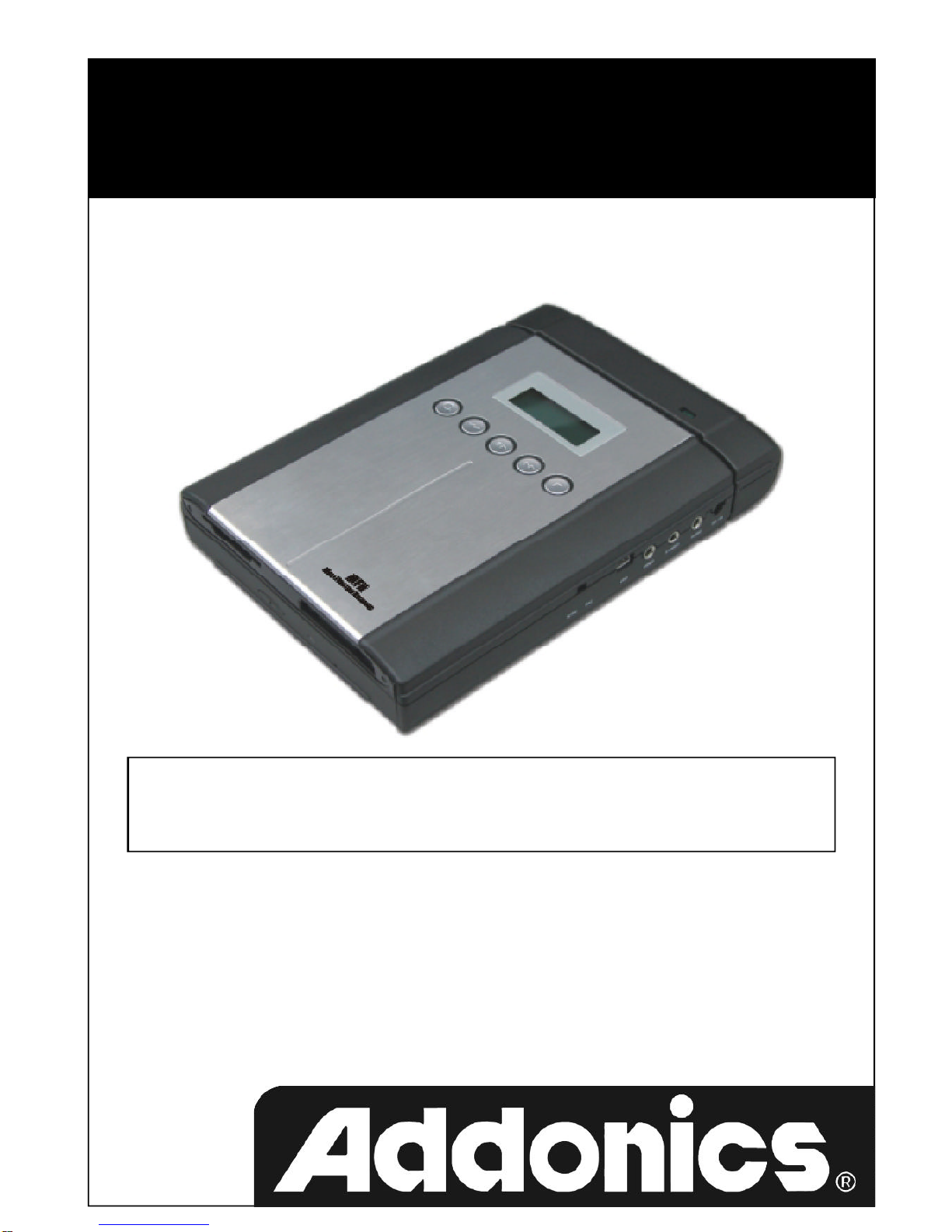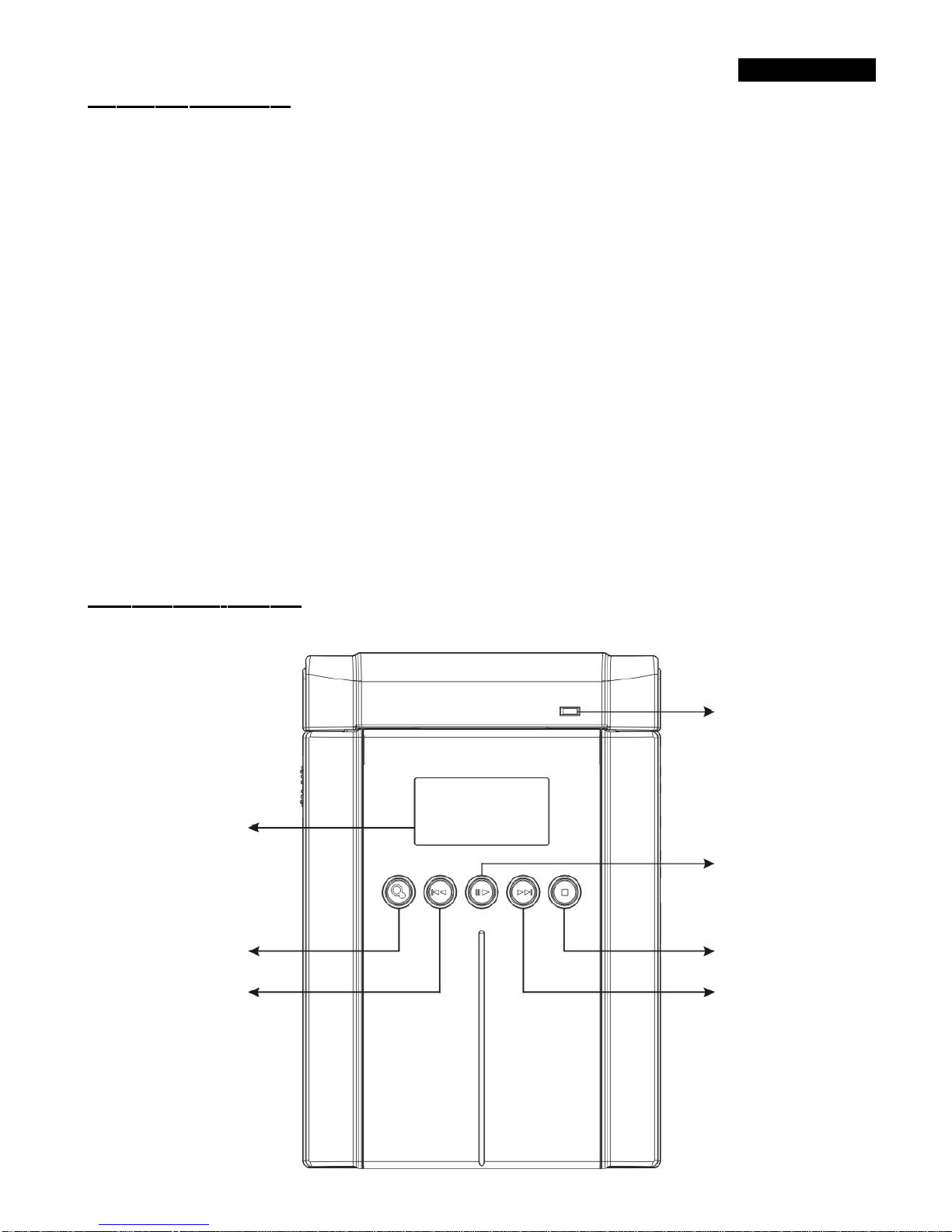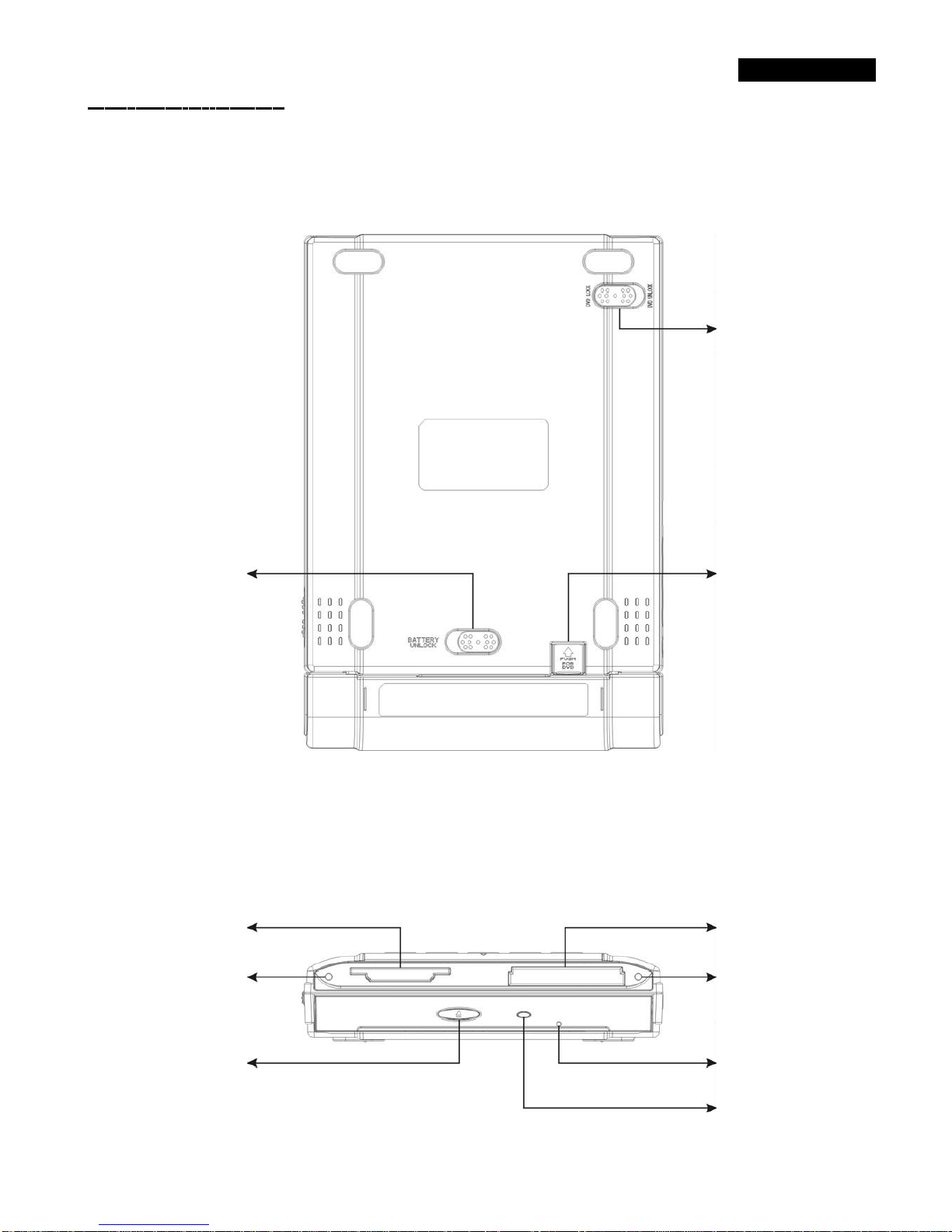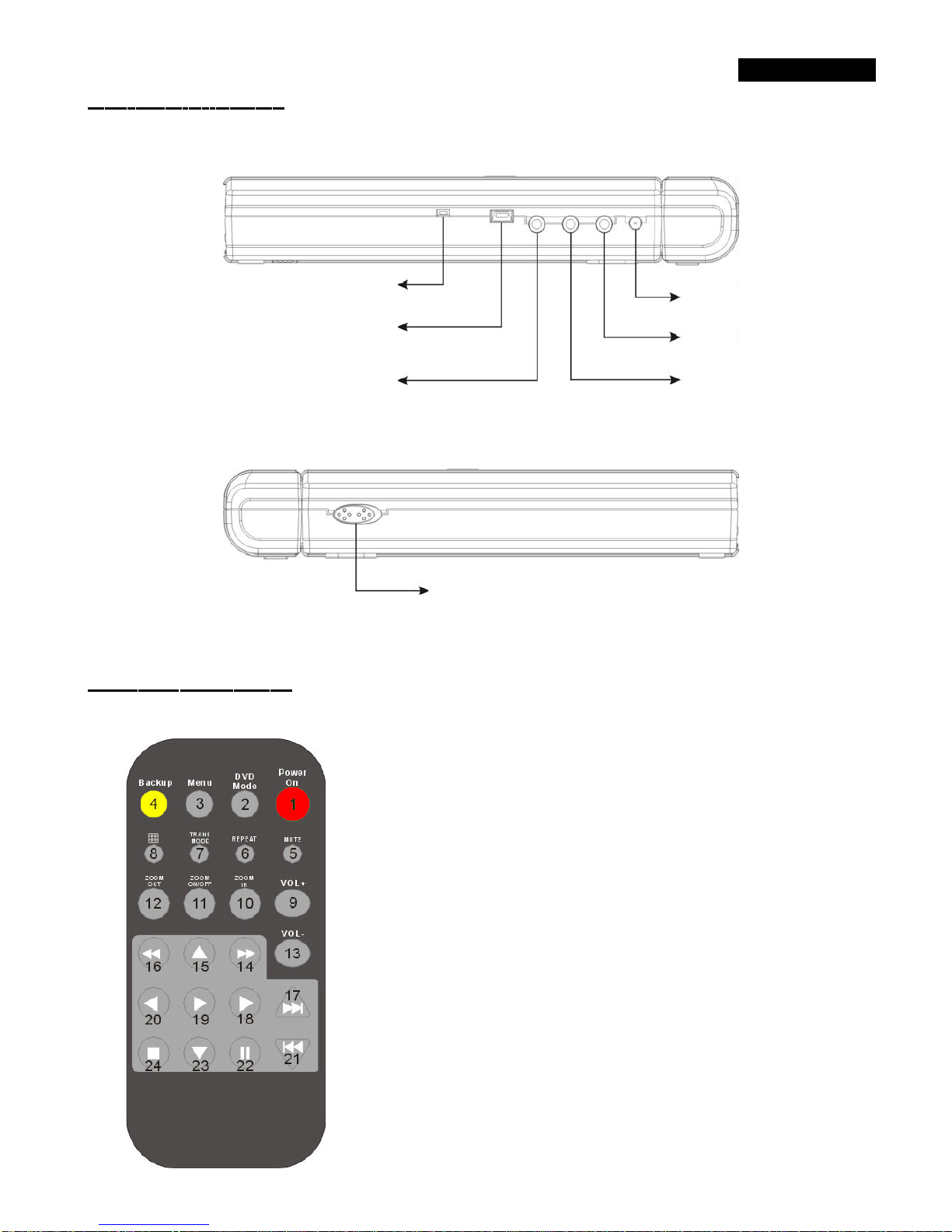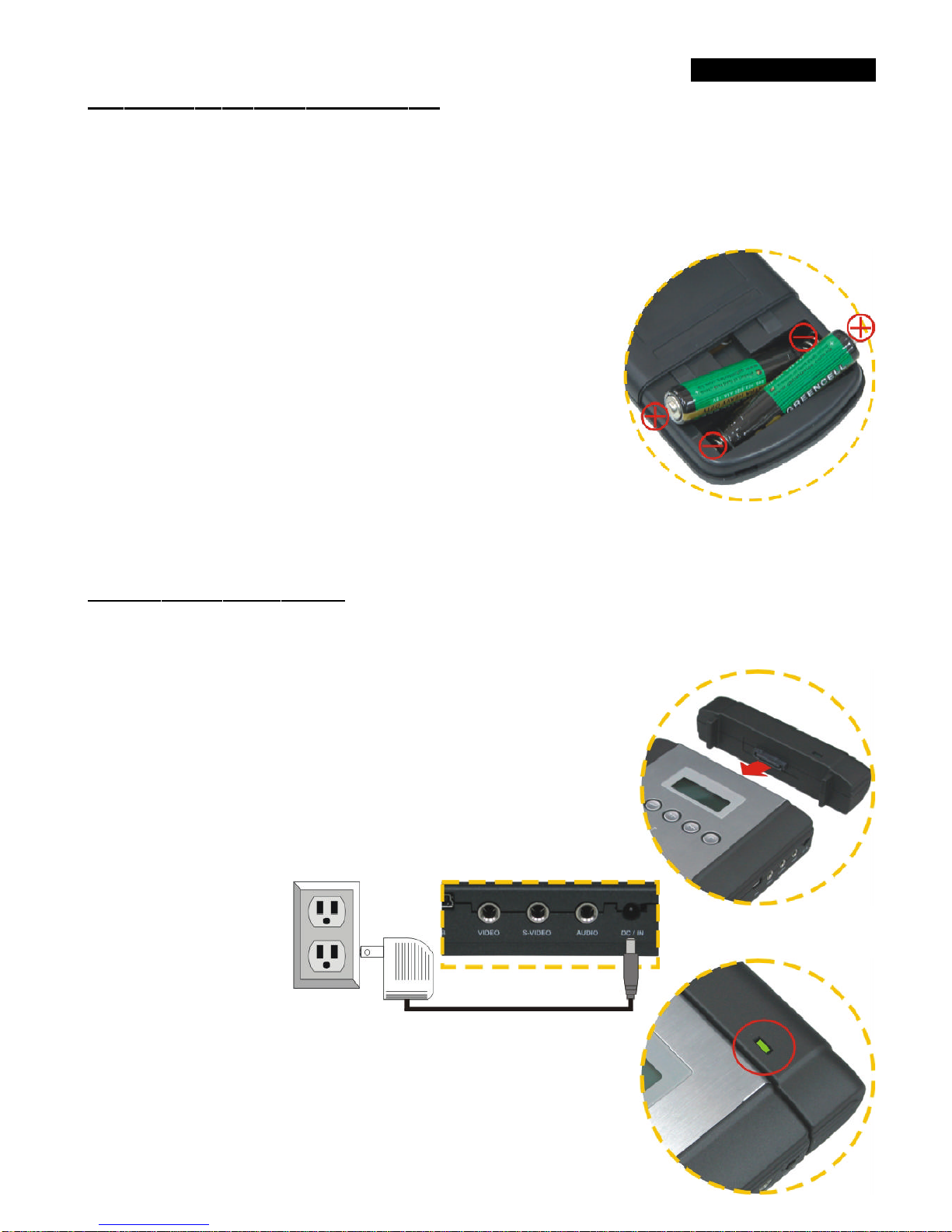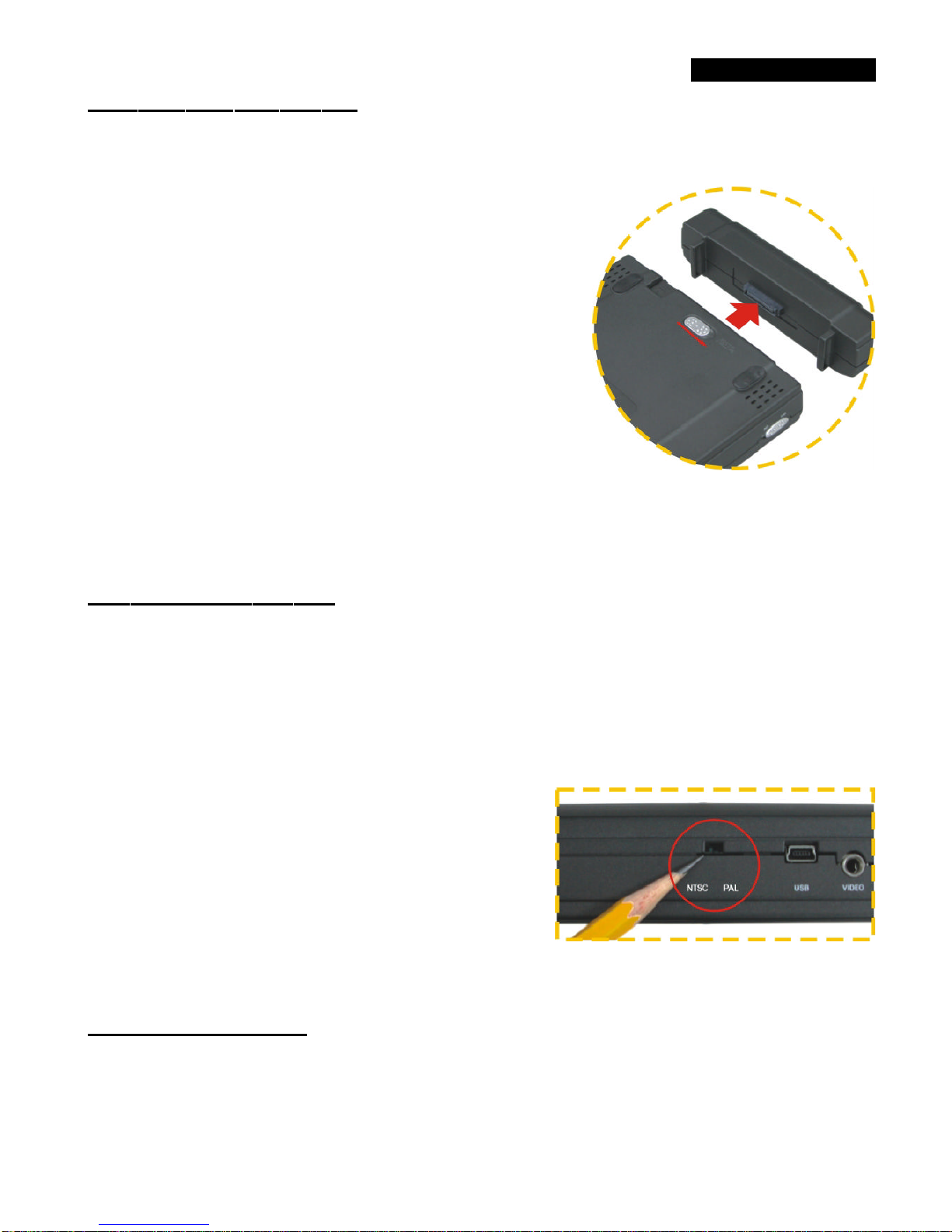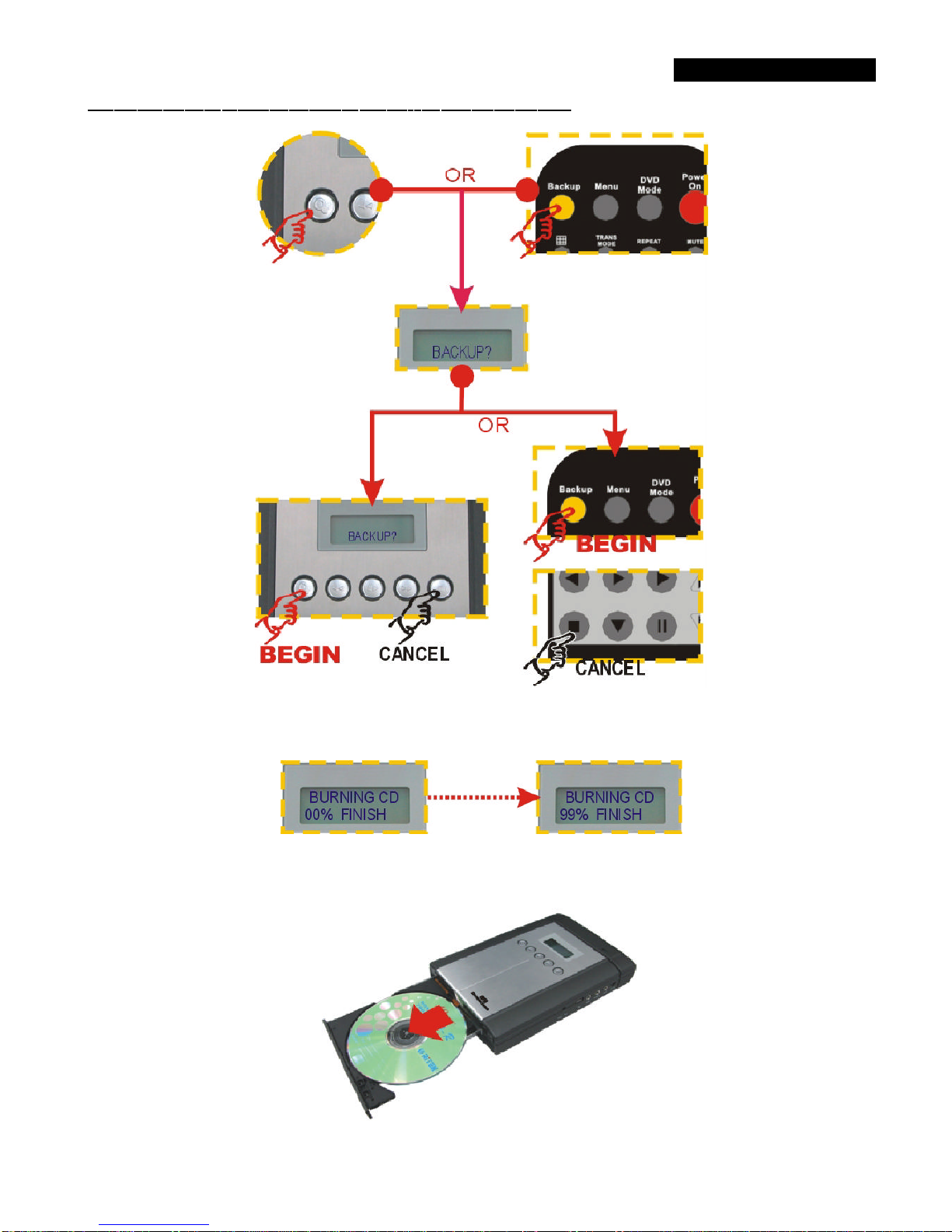INTRODUCTION
Features
vAllowsdirectlycopying datafromstorage cardtoCD-R/CD-RWviaaverysimpleoperation without
connectingtocomputer.
vAllowsplaying movieDVD(DVD-Video),VCD(VideoCD 1.1,2.0,&3.0),SVCD(SuperVideoCD),
AudioCD(CD-DA),and KodakPicture-CD on TV/projectorviaRCA/S-Video.
vAllowsplaying JPEG/MPEG1/MPEG2/MP3filesinthe disc orinthe storage cardon TV/projector
viaRCA/S-Video.
vTurnstoaHi-Speed USB(USB 2.0)cardreaderon computerviaUSB connection.
vTurnstoan externalDVD-ROM/CD-RWon computerviaUSB connection.
vSupportsreading CD/CD-ROM(12cm&8cm)/CD-R(Recorded)/CD-RW(Recorded)/DVD-ROM/
DVD-R(Recorded)/DVD-RW(Recorded)/DVD-RAM(Recorded).
vSupportswriting CD-R/CD-RW.
vSupportsreading/writing TypeI&II CompactFlashCard/IBMMicrodrive/SecureDigitalCard/
MultiMediaCard/MemoryStick(Duo)/MemoryStick Pro/3.3VSmartMediaCard.
vGenericdriversupported byWindowsME/2000 SP3/XP and MacOS10.1.3above.
vAdditionaldriverprovided forsupporting Windows98/98SE.
vMultilingualon-screen display(OSD)and LCMdisplayenabled.
vAutoslide showand thumbnail browsing enabled.
vAllowsusing LirechargeablebatteryorDC powerinput.
vAremotecontrollerisequippedforuser’sconvenience.
vLCMmonitorequippedforshowing device-working information.
vPanelbuttonsequipped forbasicoperation.
vA/Voutput(RCA/S-Video)equipped.
vHi-Speed USB(USB 2.0,480Mb/sec)connectorequipped.
vAppliestoNTSCorPALsystem.
vThe slimDVD/CD-RWcombo drivecan be extracted forconnecting tonotebook.