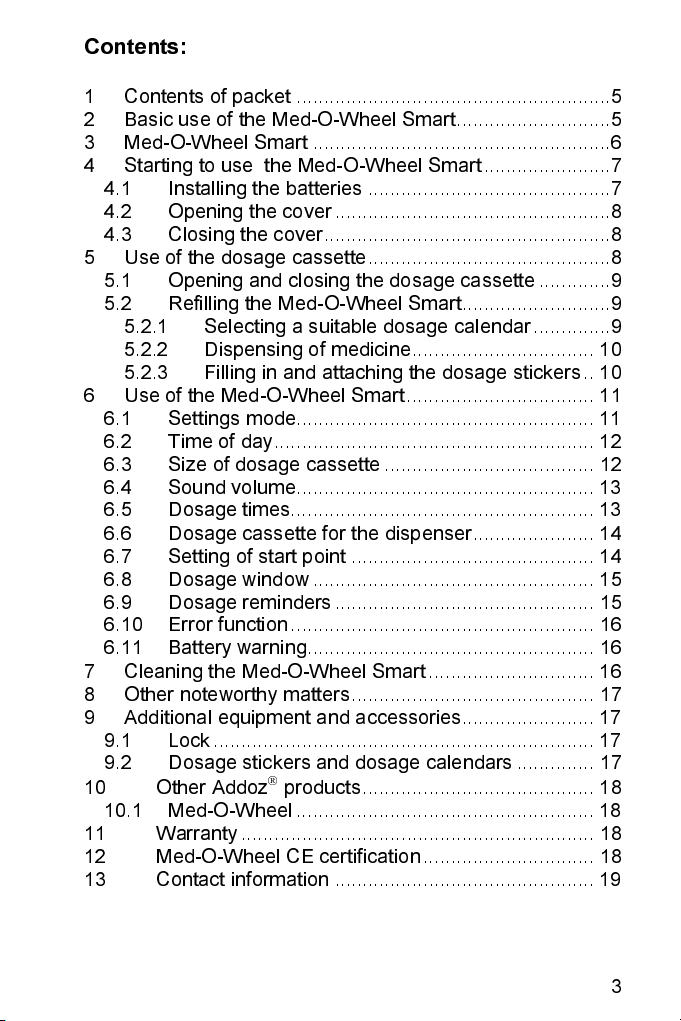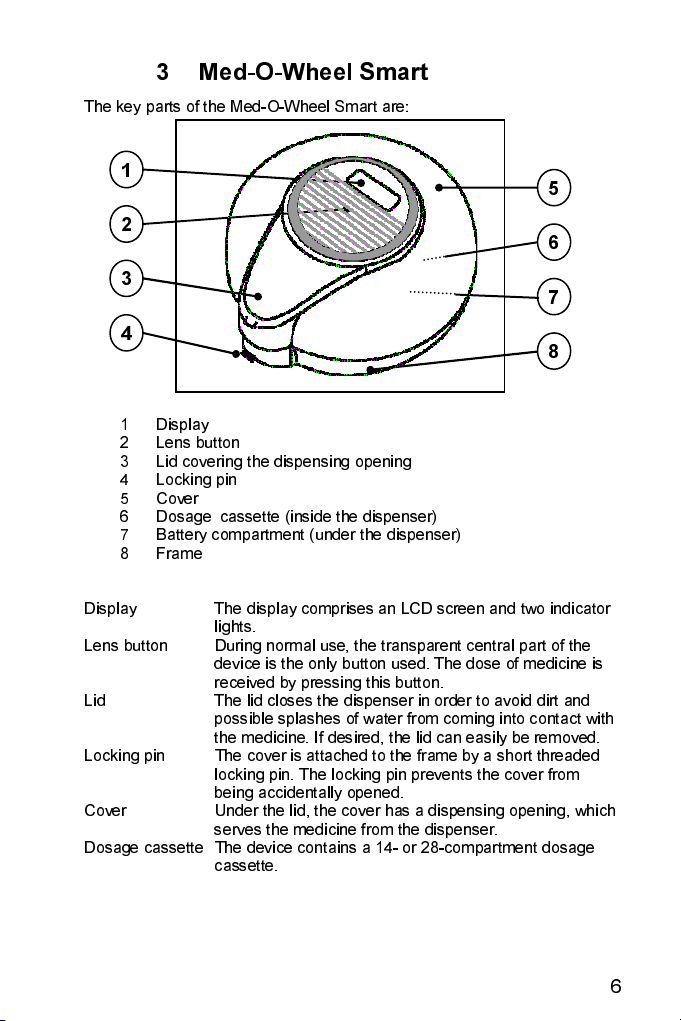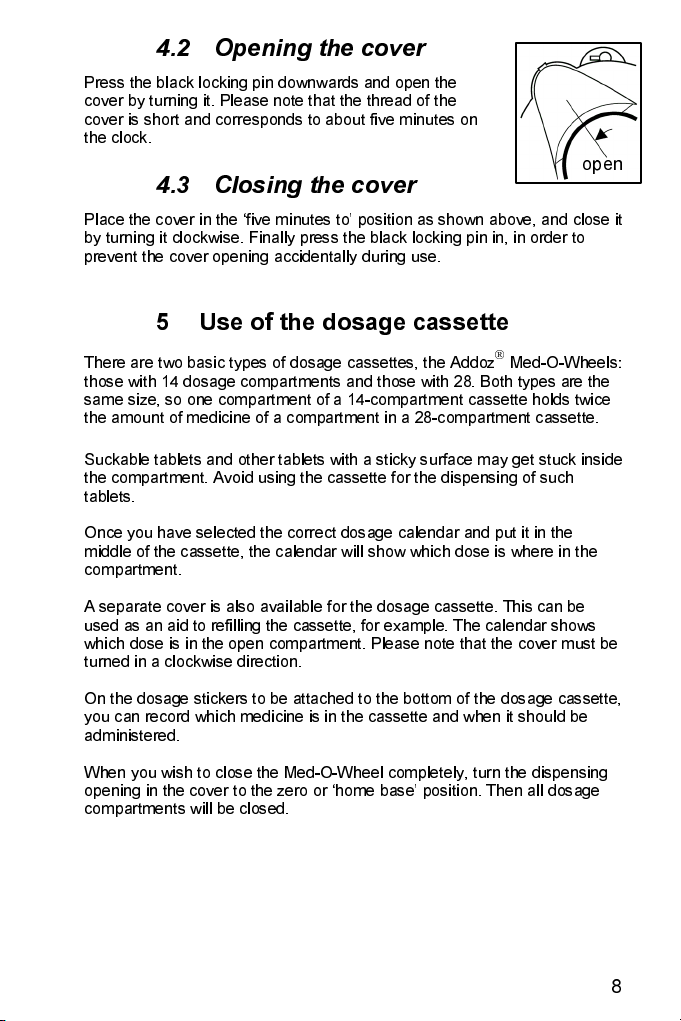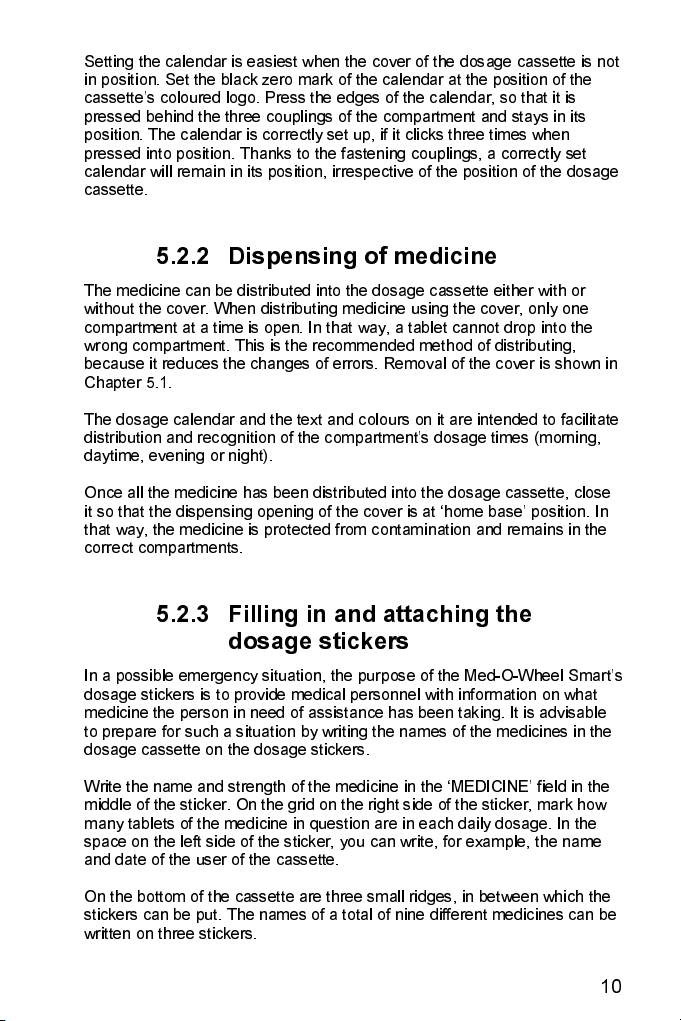10
Setting the calendar is easiest when the cover of the dosage cassette is not
in position. Set the black zero mark of the calendar at the position of the
cassette’s coloured logo. Press the edges of the calendar, so that it is
pressed behind the three couplings of the compartment and stays in its
position. The calendar is correctly set up, if it clicks three times when
pressed into position. Thanks to the fastening couplings, a correctly set
calendar will remain in its position, irrespective of the position of the dosage
cassette.
5.2.2 Dispensing of medicine
The medicine can be distributed into the dosage cassette either with or
without the cover. When distributing medicine using the cover, only one
compartment at a time is open. In that way, a tablet cannot drop into the
wrong compartment. This is the recommended method of distributing,
because it reduces the changes of errors. Removal of the cover is shown in
Chapter 5.1.
The dosage calendar and the text and colours on it are intended to facilitate
distribution and recognition of the compartment’s dosage times (morning,
daytime, evening or night).
Once all the medicine has been distributed into the dosage cassette, close
it so that the dispensing opening of the cover is at ‘home base’ position. In
that way, the medicine is protected from contamination and remains in the
correct compartments.
5.2.3 Filling in and attaching the
dosage stickers
In a possible emergency situation, the purpose of the Med-O-Wheel Smart’s
dosage stickers is to provide medical personnel with information on what
medicine the person in need of assistance has been taking. It is advisable
to prepare for such a situation by writing the names of the medicines in the
dosage cassette on the dosage stickers.
Write the name and strength of the medicine in the ‘MEDICINE’ field in the
middle of the sticker. On the grid on the right side of the sticker, mark how
many tablets of the medicine in question are in each daily dosage. In the
space on the left side of the sticker, you can write, for example, the name
and date of the user of the cassette.
On the bottom of the cassette are three small ridges, in between which the
stickers can be put. The names of a total of nine different medicines can be
written on three stickers.