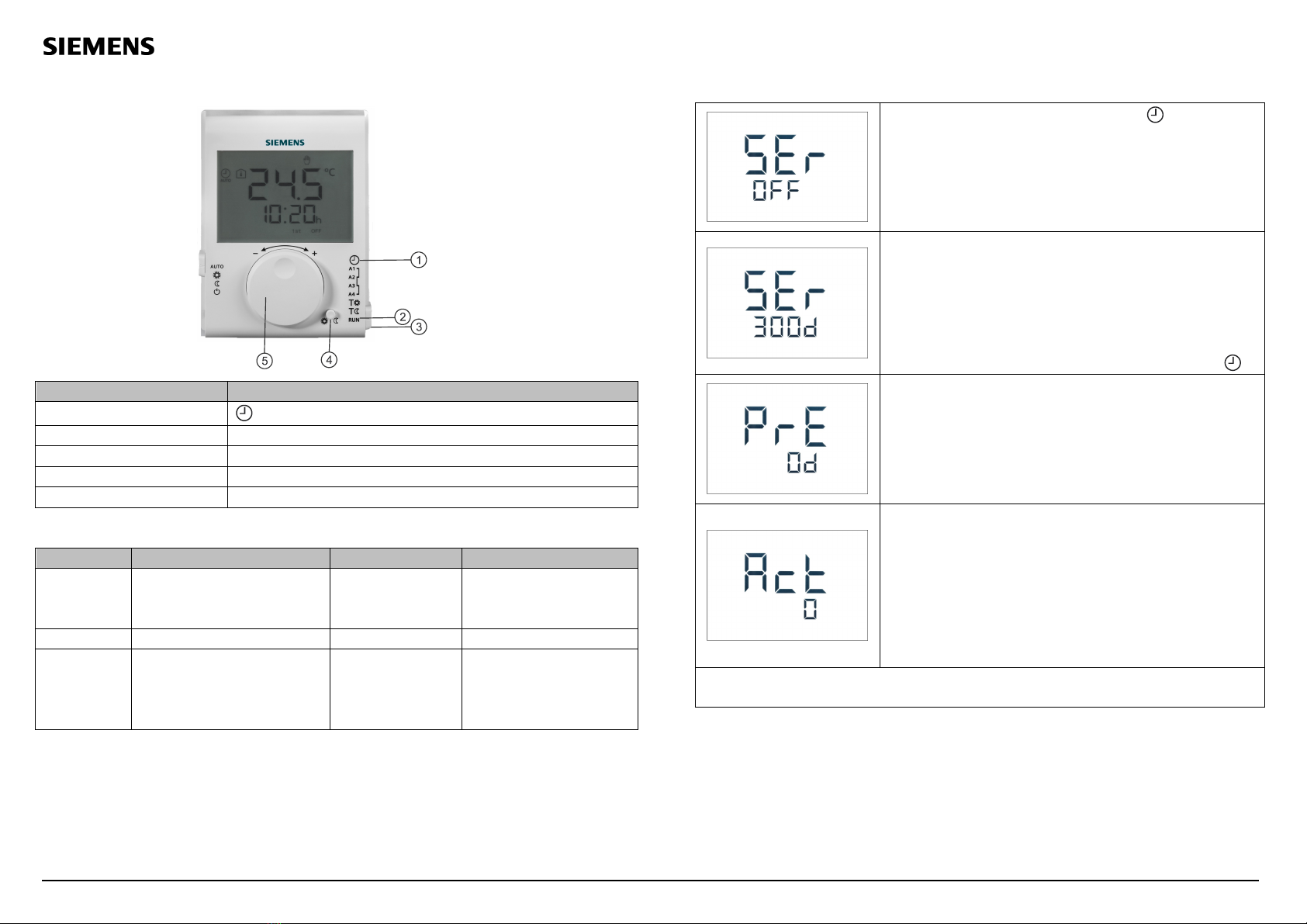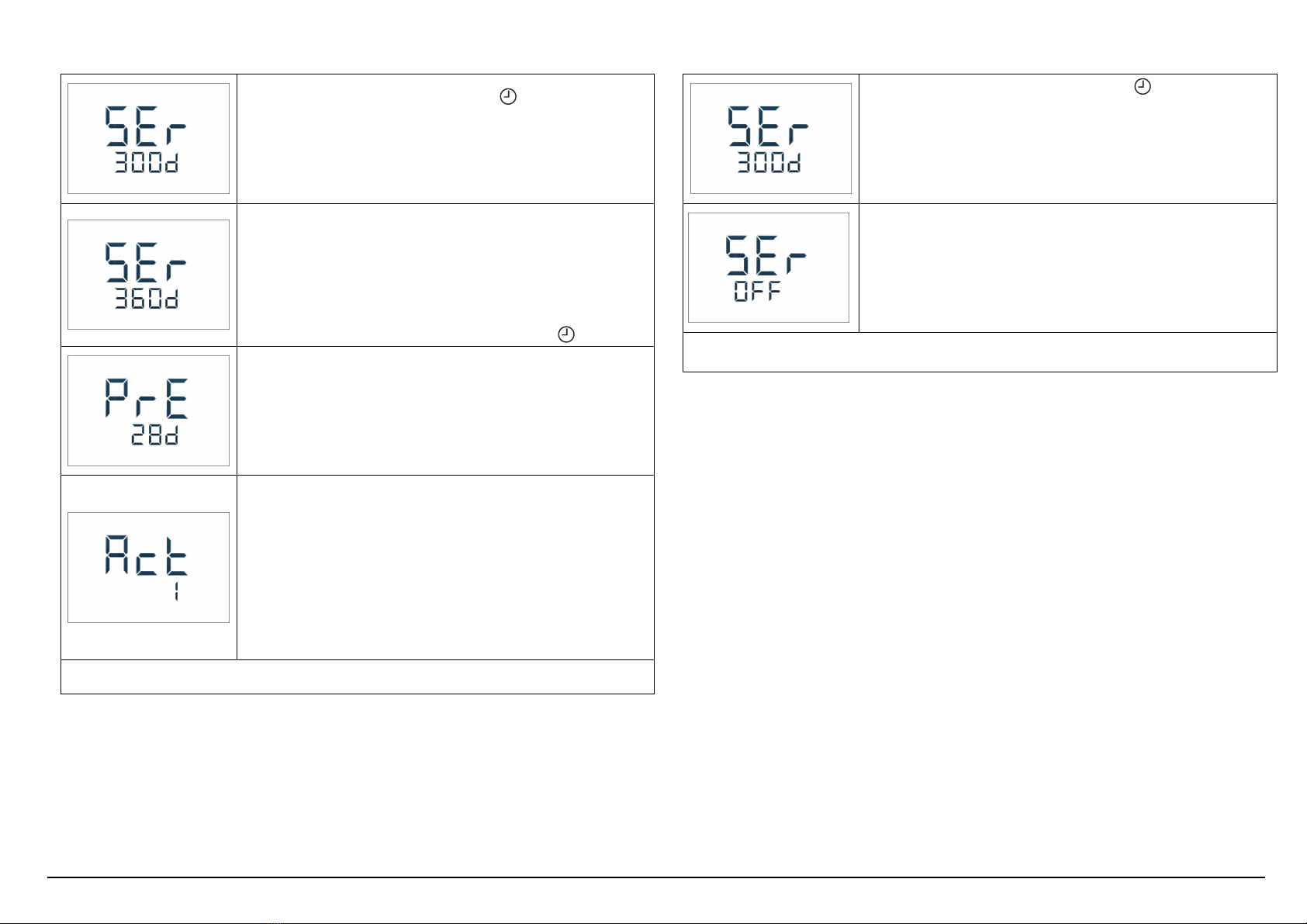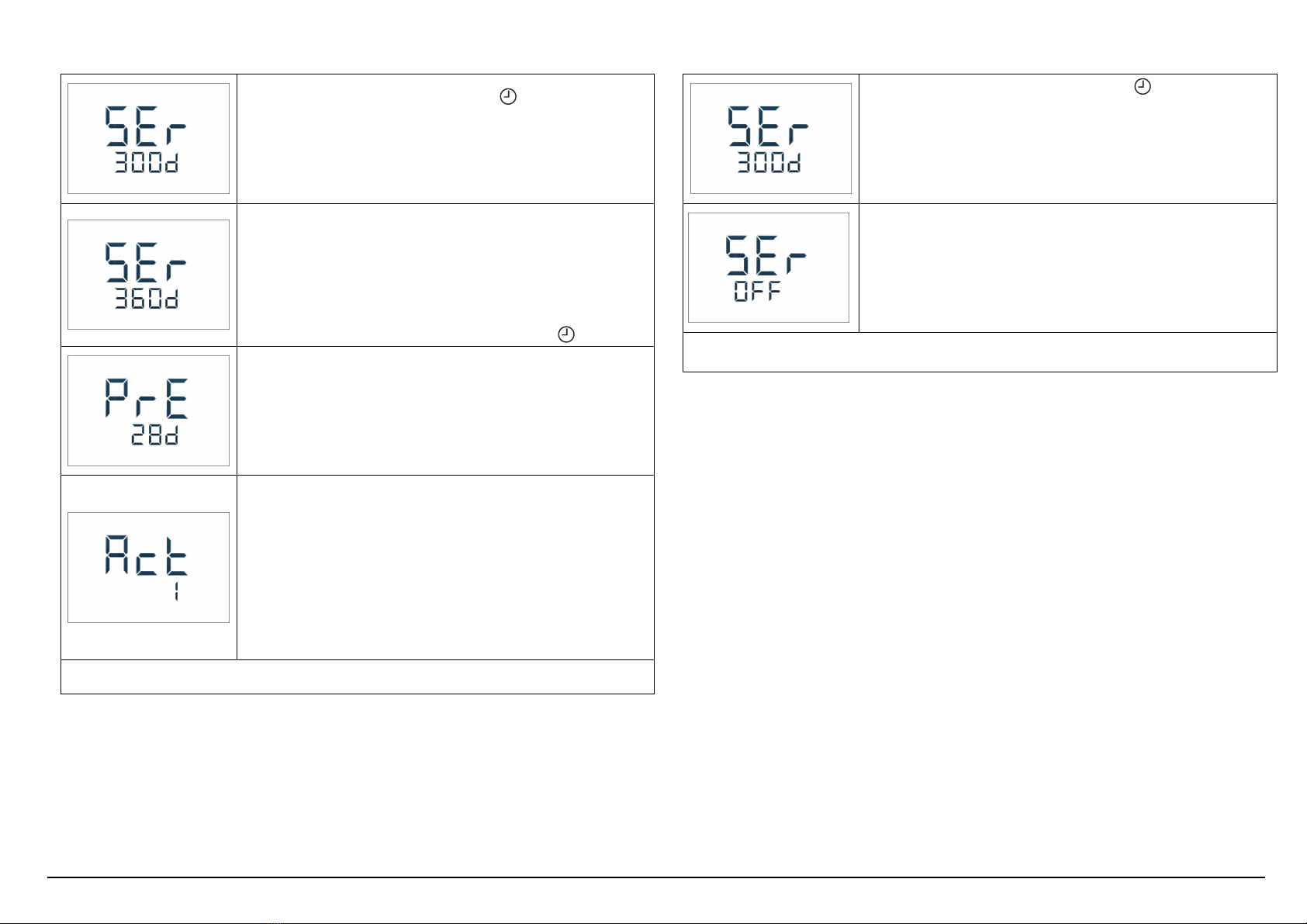
A6V11239600_en--_a 2018-06-22 Subject to alteration Siemens Building Technologies / HVAC Products
Reset service reminder
·Set programming selector to position .
·Press advance button for about 5 seconds until the display
goes blank. Turn setting knob, screen display will be:
o1
st line: “SEr”
o2
nd line: the days of next service due day (1…400 days).
·Press advance button once and the 2nd line starts flashing
and is ready for adjustment.
·Optional. Adjust the days of next service due day (1…400
days) by turning setting knob.
·Press advance button once to confirm the setting.
Note: If service due day is set to “OFF”, thermostat will go
back to normal operation (time setting position ).
·The display will show:
o1
st line: “PrE”
o2
nd line: “28d”
·Optional. Adjust pre-warning time to 0…50 days by turning
setting knob.
·Press advance button once to confirm the setting.
·The display will show:
o1
st line: “Act”
o2
nd line: “1”
·Optional. Adjust service interval action by turning setting
knob:
o0: warning only
o1: 60 mins control with Comfort temperature
·Press advance button once to confirm setting and go back to
normal operation.
Set programming selector to RUN position.
Disable service reminder
·Set programming selector to position .
·Press advance button for about 5 seconds until the display
goes blank. Turn setting knob, screen display will be:
o1
st line: “SEr”
o2
nd line: the days of next service due day (1…400
days).
·Press advance button once and the 2nd line starts flashing
and is ready for adjustment.
·Adjust the days of next service due day to “OFF” by turning
setting knob.
·Press advance button once to confirm setting and go back
to normal operation.
Set programming selector to RUN position.
Note: The timeout of service interval reminder setting is one minute.