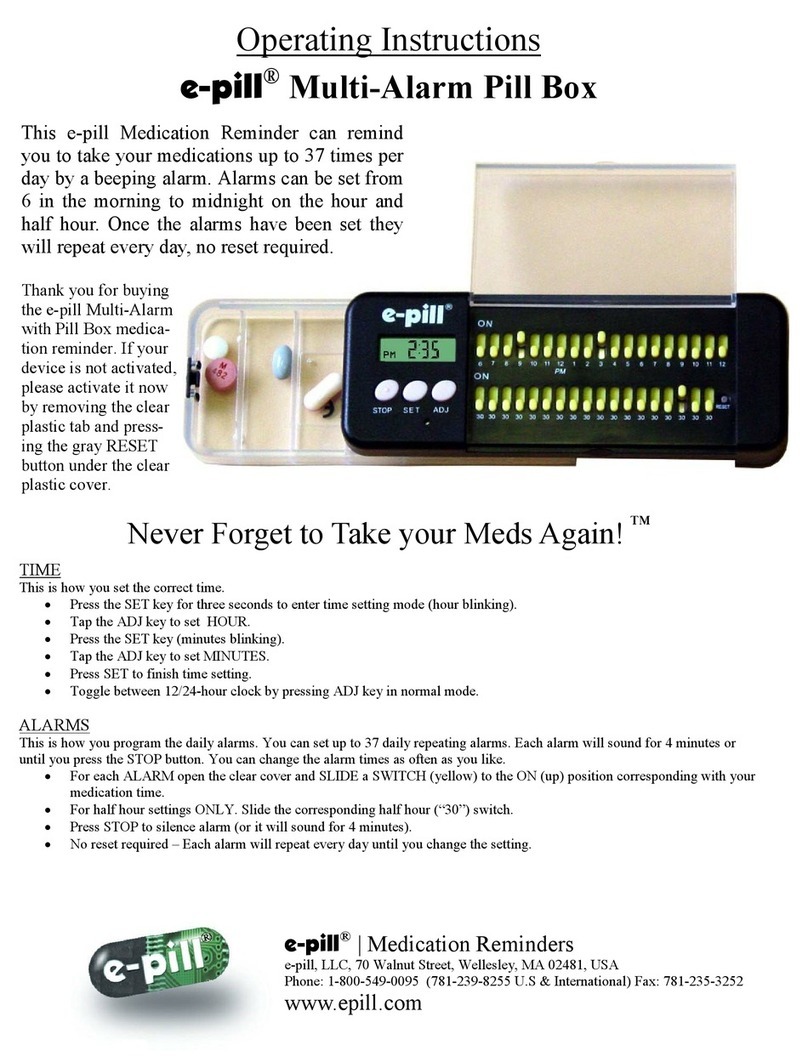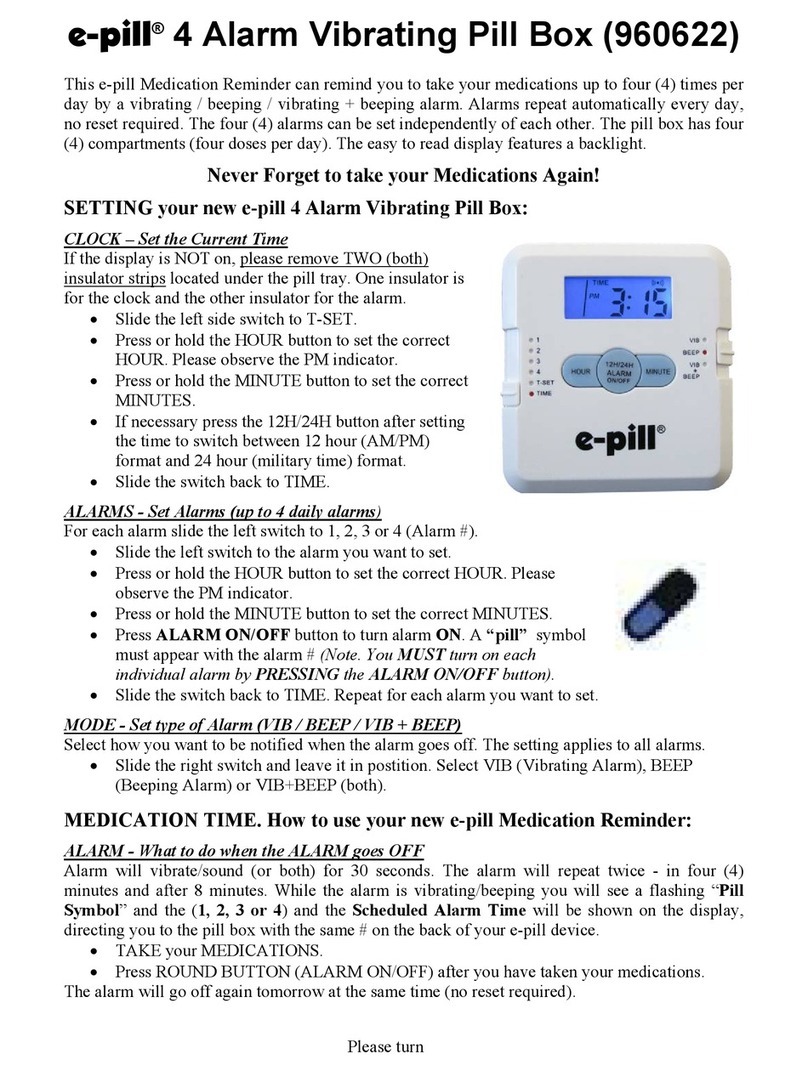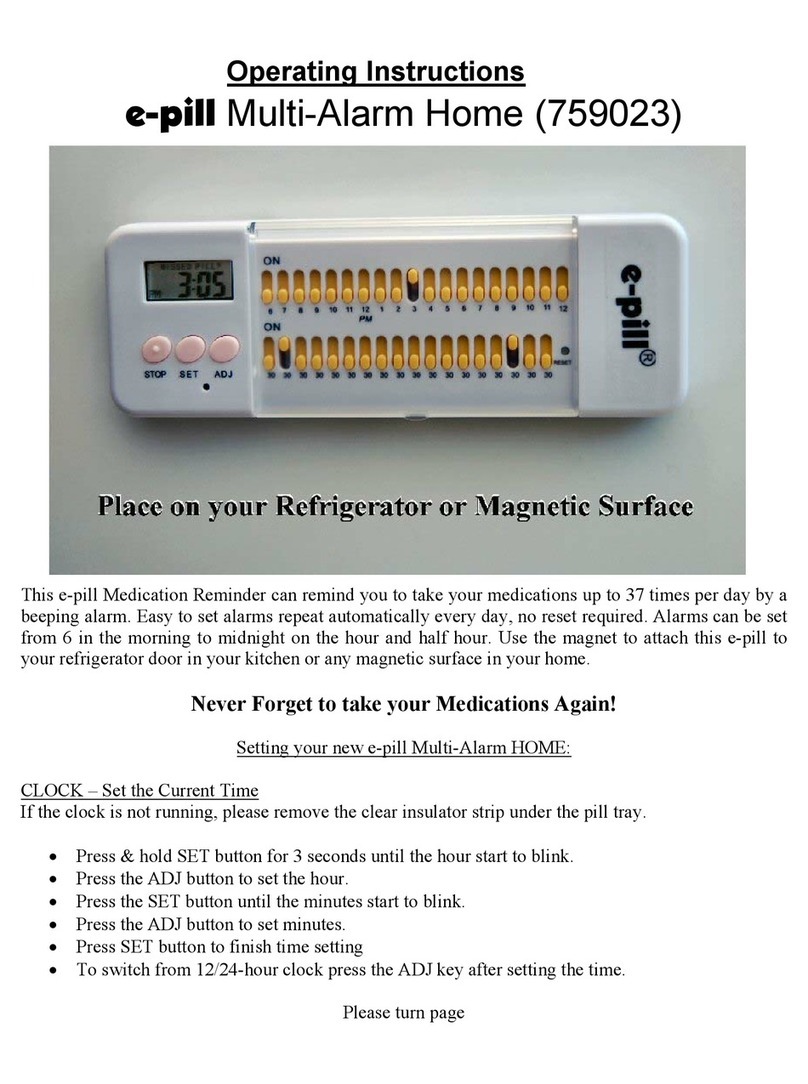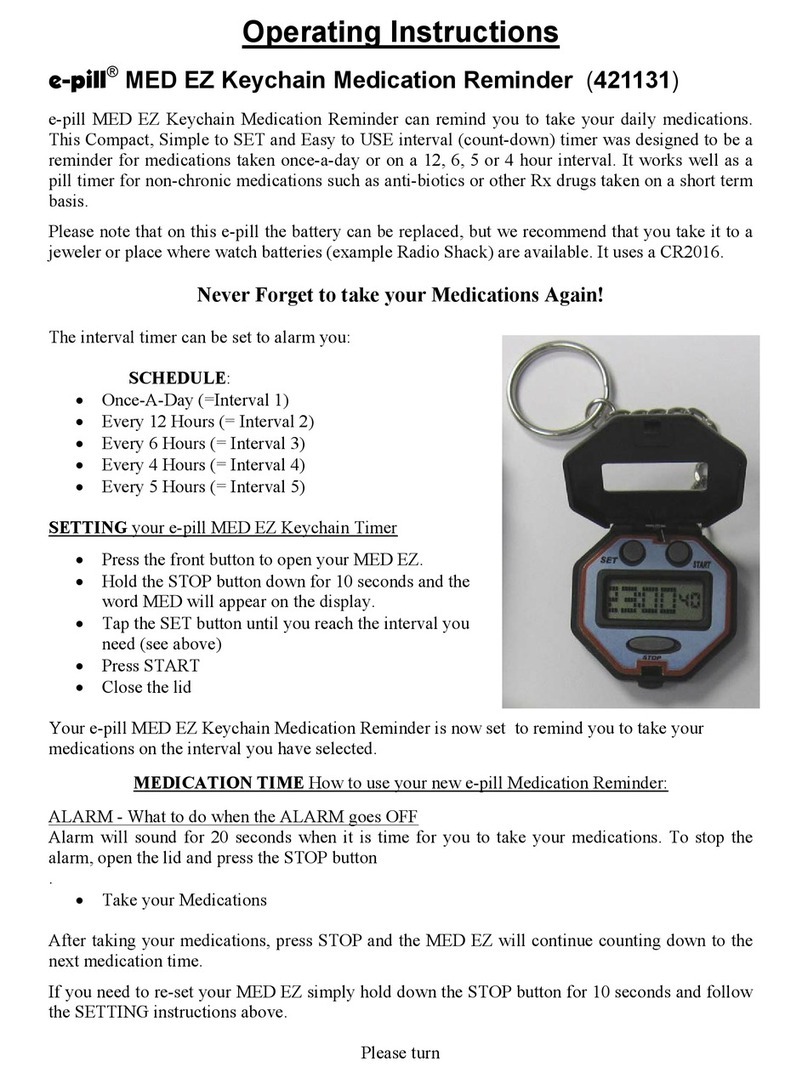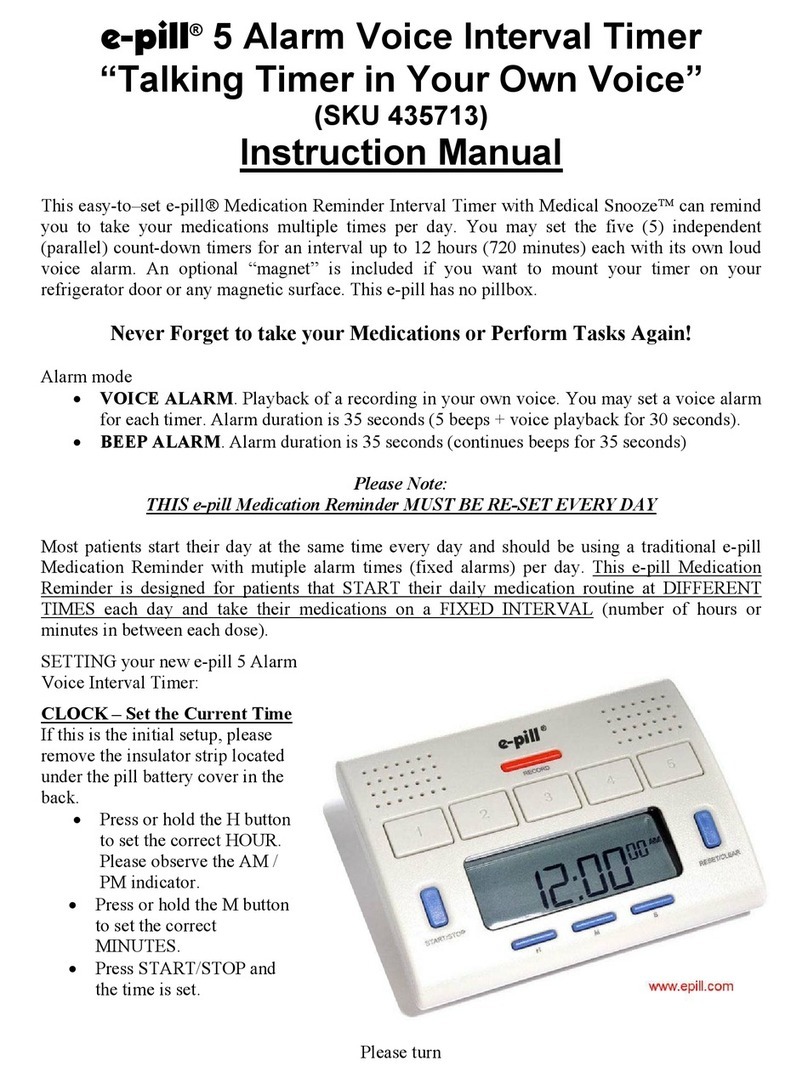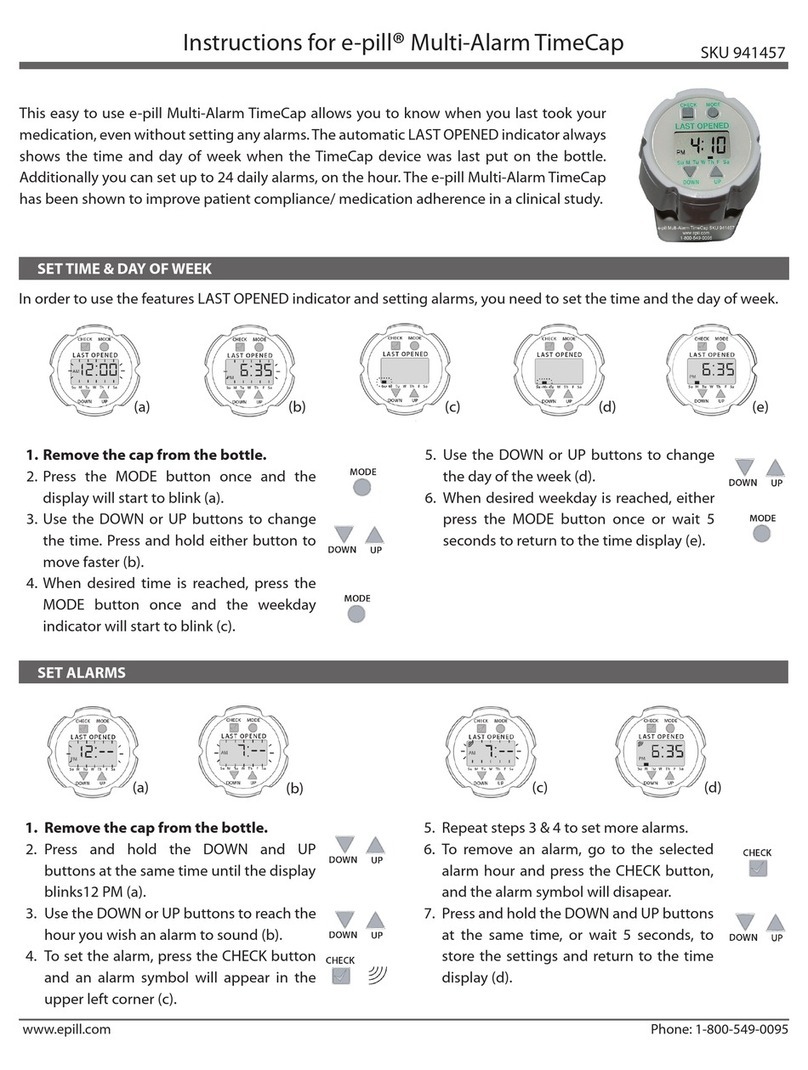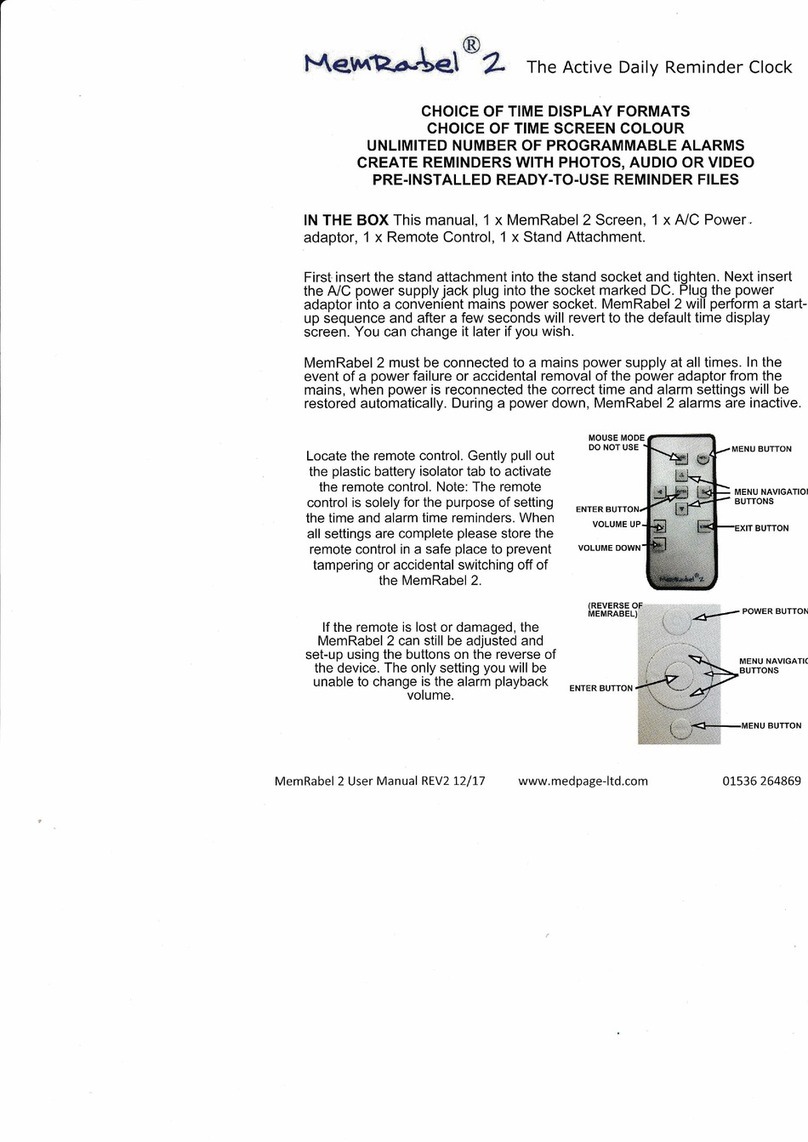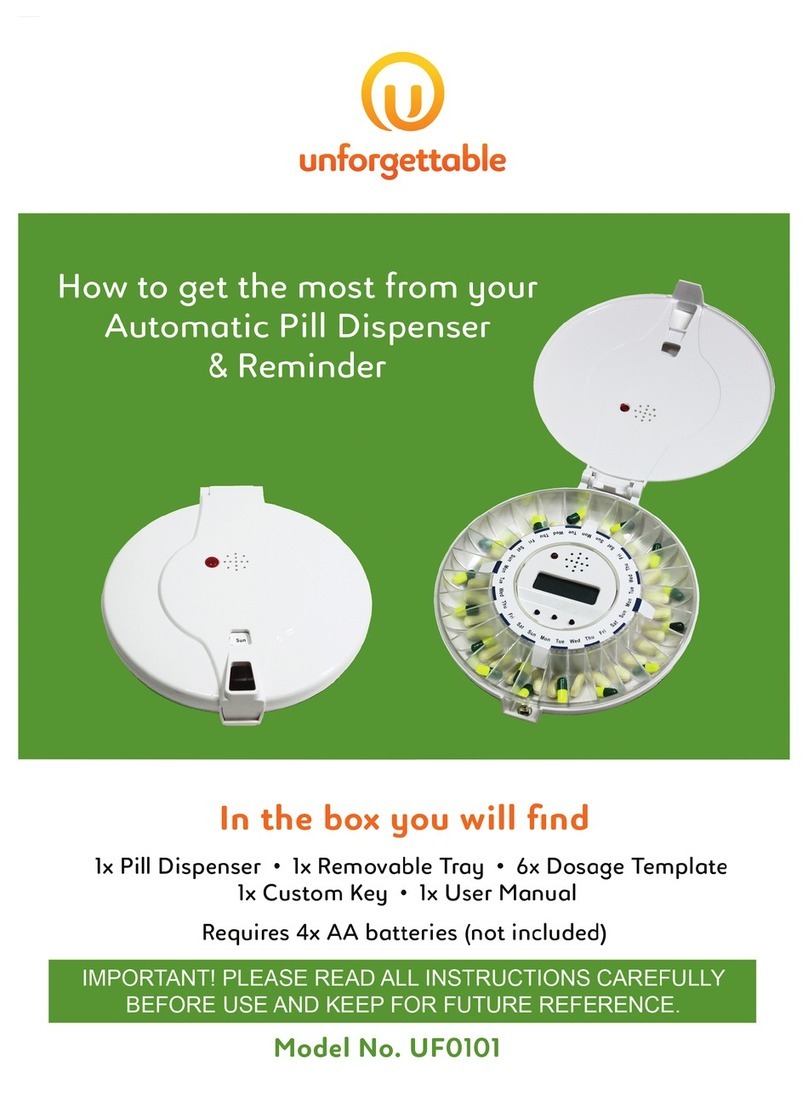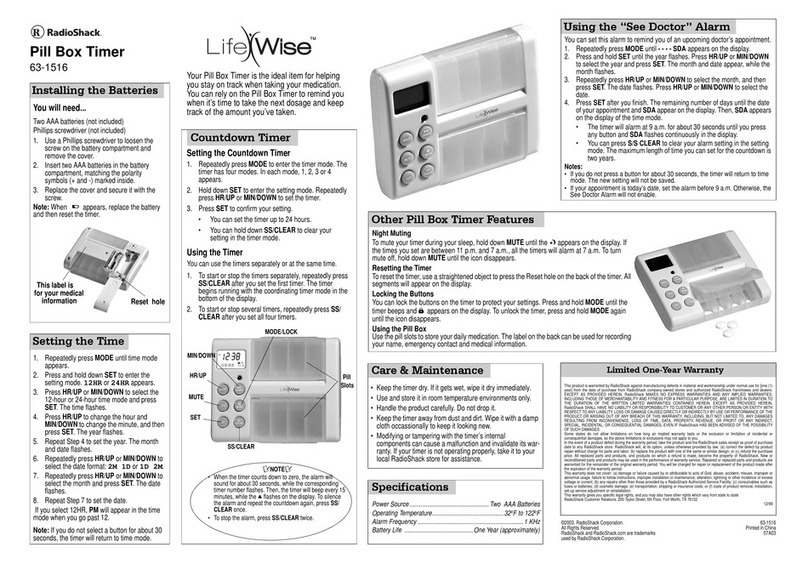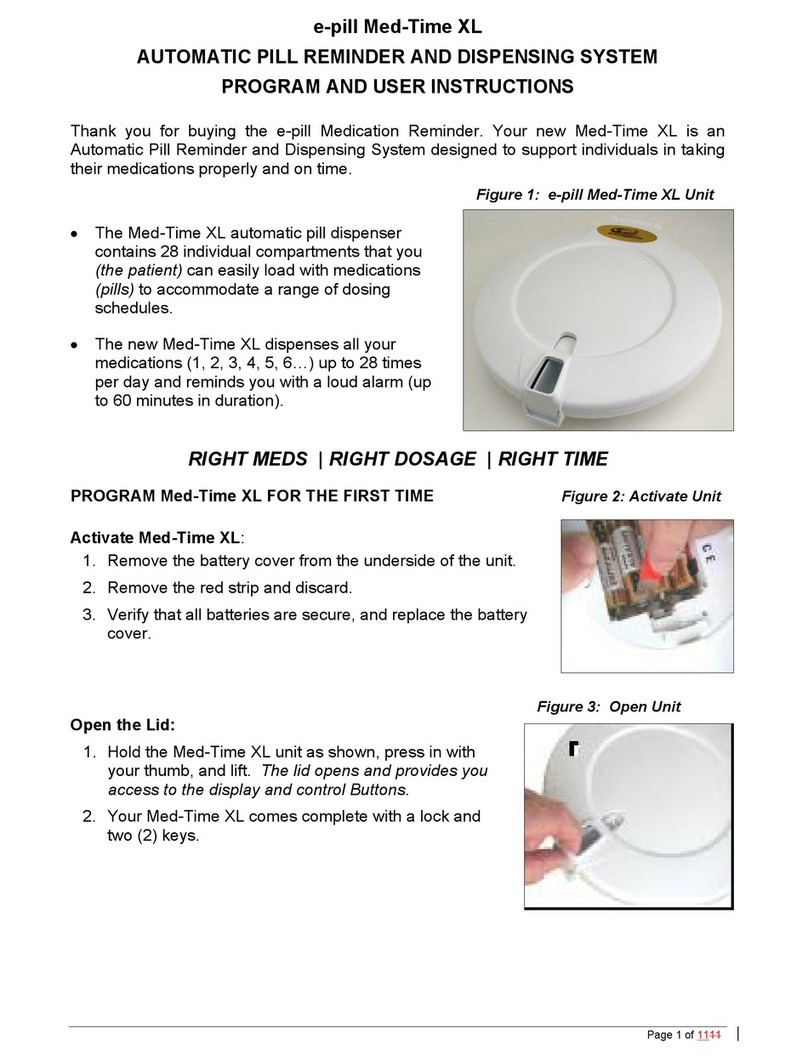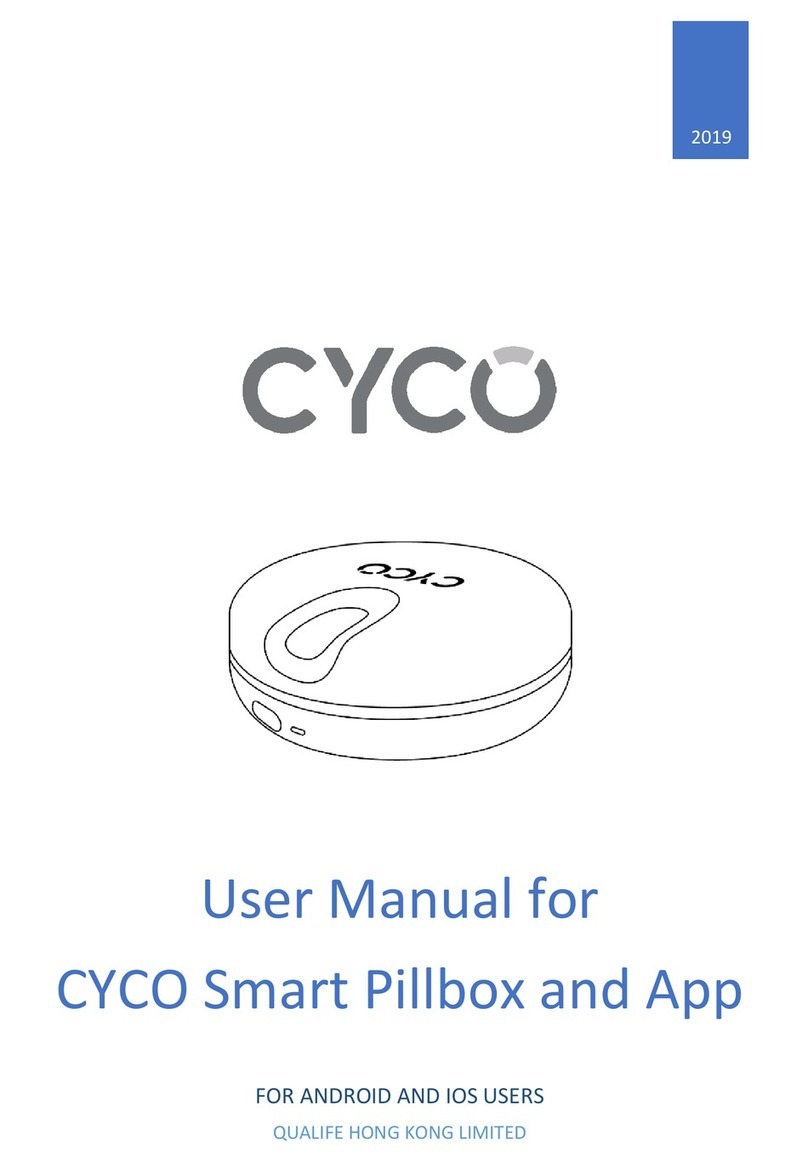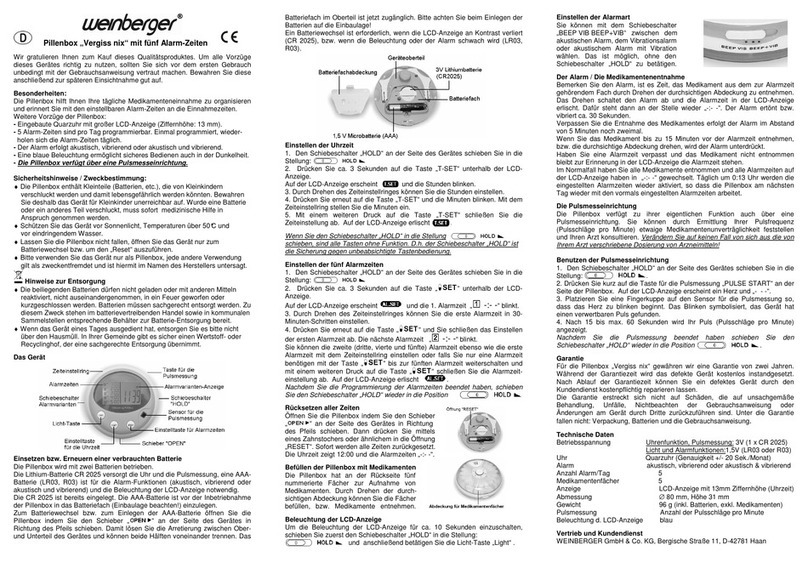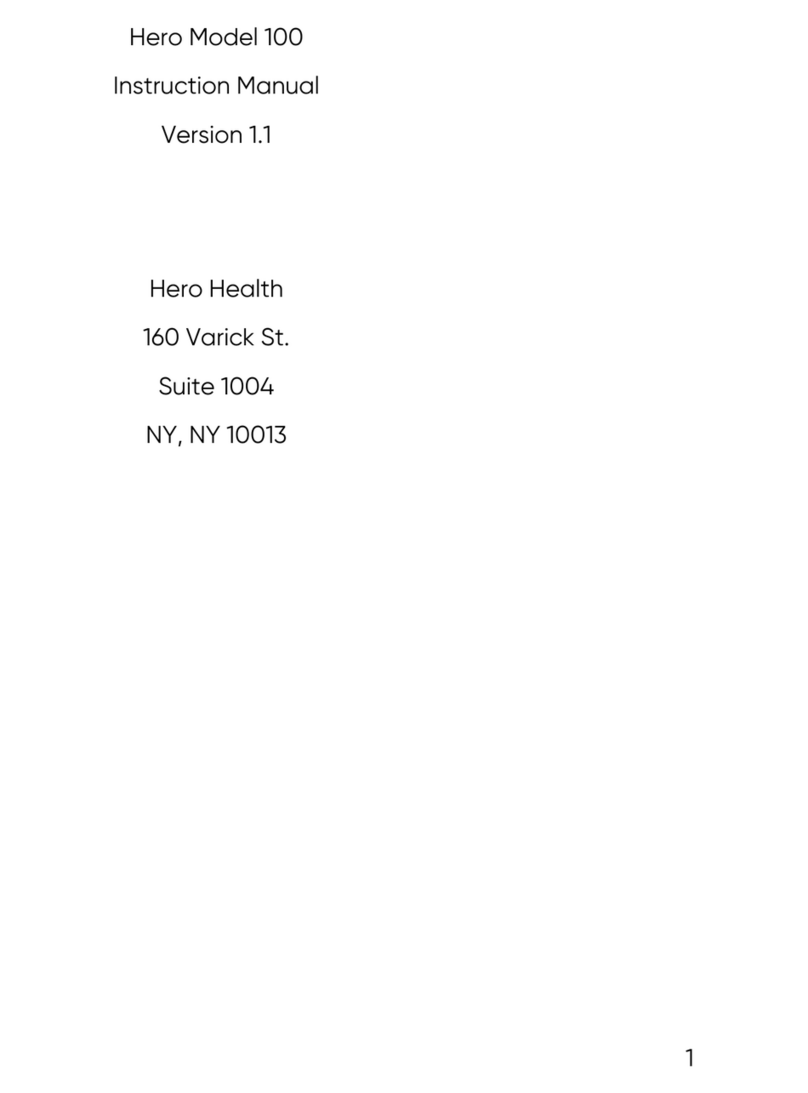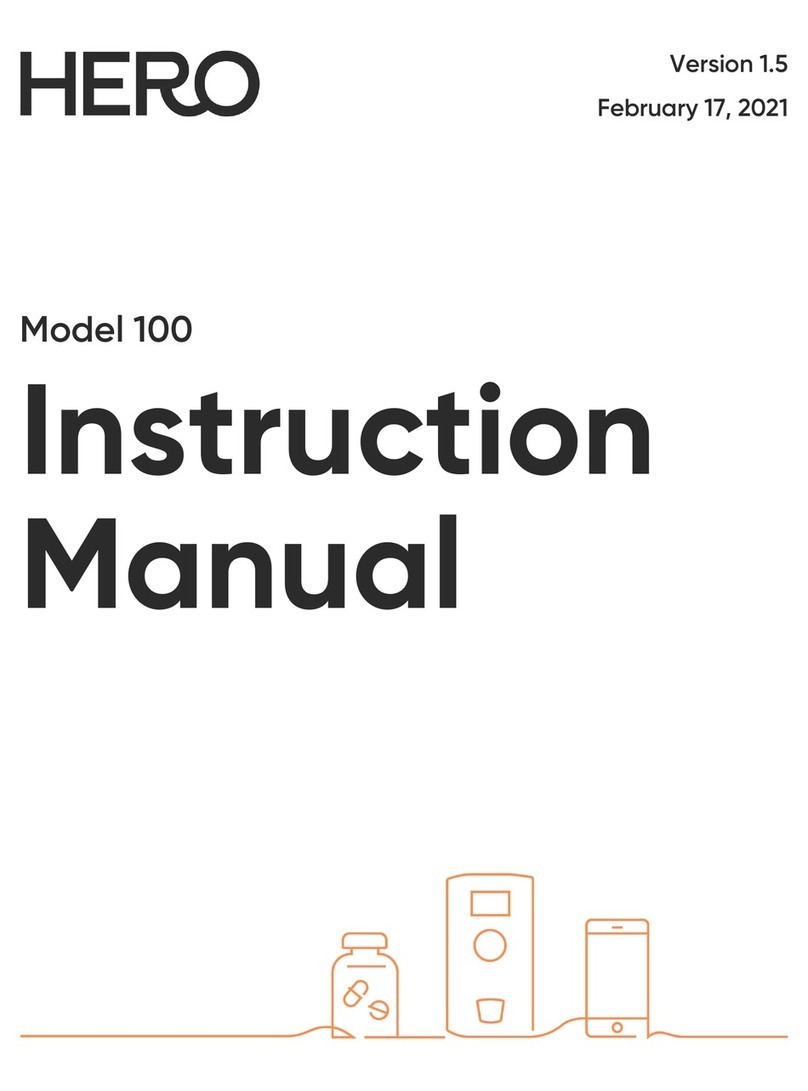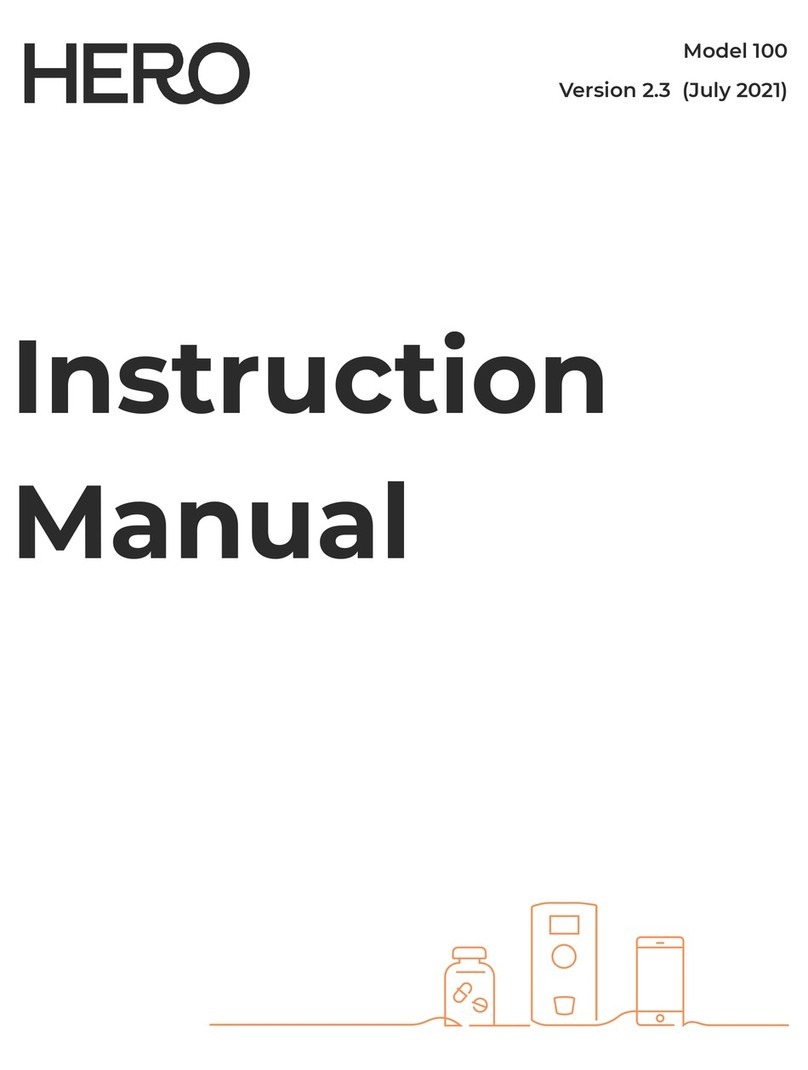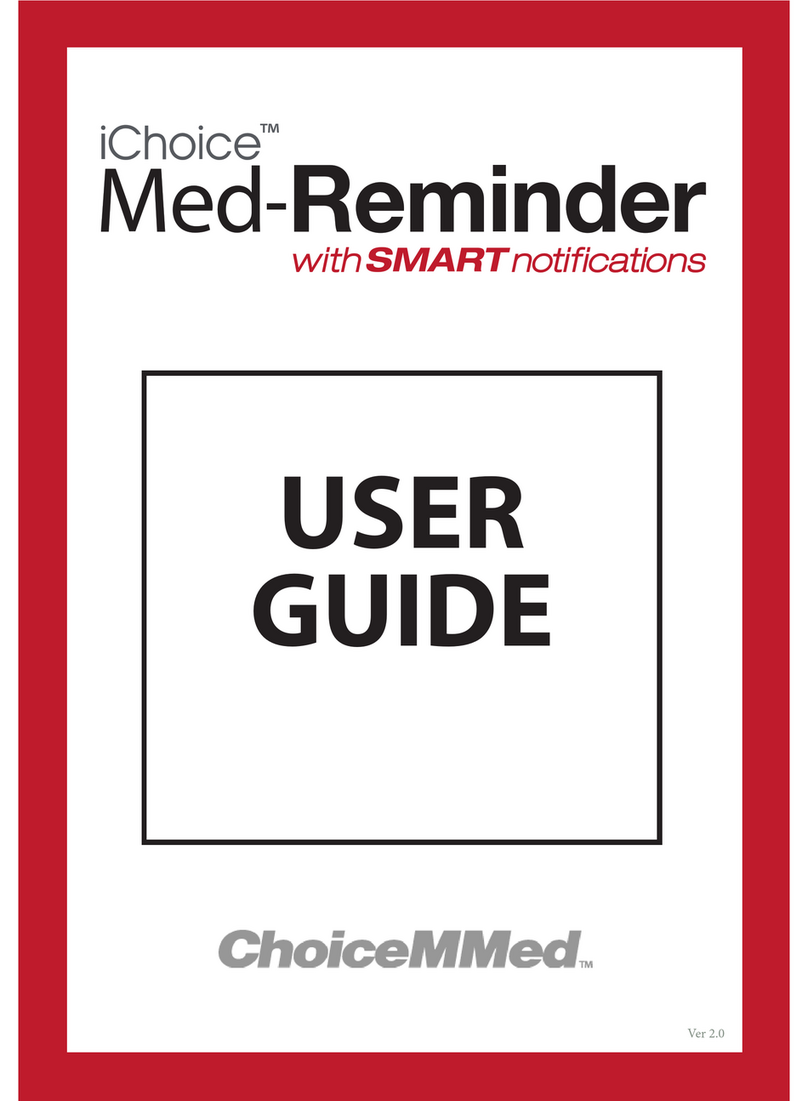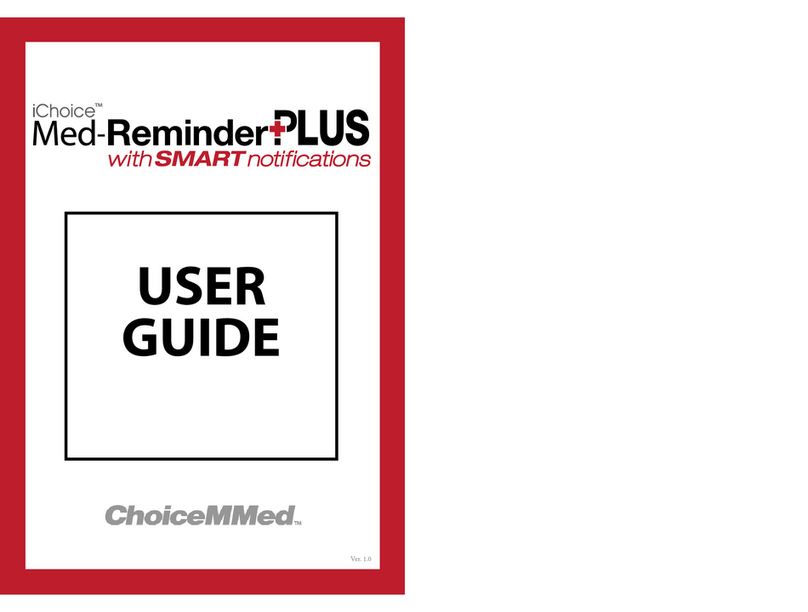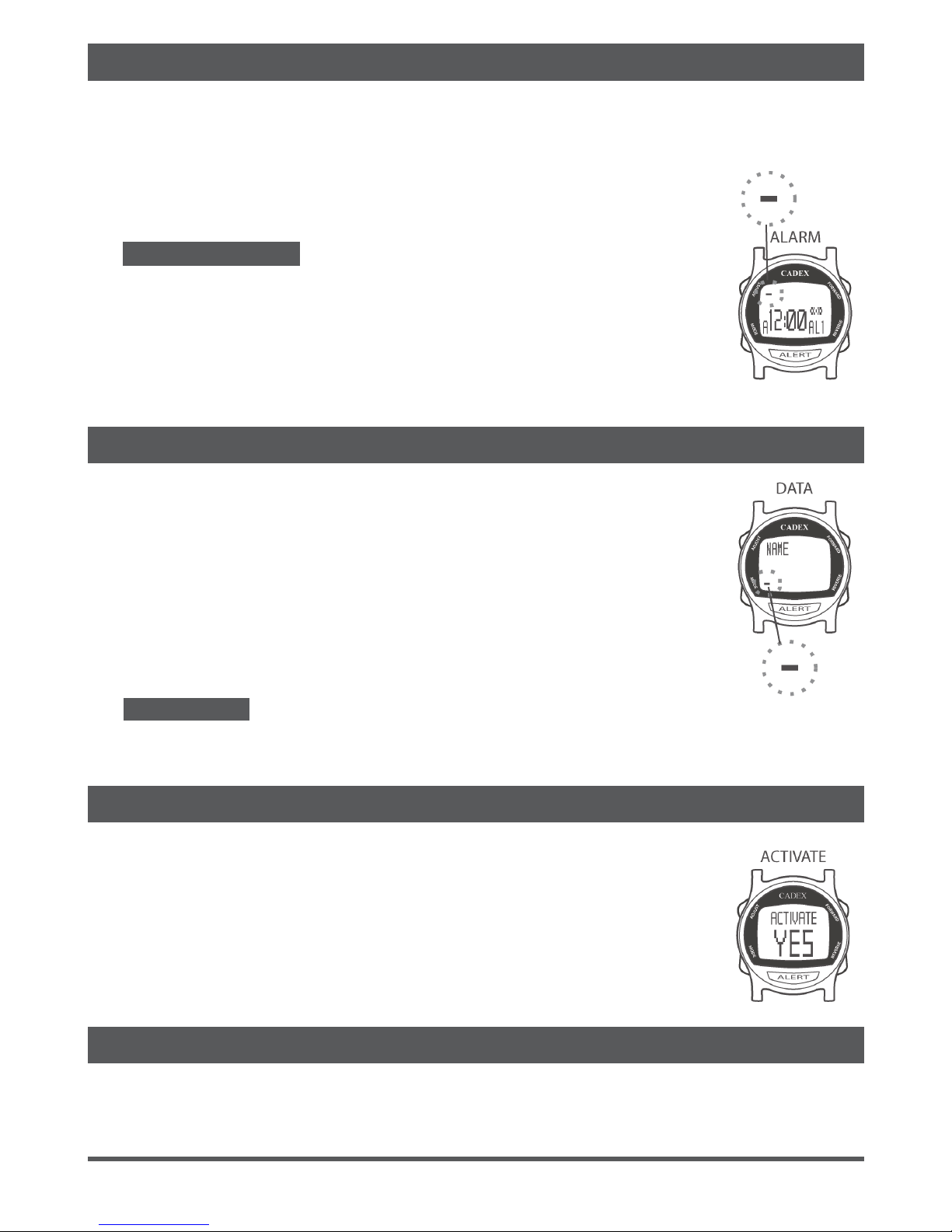DATA Enter Your Medical Alert (ICE) Information
www.epill.com Phone: 1-888-726-8805
Press MODE repeatedly until a blinking line (cursor) appears.
Spell the message by pressing FORWARD or REVERSE to select each desired
letter, number, character or space between words.
Possible Characters: A B C D E F G H I J K L M N O P Q R S T U V W X Y Z
0 1 2 3 4 5 6 7 8 9 . # + - ! [space]
Press MODE to move to the next character. To go back and correct a previous
character,press and hold MODE and the cursor will go backwards.
Once Text Message is entered completely,press ADJUST to accept your settings.
To set more Text Messages press FORWARD and repeat.
To get back to TIME display, press MODE three times.
US PATENT 6,560,165
Press MODE repeatedly until DATA BANK appears.
Press FORWARD until NAME or the Data you want to enter appears.
Press and Hold ADJUST until a blinking line (cursor) appears.
Enter your Data by pressing FORWARD or REVERSE
to select desired letter, number, character or space between words.
Press MODE to move to the next character.To go back and correct a
previous character,press and hold MODE and the cursor will go backwards.
Once NAME is entered completely, press ADJUST to accept your settings.
To enter your next Data, press FORWARD and repeat.
Possible Data: NAME, ALERT (Medical Condition), ALLERGIC, DOCTOR, CONTACT,
BLOOD (Type), BIRTHDAY, INSURER, POLICY#, S.S.# (Optional), CREDIT CARD#
To get back to TIME display, press MODE two times.
1.
2.
3.
4.
5.
6.
7.
8.
Version 100922
ALARM TEXT Set Alarm Text Messages (Optional)
ACTIVATE Turn ON All Alarms
1.
2.
3.
Press MODE repeatedly until ACTIVATE appears.
Press FORWARD or REVERSE to select YES for ALL ALARMS TO BEEP
or NO for ALL ALARMS TO BE QUIET.
To get back to TIME display, press MODE one time.
1.
2.
3.
4.
5.
Reset ALL Settings
If you want to start over with your settings,or if you have changed the battery, you must RESET the
watch by pressing and holding down all four (4) buttons on the side at once for five (5) seconds.
NOTE: THIS WILL ERASE ALL YOUR SETTINGS.
With the ACTIVATE setting you can choose to have your Alarms to beep (YES) or to
be quiet (NO).The quiet mode (NO) can be used during sensitive occations such as
in church or during meetings.
You can set an optional Text Message (up to 36 characters long) for each of the 12 alarms. If you
are not already in the ALARM BANK display, redo steps 1-3 in previous section to bring you to the
Alarm (AL1 up to AL12) you want to set a Text Message for.