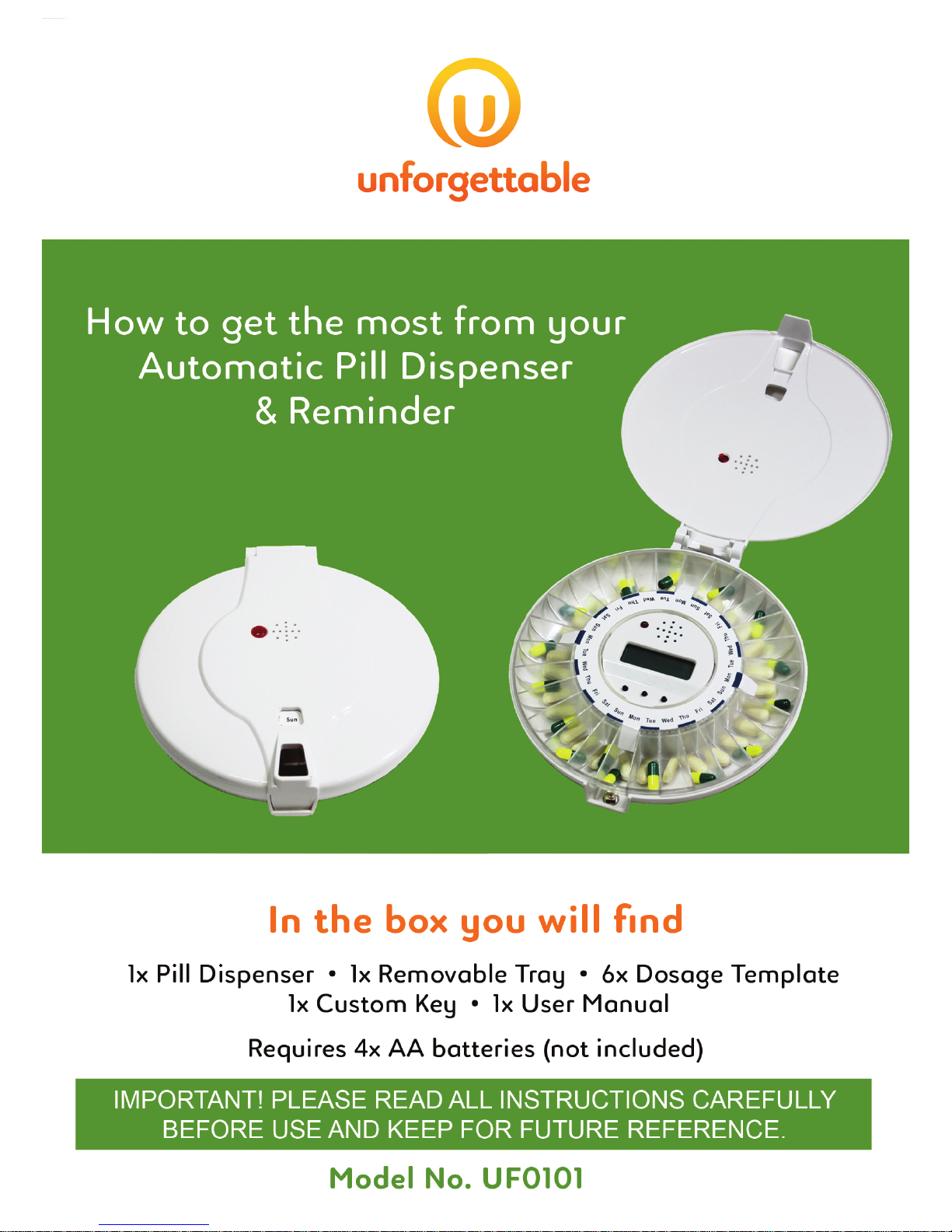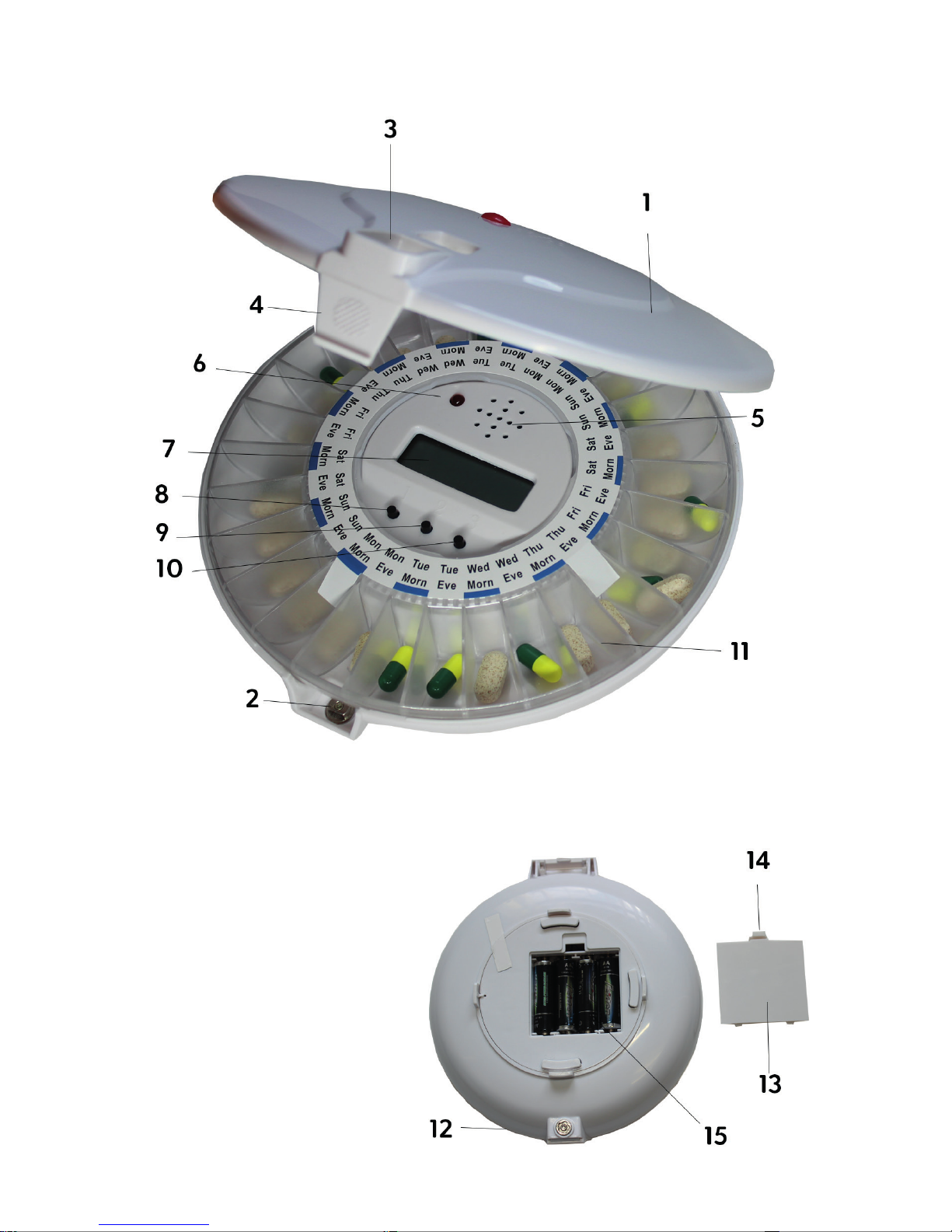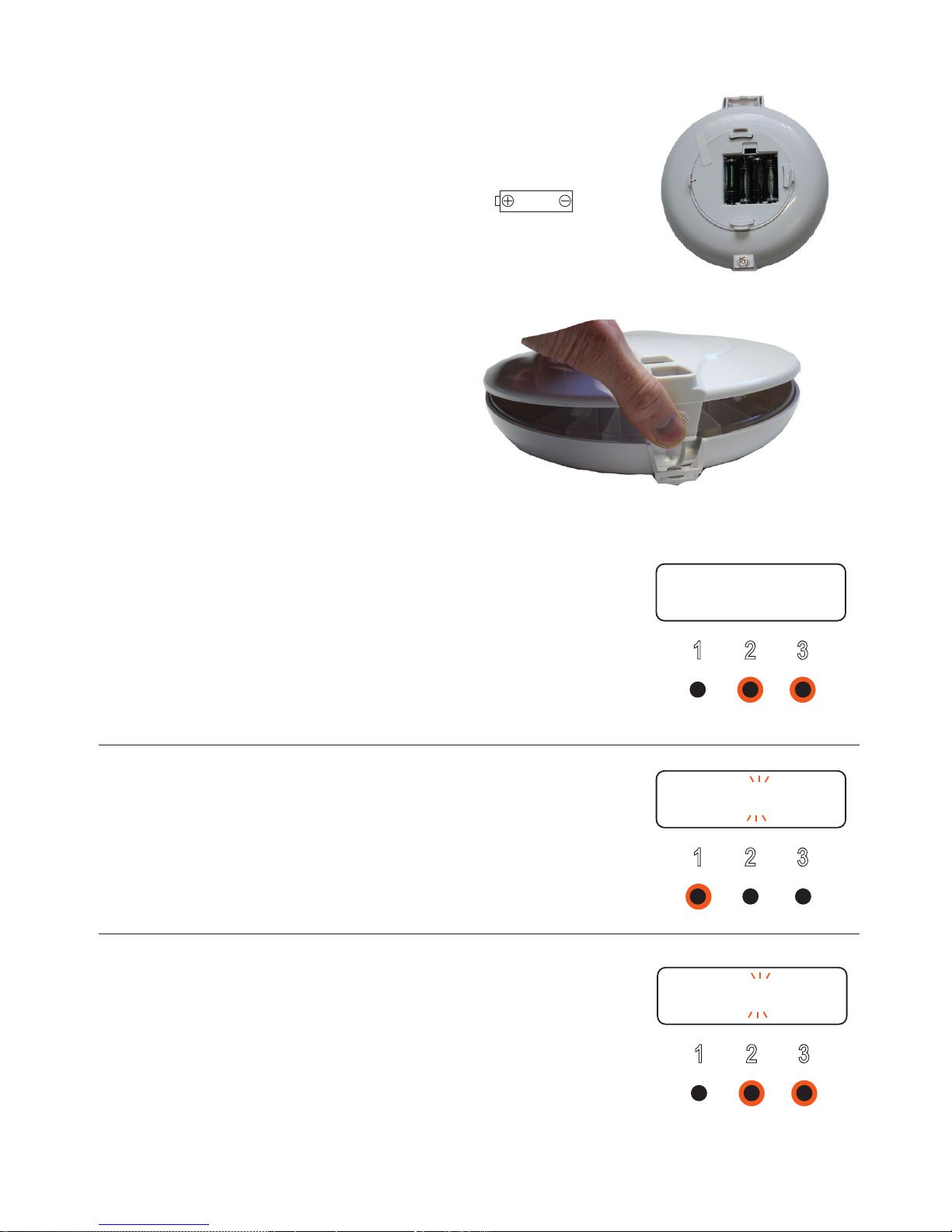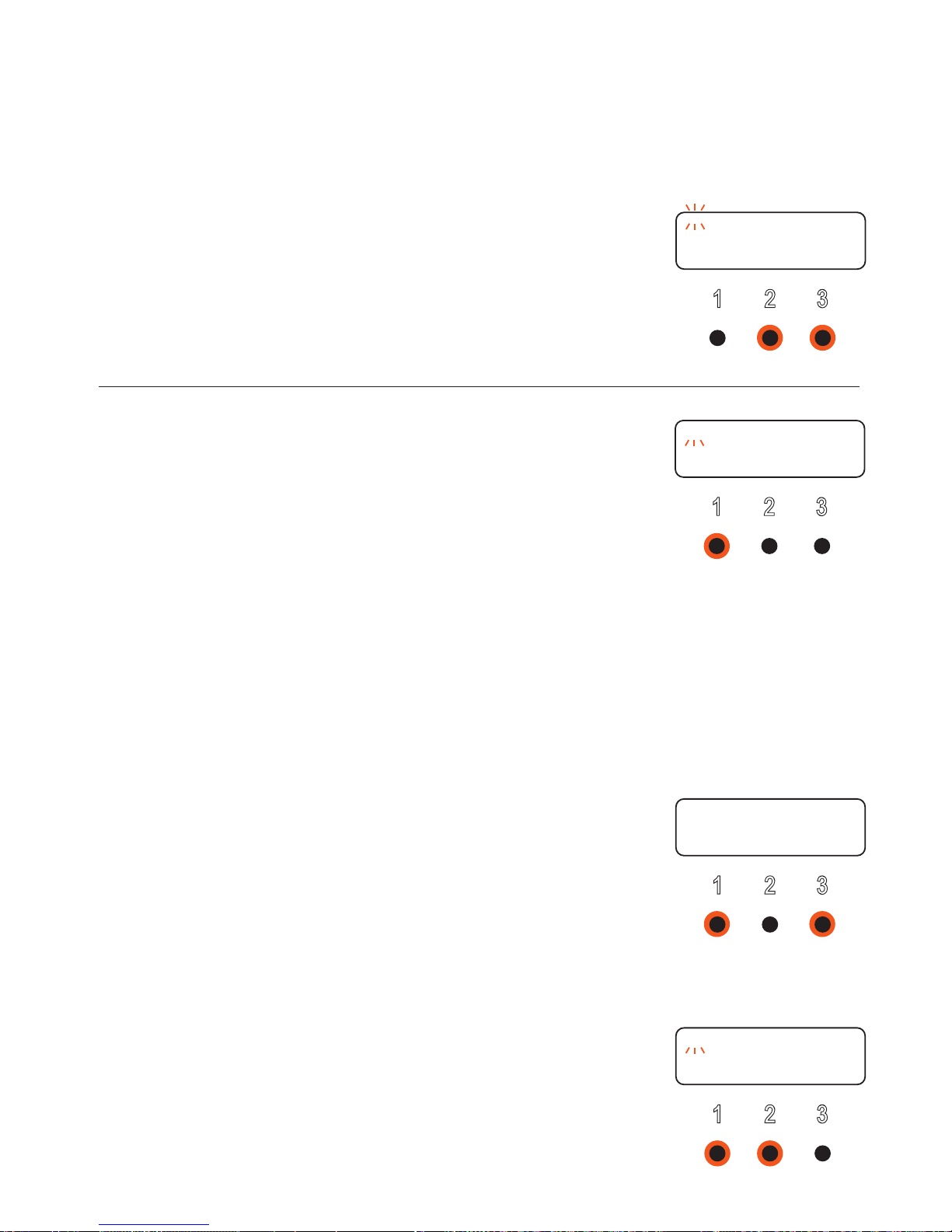Testing your pill dispenser
If you need to test that your pill dispenser is working:
1. Press and hold button 2 for 5 seconds. “CH” will be displayed. The dispenser
is now in test mode.
2. Press button 1 and the dispenser will automatically proceed through the
following test:
(a) “CH1” will be displayed, and all display characters will light up.
(b) “CH2” will be displayed, and the tray will rotate one compartment.
(c) “CH3” will be displayed, and alarm will sound and red light will flash.
3. Lift the dispenser and turn it over as if pouring medication into palm. the
alarm and red light will stop.
4. To exit test mode and return to clock mode, press button 3.
Please Note
If the dispenser is not turned over within 10 seconds “CH4” will be displayed. If
the tray does not rotate properly then “CH6” Motor error will be displayed. In
both cases reset by removing and replacing batteries.
Need more help?
Visit our website to discover videos, guides and tips to help you get the most
out of your Automatic Pill Dispenser & Reminder, or simply get in touch and
we’ll see how we can help.
Unforgettable.org
Runway East
58-64 City Road
London EC1Y 2AL
UK
Web www.unforgettable.org
Email happytohelp@unforgettable.org
Phone +44(0)20 33229070