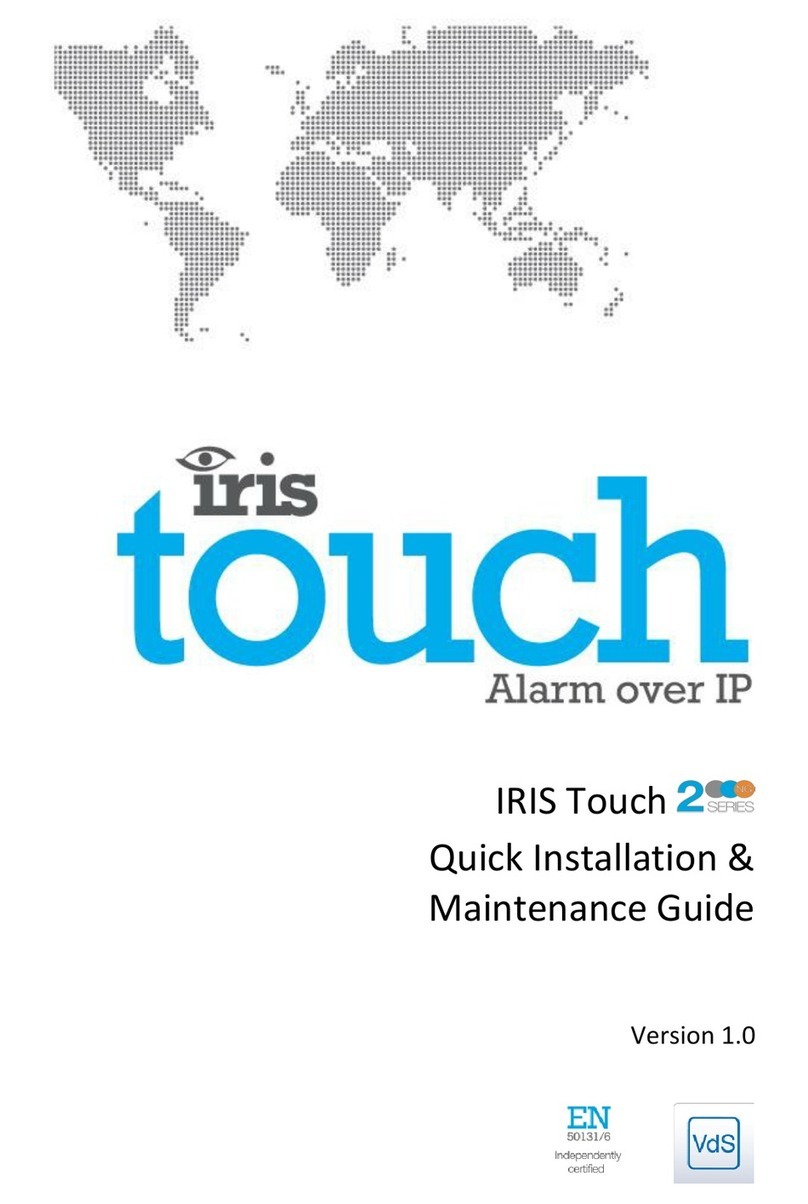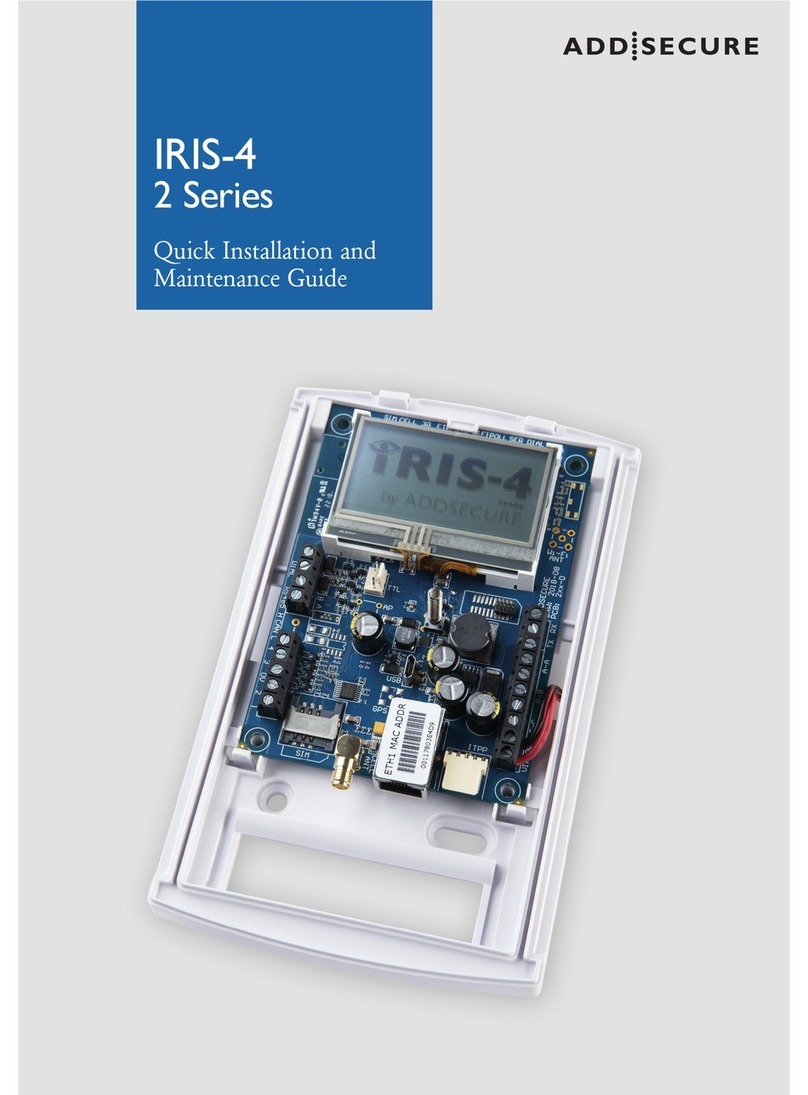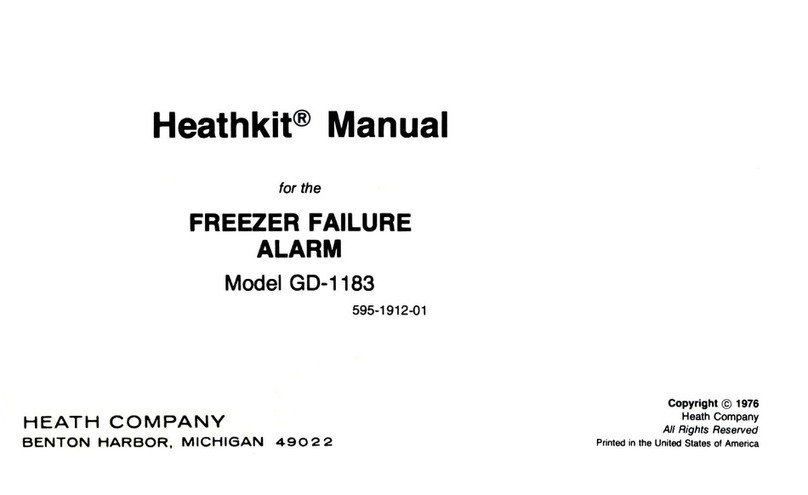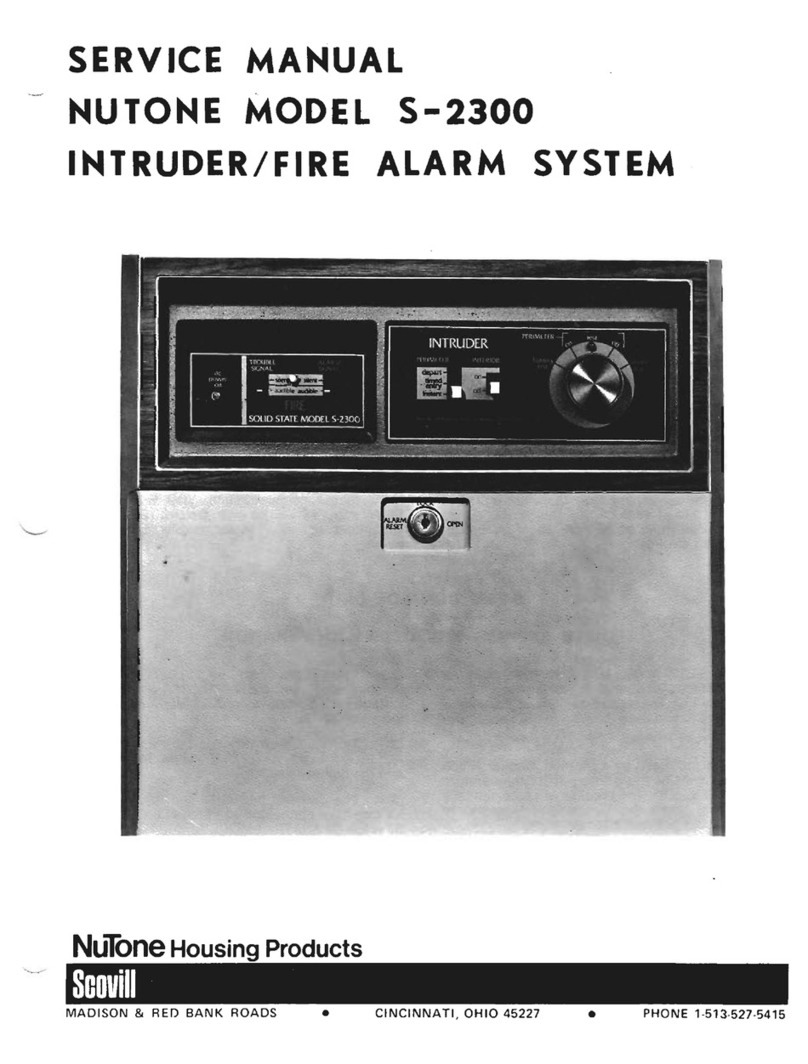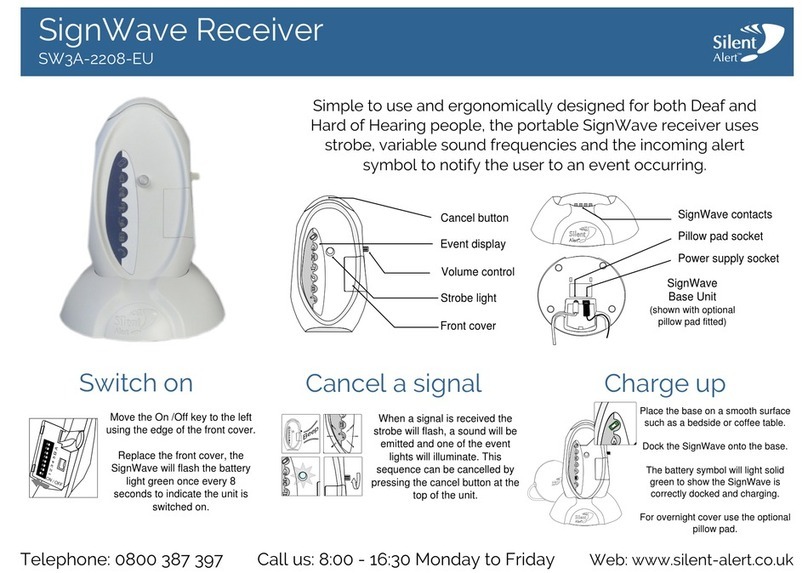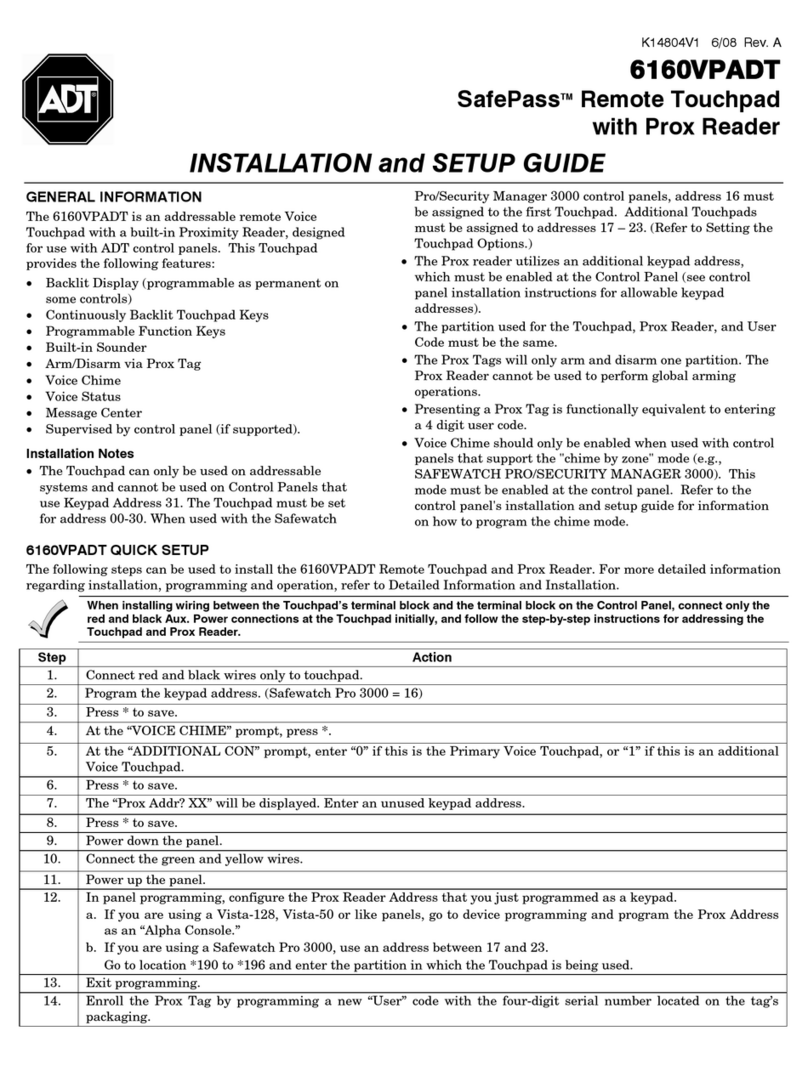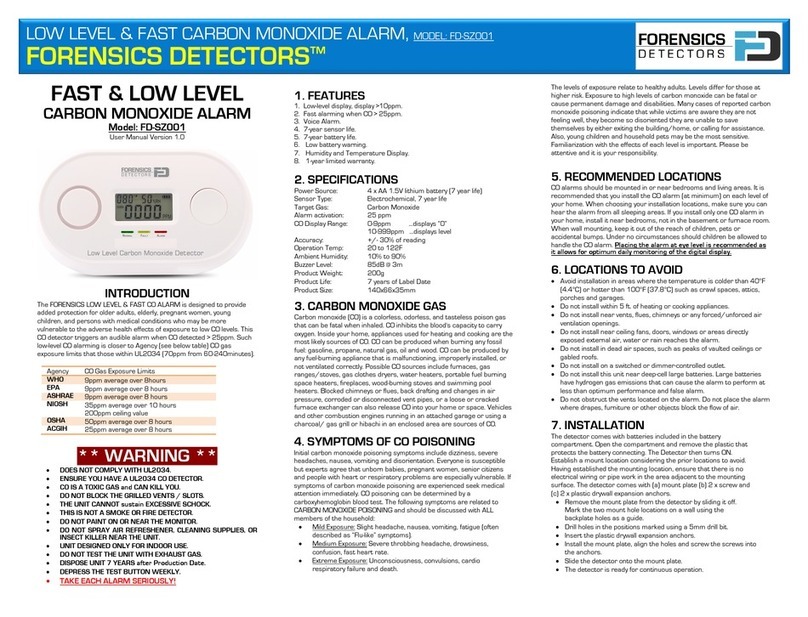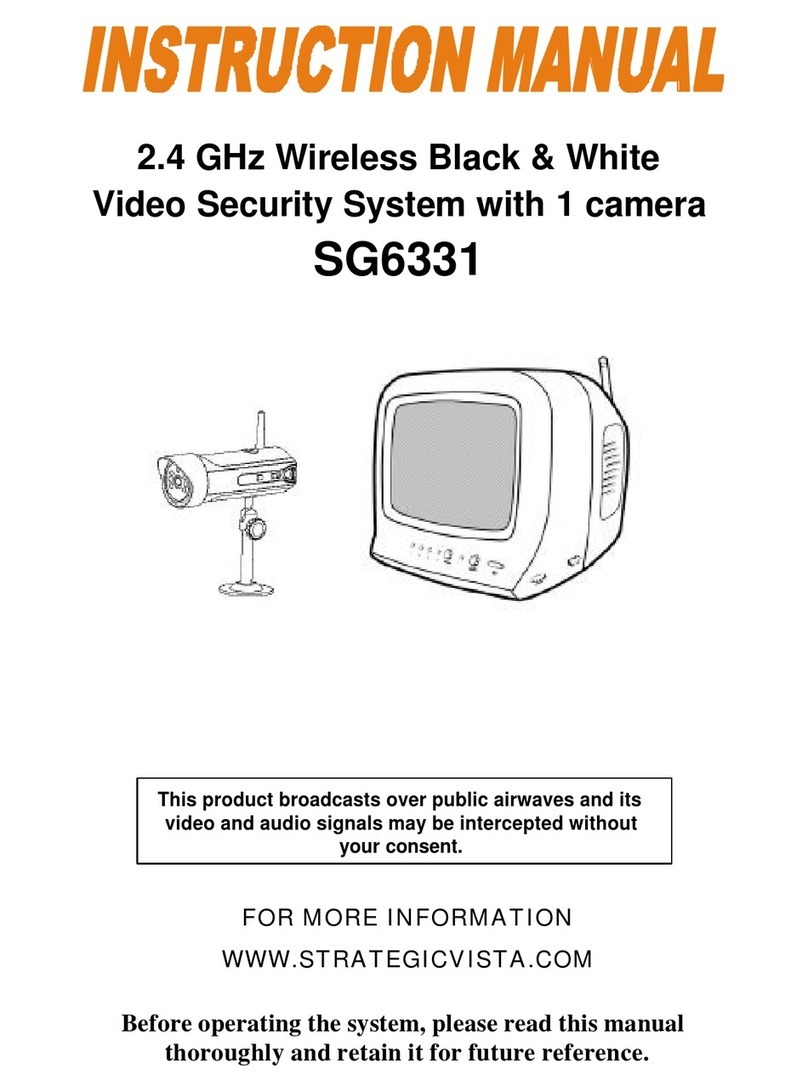AddSecure Edge RT7020 Enterprise User manual

Edge RT7020 Enterprise User manual (EN)
PDK-15369-v.2.1 2021-03-31
Edge RT7020
Enterprise
User manual (EN)

2
Content
1 DOCUMENT INFORMATION ....................................................................3
1.1 Summary..........................................................................................3
2 Wall mount..............................................................................................3
3 Edge RT7020 Enterprise –System description........................................3
3.1 Digital inputs....................................................................................4
3.2 Analogue alarm from connected panel...........................................4
3.3 Alarms over IP..................................................................................4
4 Connecting an analogue dialer to the Edge RT7020 Enterprise..............5
5 Special considerations when connecting an Edge RT7020 Enterprise to
a fire panel...............................................................................................5
6 Edge RT7020 Enterprise–programming and commissioning .................6
6.1 Checklist on premises ......................................................................6
6.2 Programming of the Edge RT7020 Enterprise .................................7
6.3 Commissioning of the Edge RT7020 Enterprise...............................7
6.4 Check status.....................................................................................7
7 The button ”New hardware”...................................................................8
7.1 Changing of PCB...............................................................................8
7.2 Factory reset of the Edge RT7020 Enterprise..................................8
8 Technical Specifications Edge RT7020 Enterprise...................................9
8.1 Connections.....................................................................................9
8.2 DIP Switches...................................................................................10
8.3 LED indications...............................................................................10
8.3.1 LED 1 (blue)..........................................................................10
8.3.2 LED 2-3 (green) and 4-5 (red) ..............................................10
8.4 Power supply, consumption and working temperature................11
8.4.1 Power supply.......................................................................11
8.4.2 Power consumption ............................................................11
8.4.3 Working temperature..........................................................11
8.5 Approvals.......................................................................................11

3
1DOCUMENT INFORMATION
1.1 Summary
Installation manual for Edge RT7020 Enterprise.
2Wall mount
The PCB is to be mounted inside the cabinet on the plastic stands. The
cabinet is then mounted on the wall with four screws through the
designated holes on the back of the cabinet.
Please note that the side of the cabinet where the cables come through
shall be mounted upwards. The lid of the cabinet is then mounted with four
screws, one in each corner.
3Edge RT7020 Enterprise –System description
Edge RT7020 is primarily used as an external dialer and/or IP-converter in
fire and intrusion system installations. It offers secure communication over
fixed line Ethernet (primary) or cellular via 2G, 3G or 4G networks
(secondary). Edge RT7020 can also be configured to allow remote access to
connected devices either via Ethernet or via cellular network (2G/3G/4G).
Edge RT7020 has got 8 digital inputs that can be used for connecting
external alarm devices, or for instance relay outputs from a fire alarm
panel.
Edge RT7020 is also equipped with a dialer capture input, which means it
simulates an analog telephone line. This input can receive alarms from an
intrusion or fire panel using the SIA protocol. It then converts and delivers
the alarm message via TCP/IP to an alarm receiving center. Alarm
transmission is triggered by:
1. Activation of any of the digital inputs
2. Activation of internal error controls (for instance Ethernet error, Cellular
error etc)
3. Activation of alarm using the dial capture interface
4. Activation of alarm using the serial interfaces RS232 or RS485

4
3.1 Digital inputs
Edge RT7020 is in its standard configuration equipped with 8 digital inputs
(screw terminals) used for activation of alarm transmission. Each of the
inputs to be used are to be configured with event codes during the system
configuration. The inputs are activated by either potential free closing or
opening to the system ground plane, depending on system configuration.
All inputs also support supervised mode, which means that tamper (infinite
or no resistance) can be detected and messages regarding tamper can be
delivered as individual messages to the receiver.
3.2 Analogue alarm from connected panel
Edge RT7020 can receive messages from an analog dialer that has been
connected to the screw terminal marked “LINE”. The Edge RT7020
simulates an analog telephone line, receives the number from the dialer
and delivers a start tone back to the dialer. As answer to the start tone the
dialer delivers it’s alarm message which is then decoded and converted by
the Edge RT7020, and thereafter delivered to the defined alarm receiver
using IP.
3.3 Alarms over IP
Edge RT7020 is connected to the LAN in the premises using a standard
network cable and delivers alarms over the customer’s network via Internet
to the alarm receiving center. Due to its very low data rates the Edge
RT7020 has normally no impact on other traffic in the network to where it is
connected. In order for alarms over IP to work the following parameters
have to be configured in the Edge RT7020:
For fixed Internet
1. IP address* to be used by the Edge RT7020 in the LAN it is connected to.
2. Default gateway* in the LAN the Edge RT7020 is connected to.
3. Net mask* for the LAN the Edge RT7020 is connected to.
4. Parameters for the Connect platform.
* Alternatively, DHCP can be activated in the Edge RT7020 which means that the
terminal automatically obtains IP-parameters when connected to the LAN.
NOTE: In order for alarms via the customer’s LAN to an ARC to work, it is
necessary that the firewall in the customer’s network is configured to allow
outbound traffic. As a minimum the port numbers used by the Connect
platform must be opened for outbound traffic.
For 2G/3G/4G
Communication via the radio interface will work without any additional
settings.

5
4Connecting an analogue dialer to the Edge RT7020
Enterprise
The Edge RT7020 simulates an analogue telephone line on the connector
block marked “LINE”. Here two wires are connected to an analogue dialer’s
line connector (ex Tx & Rx). The Edge RT7020 receives numbers dialed by
the dialer and delivers a start tone for SIA.
•The Edge RT7020 receives and decodes SIA at levels I, II or III, meaning
including plain text.
Handling of dialed alarms
As soon as the Edge RT7020 received the entire alarm correctly from the
dialer, the alarm is acknowledged to the dialer, and attempts are made to
deliver the message to the Connect platform. If the transmission to the
Connect platform despite the defined number of attempts, via Ethernet and
radio respectively, for some reason is unsuccessful. Then the Edge RT7020
will close the loop on the normally opened output REL4 for 2sec.
It is therefore recommended that output REL4 is connected to an input on
the panel so that a local alarm can be raised in the event of a transmission
fault.
5Special considerations when connecting an Edge RT7020
Enterprise to a fire panel
1) Connect the output for fire alarm from the fire panel (CIE) to input 1 on the
Edge RT7020, and output for faults from the CIE to input 2 on the Edge
RT7020. Note that if the Edge RT7020 is installed in its own enclosure,
meaning outside of the enclosure of the fire panel, then input 1 and 2 on the
Edge RT7020 must be supervised so that tamper (open and short) on the
inputs can be detected.
The inputs can be defined as supervised during programming of the unit.
To enable detection the lines are connected via two 4k7 resistors according
to the below picture.
2) Connect the outputs REL1, REL4 and REL5 from the Edge RT7020 to inputs
on the fire panel.
NOTE: If the Edge RT7020 is placed in its own enclosure outside of the fire
panel, then the Edge RT7020 must be powered by a source certified
according to EN54-4. For instance, directly from the fire panel.
4k7
4k7
CIE output
Edge RT7020 input

6
Alarm transmission
Transmission started is indicated by LED2 (transmission via Ethernet) or
LED3 (transmission via radio) starts blinking with a frequency of 5 times per
second. Positive acknowledgment from the receiver is indicated by both
LED2 and LED3 blinks 3 times with a frequency of 1 time per second, while
negative acknowledgment is indicated by LED4 (red) blinks 3 times with a
frequency of 1 time per second.
•Positive acknowledgment from the receiver, meaning successful
transmission, is also indicated with REL5 being closed for 2 seconds.
•Absent or negative acknowledgment by the receiver is indicated by the
normally opened REL4 being closed for 2 seconds.
•System failure, either a total loss of communication (alarms cannot be
delivered via any of the communication paths) or tamper on one of the
inputs, is indicated by the normally closed REL1 being held open.
Testing
The system should be tested at least once a year. For test of fire alarm
transmission, activate input 1 on the Edge RT7020.
For test of fault transmission, activate input 2 on the Edge RT7020.
To test internal fault states of the Edge RT7020 apply appropriate
conditions. For instance, to test the alarm for Ethernet error, remove the
Ethernet cable from its connector block.
6Edge RT7020 Enterprise–programming and commissioning
All programming files for the Edge RT7020 are created in the web portal
Edge Manager. The Edge RT7020 is then programmed and commissioned
easily directly from the portal.
6.1 Checklist on premises
Alarm transmission via IP means that the Edge RT7020 must have access to
the Internet. Either via radio, via fixed Ethernet, or both. Please ensure the
following before going out to the site.
•If the Edge RT7020 is to be connected to the customer’s local network,
contact the IT department and inform them that an IP-terminal shall be
connected to the network. If the Edge RT7020 is to be programmed with
fixed IP parameters, ask for an IP-address, default gateway and net mask for
the network.
NOTE: Edge RT7020 also supports DHCP which means that the terminal can
automatically obtain the necessary information when connected to the LAN.
•Make sure the correct ports have been opened, for outbound traffic, in the
customer’s firewall.
- Receiving port number of the Connect platform (TCP)
- Port 1883 (TCP) for commands to the Edge Manager portal
- Port 4443 (HTTPS) for downloading and delivery of data to and from the
Edge Manager portal

7
NOTE: If ports according to the previous section haven’t been opened in the
firewall the Edge RT7020 will still function since the terminal automatically
choses to use the radio path instead. Communication via fixed Ethernet has
advantages over radio with greater speed and reduced data traffic.
6.2 Programming of the Edge RT7020 Enterprise
•Create the programming file in the web portal
https://edgemanager.addsecure.com
•Power up the unit and wait for the LEDs to indicate “Ready for
programming”
•Log onto the Edge Manager via a PC and create or chose desired
configuration file.
•Click on “Program”. If the unit hasn’t been commissioned before, the
Activation Code printed on the label of the unit is entered. The unit now
automatically downloads and stores the configuration file. When ready
“Programming completed” is indicated in the portal.
6.3 Commissioning of the Edge RT7020 Enterprise
Click “Commission”. The unit will connect and verify the functionality
towards the Connect platform using the data that was stored in the unit
during the programming step. When ready “Commissioning completed” will
be indicated in the portal.
Now the alarm transmission part of the Edge RT7020 programmed,
commissioned and ready to be used.
6.4 Check status
When the unit is in operation a status check can be performed from Edge
Manager at any time.

8
7The button ”New hardware”
The button ”New hardware” in Edge Manager is used for ”releasing” a
configuration file. Meaning allowing for the configuration file to be used by
a new or a factory reset Edge RT7020.
7.1 Changing of PCB
Please note that if the PCB is exchanged on the unit a new activation of the
terminal towards the Connect platform, and the Alarm Receiving Centre,
must be performed. Therefore AddSecure and the ARC must be contacted.
•Check that the replacement product is of the same type and model as the
product it’s replacing. Make sure all connections and DIP-settings are done
in the same way on the new unit as on the old one. Finally power up the unit
and await the LEDs to indicate “Ready for programming”.
•Log onto Edge Manager and find the correct configuration file.
•Click ”New hardware”
•Click “Program” and enter the Activation Code printed on the label of the
new unit.
•Once the programming is completed, click “Commission”.
7.2 Factory reset of the Edge RT7020 Enterprise
To reset an already installed Edge RT7020 to factory default:
•Disconnect the power.
•Put DIP3 in the ON position.
•Connect the power.
•Wait until the blue LED starts to blink.
•IMPORTANT: Remember to reset the DIP3 to the OFF position (otherwise
the terminal will be factory reset again at the next power cycle)
•Log on to Edge Manager and chose the correct configuration.
•Click ”New hardware”
•Click “Program” and if needed enter the Activation Code.
•Once the programming is completed, click “Commission”.

9
8Technical Specifications Edge RT7020 Enterprise
8.1 Connections
Connection
Function
LINE
Simulated telephone line for connecting of analogue dialer. Designed for a local
direct connection, i.e. not for connections between buildings.
D+ D-
RS-485 interface for communication to/from external equipment.
T C
T: For connecting external tamper (if such is present) C: Common (GND)
REL5
Normally open. Indicates a successful transmission of IN1 to ARC by closing for 2s
REL4
Normally open. Indicates an unsuccessful transmission of IN1 to ARC by closing
for 2s
REL3
Normally closed. Is held open if alarm transmission has failed or if it is not
possible to perform via the radio interface.
REL2
Normally closed. Is held open if alarm transmission has failed or if it is not
possible to perform via Ethernet.
REL1
Normally closed. Is held open during system fault. Meaning when an alarm can’t
be delivered to the ARC neither by the radio or the Ethernet interface
IN1-IN8
Alarm inputs 1-8. Activated by potential free closing or opening from system
ground (C) and/or tamper, depending on how the inputs have been configured
during programming.
C
System ground (GND)
O1-O4
Remotely controllable potential free outputs. Max current: 100mA per output
BAT+ -
Connection for auxiliary power source, max 11-30 VDC. To be fused with an
external fuse 1A and labelled with what part of the unit that becomes unpowered
when removing the fuse.
PWR+ -
Connection for primary power source, max 11-30 VDC. To be fused with an
external fuse 1A and labelled with what part of the unit that becomes unpowered
when removing the fuse
J7
WAN-connector, connection to local network
J8
LAN-connectors, for connecting local IP equipment
J6
RS-232 interface for communication from external system.

10
Please note that the screw terminals are specified for AWG 16-30 which
means that cables of 0,5-0,75mm shall be used. Please also note that all
connected cables to the Edge RT7020 shall be secured in such a way that
they are prevented from coming loose or have the cable isolation damaged.
In case cables are inserted into the enclosure via the membrane, holes in
the membrane shall be done using an awl and not by knife. So that the
membrane closes tight around the cable.
8.2 DIP Switches
The Edge RT7020 has got eight DIP switches with the below functionality
when the DIP switch is in the “ON” position:
ON
OFF
1 2 3 4 5 6 7 8
DIP Switch
Function
1
Reserved
2
Reserved
3
ON during restart: Factory reset. If DIP is set to ON during power-up the unit will be
restored to factory default and hence all previous configuration will be erased.
IMPORTANT: DIP is reset to OFF after the blue LED has started to blink.
4
ON: Signal strength of the cellular network is shown by the LEDs
5
Reserved
6
Reserved
7
Reserved
8
ON: All remote access to the terminal is blocked, including programming.
8.3 LED indications
8.3.1 LED 1 (blue)
Diode
Description
Turned off
Radio module shut down
Blinks 1 time per second
Searching cellular network
Short blinks every 3rd second
Connected to cellular network
8.3.2 LED 2-3 (green) and 4-5 (red)
Diode
Description
2
Blink 1 time/sec: Communication to Edge Manager via Ethernet
Blink 5 times/sec: Alarm transmission via Ethernet
3
Blink 1 time/sec: Communication to Edge Manager via cellular network
Blink 5 times/sec: Alarm transmission via cellular network
2-3
Blinking 3 times together after transmission: Transmission OK
4
Blinking 1 time/sec: No contact to ARC via Ethernet
Constantly on: Connection error to local network, check the cable
5
Blinking 1 time/sec: No contact to ARC via cellular network
Constantly on: Connection error to cellular network, for instance no coverage or wrong APN
2-5
Indicates signal strength for the cellular network when DIP4 is in ON position
4-5
Blinking 3 times together after transmission: Transmission not OK.

11
8.4 Power supply, consumption and working temperature
8.4.1 Power supply
Max 11-30 VDC, fused with external fuse 1A. When mounting the Edge
RT7020 in its own standard enclosure the power supply must be limited to
max 4A. This is required for both PWR and BAT separately.
8.4.2 Power consumption
In normal operation approximately 200 mA @ 12 VDC
8.4.3 Working temperature
-5 to +40 degrees Celsius
8.5 Approvals
Alarm transmission Intrusion
•EN50131-10, EN50136-1, EN50136-2
Class: SP6*/DP4
•SSF114, larmklass 3-4
* SP6 via Ethernet, SP5 via cellular network
Alarm transmission Fire
•SBF110:8
•CPR (EN54-21), “Alarm transmission and fault warning routing equipment
for fire alarm systems installed in buildings”
The Edge RT7020 is designed for and manufactured according to the
ISO9001 quality system. All components used on the product have been
specifically selected to meet high demands on quality and functionality and
to operate within each component’s specification given an ambient climate
in accordance with class3k5 in EN60721-3-3:1995.
Table of contents
Other AddSecure Security System manuals