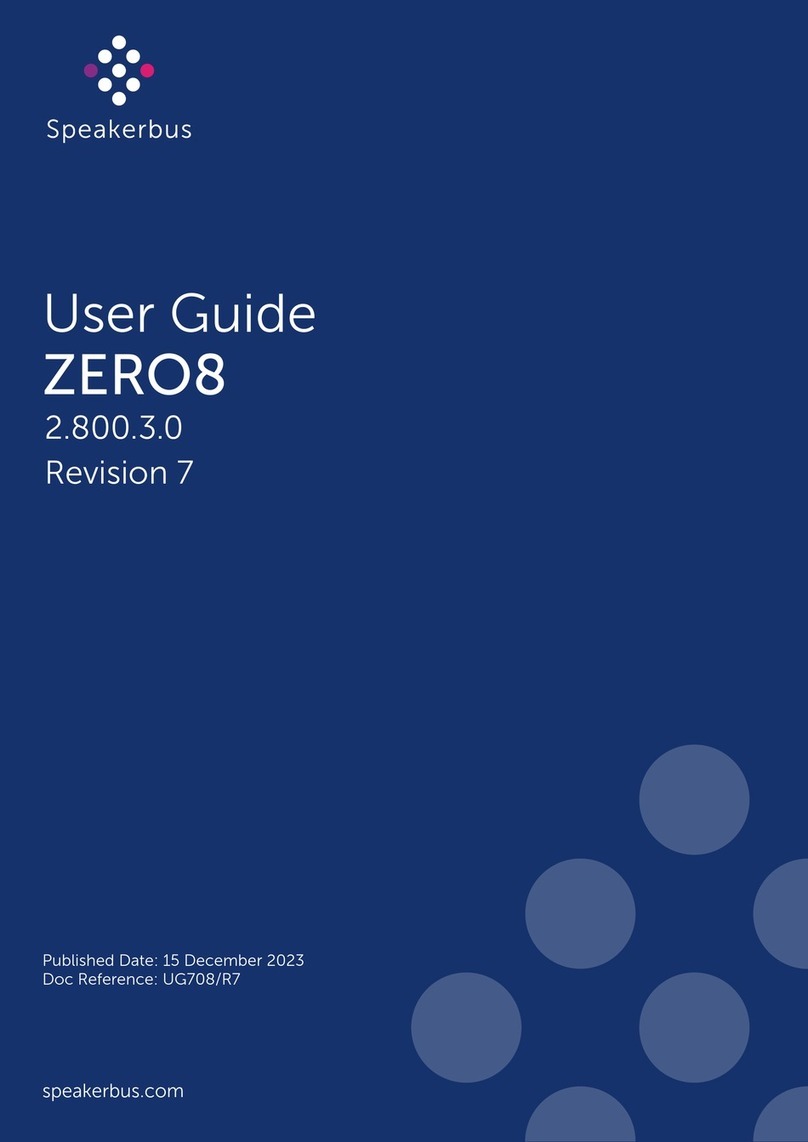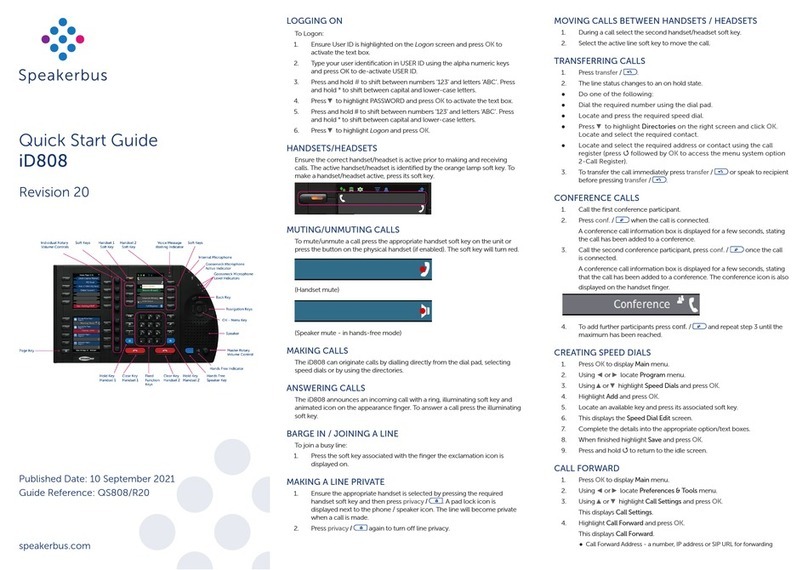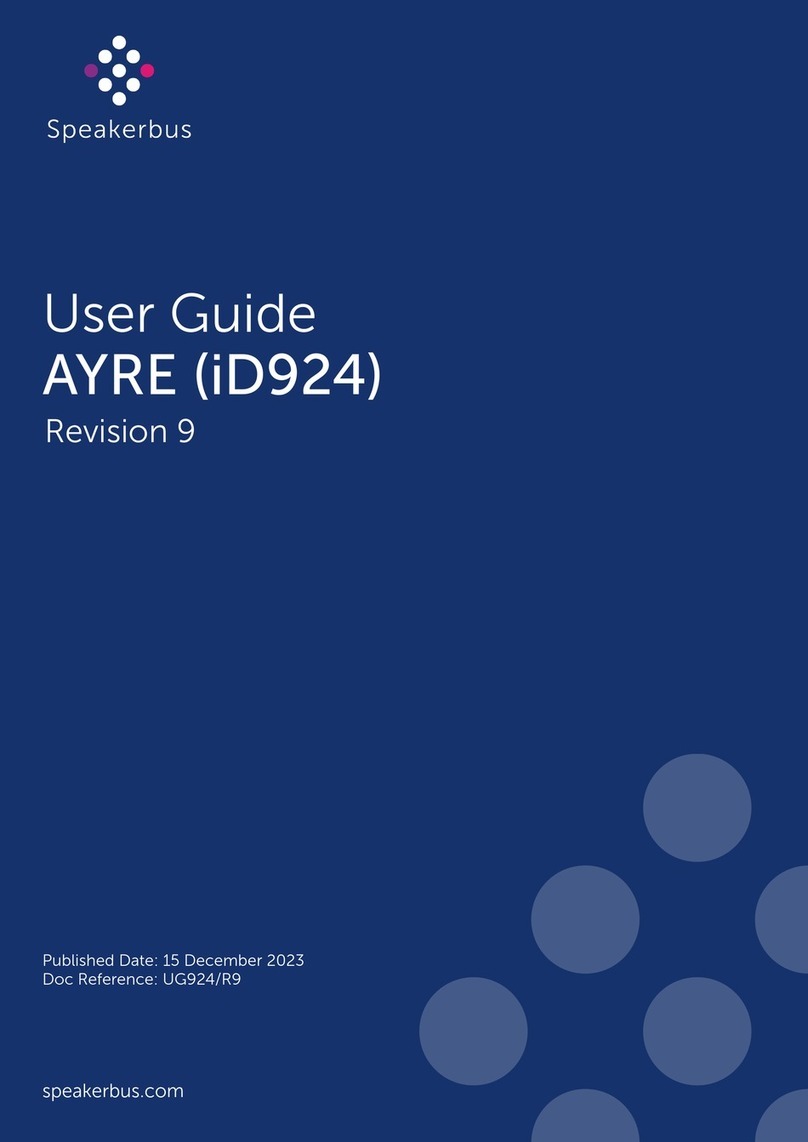Speakerbus AYRE User manual

AYRE
Guide Reference: UG924/R2
User Guide
speakerbus.com
Revision 2
Published Date: 15 December 2021

All rights reserved © Copyright 2021, Speakerbus Technology
Printed in the UK 2021.
Speakerbus Technology Limited reserves the right to make changes to the information in this document at any time without
notice. Information published in this document is believed to be reliable. However, Speakerbus Technology Limited assumes
no liabilities for inaccuracies or omissions in this document, or liability arising from the use of such information.
Speakerbus Technology Limited assumes no liability for the infringement of patents or other intellectual property rights
owned by third parties which may result from the application of this information.
No part of this document may be reproduced or transmitted in any form or by any means electronic or mechanical, for any
purposes, without the written permission of Speakerbus Technology Limited.
Trademarks
Speakerbus Technology company logo is a registered trademark of Speakerbus Technology Limited. Speakerbus is a
trademark of Speakerbus Technology Limited.
Statement of Conditions
Speakerbus reserves the right to make changes to the products described in this document without notice.
Speakerbus Technology Limited does not assume any liability that may occur due to the use or application of the product(s)
describes herein.
Revision History
Revision 1 Sept 2021

3
AYRE (iD924) User Guide
Contents
Introduction......................................................................................................................... 7
Features.................................................................................................................................................................8
About this guide ..................................................................................................................................................8
Further help..........................................................................................................................................................9
Version...................................................................................................................................................................9
Compatibility........................................................................................................................................................9
Getting Started.................................................................................................................. 11
What’s in the box................................................................................................................................................11
Speakerbus accessories....................................................................................................................................11
Attaching the optional gooseneck microphone.........................................................................................11
Stand adjustment .............................................................................................................................................. 12
Connecting an Ethernet cable and optional handset/headset............................................................... 13
Sign in.................................................................................................................................................................. 13
Sign invalid / denied ......................................................................................................................................... 14
Sign out............................................................................................................................................................... 14
AYRE Elements.................................................................................................................. 17
Front view........................................................................................................................................................... 17
Rear view ............................................................................................................................................................18
Notification Toolbar..........................................................................................................................................19
Call Activity Status ........................................................................................................................................................ 20
Recording Configuration Status................................................................................................................................ 20
Health Status ..................................................................................................................................................................21
Logon health status and device information.....................................................................................................21
User Menu...................................................................................................................................................................... 22
Program .................................................................................................................................................................... 22
Preferences .............................................................................................................................................................. 23
Alert Override ................................................................................................................................................................ 24
Call Forwarding............................................................................................................................................................. 24
Do Not Disturb.............................................................................................................................................................. 25
Voicemail........................................................................................................................................................................ 25
Intercom Dashboard.................................................................................................................................................... 26
Intercom call status.................................................................................................................................................27
Intercom privacy......................................................................................................................................................27
Microphone mute....................................................................................................................................................27
Speaker mute........................................................................................................................................................... 28
Speaker volume slider............................................................................................................................................ 28
Answerback.............................................................................................................................................................. 28
On hold..................................................................................................................................................................... 29
Clear .......................................................................................................................................................................... 29

4
AYRE (iD924) User Guide
Answer ...................................................................................................................................................................... 29
Intercom dial pad.................................................................................................................................................... 30
Intercom search...................................................................................................................................................... 30
Conferencing Dashboard ............................................................................................................................................31
Call Log Dashboard ..................................................................................................................................................... 32
Edit personal directory .......................................................................................................................................... 34
Tile Pages ....................................................................................................................................................................... 34
Volume Control Dashboard ....................................................................................................................................... 36
Set individual speakers/handsets......................................................................................................................... 36
Solo speaker mode..................................................................................................................................................37
Mute all speakers .....................................................................................................................................................37
Mute master speaker...............................................................................................................................................37
System Menu................................................................................................................................................................. 38
Reset.......................................................................................................................................................................... 39
Device info ............................................................................................................................................................... 39
About......................................................................................................................................................................... 39
Speaker and handset call state indicators .................................................................................................. 40
VAD Indicators............................................................................................................................................................... 40
LED Speaker Channel ...................................................................................................................................................41
LED indicator schemes...........................................................................................................................................41
Tile display area.................................................................................................................................................42
Tile types ........................................................................................................................................................................ 42
Speed dial tile .......................................................................................................................................................... 43
PBX appearance tile ............................................................................................................................................... 43
Voice service appearance tile .............................................................................................................................. 43
Virtual private wire tile ........................................................................................................................................... 44
Call activity tile ........................................................................................................................................................ 44
Intercom appearance tile...................................................................................................................................... 44
Speaker channel tile............................................................................................................................................... 44
Handset tile .............................................................................................................................................................. 45
Tile call state line icons................................................................................................................................... 46
Contextual softkeys and contextual keys....................................................................................................47
Call Handling.................................................................................................................... 49
Making a call using the dial pad.................................................................................................................... 49
Making a call using a speed dial.....................................................................................................................50
Making a call using the directory dashboard ..............................................................................................50
Making a call using the call log dashboard .................................................................................................52
Making a call using private wires ..................................................................................................................52
Making an automatic ringdown (ARD) call ............................................................................................................. 53
Making a manual ringdown (MRD) call.................................................................................................................... 53
Signalling on a manual ringdown (MRD)................................................................................................................. 53
Making a call whilst on an existing call .......................................................................................................53
Making a call using redial ...............................................................................................................................54
Making a call private ........................................................................................................................................54

5
AYRE (iD924) User Guide
Handsfree ..........................................................................................................................................................55
Barging in ...........................................................................................................................................................55
Answering calls..................................................................................................................................................56
Answering multiple calls..................................................................................................................................56
Placing a call on hold.......................................................................................................................................57
Removing a call on hold..................................................................................................................................57
Transferring a call..............................................................................................................................................57
Cancel call transfer...........................................................................................................................................59
Immediate transfer speed dial........................................................................................................................59
Moving a call between handsets ...................................................................................................................59
Moving a call to a speaker channel.............................................................................................................. 60
Clearing a call ................................................................................................................................................... 60
Conferencing ....................................................................................................................61
Standard conference........................................................................................................................................ 61
Creating an AYRE (local) conference ........................................................................................................................61
Removing conference participant(s)........................................................................................................................ 63
Ending an AYRE (local) conference .......................................................................................................................... 63
Fast conference................................................................................................................................................ 64
Bulk Add ......................................................................................................................................................................... 66
Speaker Channels.............................................................................................................67
Assigning an appearance to a non-paging speaker channel ..................................................................67
Assigning an appearance to a paging speaker channel........................................................................... 68
Moving an appearance on a speaker channel to a handset................................................................... 68
Talking on a speaker channel........................................................................................................................ 69
Push to talk .................................................................................................................................................................... 69
Touch to latch ............................................................................................................................................................... 69
Clearing an ARD on a speaker channel....................................................................................................... 69
Intercom............................................................................................................................. 71
Intercom and group calls................................................................................................................................ 71
Intercom..........................................................................................................................................................................71
Group calls......................................................................................................................................................................72
Making an intercom call..................................................................................................................................72
Answering an intercom call............................................................................................................................73
Answer an intercom call when the intercom dashboard is not displayed........................................................73
Answer an intercom call when the intercom dashboard is displayed ...............................................................74
Clearing an intercom call................................................................................................................................74
Making a group call ..........................................................................................................................................74
Talking on a mixing group call .......................................................................................................................75
Talking on an answerback group call ...........................................................................................................76

6
AYRE (iD924) User Guide
Programming .................................................................................................................... 77
Wipe speaker...................................................................................................................................................... 77
Editing alert profiles..........................................................................................................................................78
Edit alert profiles properties....................................................................................................................................... 79
Editing line tile .................................................................................................................................................. 80
Edit line properties ........................................................................................................................................................81
Appendix A - Specifications ...........................................................................................83
Touchscreen Display ........................................................................................................................................83
Speaker Channels .............................................................................................................................................83
Call Types............................................................................................................................................................83
Recording ...........................................................................................................................................................83
VoIP Media..........................................................................................................................................................83
System Management....................................................................................................................................... 84
Interfaces ........................................................................................................................................................... 84
Input / Output Devices ................................................................................................................................... 84
Voice Characteristics....................................................................................................................................... 84
Housing...............................................................................................................................................................85
Dimensions / Weight........................................................................................................................................85
Base unit only................................................................................................................................................................ 85
Base unit with external speakers............................................................................................................................... 86
Stand angle dimensions.............................................................................................................................................. 87
Power Requirements........................................................................................................................................87
Environmental ...................................................................................................................................................87
Declaration of Conformity..............................................................................................................................87

7
AYRE (iD924) User Guide
Introduction
Introduction
AYRE is a multi-colour touchscreen telephony device that combines up to 600 line tiles and
twenty-four simultaneous audio channels with on screen gesture control, the assuring touch of
physical keys, contextual softkeys and line and activity indicators to deliver a wealth of calling
features in a minimal footprint desktop unit.
With up to 100 fully customizable tile pages, enhanced directory search and simple page
navigation, AYRE puts you in complete control of how you communicate.
AYRE runs on iCS, Speakerbus’ secure, scalable, high-availability collaboration software platform,
which can be deployed in the cloud or on-premise and integrates seamlessly with leading
unified communications platforms as well as with leading voice recording solutions ensuring
all conversations can be captured, archived and audited in accordance with regulatory and
compliance requirements.
AYRE provides access to all the Speakerbus voice services you’re permissioned to use including
telephony, intercom, ARD, MRD and Hoot lines and includes features for barge-in, conference,
transfer and simple drag & drop speaker channel management.
Produced in a contemporary hybrid design with physical keys and LED indicators complimenting
the touchscreen interface, AYRE oers choice on how you interact with your unit.
Optional external speakers can be added to expand the sound stage.
On the rear of the device there are dual GigE ethernet ports for network connectivity along with
interfaces to add two handsets, a headset and gooseneck microphone.

8
AYRE (iD924) User Guide Introduction
Features
Colour Touchscreen
1280 x 800 landscape mode touchscreen display.
Speaker Channels
Up to twenty-four speaker channels for simultaneous private wires/telephony/intercom/group
call loudspeaking audio.
Pages
Up to 100 full colour tile pages (maximum of 600 tiles).
Physical Keys
●Twenty speaker channel push to talk keys (blue).
●Eight contextual keys (grey).
●Page back and page forward keys (black).
Volume Control Dashboard
Individually configurable volume controls for each speaker channel plus master volume control.
User Configurable Alerting
Configurable user alerting for each line tile.
Voice Recording
Voice recording of all active audio streams with Call Data Records (CDR) events and support for a
secondary recorder.
Call Log
View placed, received and/or missed calls.
External Handsets / Headset support
Support for two optional Speakerbus handsets and a third-party headset.
Optional Speakerbus Gooseneck Microphone with LED
An optional Speakerbus gooseneck microphone available with halo LED indicator which is lit in
blue when talking on a voice service.
Power Options
AYRE is powered by a Speakerbus mains power adapter.
About this guide
This guide explains how to use AYRE’s touchscreen interface for private wires (ARD / MRD / Hoot),
intercom (point to point / group calls), telephony (placing and answering calls / call forwarding /
conferencing) and assigning these to speaker channels / handsets / headsets.

9
AYRE (iD924) User Guide
Introduction
Further help
In all instances, first seek help from your System Administrator. If necessary, your System
Version
This document is written for AYRE version 1.000.7.0
For more information on the version, see Device info. on page 39.
Compatibility
AYRE version 1.2.0.0 is compatible with iManager Centralised Management System (iCMS) version
3.950.2.0 or higher.

10
AYRE (iD924) User Guide Introduction
Other manuals for AYRE
1
This manual suits for next models
1
Table of contents
Other Speakerbus Conference System manuals
Popular Conference System manuals by other brands

Kramer
Kramer VIA GO quick start guide

ProSoft Technology
ProSoft Technology AN-X4-AB-DHRIO user manual

Sony
Sony PCS-I150 Operation guide

Middle Atlantic Products
Middle Atlantic Products VTC Series instruction sheet

AVT
AVT MAGIC AC1 Go Configuration guide

Prentke Romich Company
Prentke Romich Company Vanguard Plus Setting up and using