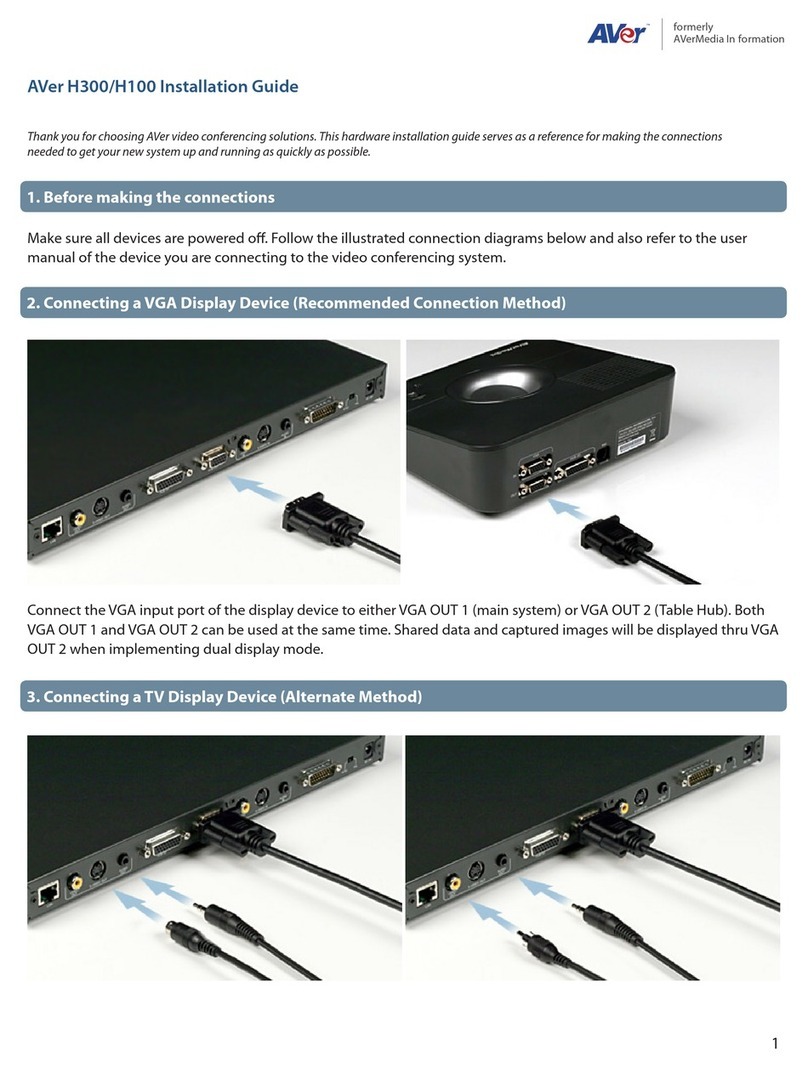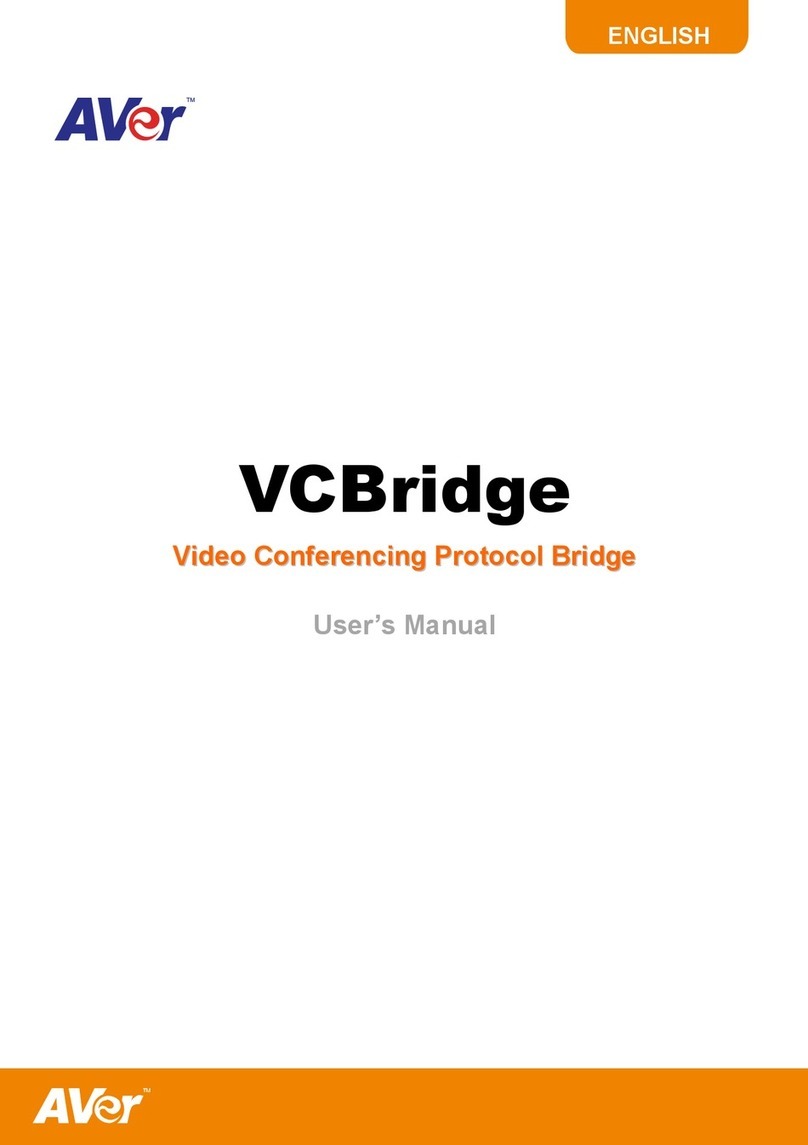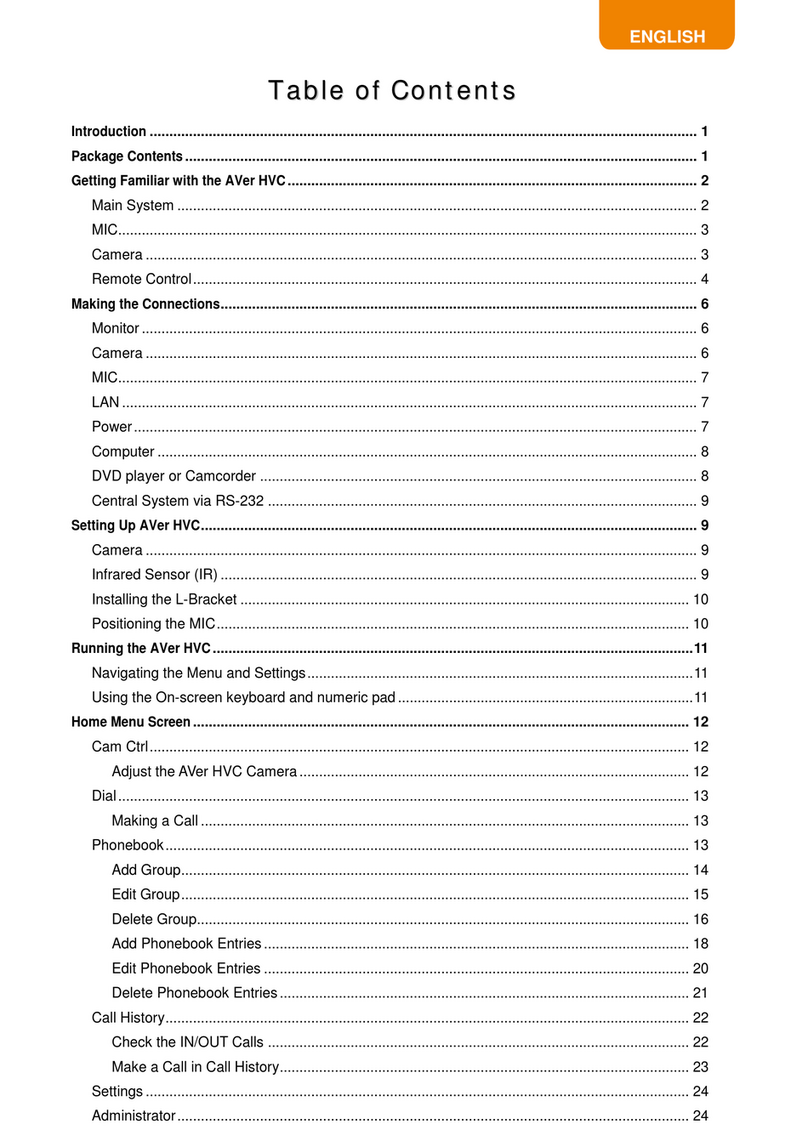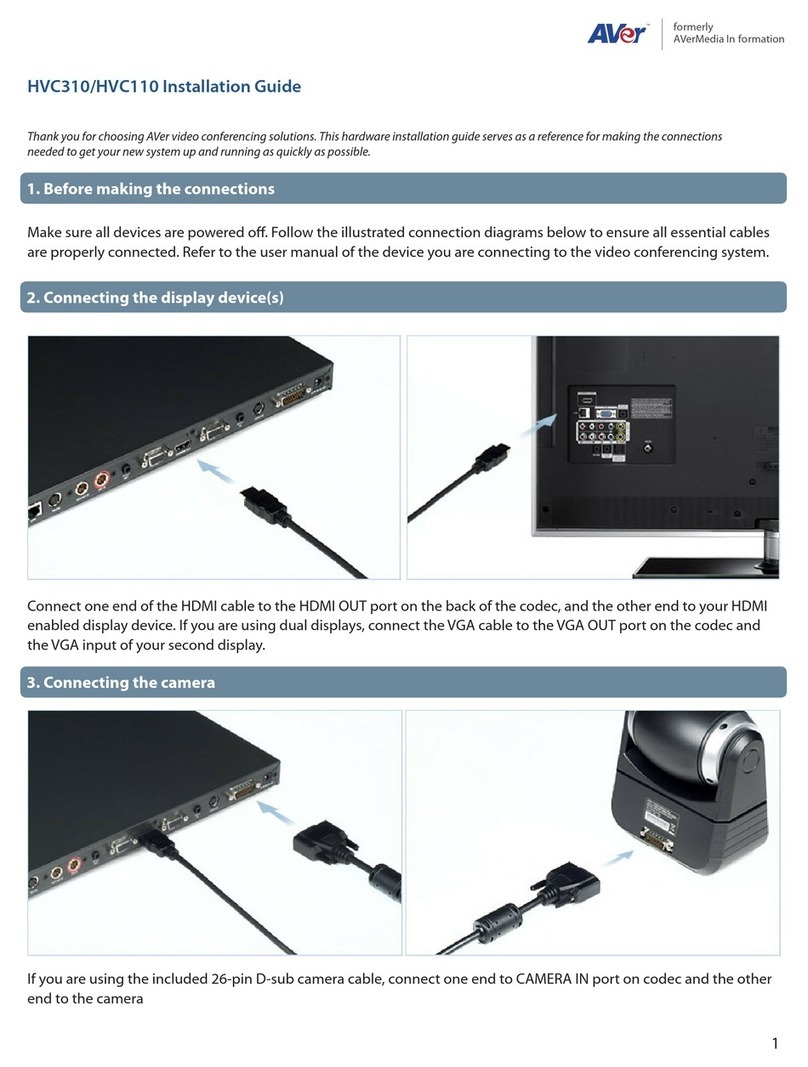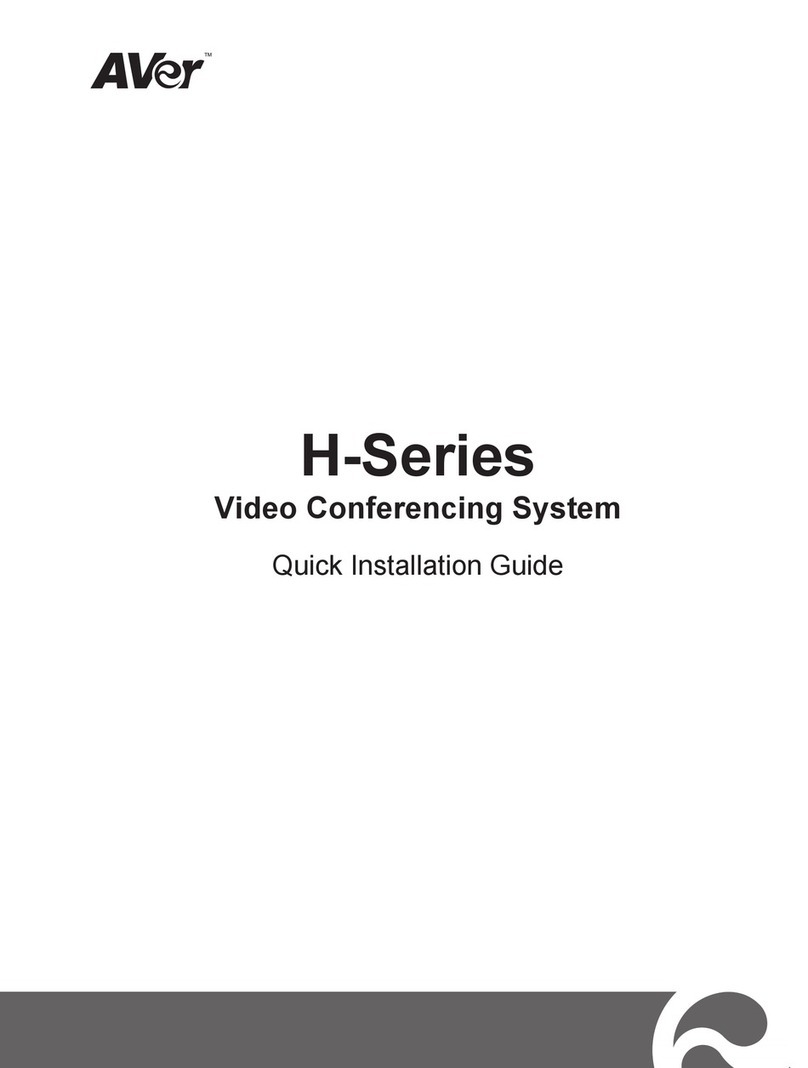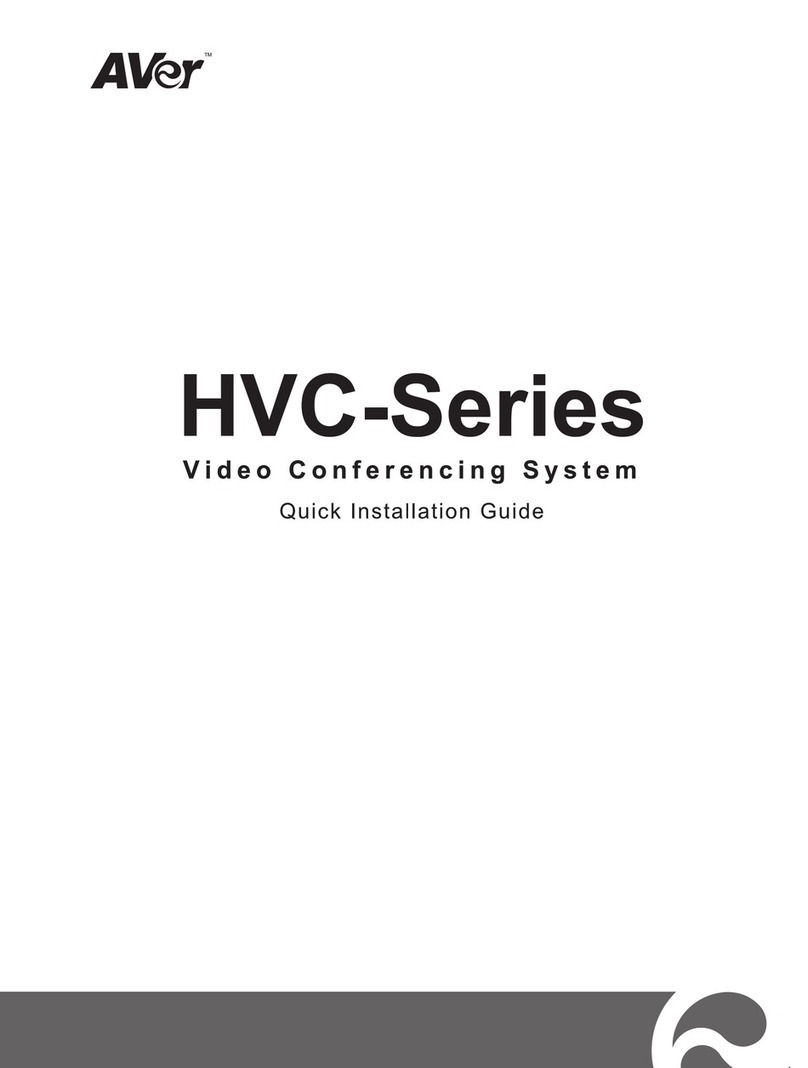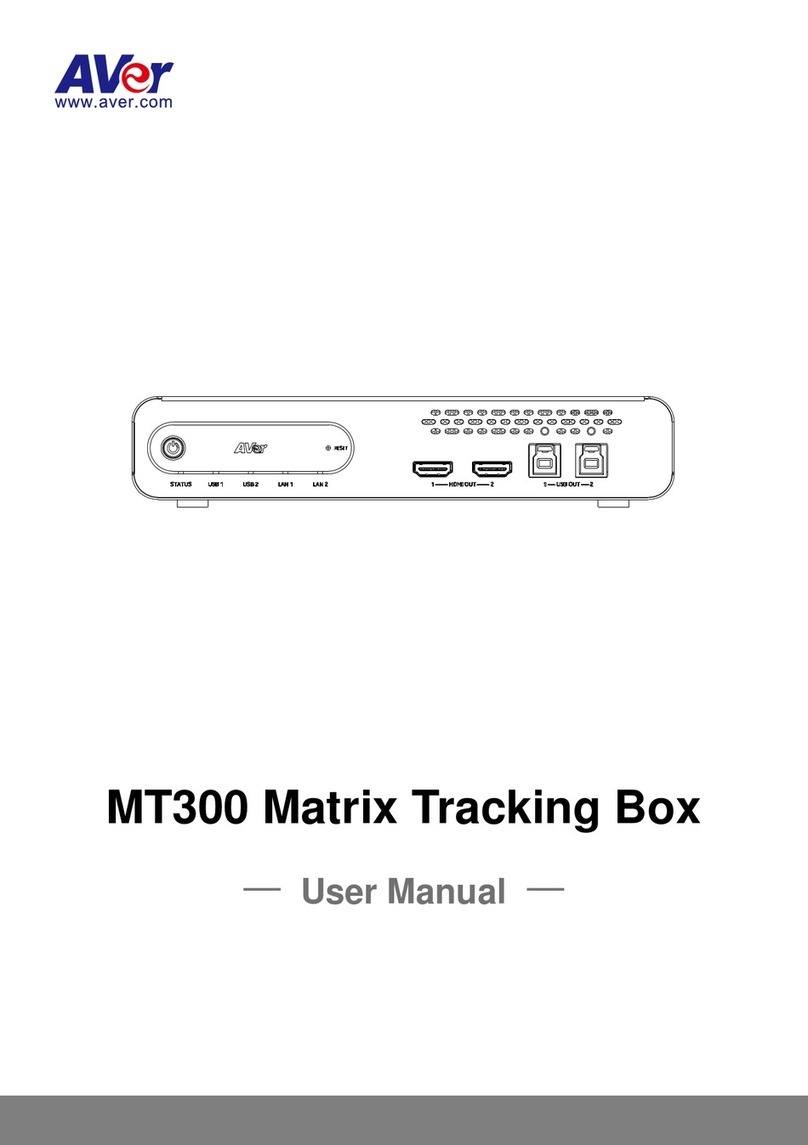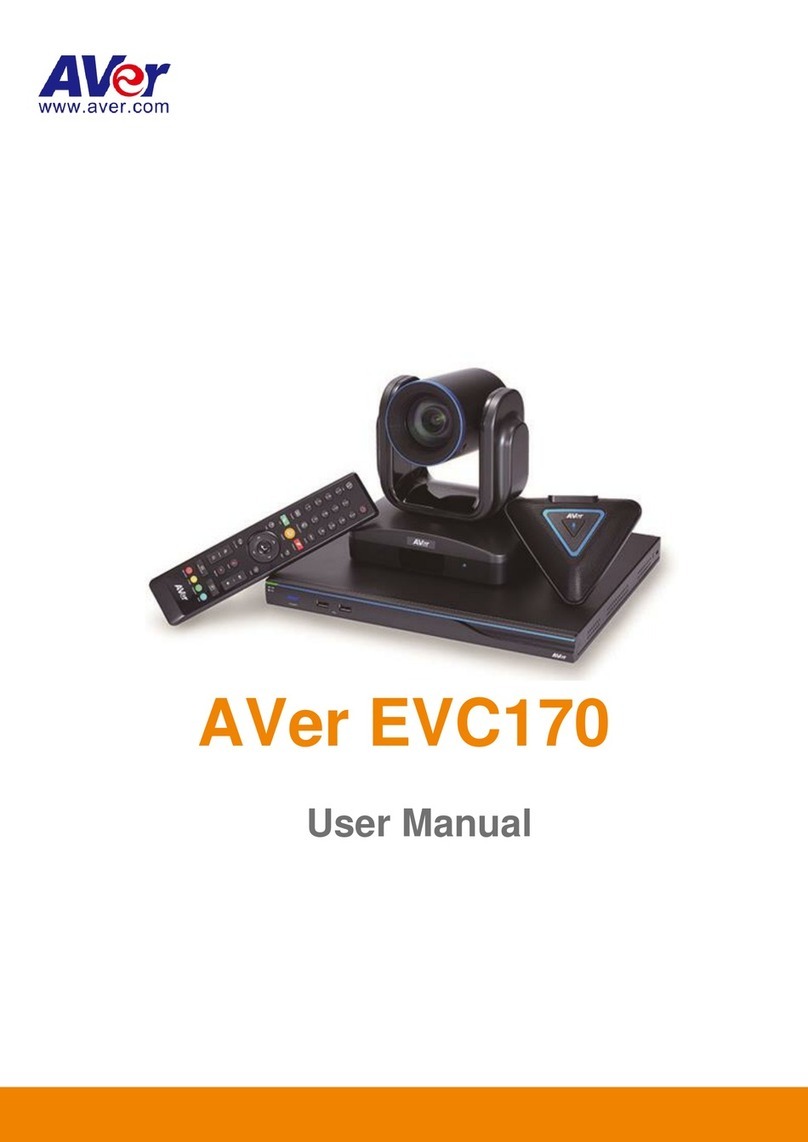T
Ta
ab
bl
le
e
o
of
f
C
Co
on
nt
te
en
nt
ts
s
Introduction
...............................................................................................................................................1
Package Contents
.....................................................................................................................................1
Get Familiar with the AVer HVC
.................................................................................................................2
Main System........................................................................................................................................2
MIC ......................................................................................................................................................3
Camera................................................................................................................................................3
Remote Control ...................................................................................................................................4
Connecting a Monitor ..........................................................................................................................6
Connecting the camera to main system.............................................................................................. 6
Connecting the MIC............................................................................................................................. 7
Connecting the LAN ............................................................................................................................7
Connecting the Power .........................................................................................................................7
Connecting a Computer ......................................................................................................................8
Connecting a DVD player or Camcorder ............................................................................................ 8
Connecting to a Central System via RS-232 ...................................................................................... 9
Setting Up AVer HVC
.................................................................................................................................9
Camera................................................................................................................................................9
Infrared Sensor....................................................................................................................................9
Installing L-Bracket (Optional)........................................................................................................... 10
Positioning the MIC ...........................................................................................................................10
Running the AVer HVC
............................................................................................................................ 11
Navigating the Menus and Settings .................................................................................................. 11
Using the On-screen Keyboard and Numeric Pad............................................................................ 11
Home Menu Screen
................................................................................................................................. 12
Cam. Control .....................................................................................................................................12
To Adjust the AVer HVC Camera .................................................................................................. 12
Dial.....................................................................................................................................................13
To Make a Call Using Dial ............................................................................................................13
Phonebook ........................................................................................................................................13
To Add Group................................................................................................................................ 14
To Edit Group................................................................................................................................15
To Delete Group ...........................................................................................................................16
To Add Phonebook Entries ...........................................................................................................18
To Edit Phonebook Entries ...........................................................................................................20
To Delete Phonebook Entries....................................................................................................... 21
Call History ........................................................................................................................................22
To Check the IN/OUT Calls .......................................................................................................... 22
To Make a Call in Call History ...................................................................................................... 23
Setting................................................................................................................................................ 24
Administrator ..................................................................................................................................... 24