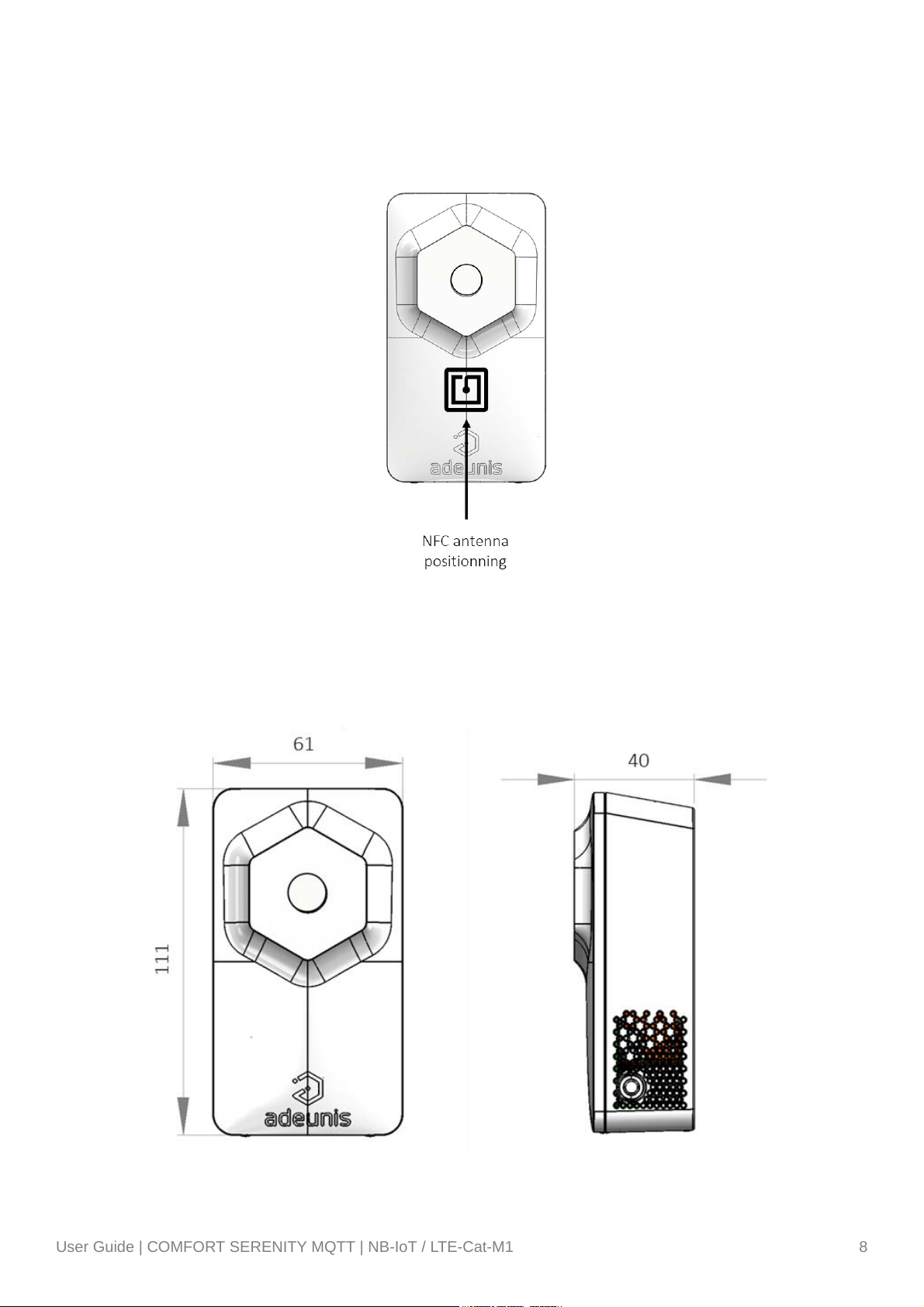1. PRODUCT OVERVIEW
1.1. General description
The Adeunis COMFORT Serenity is a ready-to-use IoT sensor that meets the needs
of users for indoor monitoring of temperature, ambient humidity, carbon dioxide
(CO2) concentration, and relative changes in volatile organic compounds (VOCs)
levels. This product is also equipped with an NFC interface, which allows for quick
and easy configuration with a smartphone.
Thermal comfort and indoor air quality data are transmitted via a cellular IoT network
(NB-IoT or LTE-Cat-M1) to a MQTT broker. No additional equipment (gateway,
router, etc.) is required for data transmission.
The product operates autonomously and intermittently. It measures temperature,
humidity, CO2, and VOC data from the onboard sensors in "sleep" mode (PSM) and
stores the data in its local memory. It then wakes up at preconfigured intervals to
transmit the stored data using the MQTT protocol.
The product is powered by a replaceable battery pack and has been designed to
work for up to 9 years without maintenance (device configuration : 1 sampling every
60 mins, 1 transmission every 60 mins, LEDs enabled).