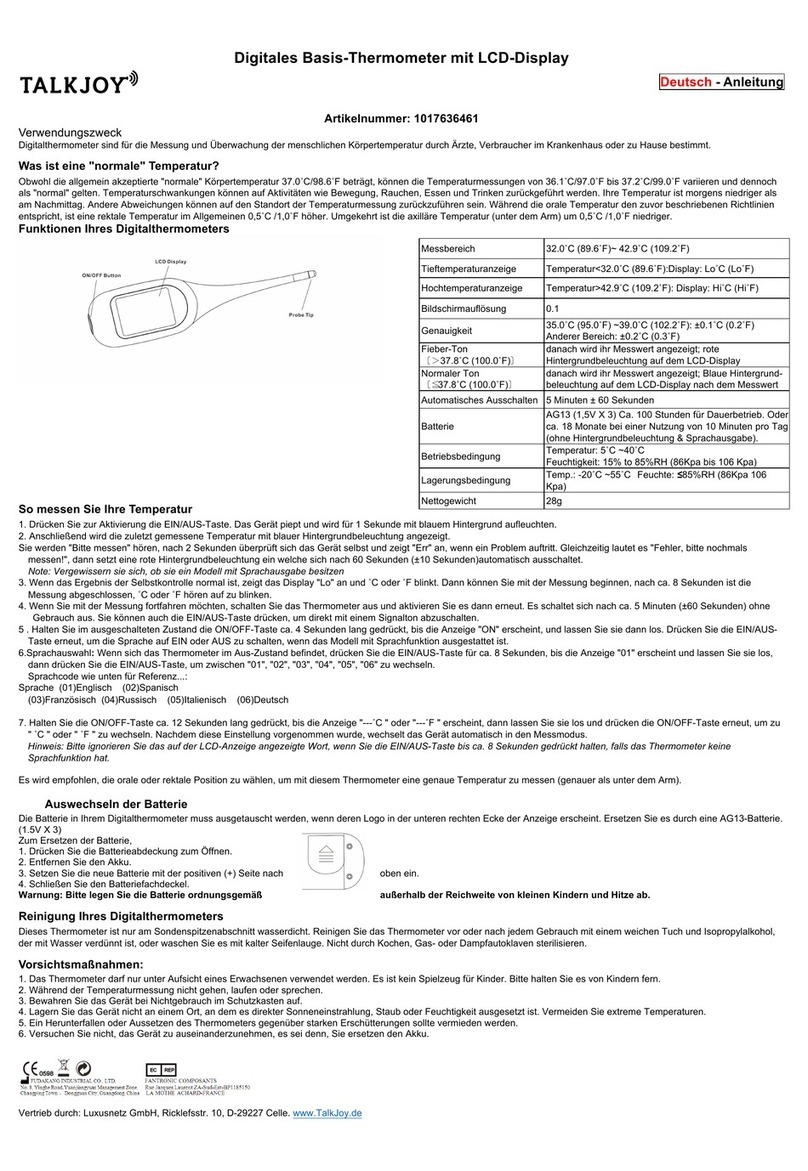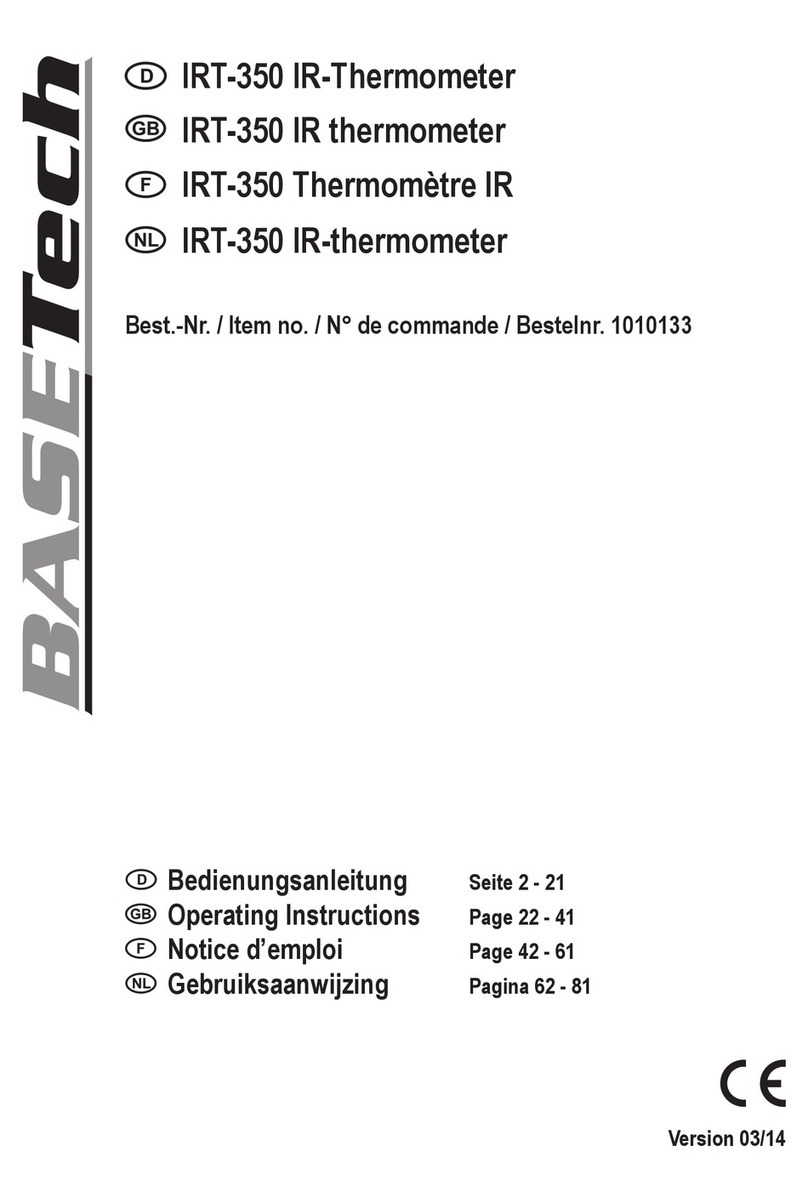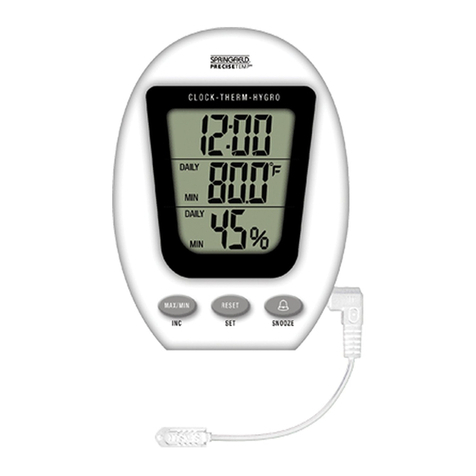ADTEK CM1-TC User manual

CM1-TC - Operation manual - SV –20200925
1 / 5
CM1-TC
4 Digits Temperature(TC) Meter
Manual
■Pin Assignment
Terminal blocks:
20A/300Vac, M3.5, 0.5~2.0mm
2
(22~14AWG)
7
8
5
6
4
3
2
1
15
16
13
14
12
11
10
9
Optional Output
terminal block
Power & Input
terminal block
AC115V
+
-
Thermocouple
AUX.POWER
AC230V
DC24V
+
-
If power connection noise interference, install the EMC Filter.
Power Connection
AC115/230V
EMC Filter
N
L
G
N
L
G
1A Fuse
4
5
7
8
6
Output
Relay output
15
16
13
14
12
11
10
9
RELAY 2
b
c
a
NC
NO
RELAY 1
b
c
a
NC
NO
Analog output RS485 Port
12
11
10
9
Max Distance: 1200M
Terminate Resistancre:
120~300Ω/0.25W
(typical: 150Ω)
A
B
9
12
11
10
■
Front Panel
Unit indicator
Display
screen
RL1
COM
RL2
Relay status
indicator
Communication
status indicator
℃
℉
ENT/FUNC
Sht-KEY
Up-KEY
Down-KEY
Operating
Key
LED Display
Number Screen:
●
: Red high-
brightness LED for 4 digital present
value
●℃/ ℉: Temperature unit, ℃green / ℉yellow
high-brightness LED
Output
LED:
●Relay action: 2 square red
RL1
:display when Relay 1 action
RL2
:display when Relay 2 action
●
COM
RS485 communication: 1 square orange LED,
COM
will flash when the meter is receive or send data,
and
COM
flash quickly means the data transient
quicker.
Operating Key: 4 keys for
FUN
ENT
Enter(Function) /
Shift(Escape) / Up key / Down key
■
Operating Key:
*Please access to the Programming Level to check and set the parameters when users start to run the meter
Operating Key: 4 keys for Shift(Escape) / Up key / Down key /
FUN
ENT
Enter(Function)
In any page, press
FUN
ENT
key means "enter" or "confirm setting", and press key means "escape" or "shift".
In Programming
Level, the screen will return to Measuring Page after do not press any key over 2 minutes, or
press for 1 second.
Function Index
Setting Status
FUN
ENT
Enter/Fun key
(1)In any page, press
FUN
ENT
to access the level or
function index.
(2)From the function index to access setting status.
(3)Setting Confirmed, save to EEProm and go
to next function index.
Shift key
(1)In measuring page, press
for 1 second to
access user level.
(2)In function index, press for 1 second to go
back upper level.
(3)In function group index, press for 1 second
to
go back measuring page.
(4)In setting status, press
to Shift the
setting position.
(5)In setting status, press for 1 second to
abort setting and go back this function
index.
Up key
(1)In function index, press to go back to
previous function index.
(2)In setting status for function, press
to
select function.
(3)During number Setting, press can roll
the digit up.
Down key
(1)In Function Index Page, press will go to the
next Function Index Page.
(2)In setting status for function, press
to
select function.
(3)During number Setting, press can roll
the digit down.

CM1-TC - Operation manual - SV –20200925
2 / 5
Power ON
88888
Self-diagnosis
cm!tc
Show the model number
CM1.TC
ver!0
Show the firmware
version
9999
Measuring page
1Sec.
Into User Level
1Sec.
Leave User Level
FUN
ENT
Pcode
enter
FUN
ENT
Enter the password
to into Programming Level
Password
Default:1000
input
group
FUN
ENT
Into A [ Input
group ], the
related parameter
1Sec.
relay
group
FUN
ENT
Into B [
Relay
group ], the
related parameter
1
Sec.
ao
group
FUN
ENT
Into D [
Analog
output group ],
the related
parameter
1Sec.
rs485
group
FUN
ENT
Into E [
RS485
group ], the
related parameter
1Sec.
init
group
FUN
ENT
Into F [ INIT
group ], the
related parameter
1Sec.
■Operating Diagram
:
(The detail description of operation, please refer
to operating manual.)
0.User Level
9999
1Sec.
0-01
min
0-02
max
0-03
Mrst
Measuring
page
Minimum
value of PV
saving
Maximum
value of PV
saving
Reset the
saved
value of
Maximum
&
Minimum
0-04
ry!sp
Relay 1
Set-point
0-05
ry@sp
Relay 2
Set-point
1Sec.
0-08
cm!tc
0-07
type
0-06
rYrst
Model of
the meter
firmware
version
checking
only
TC type
Reset
Relay
Programming Level
A. Input Group
input
FUN
ENT
A-01
type
A-02
unit
A-03
pVdp
Input type
display
Temperature
unit
selection
°C/°F
Decimal
Point of
PV:0.0
A-04
lOsc
Low scale
of PV:-199.9
A-05
hIsc
High scale
of PV:999.9
A-06
pVzro
Fine
adjustment
zero of PV:
-199.9~999.9
A-07
pVspn
Fine
adjustment
span of PV:
-199.9~999.9
A-08
ZSclr
Clear Zero /
Span
Adjustment
of PV
A-09
avg
Average
update for
PV:1~99
1Sec.
A-12
Pcode
A-11
Dfilt
A-10
Mavg
Digital filter:
1~99
Moving
Average
update for
PV:1~99
correct
Incorrect
Pass Code
setting for
access to
Programming
Level:
0000~9999

CM1-TC - Operation manual - SV –20200925
3 / 5
D. Analog Output Group
ao
FUN
ENT
D-01
aOtyp
D-02
aOls
D-03
aOhs
Analog
Output type
selection
Low scale
of AO
High scale
of AO
D-04
aOzro
Fine
Adjustment
zero of AO
1Sec.
D-07
aOlmt
D-06
ZSclr
D-05
aOspn
Analog
Output High
Limit
Clear Zero /
Span
Adjustment
of AO
Fine
Adjustment
span of AO
E. RS485 Group
rs485
FUN
ENT
E-01
adres
E-02
baud
E-03
prity
Address
number
1~255
Baud rate
Parity:
n81/n82/o81
e81
1Sec.
F. INIT Group
init
FUN
ENT
F-01
init
Initialization
:7170
1
Sec.
B. Relay Group
relay
FUN
ENT
B-01
rYsb
B-02
rYsd
B-03
ry!md
Start band
for Relay
action
Start delay
time for
Relay
action
Relay 1
action
mode
B-04
ry!hy
Relay 1
Hysteresis
B-05
ry!rd
Relay 1
action
delay time
B-06
ry!fd
Relay 1 off
delay time
1Sec.
B-10
ry@fd
Relay 2 off delay
time
B-07
ry@md
Relay 2
action
mode
B-09
ry@rd
B-08
ry@hy
Relay 2
action
delay time
Relay 2
Hysteresis

CM1-TC - Operation manual - SV –20200925
4 / 5
■Address Table Address **Address number are Hexadecimal
User Level
Name
Address
Range
Explain
Initial
Write/Read
pv
0000h -1999~9999 Present Value R
min
0001h -1999~9999 The Minimum of PV R
max
0002h -1999~9999 The Maximum of PV R
Mrst
0003h 0~1 Mini & Maxi of PV Clear 0:NO 1:YES 0 R/W
Engineer Level
【Input Group】
Name
Address
Range
Explain
Initial
Write/Read
type
0004h 0~11
0:K, 1:K1, 2:J, 3:J1, 4:E, 5:E1, 6:T, 7:T1, 8:B,
9:R, 10:S, 11:N
0 R/W
unit
0005h 0~1 0:℃1:℉0 R/W
pVdp
0006h 0~1 PV Decimal Point 0:0 1:0.0 0 R
lOsc
0007h -1999~9999 Low Scale -1999 R
hIsc
0008h -1999~9999 High Scale 9999 R
lOcut
0009h -1999~9999 Low Cut 0 R/W
avg
000Ah 1~99 Average 6 R/W
Mavg
000Bh 1~99 Moving Average 10 R/W
Dfilt
000Ch 1~99 Digital Filter 6 R/W
Pcode
000Dh 0~9999 Pass Code 1000 R/W
【Relay Group】
Name
Address
Range
Explain
Initial
Write/Read
rYsb
000EH 0~9999 Start Band of Relay 0 R/W
rYsd
000FH 0~5999 Start Delay Time of Relay 0 R/W
ry!sp
0010H -1999~9999 Relay 1 Set Point 1000 R/W
ry!md
0011H 0~4
Relay 1 Action Mode
0:OFF,1:LO,2:HI,3:LO.HLD,4:HI.HLD,5:DO
2 R/W
ry1
contro
l
0012H 0~1 Relay 1 status
0:OFF 1:ON 0 R
ry!hy
0013H 0~5000 Hysteresis of Relay 1 0 R/W
ry!rd
0014H 0~5999 Action Delay Time of Relay 1 0 R/W
ry!fd
0015H 0~5999 Off Delay Time of Relay 1 0 R/W
ry@sp
0016H -1999~9999 Relay 2 Set Point 1000 R/W
ry@md
0017H 0~4
Relay 2 Action Mode
0:OFF,1:LO,2:HI,3:LO.HLD,4:HI.HLD
1 R/W
ry2
contro
l
0018H 0~1 Relay 2 status
0:OFF 1:ON 0 R
ry@hy
0019H 0~5000 Hysteresis of Relay 2 0 R/W
ry@rd
001AH 0~5999 Action Delay Time of Relay 2 0 R/W
ry@fd
001BH 0~5999 Off Delay Time of Relay 2 0 R/W

CM1-TC - Operation manual - SV –20200925
5 / 5
【RS485 Group】
Name
Address
Range
Explain
Initial
Write/Read
adres
001CH 1~255
RS485 address
1 R/W
baud
001DH 0~5
RS485 baud rate
0:1200 1:2400 2:4800 3:9600
4:19200 5:38400
3 R/W
prity
001EH 0~3
RS485 parity
0: n-8-1 1: n-8-2, 2: o-8-1,
3: e-8-1
1 R/W
【INIT Group】
Name
Address
Range
Explain
Initial
Write/Read
init
001FH 0~9999
Initialization (code:7170)
7170 R/W