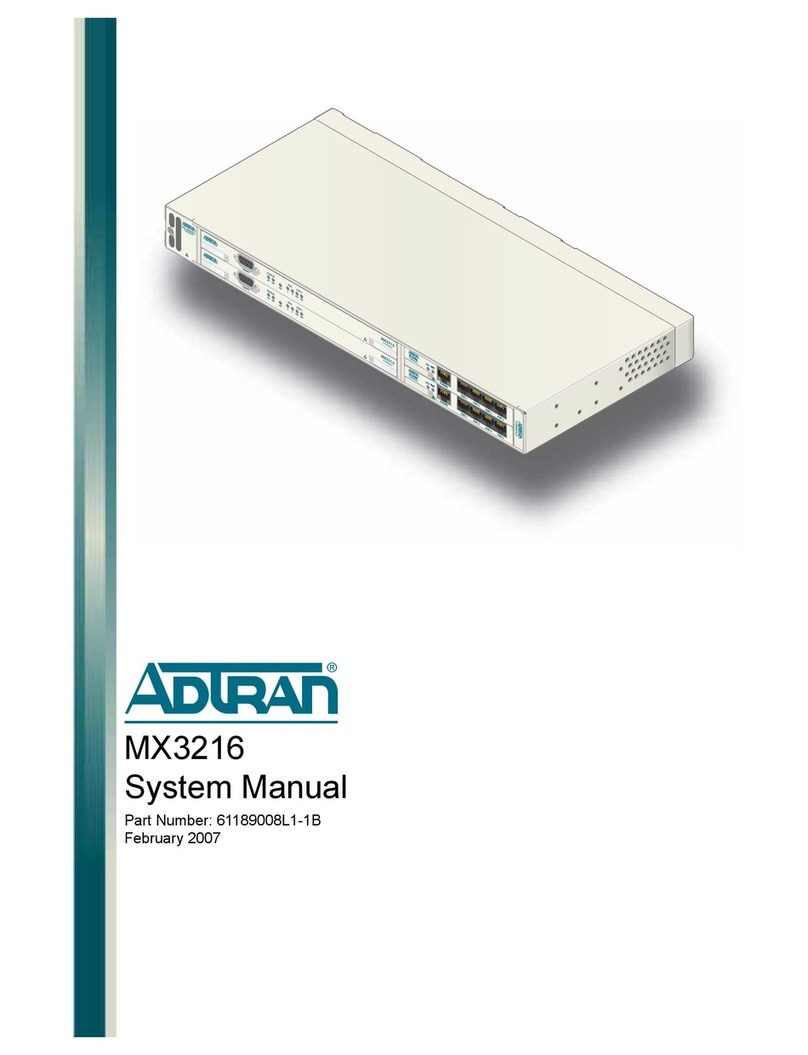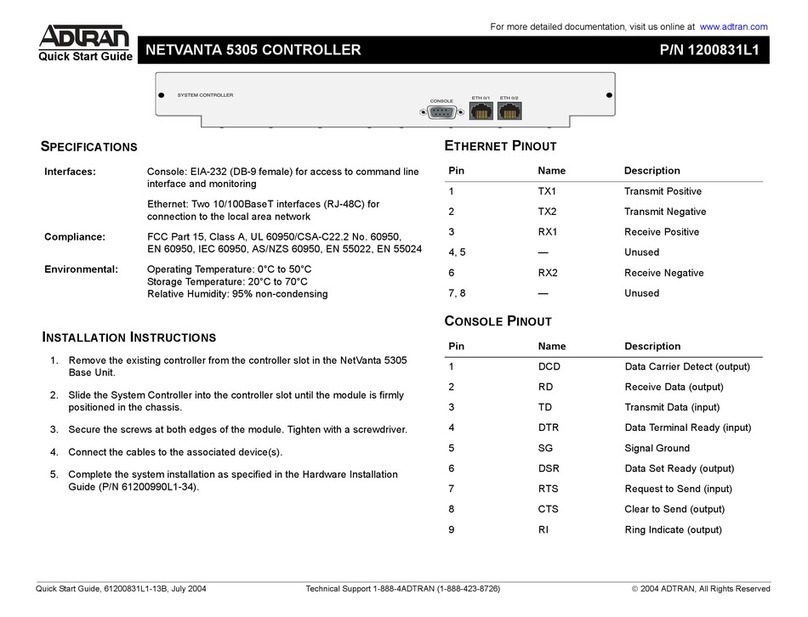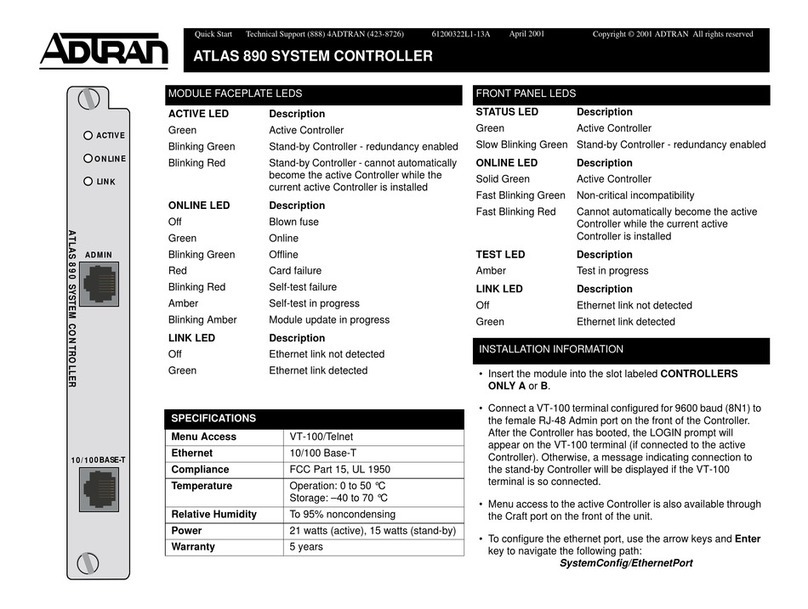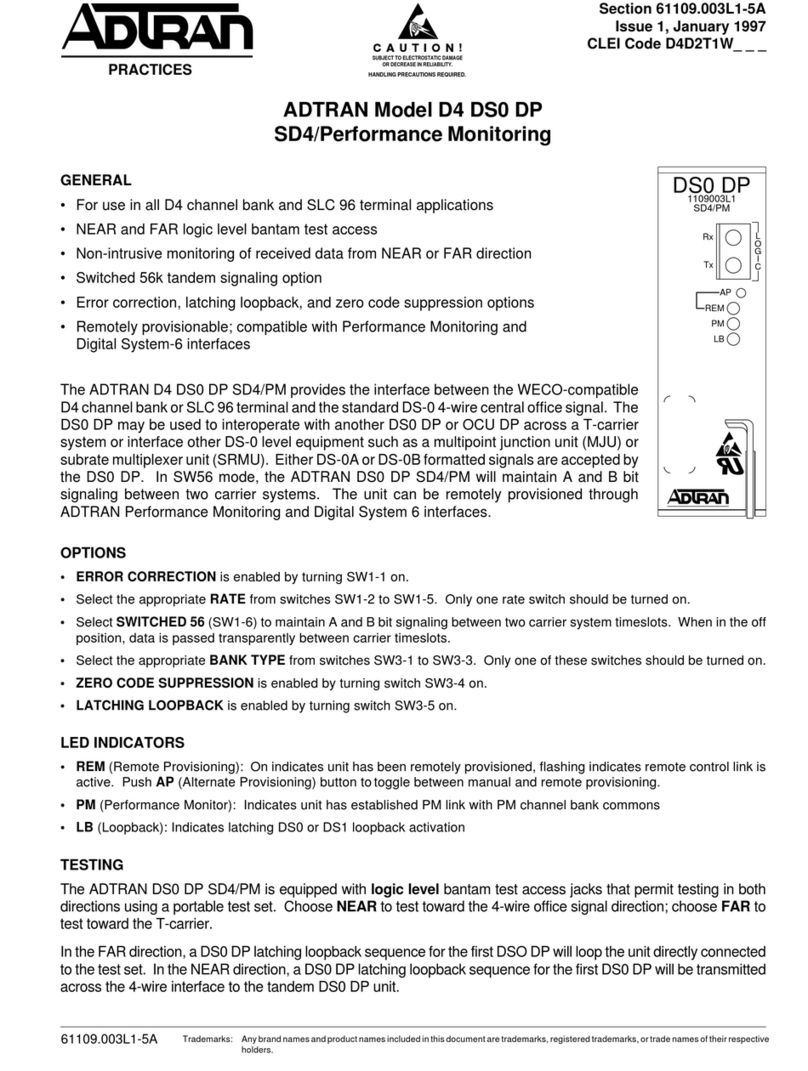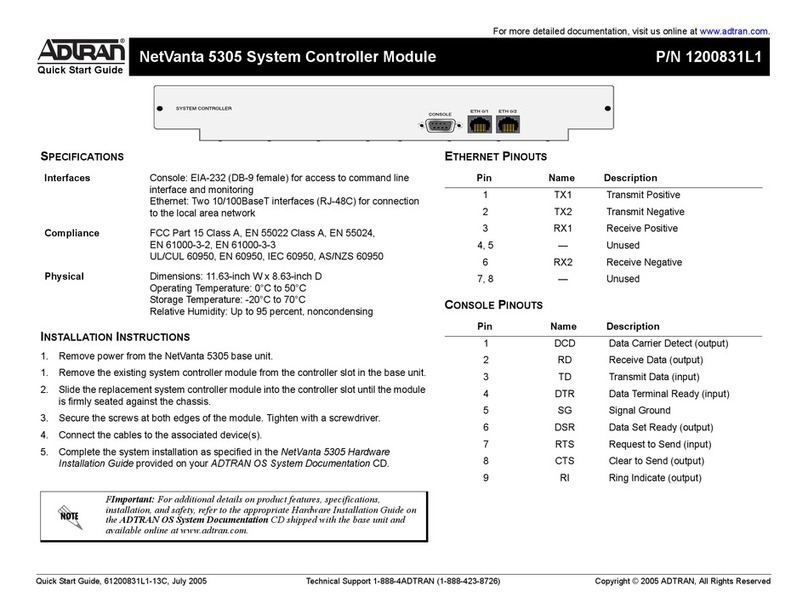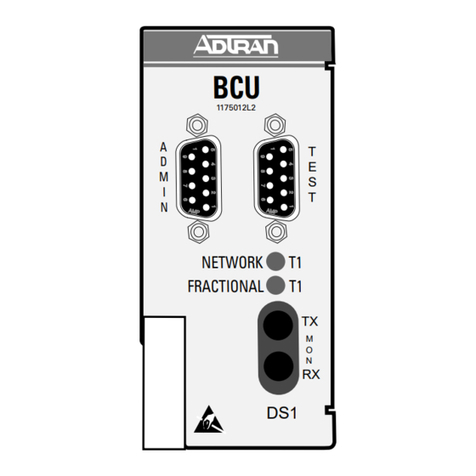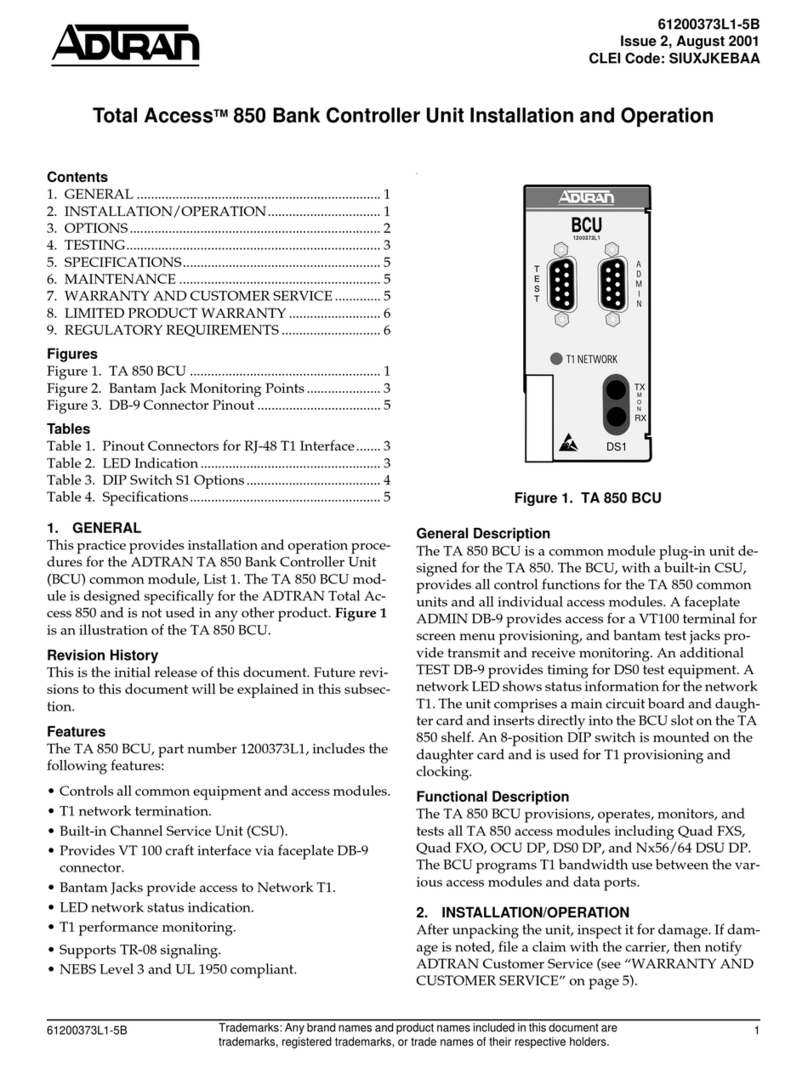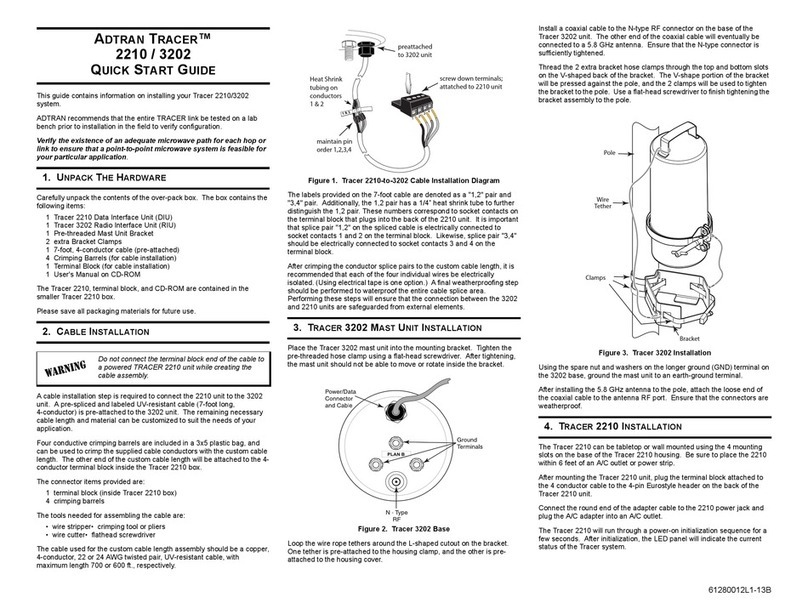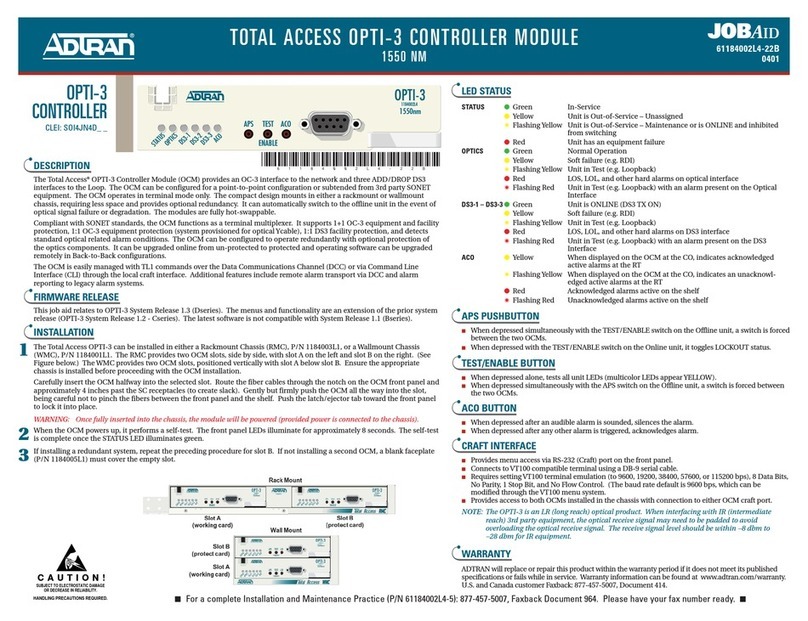61180008L1-5B Section 61180008L1-5, Issue 2 5
Telnet
The SCU will s pport fo r conc rrent Telnet sessions.
Telnet is s pported via the Ethernet interface.
To se Telnet to comm nicate with the SCU, se the
following steps:
1. Set the proper IP Address for the connection
method of choice via the provisioning men . For
this proced re, refer to the following page of this
practice.
2. Connect to the Ethernet Interface on the
backplane of the Total Access 1500 shelf.
3. A s ccessf l Telnet connection is established
when the following appears on the screen:
/* enter ‘MENUS;’ to obtain men s (characters
will not echo) */
OK 0
<
4. A TL1 session may be activated at this time or to
logon to the Total Access Men System, enter
‘MENUS;’. If Password a thentication is
enabled, enter the Acco nt Name for the Total
Access shelf, and press ENTER. The c rsor will
then be placed at the Password field, waiting for
a password.
5. At the Password field, enter the Password for the
Total Access System, and press ENTER.
6. Upon entering the correct password, the Total
Access main men is presented on the screen.
This signifies a s ccessf l logon.
Provision the Ethernet Interface Settings
If the Total Access 1500 shelf is to be connected to an
Ethernet network for Telnet, TFTP or SNMP
Management, the IP Address, S bnet Mask, and
Defa lt Gateway m st be set for the shelf to
comm nicate with the network.
To set the IP Address, Subnet Mask, and Gateway:
1. From the System Controller main men , select
option 5, Management Config ration, and press
ENTER.
2. From the Management Config ration men ,
select option 1, IP Address, and press ENTER.
NOTE
The IP Address, S bnet Mask and Gateway are
in the form XXX.XXX.XXX.XXX, with the
XXX’s representing 1, 2 or 3 digit decimal
n mbers from 0 to 255.
3. Enter a valid IP address, and press ENTER.
4. From the Managemen Config ration men ,
select option 2, IP S bnet Mask, and press
ENTER.
5. Enter a valid S bnet Mask, and press ENTER.
6. From the Management Config ration men ,
select option 3, IP Defa lt Gateway, and press
ENTER.
7. Enter a valid Defa lt Gateway, and press
ENTER.
8. From the Management Config ration men ,
select option 4, Telnet Port N mber, and press
ENTER.
9. Enter the port to connect to when performing
TL1 over TCP/IP. This is set to 2000 as a
defa lt.
Menuing System
The ADTRAN Total Access SCU provides a men ing
system for the Total Access shelf. All system-related
men s are controlled by the SCU as well as some of
the access mod les men s. Other access mod les have
their own ser men str ct re s pported by the
mod le.
Menu Structure
The men str ct re for the SCU is a layered men
tree. Each men level consists of s bmen s and/or
men items. Some men items are restricted to certain
ser acco nts. The SCU s pports Read-Write and
Read-Only acco nts. Each of these acco nts may also
be given Test or Admin privileges. The Admin
privileges allow the ser to change all provisionable
settings as well as network config ration settings that
are not accessible to Read-Write and Read-Only
acco nts. Examples incl de SNMP provisioning, TL1
provisioning, Date/Time settings, password
administration, and software downloads. The
Read-Write acco nt allows the standard provisioning
settings to be changed. The Read-Only acco nt allows