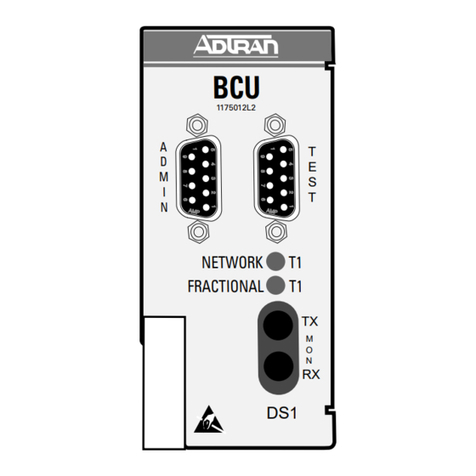ADTRAN NetVanta 5305 User manual
Other ADTRAN Controllers manuals
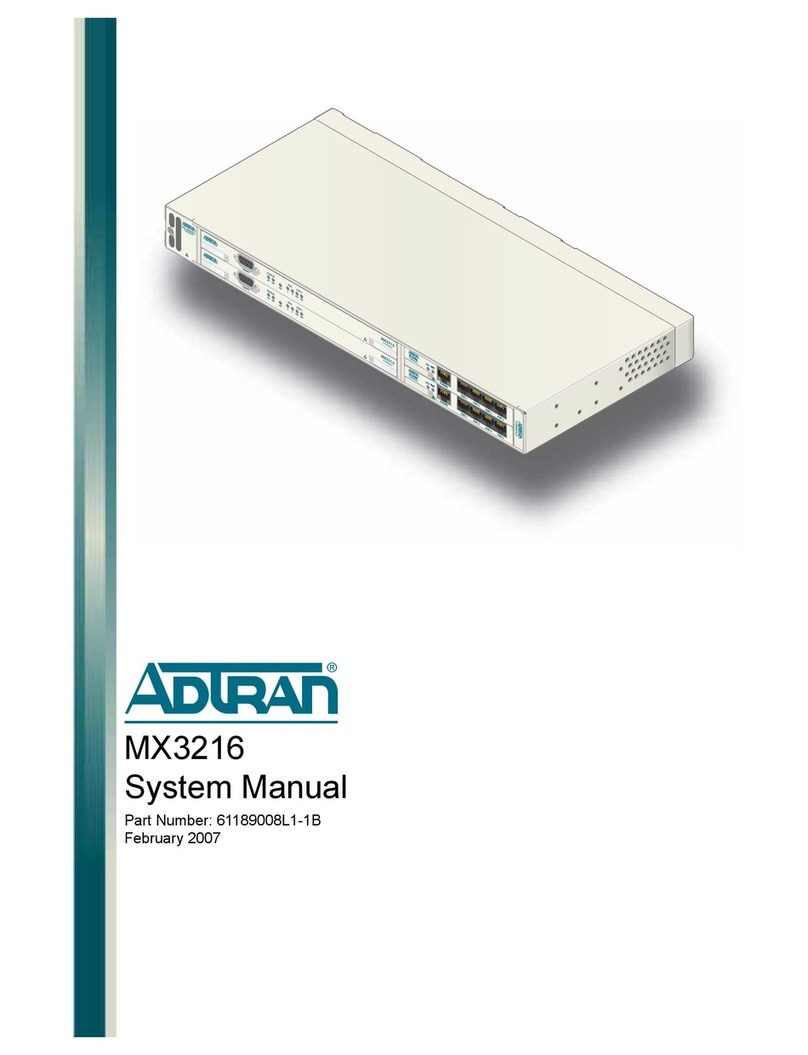
ADTRAN
ADTRAN MX3216 User guide

ADTRAN
ADTRAN BlueSecure Controller Instruction Manual
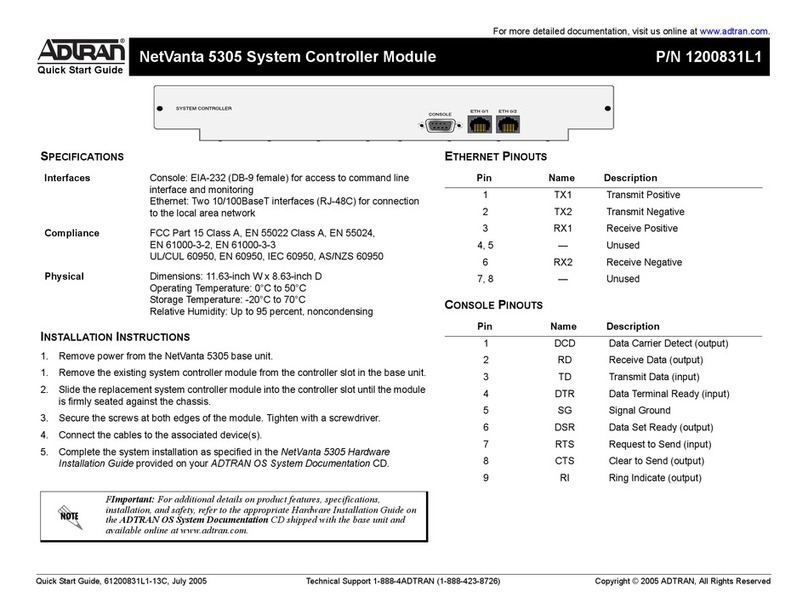
ADTRAN
ADTRAN NetVanta 5305 User manual
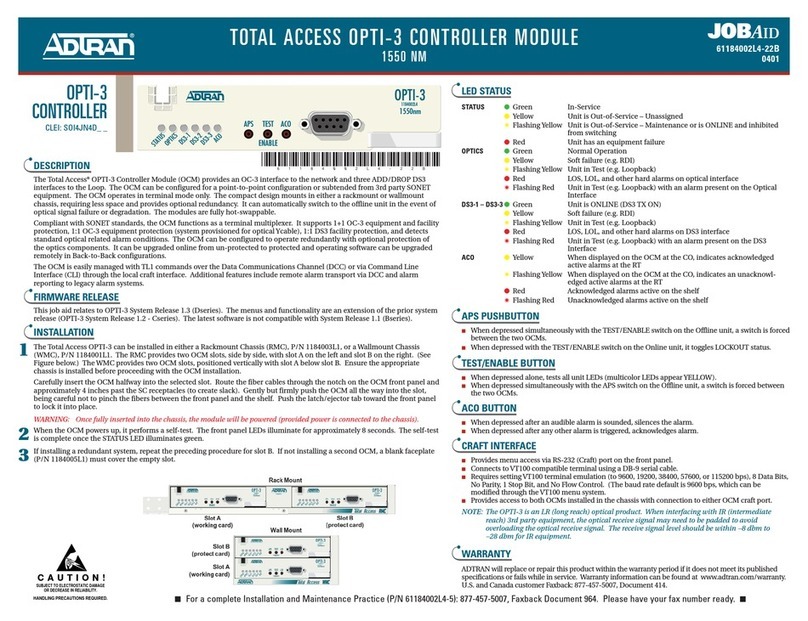
ADTRAN
ADTRAN Total Access OPTI-3 CPE OPTI-3 CPE User manual
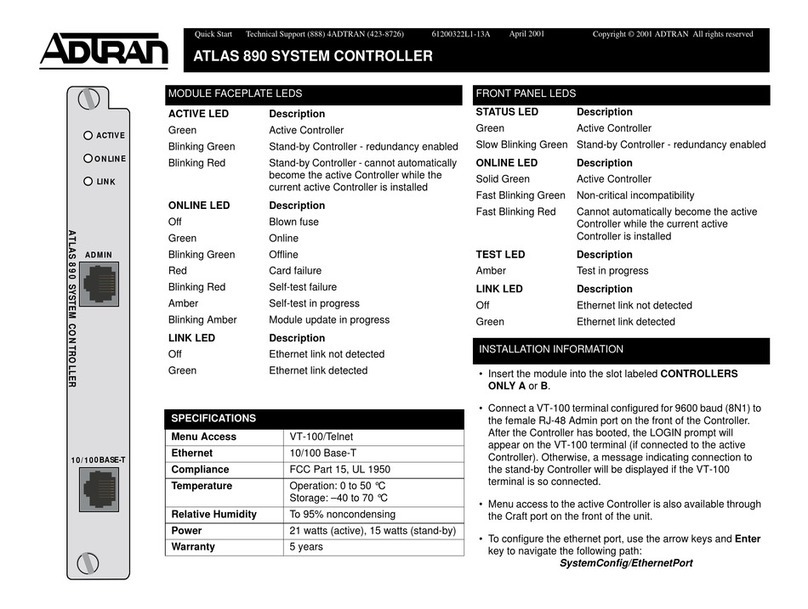
ADTRAN
ADTRAN ATLAS 890 User manual
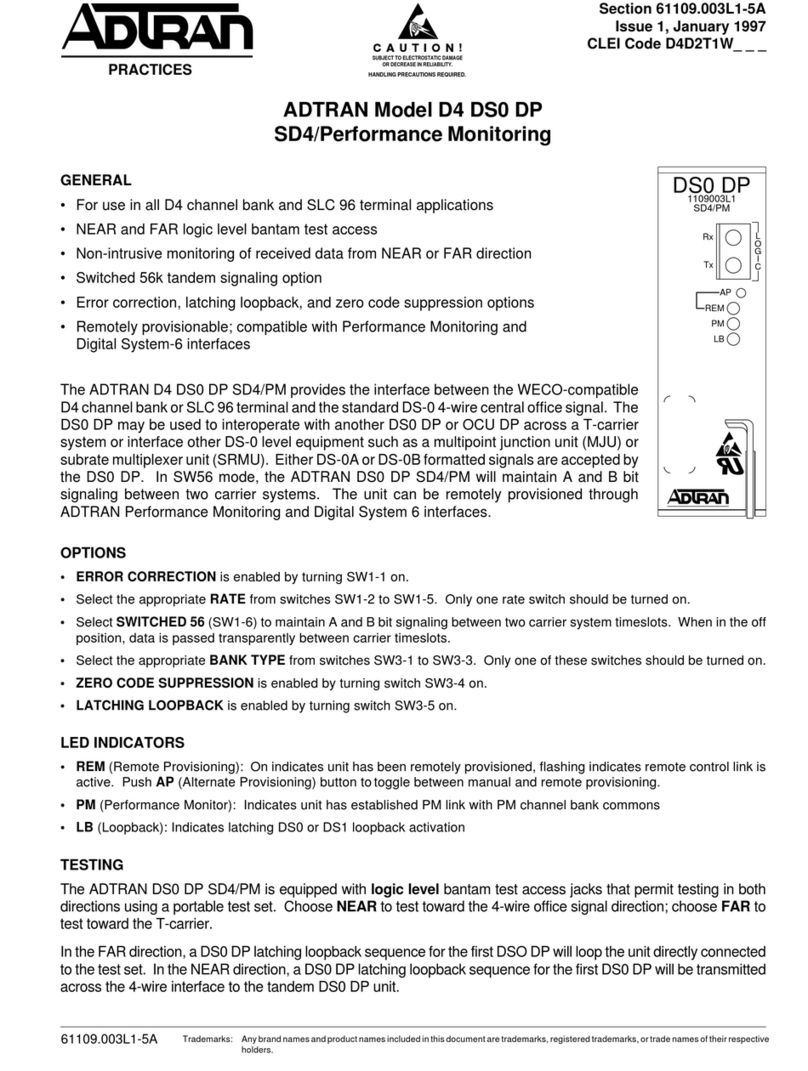
ADTRAN
ADTRAN D4 DS0 DP Instructions for use
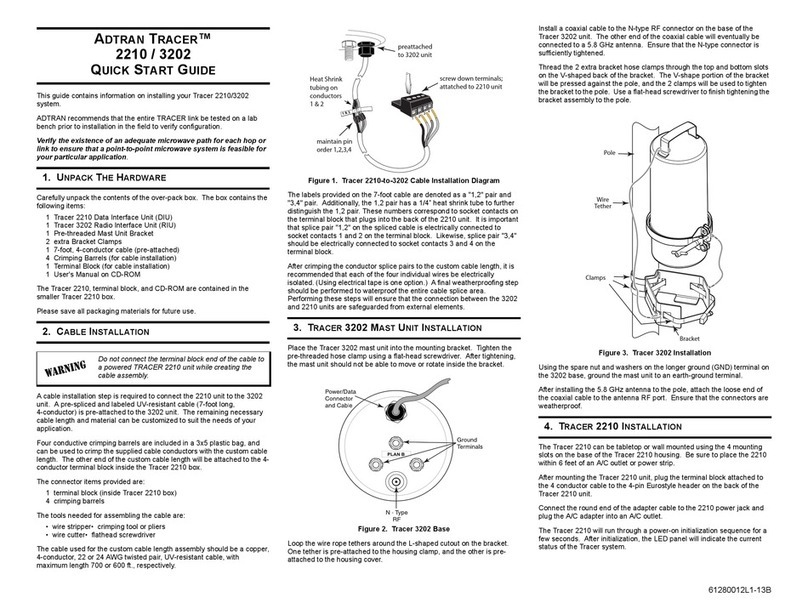
ADTRAN
ADTRAN Tracer 2210 User manual

ADTRAN
ADTRAN Total Access 750 Owner's manual

ADTRAN
ADTRAN Total Access 1500 SCU Instruction Manual
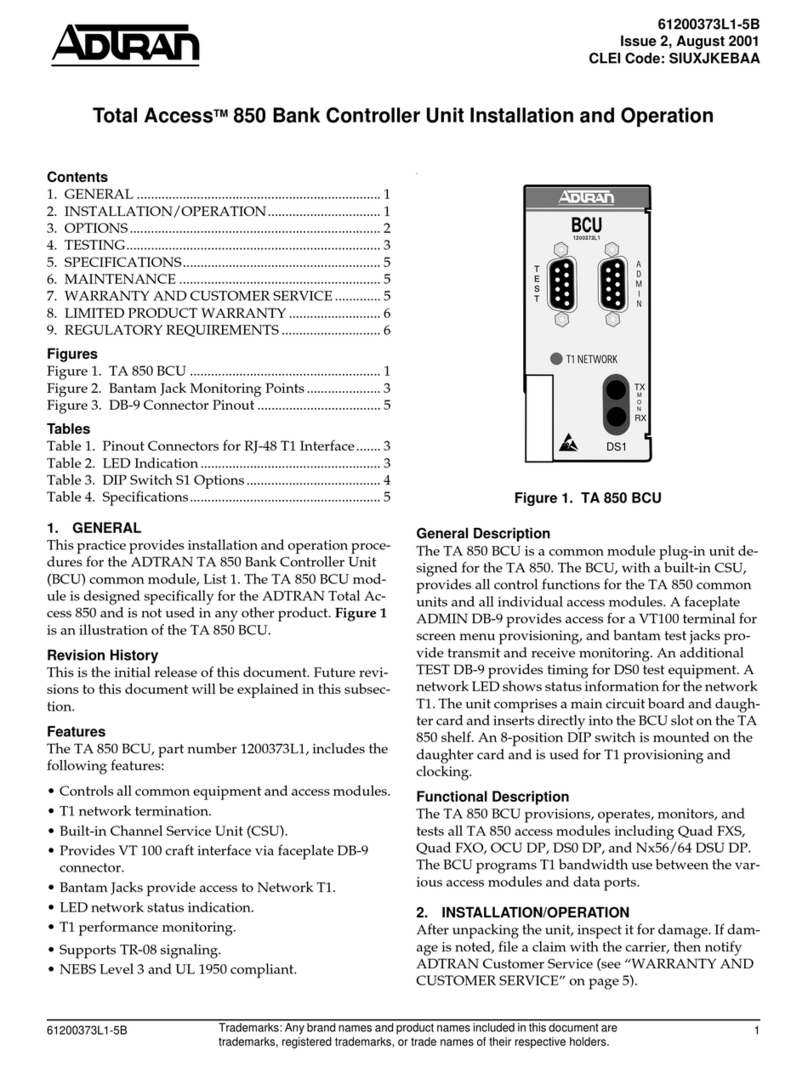
ADTRAN
ADTRAN Total Access 850 Owner's manual
Popular Controllers manuals by other brands

Digiplex
Digiplex DGP-848 Programming guide

YASKAWA
YASKAWA SGM series user manual

Sinope
Sinope Calypso RM3500ZB installation guide

Isimet
Isimet DLA Series Style 2 Installation, Operations, Start-up and Maintenance Instructions

LSIS
LSIS sv-ip5a user manual

Airflow
Airflow Uno hab Installation and operating instructions