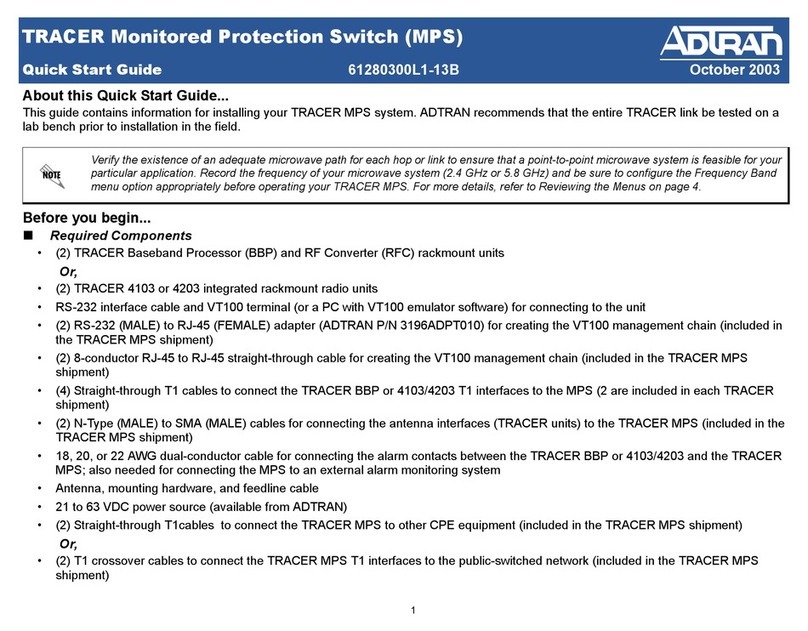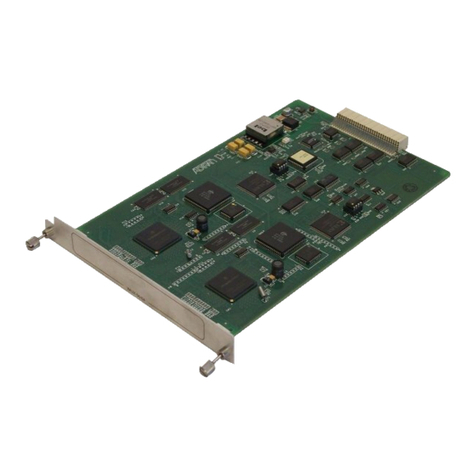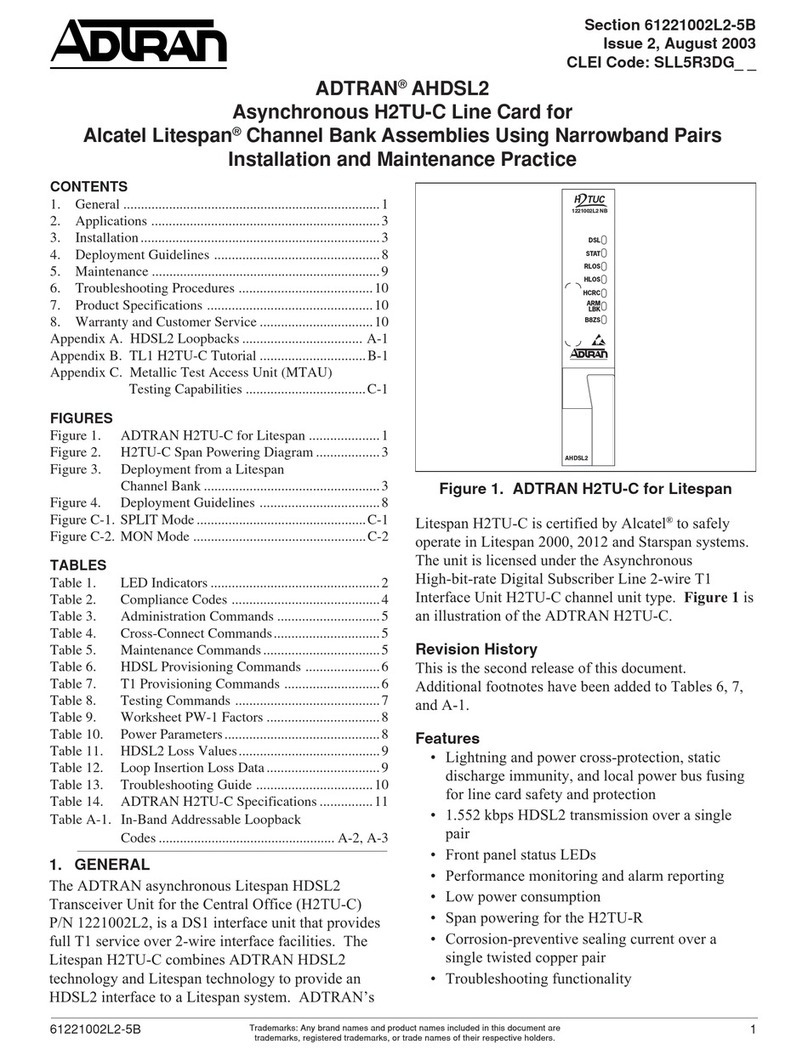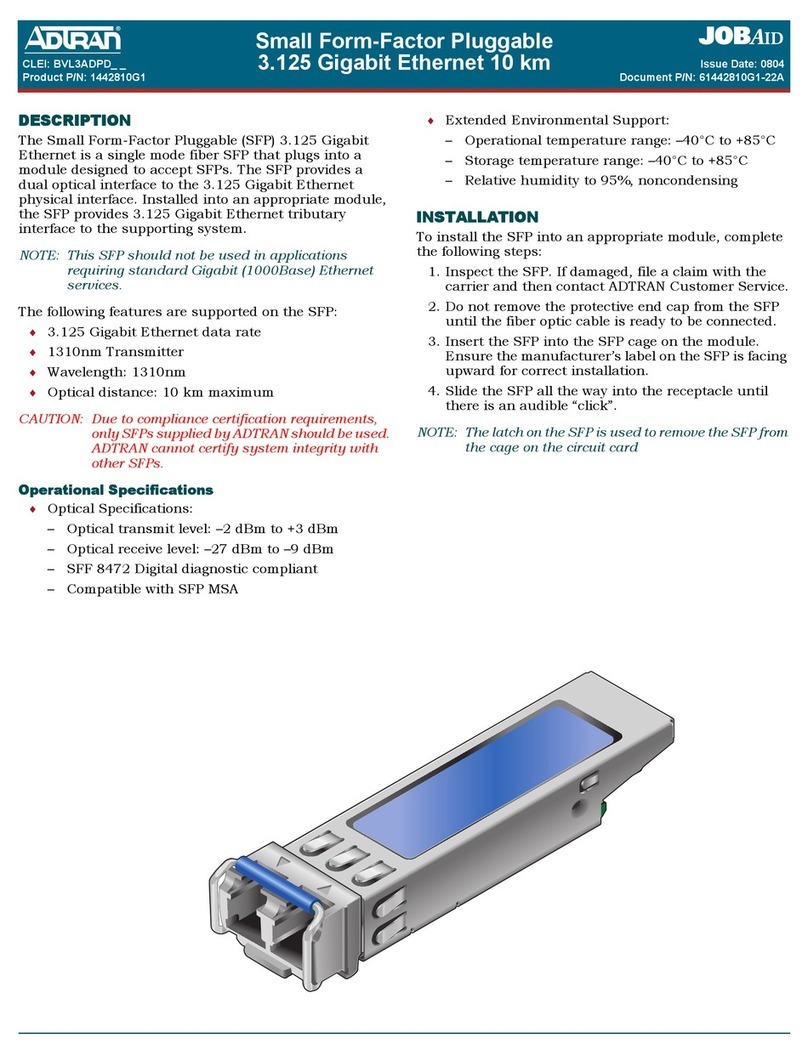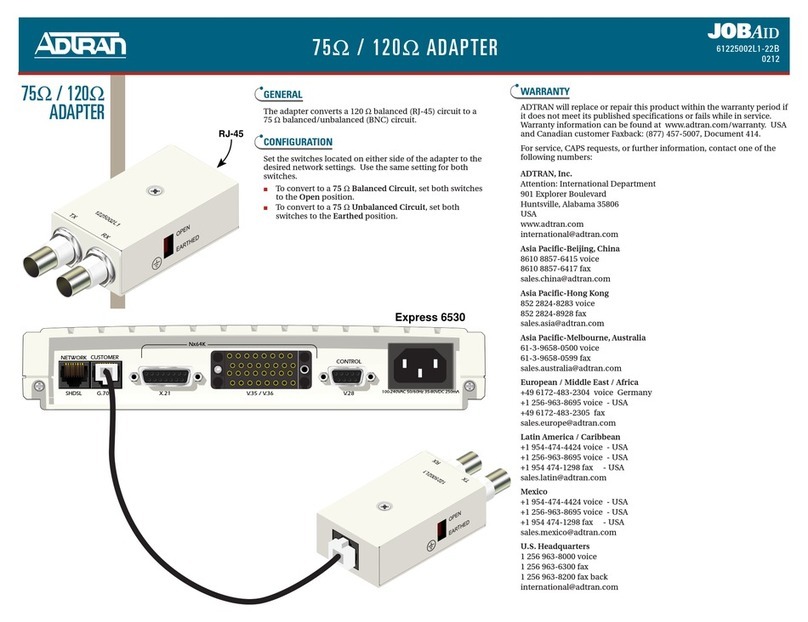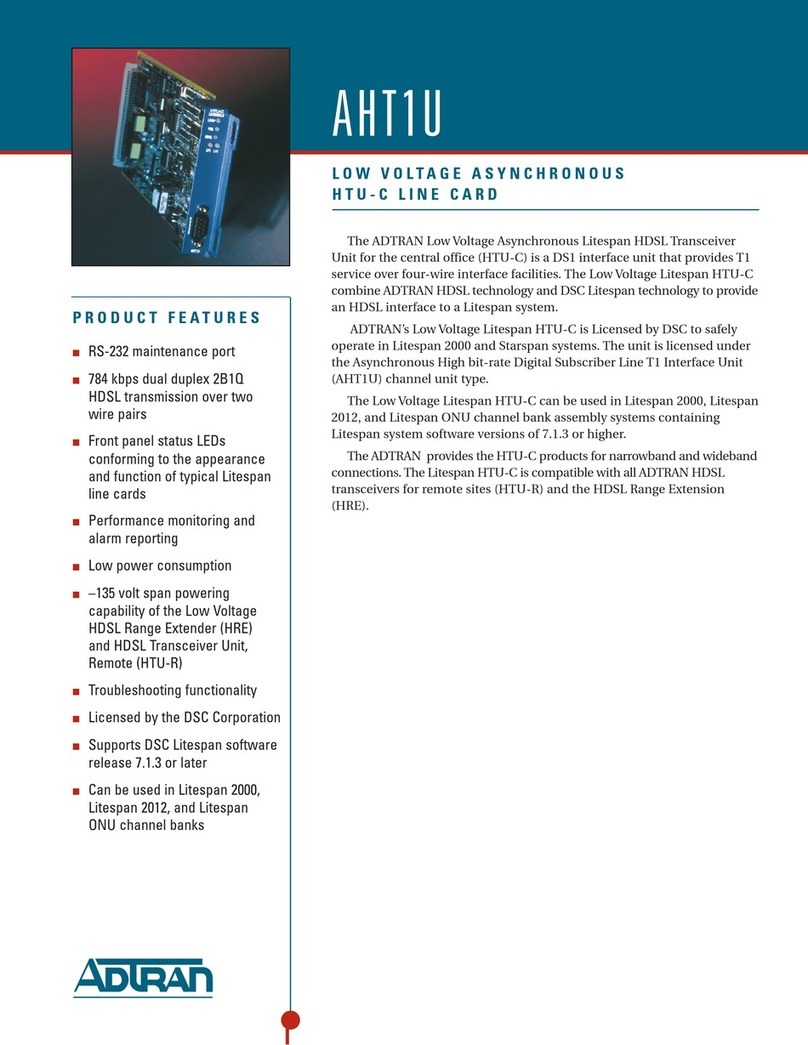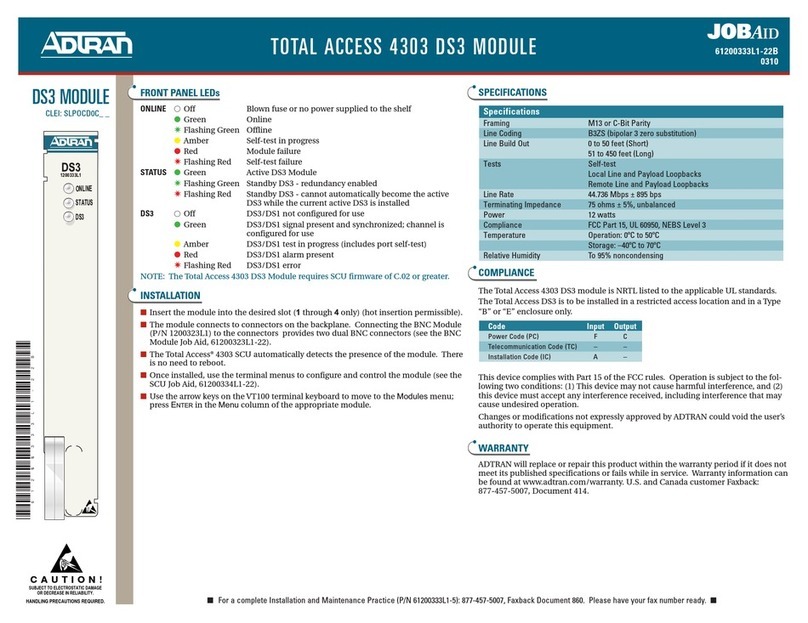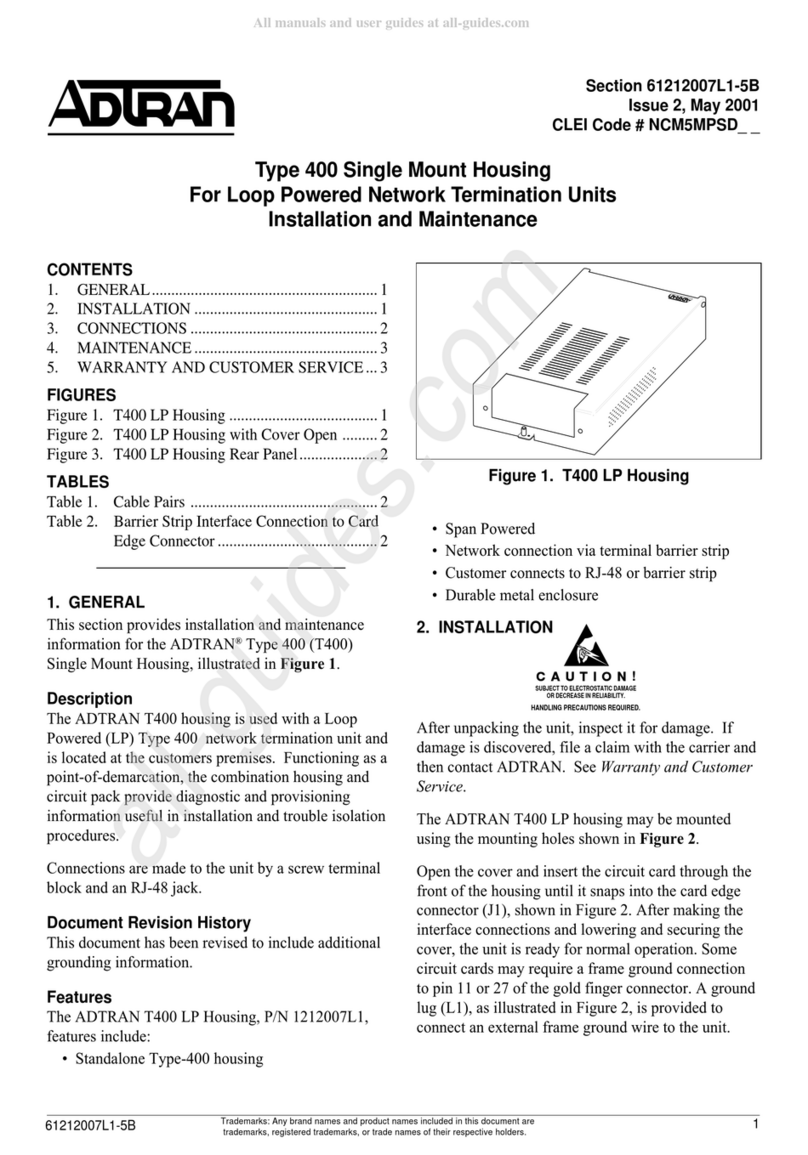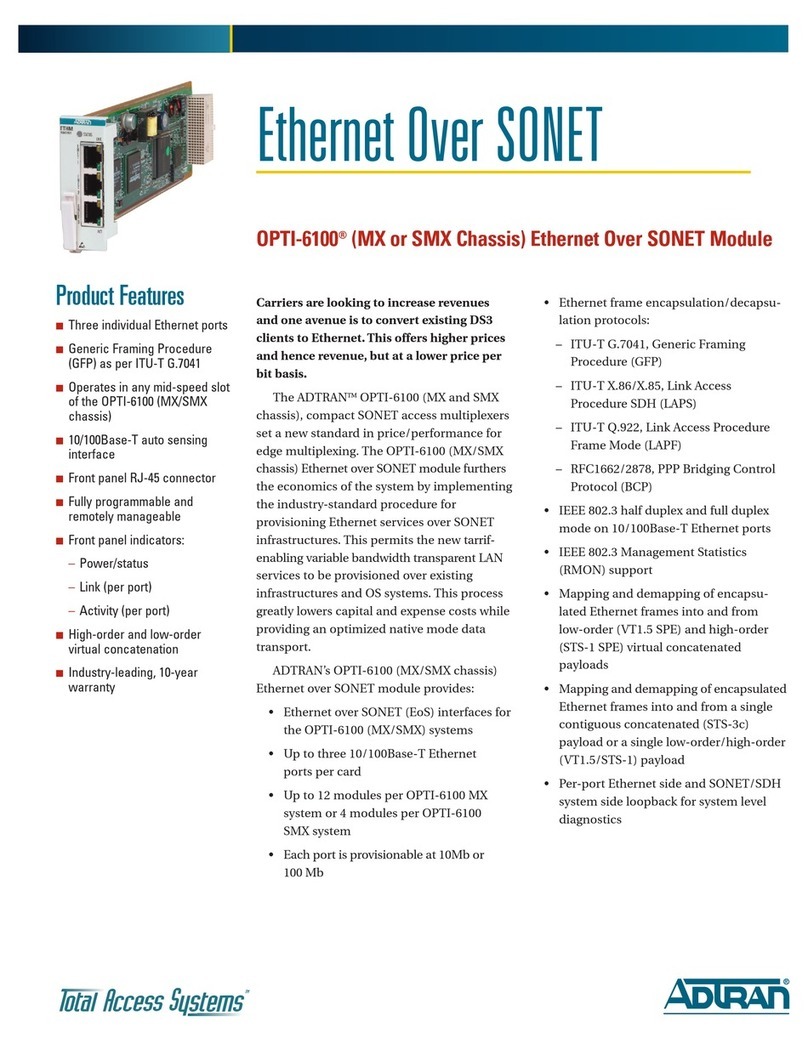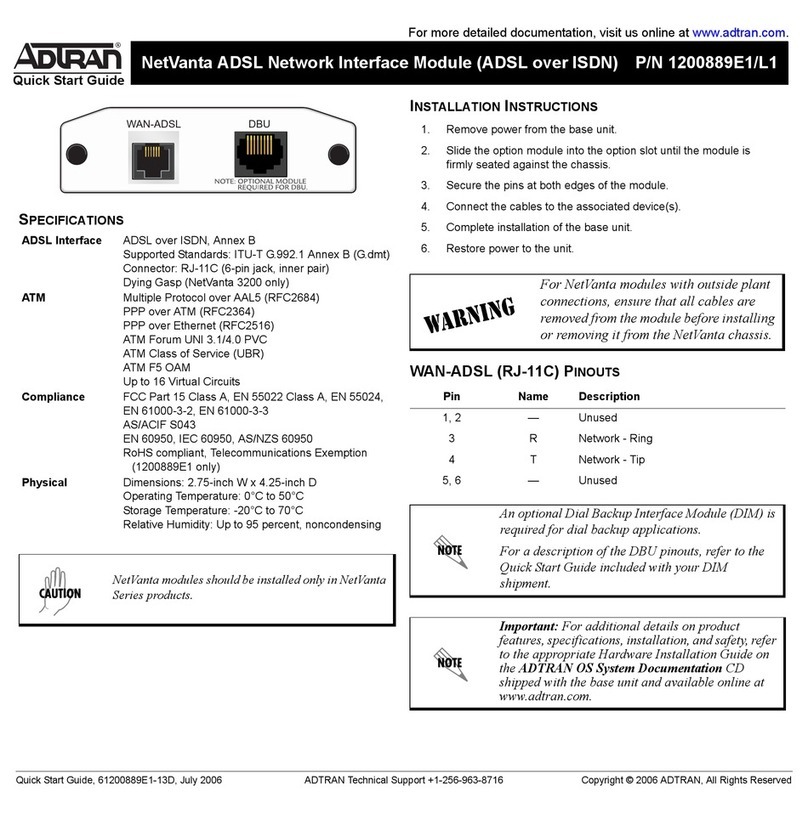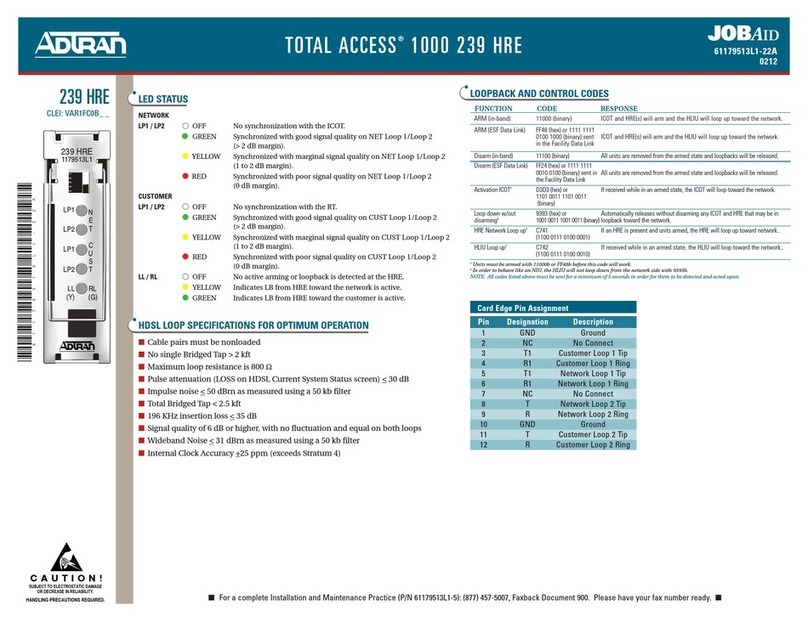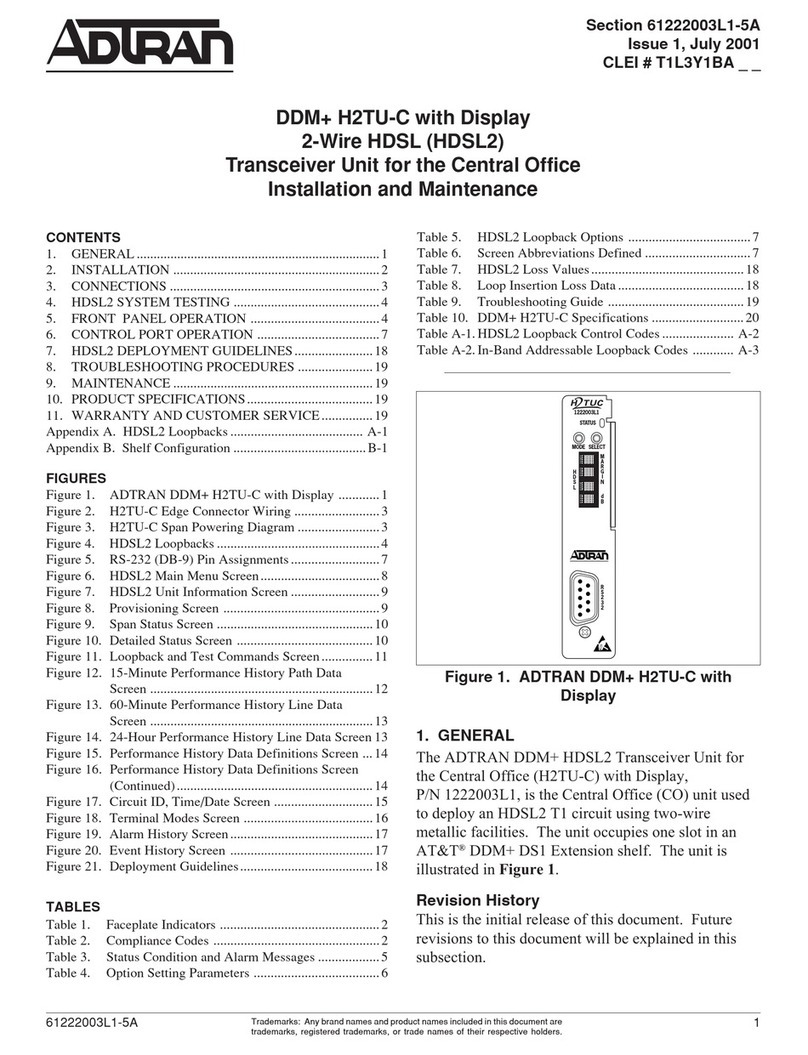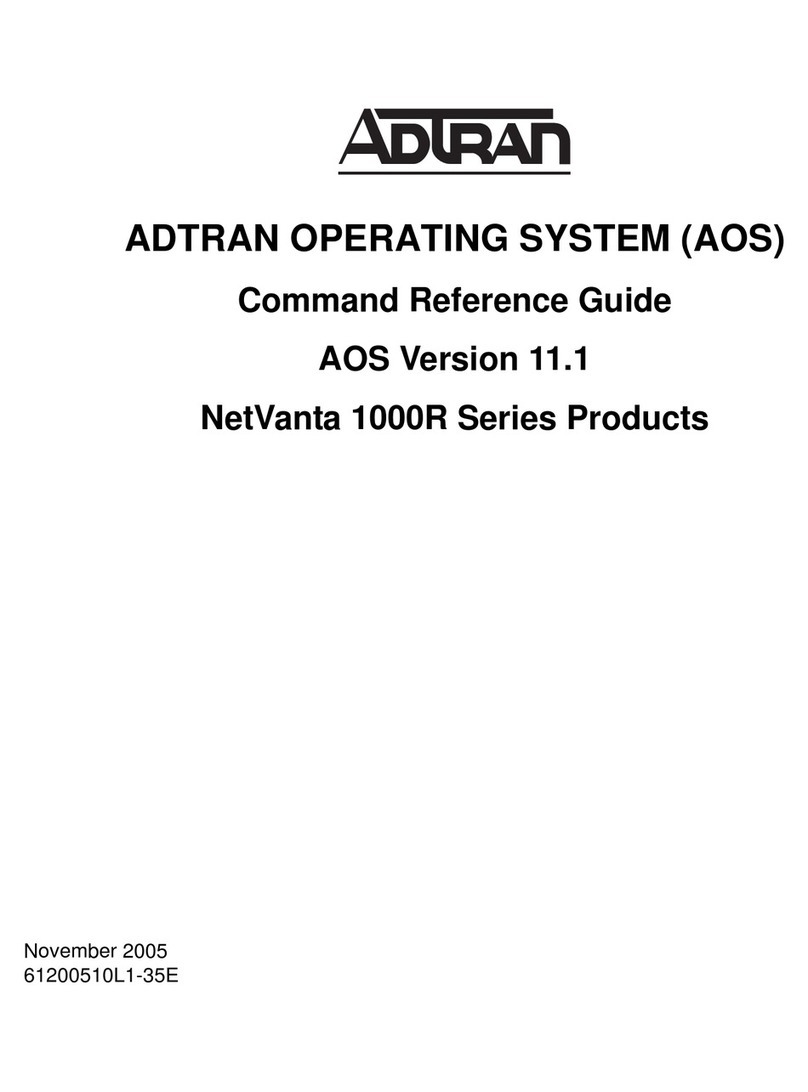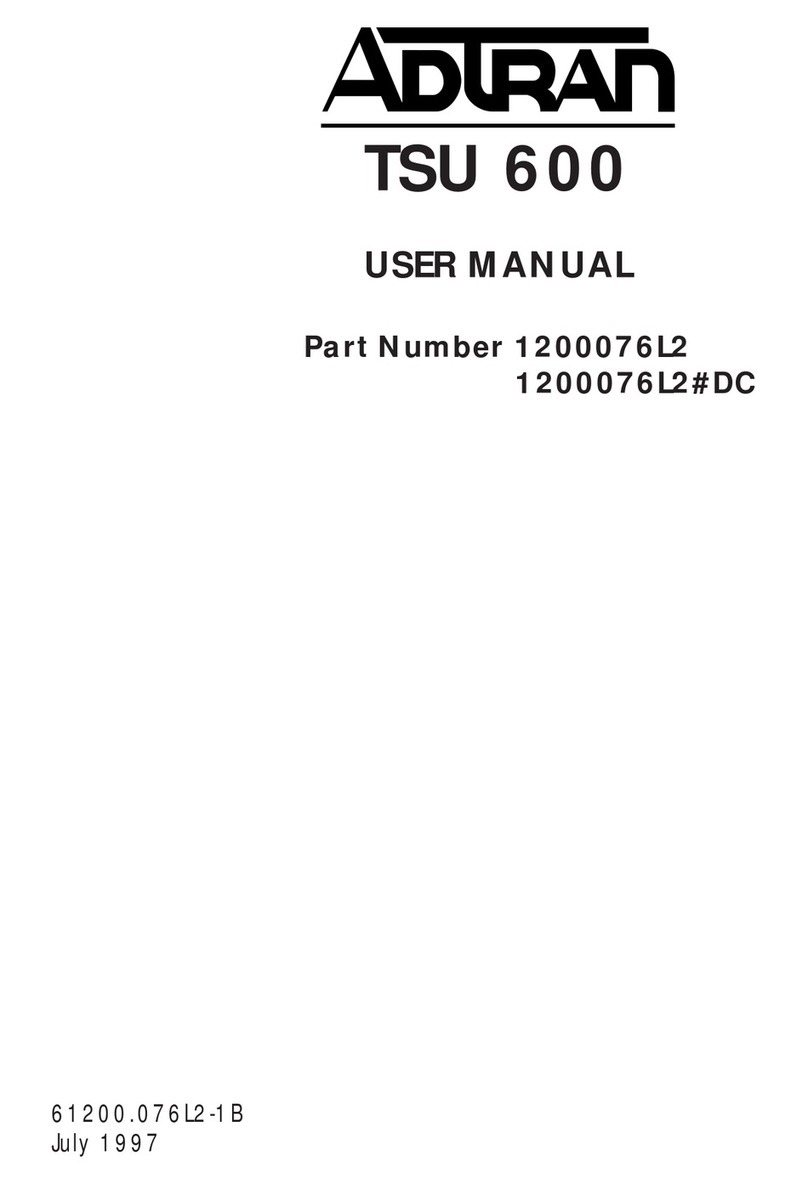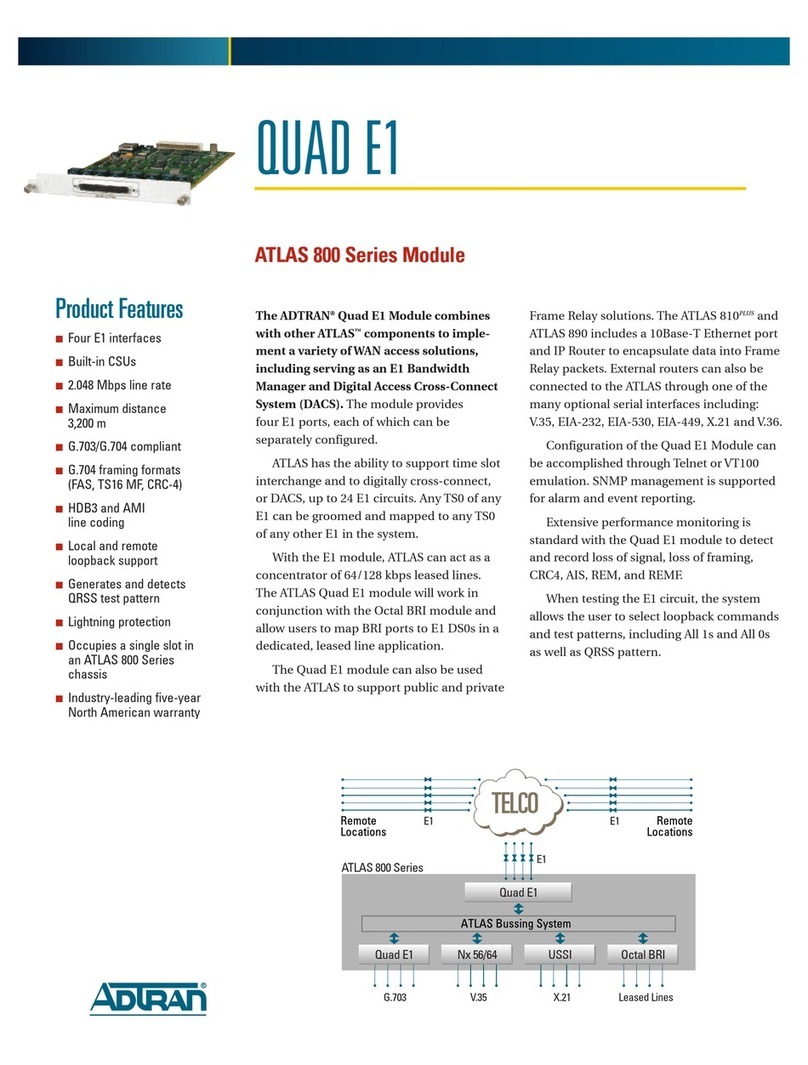JOBAID
61180020L1-22A
0004
U-BR1TE
CLEI: SIC2XY0K _ _
DESCRIPTION
The U-BR1TE is a line card that plugs into a single channel slot of a Total Access
750/850/1500 channel bank. It provides an ISDN U-interface and allows the
transport of Basic Rate 2B+D information over T1 carriers. The U-BR1TE features:
■18kft nominal range in mixed gauge wire
■ISDN 2B1Q interface
■Internal testing of individual B channels
■All Layer 1 maintenance functions
TURN UP STEPS
Unpack the TA 750/850/1500 U-BR1TE card and inspect for damage. If damage is
apparent, refer to your carrier or supplier for remedy.
Verify SW1 is provisioned properly for your application. Refer to the table in this
job aid for default provisioning and other provisioning options. Provisioning
can also be accomplished through BCU/SCU craft interface. Refer to BCU/SCU
Installation and Maintenance practice or Job Aid. Make changes to SW1 options
as necessary.
SW SETTINGS
Switch Label Function/Description
SW1-1 LULT/LUNT Termination Mode
*ON…LULT Mode (RT Typical)
OFF…LUNT Mode (COT Typical)
SW1-2 SX Sealing Current
*ON…DC sealing current provided
OFF…DC sealing current not provided
SW1-3 B1 Service Level Station
SW1-4 B2
SW1-5 D
Service SW1-3 SW1-4 SW1-5
Option (B1) (B2) (D)
2B+D *ON *ON *ON
2B ON ON OFF
B1+D ON OFF ON
B2+D OFF ON ON
B1 ON OFF OFF
B2 OFF ON OFF
DOFFOFFON
SW1-6 ZBS Zero Byte Substitution
ON....Enable ZBS
*OFF…Disable ZBS
Insert U-BR1TE card into a TA 750 chassis slot 1-6, TA 850 chassis slot 1-6, or TA
1500 chassis slot 1-24. To insert, hold the U-BR1TE card by the faceplate while
supporting the bottom edge of the card. Align the card edge with the guide
groove in the TA 750/850/1500 chassis. Insert into chassis until the edge card co-
nector seats firmly into the chassis backplane. Lock the unit in place by pushing
in on the locking lever.
Monitor Status LED for operational status.
STATUS LEDS
Status ●●OFF Indicates both loop and carrier synchronization have been
established
●RED Solid indicates neither loop nor carrier synchronization has
been established.
✷
✷Flashing once every two seconds indicates loop synchro-
nization has been established, but carrier synchronization
has not.
✷✷
✷✷ Flashing twice every second indicates carrier synchroniza-
tion has been established, but loop synchronization has
not.
●GREEN Indicates that Layer 1 is established from the ISDN switch
to the customer ISDN terminal equipment.
●YELLOW Solid when a front panel test has been initiated or when
responding to 2B+D loopback request.
✷
✷Flashes once every two seconds when responding to a B1
loopback request.
✷✷
✷✷ Flashes twice every two seconds when responding to B2
loopback request.
REM ●GREEN Indicates the unit has been provisioned by the BCU/SCU.
AP Pushbutton Alternative provisioning switch. Changes provisioning
source from remote to manual.
Provisioning - The TA 750/850/1500 supports two types of provisioning
modes, local and remote. Local provisioning results in the unit operating
as defined by the on board switches. Remote provisioning, if chosen,
results in the unit operating as defined by the system controller menu set-
tings (on-board switches are ignored). The operational mode is indicated
by the REM LED and can be changed by activating the AP (Alternate
Provisioning) faceplate switch
Connect VT 100 compatible terminal to BCU/SCU faceplate ADMIN port.
The ADMIN port issued for provisioning, testing, and performance moni-
toring functions.
7a. Connect DB9 cable
7b. Run terminal emulation program
7c. If using Windows Hyperterminal, open by selecting
Programs/Accessories/Hyperterminal
7d. Login and navigate through ADMIN port menu structure
Note: To ensure proper display background, select VT 100 Terminal Emulation
under settings.
U-BR1TE
■ For a complete Installation and Maintenance Practice: 877.457.5007, Document 442.
For the TA1500 Chassis Job Aid: 877.457.5007, Document 445.
Please have your fax number available.■
1
2
4
3
5
6
* Factory Default