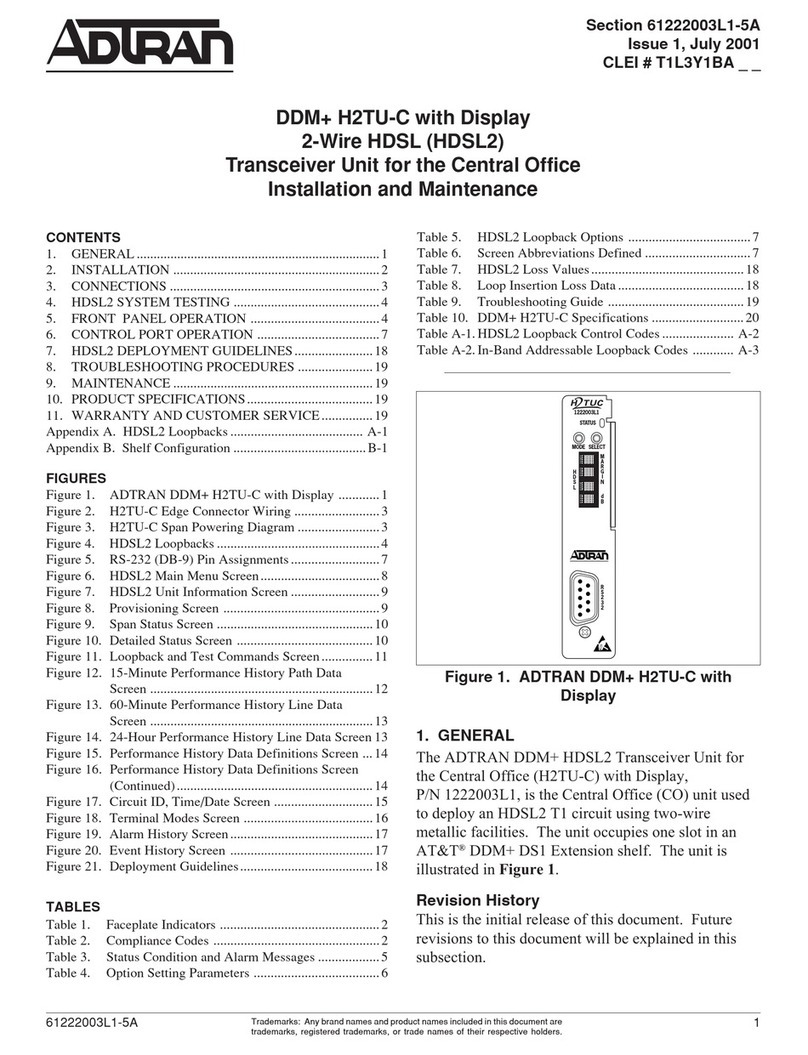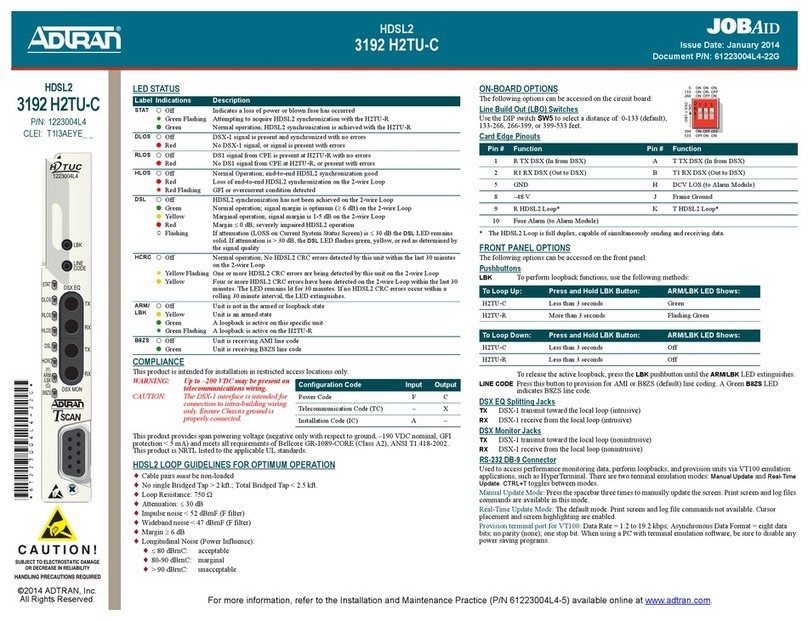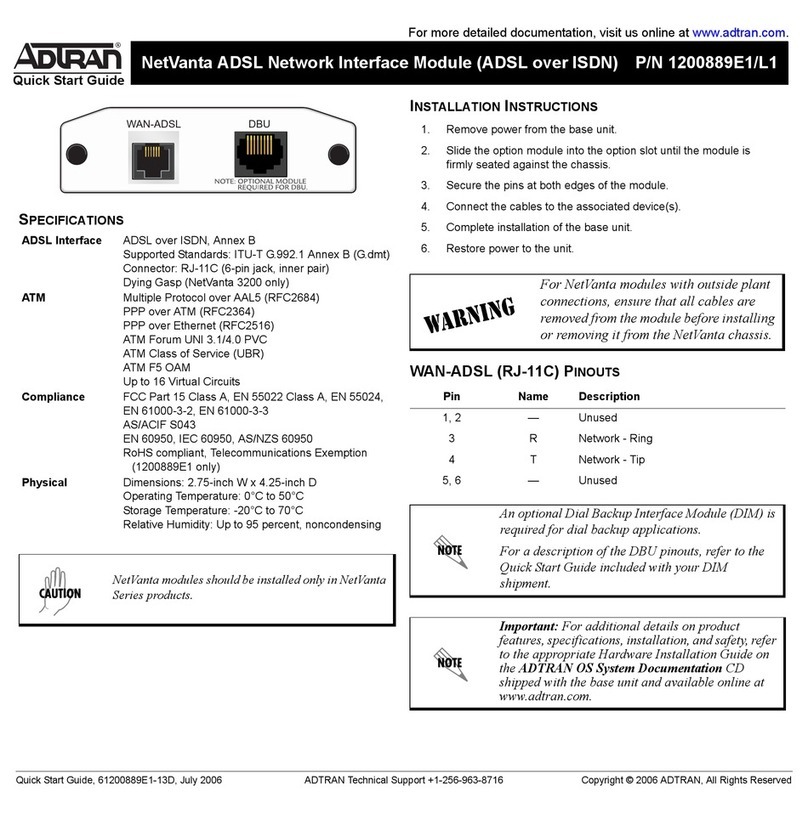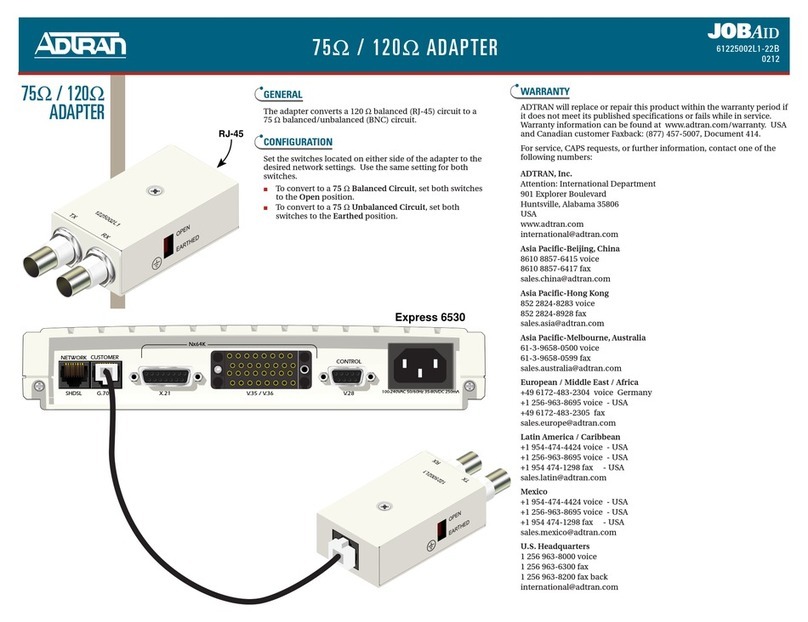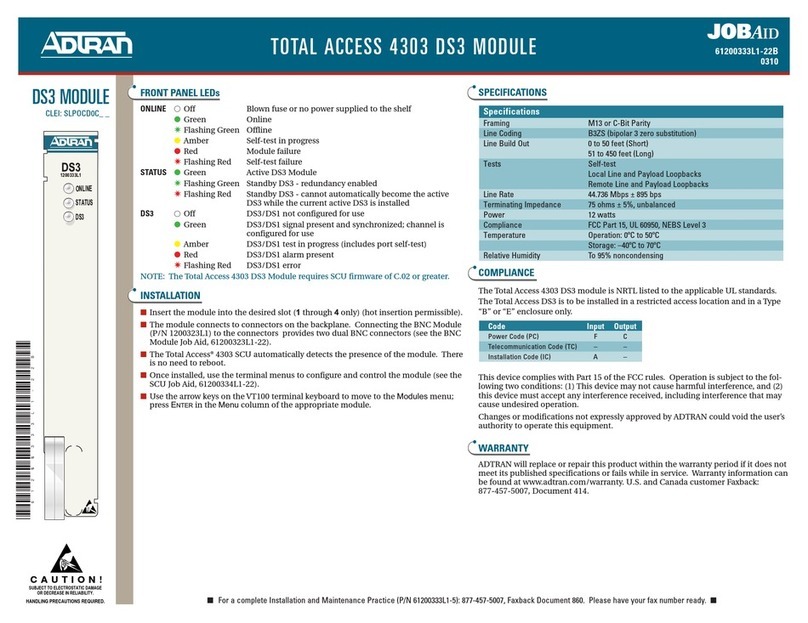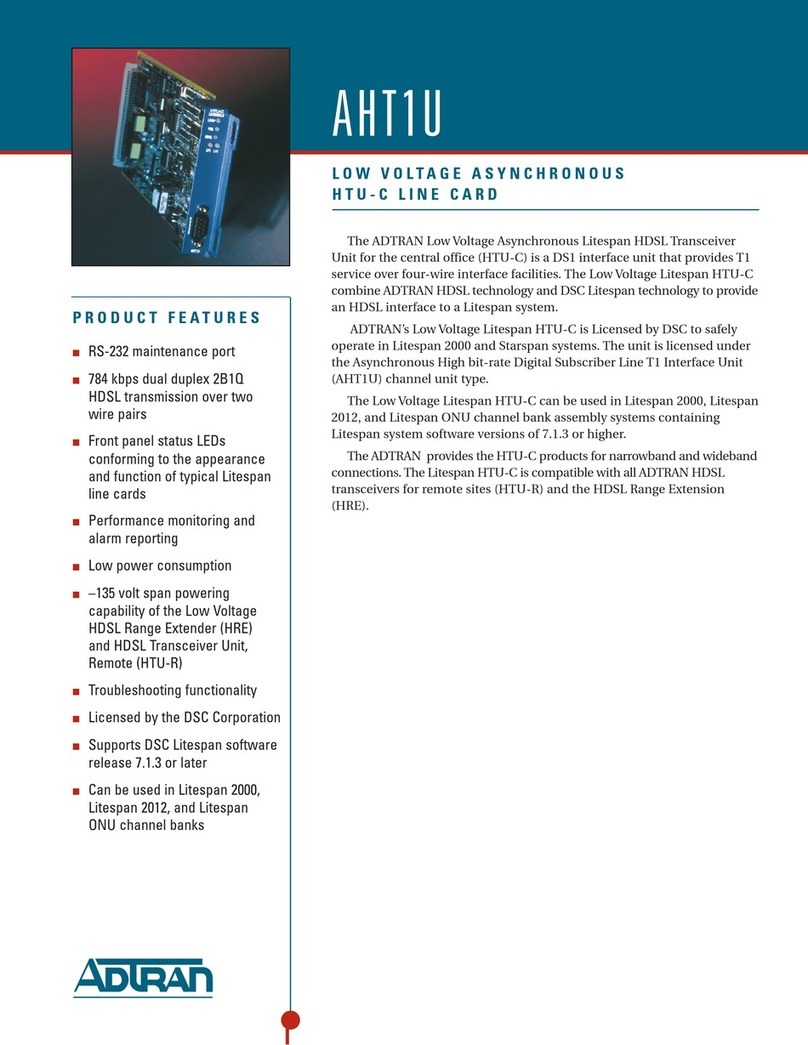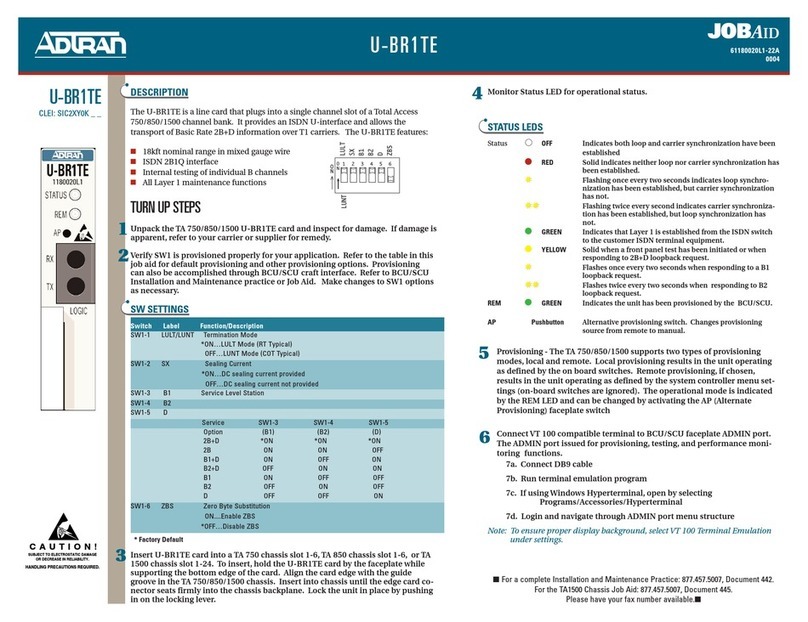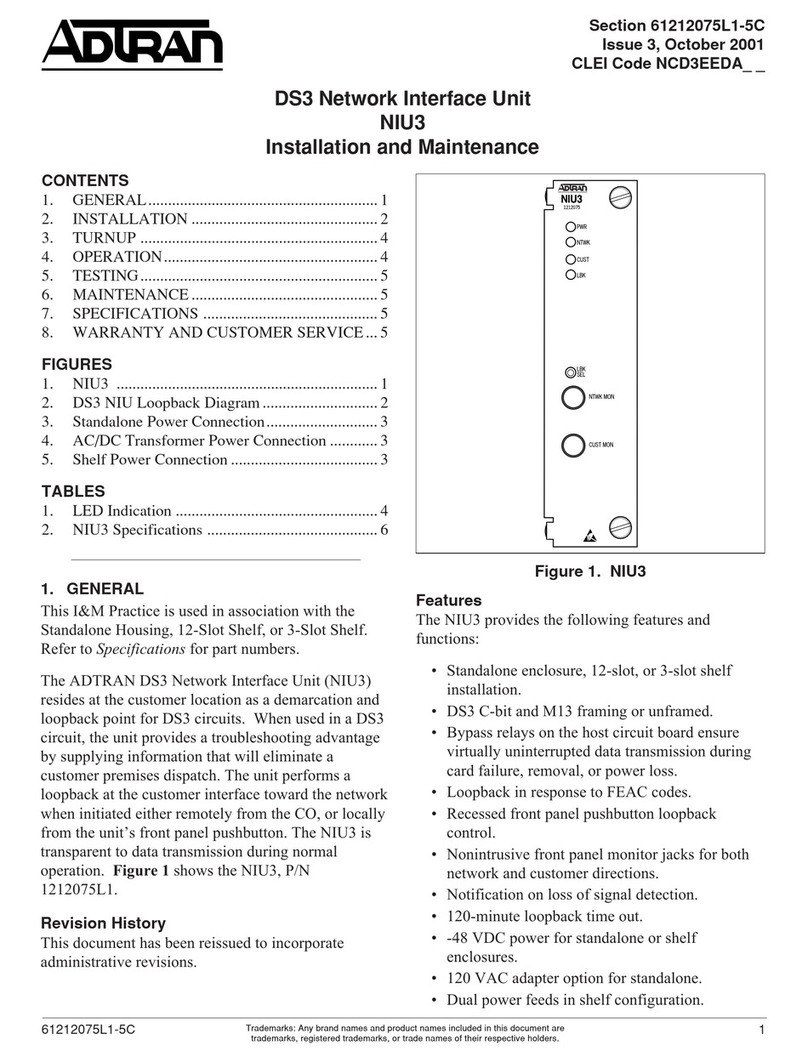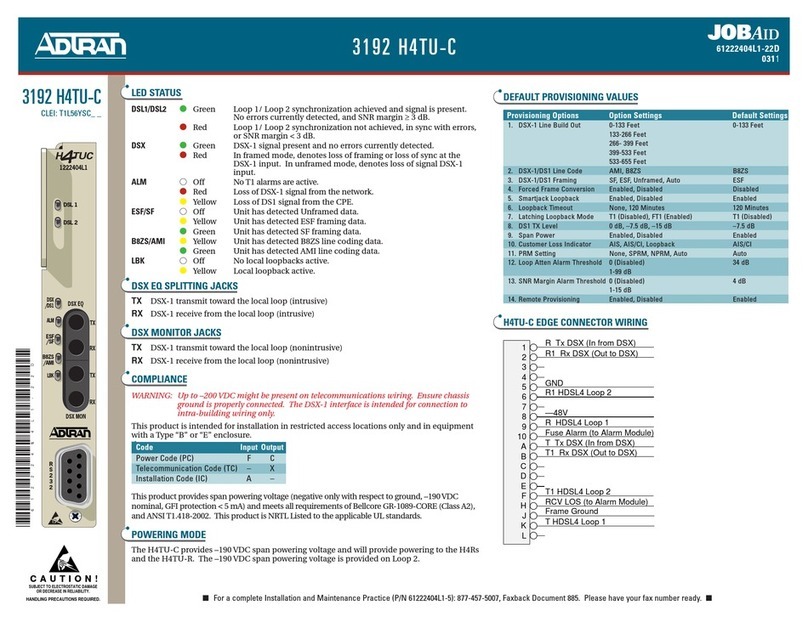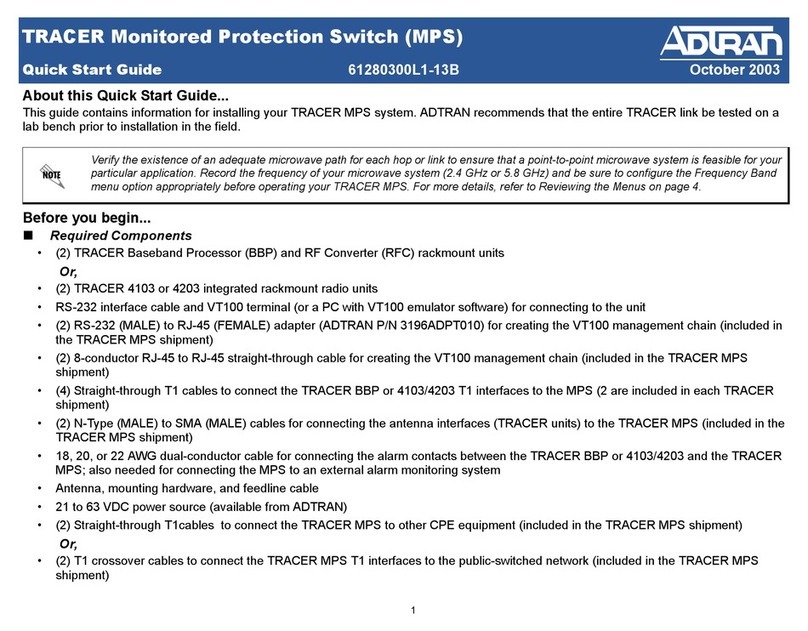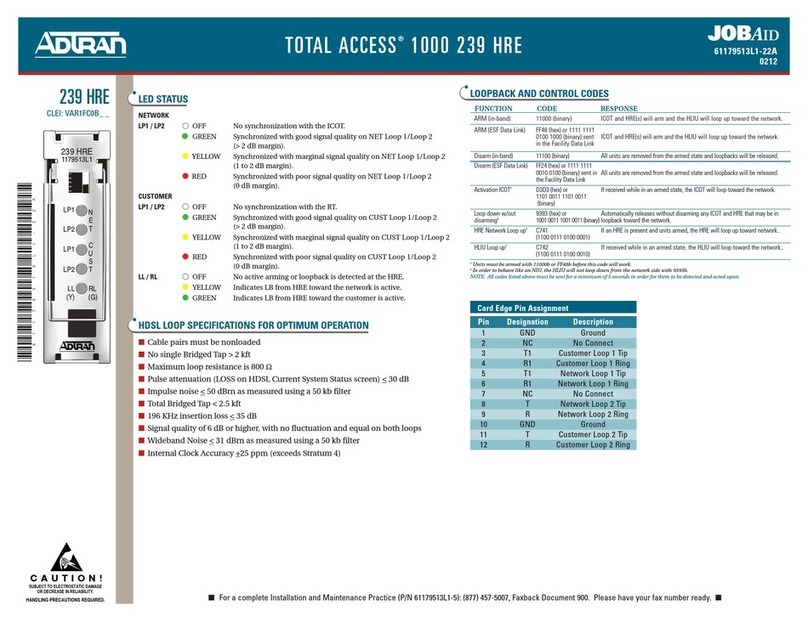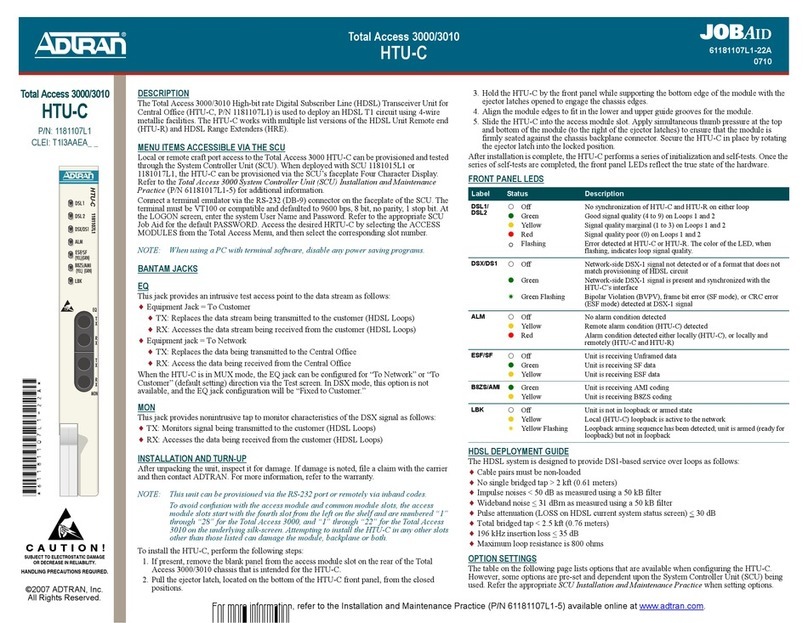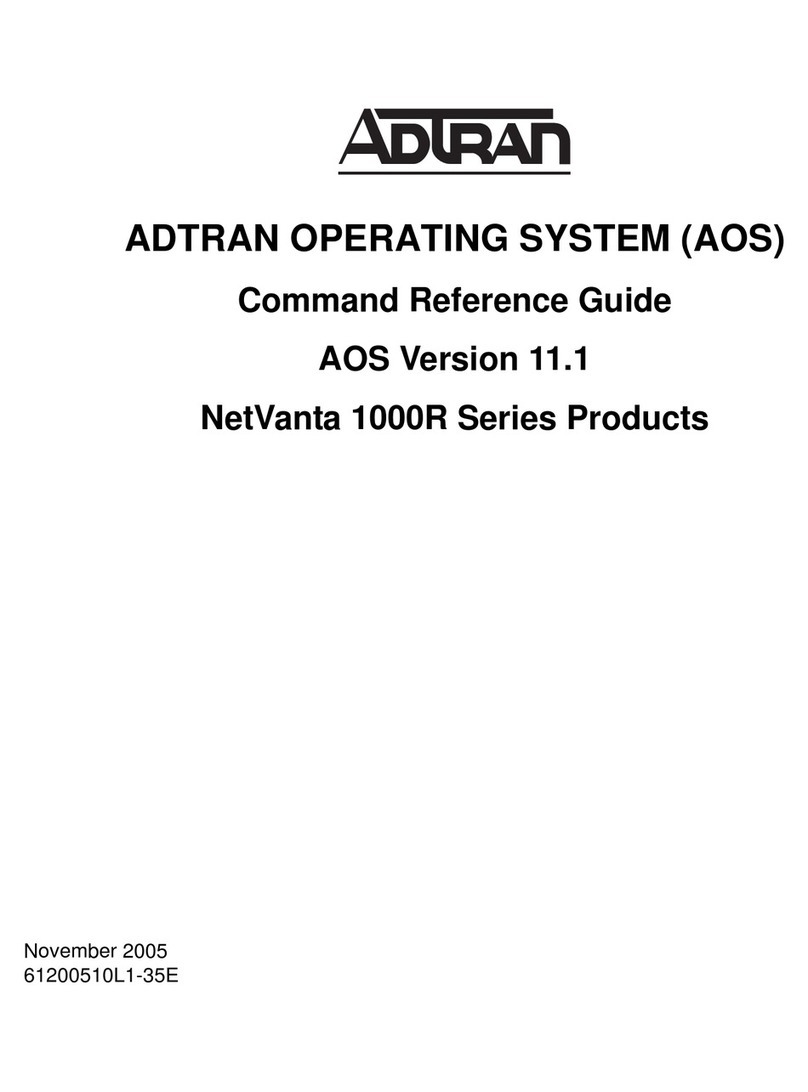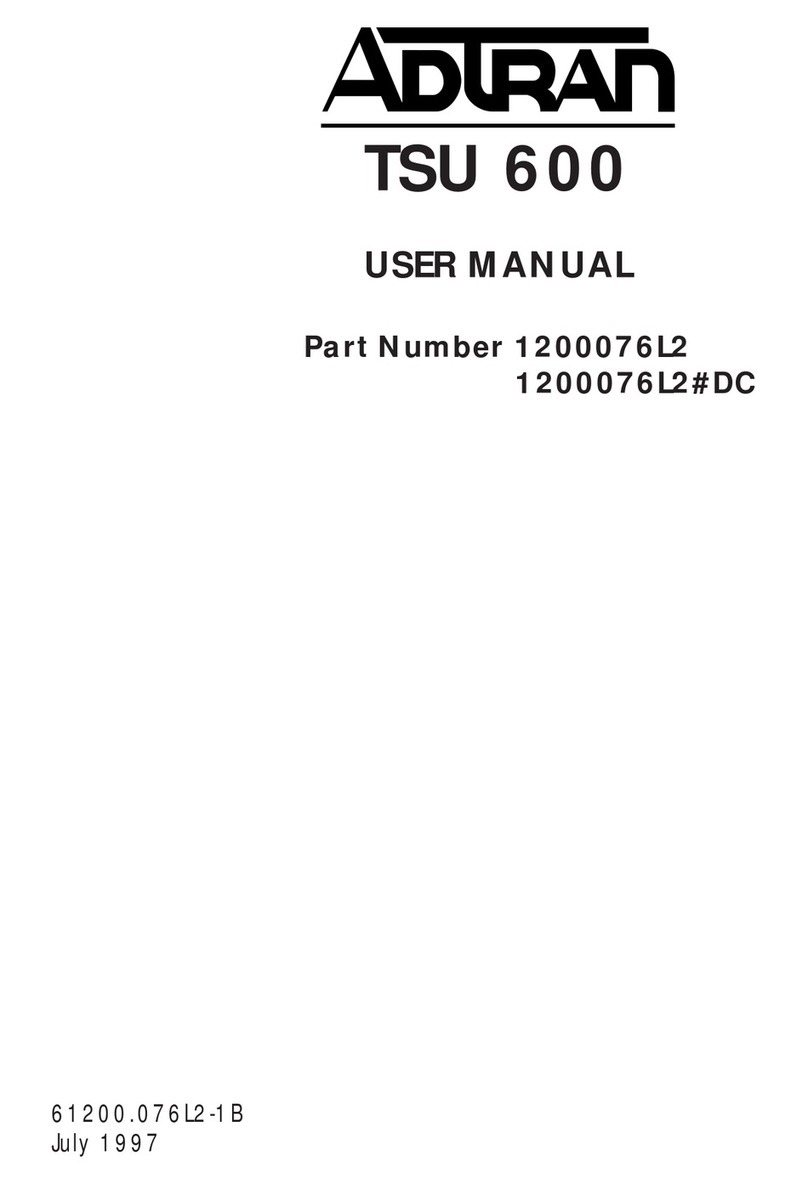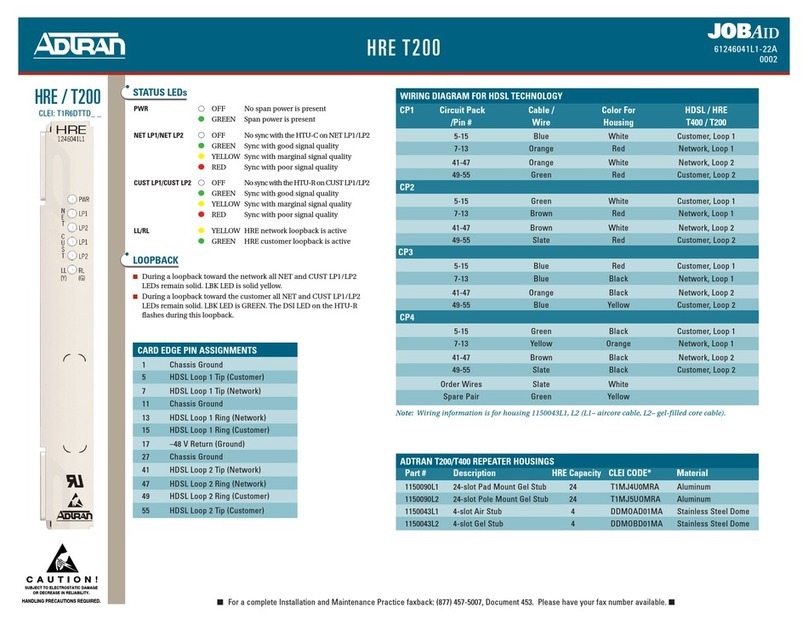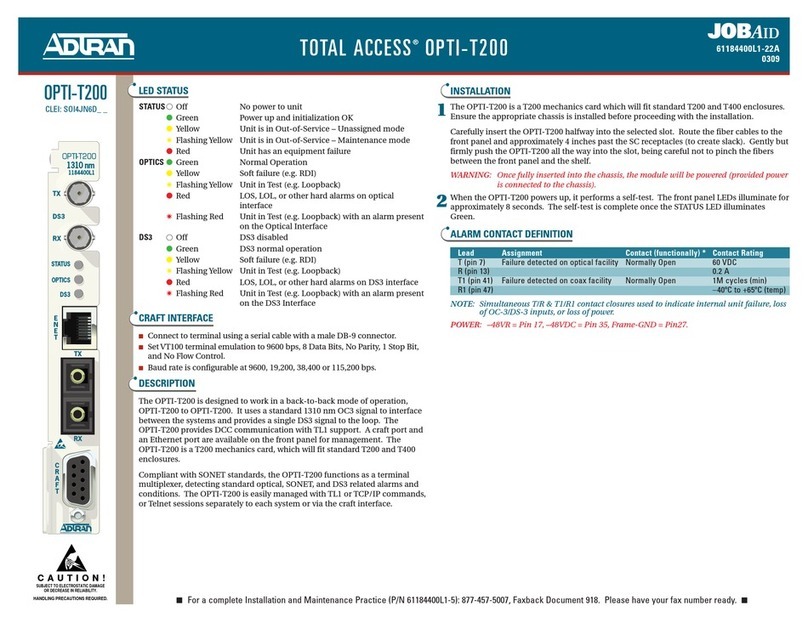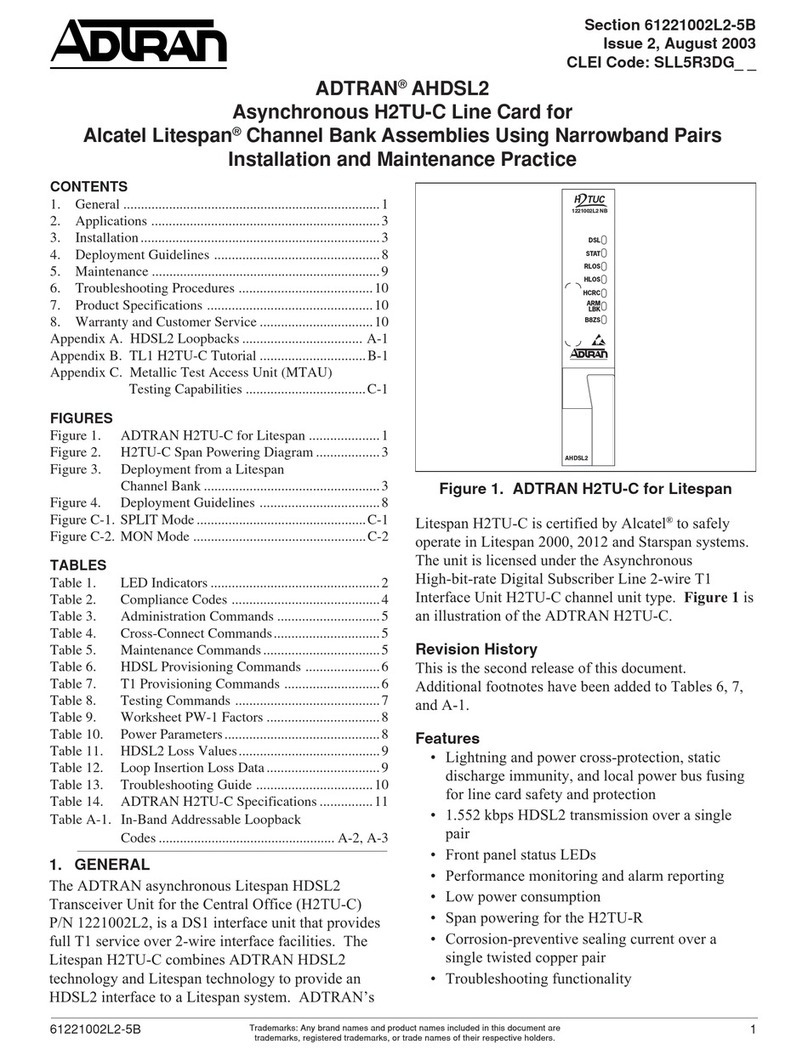1
Section 61212007L1-5, Issue 2
61212007L1-5B
CONTENTS
1. GENERAL..........................................................1
2. INSTALLATION ...............................................1
3. CONNECTIONS ................................................2
4. MAINTENANCE...............................................3
5. WARRANTY AND CUSTOMER SERVICE...3
FIGURES
Figure 1. T400 LP Housing ......................................1
Figure 2. T400 LP Housing with Cover Open .........2
Figure 3. T400 LP Housing Rear Panel....................2
TABLES
Table 1. Cable Pairs ................................................2
Table 2. Barrier Strip Interface Connection to Card
Edge Connector ......................................... 2
Type 400 Single Mount Housing
For Loop Powered Network Termination Units
Installation and Maintenance
• Span Powered
• Network connection via terminal barrier strip
• Customer connects to RJ-48 or barrier strip
• Durable metal enclosure
2. INSTALLATION
A ter unpacking the unit, inspect it or damage. I
damage is discovered, ile a claim with the carrier and
then contact ADTRAN. See Warranty and Customer
Service.
The ADTRAN T400 LP housing may be mounted
using the mounting holes shown in Figure 2.
Open the cover and insert the circuit card through the
ront o the housing until it snaps into the card edge
connector (J1), shown in Figure 2. A ter making the
inter ace connections and lowering and securing the
cover, the unit is ready or normal operation. Some
circuit cards may require a rame ground connection
to pin 11 or 27 o the gold inger connector. A ground
lug (L1), as illustrated in Figure 2, is provided to
connect an external rame ground wire to the unit.
Section 61212007L1-5B
Issue 2, May 2001
CLEI Code # NCM5MPSD_ _
Trademarks: Any brand names and product names included in this document are
trademarks, registered trademarks, or trade names of their respective holders.
Figure 1. T400 LP Housing
1. GENERAL
This section provides installation and maintenance
in ormation or the ADTRAN® Type 400 (T400)
Single Mount Housing, illustrated in Figure 1.
Description
The ADTRAN T400 housing is used with a Loop
Powered (LP) Type 400 network termination unit and
is located at the customers premises. Functioning as a
point-o -demarcation, the combination housing and
circuit pack provide diagnostic and provisioning
in ormation use ul in installation and trouble isolation
procedures.
Connections are made to the unit by a screw terminal
block and an RJ-48 jack.
Document Revision History
This document has been revised to include additional
grounding in ormation.
Features
The ADTRAN T400 LP Housing, P/N 1212007L1,
eatures include:
• Standalone Type-400 housing