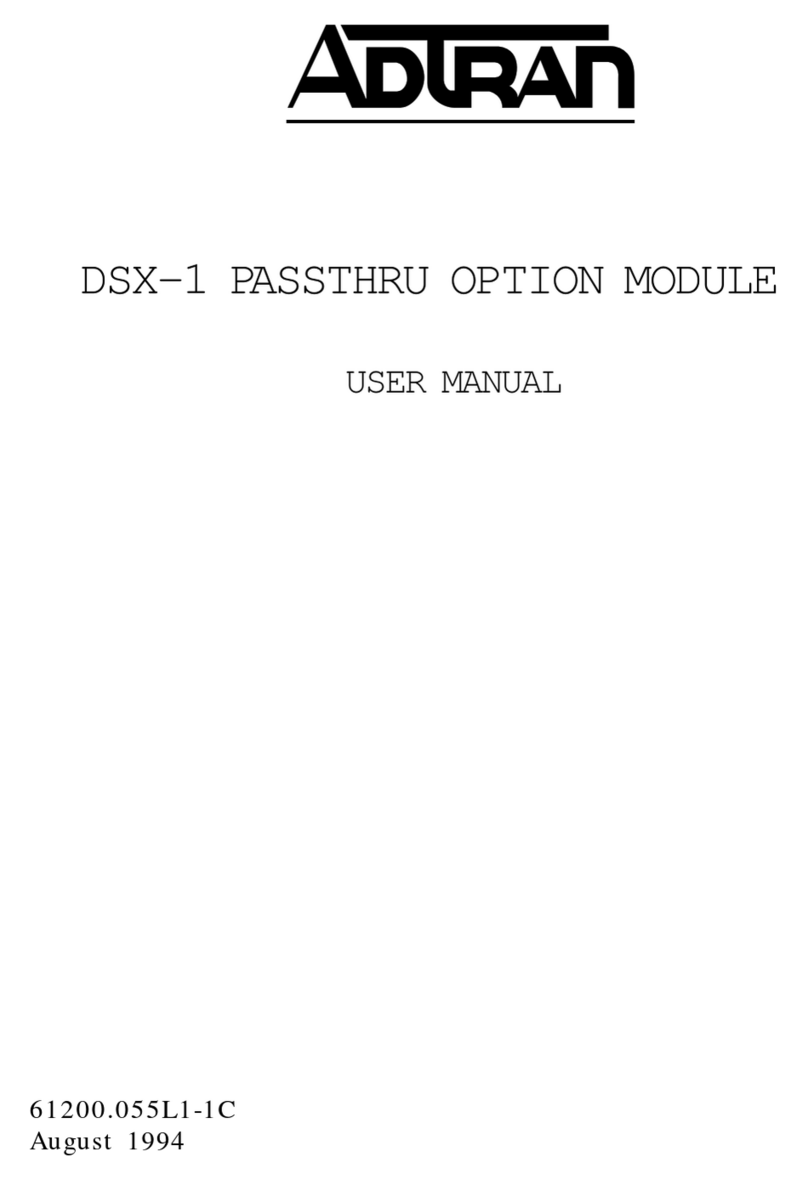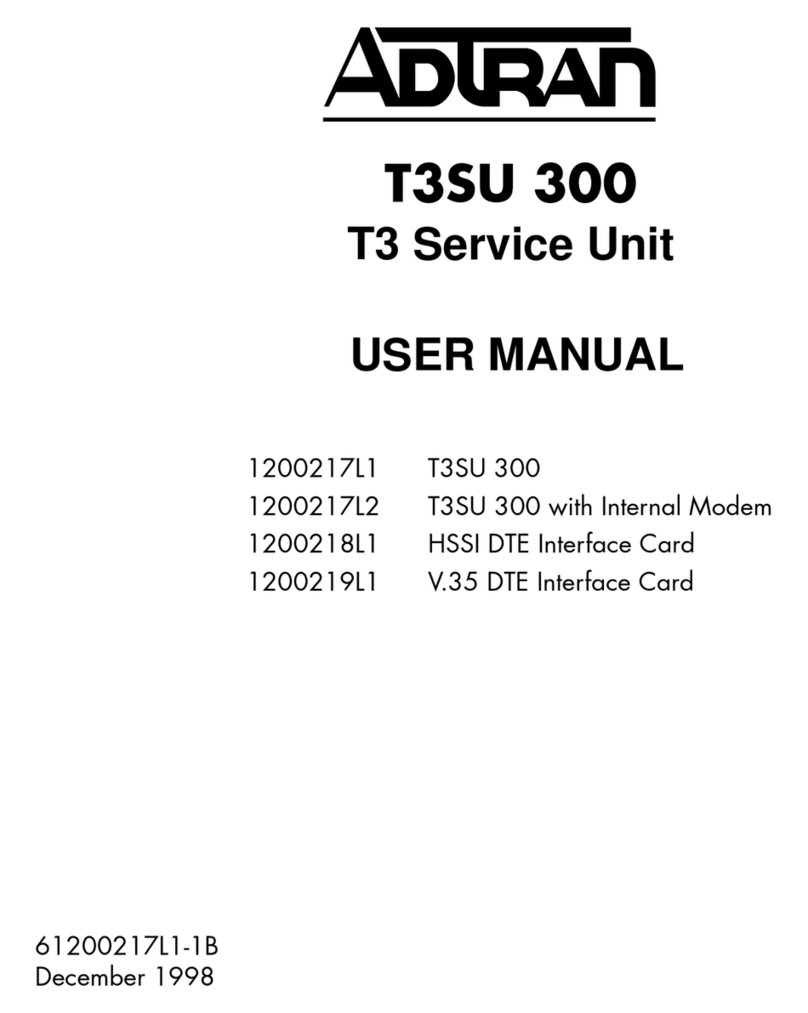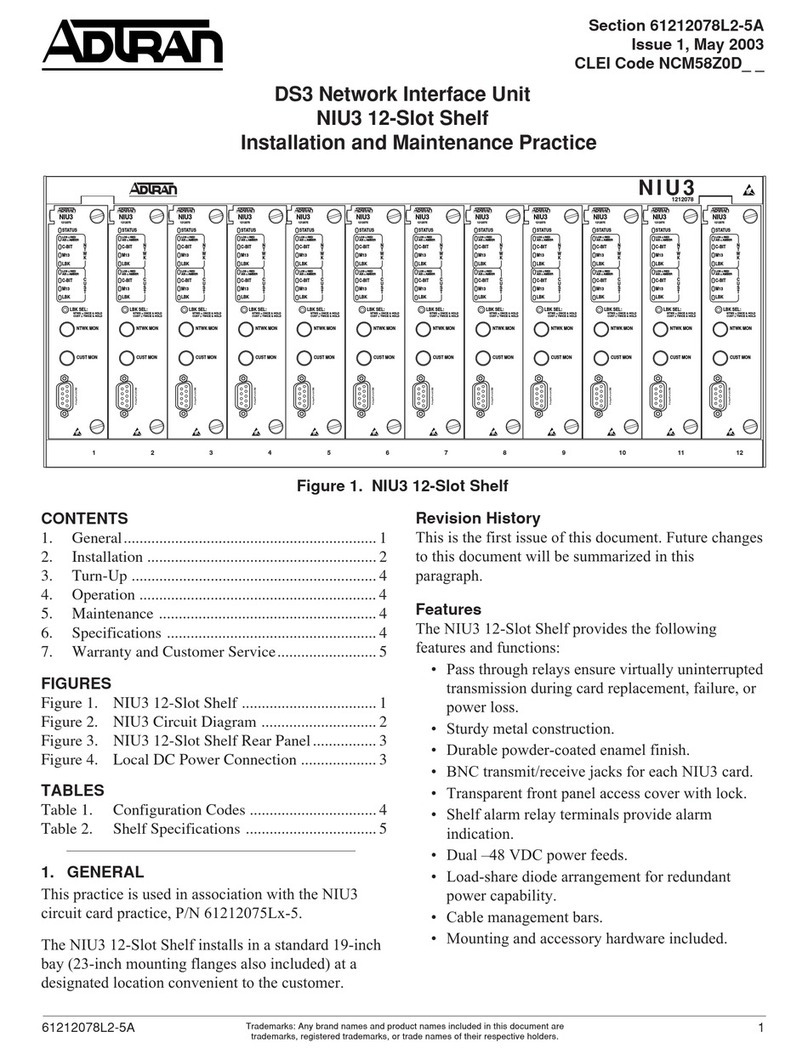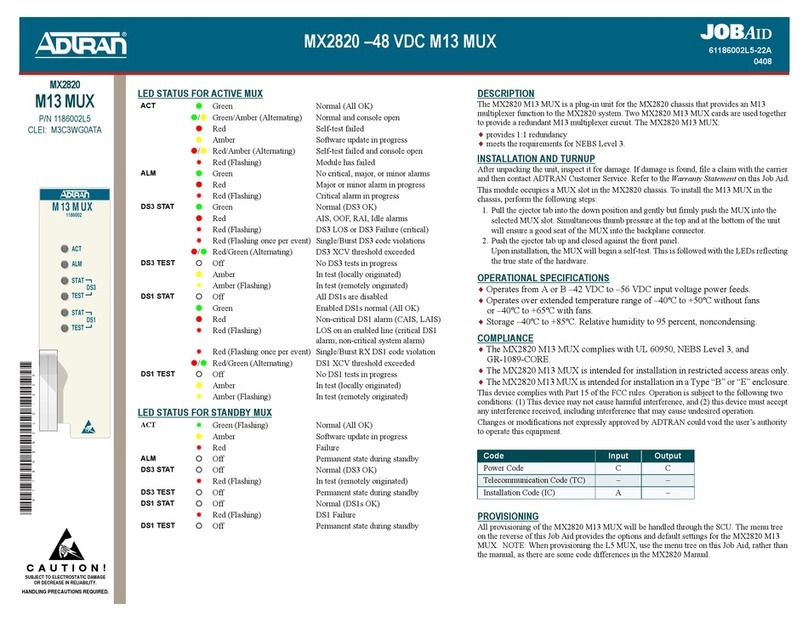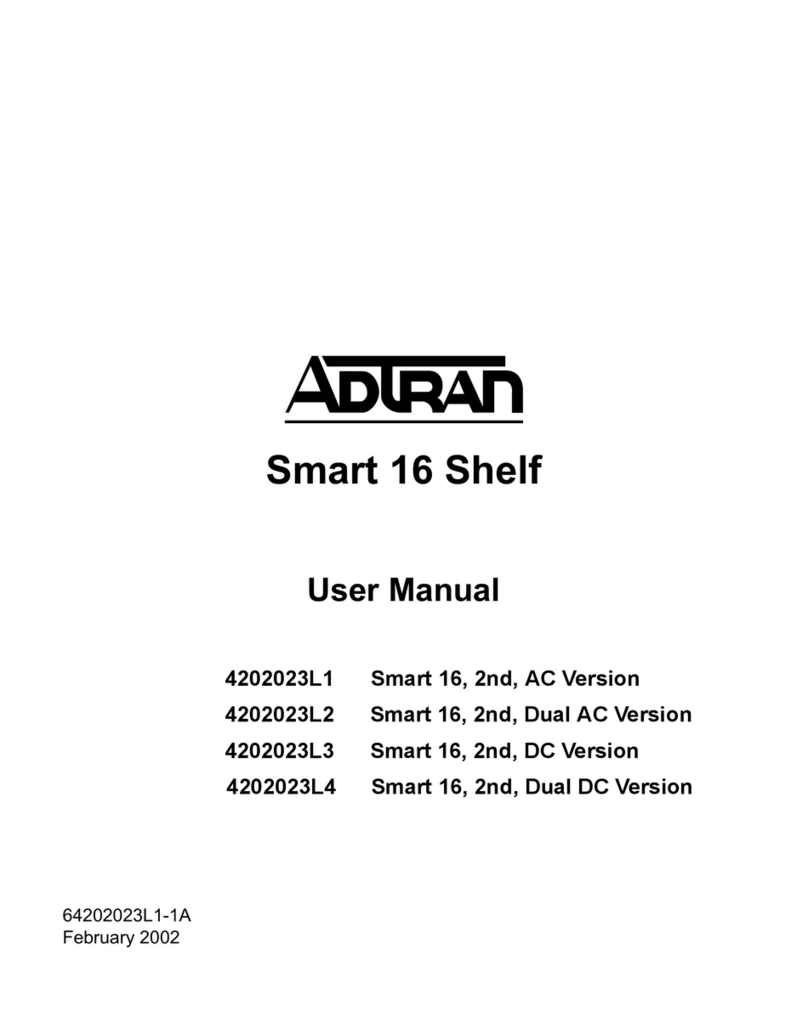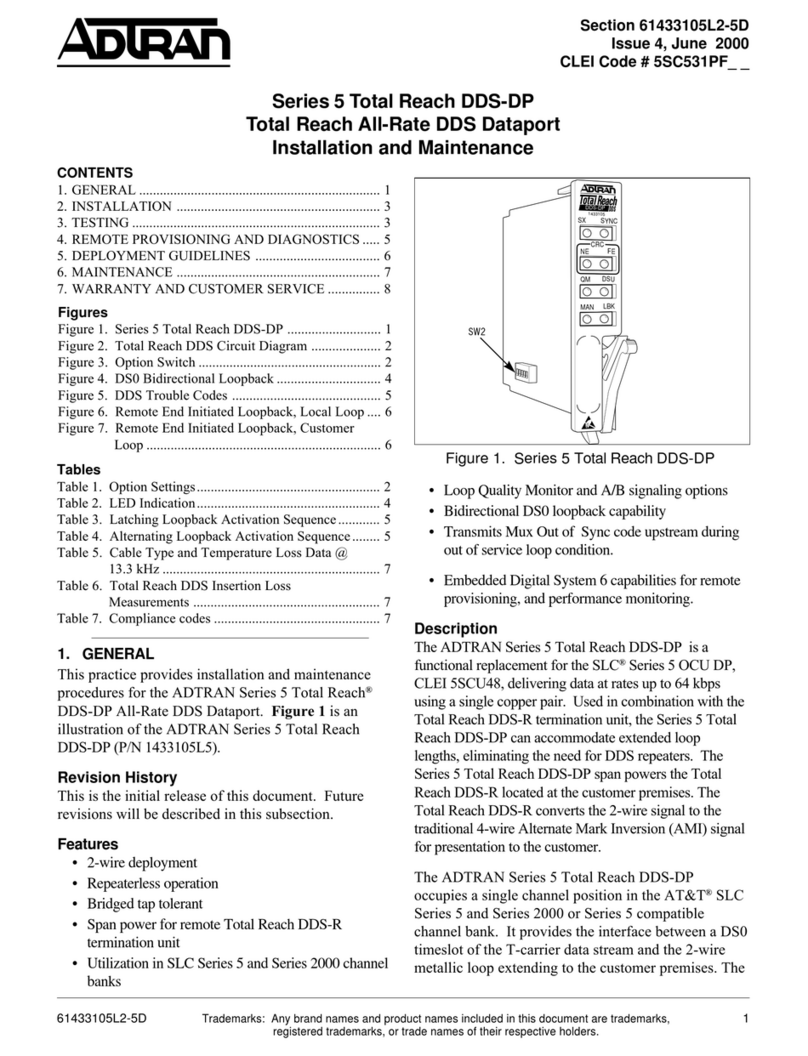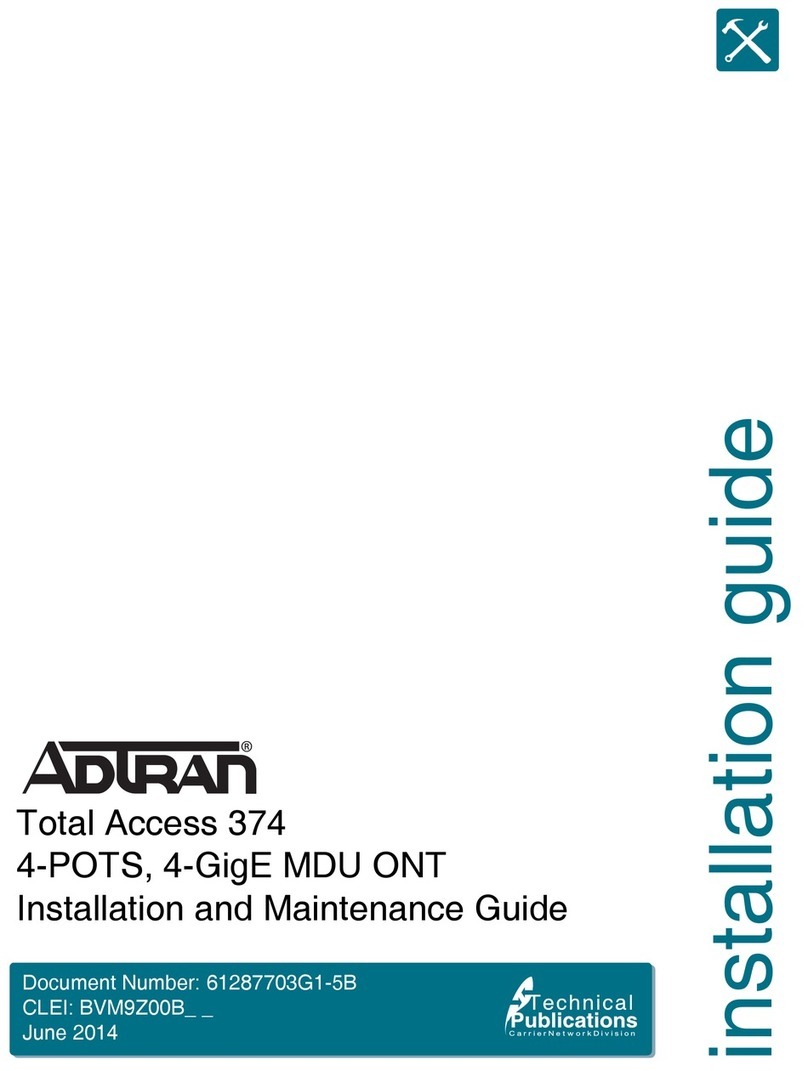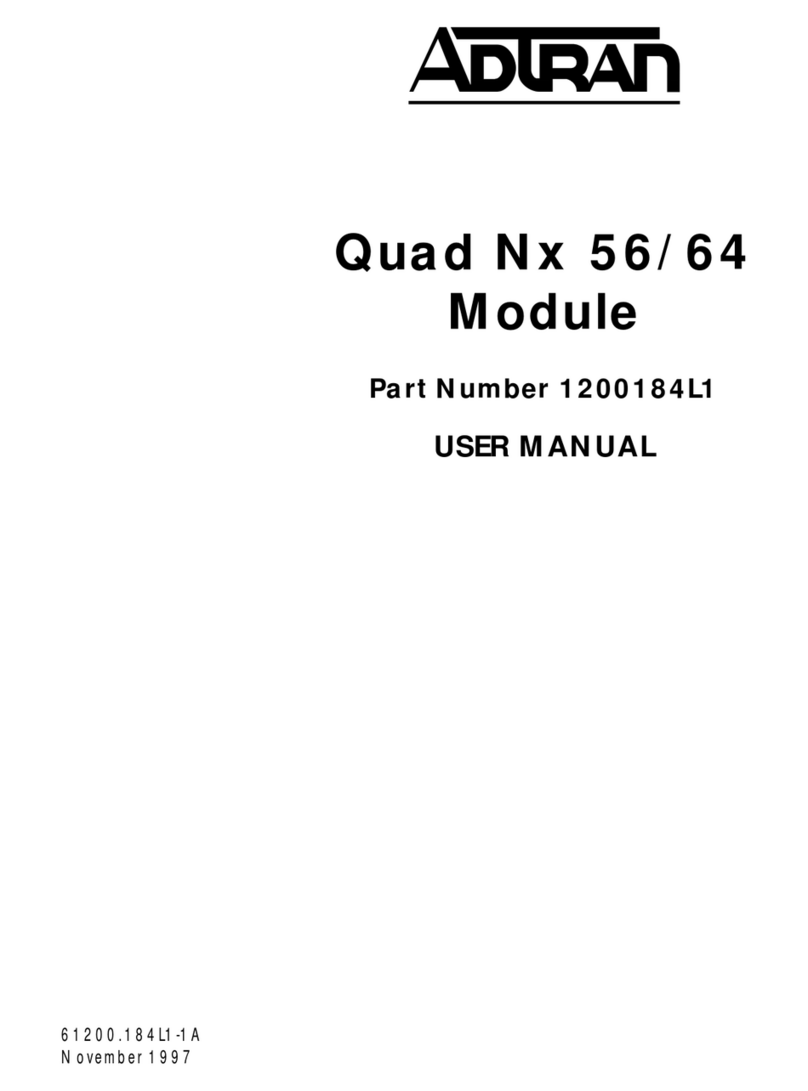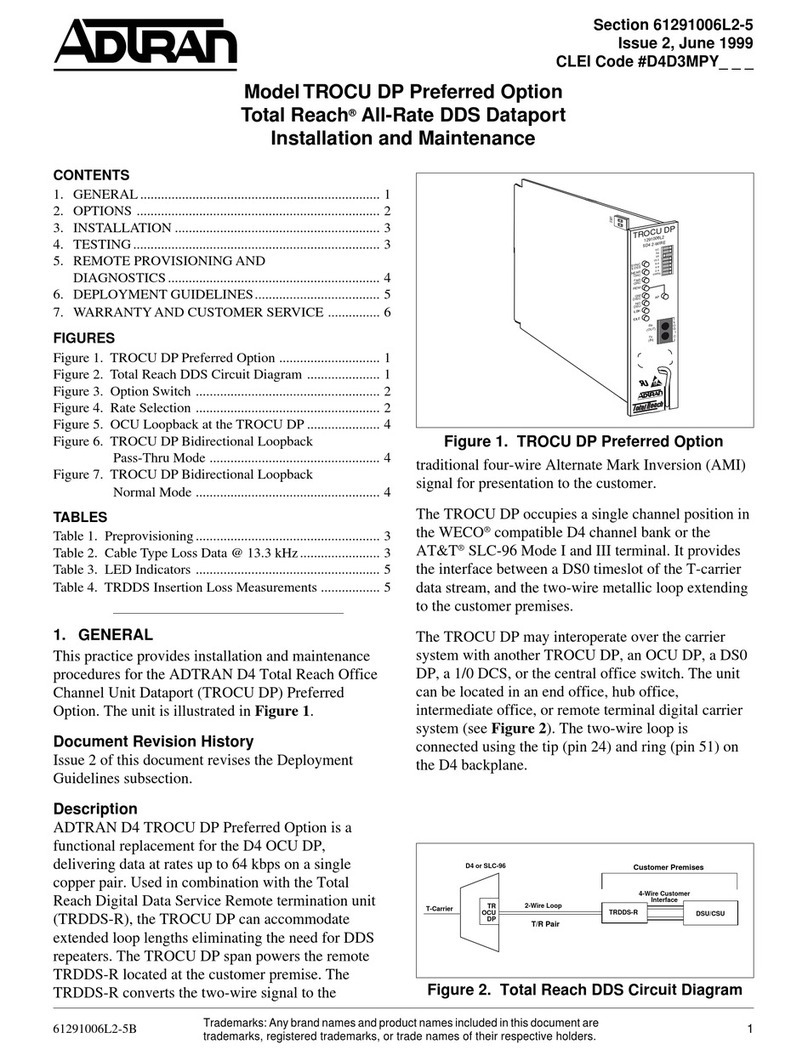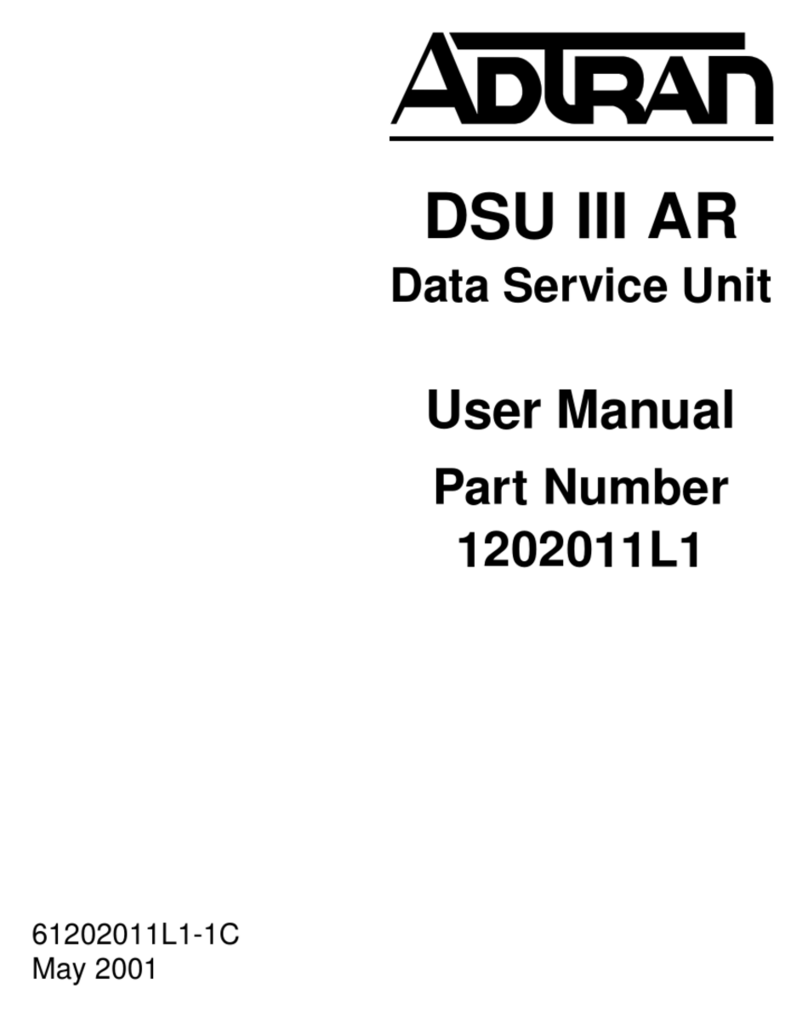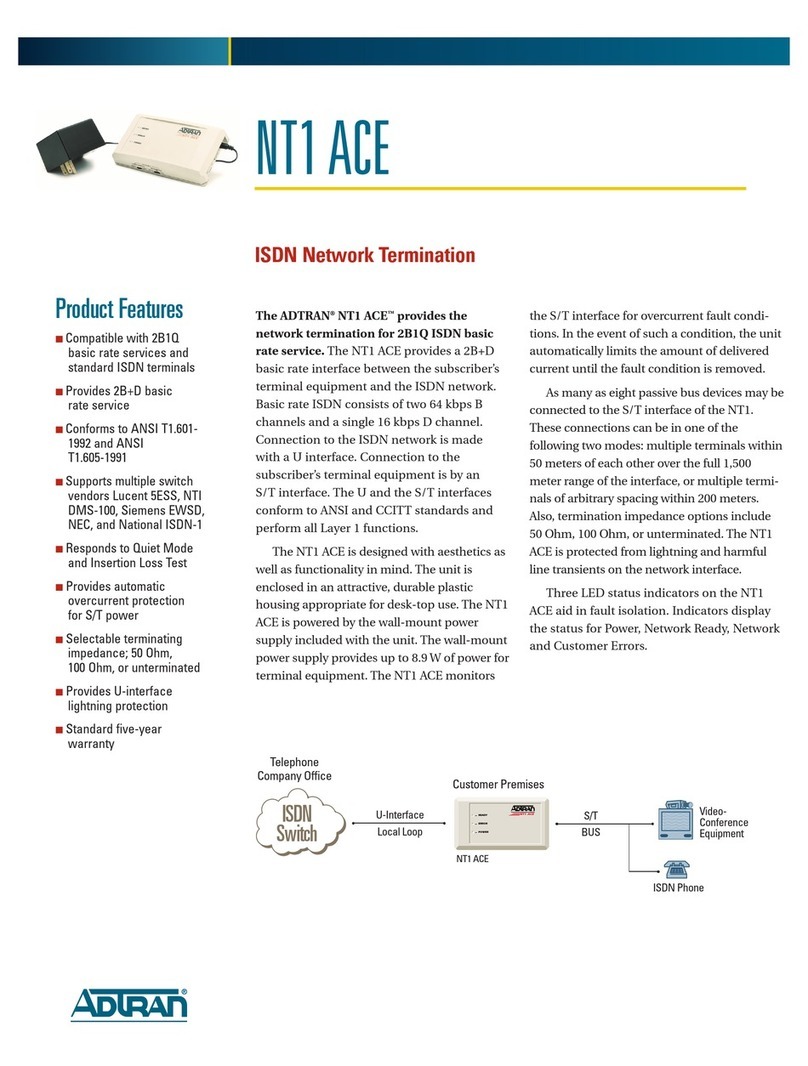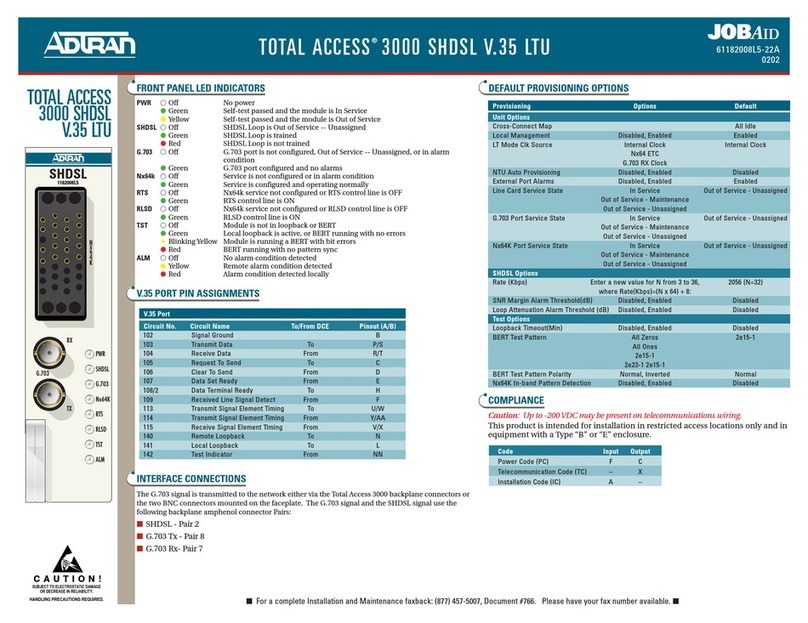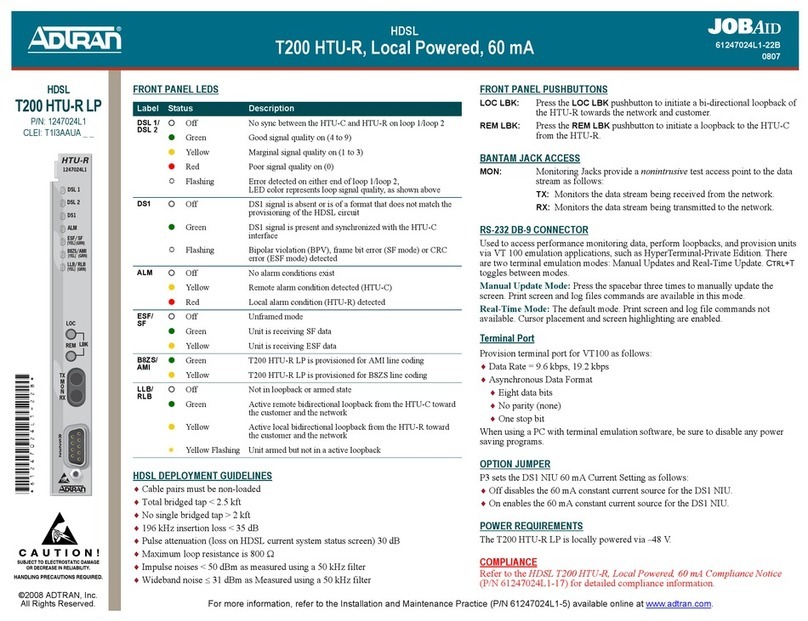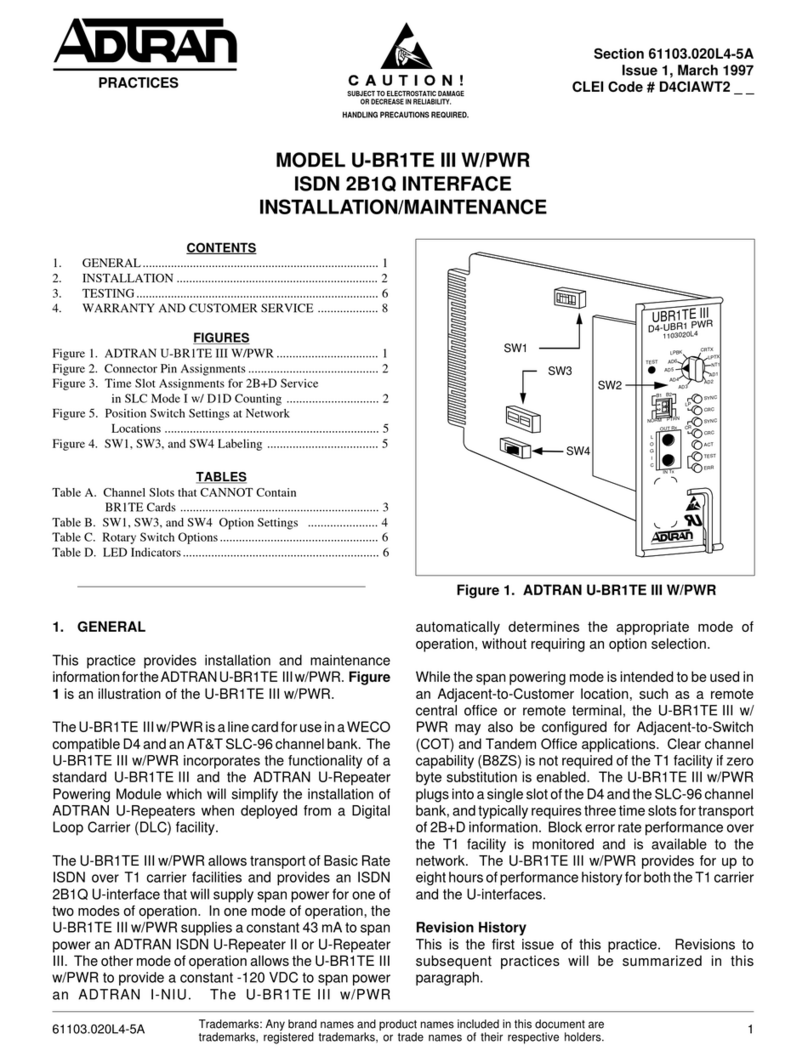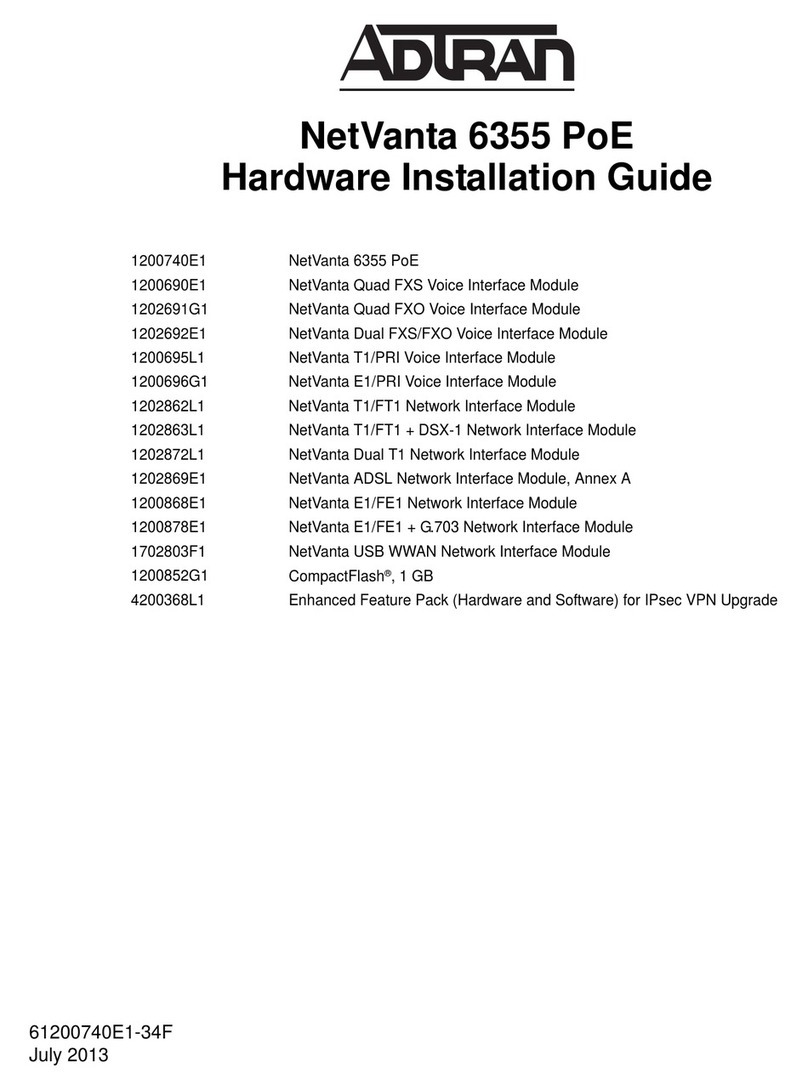2 Section 61150.078L2-5, Issue 1 61150.078L2-5A
Figure 2. -48 ALM Pin on BR1/10 Backplane
System Power Requirements
Faceplate
Environmental
Physical
Input: DC Voltage
Max Current
Fully Loaded
Commons Only
Dimension:
Weight:
Fuse:
Switch:
LED:
Operating Temperature:
Storage Temperature:
Relative Humidity:
-42 VDC to -56 VDC
-48 VDC nominal
1.0 A fused
0.200 A nominal
0.060 A
1-amp GMT-type
Momentary action ACO push-button
Bank Alarm Indicator
-40°C to +80°C
(-40°F to +176°F)
-40°C to +85°C
(-40°F to +185°F)
95% max., non-condensing
9 3/8" Long, 2 1/2" High, 7/8" Wide
3.2 ounces
2. INSTALLATION
After unpacking the unit, immediately inspect it for
possible shipping damage. If damage is discovered,
immediately file a claim with the carrier and then
contact ADTRAN Customer Service (see section
4
,Warranty and Customer Service
).
The BR1/10 PAU plugs directly into the common card
area in the position labeled PAU. The BR1/10 PAU is
mechanically keyed to prevent insertion into any slot
other than the designated PAU position. To install the
BR1/10 PAU, grasp the unit faceplate and firmly insert
it into thebackplaneconnectoruntiltheunitissecurely
seated.
Optioning
The BR1/10 PAU has no options or adjustments.
Connections
All input and output to the BR1/10 PAU are made
throughthebackplane. Noadditionalbackplanewiring
is necessary for normal operation.
3. MAINTENANCE
The BR1/10 PAU requires no routine maintenance to
operate properly.
Thefaceplatehasonereplaceablecricket-stylefuse. If
the fuse blows, a colored pin becomes visible from the
frontofthechannelbank,and-48VDCisappliedtothe
-48 ALM (JP15, pin 6) on the BR1/10 backplane. Two
alarm contact closures also occur, MJ and MJV short
to MJR and MJVR, respectively. These features allow
external alarm activation (see Figure 2). To remove a
fuse,graspitfirmlyandpullitfromtheholder. Toinsert
afuse, push it into theholderuntil it is seated securely.
Ifafuseisblownforanunknownreason,determinethe
cause by using the following procedure:
1. Remove the other common equipment and
channel cards.
2. Replace the fuse with a 1-amp GMT fuse.
3. If the fuse blows again, the chassis or BR1/10
PAU is at fault. Contact ADTRAN Technical
Support for assistance.
4. If the fuse does not blow, insert each card
beginning with the common equipment. If the
fuse blows following the replacement of any
card, that card or card slot is at fault. Replace
the faulty unit with a spare.
ADTRAN does not recommend that repairs be
performedinthefield. Repairservicesareobtainedby
returning the defective unit to ADTRAN Customer
Service.
4. SPECIFICATIONS
Table A gives the specifications for the BR1/10 PAU.
5. WARRANTY AND CUSTOMER SERVICE
ADTRAN will replace or repair this product within ten
years from the date of shipment if it does not meet its
published specifications or fails while in service (see
ADTRAN Equipment Warranty, Repair, and Return
Policy and Procedure).
Return Material Authorization (RMA) is required prior
to returning equipment to ADTRAN.
For service, RMA requests, or further information,
contact one of the following numbers:
ADTRAN Technical Support
(800) 726-8663
Standardsupport hours,Monday-Friday, 7am-7pmCST
Emergency Support:, 7 days/week, 24 hours/day
ADTRAN Sales
(800) 827-0807
ADTRAN Repair/RMA
(205) 963-8722
Repair and Return Address
ADTRAN, Inc.
Customer Service Department
901 Explorer Boulevard
Huntsville, Alabama 35806-2807
Table A. BR1/10 PAU Specifications
JP15
-48ALM
116
MJVR
MJV
MJR
MJ