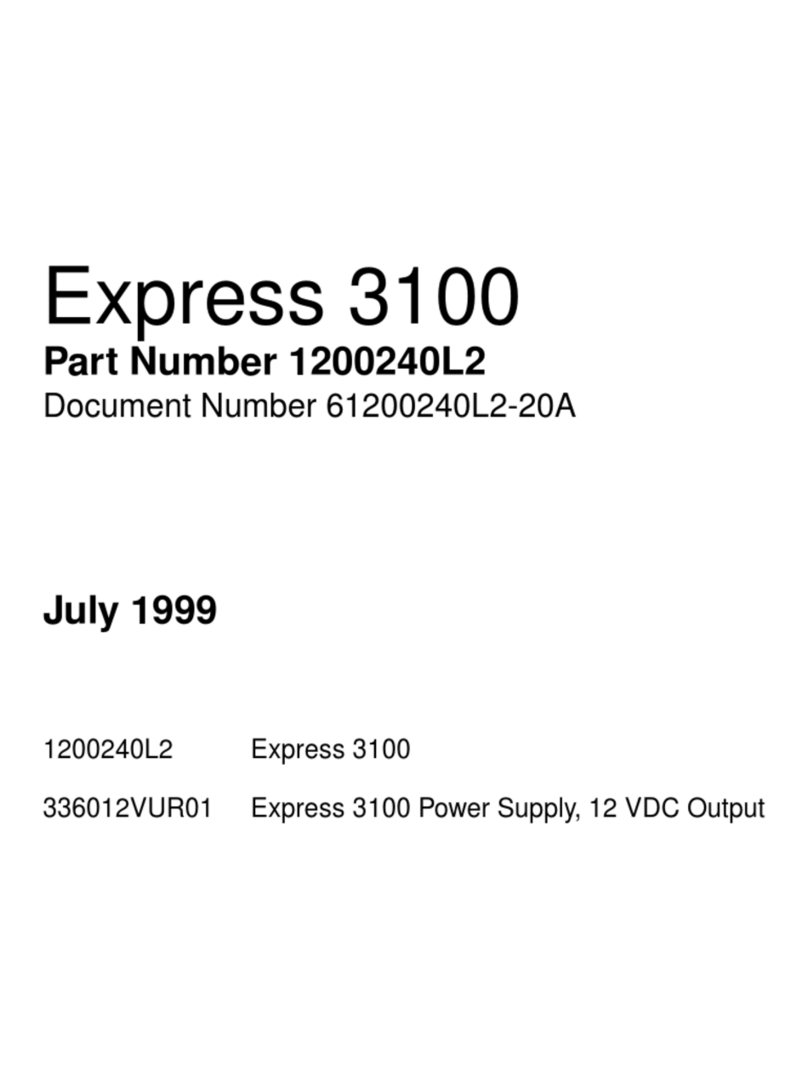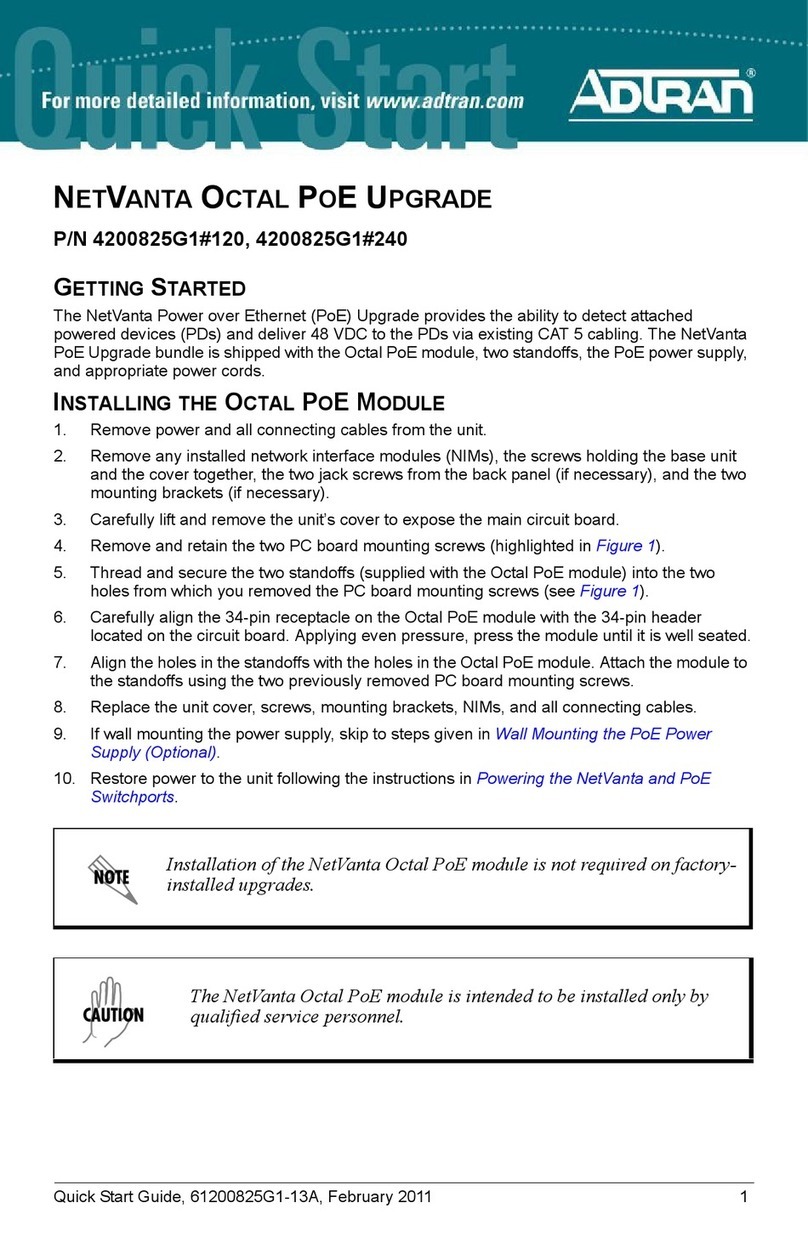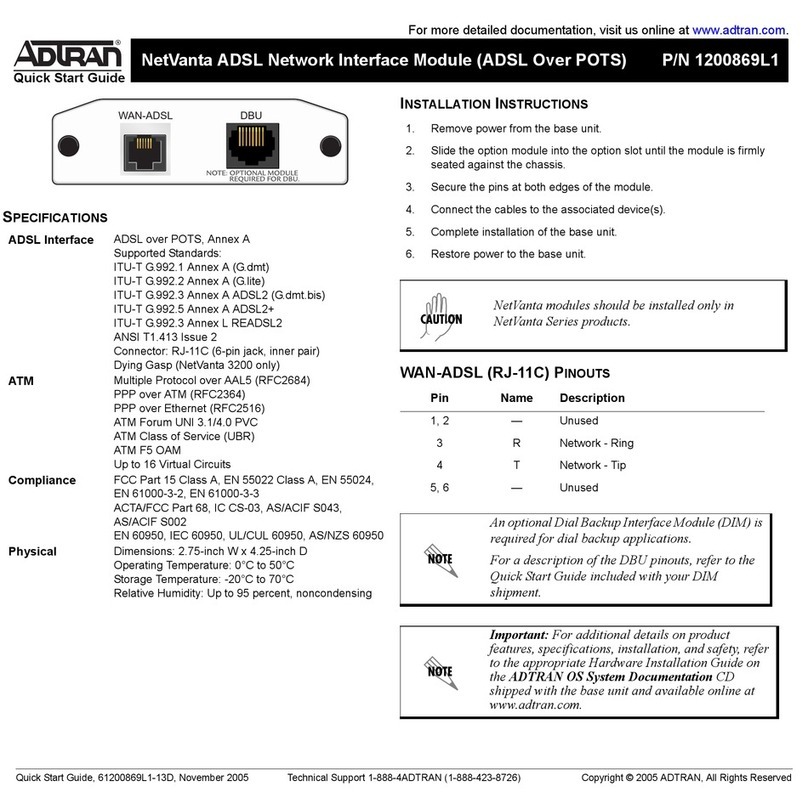ADTRAN E1 User manual
Other ADTRAN Network Hardware manuals

ADTRAN
ADTRAN 401 1 GE Micro ONT User manual
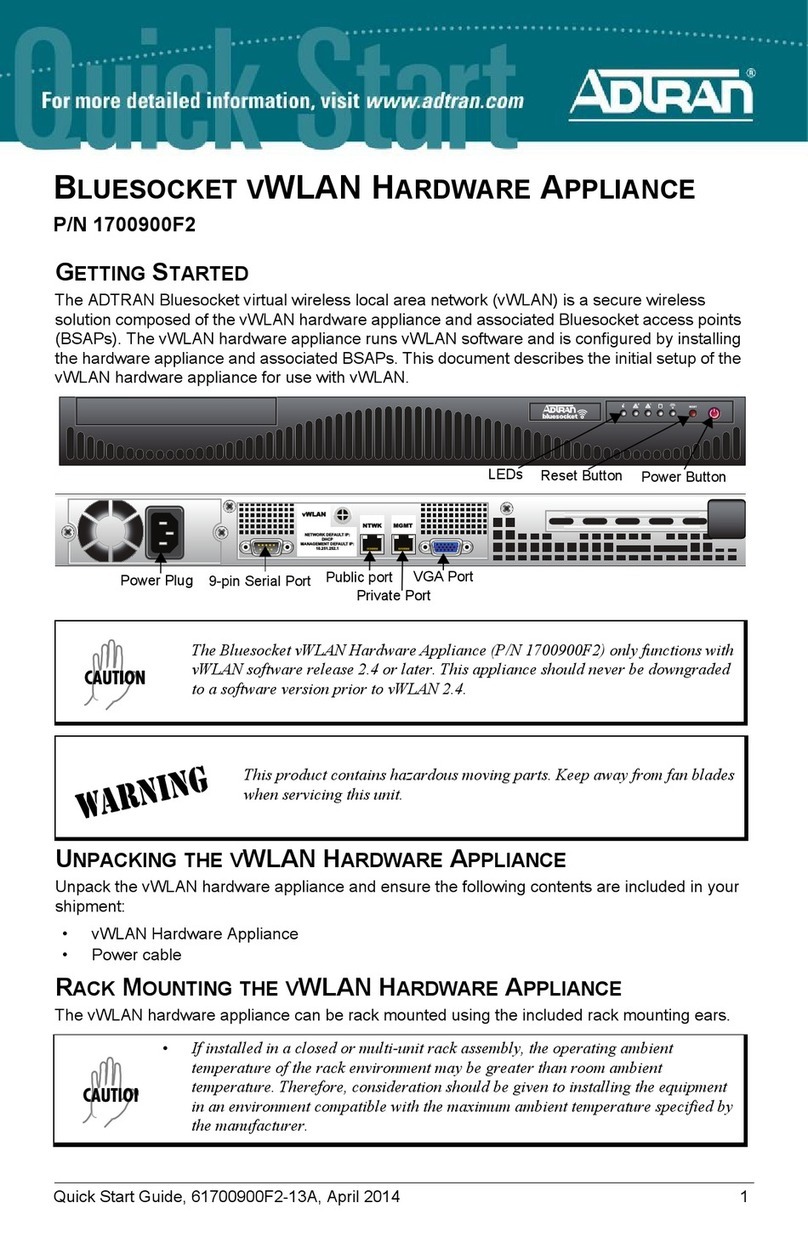
ADTRAN
ADTRAN 1700900F2 User manual
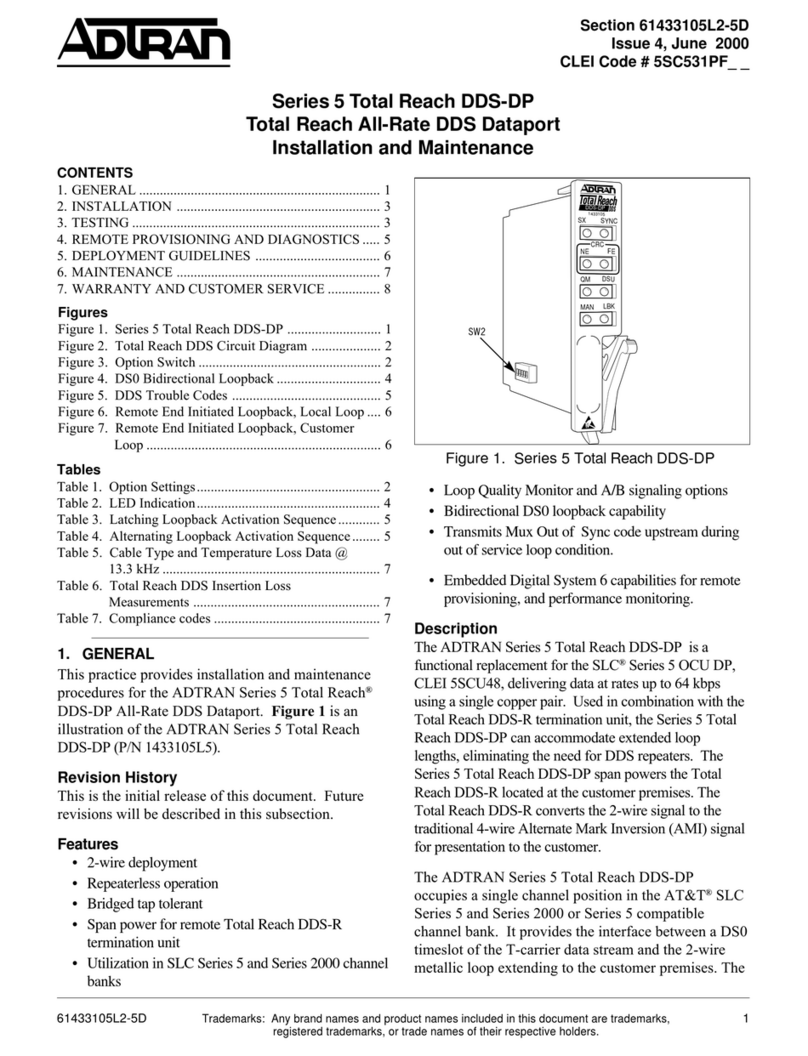
ADTRAN
ADTRAN DDS-DP Product manual
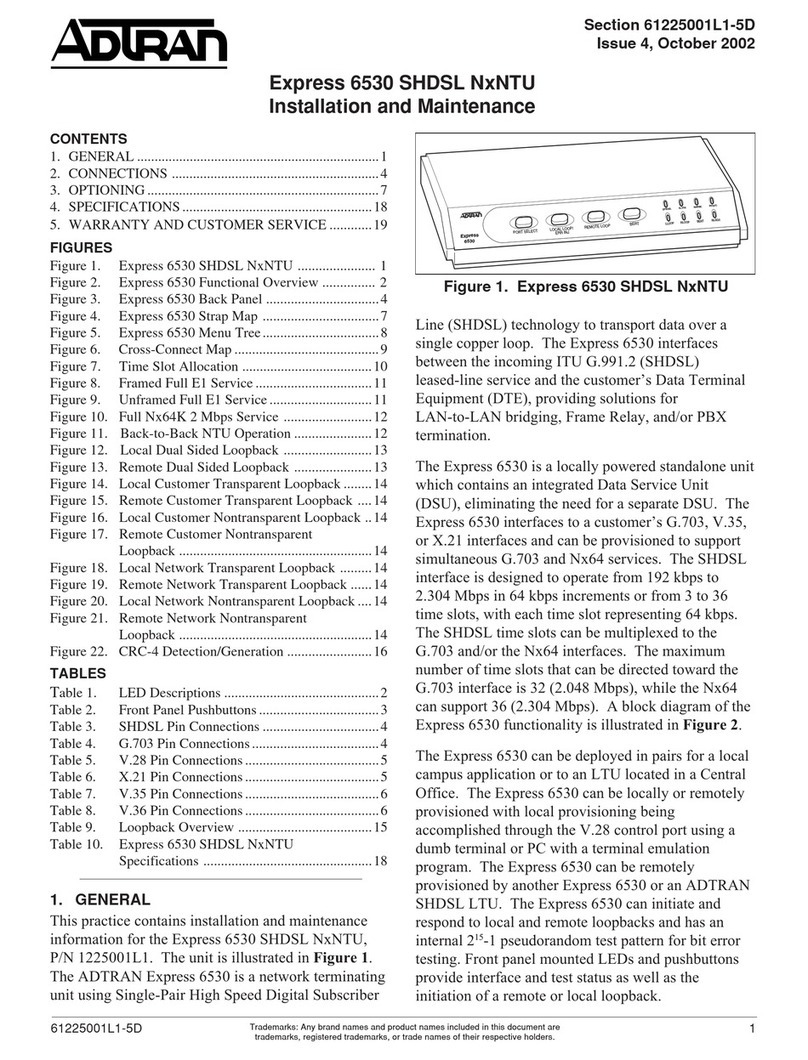
ADTRAN
ADTRAN Express 6530 6530 Manual
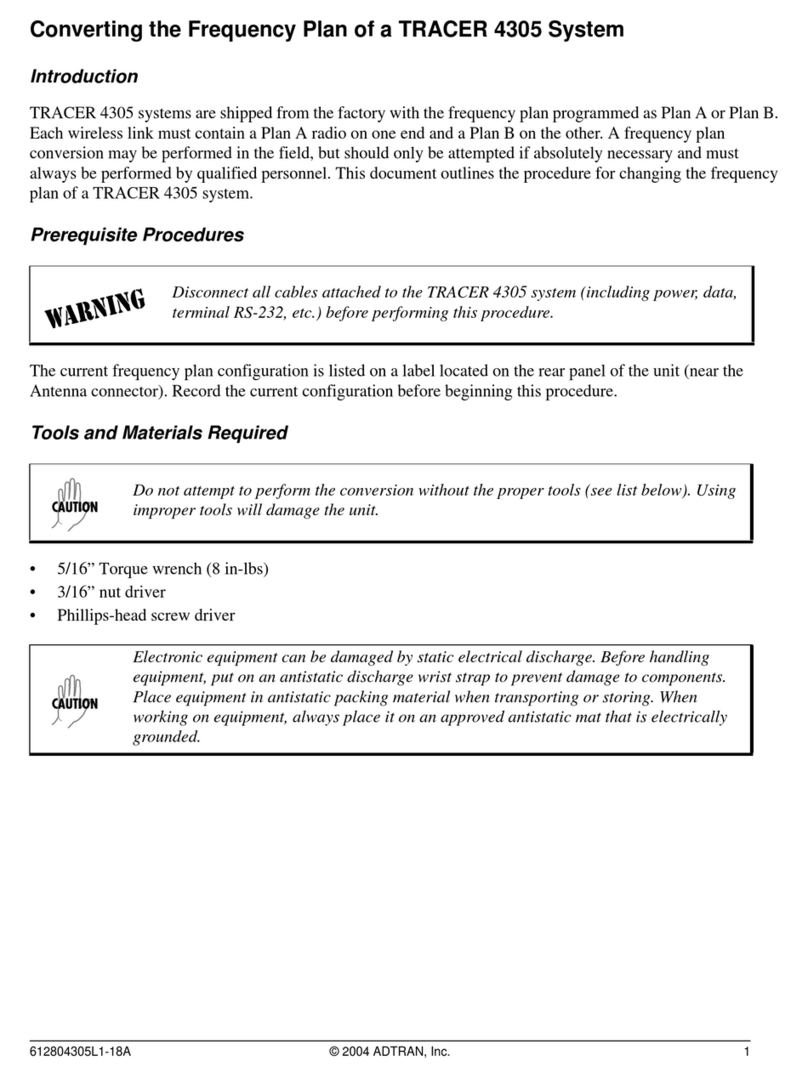
ADTRAN
ADTRAN TRACER 4305 User manual
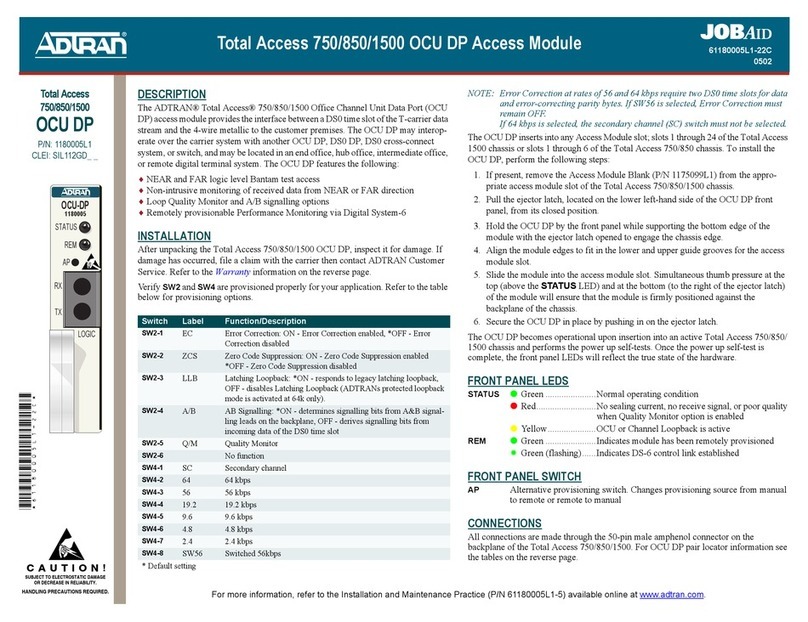
ADTRAN
ADTRAN Total Access 850 User manual

ADTRAN
ADTRAN 850-VoDSL User manual
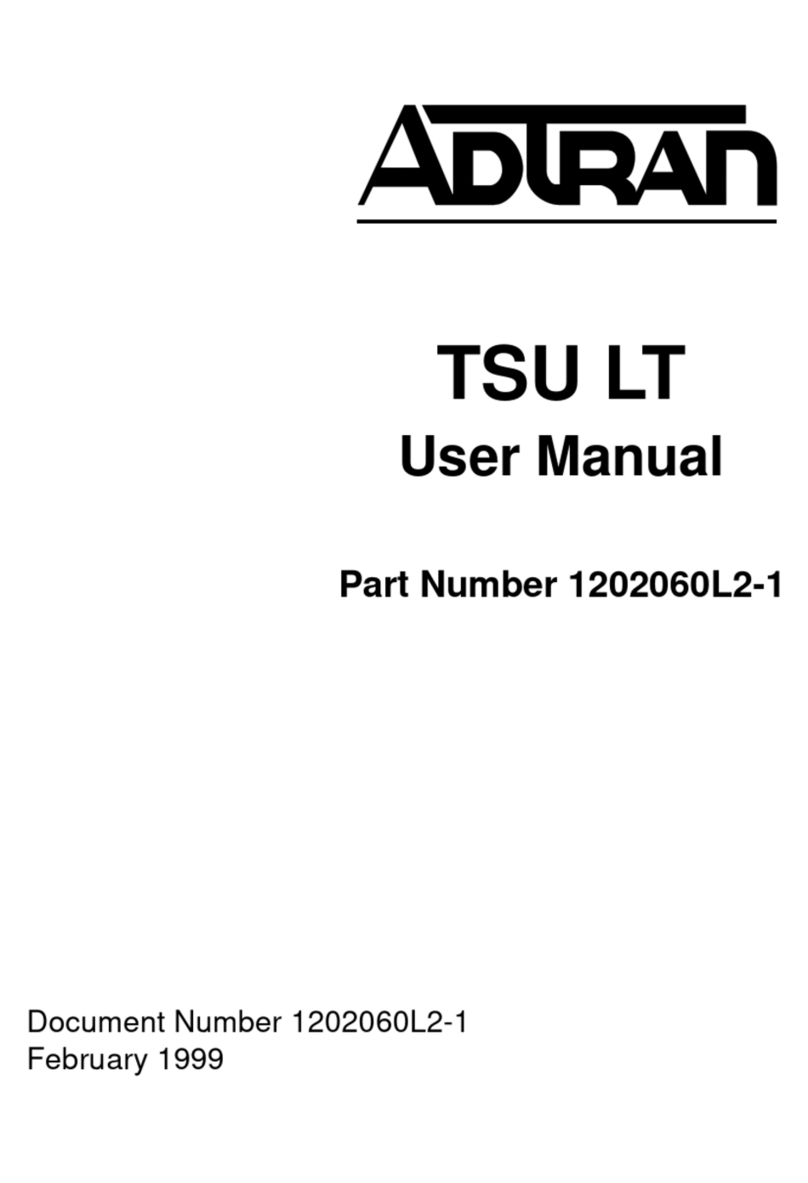
ADTRAN
ADTRAN TSU LT User manual
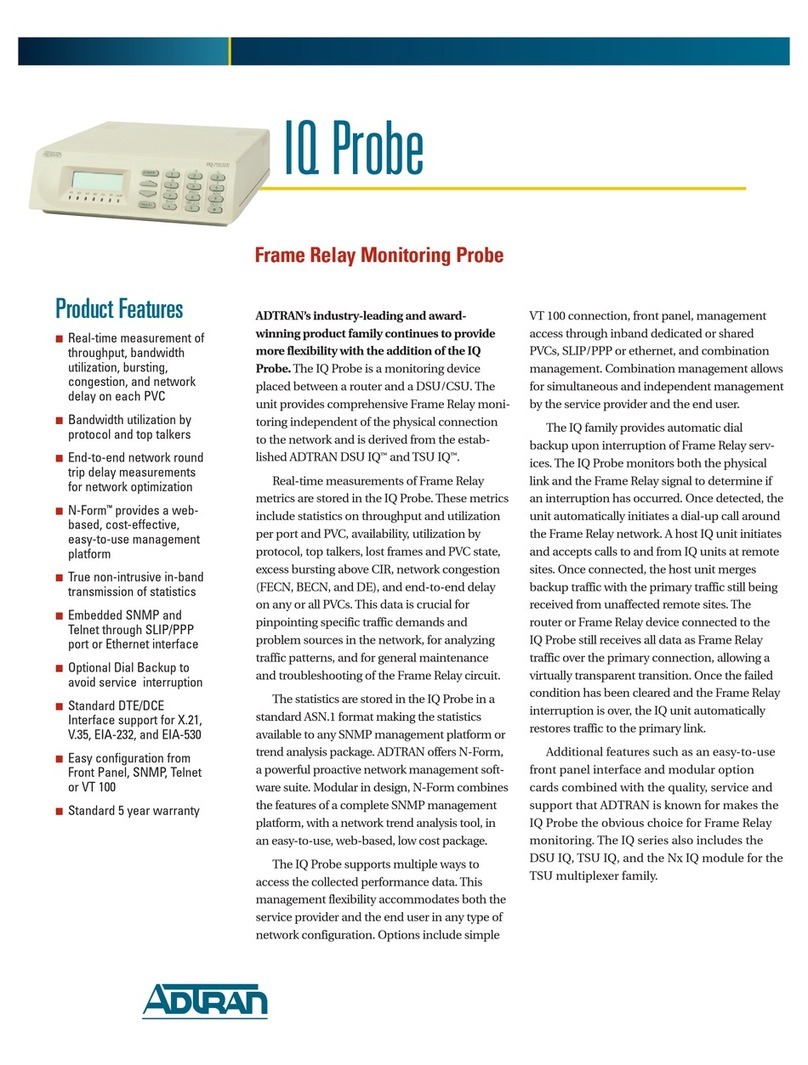
ADTRAN
ADTRAN IQ Probe 1200214L1 User manual

ADTRAN
ADTRAN Express 3000 User manual
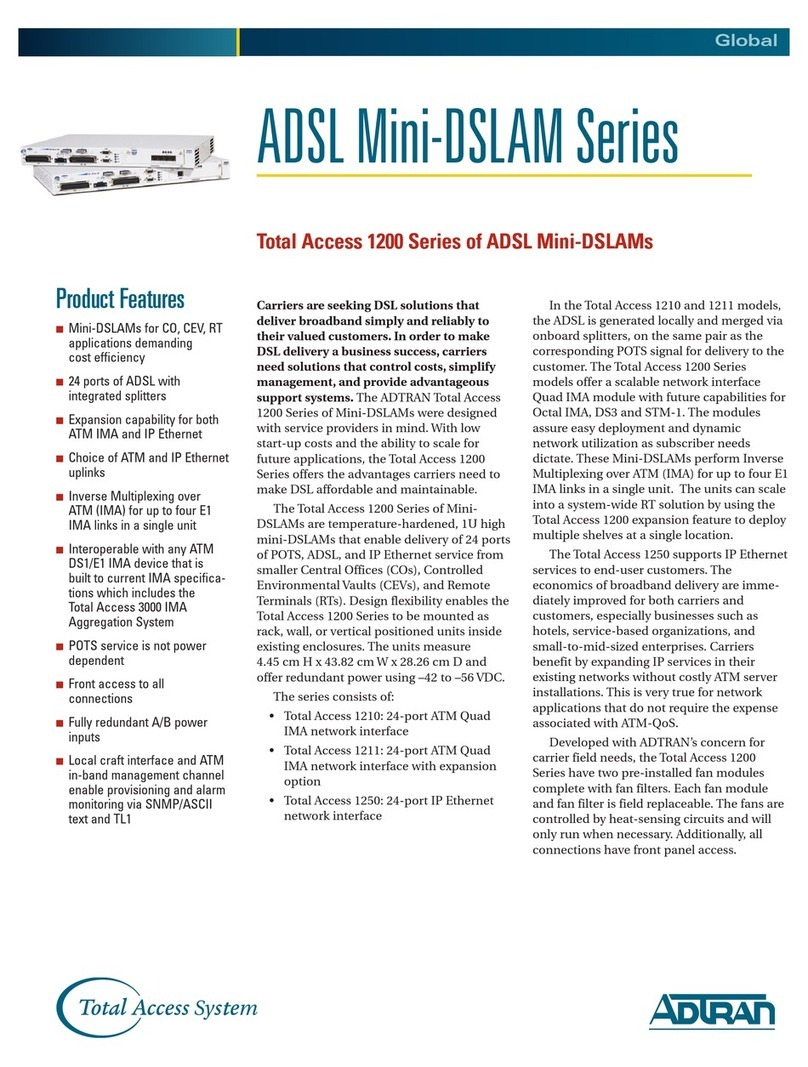
ADTRAN
ADTRAN 1200 Series User manual
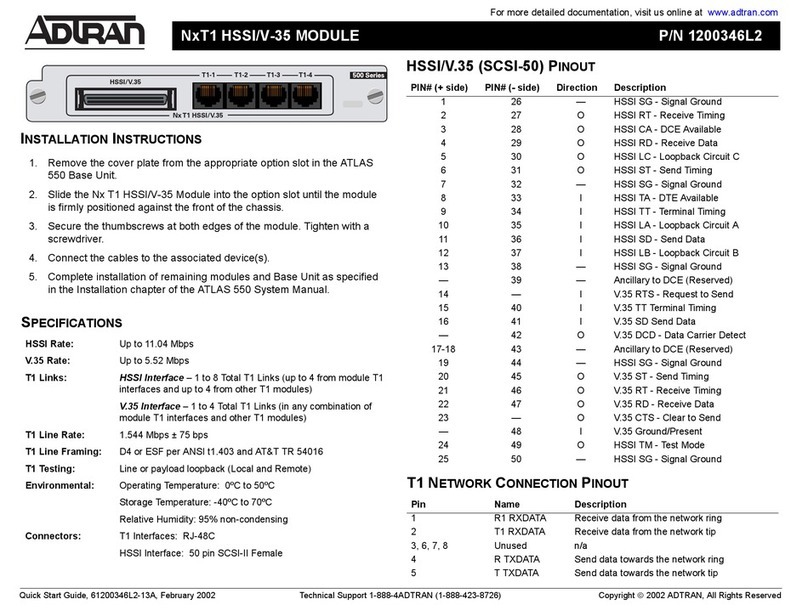
ADTRAN
ADTRAN NxT1 HSSI/V-35 User manual

ADTRAN
ADTRAN NetVanta 4305 Quick start guide

ADTRAN
ADTRAN NetVanta 838 User manual

ADTRAN
ADTRAN Total Access 900 Series User manual
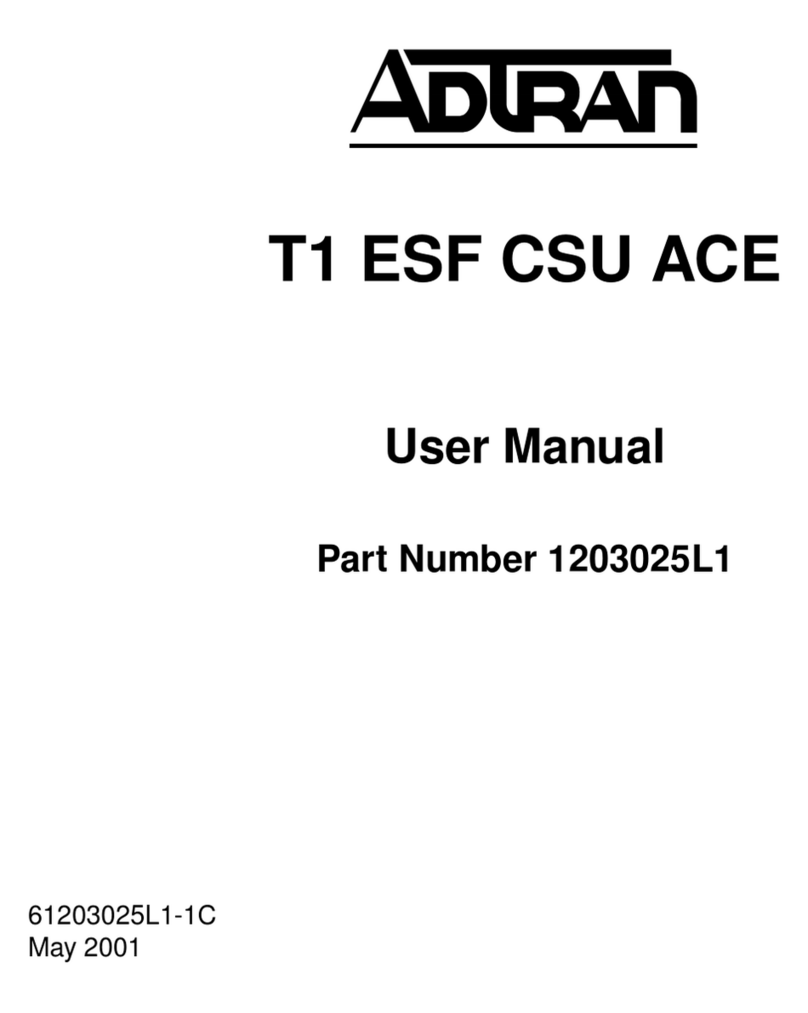
ADTRAN
ADTRAN Cable T1 ESF CSU ACE User manual

ADTRAN
ADTRAN NETVANTA UNIFIED COMMUNICATIONS DEMO KIT User manual

ADTRAN
ADTRAN HTU Nx64 User manual
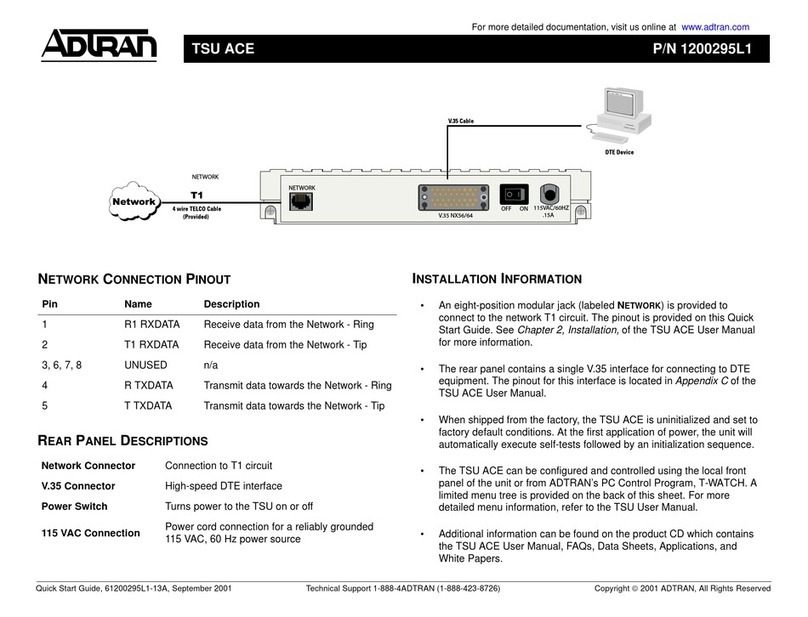
ADTRAN
ADTRAN TSU ACE Service manual

ADTRAN
ADTRAN Total Access 334 User manual
Popular Network Hardware manuals by other brands

Matrix Switch Corporation
Matrix Switch Corporation MSC-HD161DEL product manual

B&B Electronics
B&B Electronics ZXT9-IO-222R2 product manual

Yudor
Yudor YDS-16 user manual

D-Link
D-Link ShareCenter DNS-320L datasheet

Samsung
Samsung ES1642dc Hardware user manual

Honeywell Home
Honeywell Home LTEM-PV Installation and setup guide