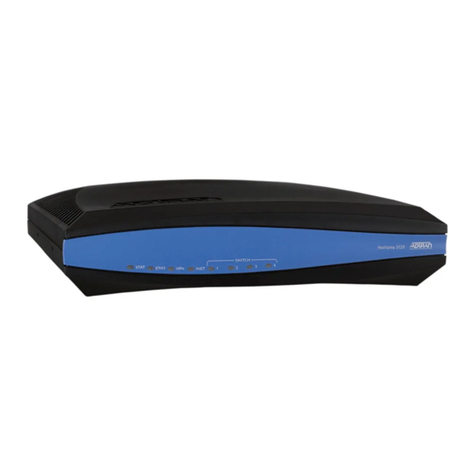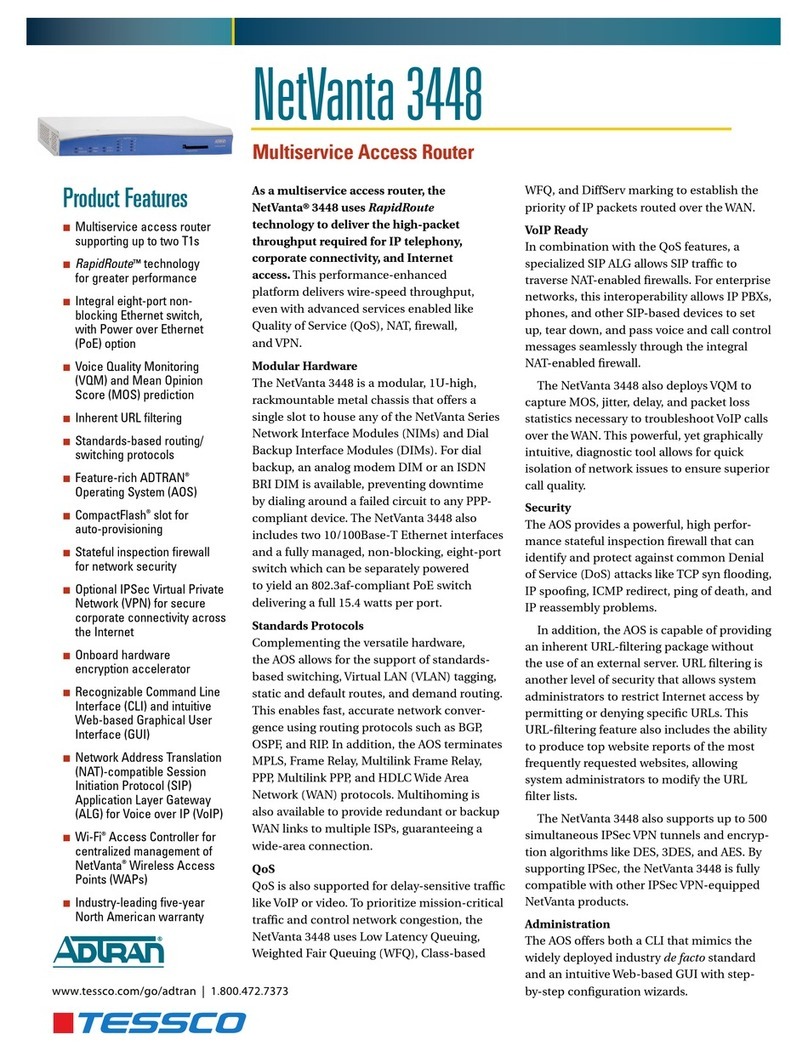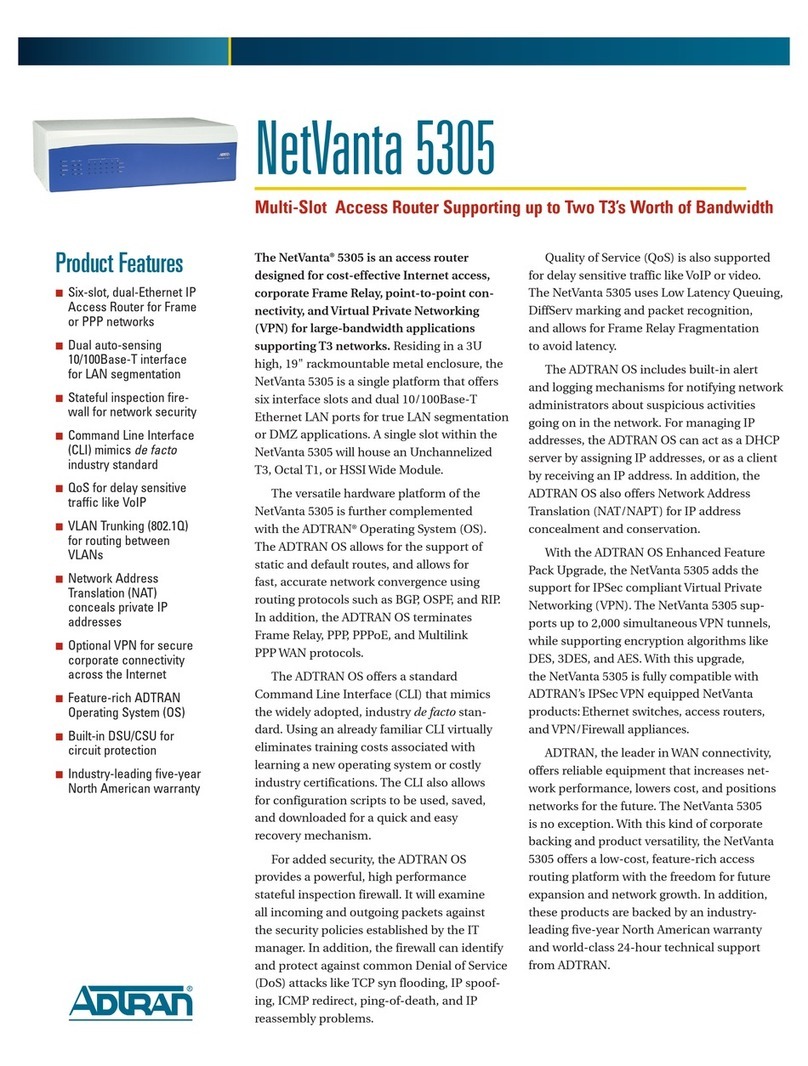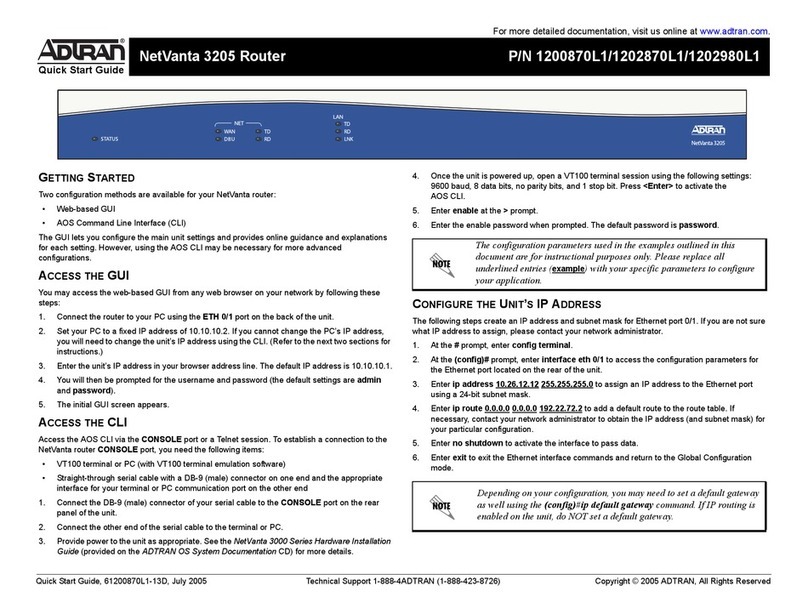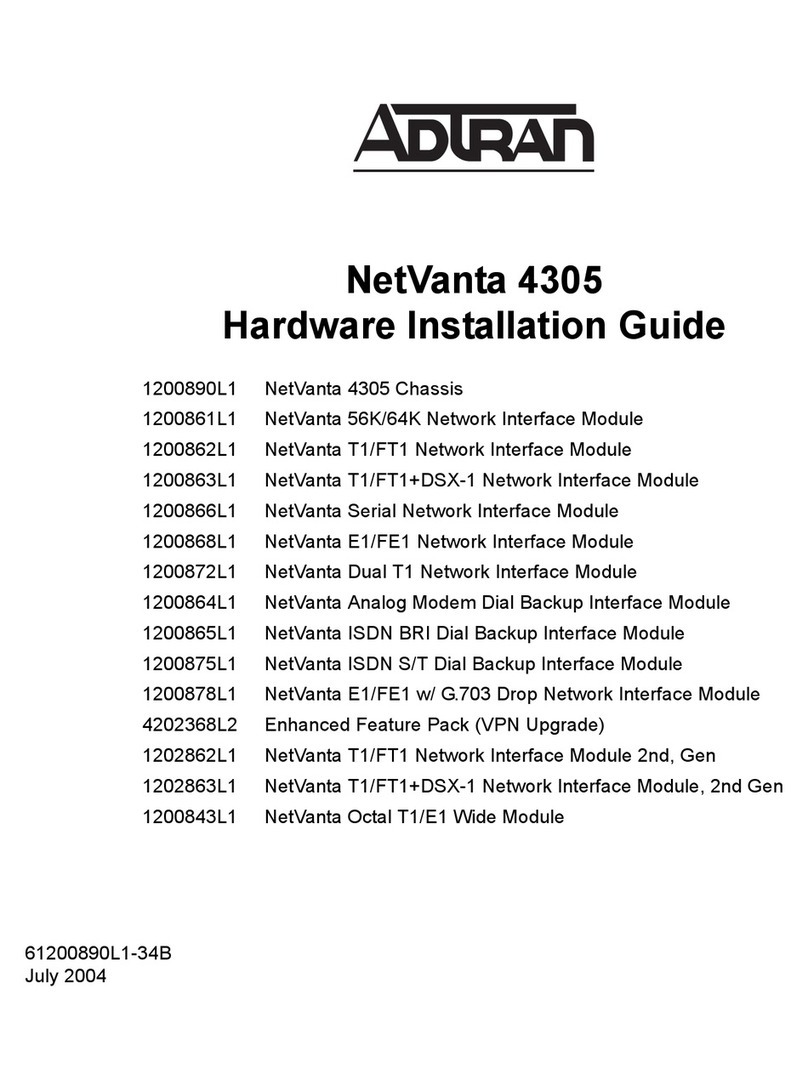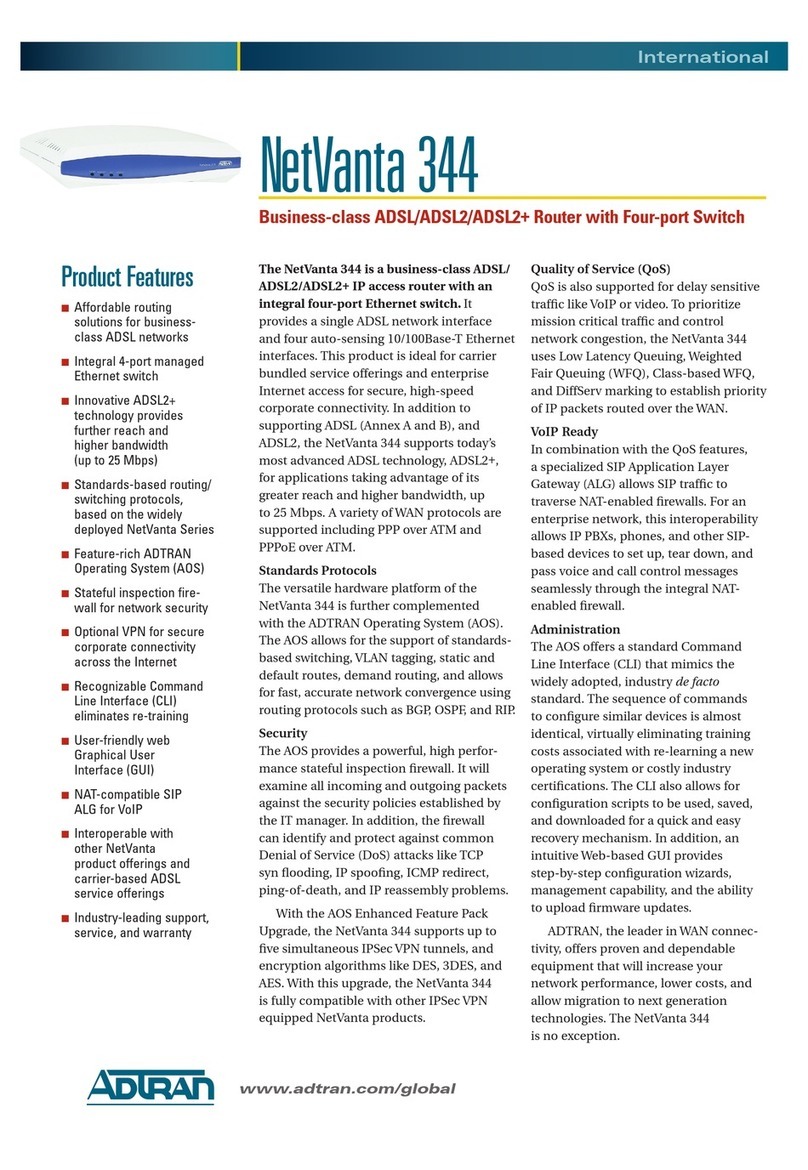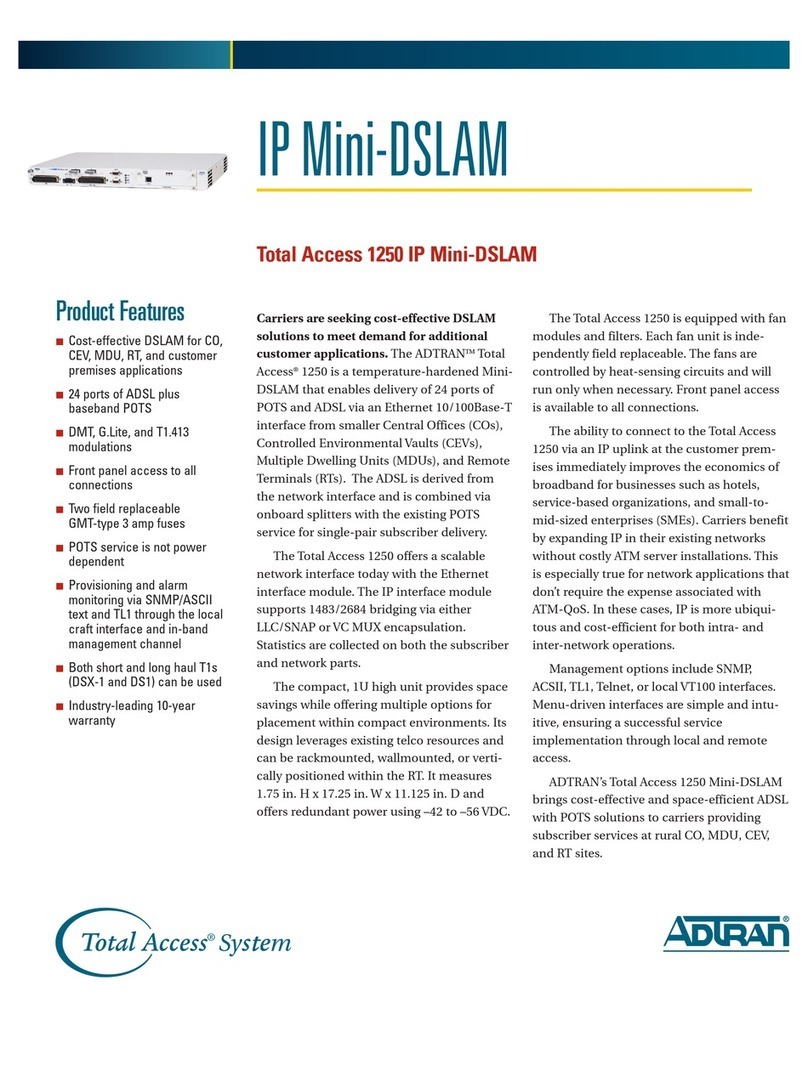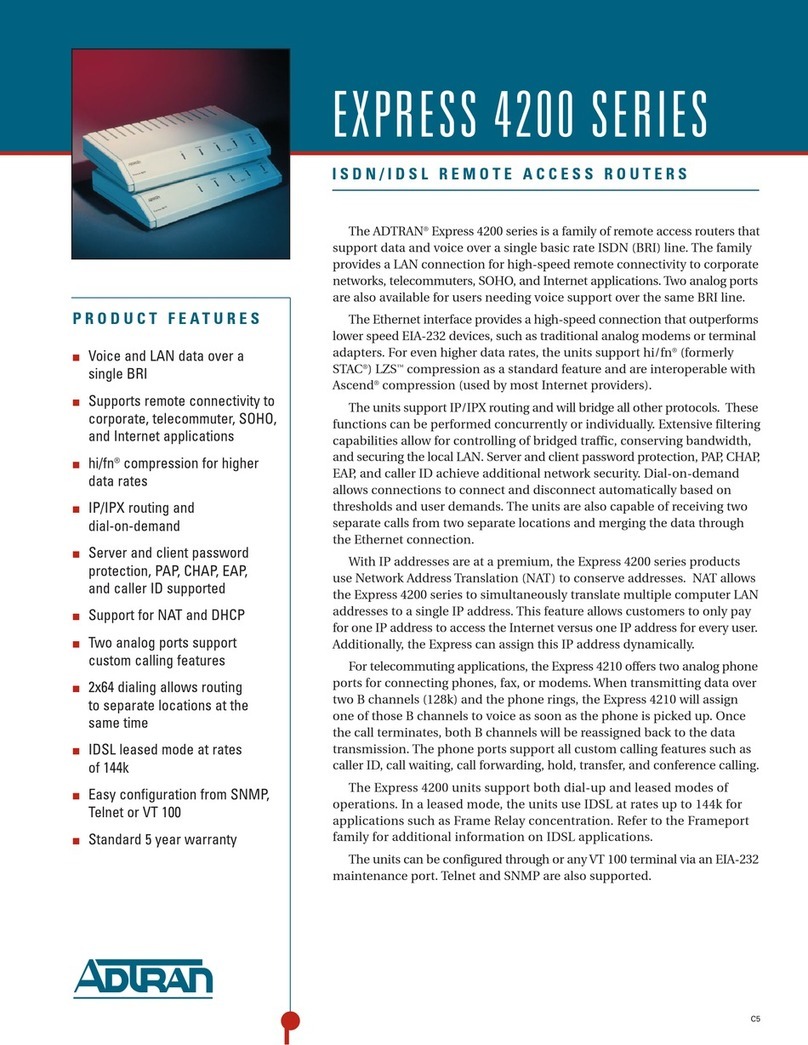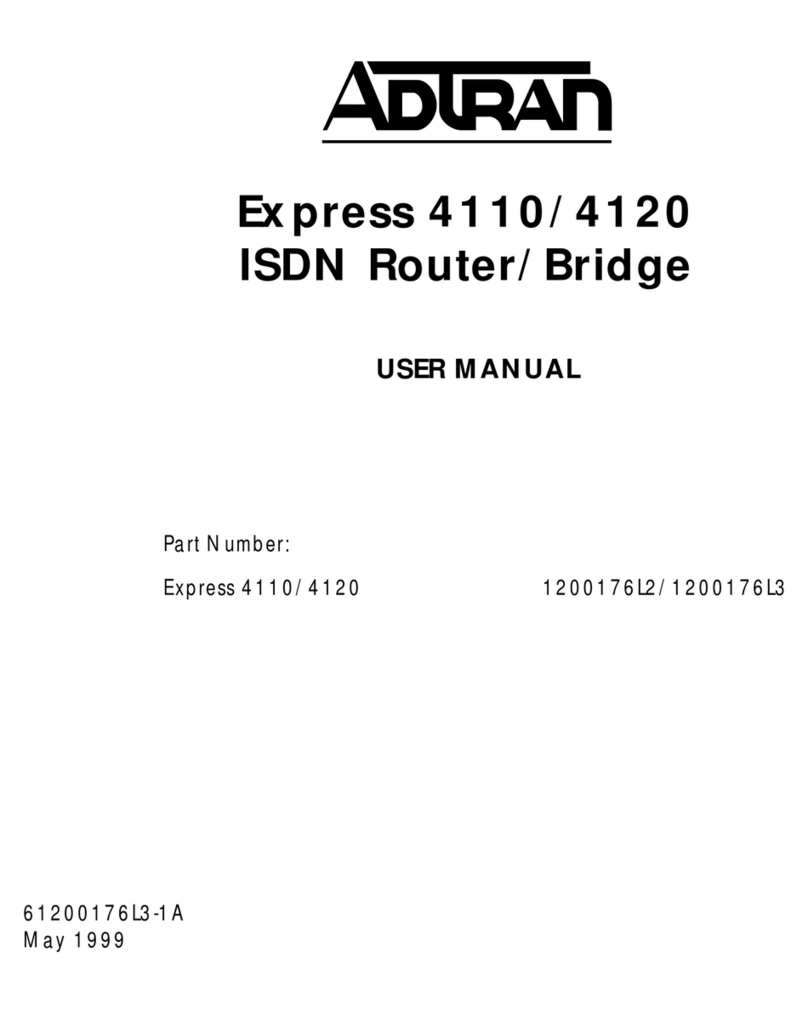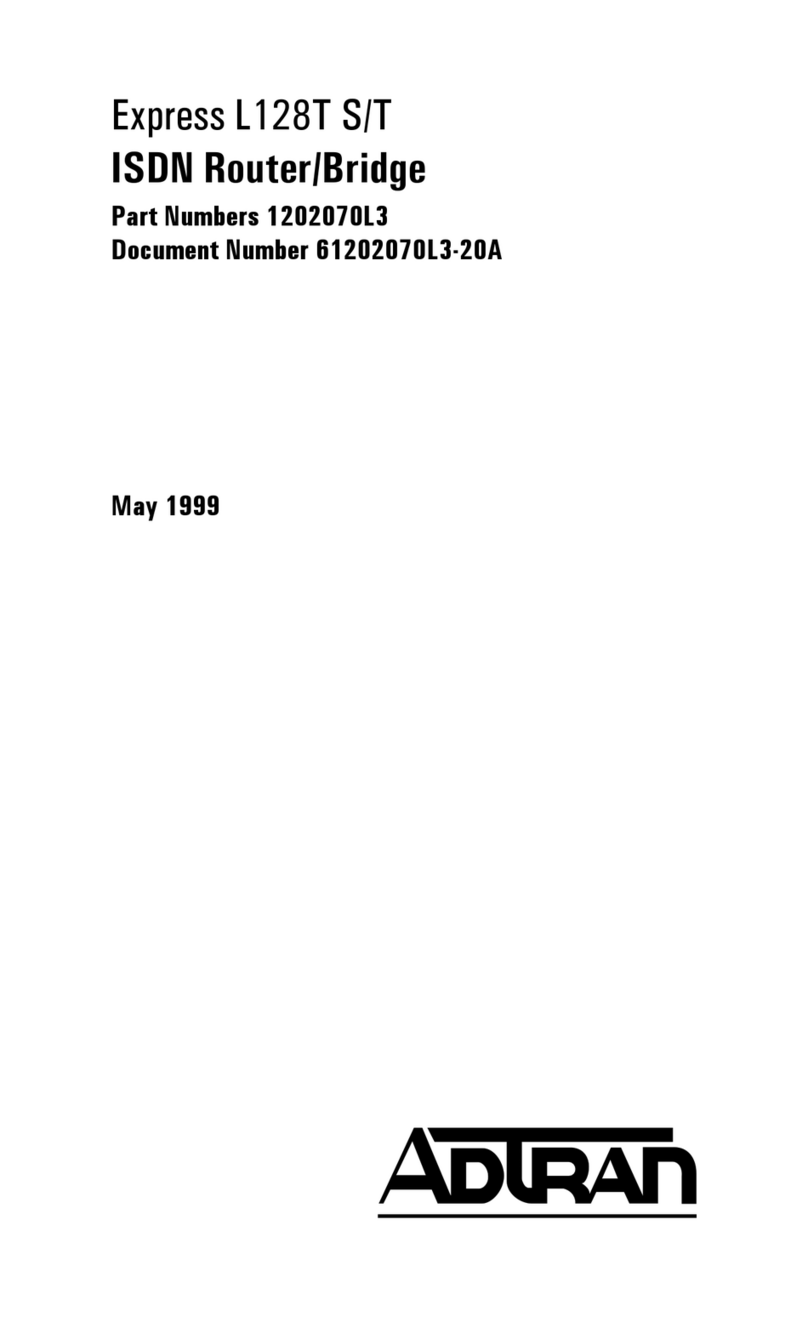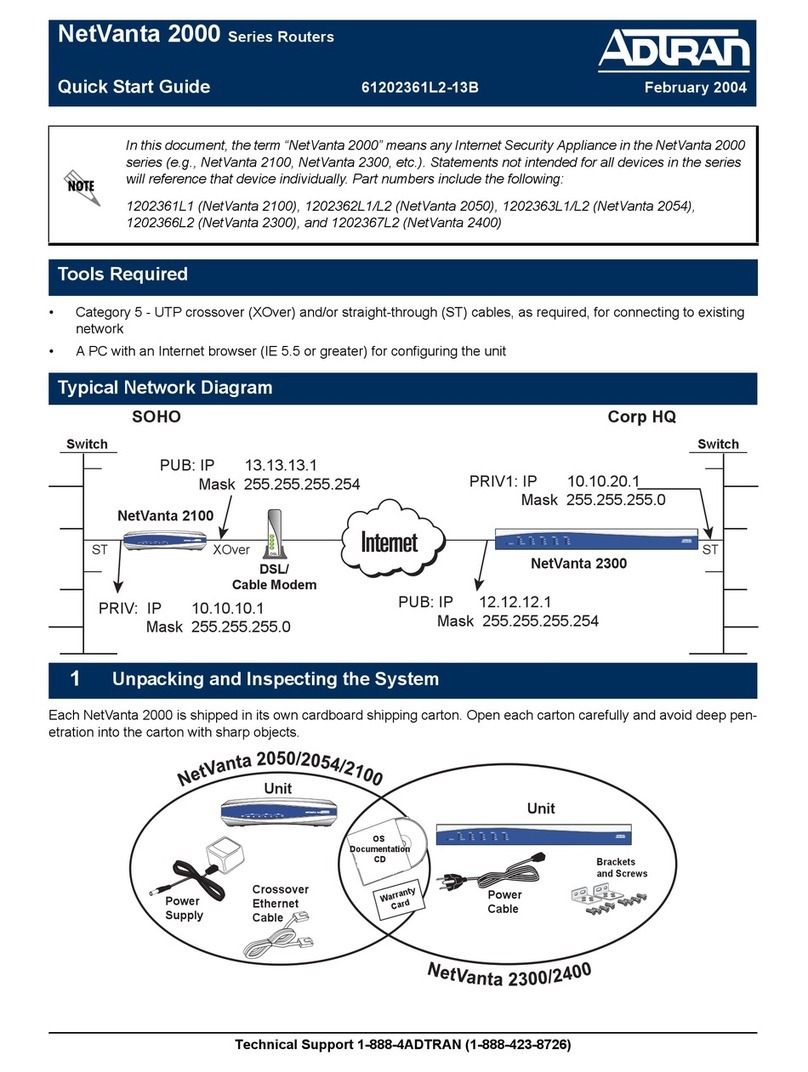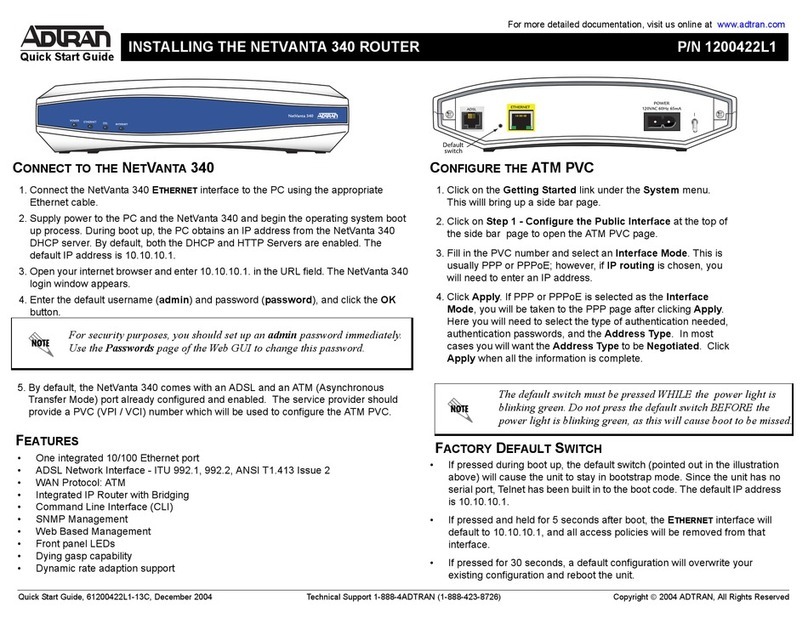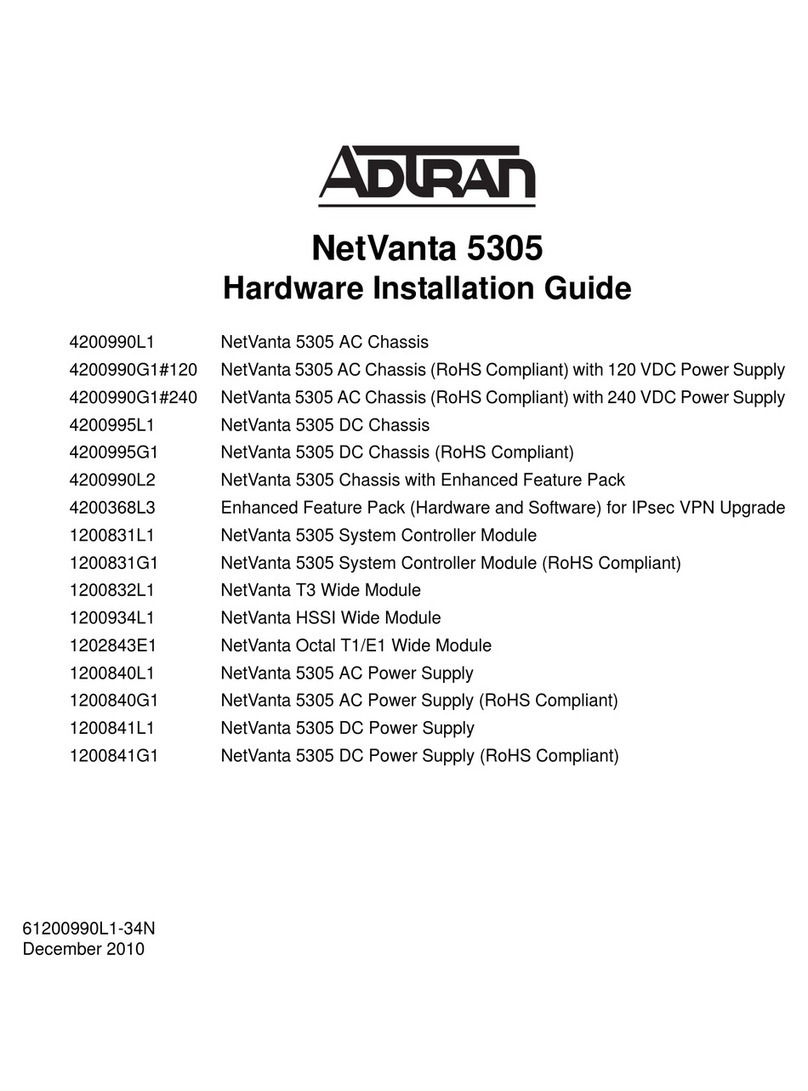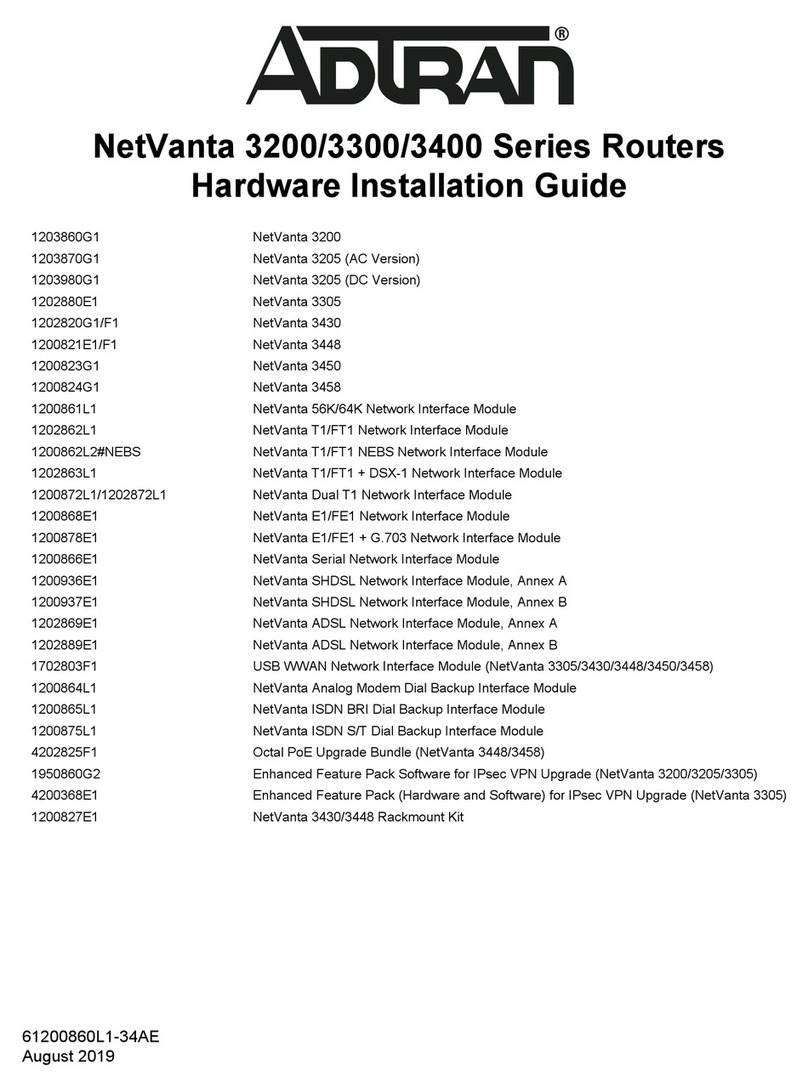Table of Contents
Chapter
6.
Configuration
Dial Line Operation....................................................................................................... 25
Switch Protocol ....................................................................................................... 26
Call type................................................................................................................... 26
Speech ............................................................................................................... 27
Audio
................................................................................................................ 27
Data 56
kbps
..................................................................................................... 27
Data 64
kbps
..................................................................................................... 27
TerminalID ............................................................................................................. 27
Setting the SPID............................................................................................... 27
Setting the
LDN
...............................................................................................
28
Dial Options ............................................................................................................
31
Front Panel .......................................................................................................
31
RS-366 ............................................................................................................... 31
AT
commands
.................................................................................................. 32
Using AT
Commands
............................................................................. 34
Using S-Registers .................................................................................... 34
Reading S-Registers ...........-................................................................... 34
Reading S-Register Strings .................................................................... 34
Changing
S-Registers ............................................................................. 34
Changing
S-Register Strings.................................................................. 34
Dialing a Call
using
the AT
Command
Processor ............................. 35
V.25
bis .............................................................................................................. 35
V.25 ASYNC Dialing .........
~
................................................................... 38
V.25 SYNC HDLC Dialing..................................................................... 38
V.25 SYNC BISYNC Dialing.................................................................. 38
V.25 HDLC FLAG ................................................................................... 38
Disabled ............................................................................................................ 38
Auto
Answer
........................................................................................................... 38
Disabled ............................................................................................................ 38
Enabled ............................................................................................................. 39
Dump
All Calls ................................................................................................ 39
Answer
Tone ........................................................................................................... 39
No
Answer
Tone (Default) ............................................................................. 40
Incoming Tone ................................................................................................. 40
Outgoing Tone ................................................................................................. 40
Always Tone .................................................................................................... 40
Connect Timeout .................................................................................................... 40
Call Screening ......................................................................................................... 40
Leased Line Service ....................................................................................................... 42
ii
ISU
128
User
Manual
61202.029L2-l
(
..
...
...
r
I..
f
I...
L
L