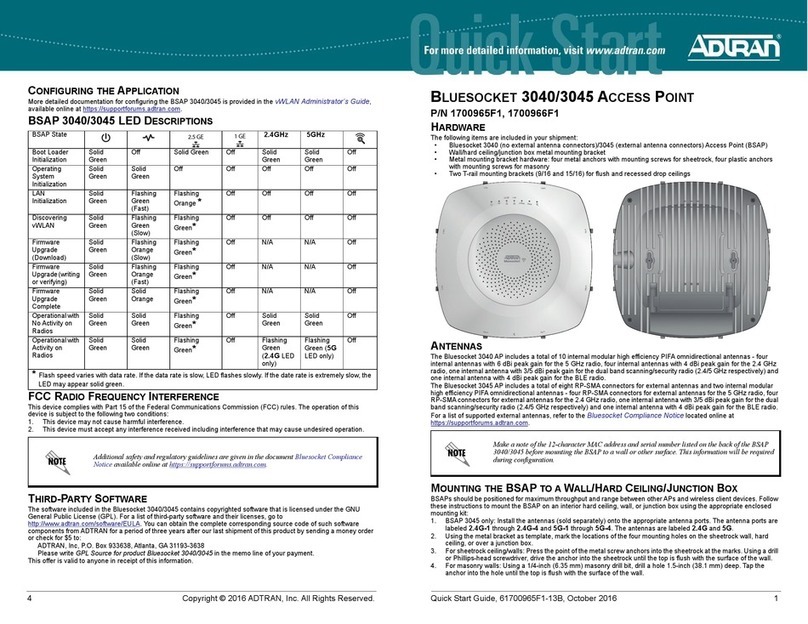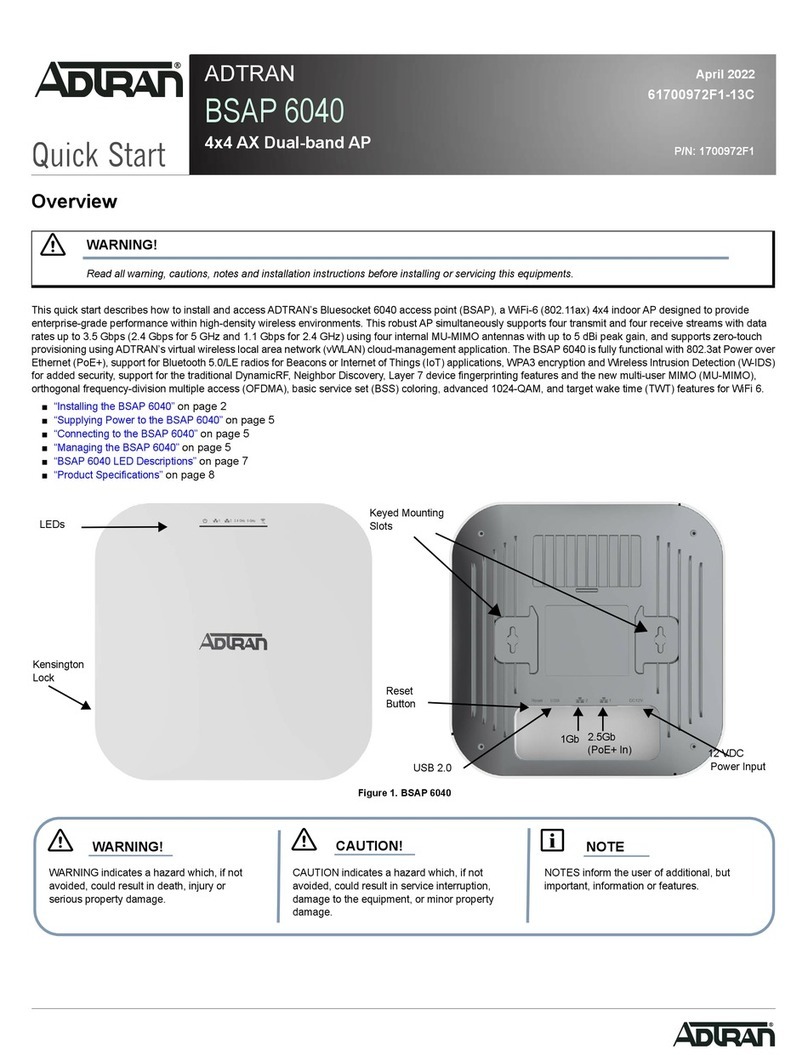ADTRAN NetVanta 900 Series User manual
Other ADTRAN Wireless Access Point manuals

ADTRAN
ADTRAN ATLAS 550 User manual
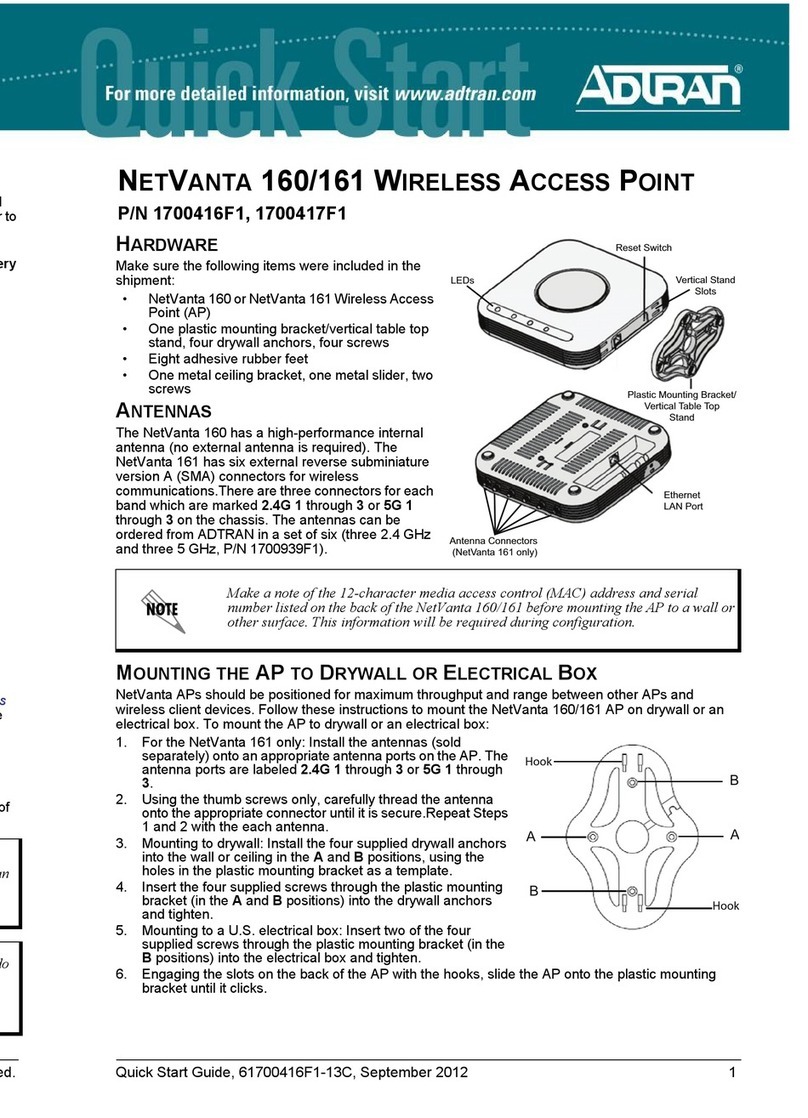
ADTRAN
ADTRAN NetVanta 160 User manual

ADTRAN
ADTRAN Bluesocket 2030 User manual

ADTRAN
ADTRAN Total Access 5004 User manual
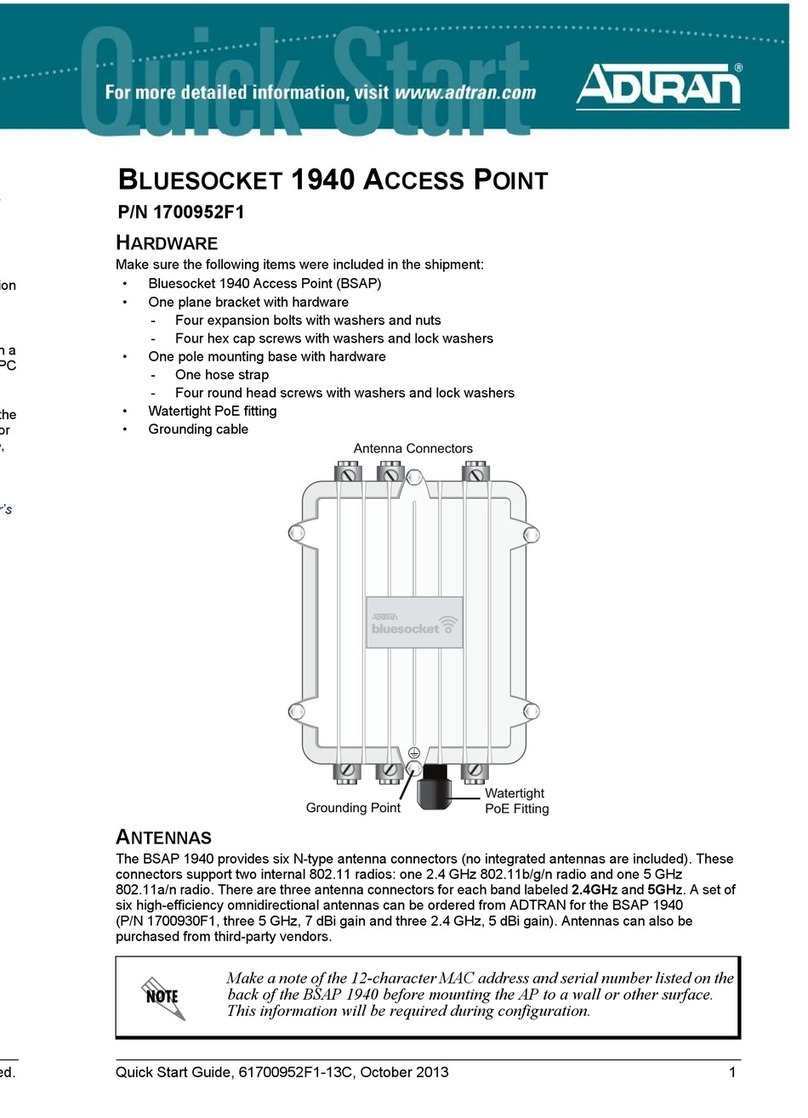
ADTRAN
ADTRAN BLUESOCKET 1940 User manual

ADTRAN
ADTRAN BLUESOCKET 1930 User manual

ADTRAN
ADTRAN 1287564G1 User manual
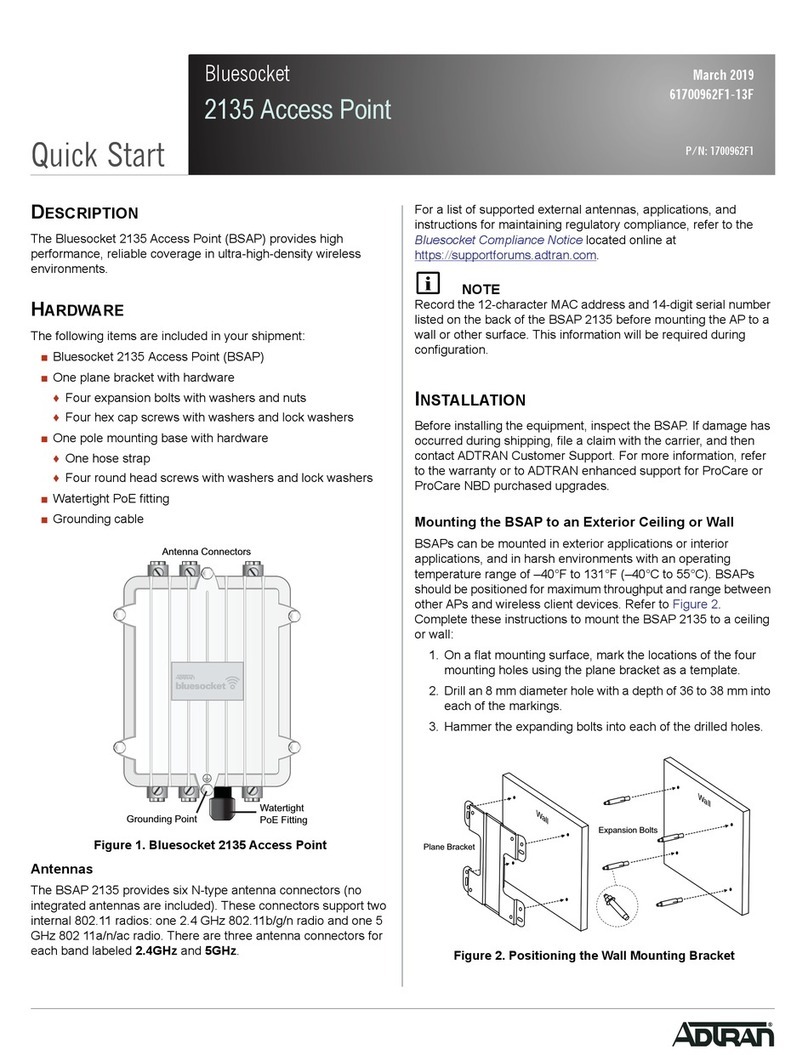
ADTRAN
ADTRAN 2135 User manual
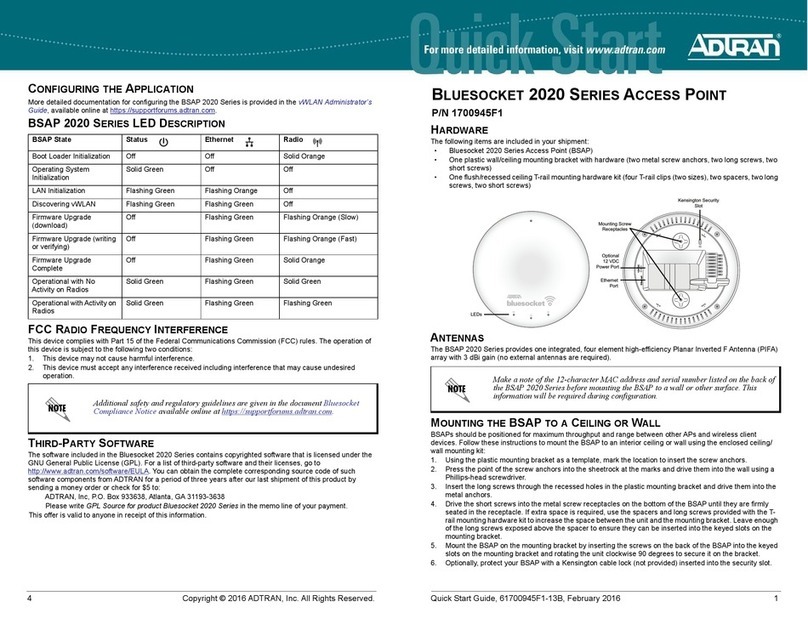
ADTRAN
ADTRAN Bluesocket 2020 Series User manual

ADTRAN
ADTRAN Bluesocket 3040 User manual

ADTRAN
ADTRAN BLUESOCKET 3040 User manual
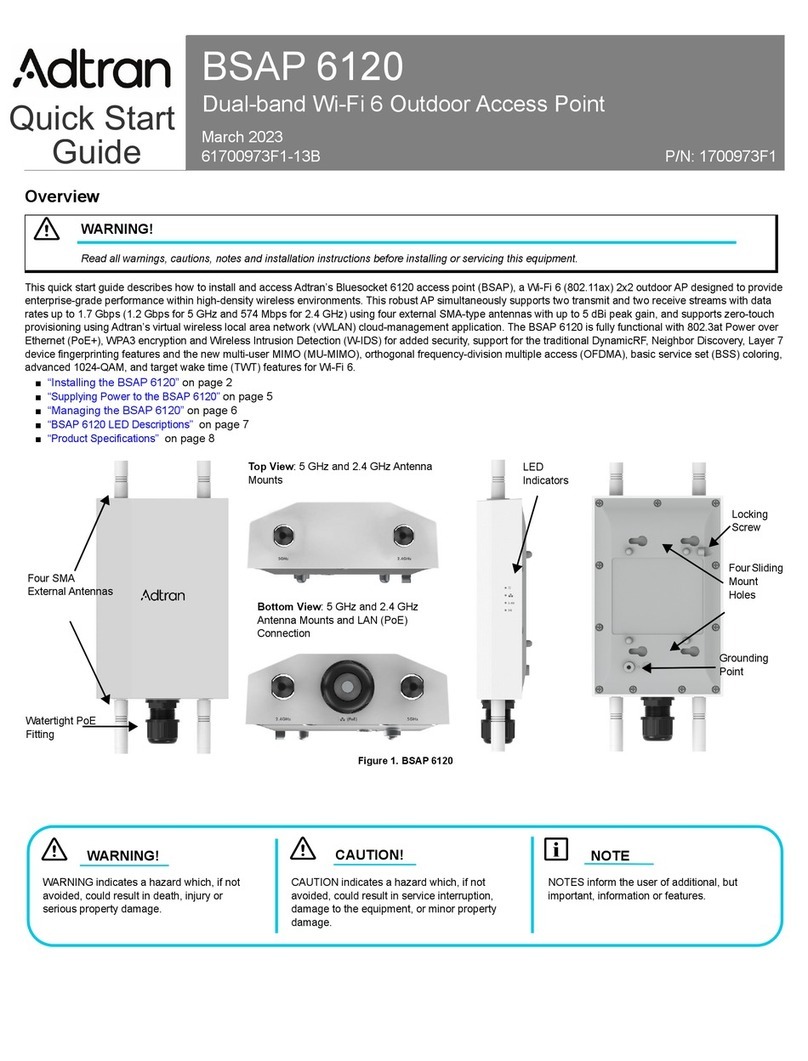
ADTRAN
ADTRAN BSAP 6120 User manual

ADTRAN
ADTRAN 1700412E1 User manual
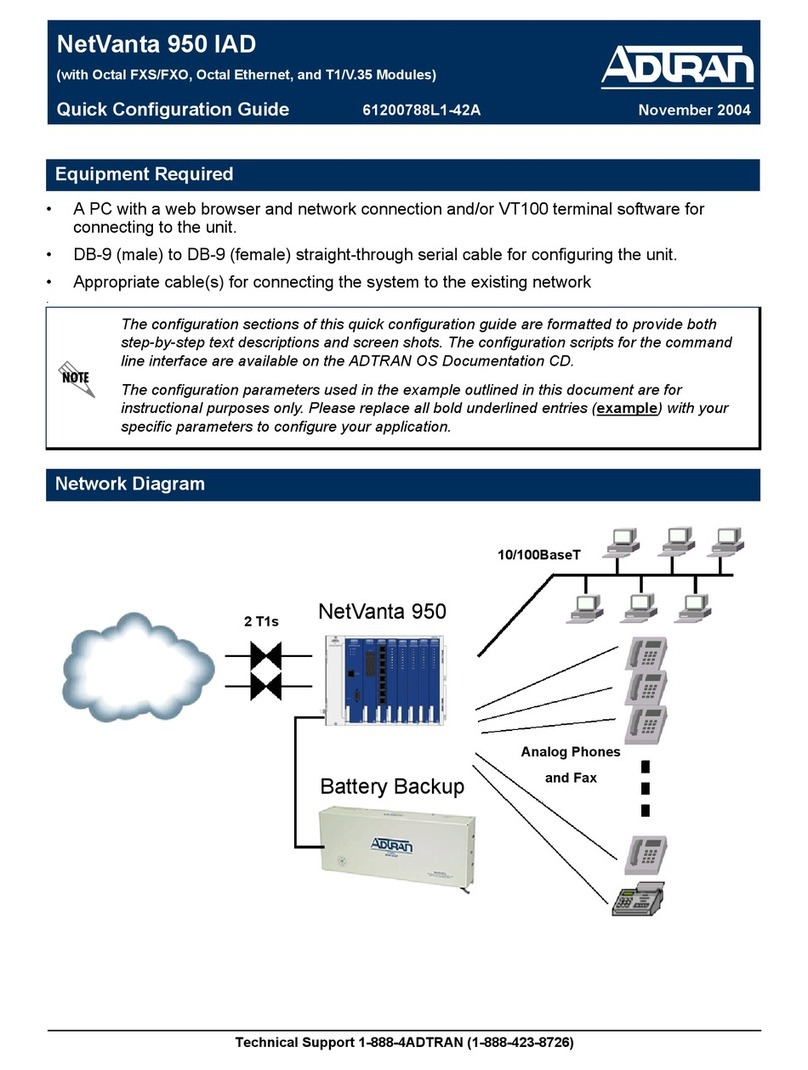
ADTRAN
ADTRAN NetVanta 950 IAD User manual
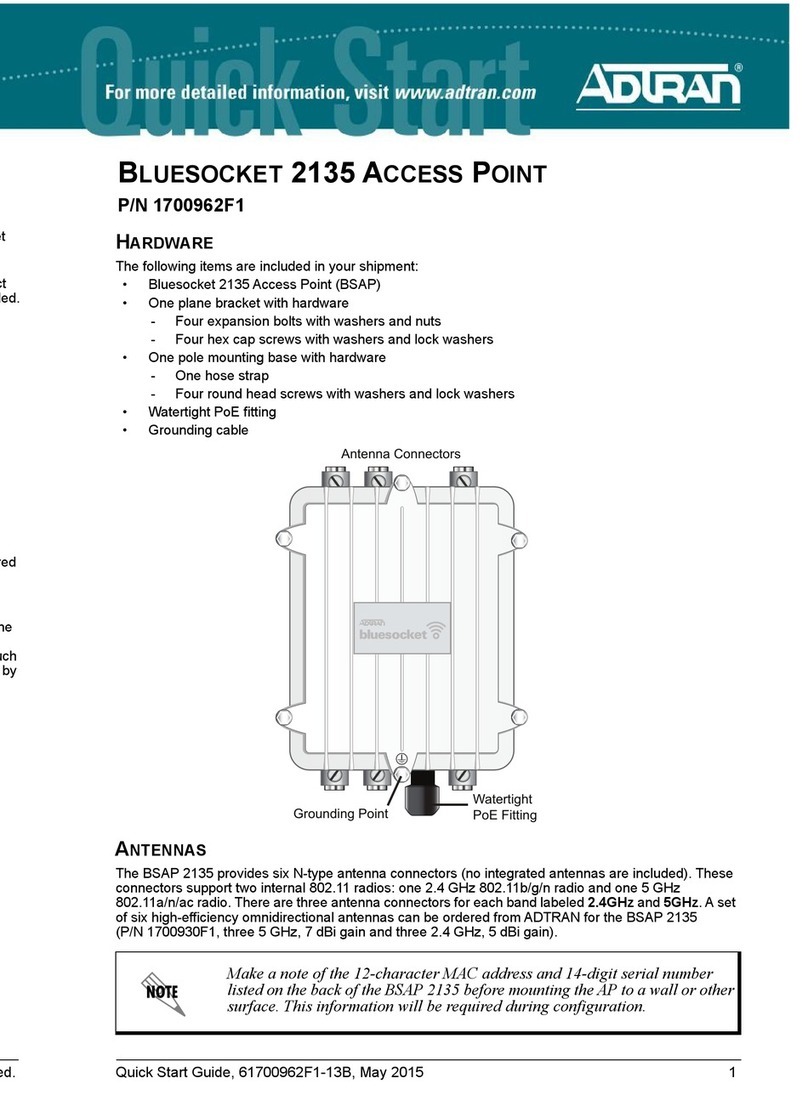
ADTRAN
ADTRAN BLUESOCKET 2135 User manual

ADTRAN
ADTRAN 160 series Manual
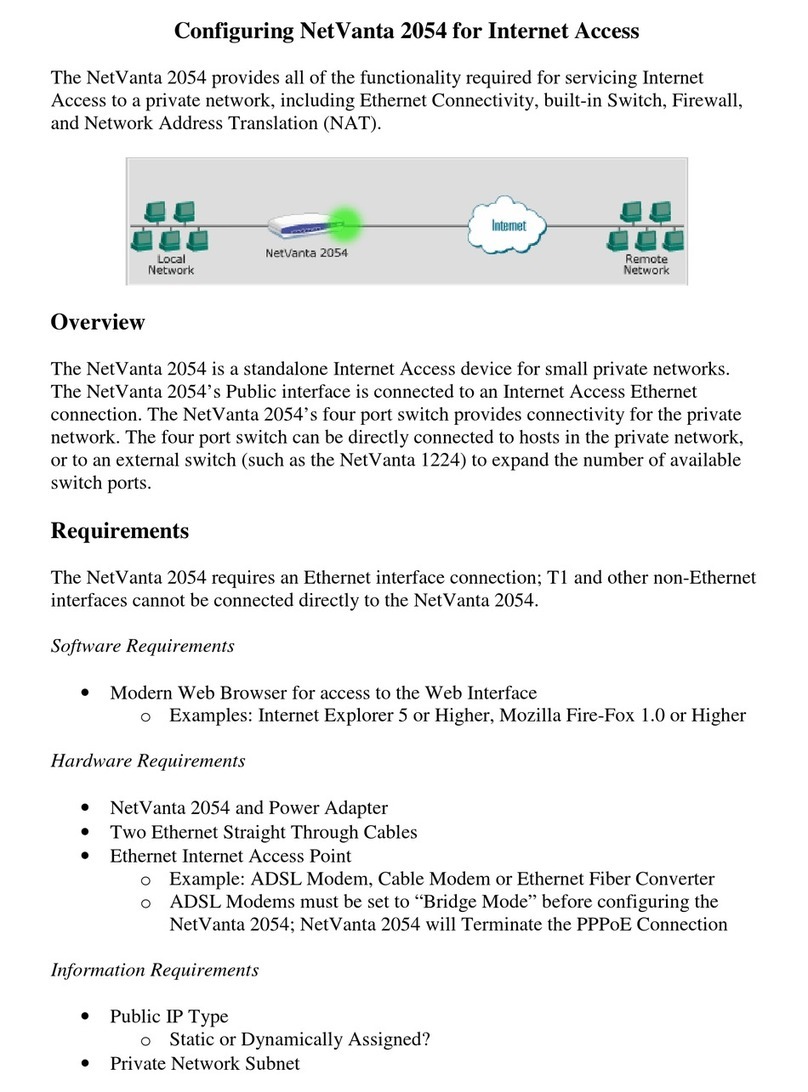
ADTRAN
ADTRAN NetVanta 2054 User manual
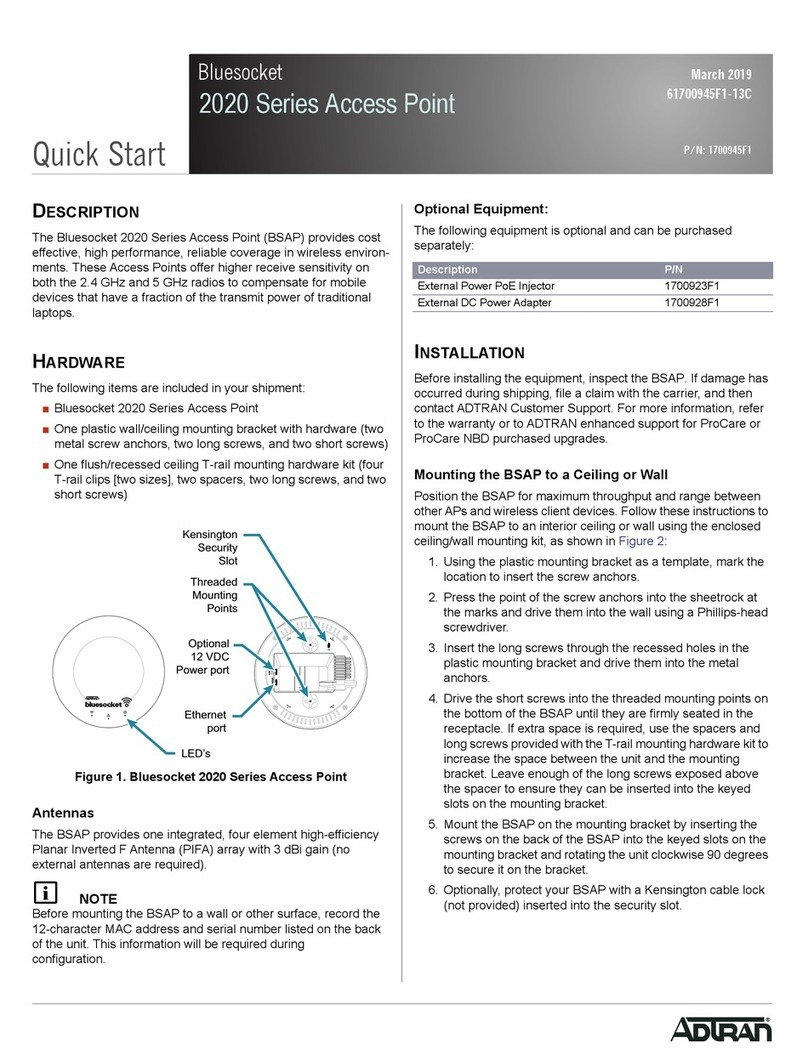
ADTRAN
ADTRAN Bluesocket 2020 Series User manual
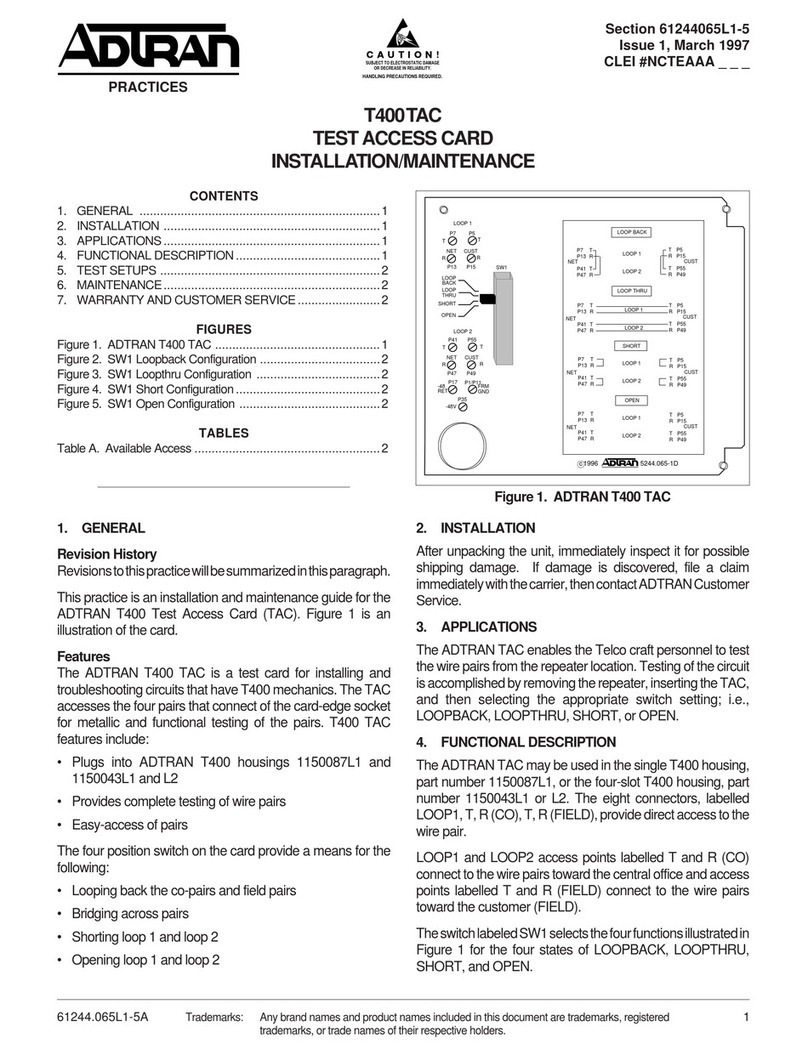
ADTRAN
ADTRAN T400TAC Maintenance and service guide
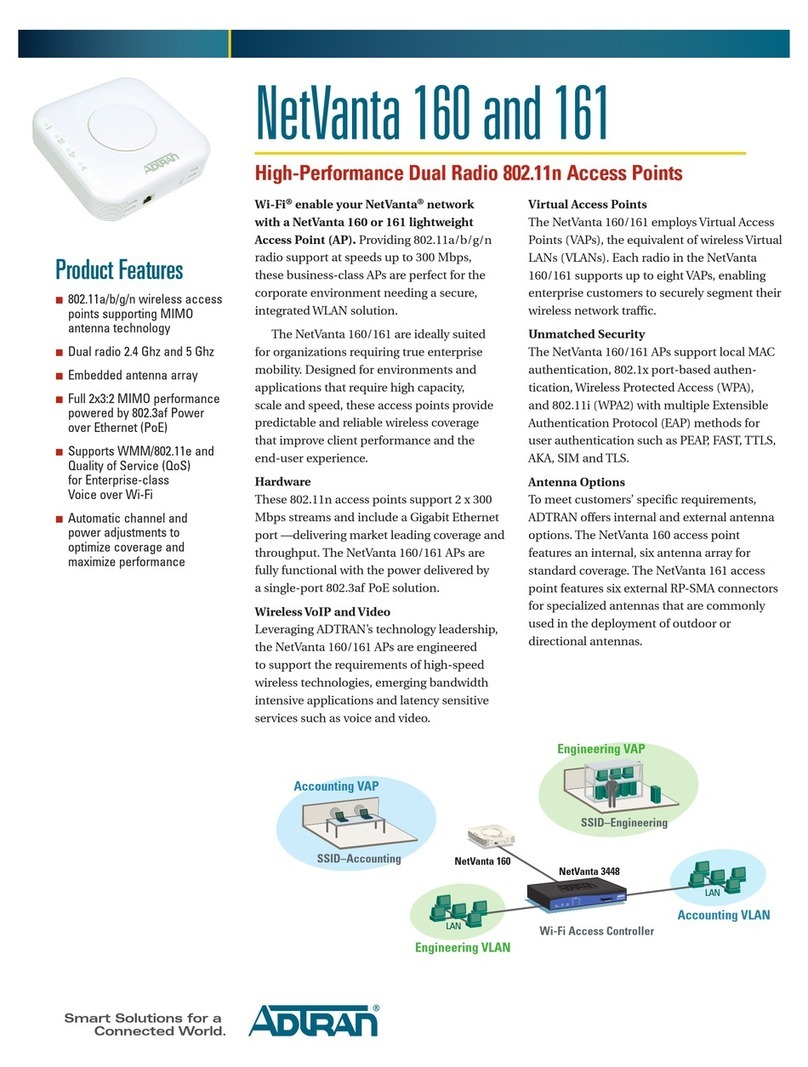
ADTRAN
ADTRAN NetVanta 160 Installation instructions