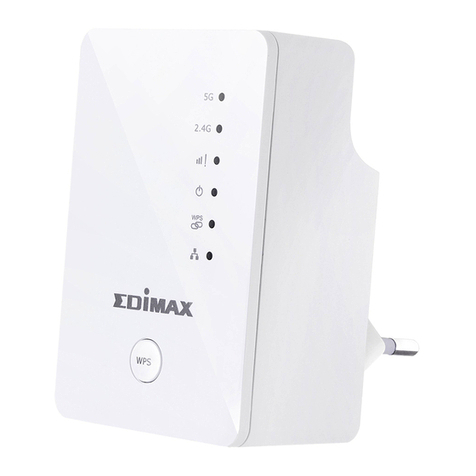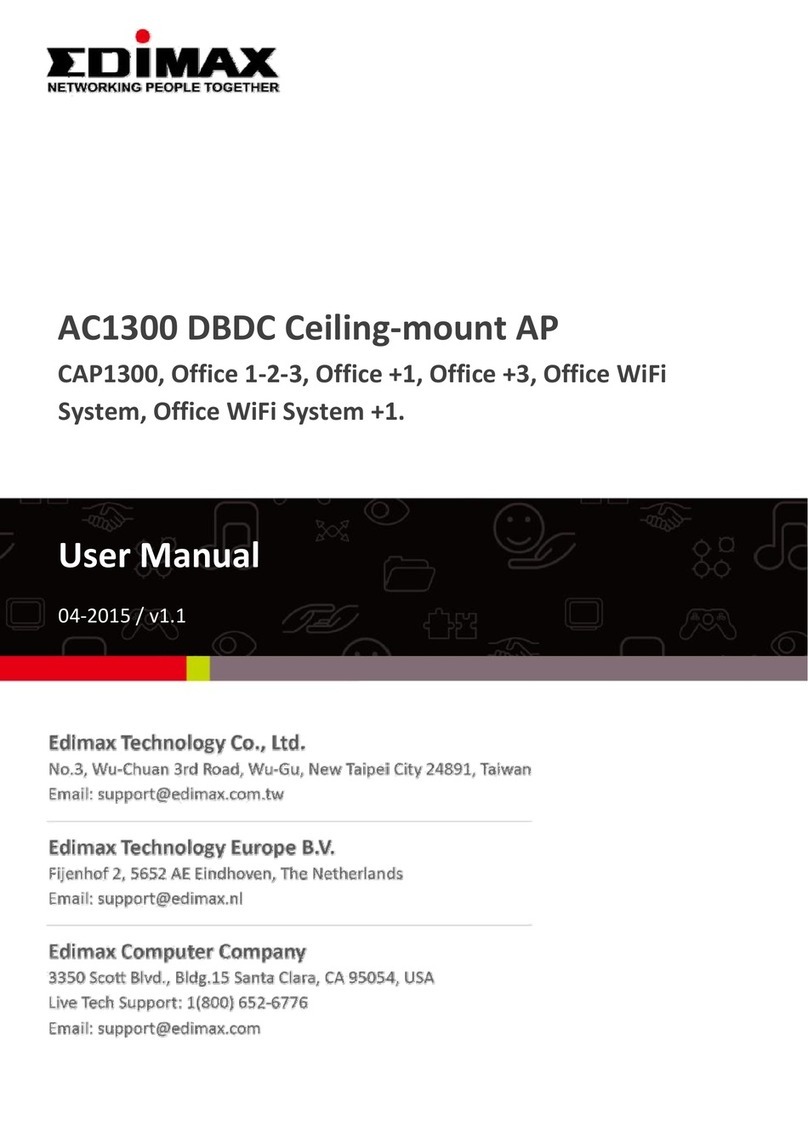Edimax EW-7438RPn V2 Owner's manual
Other Edimax Wireless Access Point manuals
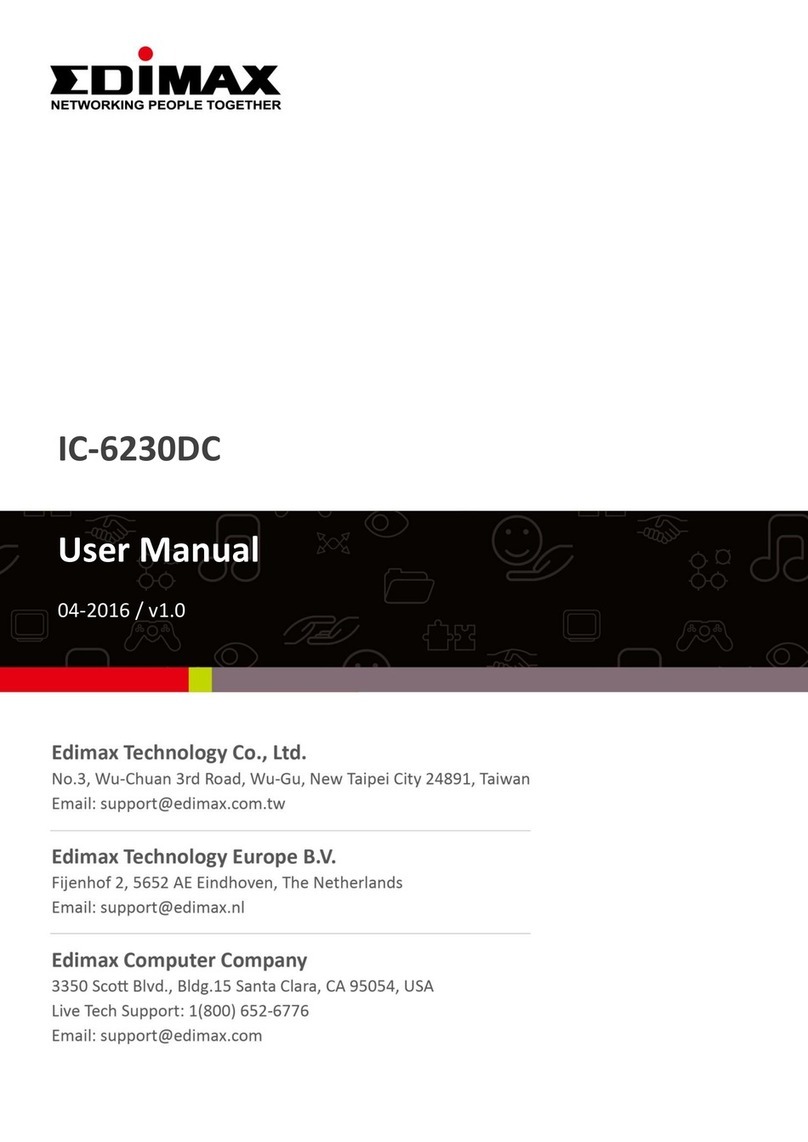
Edimax
Edimax IC-6230DC User manual

Edimax
Edimax EW-7206APg User manual

Edimax
Edimax WAP1750 User manual
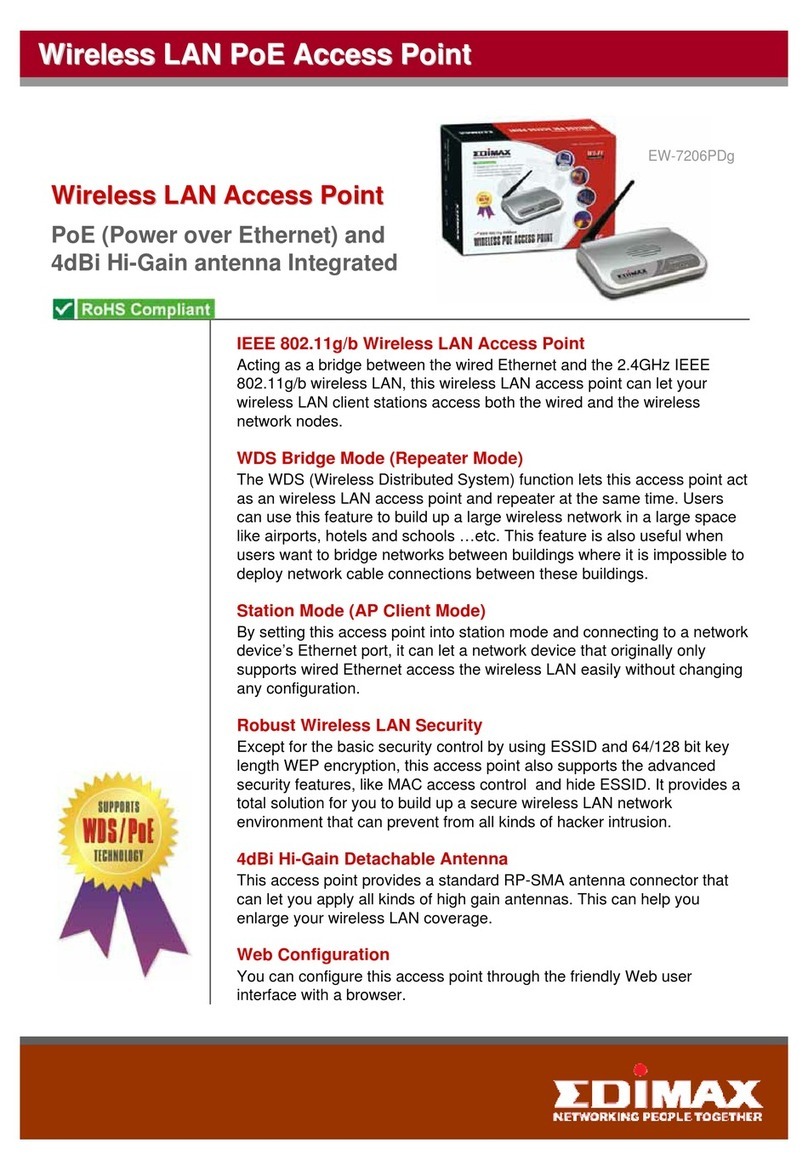
Edimax
Edimax EW-7206PDg User manual
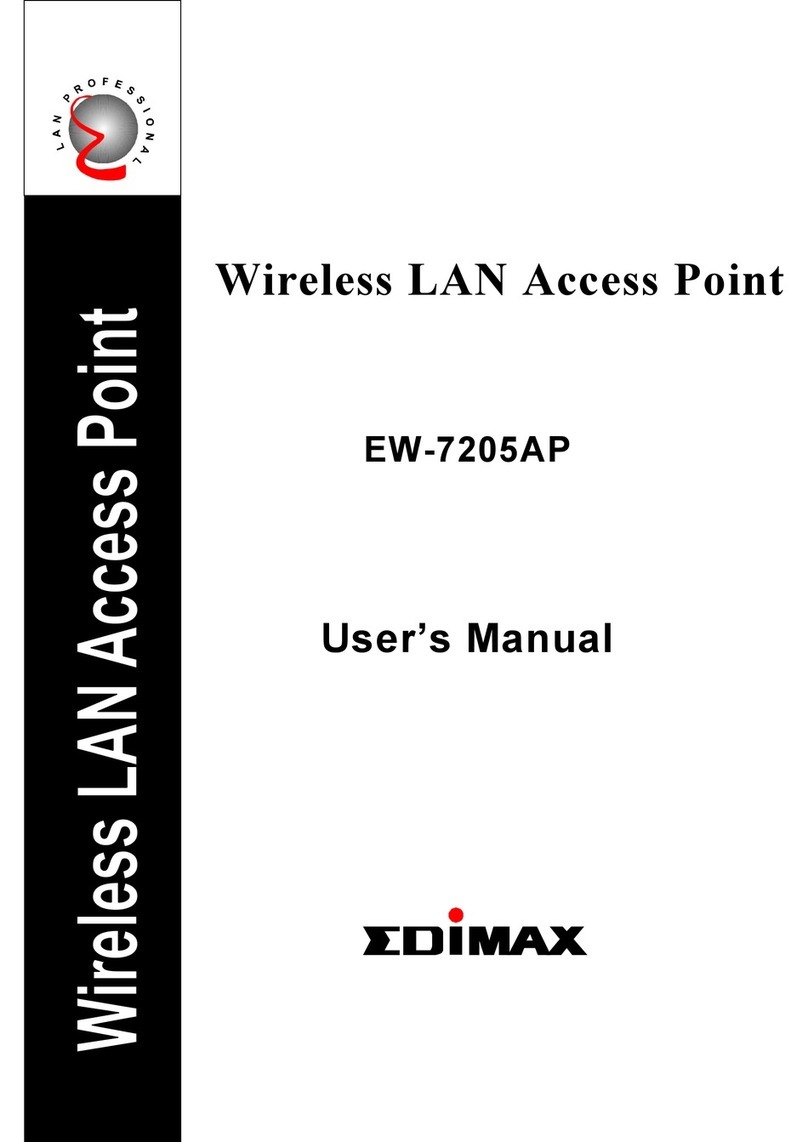
Edimax
Edimax EW-7205AP User manual

Edimax
Edimax BR-6208AC User manual
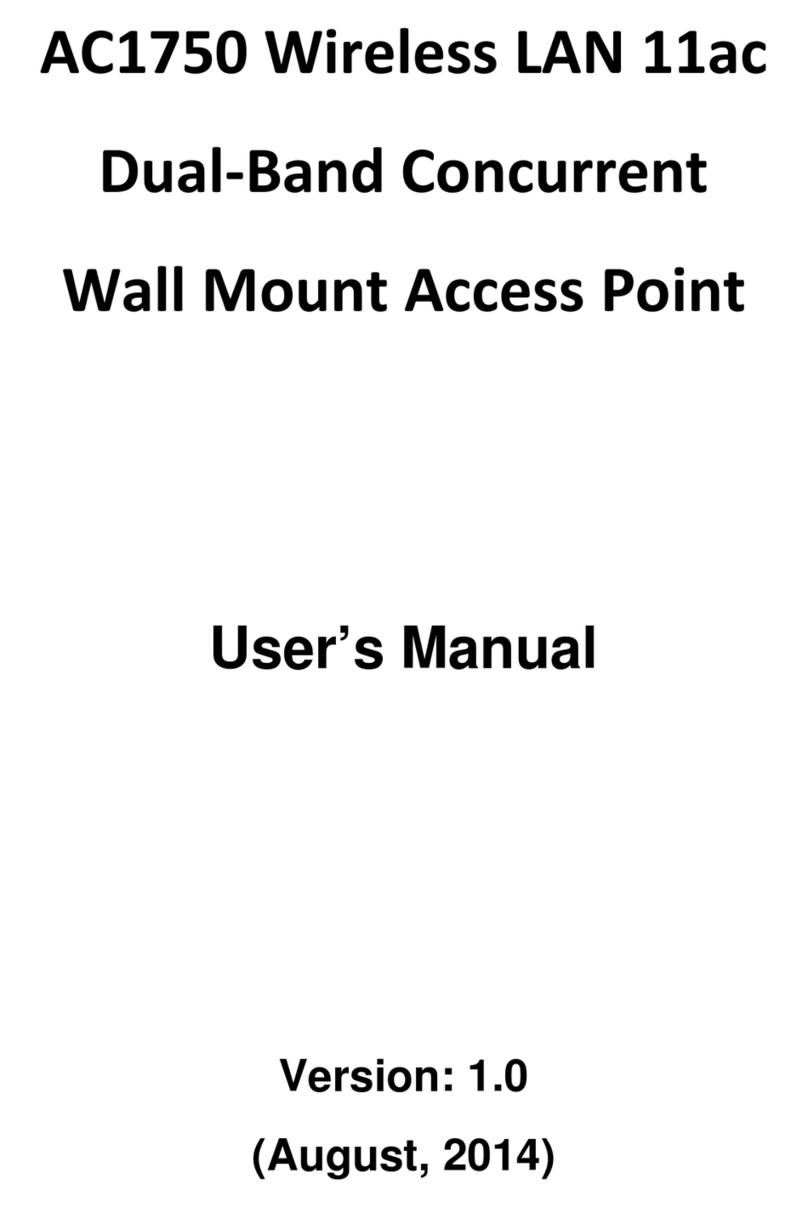
Edimax
Edimax EW-7679WAC User manual
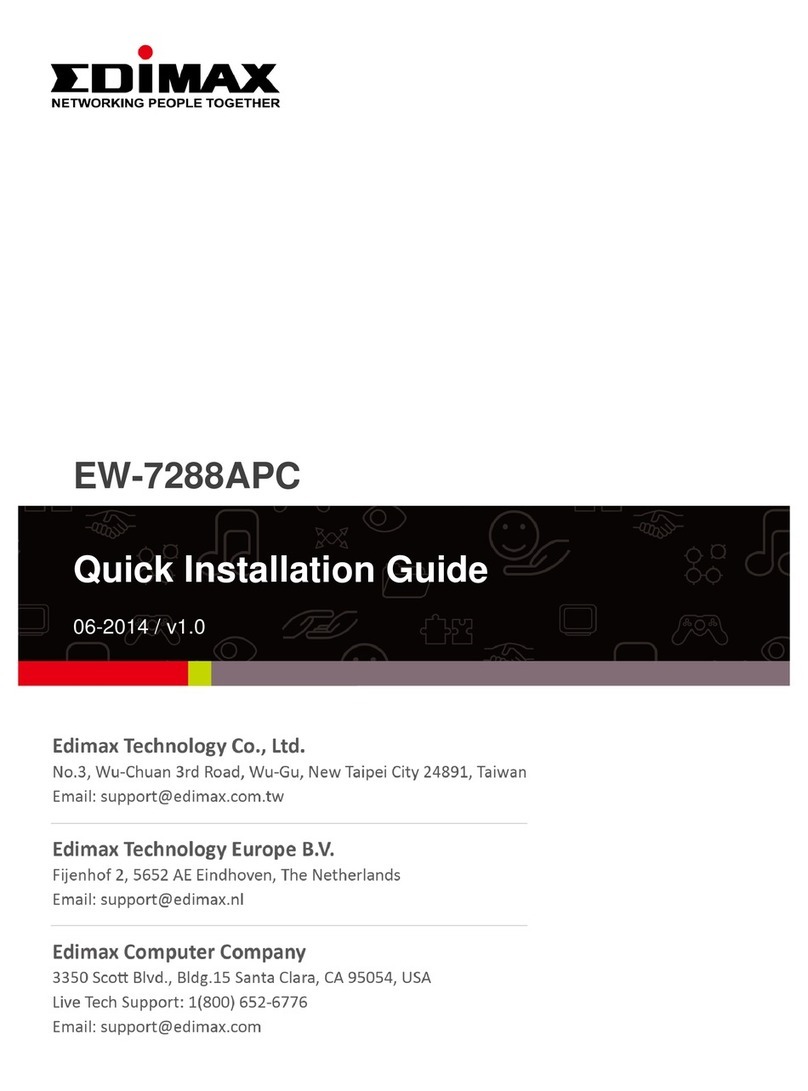
Edimax
Edimax EW-7288APC User manual

Edimax
Edimax EW-7303HPn V2 Instruction Manual

Edimax
Edimax IAP1200 User manual

Edimax
Edimax RA21S User manual

Edimax
Edimax EW-7478APC Installation guide

Edimax
Edimax EW-7206APg User manual
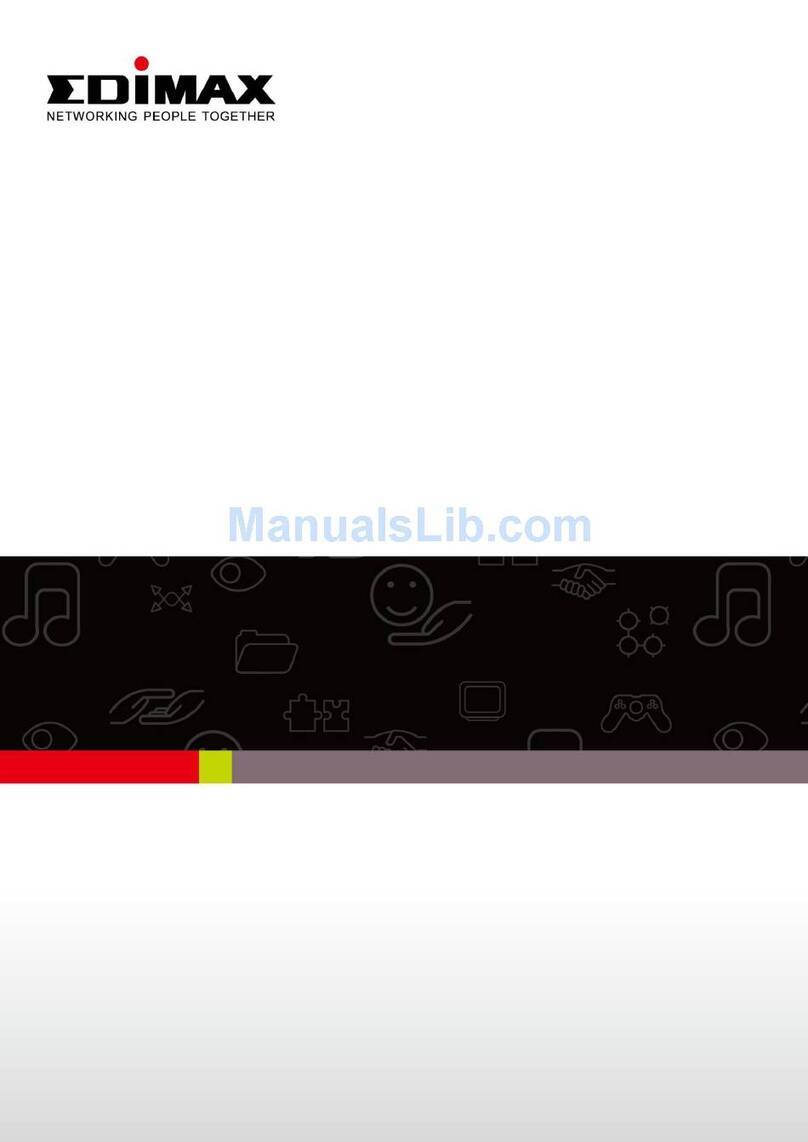
Edimax
Edimax CV-7428nS User manual

Edimax
Edimax CAX1800 User manual
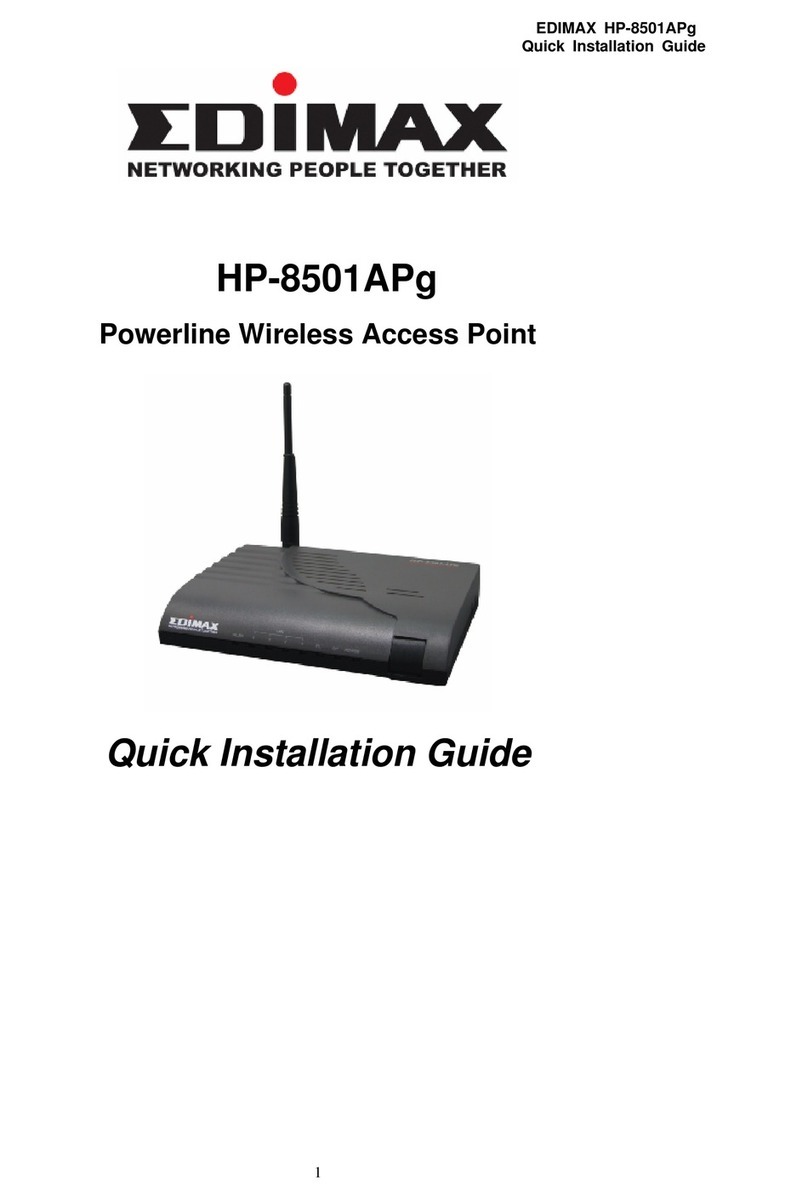
Edimax
Edimax HP-8501APg User manual
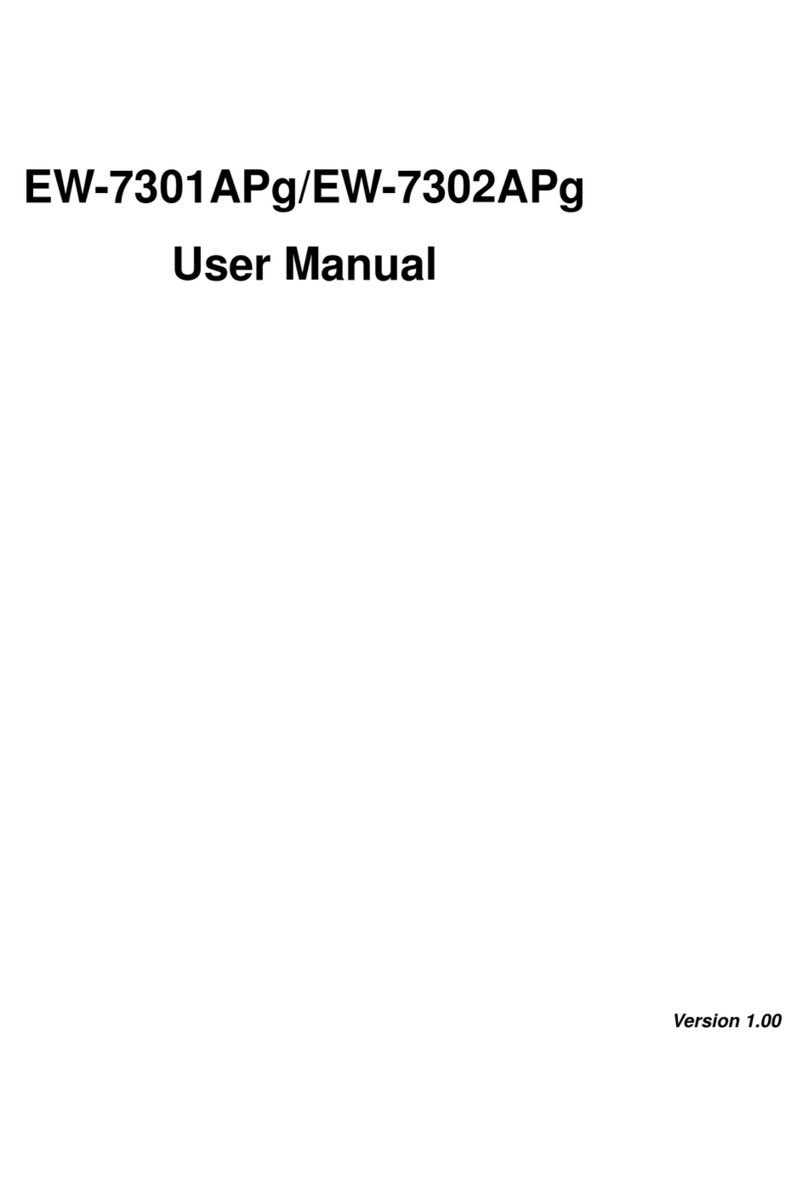
Edimax
Edimax EW-7301APg User manual
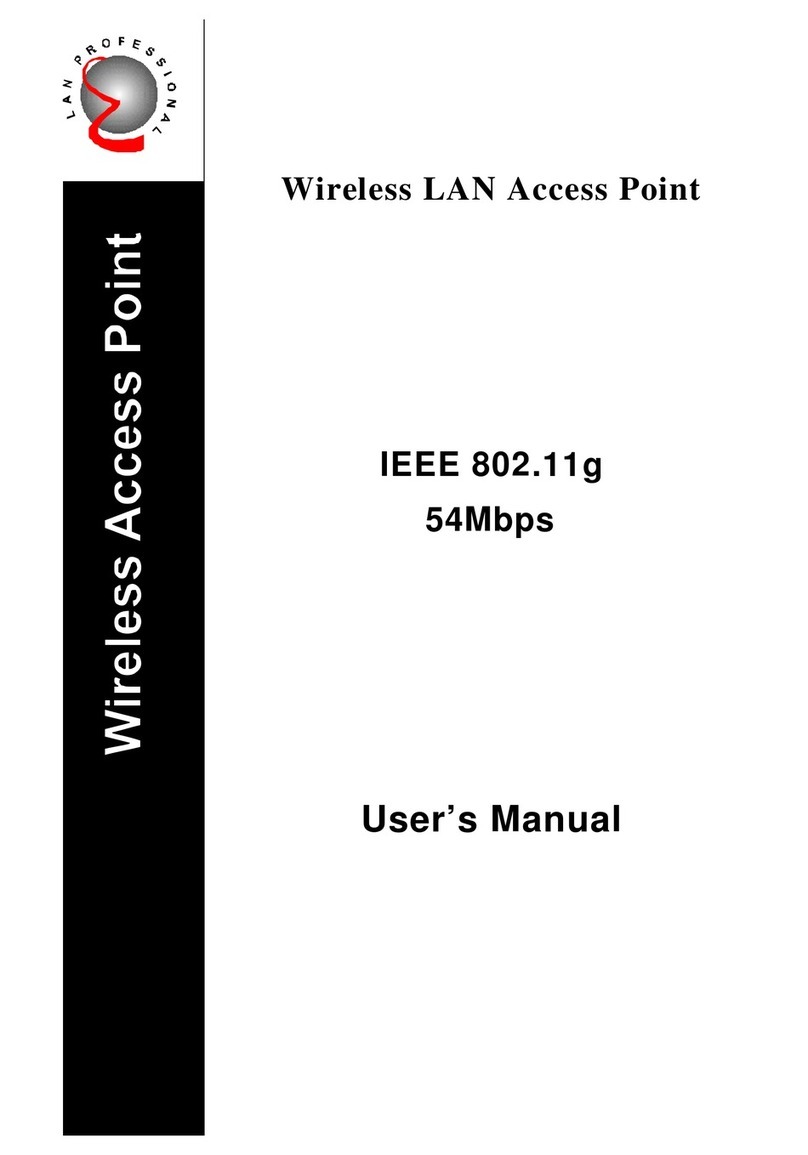
Edimax
Edimax Wireless LAN Access Point User manual

Edimax
Edimax EW-7206APg User manual
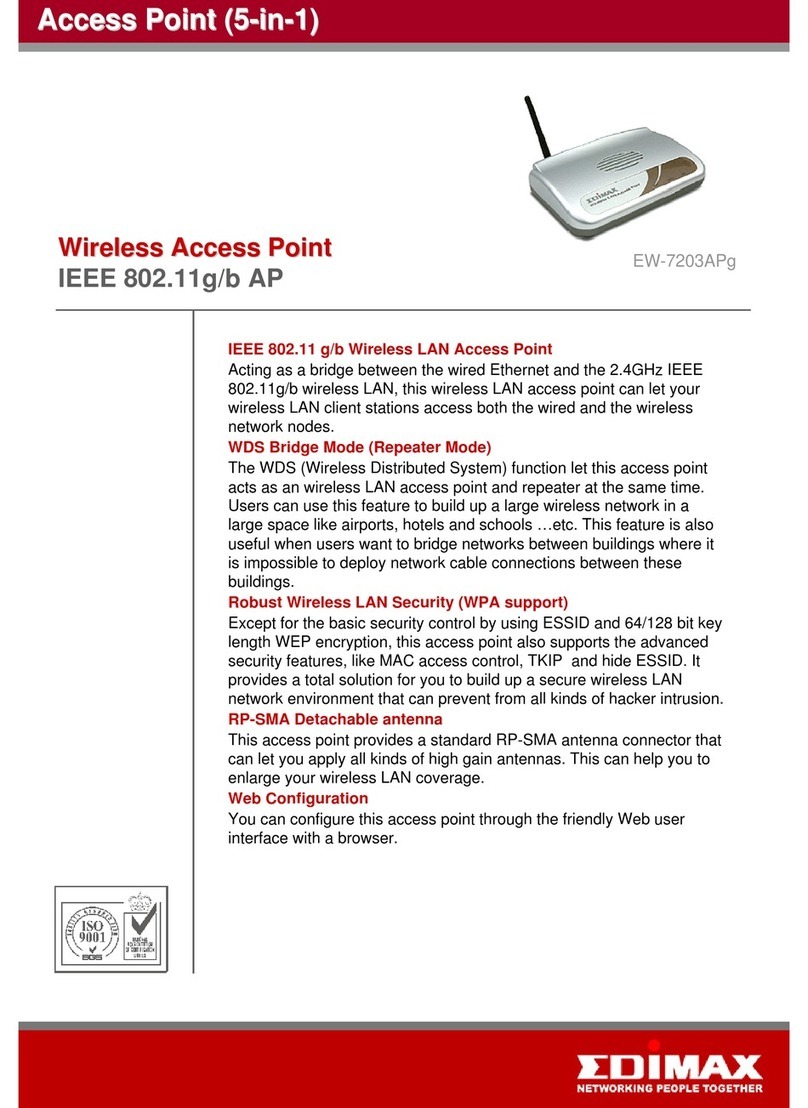
Edimax
Edimax EW-7203APg User manual