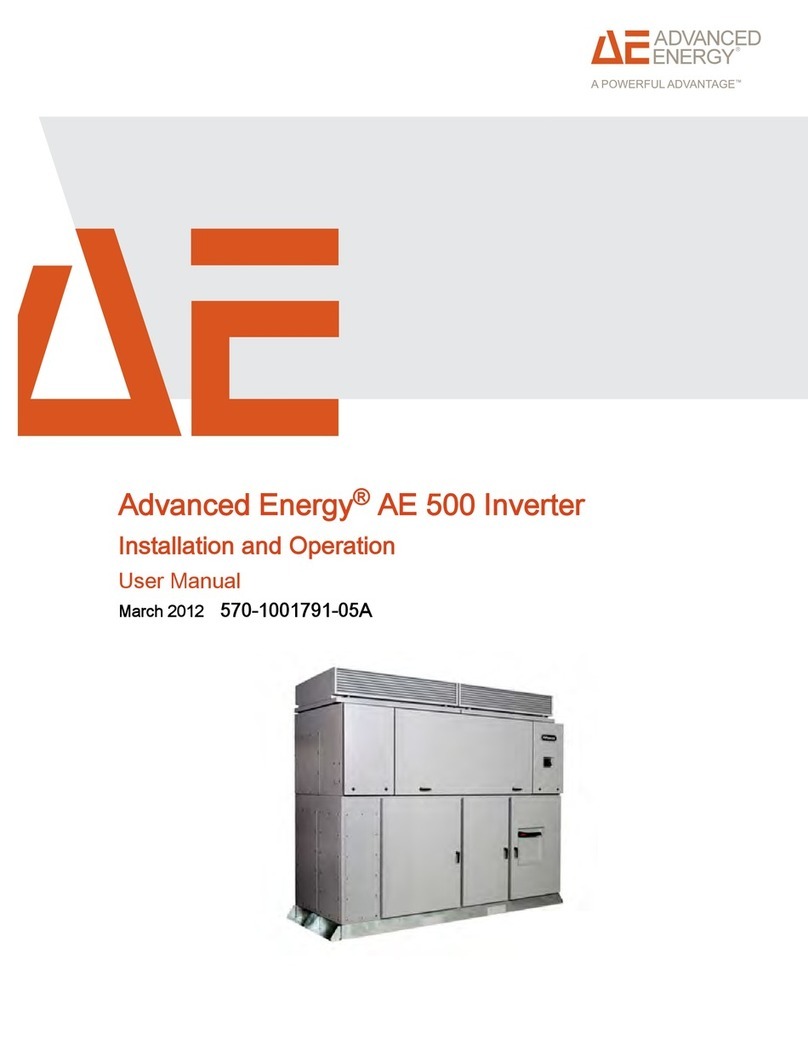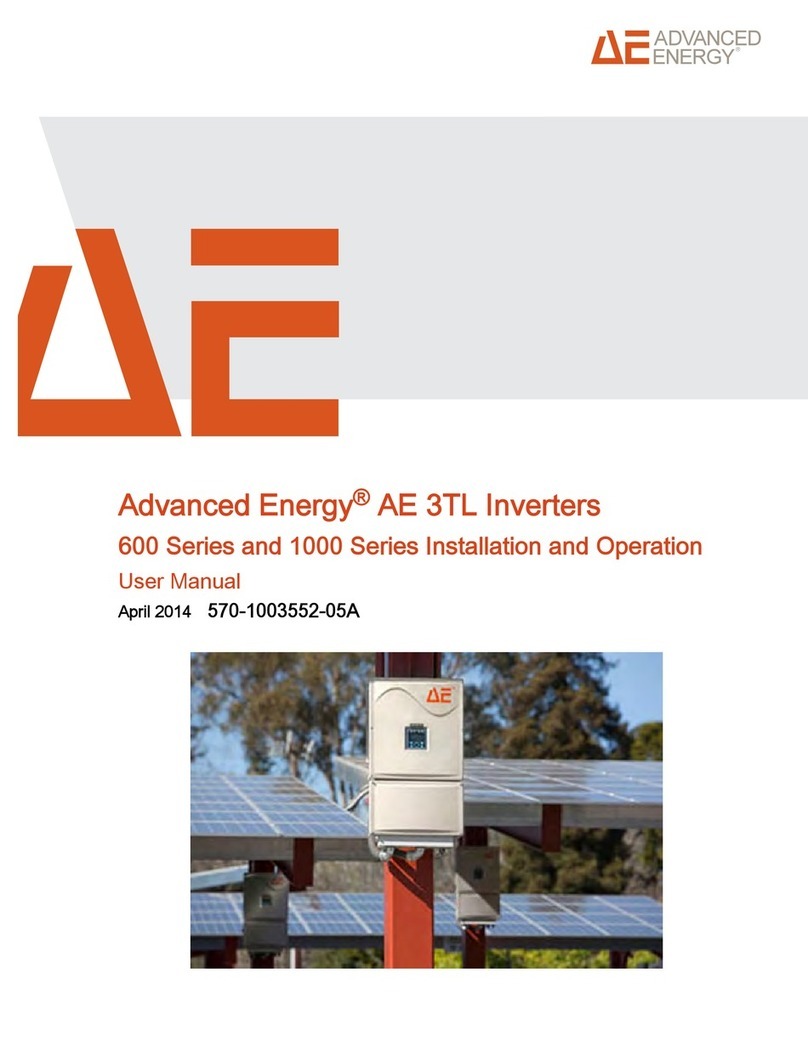Advanced Energy AE 75TX Owner's manual

AE 75TX and AE 100TX
The industry standard for
reliability and ease of installation
The AE 75TX and AE 100TX commercial inverters set the
industry standard for high reliability, ease of installation, and
lifetime maintainability. Designed for a 20+ year operating
life, high reliability is enabled by busbar power connections,
redundant cooling system, and card cage circuit board
design resulting in a track record of 99+% uptime. With
a best-in-class efficiency of 96%, the highly integrated
system is designed to save installers time and money with
load break rated AC & DC service disconnects, neutral-free
installation, oversized busbar landings, and generous cable
bending area with bottom and side entry options. The wide
295-595 V operating window maximizes energy harvest
and provides exceptional stringing flexibility. The robust
construction of the AE 75TX and AE 100TX inverters allow
them to be applied in high DC loading applications, with
DC:AC load ratios up to 1.75:1 (see specification table for
details).
New features include remote disable inputs and an
expanded array of monitored subcombiner fusing options.
A 24 V auxiliary power supply, revenue grade meter, and
performance monitoring gateway can also be added for a
completely integrated inverter solution. Advanced power
controls provide essential utility support functions including
power factor, curtailment, and controlled ramp rate.
The AE 75TX and the AE 100TX are backed with an industry-
leading 10-year nationwide warranty and a comprehensive
optional 20-year warranty; plus the best service and support
team in the business.
Superior Reliability
Ŕ &OHJOFFSFEQPXFSDPOOFDUJPOTFMJNJOBUFGBJMVSFQPJOUT
Ŕ*ODSFBTFEBWBJMBCJMJUZXJUIųųNPOJUPSFEGMFFUBWBJMBCJMJUZ
Ŕ$BSEDBHFDJSDVJUCPBSEEFTJHO
Ŕ3FEVOEBOUDPPMJOHTZTUFNXJUI4NBSU"JS.BOBHFNFOUś
Ŕ3FEVOEBOUJOEVTUSJBMHSBEFQPXFSTVQQMZ
Exceptional Installability
Ŕ #PUUPNBOETJEFDBCMFFOUSZ
Ŕ(FOFSPVTDBCMFCFOEJOHBSFB
Ŕ$PNQMFUFSBOHFPGGVTFE%$TVCDPNCJOFSPQUJPOT
Ŕ&YUFSJPSNPVOUJOHGMBOHFGPSGBTUBOEFBTZBODIPSJOH
Ŕ&SSPSGSFF"$BVUPQIBTJOH
Easy to Maintain
Ŕ "MMNBJOUFOBODFBOETFSWJDFWJBGSPOUBOETJEFBDDFTT
Ŕ'BTUDIBOHFDJSDVJUCPBSETZTUFNTIPSUFOTTFSWJDFUJNF
Ŕ-PBECSFBLSBUFE"$BOE%$TFSWJDFEJTDPOOFDUT
Ŕ%FEJDBUFEQFSGPSNBODFNPOJUPSJOHTFDUJPO
"&4PMBS&OFSHZJTB64CBTFEDPNQBOZ
ONTARIO FEED IN TARIFF
DOMESTIC CONTENT COMPLIANT

.FDIBOJDBM AE TX AE TX
Weight 2750 lbs 3000 lbs
Construction Powder coated steel, optional stainless
steel
Powder coated steel, optional stainless
steel
&OWJSPONFOUBM3BUJOH /&."Ů /&."Ů
.PVOUJOH 1BE.PVOU 1BE.PVOU
*TPMBUJPO5SBOTGPSNFS *OUFHSBUFE *OUFHSBUFE
*OUFHSBUFE"$%$%JTDPOOFDU *ODMVEFE *ODMVEFE
"$BOE%$4VSHF1SPUFDUJPO *ODMVEFE *ODMVEFE
Electrical
%$*OQVUT
Array Configuration Positive or negative ground Positive or negative ground
.BYJNVN0QFSBUJOH*OQVU$VSSFOU 267 A 356 A
.BYJNVN%$"$-PBE3BUJP 1.75 1.75
%$4IPSU$JSDVJU$VSSFOU3BUJOH 675 A 675 A
.BYJNVN%$*OQVU7PMUBHF
70$ 600 V 600 V
.1157PMUBHF3BOHF 295-595 V 295-595 V
0QFO$JSDVJU5VSO0O7PMUBHF 330 V 330 V
"$0VUQVU
$POUJOVPVT0VUQVU1PXFSL8 75 kW 100 kW
Nominal Voltage 208 Y, 480 Y, 600 Y 208 Y, 480 Y, 600 Y
0QFSBUJOH7PMUBHF3BOHF ūŬūŪ ūŬūŪ
&MFDUSJDBM4FSWJDF$PNQBUJCJMJUZ 3 phase, 4 wire, grounded Wye 3 phase, 4 wire, grounded Wye
.BYJNVN$POUJOVPVT$VSSFOU
208: 208 A
480: 91 A
600: 72 A
208: 278 A
480: 120 A
600: 96 A
4IPSU$JSDVJU'BVMU$VSSFOU
208: 320 Arms @ 208 VAC, 60.3 ms
480: 139 Arms @ 480 VAC, 60.3 ms
600: 111 Arms @ 600 VAC, 60.3 ms
208: 320 Arms @ 208 VAC, 60.3 ms
480: 139 Arms @ 480 VAC, 60.3 ms
600: 111 Arms @ 600 VAC, 60.3 ms
/PNJOBM'SFRVFODZ 60 Hz 60 Hz
'SFRVFODZ3BOHF 59.3 - 60.5 Hz, adjustable to 57.0 Hz 59.3 - 60.5 Hz, adjustable to 57.0 Hz
Total Harmonic Distortion < 3% THD < 3% THD
Efficiency
&GGJDJFODZ1FBL$&$
ŬŪŲųŰūųůů
ŮŲŪųŰŰųůů
ŰŪŪųŰůųŰŪ
ŬŪŲųŰŮųůů
ŮŲŪųűūųŰŪ
ŰŪŪųŰŮųŰŪ
4UBOECZ-PTTFT < 42 W < 42 W
*OWFSUFS$POUSPMTBOE.POJUPSJOH
1PXFS'BDUPS ŪųųBEKVTUBCMFUPŪųMFBEJOHPS
lagging
ŪųųBEKVTUBCMFUPŪųMFBEJOHPS
lagging
Power Curtailment 5 - 100%, 1% increments 5 - 100%, 1% increments
$PNNVOJDBUJPO*OUFSGBDFTBOE
Protocols 34ŮŲů&UIFSOFU.PECVT5$1*1 34ŮŲů&UIFSOFU.PECVT5$1*1
Environmental
0QFSBUJOH"NCJFOU5FNQ3BOHF -30 °C to 50 °C -30 °C to 50 °C
4UBOECZ4UPSBHF"NCJFOU5FNQ
3BOHF -40 °C to 60 °C -40 °C to 60 °C
Cooling 'PSDFE$POWFDUJPO 'PSDFE$POWFDUJPO
3FMBUJWF)VNJEJUZ 0 to 95%, non-condensing 0 to 95%, non-condensing
Elevation 6000 ft 6000 ft
Noise Emission ŰūE#"UZQJDBMBUGVMMMPBE ŰūE#"UZQJDBMBUGVMMMPBE
3FHVMBUPSZ
"HFODZ"QQSPWBMT3FHVMBUPSZ
Compliance
6-ūűŮū*&&&ůūų*&&&ųŬų*&&&ūůŮű
$4"ūŪűūū'$$$MBTT"
6-ūűŮū*&&&ůūų*&&&ųŬų*&&&ūůŮű
$4"ūŪűūū'$$$MBTT"
*OWFSUFS8BSSBOUZ 10 Year 10 Year
f"EWBODFE&OFSHZ*OEVTUSJFT*ODŬŪūŭ
"MMSJHIUTSFTFSWFE1SJOUFEJO64"
&/("&űůūŪŪ59ŬůŪŪűŪųūŭ
"EWBODFE&OFSHZJTBSFHJTUFSFE64USBEFNBSLPG"EWBODFE&OFSHZ*OEVTUSJFT*OD
Advanced Power
Controls
Ŕ1PXFSGBDUPS
Ŕ$VSUBJMNFOU
Ŕ$POUSPMMFESBNQSBUF
Ŕ3FNPUFFOBCMFEJTBCMF
Options
Ŕ*OUFHSBUFEGVTFETVCDPNCJOFS
up to 9 inputs of 70 A - 600 A
(max total of 675 A)
Ŕ*OUFHSBUFEGVTFETVCDPNCJOFSXJUI
NPOJUPSJOH6QUPŰJOQVUTPG
70 A - 100 A or up to 5 inputs of
70 A - 200 A (max total of 675 A)
Ŕ*OUFHSBUFESFWFOVFHSBEFNFUFS
Ŕ*OUFHSBUFEEBUBNPOJUPSJOH
ŔŬŮ7BVYJMJBSZQPXFSTVQQMZ
ŔŬŪZFBSFYUFOEFEXBSSBOUZ
Performance
Monitoring
*ODSFBTFVQUJNFBOESFEVDF
maintenance costs with integrated
performance monitoring hardware
that enables connectivity to a variety
of software solutions from industry
leading monitoring partners. The
tight integration between Advanced
Energy and our monitoring partners
creates a superior service and support
experience while seamlessly delivering
NFBOJOHGVMEBUB'BDUPSZJOUFHSBUJPO
BOEUFTUJOHPGPVS6-MJTUFENPOJUPSJOH
solution ensures high reliability and
significantly reduces field installation
costs.
AE 75TX and AE 100TX Summary Specifications*
Dimensions - AE 75TX and AE 100TX
4VCKFDUUPDIBOHFXJUIPVUOPUJDF3FGFSUPVTFSNBOVBMGPSEFUBJMFETQFDJGJDBUJPO
/PUF/PUBMMQFSGPSNBODFXJOEPXTQFDJGJDBUJPOTDBOCFBDIJFWFETJNVMUBOFPVTMZ1FSGPSNBODFWBSJFTQFSTJUF
$POTVMUZPVS"&TBMFTPSTFSWJDFSFQSFTFOUBUJWFTGPSTQFDJGJD17TZTUFNEFTJHORVFTUJPOTBUTBMFTTVQQPSU!BFJDPN
/PUF*OIJHI%$MPBEJOHBQQMJDBUJPOTOPOFPGUIFMJTUFETQFDJGJDBUJPOTDBOCFFYDFFEFE4FFSFMBUFE"QQMJDBUJPO
Note for details.
"&4PMBS&OFSHZŔūūů/JDIPMTPO-BOFŔ4BO+PTF$"ųůūŭŮ64"
XXXBEWBODFEFOFSHZDPNTPMBSFOFSHZ
ŲűűŭūŬŭŲŭŬŔTBMFTTVQQPSU!BFJDPNŔJOWFSUFSTVQQPSU!BFJDPN
Please see www.advanced-energy.com for worldwide contact information.
Toll-Free: 1.855.765.3478
www.soldist.com
Authorized Distributor:

1\
-C
ADVANCED
Ll
ENERGY
*
A POWERFUL
ADVANTAGE™
Advanced
Energy®
AE 75TX
and
AE
1
OOTX
Inverters
Installation and Operation
User Manual
October2012 570-1001793-058
1 1 ·•
11


1\
-C
ADVANCED
Ll
ENERGYe
A POWERFULADVANTAGE"'
Advanced Energy®
AE
75TX and AE 100TX
Inverters
Installation and Operation
User Manual
October2012 570-1001793-058

Advanced Energy
COPYRIGHT
This manual and the infonnation
co
ntained herein are the proprietaiyproperty
of
Advanced
Energy Industries,
In
c.
No
part
of
this manual may
be
reproduced or copied without the express writtenpemlission
of
Advanced Energy Industries,
In
c. Any u
na
uthorized use
ofthis
manual or its contents is
st
rictly prohibited.
Co
pyright ©
20
12 Advanced Energy
In
dustries, Inc. All Rights Rese1
ve
d.
DISCLAIMER AND LIMITATION
OF
LIABILITY
The information contained in tllls
man
ual is subject to change by Advanced Energy
In
dustries,
In
c.without priornotice. Advanced Ener
gy
Industries, Inc. makes
no
wai
Tanty
of
any
kin
d whatsoever, either expressed
or
im
pl
ied, with respect to the
inf
o1mation contained
herein. Advanced Ener
gy
Industries, Inc. sha
ll
not be liable
in
dainages,
of
wha
tever kind, as
a result
of
the reliance on or use
of
the info1
mation
contained herein.
PRODUCT USAGE STATEMENT
iv
it,
WARNING:
Read this entire manual and all other publications pertaining to the work
to
be
performed before you install, operate,
or
maintain this equipment. Practice
all plantand productsafety instructions and precautions. Failure
to
follow
instructions can cause personal injuryand/orpropertydamage.
If
the
equipment
is
used in a manner notspecified
by
the manufacturer, the
protection provided
by
the equipment may
be
impaired. All personnel who
workwith
or
who are exposed to this equipment musttake precautions to
protectthemselves againstserious
or
possibly fatal bodily injury.
Advanced Energy Industries, Inc., (AE) provides information on its products
and associated hazards, but
it
assumes
no
responsibility
for
the
after-sale
operation
of
the
equipment
or
the
safetypractices
of
the owner
or
user.
NEVER DEFEAT INTERLOCKS
OR
GROUNDS.
Any
use
of
the
AE
75TX/AE 1
OOTX
unitthat is notexpresslyauthorized in
this user manual
or
associated documentation, including, withoutlimitation,
the
use
of
the
AE
75TX/AE 100TXunitwith incompatible photovoltaic panel
technology, is expressly prohibited by
AE
, and
AE
disclaims any
responsibility
or
liability
for
such prohibited use. The
AE
75TX/AE 100TXunit
should only
be
handled, installed, operated, and maintained
by
trained
personnel.
570-1001793-0SB

Advanced Energ
y®
AE
?STX and AE 1
OOT
X
In
verters
it
AVERTISSEMENT :
Lire ce manuel au completainsi que toutes les autres publications portent
sur
le
travail aeffectueravant d'installer, d'utiliser ou d'entretenir cet
equipement. Pratiquertoutes les instructions et precautions de securite pour
l'usine et les produits. Tout manquement aux instructions suivantes peut
provoquer des blessures corporelles et/ou des dommages materials. Si
l'equipement est utilise de maniere non specifiee
par
le
fabricant, la
protection foumie par l'equipement peut etre compromise.Tousles membres
du personnel travaillant
sur
cetequipementou qui y sont exposes doivent
observer les precautions pour
se
protegercontre des blessures graves, voire
mortelles.
Advanced Energy Industries, Inc. (AE) foumit des renseignements sur ses
produits et les dangers qui y sont lies, mais
ne
peutetre tenue responsable
du fonctionnement apres-vente
de
l'equipement ou des pratiques
de
securite
du proprietaire ou
de
l'utilisateur. NE JAMAIS DEJOUER LES DISPOSITIFS
DE PROTECTION AVERROUILLAGE OU LES MISES ALATERRE.
Toute utilisation
de
cette unite
AE
75TX/AE 100TXqui n'est pas
expressement autorisee dans ce guide
de
l'utilisateur ou dans la
documentation connexe, y compris, sans s'y limiter, !'utilisation
de
l'unite
AE
75TX/AE 100TXav
ec
destechnologies
de
panneauxphotovoltai"ques
incompatibles, est expressementinterdite
par
AE
,
et
AE
declinetoute
responsabilite decoulantd'un tel usage interdit. L'unite
AE
75TX/AE 100TX
doitseulement etre manipulee, installee, utilisee
et
entretenue par un
personnel forme.
TRADEMARKS
1\
~
ADVANCED
£.ll;;
E
NE
RGY
' is a r
eg
istered trademark
of
Advanced Energy Ind
us
tries,
In
c.
Advanced Power
Con
t
ro
l
s™
is a t
ra
demark
of
Advanced Energy Industries,
In
c.
Beld
en®
is a registered trademark
of
Belden,
In
c.
Mo
dbu
s®
is a r
eg
istered trademark of Go
ul
d, Inc.
Power Factor Pro™ is a trademark
of
Advanced Energy Industries,
In
c.
Win
dows® is a registered trademark
of
the Microsoft Corporation.
CUSTOMER
FEEDBACK
Advanced Energy's technical
wr
iting
staff
has carefully developed t
hi
s manual using
research-based docmnent designprinci
pl
es. However, improvement is ongoing, and the
writing sta
ff
we
lcomes
an
d appreciates cust
ome
r feedback. Please
sen
d any comments on the
cont
en
t, organization, or format
of
t
hi
s user manual to:
570-1001793-0SB v

Advanced Energy
vi
• tech.writin
g@
aei.
com
To
order a manual, please contact
AE
Solar Energy Technical Suppo1t:
•
in
ve1tersuppo1t@aei.
com
570-1001793-0SB

Advanced Energ
y®
AE
?STX and AE 1
OOT
X Inverters
Table
of
Contents
Chapter 1. Safety
and
Product
Compliance
Guidelines
Important Safety Instructions ................................................................................
1-1
Save These Instructions
..
.
..
.
....
.
..
.
..
...
..
.
..
...
..
.
..
.
....
.
..
.
..
...
..
.
..
...
..
.
..
...
..
.
..
.
....
.
..
.
..
..........
1-1
Danger, Warning, and Caution Boxes in the Manual ............................................
1-1
Safety Guidelines .
....
.
....
.
....
...
..
...
..
...
..
...
..
...
..
...
..
...
....
.
....
.
....
.
....
...
..
...
..
...
..
...
..
...
..
...... 1-2
Rules for Safe Installation and Operation .
..
.
....
...
..
...
....
...
..
...
..
...
....
...
..
...
..
........ 1-2
Personal Safety .............................................................................................
..
...... 1-3
Medical and First Aid Treatment .
..
.
..
...
..
.
....
.
..
...
..
.
..
...
..
...
..
.
..
...
..
.
....
.
..
...
..
.
....
...... 1-3
Safety Equipment Requirements ............................................................
..
...... 1-3
Interpreting Product Labels ..
....
.
....
...
..
...
..
...
....
.
....
...
..
...
..
...
....
...
..
...
..
...
..
...
....
...
..
...... 1-3
Product Compliance ....
..
...
..
.
....
.
..
...
..
...
..
.
....
.
..
...
..
...
..
...
..
.
....
.
..
...
..
...
..
.
....
.
....
.
..
...
..
...... 1-4
Safety and EMC Directives and Standards
......
...........
........
...........
........
........ 1-5
Safety Directives and Standards ......................................................
..
...... 1-5
Electrical Safety ......................................................................................
..
...... 1-5
Disconnect Switches ........................................................................
..
...... 1-5
Wiring Requirements ..............................................................................
..
...... 1-6
Wiring Information ....
..
...
..
...
..
...
..
...
..
...
..
...
..
...
..
...
....
.
....
.
....
.
....
.
....
...
..
...
..
...... 1-6
Fire Prevention ..
..
........................
..
.....
..
........................
..
........................
..
...... 1-7
Lockout and Tagout Requirements ...............................................................
..
...... 1-8
Acronyms and Frequently Used Terms ..
..
...
..
.
..
...
..
.
..
......
..
.
..
...
..
.
..
...
..
.
..
......
..
.......... 1-8
Chapter
2.
Product
Overview
General Description .................
..
............................................................
..
.....
..
......
2-1
Advanced Energy Inverter Models .................................................................
2-1
Design Features .
..
.
..
...
..
...
..
.
..
...
..
...
..
......
..
...
..
......
..
...
..
......
..
...
..
......
..
...
..
......
2-1
Product Features ...
..
.
..
...
..
.
..
......
..
.
..
...
..
.
..
...
..
.
..
......
..
......
..
.
..
...
..
.
..
...
..
.
..
......
..
.
..
.......... 2-2
Major Components and Functional Parts .
..
...
..
...
..
...
..
...
..
...
..
...
..
...
..
...
..
...
..
............. 2-3
Main Enclosure .
..
...
..
...
..
...
..
...
..
...
..
...........
..
...
..
...
..
...
..
...
..
................
..
...
..
...
..
...... 2-3
Power Module Assembly
..
...
..
..........
..
..........
..
..........
..
..........
..
..........
..
............. 2-4
Card Cage Assembly ..
..
...
..
.
..
...
..
......
..
...
..
.
..
...
..
......
..
...
..
.
..
...
..
......
..
...
..
.
..
...
..
...... 2-4
Communications Interface
..
...
..
...
..
...
..
...
..
...
..
...
..
...
..
...
..
...
..
...
..
...
..
...
..
...
..
...
..
...... 2-5
Operator Interface Controls ..................
..
..........
..
.................
..
..........
..
............. 2-6
Active Cooling System
..
......
..
...
..
.
..
...
..
......
..
...
..
.
..
...
..
...
..
.
..
...
..
......
..
...
..
.
..
...
..
...... 2-6
DC Subpanel .......
..
.....
..
.................
..
.................
..
.....
..
..........
..
.....
..
..........
..
...... 2-6
Ground Fault Detector Interrupter (GFDI) PCB .............................................. 2-7
DC Subcombiner Panel ..
..
..........
..
..........
..
..........
..
..........
..
...............
..
............. 2-8
AC Subpanel ............................
..
.....................................
..
.....................
..
...... 2-8
AC Distribution PCB ......
..
...
..
......
..
...
..
...
..
......
..
...
..
......
..
...
..
......
..
...
..
...
..
...... 2-9
Housekeeping Transformer ..................
..
..........
..
.................
..
..........
..
............. 2-9
Magnetics Compartment ................................................................................ 2-9
570-1001793-0SB Table
of
Contents vii

Advanced Energy
Chapter
3.
Planning
General Requirements for Planning and Installation ...
..
.
..
...
..
.
..
......
..
.
..
...
..
.
..
..........
3-1
Handling the Inverter
..
..
.
..
...
..
...
..
...
..
.
..
..
.
..
...
..
....
..
...
..
...
..
.
....
.
..
...
..
...
..
.
....
.
..
...
..
...
..
......
3-1
Storage .................................................................................................................. 3-2
Location and Clearances ..............................................................................
..
...... 3-2
Location ..................................................................................................
..
...... 3-2
Noise ......................................................................................................
..
...... 3-2
Recommended Clearances ....................................................................
..
...... 3-2
Conduit and Conductors ....
....
...
....
.....
....
.....
....
...
....
.....
....
.....
....
...
....
.....
....
.....
..
...... 3-4
Environmental Requirements .
..
...
..
.
....
.
....
.
..
...
..
...
..
...
..
...
..
.
....
.
....
.
..
...
..
...
..
...
..
...
..
...... 3-4
Grounding and Neutral Requirements
....
.......
......
.........
......
.........
....
.........
......
...... 3-5
PV Array Frame Grounding ...........
..
.................
..
..........
..
.................
..
............. 3-5
System Neutral ....
..
...............
..
...
..
...............
..
...
..
...............
..
...
..
...............
..
...... 3-6
Utility Grid Interconnection ...
..
...
....
...
..
...
..
...
....
.
....
...
..
...
..
...
....
.
....
...
..
...
..
...
....
...
..
...... 3-6
Utility Connection Requirements
....
.......
....
.....
....
.....
....
.....
....
.....
....
.......
....
...... 3-6
Contacting Your Local Utility .......................................................................... 3-6
Voltage Output .
..
.
..
...
..
.
..
...
..
.
..
.
....
.
..
.
..
...
..
.
..
...
..
.
..
.
....
.
..
.
....
.
..
.
..
...
..
.
..
...
..
.
..
.
....
....... 3-6
Inverter Monitoring ..
..
..........
..
..........
..
.................
..
..........
..
.................
..
..........
..
...... 3-7
To
Calculate Maximum Open Circuit Voltage ....................................................... 3-7
DC Subcombiner Options
..
.....
....
.....
..
.....
....
.....
....
.....
....
.....
....
.....
....
...
....
.....
....
...... 3-8
Fuse Protection for DC Input ..
..
.................
..
.................
..
.................
..
............. 3-8
Chapter
4.
Installing
viii
Handling and Unpacking ...
..
...
..
...............
..
...
..
...
..
...............
..
...
..
...
..
...............
..
......
4-1
Packaging Contents ...............................................................................
..
......
4-1
Handling and Unpacking the Inverter .............................................................
4-1
Pre-Installation Inspection ...
..
......
..
...
..
...
..
...
..
...........
..
...
..
...
..
...
..
......
..
...
..
...
..
...
..
...... 4-2
Pre-Installation Inspection Tools .................................................................... 4-2
To
Inspect the InverterCabinet ...................................................................... 4-2
To
Inspect the AC and DC Subpanel Compartments ..................................... 4-3
To
Inspect the Upper Electronics Compartment ..
..
...
..
.
..
...
..
.
..
......
..
.
..
...
..
......... 4-4
To
Inspect the Cooling Compartment ..
..
..........
..
...
..
...
..
...............
..
...
..
............. 4-5
Lifting and Mounting t
he
Inverter .
..
...
..
.
..
...
..
.
..
......
..
.
..
...
..
.
..
...
..
.
..
...
..
.
..
......
..
.
..
.......... 4-6
Conduit Entry Points
..
............................................................
..
.....................
..
...... 4-8
Using Gland Plates for Cable Conduit Entry and Exit .................................... 4-8
Electrical Connections ......................................................................................... 4-10
AC Wiring ...............................................................................................
..
.... 4-11
Connecting to the Electrical Grid .....................................................
..
.... 4-12
DC Wiring ..
..
..........
..
.....
..
..........
..
.................
..
..........
..
.....
..
..........
..
..........
..
.... 4-16
Connecting to the PV Arrays ............................................................
..
.... 4-17
Using the Integrated Remote Disable I
np
ut ...
..
.
..
...
..
.
..
......
..
.
..
...
..
.
..
...
..
.
..
....... 4-20
Making the Remote Disable Connection ................................................ 4-20
Table
of
Contents 570-1001793-0SB

Advanced Energ
y®
AE ?STX and AE 1
OO
TX Inverters
Chapter
5.
Operation
System Startup Proced
ur
e ............................................................................
..
......
5-1
Inverter
Op
erating States ......................................
..
...
..
...
..
...........................
..
....... 5-2
Di
spl
ay
Sc
reens and Operation ............................................................................ 5-4
To Operate the
Di
splay ................................................................................... 5-6
Ground Fault Interrupt Device
....
...
..
...
..
...
..
...
..
...
..
...
..
...
..
..
..
...
..
...
..
...
..
...
..
...
..
.........
..
5-7
To Respond to a Ground Fault ...............
..
...................................................... 5-7
To Shut D
ow
n the
In
verter .
..
.....
..
......................................
..
.....
..
.....
..
.................... 5-8
De-energize/I
so
lation Procedures .................................................................. 5-9
Inverter Enable/Disable Controls .
..
....................
..
...
..
...
..
...
..
...
..
...
..
................ 5
-1
0
Chapter
6.
Data
Monitoring
and
Controls
Networking and Performance Monitoring ......................................................
..
...... 6-1
Ov
erview of the Co
mm
unications
In
terface PCB .................................................. 6
-1
Ethernet Network
Co
nn
ec
tion ......................................................................... 6-2
Connecting the Ethernet Cable ..............................................................
..
...... 6-3
To Establish an Internet
Co
nnection with the Inverter .................................... 6-5
To
Ve
ri
fy Data
Mo
nitoring Connectivity .......................................................... 6-5
Modbus Overview .........................................................................................
..
...... 6-6
Mo
dbus Co
mm
unication Protocol ..
..
......
..
.
..
...
..
.
..
...
..
.
..
......
..
.
..
...
..
.
..
...
..
.
..
......... 6-6
Networking Using the Modbus Option ................................................................... 6-6
Mo
dbus TCP
In
sta
ll
ation ................................................................................ 6-6
Modbus TCP Network
Co
nfiguration ......................................................
..
...... 6-8
Networking U
si
ng the Modbus RS-485 Option ..................................................... 6-8
Network Layout .......................................................................................
..
...... 6-8
Mo
dbus Wiring for the Slave Port ...........................................................
..
...... 6-9
Installing the
Mo
dbus RS-485 Cable ........................
..
.....
..
........................... 6
-1
0
Setting the Jumper Pins ............................................................................... 6
-1
2
To Terminate the Inverter Netwo
rk
........................................................ 6
-1
3
To Set the Center
In
verters for the Network .......................................... 6
-1
3
To Set Network Biasing ...................................................................
..
.... 6-14
To Terminate the Network and En
ab
le Biasing ....
..
.....
..
........................ 6-14
Setting the Modbus Address ........................................................................ 6
-1
5
Modbus Commands ..
..
...
..
...
..
...
..
...
..
...............
..
...
..
...
..
...
..
...
..
...............
..
...
..
...
..
.... 6
-1
9
Modbus Co
mm
and Form
at
........................................................................... 6
-1
9
Return Slave ID ....................
..
.....
..
........................
..
.....
..
........................
..
.... 6-21
Modbus Data Types ..
..
...
..
...
..
...
..
...
..
...............
..
...
..
...
..
...
..
...
..
....................
..
...
..
.... 6-22
Modbus Register Mapping ...........................................................................
..
.... 6-23
Modbus Fixed Info
rm
ation Registers ...............
..
...
..
...
..
..........
..
...
..
...
..
........... 6-23
Modbus Data Registers ..........................................................................
..
.... 6-25
Modbus Status and Fault Code Registers ..........
..
...
..
..........
..
..........
..
...
..
...... 6-26
Modbus Co
mm
and Registers .............
..
.................
..
.....
..
.................
..
........... 6-29
570-1001793-0SB Table
of
Contents ix

Advanced Energy
Chapter
7.
Maintenance
Visual Inspection ...........................................................................................
..
...... 7-2
Maintenance Schedule .
..
.
..
......
..
.
..
...
..
.
..
...
..
.
..
....
..
.
..
...
..
.
..
......
..
.
..
...
..
.
..
...
..
.
..
............. 7-2
Replacement Parts ................................................................................................ 7-4
Checking and Replacing t
he
Air
Filters .........................................................
..
...... 7-4
Maintaining the Air Filters ....
..
..........
..
..........
..
..........
..
..........
..
..........
..
............. 7-4
Maintaining the Card Cage Air F
il
ter .............................................................. 7-5
Chapter
8.
Troubleshooting
and
Solar
Energy
Technical
Support
Troubleshooting LAN Connectivity .
..
...
..
.....................
..
...
..
...
..
...
..
...
..
...
..
...
..
...........
8-1
To
Test t
he
LAN Cable ...........................................................................
..
...... 8-2
Troubleshooting Warnings and Faul
ts
.................................................................. 8-2
Troubleshooting Warnings ..
..
.
..
...
..
.
..
...
..
.
..
......
..
.
..
...
..
.
..
...
..
.
..
......
..
.
..
...
..
.
..
......... 8-3
System Warnings
..
...
..
...
..
...
..
...
..
...
..
...
..
..............................
..
...
..
...
..
...
..
...... 8-3
Troubleshooting Inverter Faul
ts
..
........
..
...
..
...
..
...
..
...
..
...
..
...
..
...
..
...
..
.................. 8-4
Multiple Faults Example .............
..
...
..
...
..
...............
..
...
..
...
..
...
..
.................. 8-5
AC UnderVoltage Fault ......
..
.....
..
...............................
..
.....
..
.....
..
............. 8-5
Identifying A Ground Fault ....................................................................... 8-6
To Resolve a Ground Fault ......
..
...
..
..........
..
...
..
...
..
..........
..
...
..
...
..
............. 8-7
Inverter Fault Codes ................................................................................ 8-8
Using the Infrared Inspection Ports
..
...........
..
...
..
...
..
...
..
...
..
...
..
...
..
...
..
...
..
.............. 8-12
PCB Status LEDs ..........................................................................................
..
.... 8-13
Controller PCB Status LEDs ..
..
...
..
......
..
...
..
.
..
...
..
...
..
.
..
...
..
......
..
...
..
.
..
...
..
...
..
.... 8-13
Communication PCB Status LEDs .........................................................
..
.... 8-14
AE Solar Energy Technical Support .
..
.
..
......
..
.
..
...
..
.
..
...
..
.
..
......
..
......
..
.
..
...
..
.
..
........ 8-18
Appendix
A.
Specifications
x
Physical Specifications .........................................................................................
A-1
Electrical Specifications ................................................................................
..
.....
A-1
Utility Interconnect Specifications
..
...
..
...
..
....................
..
...
..
...
..
...
..
...
..
............ A-3
Efficiency Specifications .........................................................................
..
..... A-5
Efficiency Curves for the AE 75TX (208 VAC) Model ............................. A-5
Efficiency Curves for the AE 75TX (
480 VAC) Model ............................. A-6
Efficiency Curves for the AE 75TX (600 VAC) Model ............................. A-7
Efficiency Curves for the AE 1
OOTX
(208VAC) Model ........................... A-8
Efficiency Curves for the AE 1
OOTX
(480 VAC) Model ........................... A-9
Efficiency Curves for the AE 1
OOTX
(600VAC) Model ......................... A-10
Cooling Specifications .
..
......
..
...
..
...
..
...........
..
...
..
...
..
......
..
...
..
...
..
...
..
......
..
...
..
........ A-10
Environmental Specifications ....
..
...
..
..........
..
...
..
..........
..
...
..
...............
..
............... A-11
Noise Emissions ................................................................................................. A-11
Table
of
Contents 570-1001793-0SB

Advanced Energy®AE ?STX and AE 1
OO
TX Inverters
Appendix
B.
System
and
Mechanical
Diagrams
System Diagram ...................................................................................................
B-1
M
ec
hani
ca
l
Di
agrams ..
..
...
..
..
...
..
.
..
....
..
..
.
..
...
..
..
..
...
....
.
..
..
.
..
...
..
.
..
.
..
...
..
..
..
...
..
..
.
..
....... B-2
570-1001793-0SB Table of Contents xi

Advanced Energy
xii Table
of
Contents 570-1001793-0SB

Advanced Energ
y®
AE
?STX and AE 1
OOT
X Inverters
List
of
Tables
Table
1-1
. Branch breaker size recommendations ............................................... 1-6
Table 1-2. Acronyms and frequently used terms .................................................. 1-8
Table
3-1
. Inverter clearances .............................................................................. 3-2
Table 3-2. Cooling and heat rejection rate requirements ...................................... 3-4
Table 4-1 . Branch breaker size recommendations ............................................. 4-12
Table 4-2. Operational voltage ranges per electrical panel ....
..
.
..
...
..
.
..
...
..
.
..
........ 4-12
Table 4-3. Subcombiner wire sizing and torque values ...................................... 4-17
Table
5-1
.
In
verter enable/disable ....
..
.
..
...
..
.
..
......
..
.
..
...
..
.
..
...
..
.
..
......
..
......
..
.
..
........ 5-10
Table
6-1
. Maximum network length per Modbus bit rate ................................... 6-13
Table 6-2. Termination enabled for end
de
vice
..
.
..
.
..
...
..
.
..
...
..
.
..
......
..
.
..
...
..
.
..
........ 6-13
Table 6-3. No termination or biasing (default setting) ......................................... 6-13
Table 6-4. Biasing enabled ................................................................................. 6-14
Table 6-5. Biasing and termination enabled (for end
de
vice) .
..
.
..
...
..
.
..
...
..
.
..
........ 6-14
Table 6-6.
In
verter address table ....
..
.....................
..
........................................... 6-16
Table 6-7. Modbus commands .
..
.
..
...
..
.
..
......
..
.
..
...
..
.
..
...
..
.
..
......
..
.
..
...
..
.
..
...
..
.
..
........ 6-19
Table 6-8. Format for Read Holding Register command ................................... 6-19
Table 6-9. Response format for Read Holding Register command .................... 6-20
Table 6-10. Format for Write Single Register command ...............
..
.....
..
............. 6-20
Table
6-11
. Response format for Write Single Register command ..................... 6-21
Table 6-12. Format for Return Slave ID .........
..
........................
..
......................... 6-21
Table 6-13. Format for Return Slave ID command ............................................. 6-22
Table 6-14. Data types
..
.
..
...
..
...
..
...
..
......
..
...
..
...
..
...
..
......
..
...
..
...
..
...
..
......
..
...
..
...
..
.... 6-22
Table 6-15. Modbus fixed information registers ..........................
..
..............
..
...... 6-23
Table 6-16. Inverter model number
..
...........
..
...
..
...
..
...
..
...
..
...
..
...
..
...
..
...
..
.............. 6-24
Table 6-17. Bit mapping for inverter configuration register ................................. 6-24
Table 6-18. Modbus data registers ..................................................................... 6-25
Table 6-19. Modbus status and fault code registers ........................................... 6-26
Table 6-20. Modbus inverter operating status register values
..
.......................... 6-27
Table
6-21
. PVM status register status code values ......
..
...............
..
..........
..
...... 6-28
Table 6-22. Modbus command registers
..
...
..
.
..
...
..
.
..
......
..
.
..
...
..
.
..
...
..
.
..
...
..
.
..
........ 6-29
Table
7-1
. Maintenance checklist .......................................................................... 7-3
Table 7-2.
In
verter replacement parts ..............
..
..........
..
.................
..
.................... 7-4
Table
8-1
.
In
verter system warnings ....
..
..........
..
.....
..
..........
..
..........
..
.................... 8-3
Table 8-2. Fault categories ................................................................................... 8-8
Table 8-3. Drive (ORV) faults .........
..
...
..
..........
..
...
..
..........
..
...
..
..........
..
.................. 8-9
Table 8-4. Voltage (VLT) faults ..
..
...................................
..
.................................... 8-9
Table 8-5. Grid (GRD) faults ............................................................................... 8-10
Table 8-6. Temperature (TMP) faults
..
...
..
...
..
...
..
...
..
...
..
....................................... 8-11
Table 8-7. System (SYS) faults .
..
...
..
...
..
...
..
...
..
................
..
...
..
...
..
...
..
...
..
...
..
......... 8-11
Table 8-8. Controller PCB LEDs ...................................................
..
.................... 8-13
Table 8-9. Link LED ......................................................................................
..
.... 8-15
Table 8-10. Activity LED
..
.
..
.
..
...
..
.
..
...
..
.
..
...
..
.
..
......
..
.
..
...
..
.
..
...
..
.
..
......
..
.
..
...
..
.
..
........ 8-15
Table
8-11
. Status LED ..
..
...
..
...
..
...
..
......
..
...
..
...
..
...
..
......
..
...
..
...
..
...
..
......
..
...
..
...
..
.... 8-16
Table 8-12. Modbus LED .....
..
........................
..
.....
..
........................
..
.....
..
.....
..
.... 8-17
Table 8-13. AE Solar Ene
rg
y Technical Support 24X 7 contact information
..
.... 8-18
570-1001793-0SB List of
Tab
l
es
xiii

Advanced Energy
xiv
Table A-1. Physical specifications ........................................................................
A-1
Table A-2. Electrical specifications ...................................................................... A-2
Table A-3. Utility interconnect voltage and frequency trip limits and times
..
........ A-3
Table A-4. Efficiency specifications for the AE 75TX (208 V
AC
) model ....
..
....
..
.. A-5
Table A-5. Efficiency specifications for the AE 75TX (480 VAC) model ....
..
........ A-6
Table A-6. Efficiency specifications for the AE 75TX (600 VAC) model ....
..
........ A-7
Table A-7. Efficiency specifications for the AE 100TX (208 VAC) model .....
..
..... A-8
Table A-8. Efficiency specifications for the AE 100TX(480 VAC) model .....
..
..... A-9
Table A-9. Efficiency specifications for the AE 100TX(600 VAC) model .......... A-10
Table A-10. Cooling specifications .
..
................
..
...
..
...
..
...
..
...
..
...
..
...
..
...
..
............. A-10
Table A-11. Environmental specifications ....
..
.....
..
.....
..
...............................
..
.
...
. A-11
List
of
Tab
l
es
570-1001793-0SB

Advanced Energ
y®
AE
?STX and AE 1
OOTX
Inverters
List
of
Figures
Fig
ur
e 2-1. Components
of
the AE 75TX and AE 100TX inverters ....................... 2-3
Figure 2-2. Power module assembly .....
..
...
..
....
..
...
..
.
..
...
..
.
..
...
..
.
..
...
..
.
..
.
..
..
....
..
..
......
2-4
Figure 2-3. Card cage assembly ......
..
...............
..
..........
..
..........
..
.....
..
...
..
...
..
......... 2-5
Figure 2-4. Communications interface PCB .......................
..
...
..
...
..
...
..
...
..
...
..
........ 2-6
Figure 2-5. DC subpanel with six cir
cu
it subcombiner option .
..
...
..
...........
..
.......... 2-7
Figure 2-6. GFDI PCB ....
..
...
..
...
..
...
..
......
..
...
..
...
..
...
..
......
..
...
..
...
..
...
..
...........
..
...
..
...... 2-7
Figure 2-7. AC subpanel ......
..
.....
..
........................
..
.....
..
........................
..
.....
..
...... 2-8
Figure 2-8. AC distribution PCB ...
..
..........
..
..........
..
...
..
..........
..
..........
..
...
..
............. 2-9
Figure
3-1
. Inverterclearances ..
..
.....
....
...
....
...
....
...
....
.....
..
.....
....
...
....
...
....
...
....
...... 3-3
Figure 3-2. DC subcombiner options ............................................................
..
...... 3-8
Figure 4-1. Inspection of the bus bar connection ................................................. 4-3
Figure 4-2. Inspection ofthe cable connections ..
..
.
..
...
..
.
..
...
..
.
..
......
..
.
..
...
..
.
..
.......... 4-3
Figure 4-3. Pull-test
of
cable screw terminal connection
..
.
..
...
..
.
..
......
..
.
..
...
..
.......... 4-4
Figure 4-4. Screen inspection ......
..
....................................................................... 4-4
Figure 4-5. Check the bus bar connections
..
........................................................ 4-5
Figure 4-6. Fan inspection .................................................................................... 4-5
Figure 4-7. Air
fi
l
ter
check ..
..
.....
..
.............................................
..
.....
..
.....
..
............. 4-6
Figure 4-8. DC bottom entry gland plates ............................................................. 4-9
Figure 4-9. DC side entry gland plates
..
......
..
.
..
...
..
.
..
...
..
.
..
......
..
.
..
...
..
.
..
...
..
.
..
.......... 4-9
Figure 4-10. Installation ofconduit hub
..
...
..
.....
..
..........
..
.................
..
.................. 4-10
Figure 4-11 .
AC
connections ............................................................................... 4-15
Figure 4-12. Bus bar connections ..........
..
........................................................... 4-16
Figure 4-13. DC connections .............................................................................. 4-17
Figure 4-14. Bus bar connections ..........
..
........................................................... 4-19
Figure 4-15. Remote disable wiring diagram ...................................................... 4-21
Figure 4-16. Communications interface PCB ....
..
....................
..
...
..
...
..
...
..
...
..
...... 4-22
Figure
5-1
. Inverterdisplay ...................................................................................
5-1
Figure 5-2. Inverter with AC and DC disconnect power ON ......
..
.
..
...
..
.
..
...
..
.......... 5-2
Figure 5-3. Inverter state diagram ..
..
................
..
...
..
...
..
...
..
...
..
...
..
...
..
...
..
................ 5-3
Figure 5-4. Initialize state screen ....
..
.....................
..
.....................
..
...................... 5-5
Figure 5-5. Energy tracking state screens ............................................................ 5-5
Figure 5-6. Fault state screens ............................................................................. 5-5
Figure 5-7. Warning state screen ...
..
...
..
................
..
...
..
...
..
...
..
...
..
...
..
...
..
...
..
........... 5-5
Figure 5-8. Disabled state screen ..........
..
.....................................
..
...................... 5-6
Figure 5-9. Advanced Power Controls screens ...
..
.
..
......
..
.
..
...
..
.
..
...
..
.
..
......
..
.......... 5-6
Figure 5-10. Inverter display and switch ............................................................... 5-6
Figure 5-11 . Ground fault error message ......................................................
..
...... 5-7
Figure 5-12.
AC
and DC disconnect
po
wer OFF .................................................. 5-8
Figure
6-1
. Communications interface PCB .......................
..
...
..
...
..
...
..
...
..
...
..
........
6-1
Figure 6-2. T-568B compliant Ethernet cable ....................................................... 6-4
Figure 6-3. Communication interface PCB Ethernet port location
......
.
..
.....
..
........ 6-4
Figure 6-4. Communications interface PCB in the data monitoring section .
...
..... 6-7
Figure 6-5. Daisy chain layout for RS-485 network: option A .
..
...........
..
...
..
.......... 6-9
Figure 6-6. Daisy chain layout for RS-485 network: option B ............................... 6-9
Figure 6-7. Daisy chain layout for RS-485 network: option C ............................... 6-9
570-1001793-0SB List
of
Figures xv

Advanced Energy
xvi
Figure 6-8. Connecting dual Modbus slave port terminal blocks ....................... 6-10
Figure 6-9. Communications interface PCB with Modbus slave port location ..... 6-11
Figure 6-10. Termination jumpers on the communications interface PCB .......... 6-12
Figure 6-11. Setting the Modbus address ...
..
........................
..
.....
..
..................... 6-15
Figure 6-12. Example:
Un
it address switch set to address
25
............................ 6-16
Figure 7-1. Air intake hood in raised position ...
..
...
..
.........................
..
...
..
...
..
......... 7-5
Figure 8-1. Warning screen
..
...
..
.
..
.......
....
...
..
..
..
...
..
..
...
..
..
..
..
...
..
.
..
...
..
..
..
...
....
........... 8-3
Figure 8-2. Screen sequence when an inverter faults
..
.
..
.
..
...
..
.
..
...
..
.
..
......
..
.
..
........ 8-4
Figure 8-3. Multiple faults screen ..........
..
..........
..
..........
..
...
..
..........
..
..........
....
....... 8-5
Figure 8-4. Infrar
ed
inspection ports (top view
of
inverter)
..
...
..
.
..
......
..
.
..
...
..
........ 8-13
Figure 8-5. Communication PCB with status LEDs
..
.
..
...
..
.
..
...
..
.
..
......
..
.
..
...
..
........ 8-14
Figure 8-6. Communication interface PCB with LEDs ........................................ 8-15
Figure A-1. Efficiency curves for the AE 75TX (208 VAC) model .....
..
...
..
............ A-5
Figure A-2. Efficiency curves for the AE 75TX (480 VAC) model .....
..
...
..
............ A-6
Figure A-3. Efficiency curves for the AE 75TX (600 VAC) model .....
..
...
..
............ A-7
Figure A-4. Efficiency curves for the AE 1
OOTX
(208 VAC) model ..
..
.
..
...
..
.
..
....... A-8
Figure A-5. Efficiency curves for the AE 100TX (480 VAC) model ..
..
.
..
...
..
.
..
....... A-9
Figure A-6. Efficiency curves for the AE 100TX (600 VAC) model ..
..
.
..
...
..
.
..
.
...
. A-10
Figure B-1. AE 75TX and AE 1
OOTX
system diagram
........................
.................
B-1
Figure B-2. AE 75TX and AE 1
OOTX
mechanical diagrams: View 1 .................... B-2
Figure B-3. AE 75TX and AE 1
OOTX
mechanical diagram: View 2
..
.
..
.
..
...
..
.
..
...... B-3
Figure B-4. AE 75TX and AE 1
OOTX
mechanical diagram: View 3
..
.
..
.
..
...
..
.
..
...... B-4
List
of
Figures 570-1001793-0SB

Advanced Energy® AE
?S
TX and AE 100TX Inverters
Safety
and
Product
Compliance
Guidelines
IMPORTANT SAFETY INSTRUCTIONS
To ensure safe installation and operation
of
the Advanced Energy
AE
75TX/
AE
1
OOTX
unit, read and understand this manual before attem
pt
ing to ins
ta
ll and
operate this unit.
At
a minim
um
, read and
fo
llow the safety guidelines, instmctions,
and practices.
SAVE THESE INSTRUCTIONS
This manual contains impo11ant instmctions for the AE 75TX/AE
lOOTX
unit that
shall
be
followed dm
ing
installation and maintenance of the unit.
DANGER, WARNING, AND CAUTION BOXES
IN
THE
MANUAL
This symbol represents impo11ant notes concerning potential
haim
to people, this
unit, or associated equipment. Advanced Energy includes this symbol
in
Dang
er
,
Warning, and Caution bo
xe
s to identify specific levels of hazard selious
ne
ss
.
1027
.-----------------------------
..
Lt.
DANGER:
DANGER indicates an imminently hazardous situation
that
,
if
not avoided,
will result in death
or
serious injury. DANGER
is
limited
to
the
most extreme
situations.
Lt.
DANGER:
570-1001793-0SB
DANGER indique une situation dangereuse imminente qui, si elle n'
est
pas
evitee, pourrait provoquer
la
mort
ou des blessures grav
es
. DANGER
est
reserve aux situations les plus e
xt
remes.
Saf
e
ty
and Product Compliance Guidelines 1-1

Advanced Energy
&
WARNING:
WARNING indicates a potentially hazardous situation that,
if
notavoided,
could result in death
or
serious injury, and/or property damage.
& AVERTISSEMENT:
AVERTISSEMENT indique une situation potentiellement dangereuse qui, si
elle n'est pas evitee, pourrait provoquer la mort ou des blessures graves et/
ou des dommages mate
ri
els.
& CAUTION:
CAUTION indicates a potentially hazardous situation that,
if
notavoided,
could result in minor
or
moderate injury, and/
or
property damage. CAUTION
is
also used for property-damage-only a
cc
idents.
& ATTENTION:
ATTENTION indique une situation potentiellement dangereuse qui, si elle
n'est pas ev
it
ee, pourrait provoquer des blessures mineures ou moderees e
t/
ou des dommages
mat
e
ri
als. ATTENTION est egalement utilise pourdes
accidents causant uniquementdes dommages materiels.
SAFETY GUIDELINES
Review the following
inf
01mation before attempting to install and operate the
product.
Rules for Safe Installation and Operation
1-2
Please note the following
mies
:
• Do notattempt to install or operate this
eq
uipment without propertraining.
• Ensure that this unit is properly grounded.
• Ensure that all cables are properly connected.
• Verify that input li
ne
voltage and
cunent
capacity are within specifications
before turning
on
the
powe
r supplies.
• Use properelectrostatic discharge (ESD) precautions.
• Always
be
careful around this
eq
uipment.
Safety and Product Com
pl
iance G
ui
delines 570-1001793-0SB
This manual suits for next models
1
Table of contents
Other Advanced Energy Inverter manuals
Popular Inverter manuals by other brands

BARRON
BARRON EXITRONIX Tucson Micro Series installation instructions

Baumer
Baumer HUBNER TDP 0,2 Series Mounting and operating instructions

electroil
electroil ITTPD11W-RS-BC Operation and Maintenance Handbook

Silicon Solar
Silicon Solar TPS555-1230 instruction manual

Mission Critical
Mission Critical Xantrex Freedom SW-RVC owner's guide

HP
HP 3312A Operating and service manual