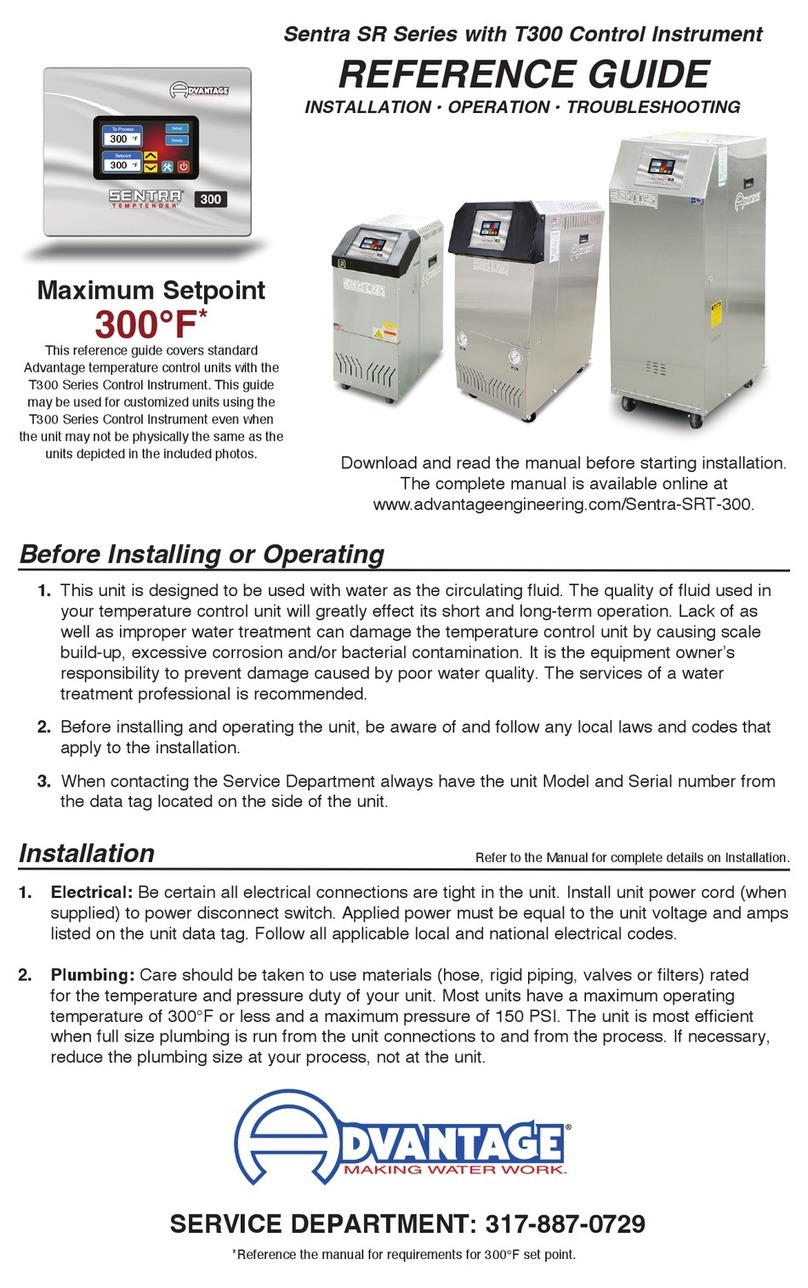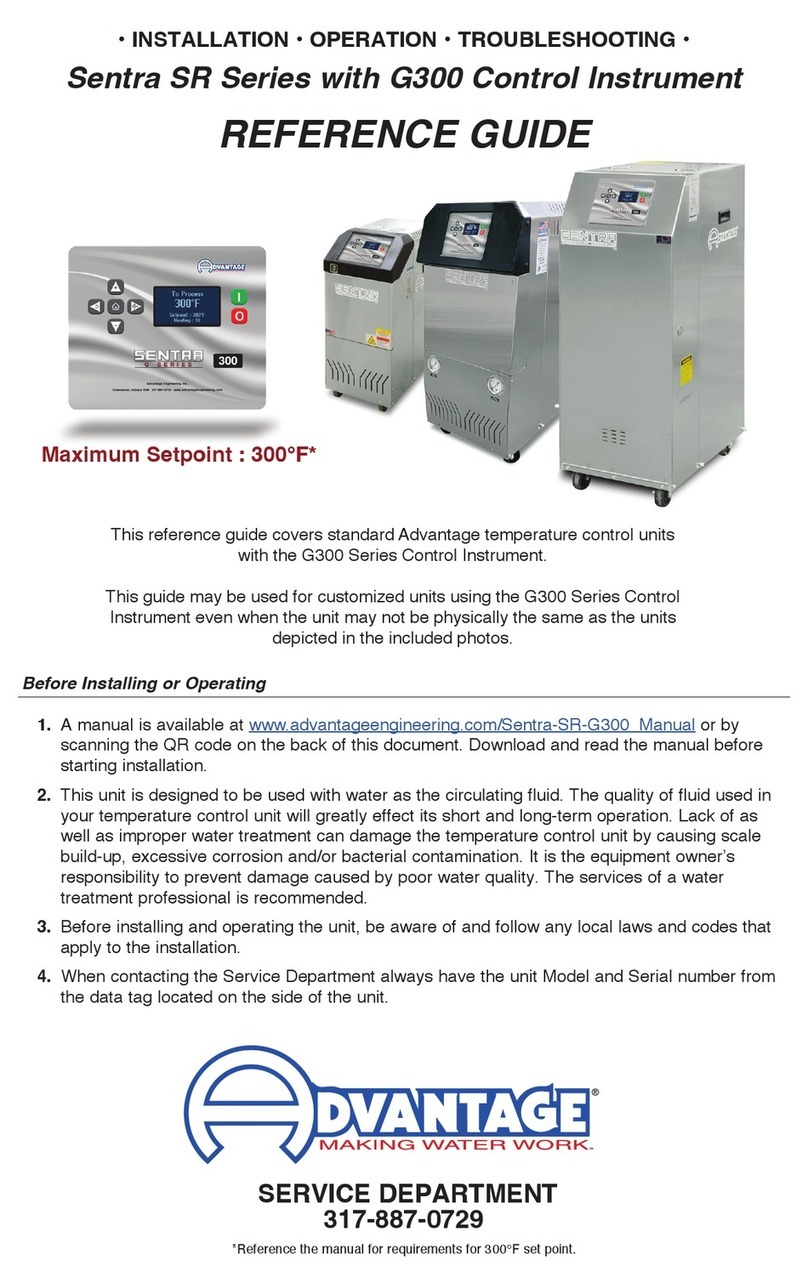SRV
Current Factory Operations Manual
Scan this QR code to download an electronic PDF copy to a smart phone or tablet. Download the electronic
PDF copy to a desktop computer for view or print: www.advantageengineering.com/Sentra-SRV.
If you have any questions regarding this Reference Guide, the Sentra SRV Series Operations Manual,
installation, operation or servicing of the unit, please call the Advantage Service Department.
317-887-0729
525 East Stop 18 Road, Greenwood, IN 46143 phone: 317-887-0729 fax: 317-881-1277
Form #ADV-1090 updated 03/23/2023 ©2023 Advantage Engineering, Inc.
Troubleshooting
V Series Controller
Unit Will Not Start (Display Blank & Off)
1. Fuse open at main power disconnect
switch.
2. Transformer fuse open
Unit Will Not Start (Display On)
1. Error or alert indicator displayed.
2. Follow instructions on screen to
troubleshoot and refer to manual or
contact the service department.
Unit Overheats
1. Low water supply pressure.
2. PVTTM Cooling valve defective.
3. Drain line obstructed.
4. Instrument defective.
5. Cooling requirement exceeds cooling
valve capacity.
Unit Underheats
1. Process water leakage - defective
PVTTM cooling valve.
2. Heater element failure.
3. Process heating requirement exceeds
unit heating capability.
4. Control instrument defective and not
calling for heat.
Pressure Relief Valve Leaks
1. Water supply pressure too high. See
manual.
2. Pressure relief valve contamination.
Basic Troubleshooting is shown here. Refer to the Manual for full information.
Continued
On/Off Switch: Engages/disengages the pump, heater and cooling valve.
Up & Down Arrows: Depress briefly to display the setpoint temperature. Depress
and hold Up Arrow to increase the setpoint. Depress and hold Down Arrow to
decrease the setpoint. If pressed momentarily the setpoint value will change by one
degree. If held down longer the setpoint will change slowly at first and then faster.
The setpoint control range is 32° to 250°F (0° - 121°C).
Power On: Illuminates when power is applied to the unit.
Pump: Illuminates when the unit’s On / Off rocker switch is turned “on” and the
motor pump is operating. The Pump light will not illuminate if a safety fault condition
exists.
Heat: Illuminates when the heater is on to increase process water temperature.
Cool: Illuminates when the cooling valve is open. Opening the valve will discharge
process water to the drain. Opening the valve also allows cooling water flow from
the water supply source to enter the circulating system and mix with the heated
process water to reduce process temperature.