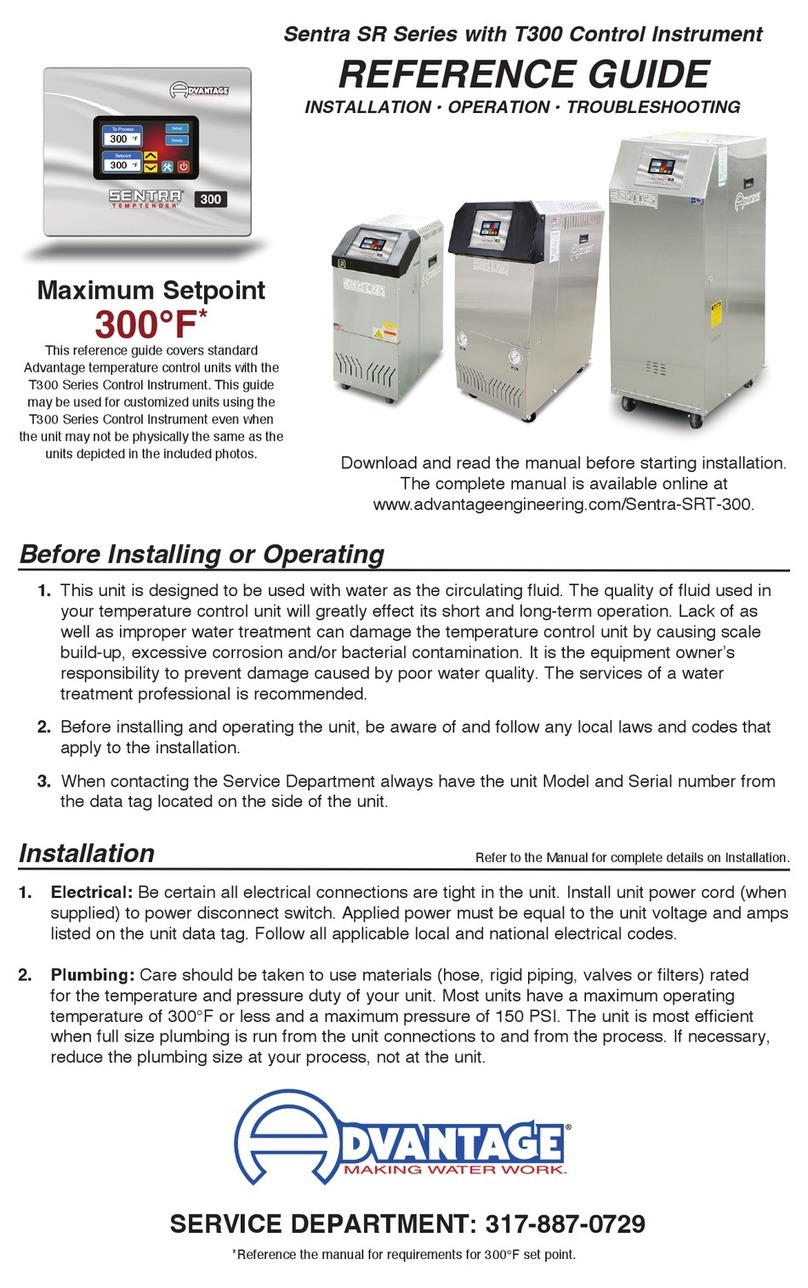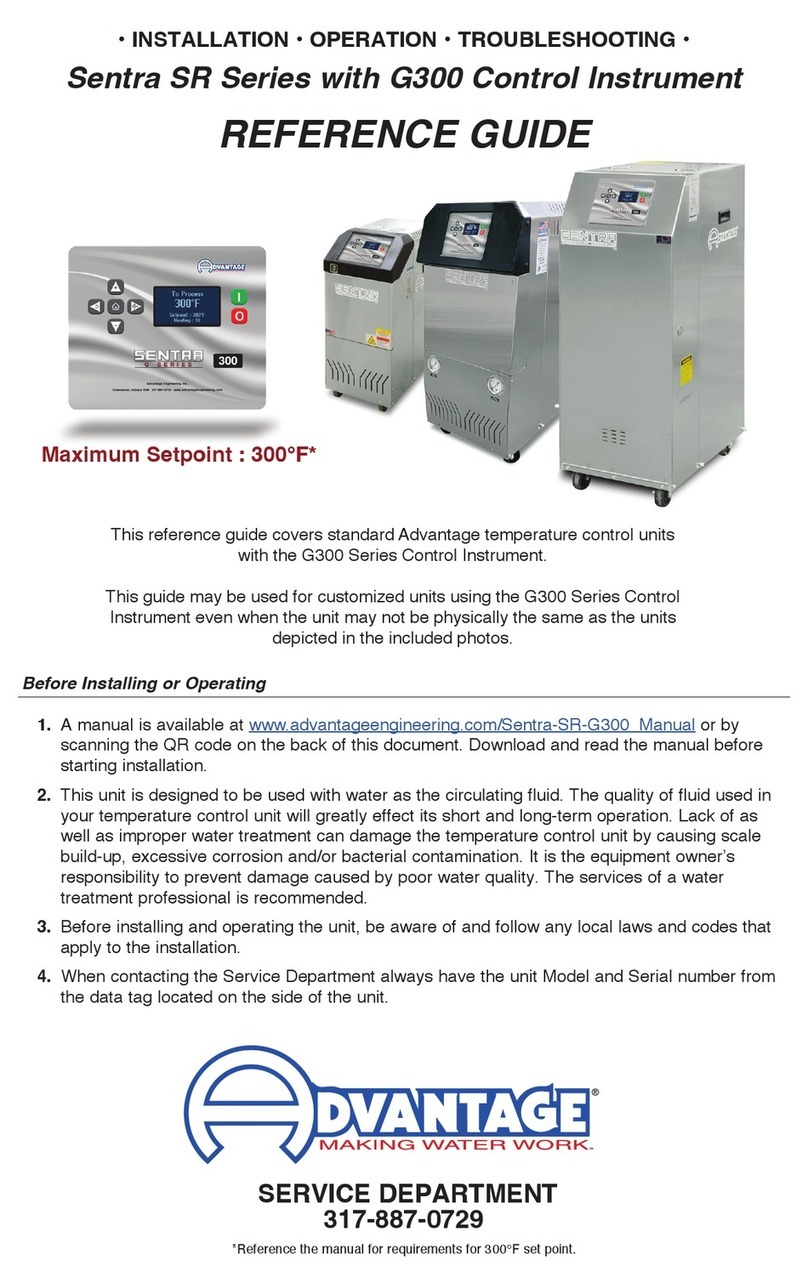75°F
Setpoint : 250°F
Autovent
To Process
Setpoints
Utilites
Network
Features
Flow
Main Menu
Back Go
Pick
Process Setpoint
Hi Deviation
Lo Deviation
Setpoints
Back Go
Pick Cancel OK
Adjust
Autovent Time
Autovent Temp
Pump Seal Cool
Pump Seal Time
Pump Seal Temp
Features
Back Go
Pick
Mold Purge
Manual Vent
Software Version
Display Test
Utilites
Back Go
Pick
Protocol
Baud Rate
Address
Network
Back Go
Pick
Enable
Offset
Calibration
Flow
Back Go
Pick
Mold Purge
Remote Start
Options
Back Go
Pick
Valve Size
Max Setpoint
Units
Machine
Back Go
Pick
FAULT
System Safety
Check water supply
Check pump overload
FAULT
High Temp Limit
Check for cause and allow
unit to cool before
restart
FAULT
High Temp Limit
Check for cause and allow
unit to cool before
restart
FAULT
AVT Cooling Valve
Check position switch
Replace valve
FAULT
To Process Sensor
Check sensor is connected
Check connector is dry
FAULT
Phase
SRG
250°F
Process Setpoint
Acknowledge
Process Setpoint
Success
Change Setting
For Current Factory Operations Manual Scan this QR code to download an PDF copy to a
smart phone or tablet. Download the PDF copy to a desktop computer for view or print by this
link: www.advantageengineering.com/Sentra-SRG.
Unit Will Not Start
(Display Blank & Off)
1. Fuse open at disconnect switch.
2. Transformer fuse open
Unit Will Not Start (Display On)
1. Error or alert indicator
displayed.
2. Follow instructions on screen
to troubleshoot and refer to
manual or contact the service
department.
Unit Overheats
1. Low water supply pressure.
2. Cooling solenoid valve
defective.
3. Drain line obstructed.
4. Instrument defective.
5. Cooling requirement exceeds
cooling valve capacity.
Unit Underheats
1. Process water leakage -
defective cooling solenoid valve.
2. Heater element failure.
3. Process heating requirement
exceeds unit heating capability.
4. Control instrument defective and
not calling for heat.
Pressure Relief Valve Leaks
1. Water supply pressure too high.
See manual.
2. Pressure relief valve
contamination.
525 East Stop 18 Road, Greenwood, IN 46143 phone: 317-887-0729 fax: 317-881-1277
Form #ADV-1083 updated 03/22/2023 ©2023 Advantage Engineering, Inc.
Controller Continued.
Troubleshooting Basic Troubleshooting is shown here. Refer to the Manual for full information.
If you have any questions regarding this Reference Guide, the Sentra G Series Operations Manual,
installation, operation or servicing of the unit, please call the Advantage Service Department.
317-887-0729
Main Menu ... from the Operating Screen,
press the Go button to advance to the
Main Menu.
Setpoint ... use the Go button to advance
to the Setpoint select
screen. Use the Up and
Down buttons to select
the setpoint. Save the
setting by pressing the
Go button.
Screens ... there are six
screens to set and view machine
operating parameters. Use the
Go button to advance screens
from the Main Menu. Please
note, the Flow menu requires
optional components that may
not be installed on your machine.
Fault Screens indicate what issue
is present on the unit. See the
Operations Manual for detailed
explaination.
In Production