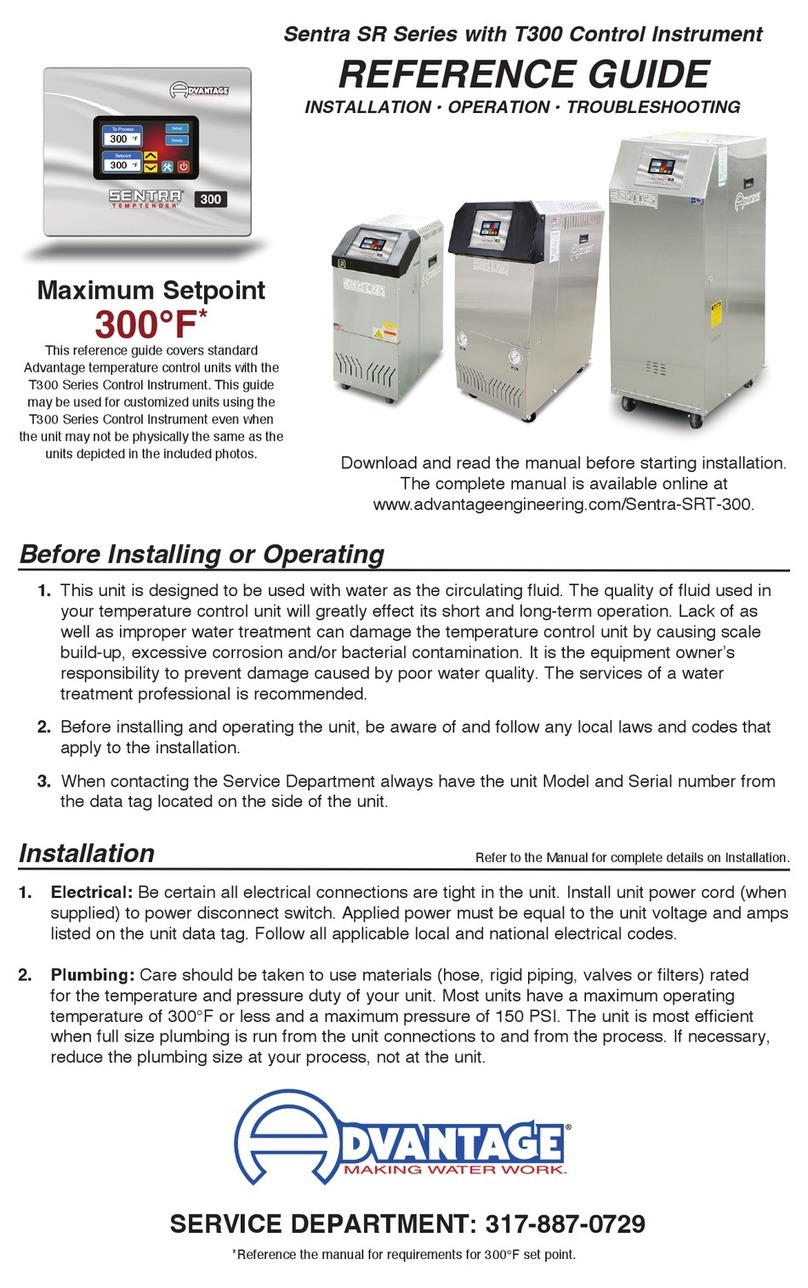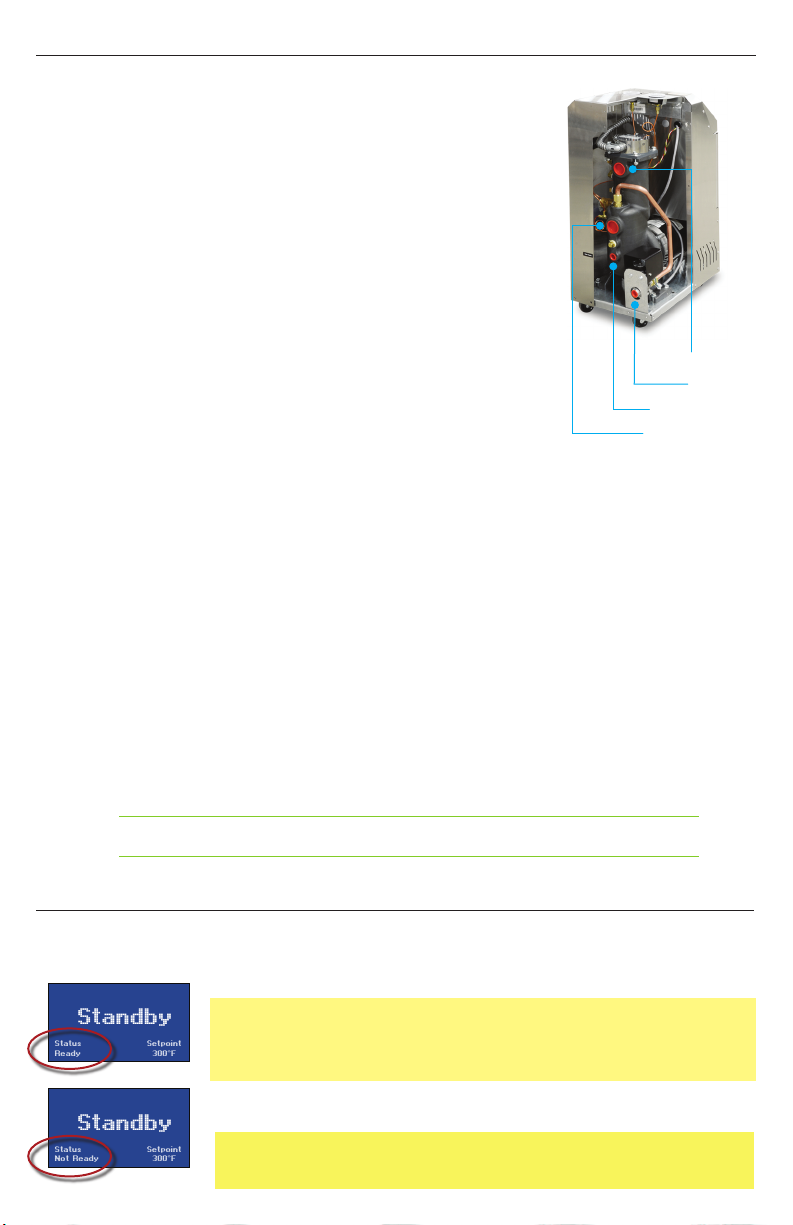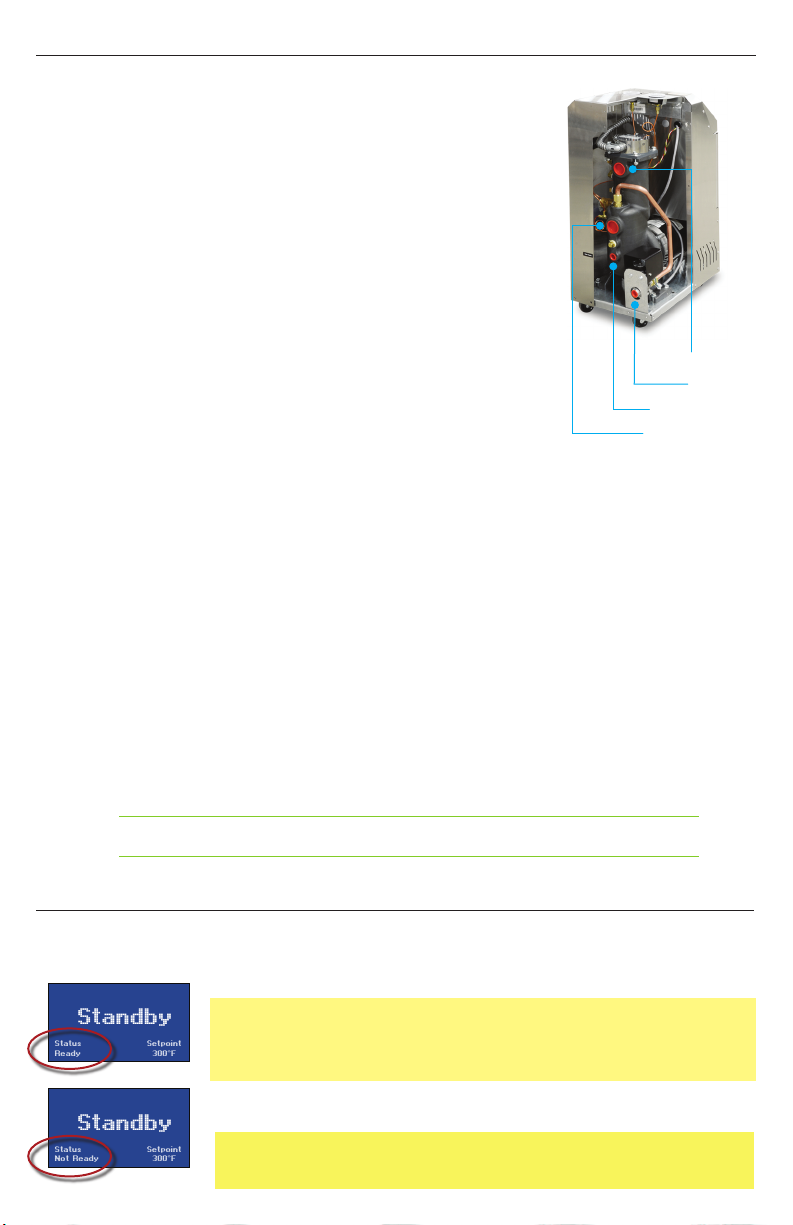
Standby
Status
Not Ready
Setpoint
300°F
Standby
Status
Ready
Setpoint
300°F
Operating Temperature
Water Supply Pressure
200°F
30 PSI
210°F
35 PSI
220°F
40 PSI
240°F
50 PSI
250°F
50 PSI
275°F
50 PSI
300°F
50 PSI
Installation
1. Electrical: Be certain all electrical connections are tight in
the unit. Install unit power cord (when supplied) to power
disconnect switch. Applied power must be equal to the unit
voltage and amps listed on the unit data tag. Follow all
applicable local and national electrical codes.
2. Plumbing: Care should be taken to use materials (hose,
rigid piping, valves or filters) rated for the temperature and
pressure duty of your unit. Most units have a maximum
operating temperature of 300°F or less and a maximum
pressure of 150 PSI. The unit is most efficient when full
size plumbing is run from the unit connections to and from
the process. If necessary, reduce the plumbing size at your
process, not at the unit.
3. Connect the unit’s To Process port to the Water In port on
the process manifold.
4. Connect the unit’s From Process port to the Water Out port
on the process manifold.
5. Note: Circuitry should avoid an excessive use of elbows
and/or lengths of pipe or hose. If hose is the material of
choice, avoid tight twists or curls and excessive lengths.
6. Valves and lters may be installed in the process water
piping circuitry to facilitate service and maintenance,
provided that such devices maintain the full inside diameter
of the process connection. If installed, all such devices must
be open and clean during unit operation.
7. Connect Unit drain to plant’s open drain, tower water
system return or chilled water system return. The factory
recommends a minimum of 20 psi pressure differential
between the water supply and drain line. A larger differential
may be required for larger cooling needs.
8. Connect Unit water supply to plant’s city water or well
water source or tower water supply or chilled water supply.
Water supply pressure requirements vary with operating
temperatures as shown in the chart below.
WARNING: proper care should be employed when checking pump rotation as
power is applied to the unit at this point.
Drain
To Process
From Process
Water Supply
Starting Unit
1. Fill unit with water. Apply power. The Standby screen will illuminate. When Standby is displayed,
the unit is not running.
• Status : Ready. Indicates the unit is ready to start.
• Status : Not Ready. Indicates the presence of a sensor probe,
pressure switch or motor overload fault. See the troubleshooting and
maintenance portions of the manual for Information. The fault must be
corrected in order to continue operation of the unit.
2. Determine the pump is rotating in a clockwise direction when viewed
from the rear of the motor. Instructions are in the operations manual.