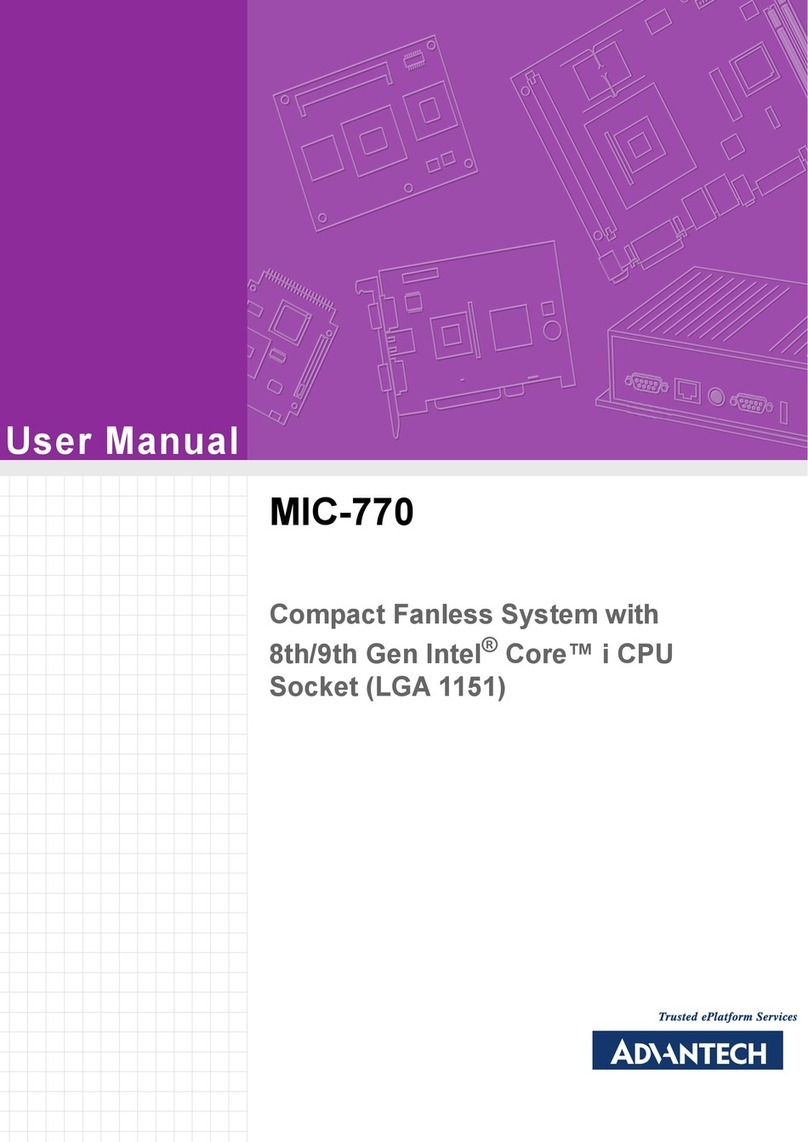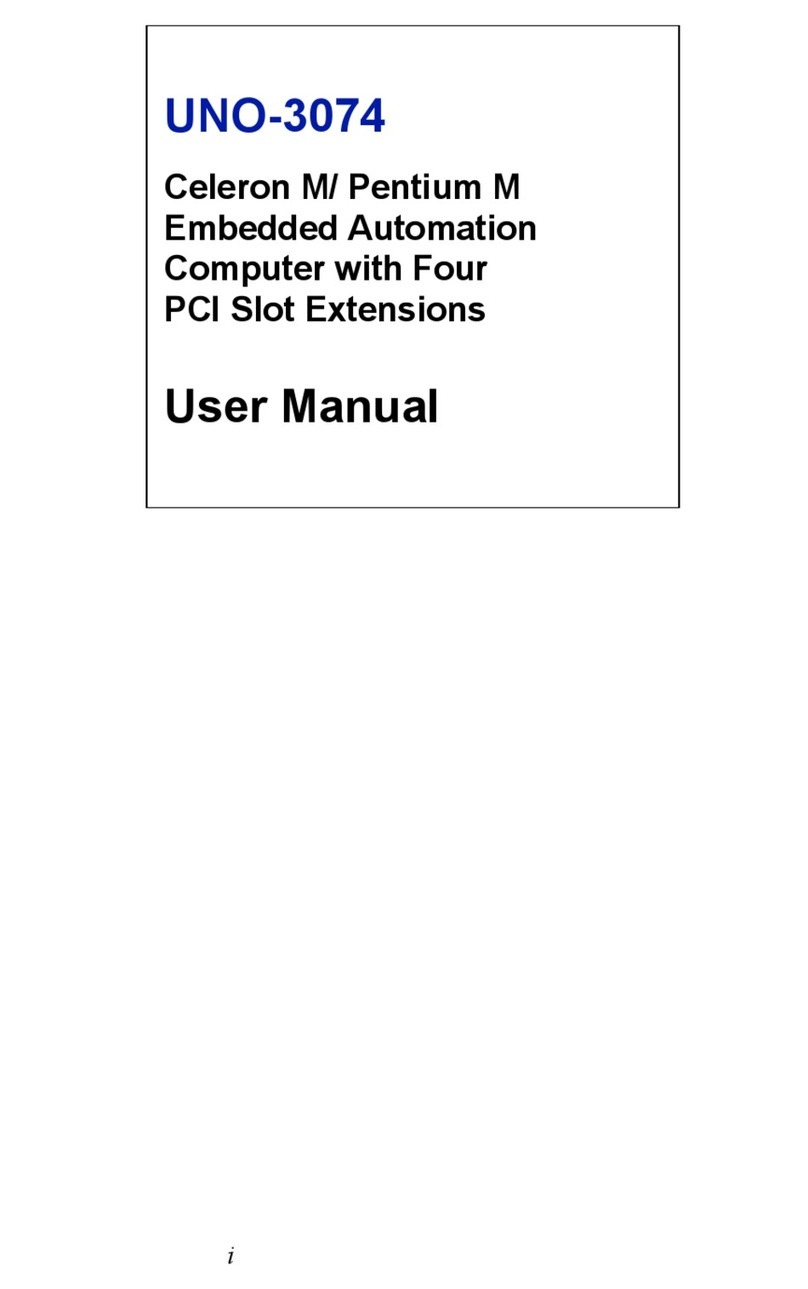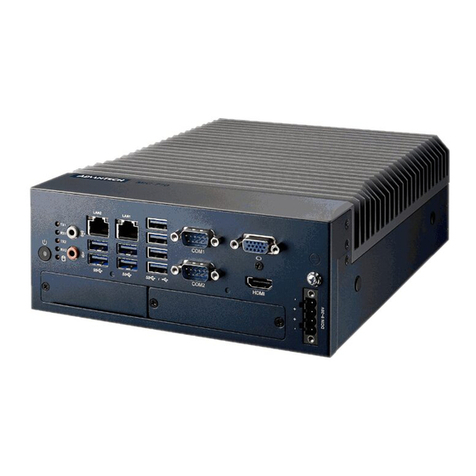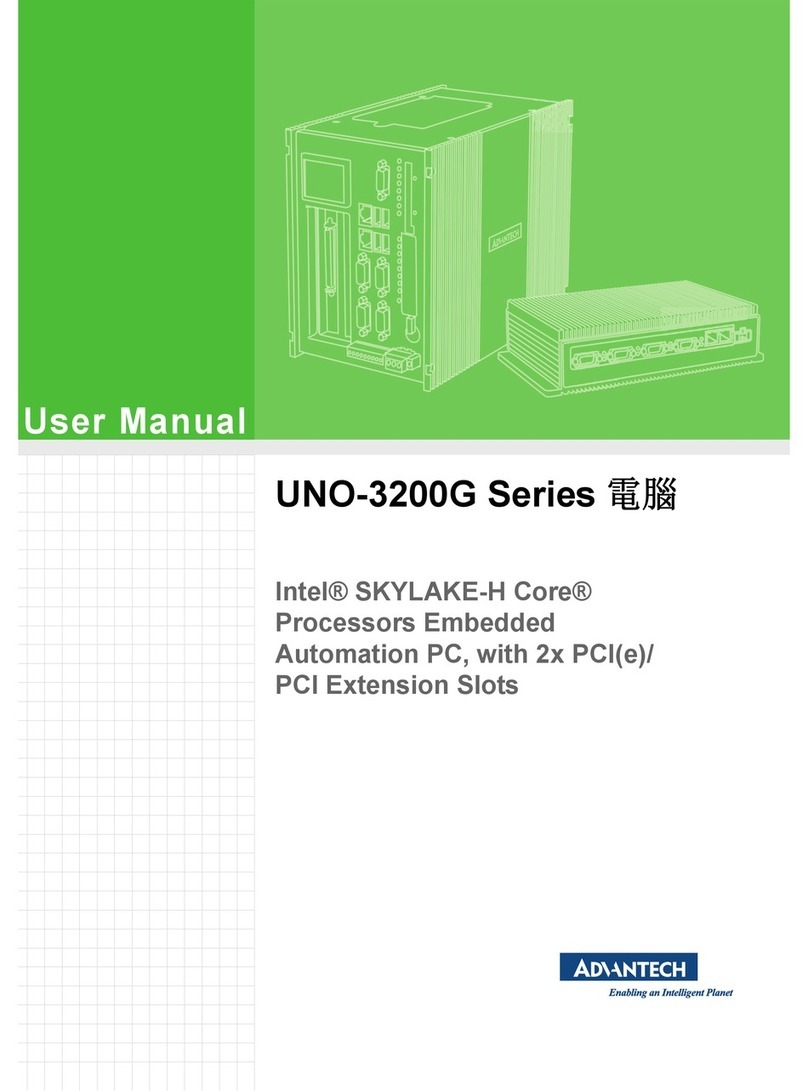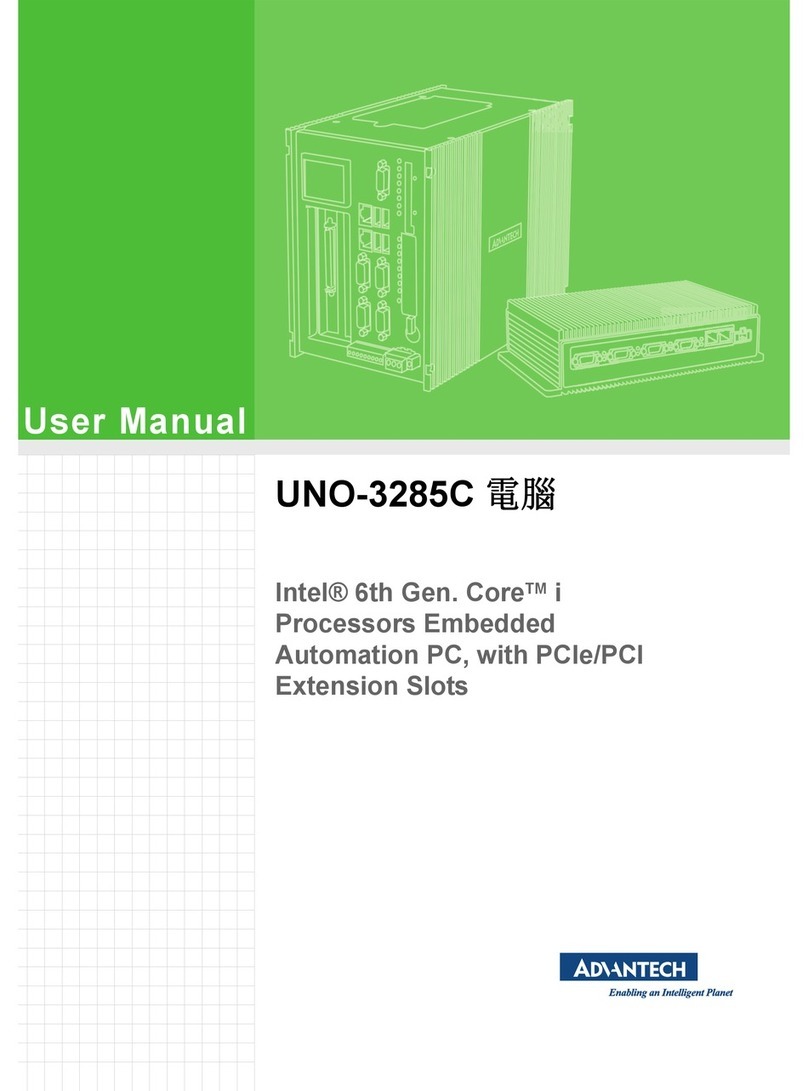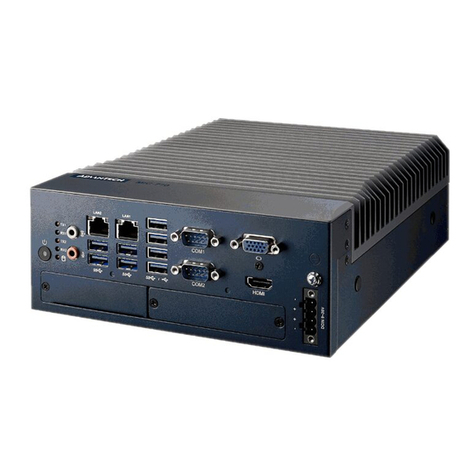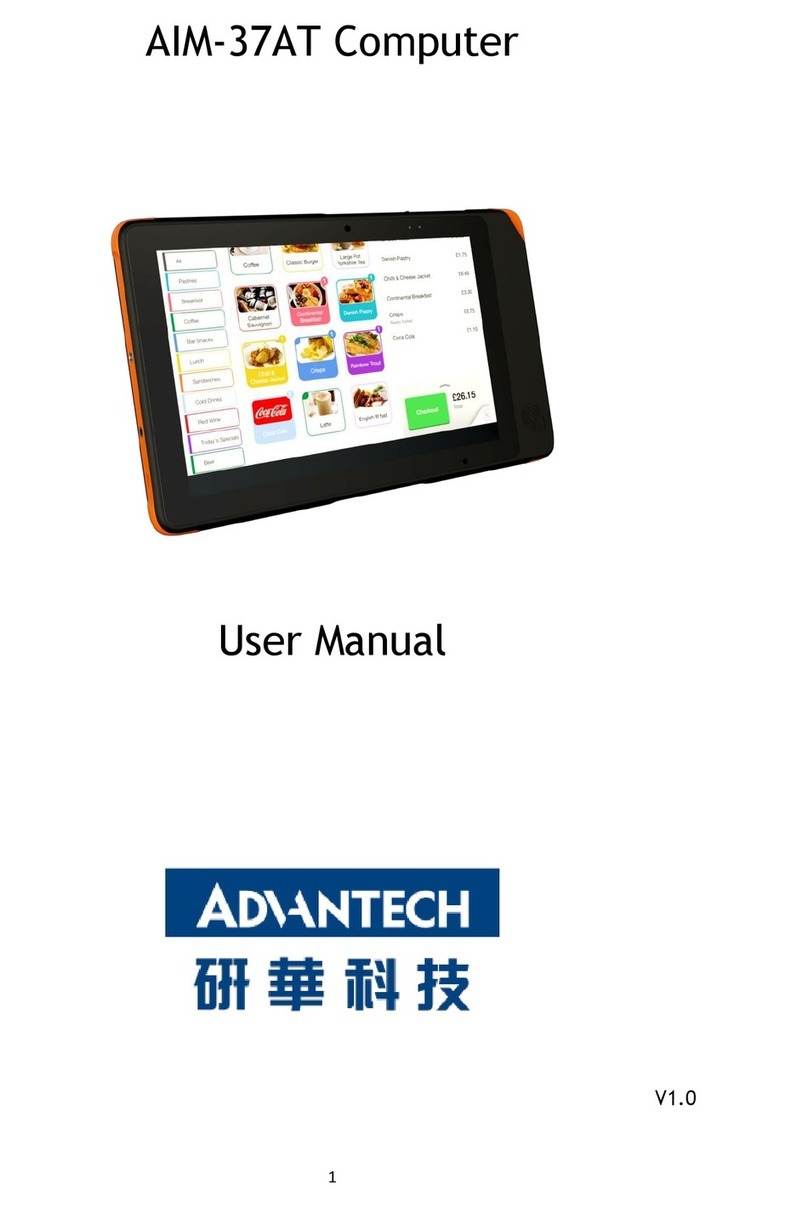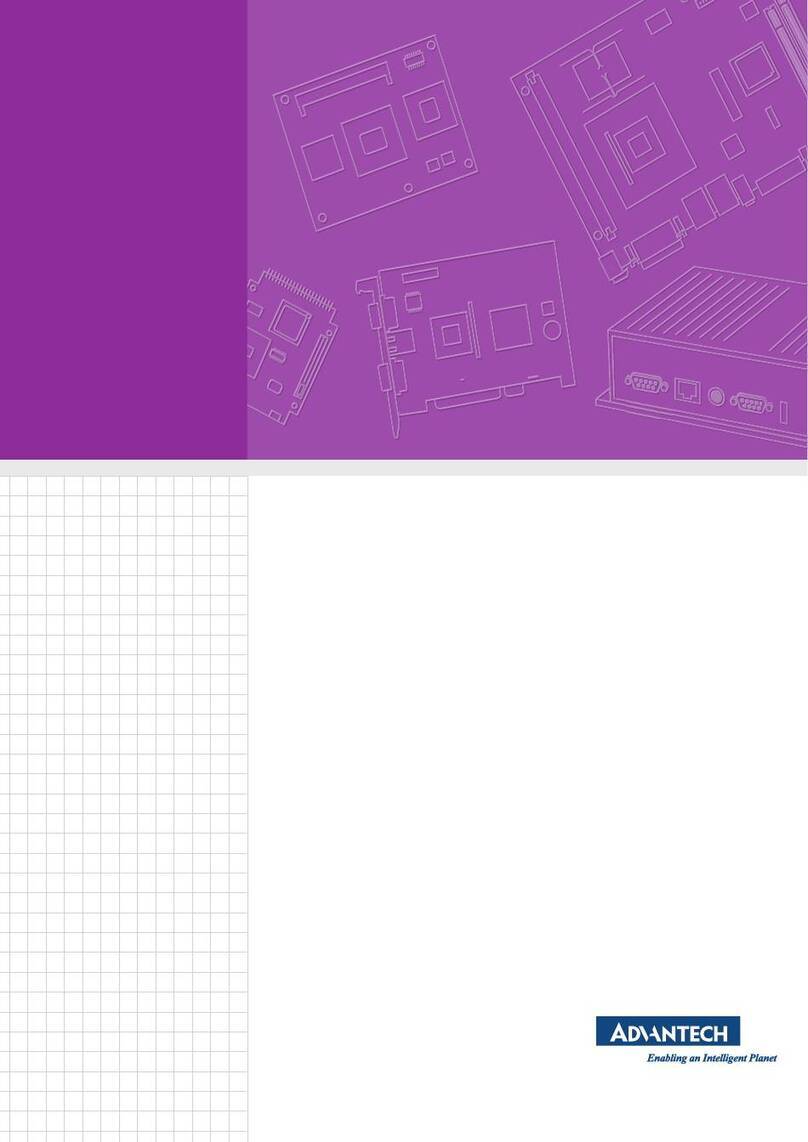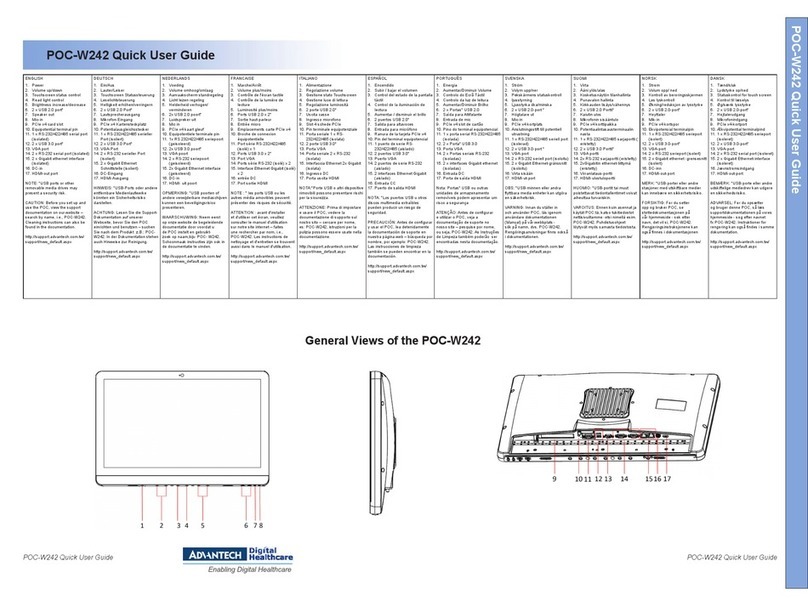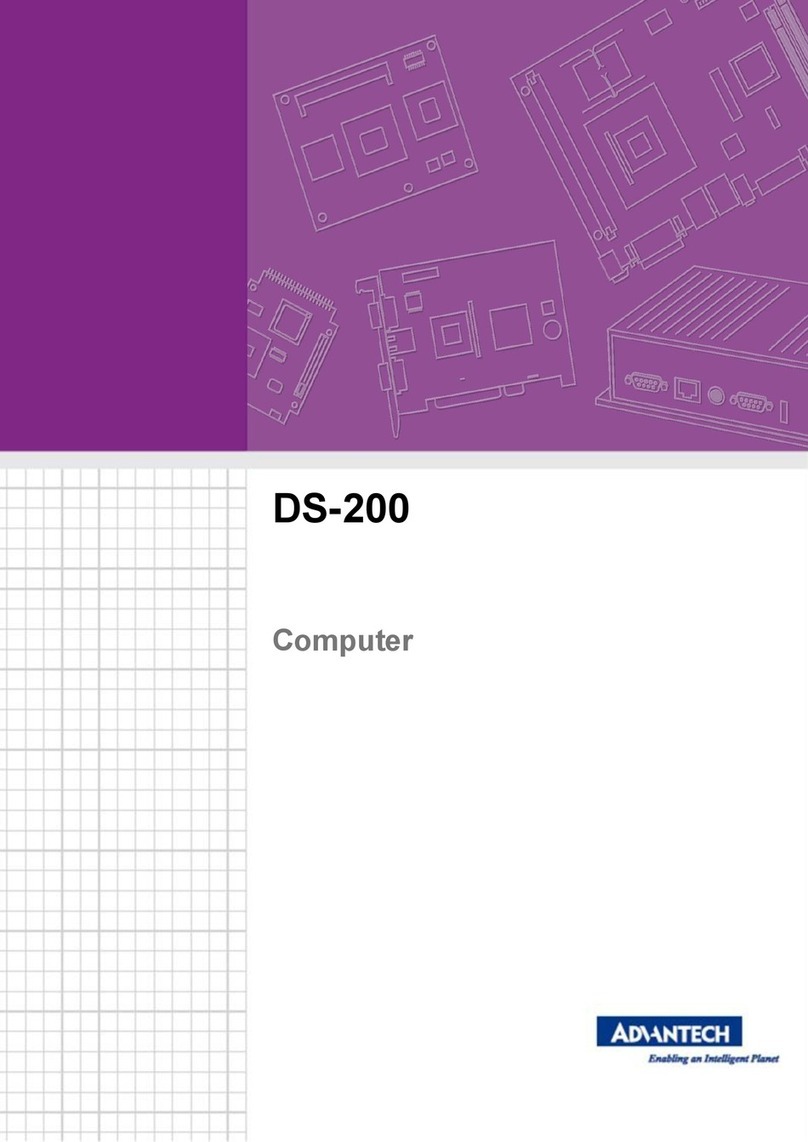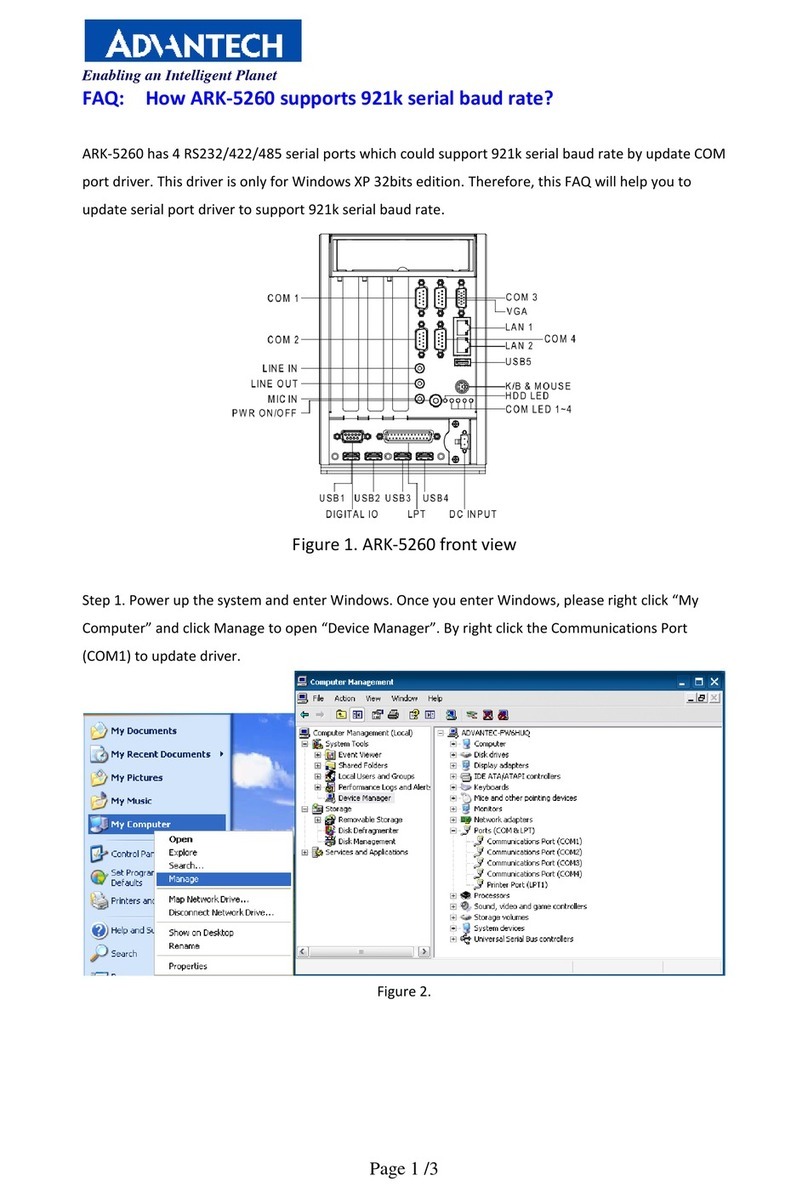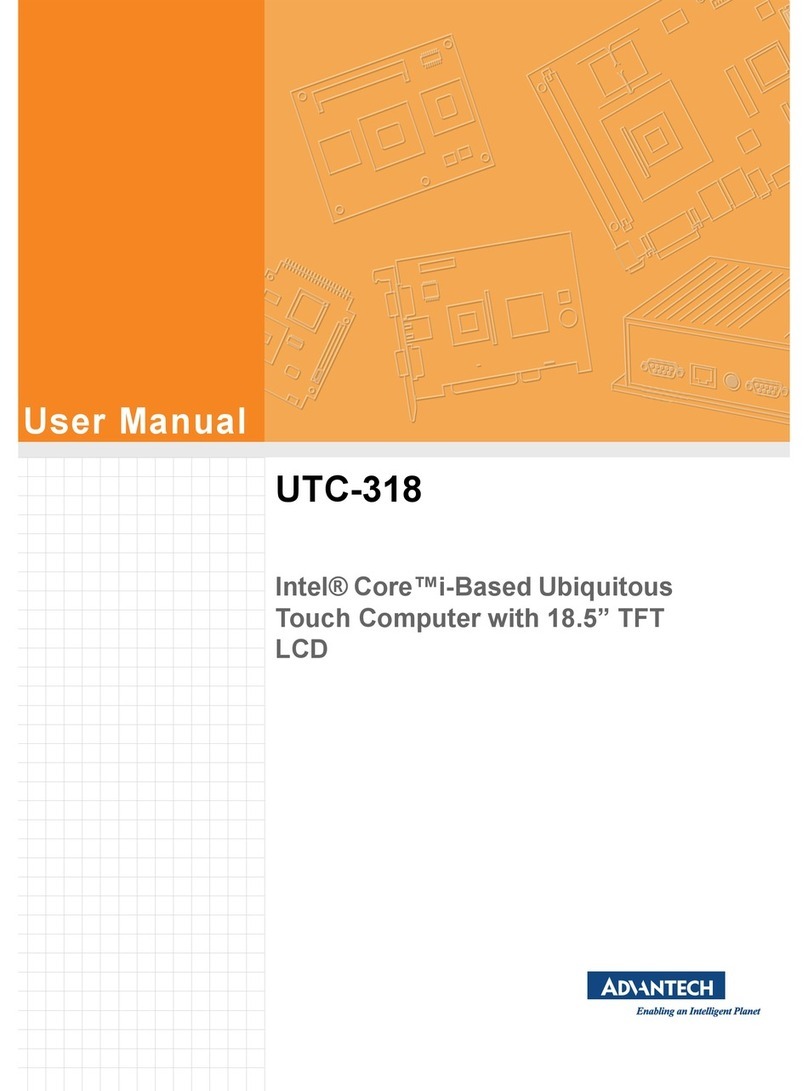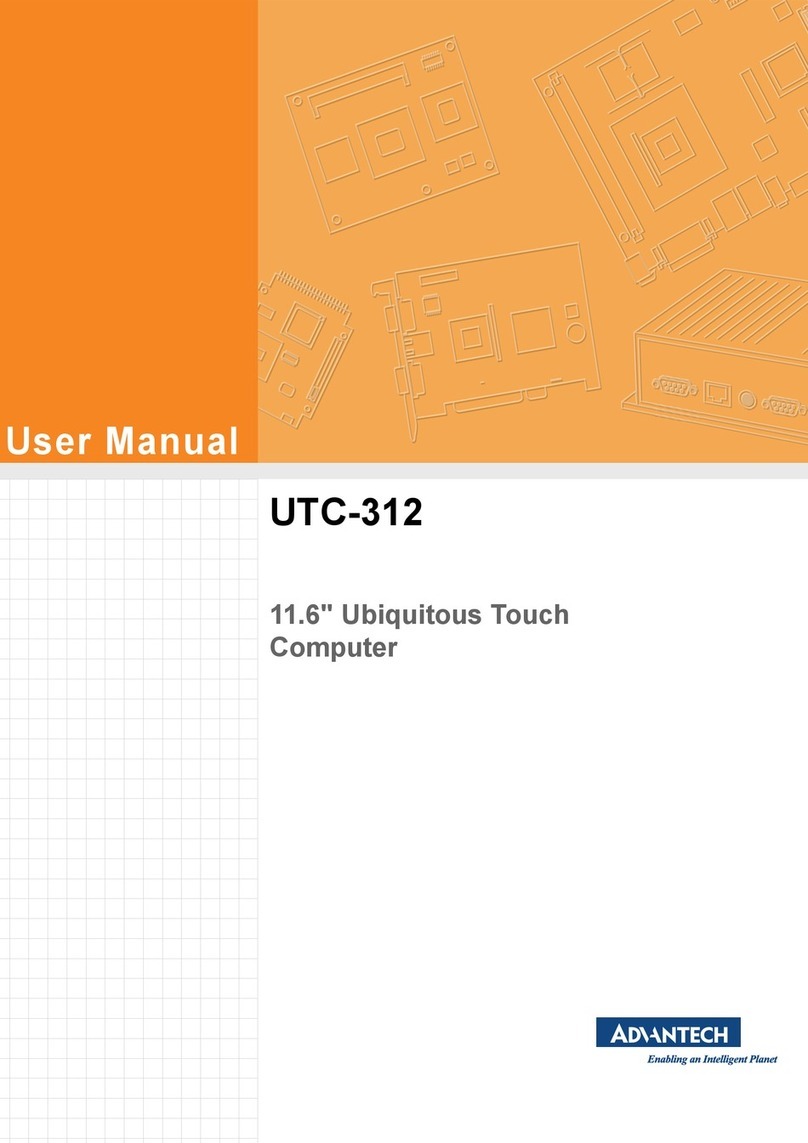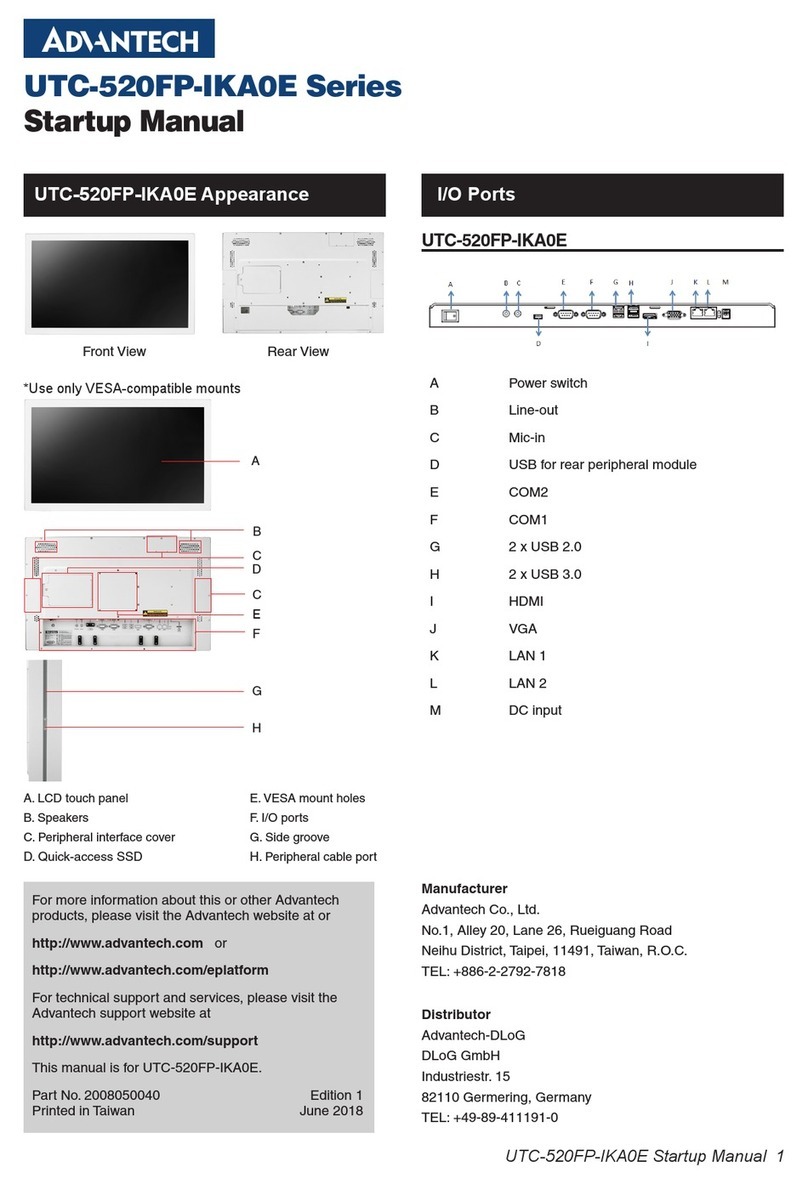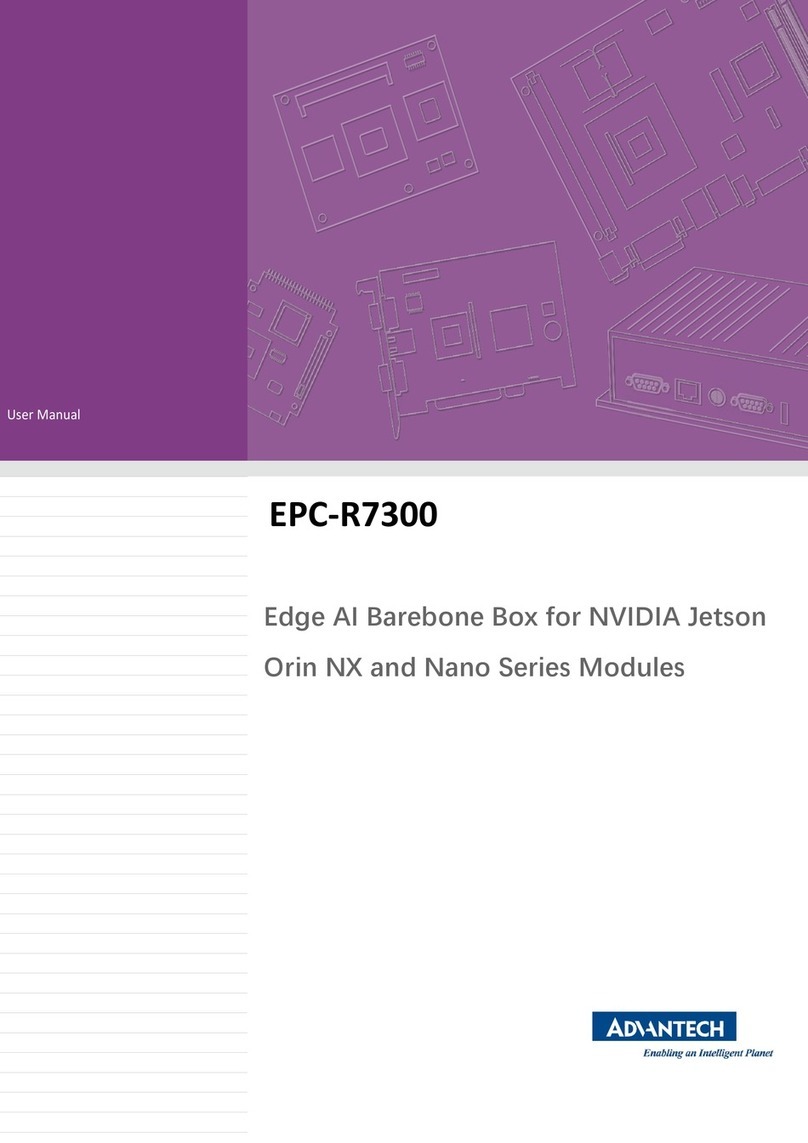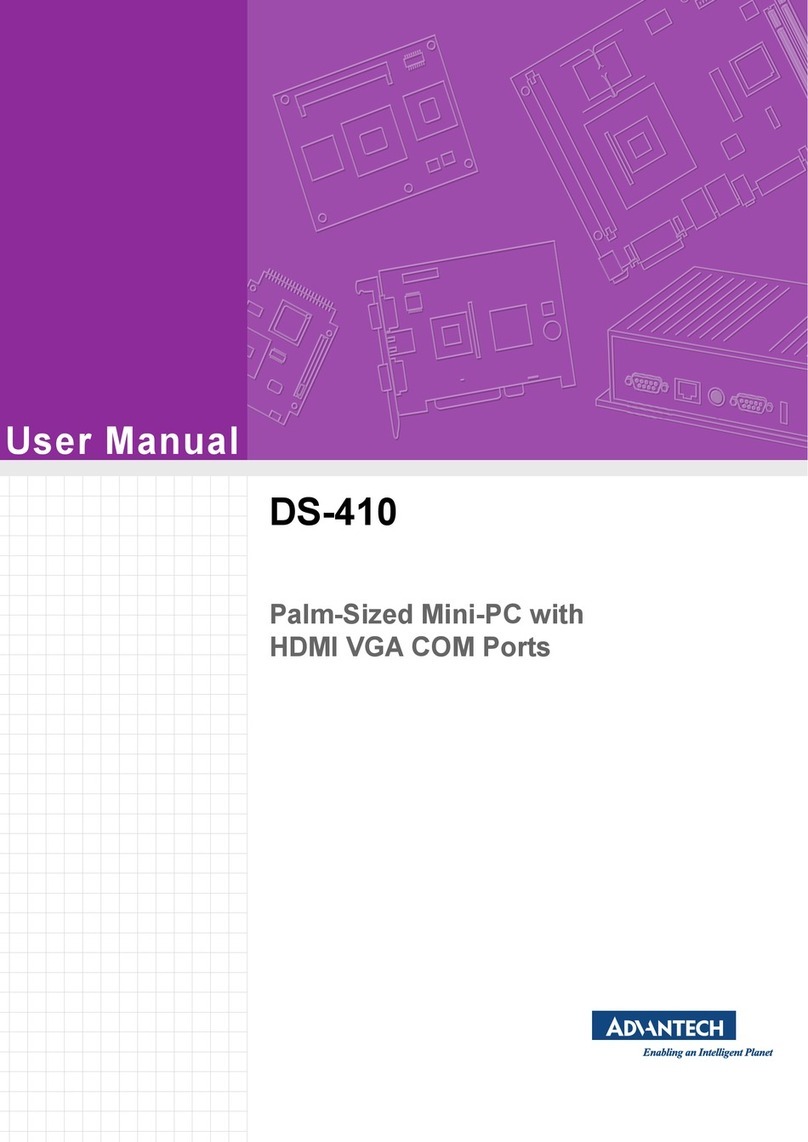ITA-2231 User Manual x
Chapter 3 System Installation ........................... 19
3.1 Introduction ............................................................................................. 20
3.1.1 Installing Mainboard mini-PCIe card and mini SATA.................. 20
Figure 3.1 Installing M.2 and mini-PCIe .................................... 20
3.1.2 Installing HDD Module ................................................................ 20
Figure 3.2 Installing HDD Module.............................................. 21
3.1.3 Installing the Top Cover.............................................................. 21
Figure 3.3 Installing the Top Cover ........................................... 21
3.1.4 Installing Ears and Handles........................................................ 21
Figure 3.4 Installing the Foot Stand........................................... 22
3.1.5 Installing the ITA-EM Card Module............................................. 22
Figure 3.5 Installing the ITA-EM Card Module .......................... 22
Chapter 4 AMI BIOS Setting .............................. 23
4.1 Introduction ............................................................................................. 24
Figure 4.1 Setup Program Initial Screen ................................... 24
4.2 Entering Setup ........................................................................................ 24
Figure 4.2 Press <DEL> to Enter Setup Screen........................ 25
4.2.1 Main Setup.................................................................................. 25
Figure 4.3 Main Setup Screen................................................... 25
4.2.2 Advanced BIOS Features Setup................................................. 26
Figure 4.4 Advanced BIOS Features Setup Screen.................. 26
Figure 4.5 Trusted Computing................................................... 27
Figure 4.6 AMT Configuration ................................................... 27
Figure 4.7 PCH-FW Configuration............................................. 28
Figure 4.8 F81866 Super IO Configuration ............................... 29
Figure 4.9 Serial Port Configuration .......................................... 29
Figure 4.10Hardware Monitor..................................................... 30
Figure 4.11Serial Port Console Redirection ............................... 31
Figure 4.12CPU Configuration ................................................... 32
Figure 4.13SATA Configuration.................................................. 33
Figure 4.14Network Stack Configuration.................................... 34
4.2.3 Advanced Chipset Features Setup ............................................. 38
Figure 4.15Intel Graphics Configuration..................................... 39
Figure 4.16PEG Port Configuration............................................ 41
Figure 4.17PCI Express Configuration ....................................... 43
4.3 Boot Setup .............................................................................................. 44
Figure 4.18Boot Setup................................................................ 44
4.3.1 Boot Configuration ...................................................................... 44
4.3.2 Hard Drive BBS Priorities ........................................................... 45
Figure 4.19Hard Drive BBS Priorities ......................................... 45
4.4 Security Setup......................................................................................... 45
Figure 4.20Setup Security Menu ................................................ 45
4.4.1 Save & Exit Setup....................................................................... 46
Figure 4.21Setup Save & Exit Menu .......................................... 46
Chapter 5 Driver Installation.............................. 49
5.1 Introduction ............................................................................................. 50
5.2 Driver Installation .................................................................................... 50
5.2.1 Chipset Windows Driver Setup ................................................... 51
5.2.2 VGA Windows Driver Setup........................................................ 51
5.2.3 LAN windows Driver Setup ......................................................... 52
5.2.4 AUDIO windows Driver Setup..................................................... 52
5.2.5 ME windows Driver Setup........................................................... 53
5.2.6 RST windows Driver Setup......................................................... 53