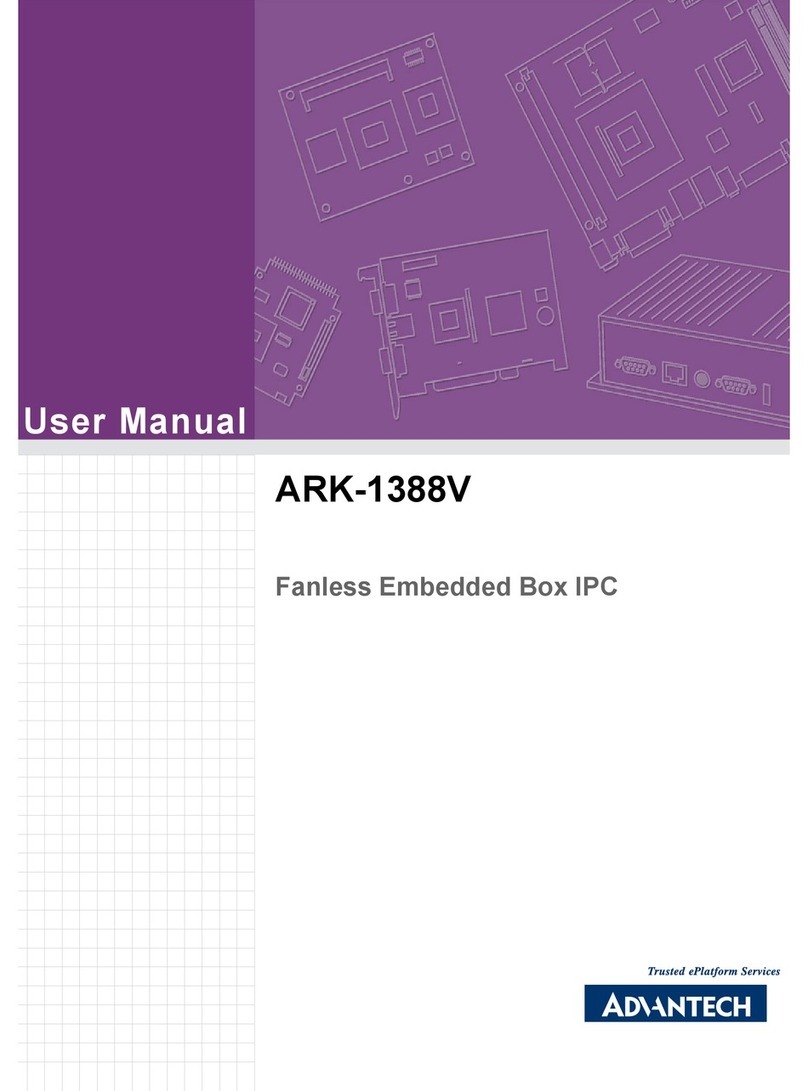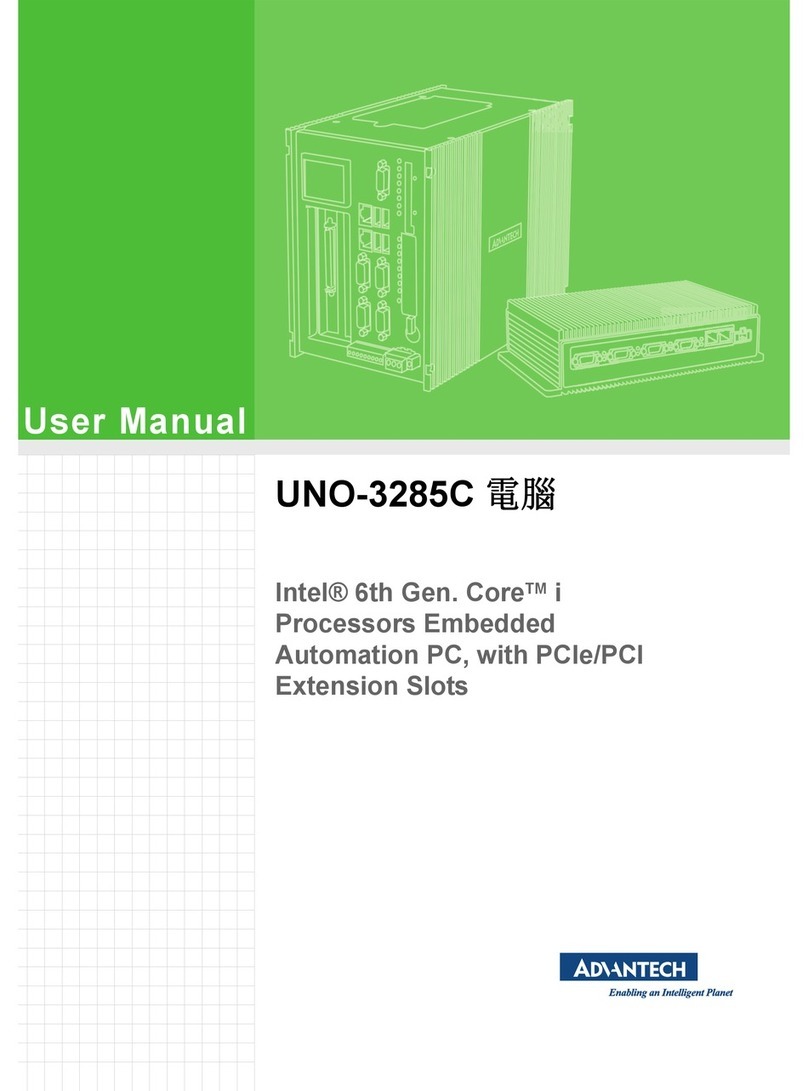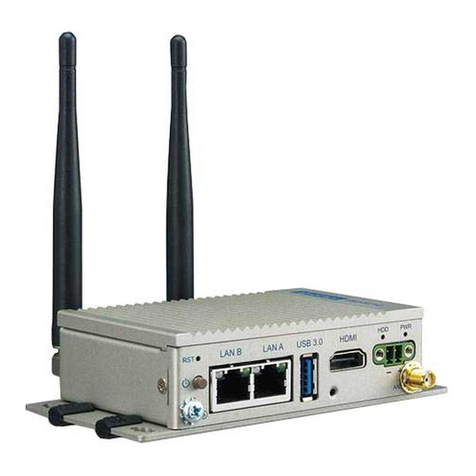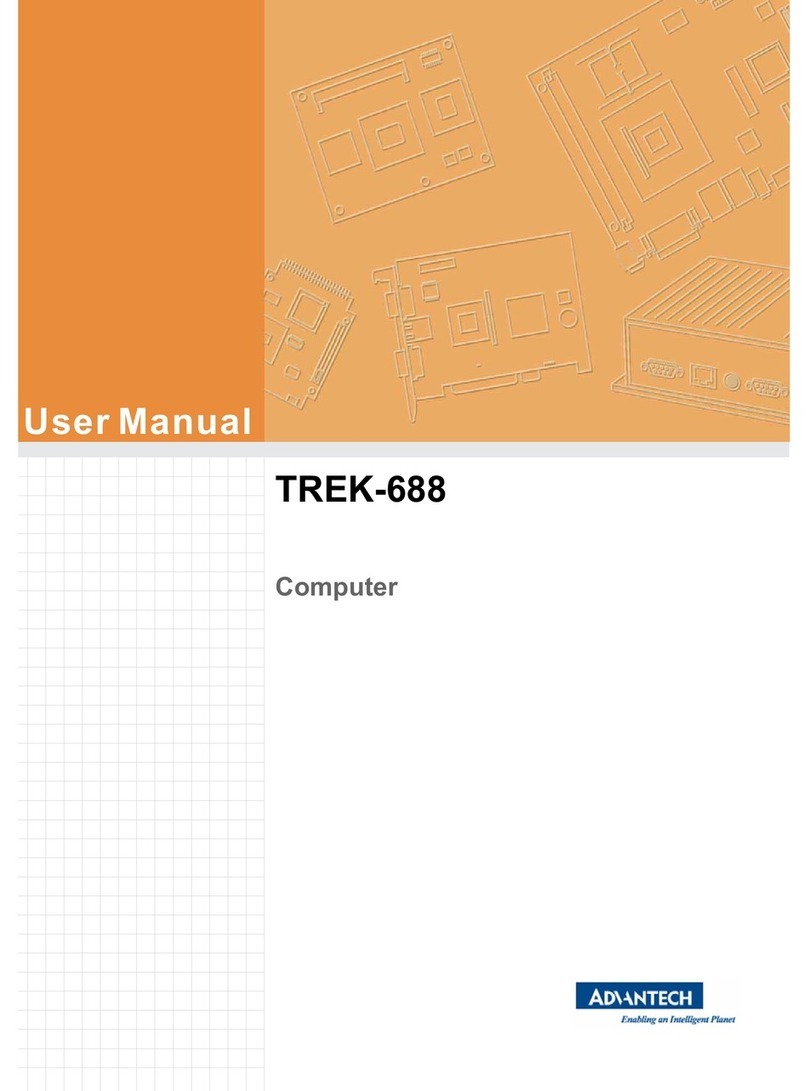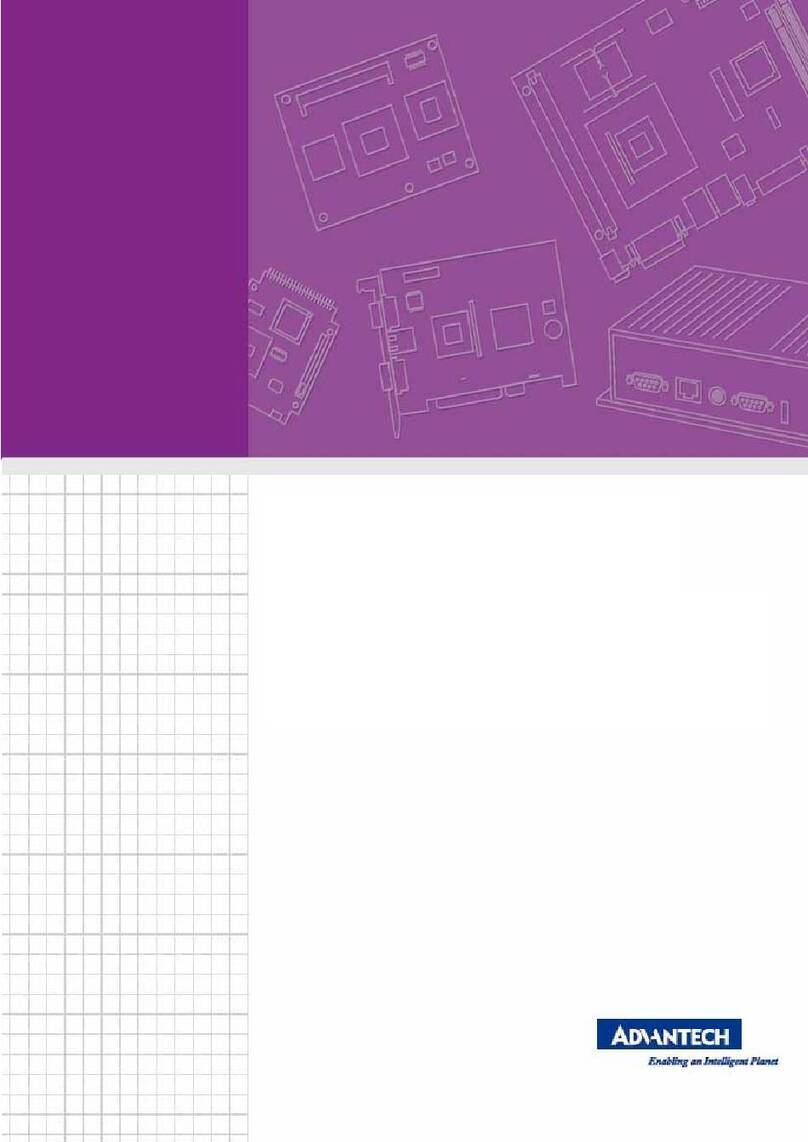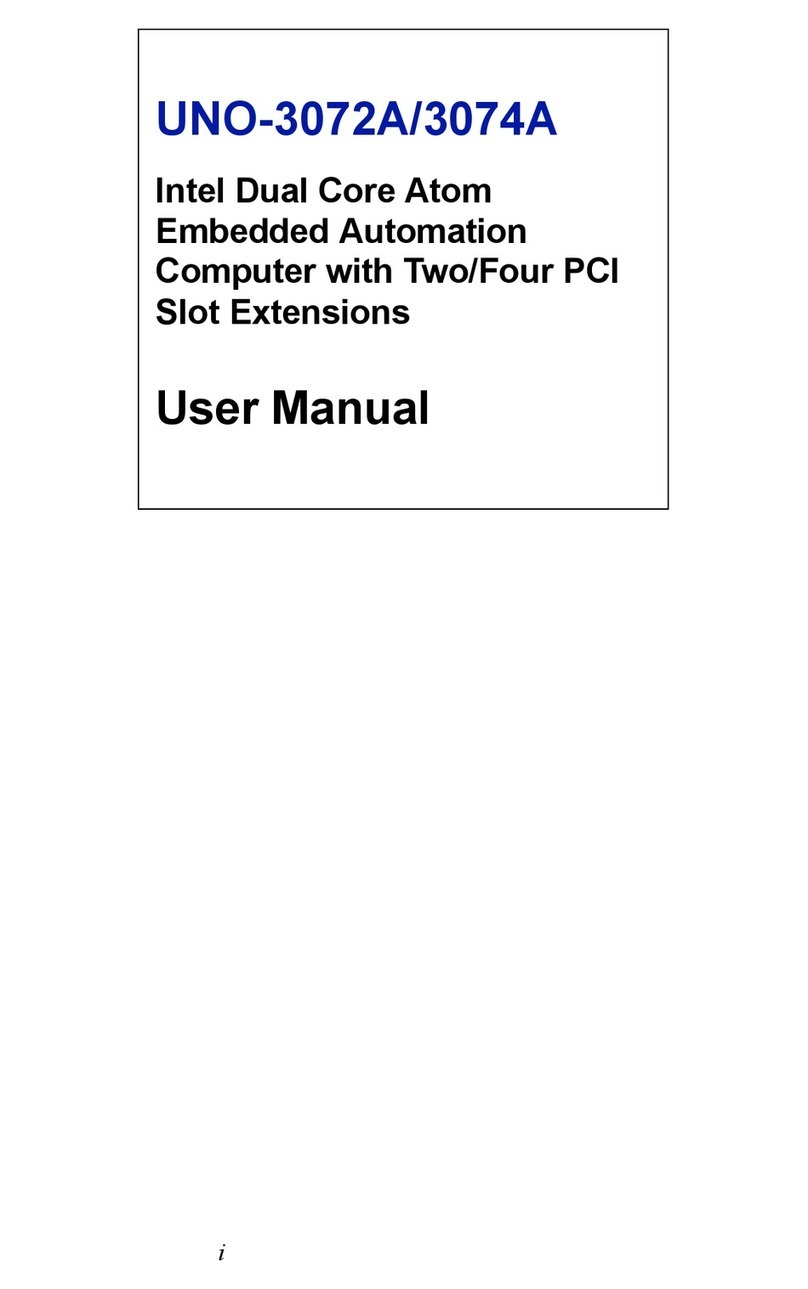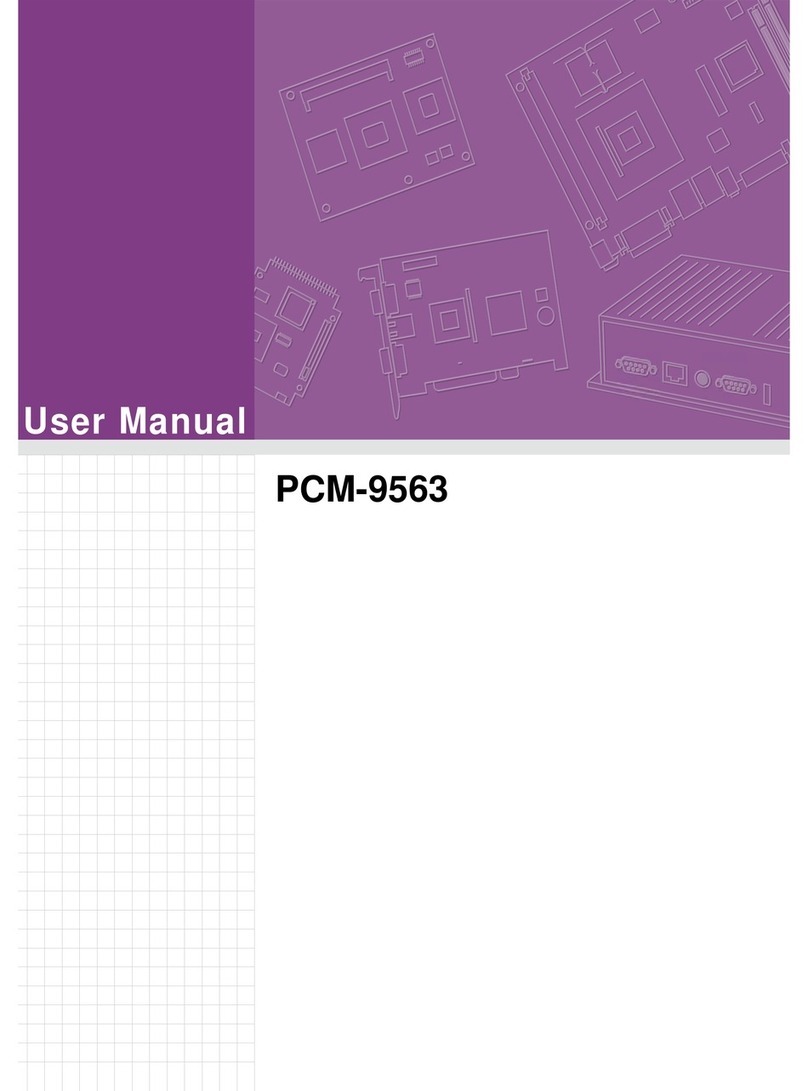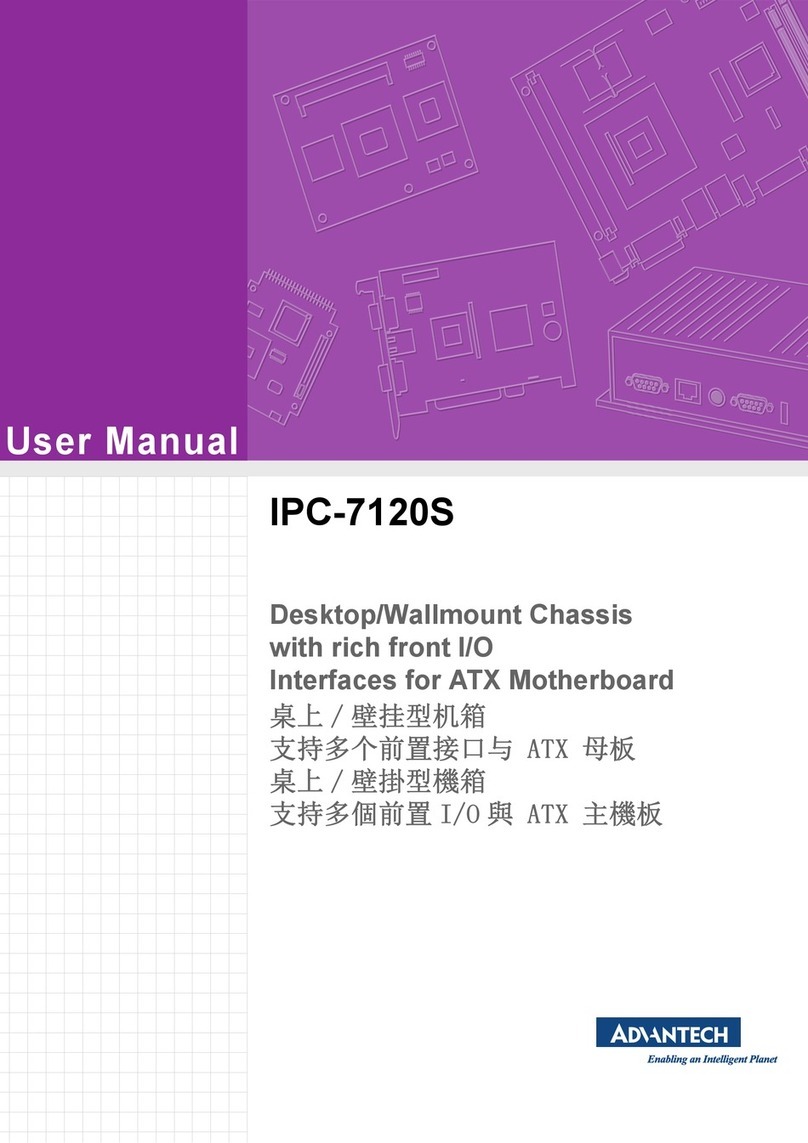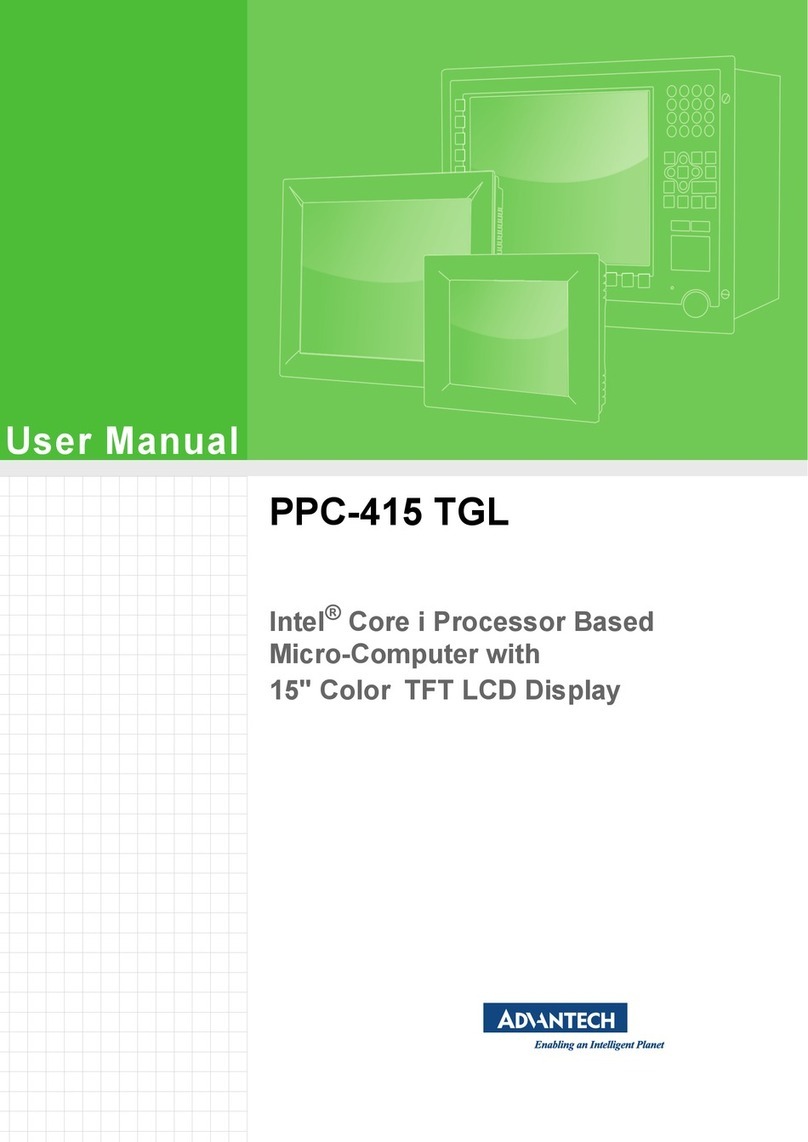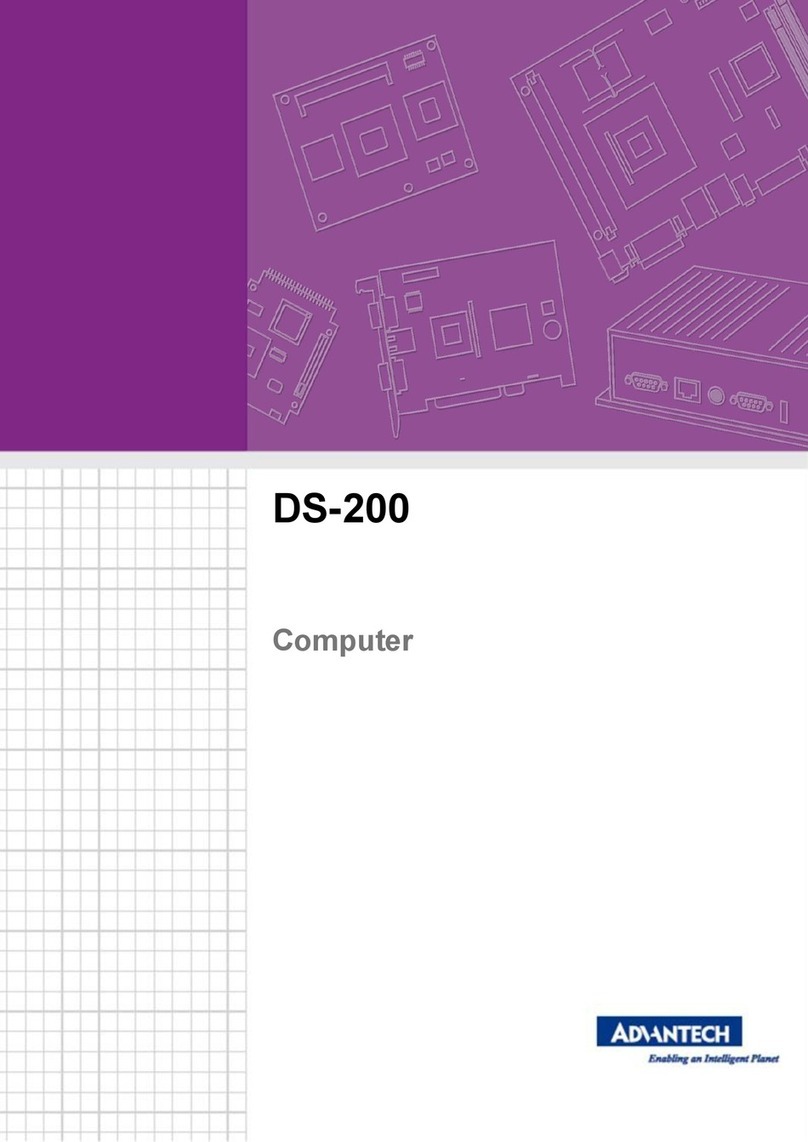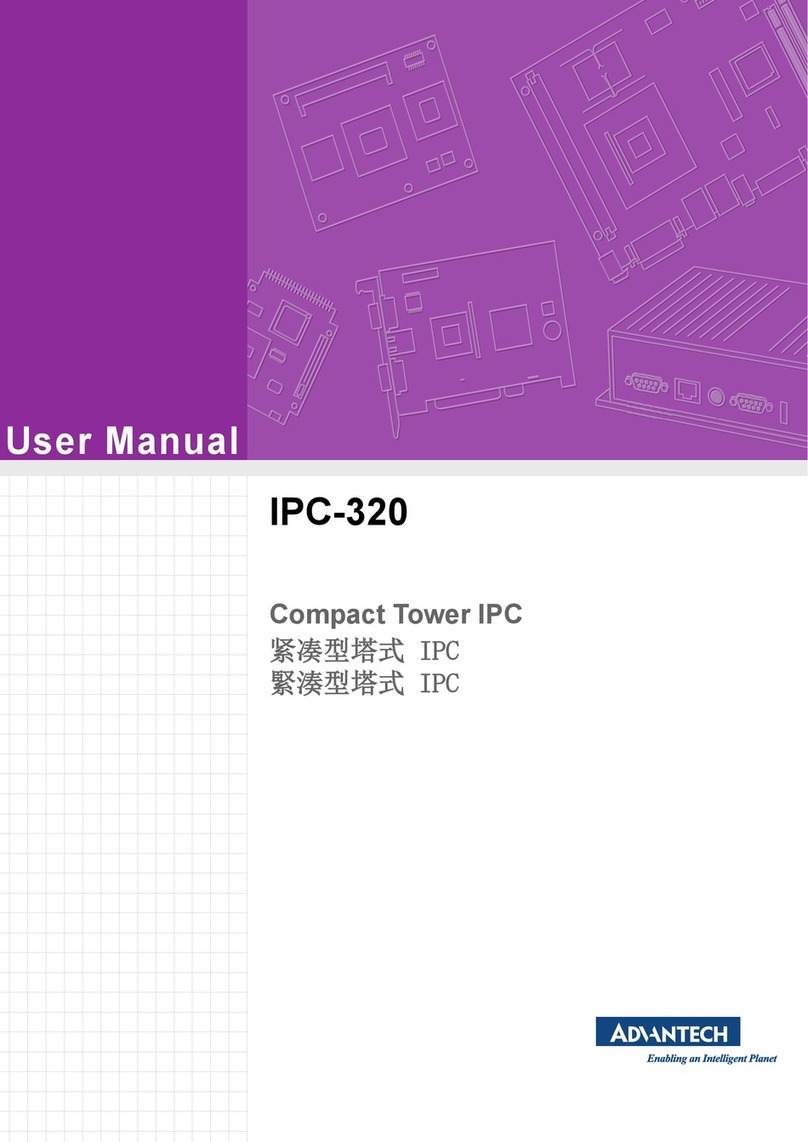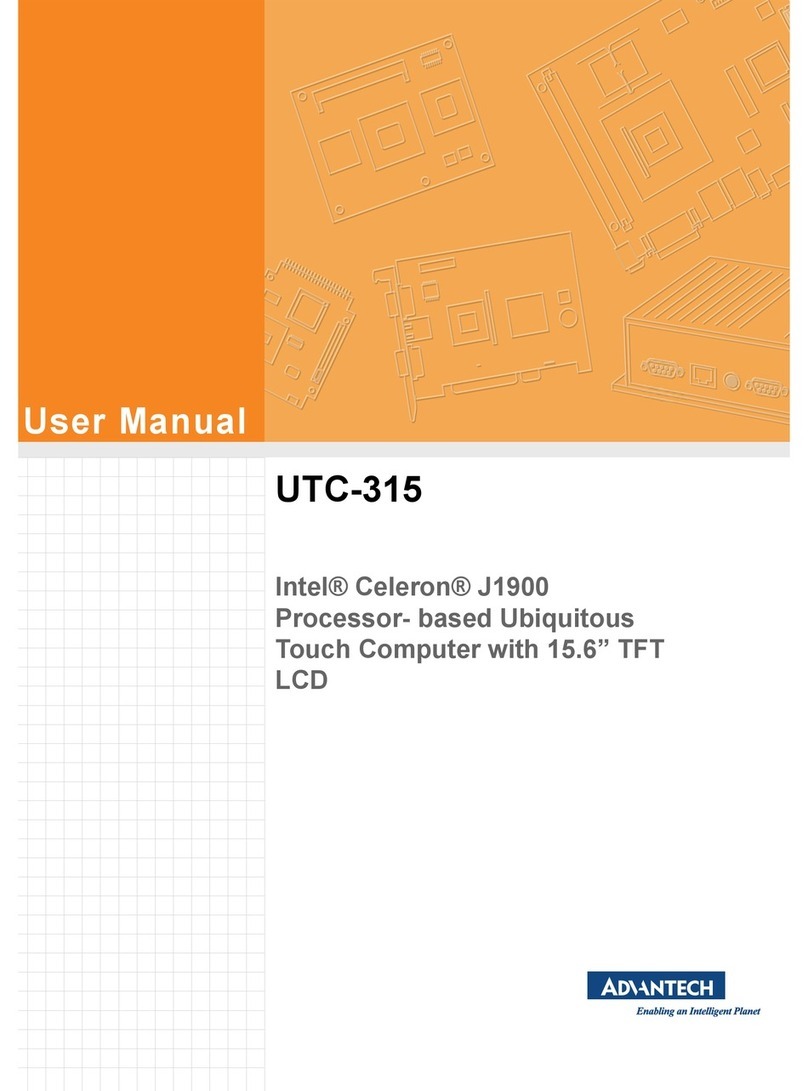The drawings and specifications in this document are property of Advantech and may not be reproduced, copied or used without prior written permission.
Page 2 of 2
POC-W213L Quick Start Manual
Driver Installation:
Advantech provides all necessary drivers for installation. User can
install the driver by themselves.
1) Make sure the OS has been successfully installed. If you
have difficulty installing an OS, please follow the instructions
in the POC-W213L User Manual.
2) Download driver package from the Advantech Support
website:
http://support.advantech.com.tw/support/new_default.aspx
3) Follow the instructions shown in the dialog to finish the
installation.
* Please use a clean OS to install the driver; otherwise,
unexpected errors may occur.
This product only supports Windows 10 64Bit Microsoft
operating system
* Should you only want to install specific drivers, please follow the
instructions in the POC-W213L User Manual.
Caution:
Do not hit the corners of touch screen, or the glass may be
cracked.
Don’t use a damaged POC-W213L, such as one with a
cracked screen, as it may cause injury.
Set POC-W213L on a stable work surface.
To lift or move your system, hold its sides.
When you move your system, do not hit the surface of the
glass.
Caution: Danger of explosion if battery is incorrectly
replaced. Replace only with the same or equivalent
type recommended by the manufacturer, discard used
batteries according to the manufacturer’sinstructions.
(4) Cleaning and Disinfecting
During normal use, a POC (Point-of-Care) terminal may become
dirty and should be cleaned regularly.
1) Prepare a cleaning agent per manufacturer’s instruction or
hospital protocol.
2) Prepare a clean cloth that has been moistened in a cleaning
solution.
3) Wipe the POC thoroughly with a clean wipe.
Applicable Cleaning Agents List
* Do not immerse or rinse a POC terminal or its peripherals.
* Do not spray cleaning agents on the chassis
* Do not use disinfectants containing phenol