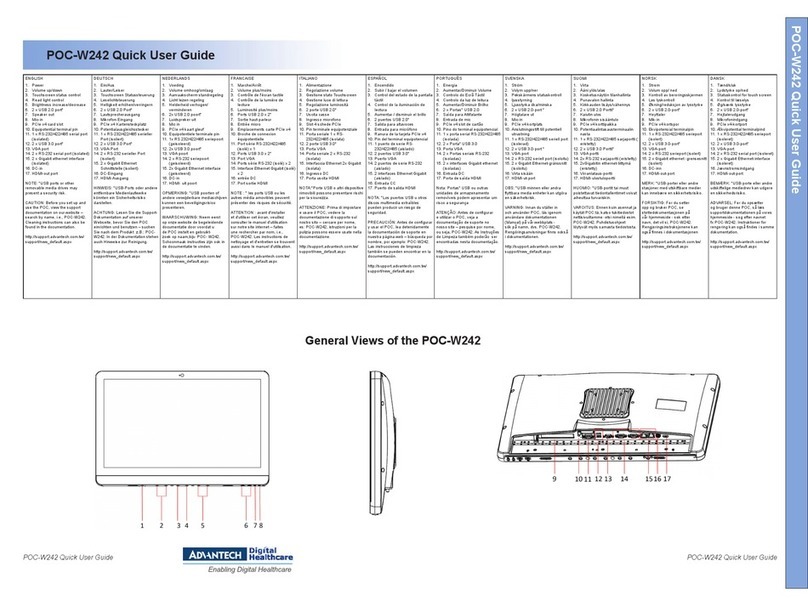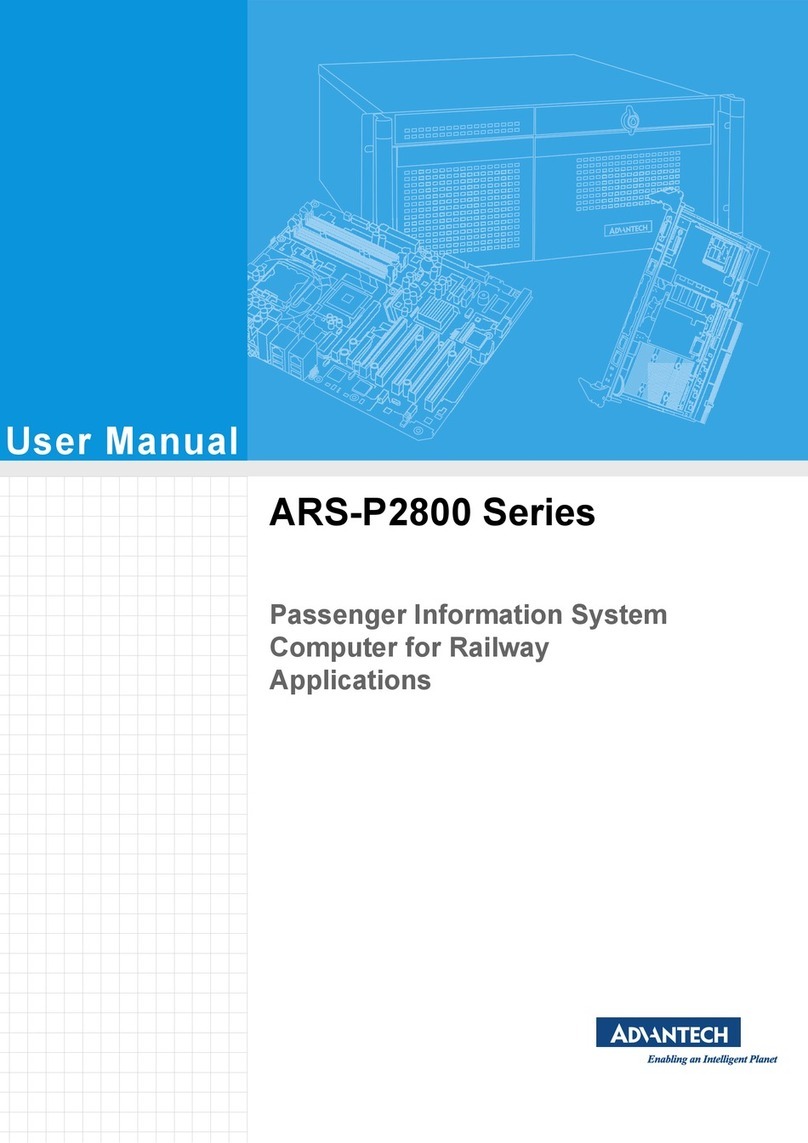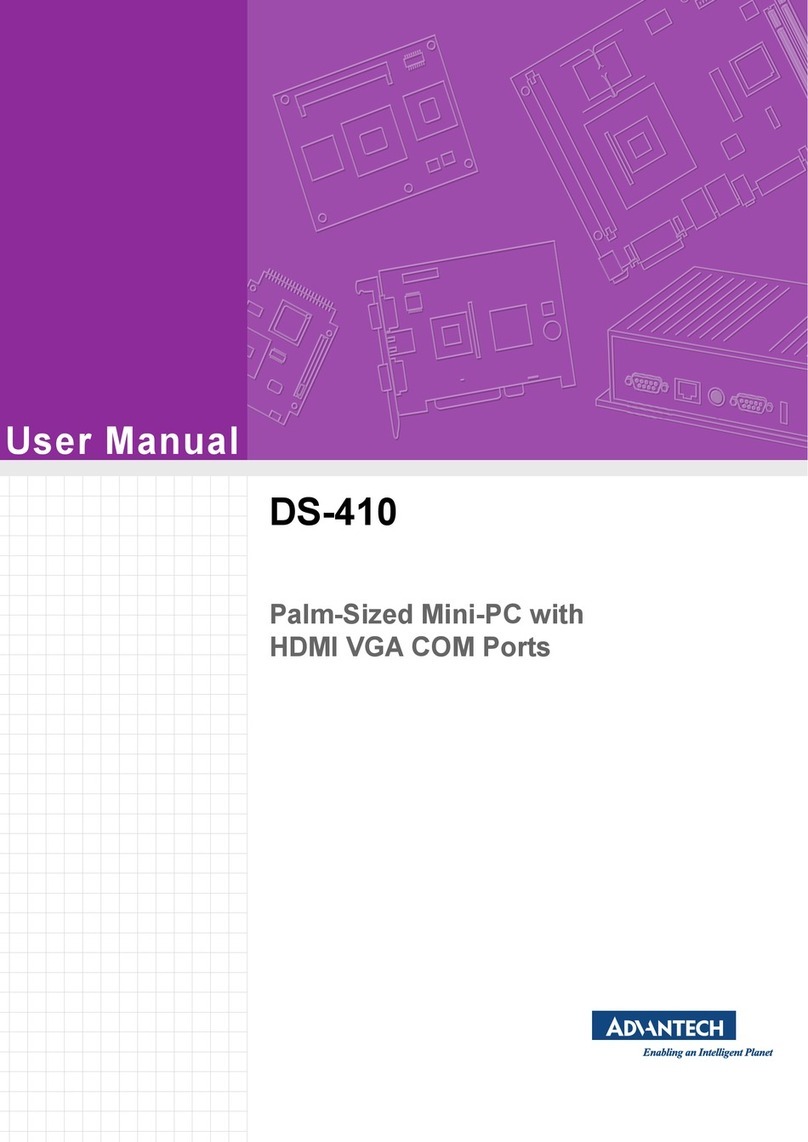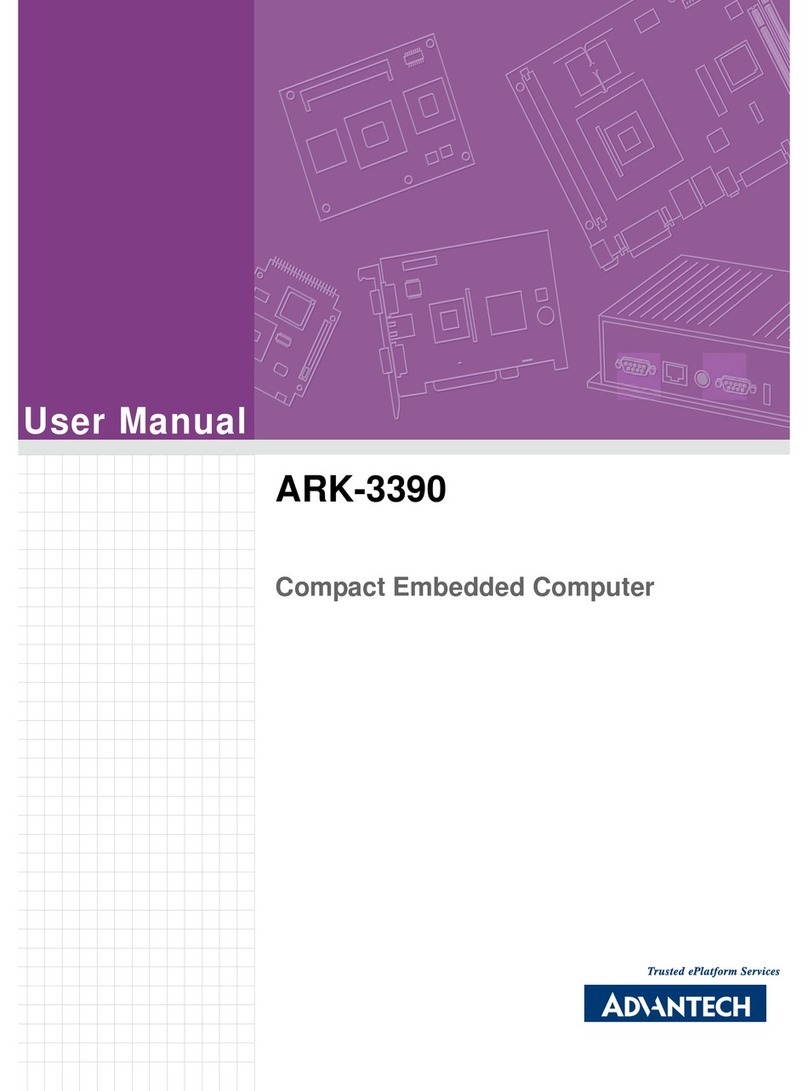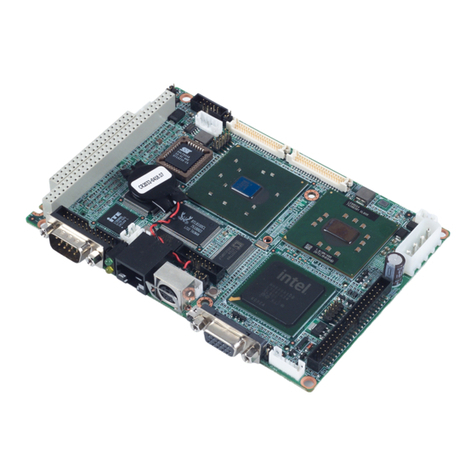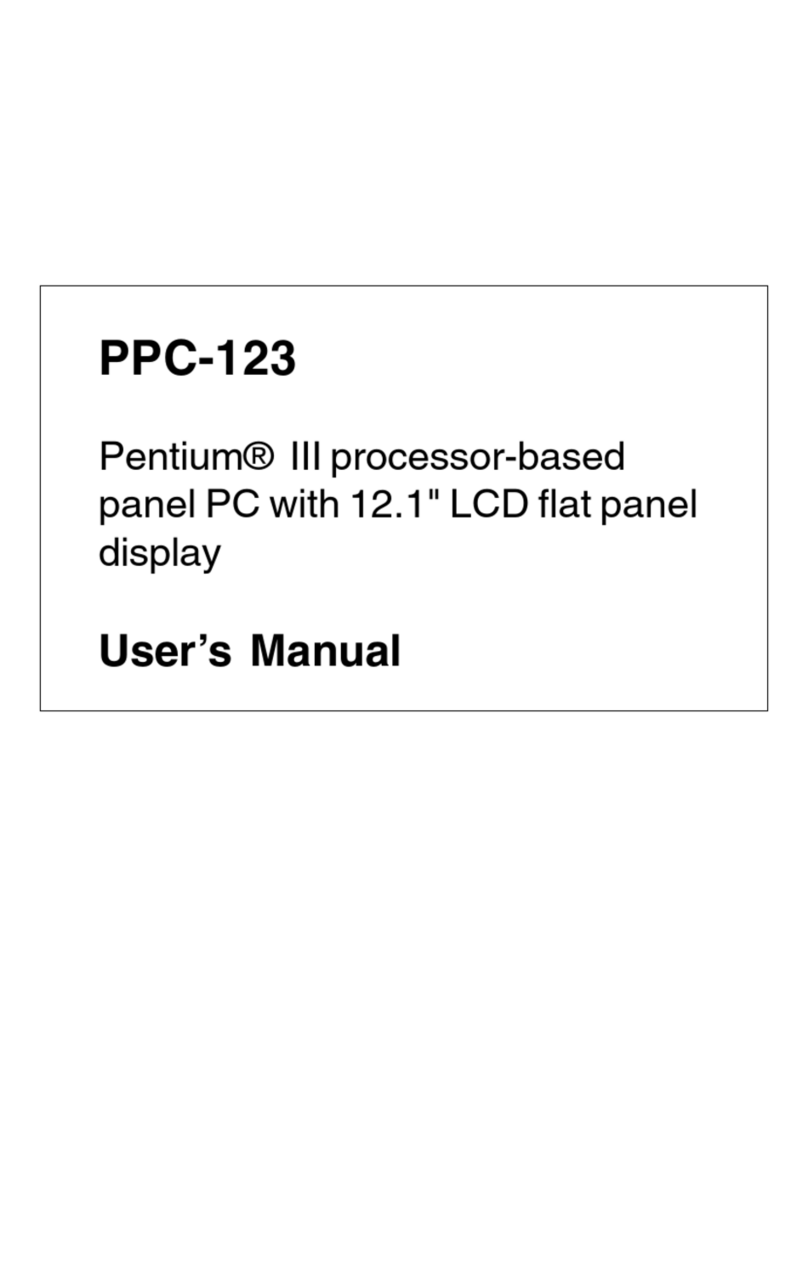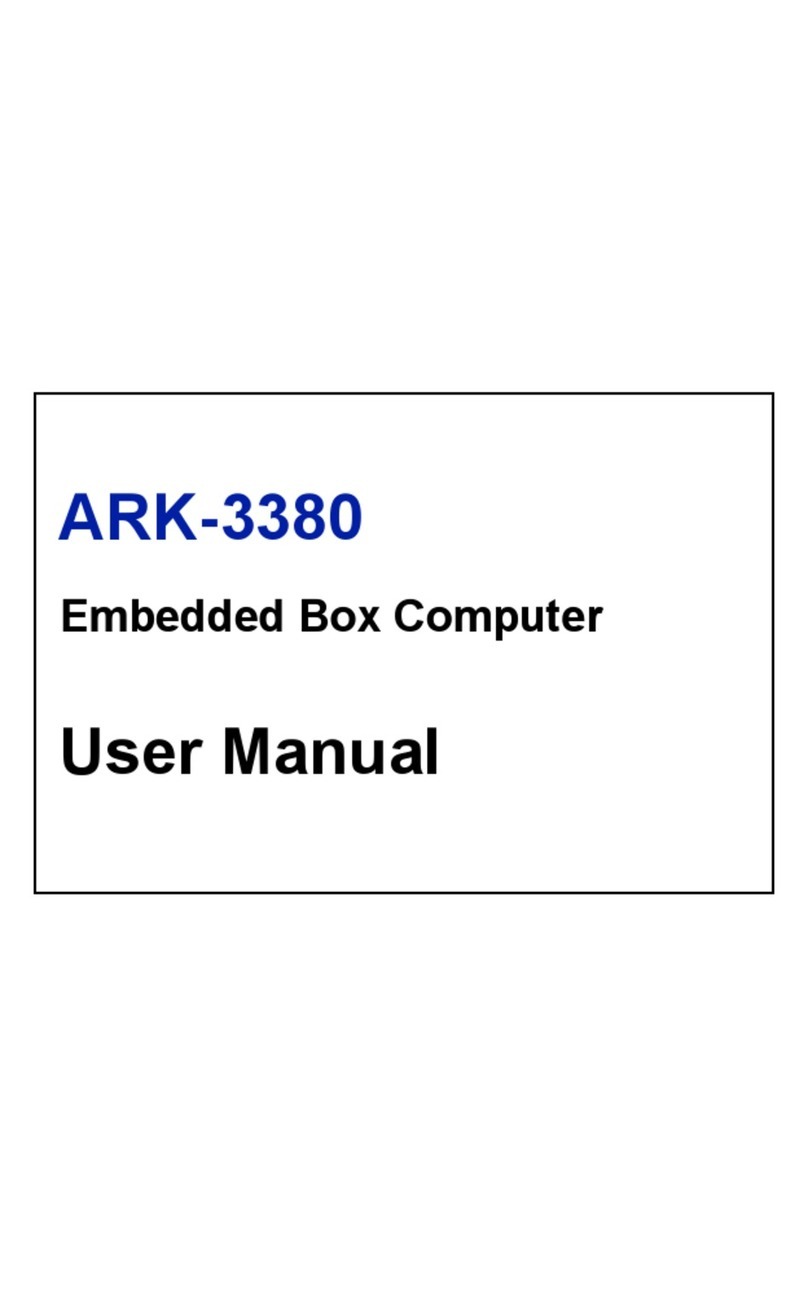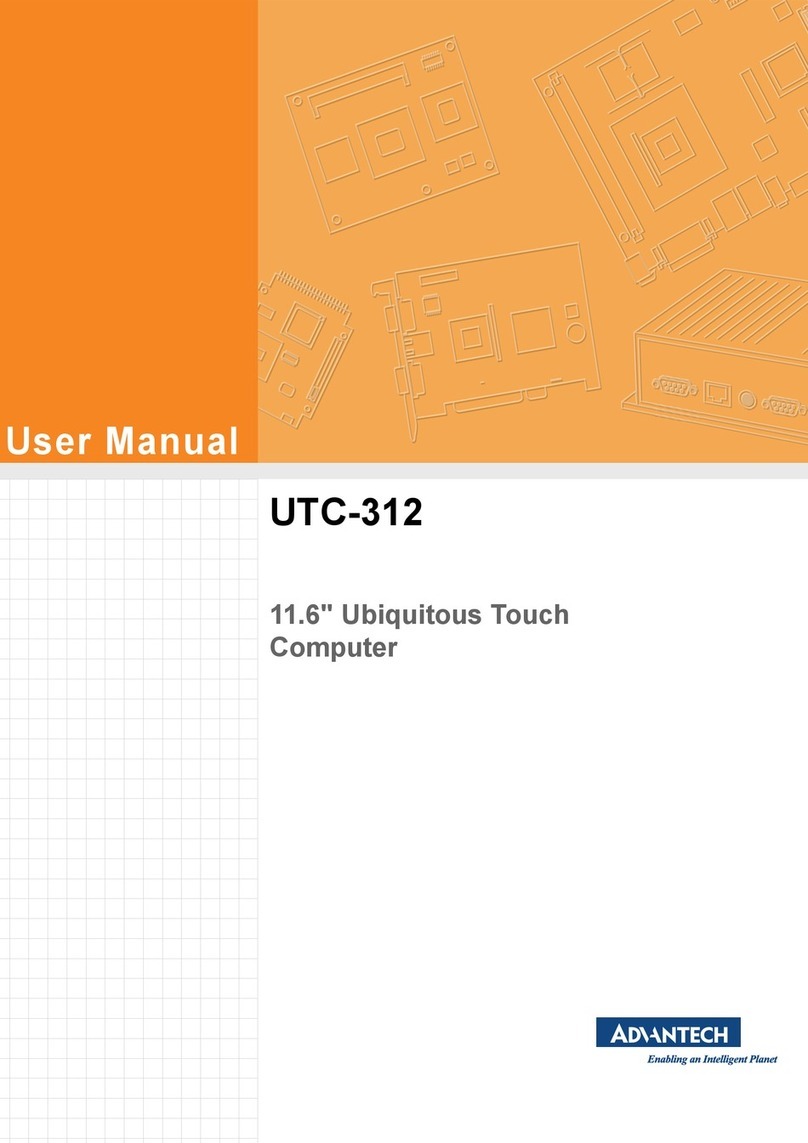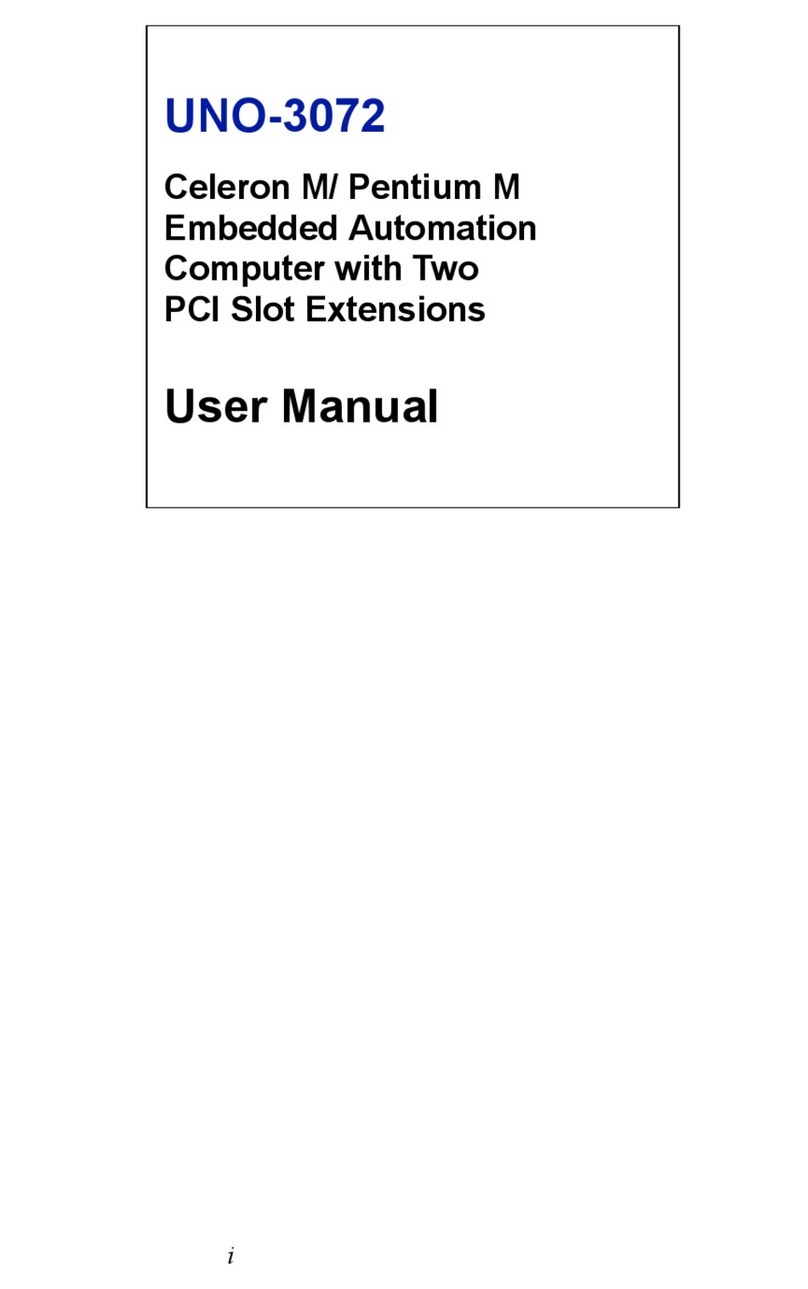v ARK-3399 User Manual
Contents
Chapter 1 General Introduction ...........................1
1.1 Introduction ............................................................................................... 2
1.2 Product Feature ........................................................................................ 2
1.3 Chipset ...................................................................................................... 3
1.3.1 Functional Specification ................................................................ 3
1.4 Mechanical Specification........................................................................... 5
Figure 1.1 ARK-3399 Dimensions ............................................... 5
1.4.1 Dimension ..................................................................................... 5
1.4.2 Weight........................................................................................... 5
1.5 Electrical Specification .............................................................................. 6
1.5.1 Power supply Voltage ................................................................... 6
1.5.2 Power supply Current ................................................................... 6
1.5.3 RTC Battery .................................................................................. 6
1.6 Environmental Specification...................................................................... 6
1.6.1 Operating temperature.................................................................. 6
1.6.2 Relative Humidity .......................................................................... 6
1.6.3 Vibration during operation............................................................. 6
1.6.4 Shock during operation ................................................................. 6
Chapter 2 H/W installation....................................7
2.1 Introduction ............................................................................................... 8
2.2 Jumpers .................................................................................................... 8
2.2.1 Jumper description........................................................................ 8
2.2.2 Jumper and Connector Location................................................... 9
Figure 2.1 ARK-3399 jumper location.......................................... 9
2.2.3 Jumper List ................................................................................... 9
2.2.4 Jumper Settings .......................................................................... 10
2.3 Connectors.............................................................................................. 11
Figure 2.2 ARK-3389 IO connectors drawing ............................ 11
2.3.1 ARK-3399 external I/O connectors ............................................. 11
Figure 2.3 COM connector ........................................................ 11
Table 2.1: COM standard serial port pin assignments .............. 12
Figure 2.4 Ethernet connector ................................................... 12
Table 2.2: RJ-45 Connector pin assignments ........................... 12
Figure 2.5 PS/2 connector ......................................................... 13
Table 2.3: PS/2 Connector ........................................................ 13
Figure 2.6 VGA connector ......................................................... 13
Table 2.4: VGA Connector pin assignments ............................. 13
Figure 2.7 USB0 connector ....................................................... 14
Figure 2.8 USB1~4 connector ................................................... 14
Table 2.5: USB Connector......................................................... 14
Figure 2.9 Power Input Connector............................................. 14
Table 2.6: Power connector pin assignments............................ 14
Table 2.7: Line-In Connector ..................................................... 15
Table 2.8: Speaker-Out Connector............................................ 15
Table 2.9: Mic-In Connector ...................................................... 15
Figure 2.10DIO connector .......................................................... 15
Table 2.10:DIO connector pin assignments ............................... 15
Figure 2.11LVDS Connector....................................................... 16
Table 2.11: LVDS Connector Pin Assignment............................. 16
Figure 2.12LCD Backlight connector .......................................... 16
Table 2.12:LCD Backlight Connector Pin Assignment ............... 17
2.4 Installation ............................................................................................... 17