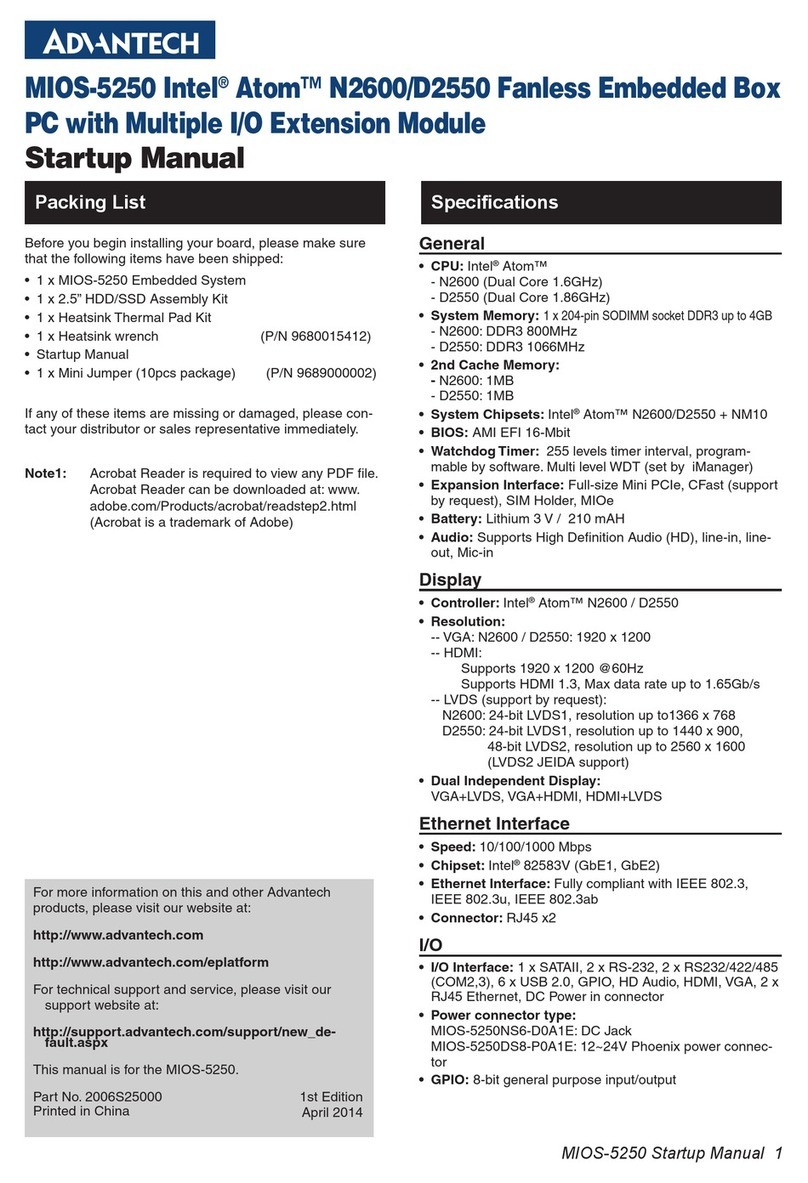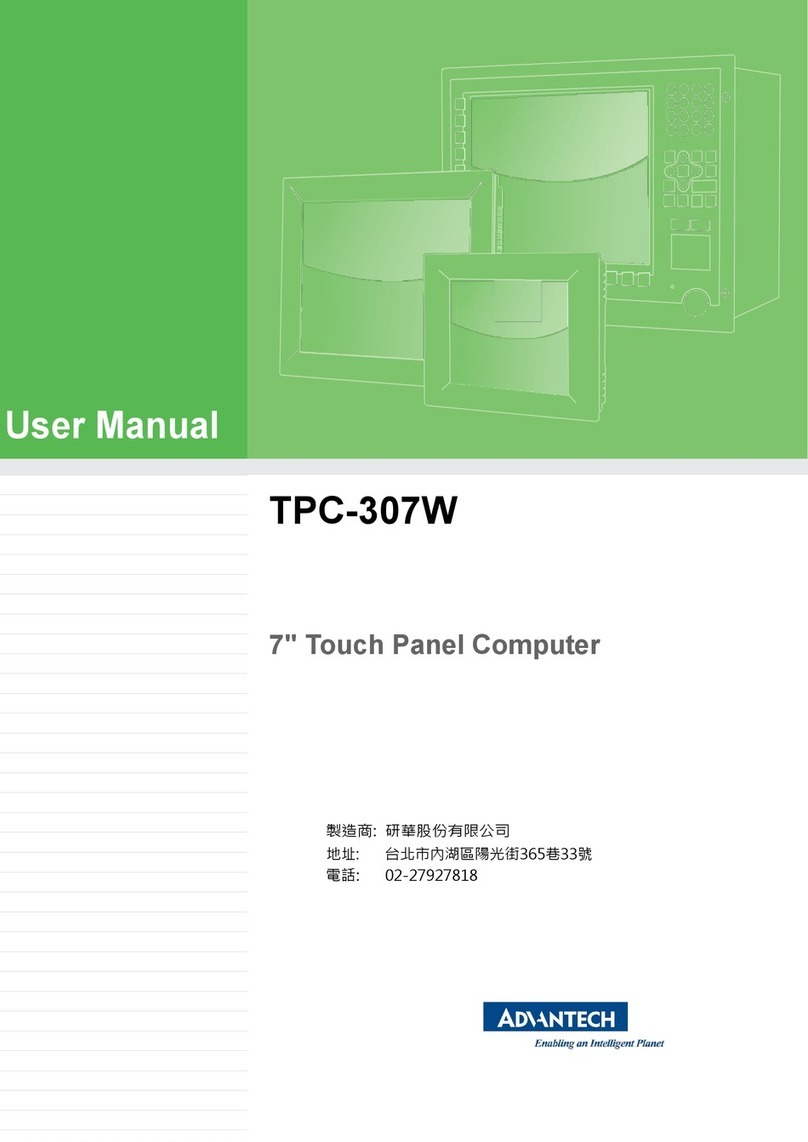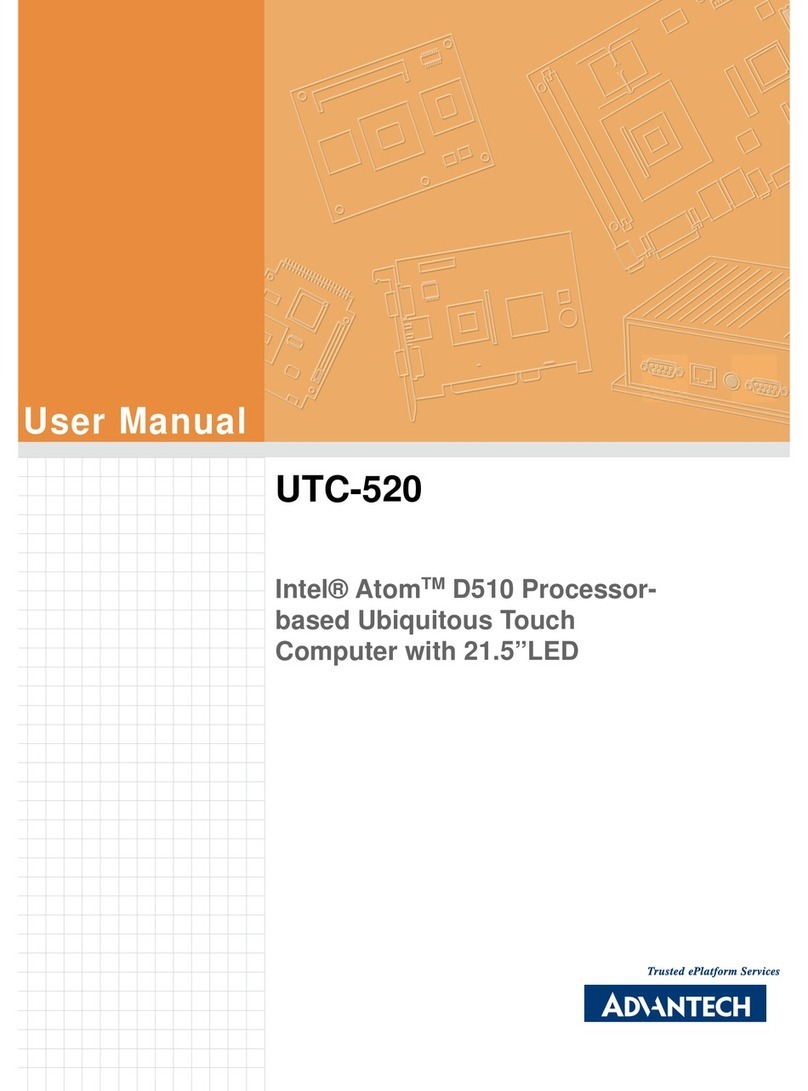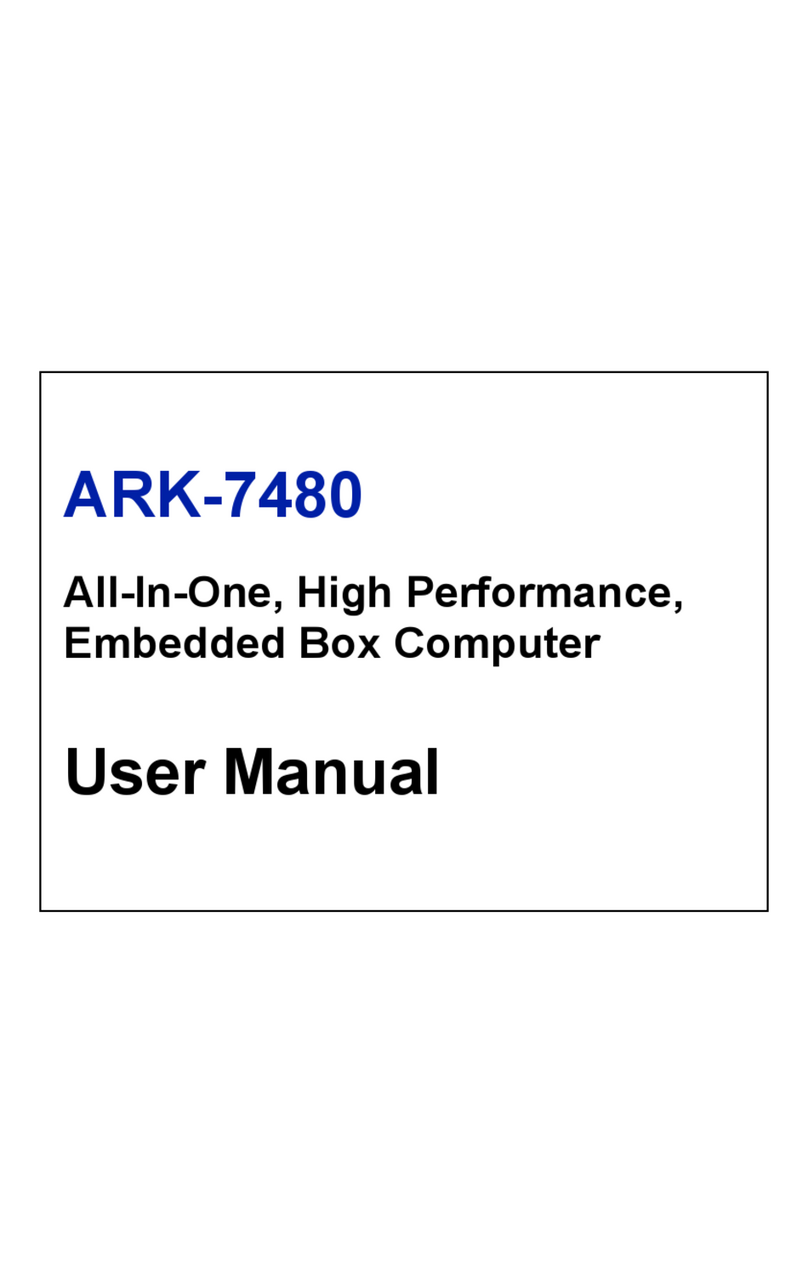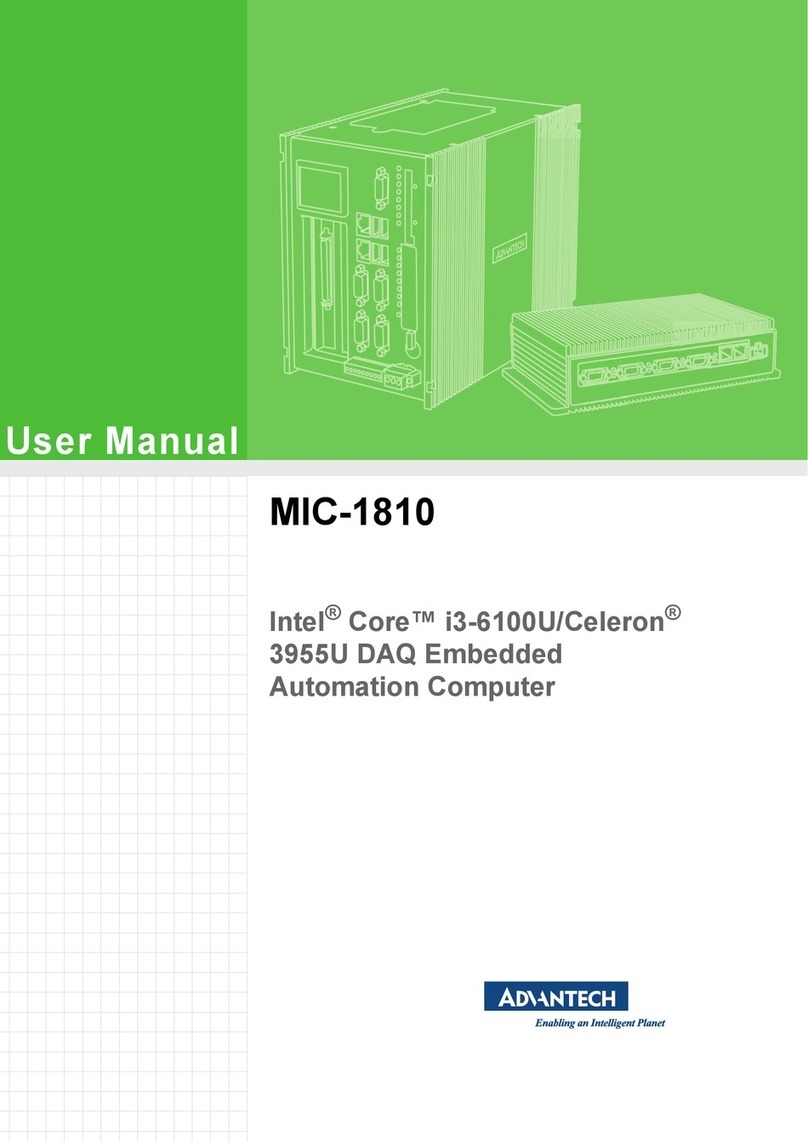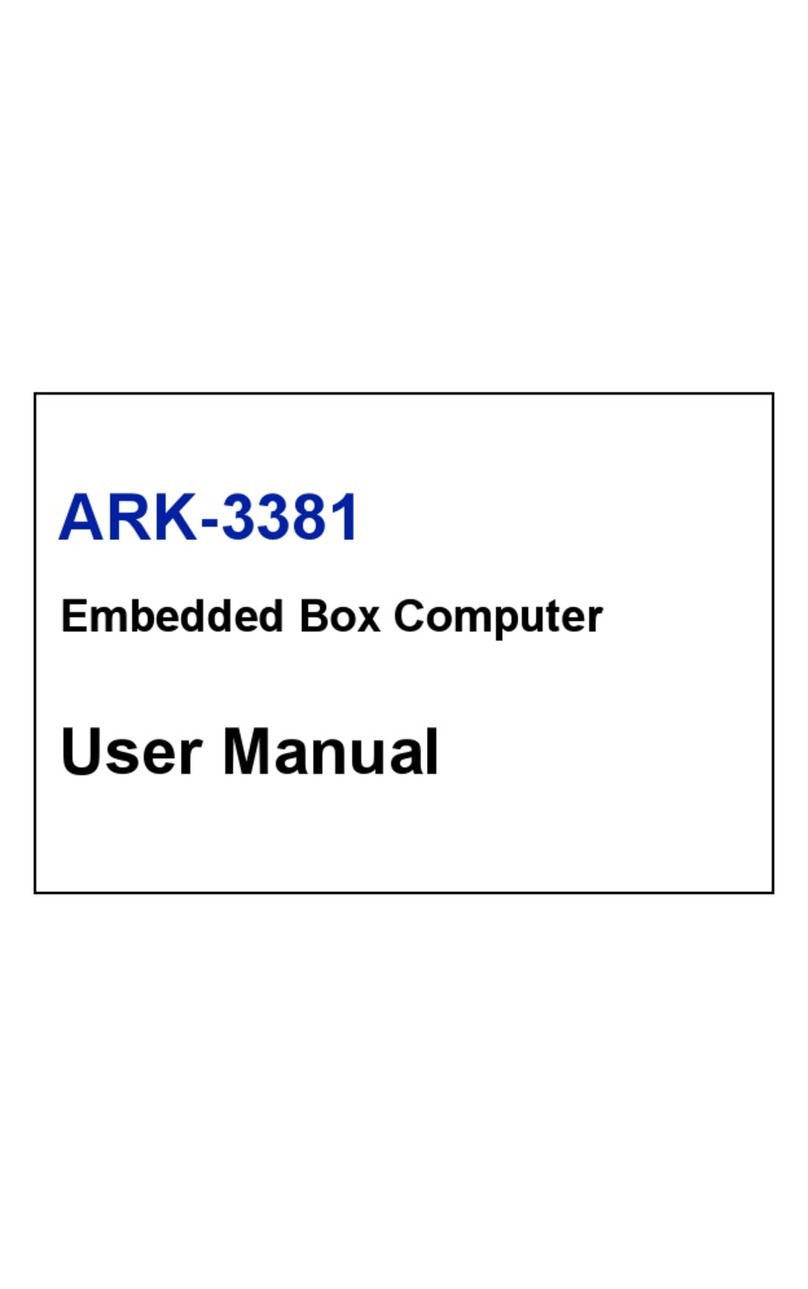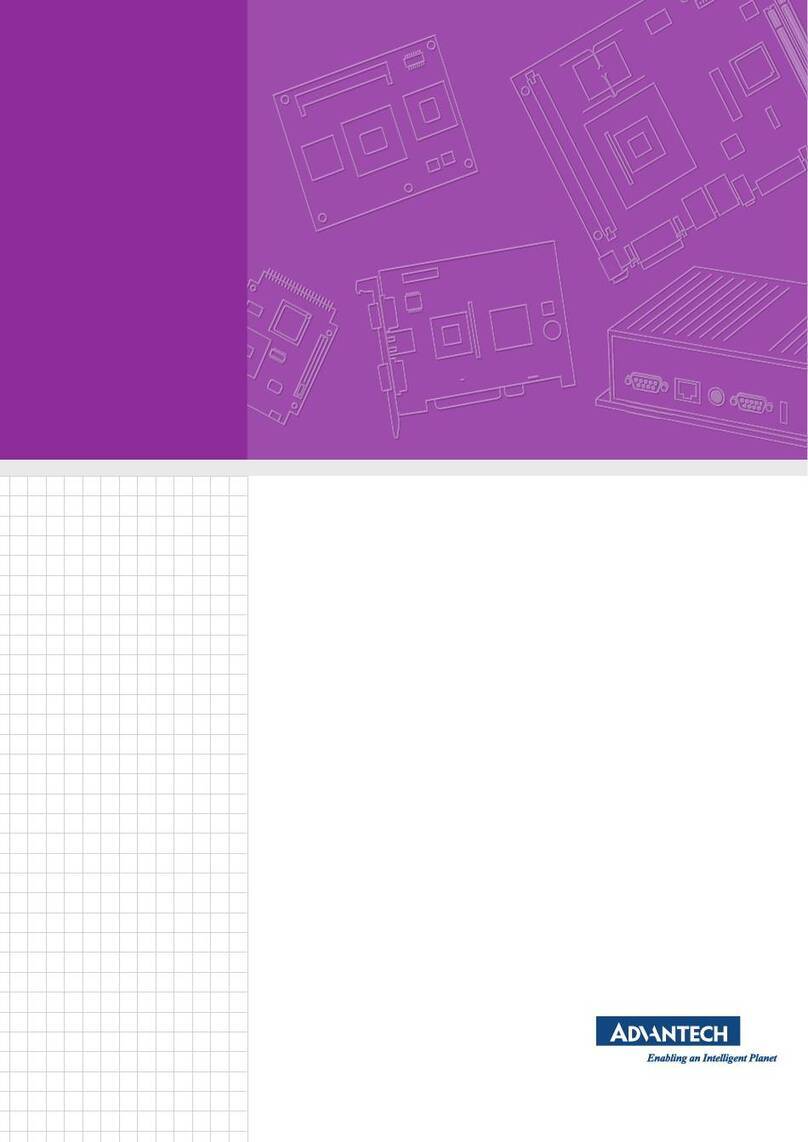ARK-3382 User Manual x
Figure 2.9:Ethernet connector ...................................... 15
Table 2.7:RJ-45 Connector pin assignments ............... 15
2.3.5 Reset Button .................................................................16
2.3.6 PS2 Keyboard/Mouse Connector ................................. 16
Figure 2.10: PS/2 connector ......................................... 16
Table 2.8:PS/2 Keyboard/Mouse connector pin assign-
ments 16
2.3.7 VGA Connector ........................................................... 17
Figure 2.11:VGA connector ........................................17
Table 2.9:VGA connector pin assignment ................... 17
2.3.8 USB Connector ............................................................ 18
Figure 2.12:USB connector ......................................... 18
Table 2.10:USB Connector .......................................... 18
Chapter 3 Hardware Installation and Upgrade ........... 20
3.1 Jumpers and Connectors..................................................20
3.2 Setting jumpers................................................................ 20
3.3 COM2 RS-232/422/485 Jumper setting (J3/J4/J5) ......... 21
Table 3.1:COM2 RS-232/422/485 Jumper Selection ..21
3.4 LCD Power Jumper Setting (J6) ..................................... 21
Table 3.2:LCD Power Setting (J6) .............................. 22
3.5 LAN Bypass Setting for LAN 3 and LAN 4(J1 and J2) . 22
Table 3.3:Relay ON/OFF Setting (J1) ......................... 22
Table 3.4:Relay ON/ OFF Selection(J2) ...................... 22
3.6 Installing the DDR SDRAM Memory Module............... 23
3.7 Inserting a Compact Flash Card...................................... 23
Figure 3.1:Unscrew CF Door .......................................23
Figure 3.2: Compact Flash Card .................................. 24
Figure 3.3:Insert the CF card into holder ..................... 24
Figure 3.4:Insert CF card into assembly ...................... 25
3.8 Installing the 2.5" Hard Disk Drive (HDD).................... 25
3.9 Connecting Power ........................................................... 25
Chapter 4 Award BIOS Setup........................................ 28
4.1 Introduction..................................................................... 28
4.1.1 CMOS RAM Auto-backup and Restore ...................... 28
4.2 Entering Setup................................................................. 29
4.2.1 Main Menu ................................................................... 30
4.2.2 Standard CMOS Features ............................................ 31
4.2.3 Advanced BIOS Features ............................................. 32
4.2.4 Advanced Chipset Features ......................................... 34
4.2.5 Integrated Peripherals .................................................. 36
4.2.6 Power Management Setup ........................................... 37
4.2.7 PnP/PCI Configurations ............................................... 40
4.2.8 Frequency/Voltage Control .......................................... 40
4.2.9 Load Optimized Defaults .............................................41
4.2.10 Set Password ................................................................ 41
4.2.11 Save & Exit Setup ........................................................ 42
4.2.12 Quit Without Saving ....................................................42