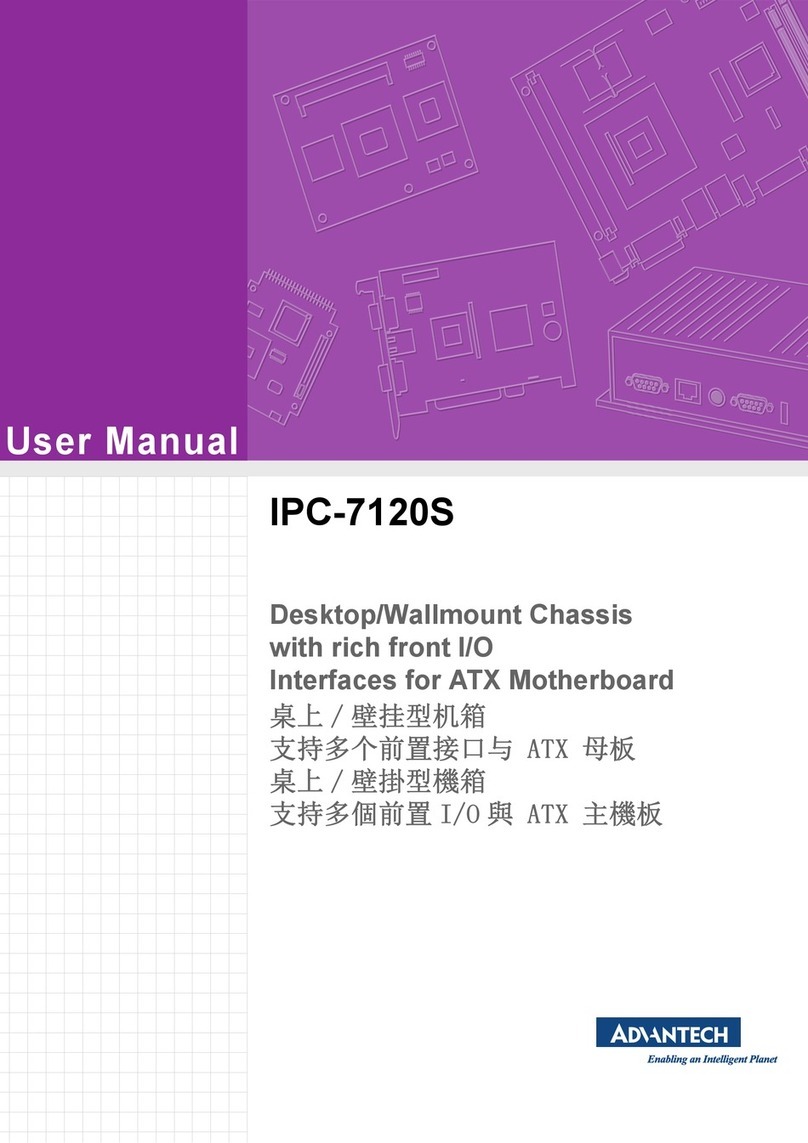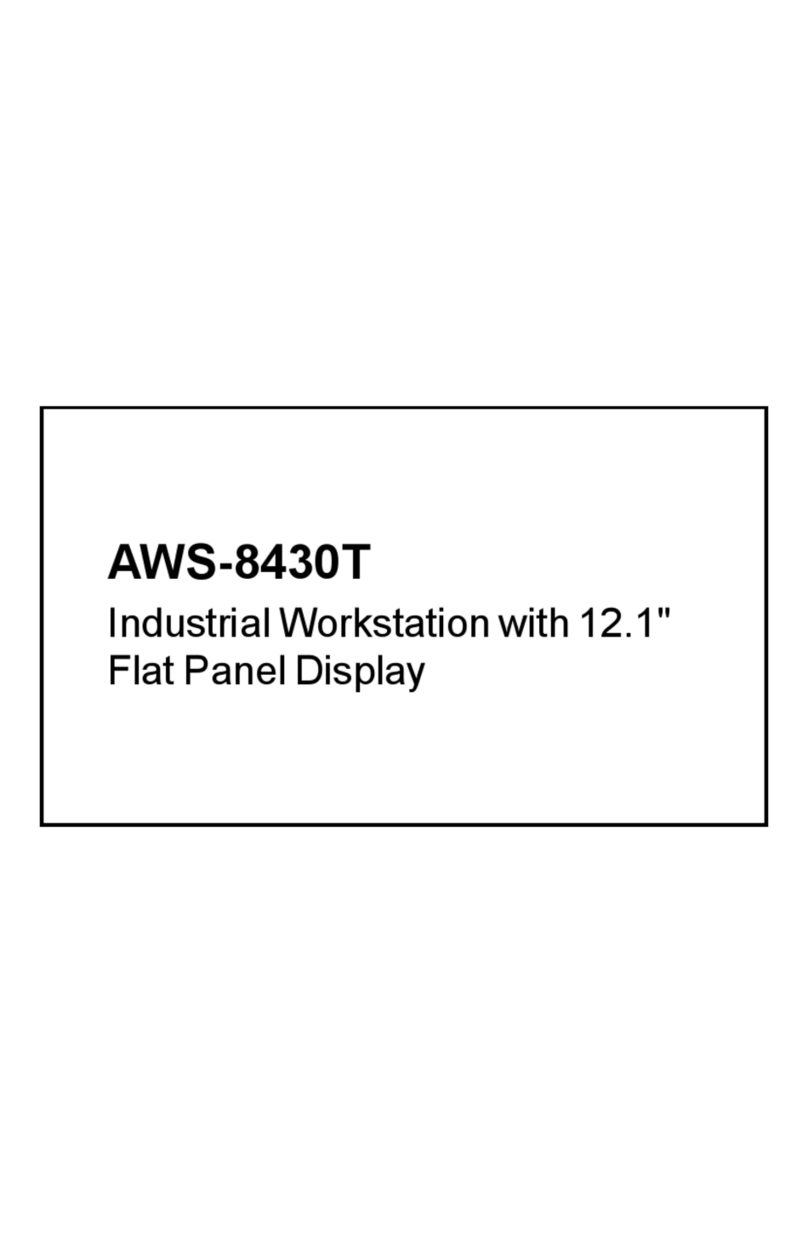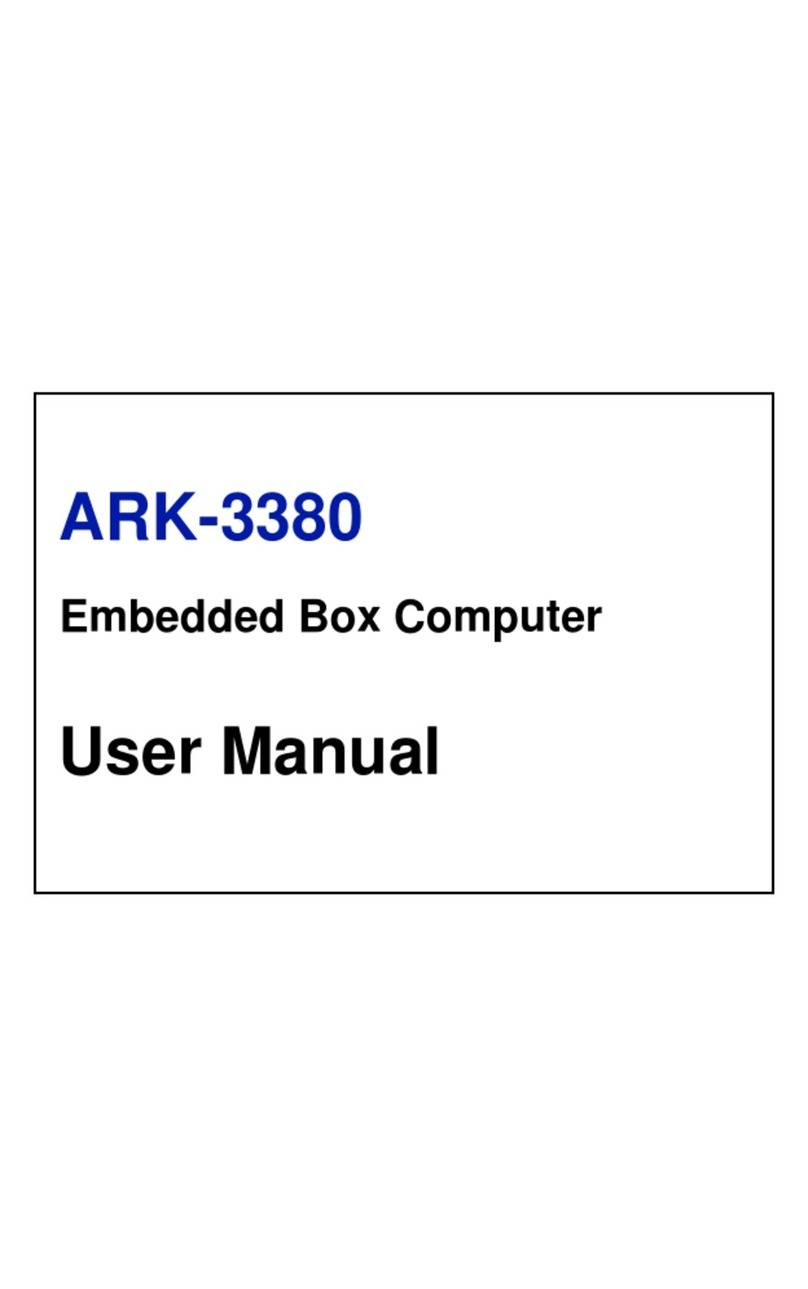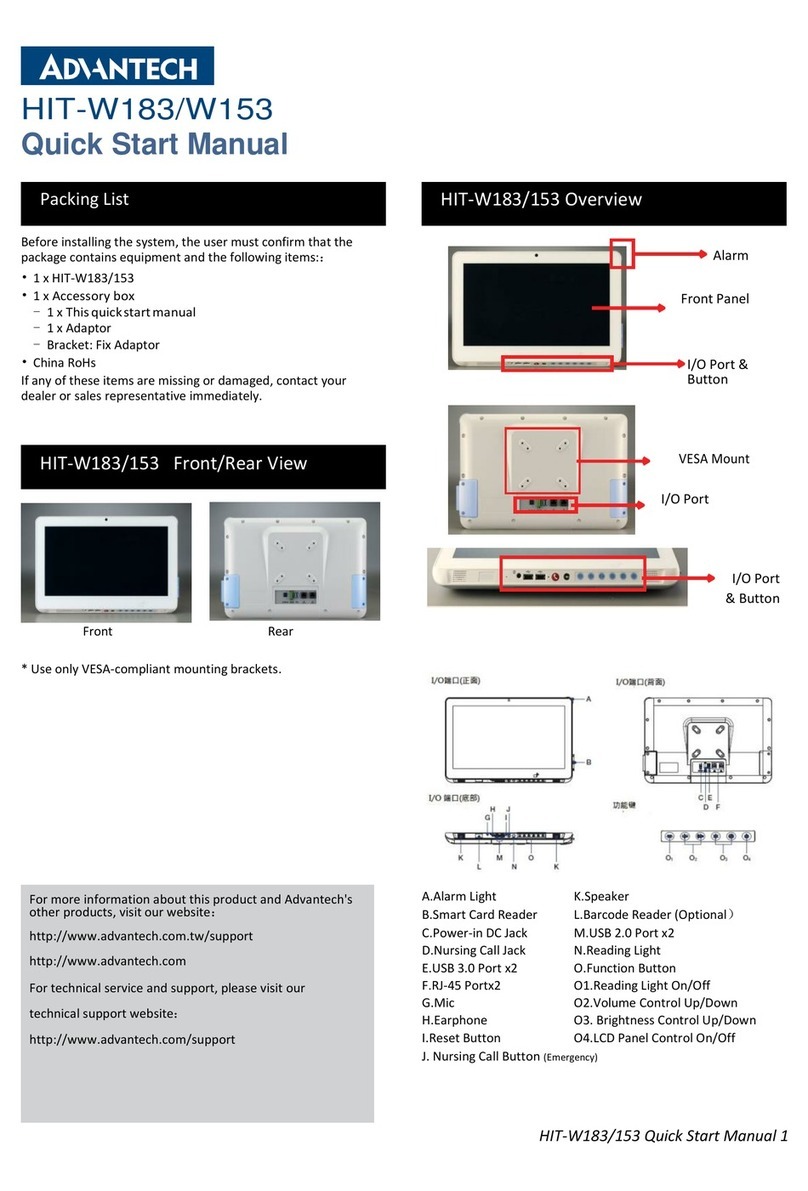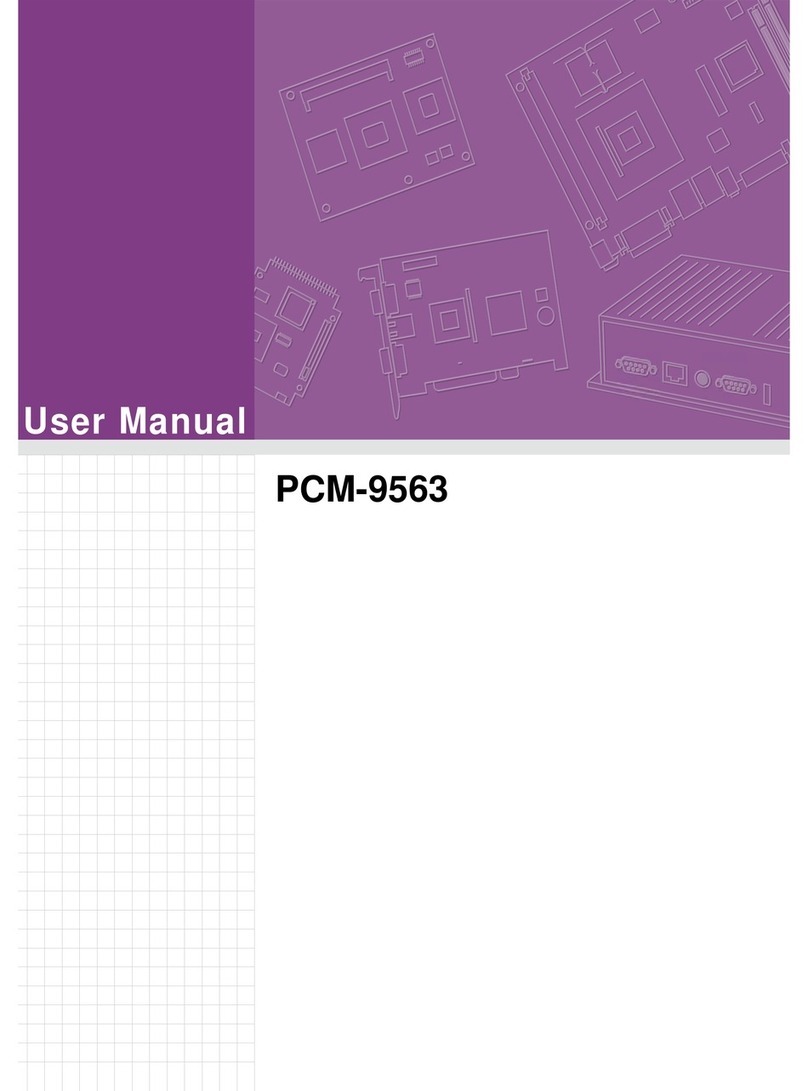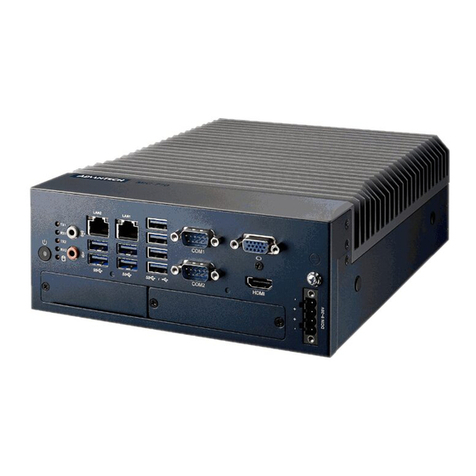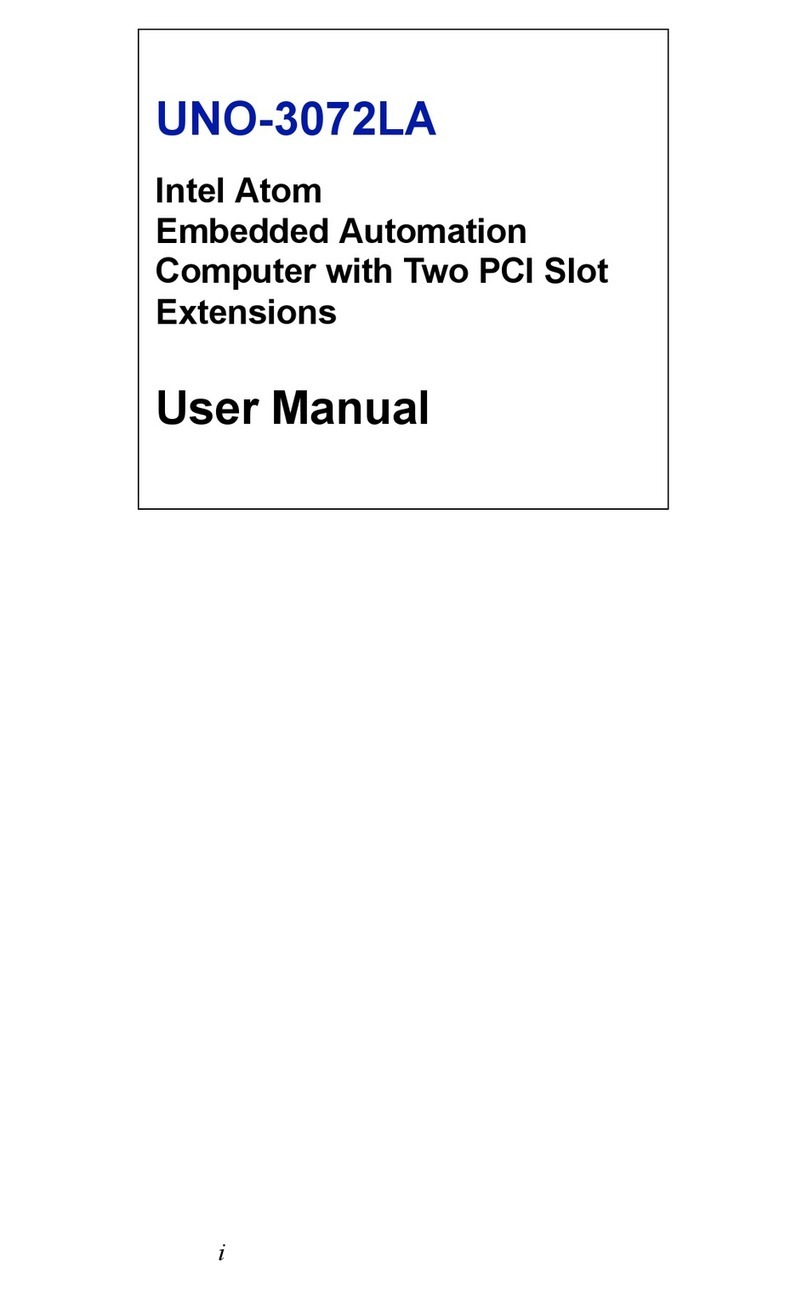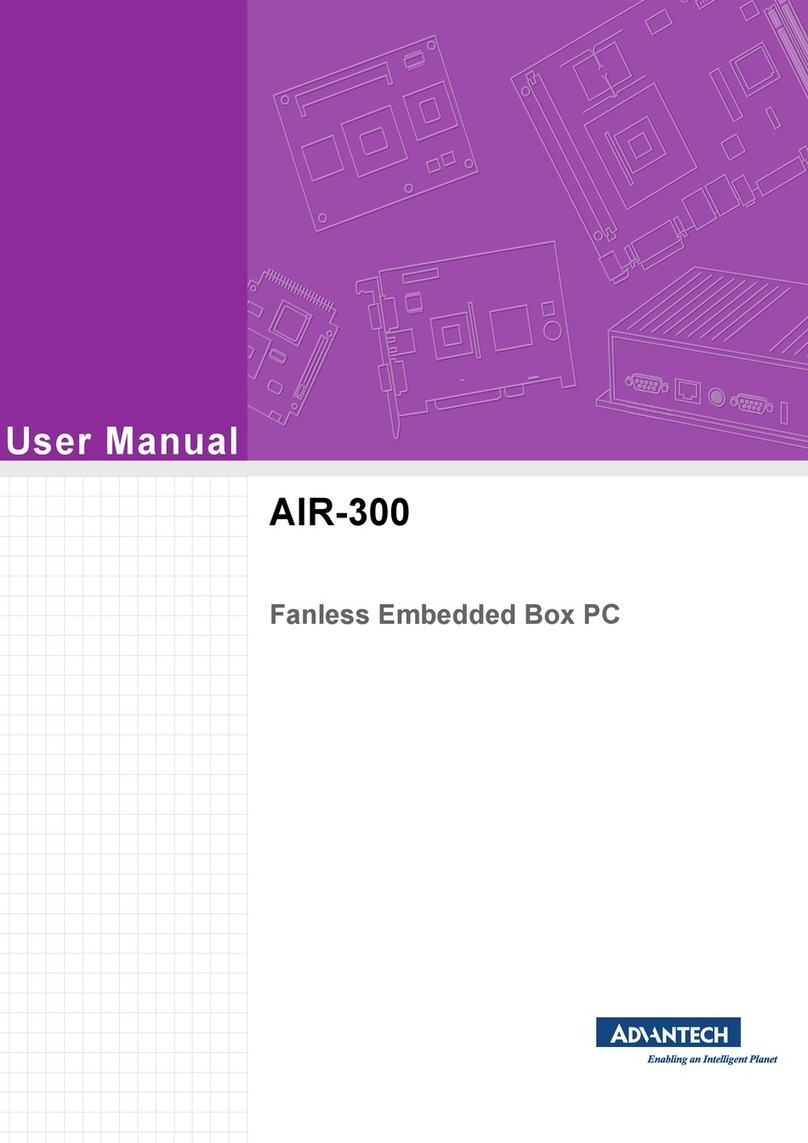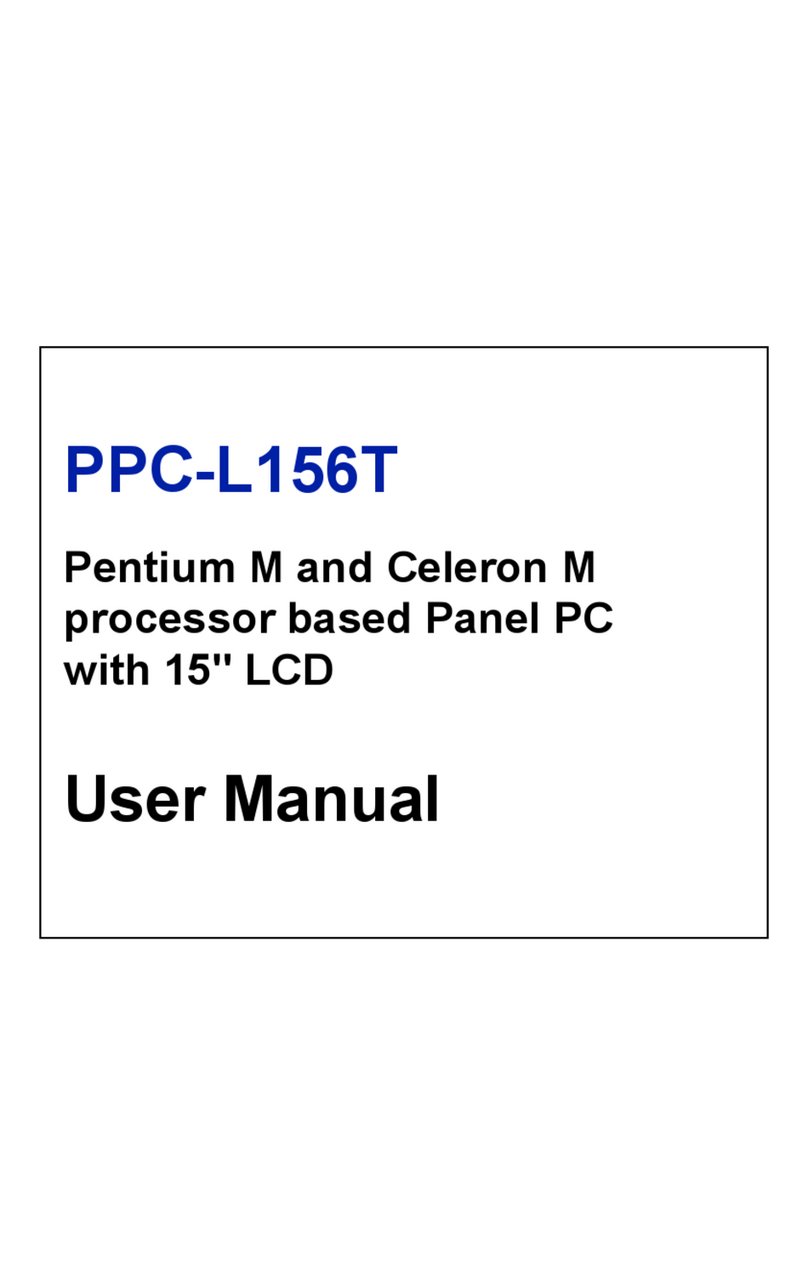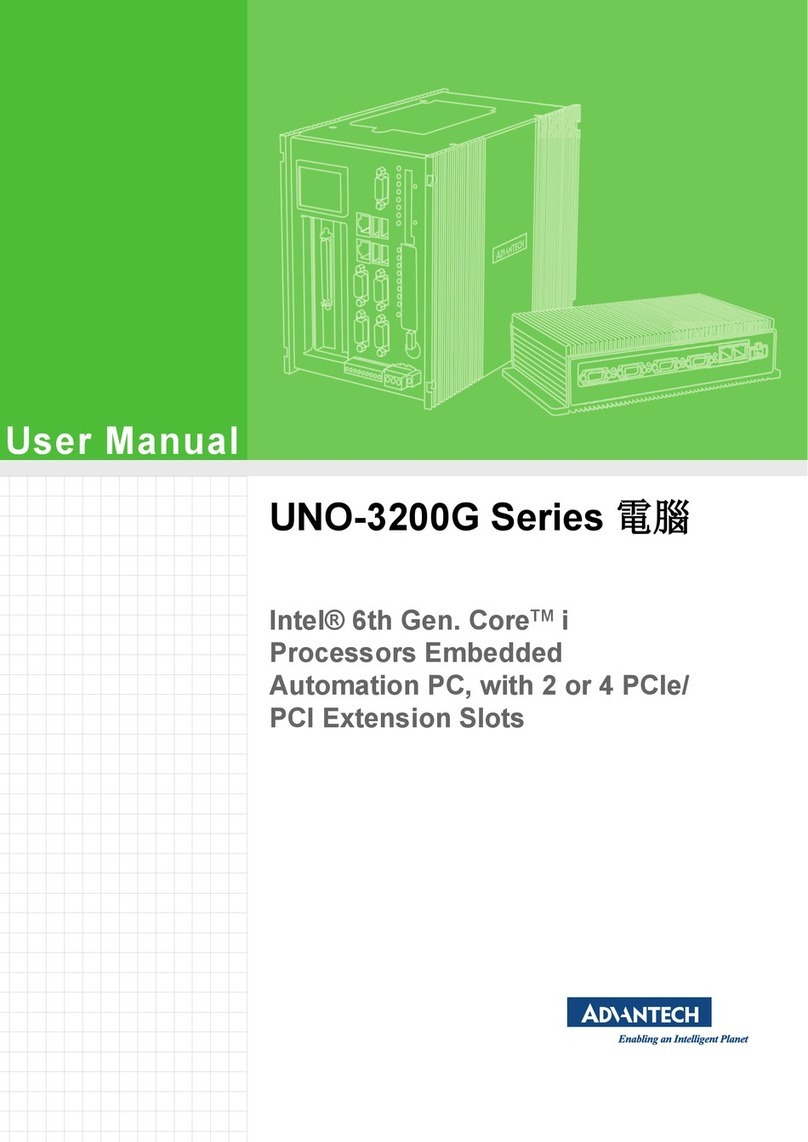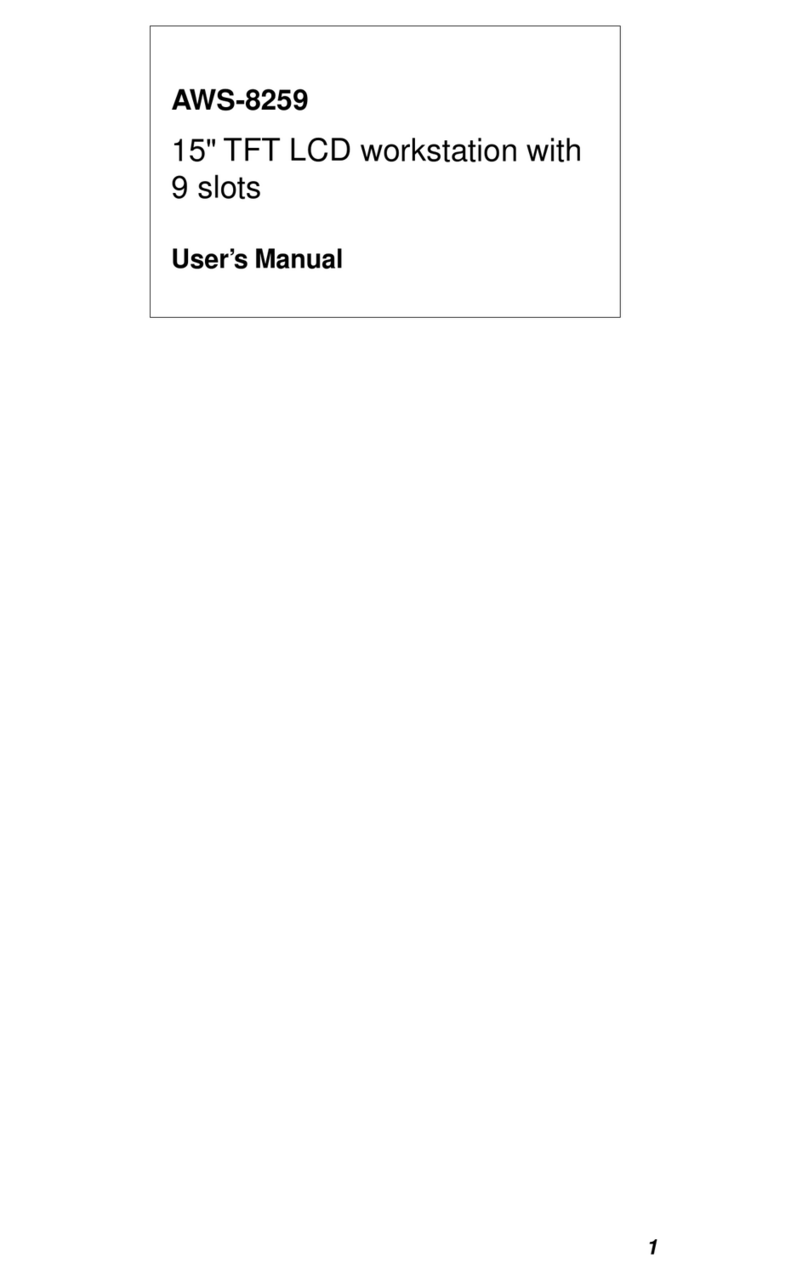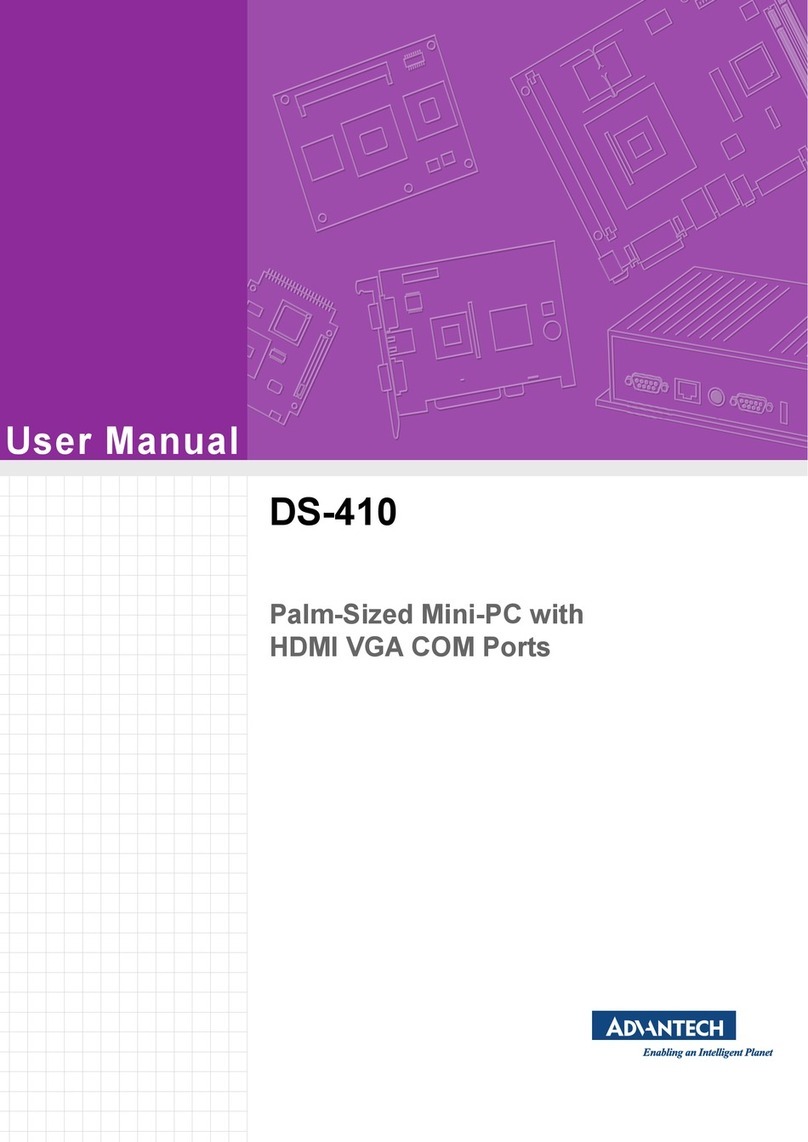1 PCA-6773 Startup Manual
P/N:200K677300
PCA-6773
ISA Intel ULV400,
650/LV800,
933
Slot PC.
CPU/VGA/LCD/LVDS/LAN/CFC and PC/104
Startup Manual
Before you begin installing your card, please make sure
that the following materials have been shipped:
If any of these items are missing or damaged, contact your dis-
tributor or sales representative immediately.
Note 1: For detailed contents of the PCA-6773, please refer to
the enclosed CD Disc or disk (in PDF format).
Note 2: Acrobat Reader is required to view any PDF file. Acro-
bat Reader can be downloaded at: www.adobe.com/
Prodindex/acrobat/readstep.html(Acrobat is a trademark
of Adobe.)
Standard SBC Functions
• CPU: On board Intel ULV400,650/LV800(optional),
933MHz CPU
• System chipset: VIA VT8606"TwisterT"+VT82C686B
• BIOS: Award 256KB Flash BIOS
• System memory: SDRAM SODIMMx1, MAX: 512MB,
(Optional: SODIMMx2, up to 1GB)
• 2nd cache memory: Celeron ULV400,650:256K
P-III LV800,933:512 K
• SSD: Support CompactFlash.Card typeI/II
• Watchdog timer: 1-62 Sec,System reset or IRQ11
• Expansion Interface: 1x16-bit ISA Slot, 1xPC/104 connec-
tor
• Battery: Lithium 3/V/196 mAH
I/O Interface
• MIO:1xEIDE(ATA-100), 1xFDD, 1xK/B, 1xMouse, 1xRS-
232/422/485,1xRS-232,1xLPT
• IrDA: 115kbps SIR, IrDA 1.0 compliant
• Ethernet:10/100 BASE-T,onboard RJ45 connector
• USB:4 USB ports,USB 1.1 compliant
VGA/LCD Interface
• Chipset: VIA TwisterT chip with integrated Savage4 2D/3D/
Video Accelerator
• Frame buffer: Supports 8/16/32 MB frame buffer with sys-
tem memory
• LVDS Interface:Supports LVDS Interface
• LCD Interface: 4X AGP VGA/LCD interface, Support for
9,12,15,18,24,36 bit TFT
• Display modes:
CRT Modes:
1280 x 1024@16bpp (60 Hz),
1024 x 768 @16bpp (85 Hz)
800x600@16bpp (60 Hz)
LCD/Simultaneous Modes:
1280 x 1024@16 bpp
(60 Hz
),
1024 x 768@16 bpp (60 Hz)
Ethernet interface
• Chipset: Intel 82551ER,82551QM(optional),RealTek
8139C(optional)
• Conection:on-board RJ-45
• BootROM:Built-in system
• I/O address switchless setting
Packing List Specifications
• 1 PCA-6773 all-in-one single board computer
• 1 Startup manual
• CD-ROM or disks for utility,
drivers, and manual (in PDF
format)
• 1 Y cable for PS/2 Keyboard,
PS/2 Mouse p/n: 1700060202
• 1 E-IDE(HDD) cable(600mm) p/n: 170140060A
• 1 FDD cable(700mm) p/n: 1701340705
• 1 COM port cable p/n: 1700100250
• 1 ATX/AT power cable p/n: 1703080101
• Mini Jumper p/n: 1653300100
For more information on this and other Advantech prod-
ucts, please visit our website at:
http://www.advantech.com
http://www.advantech.com/epc
For technical support and service, please visit our support
website at:
http://service.advantech.com.tw/eservice/
This manual is for the PCA-6773 series Rev. A1.
Part No. 200K677300 2rd Edition
Apr 2004
PCA-6773 ISA Intel ULV400, 650/LV800, 933 SlotPC with VGA/LCD/LVDS/LAN/CFC and PC/104