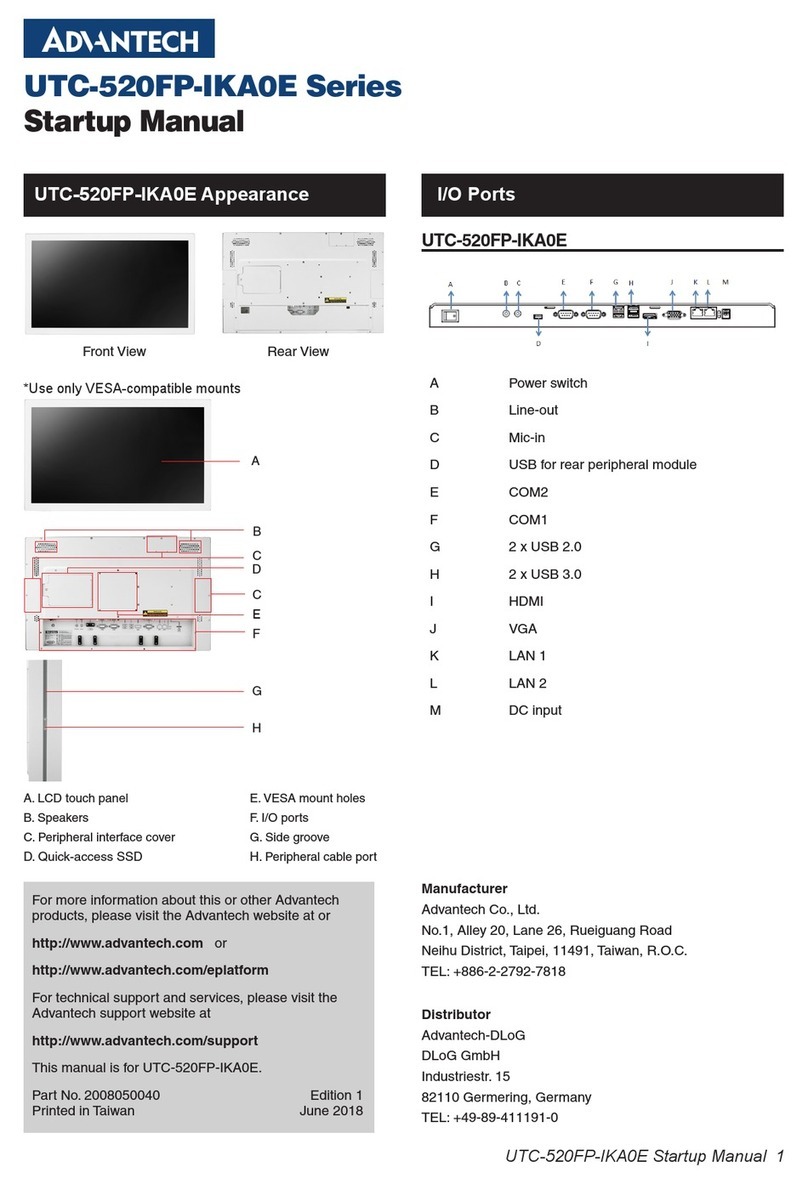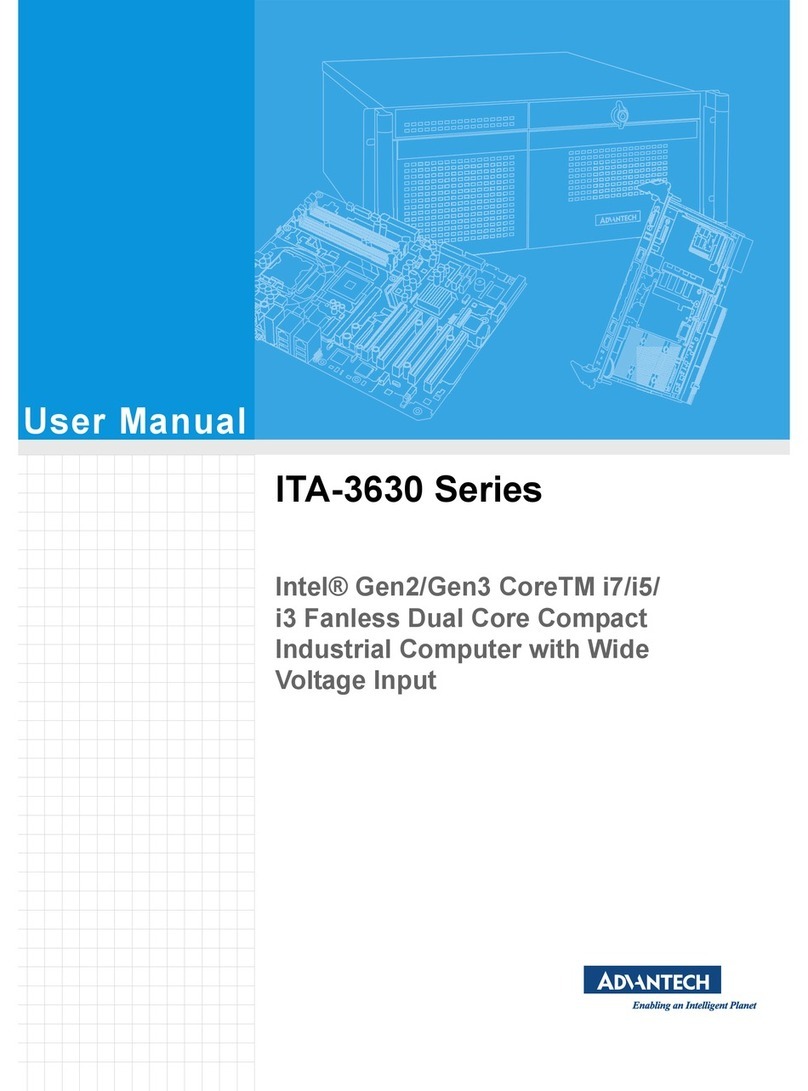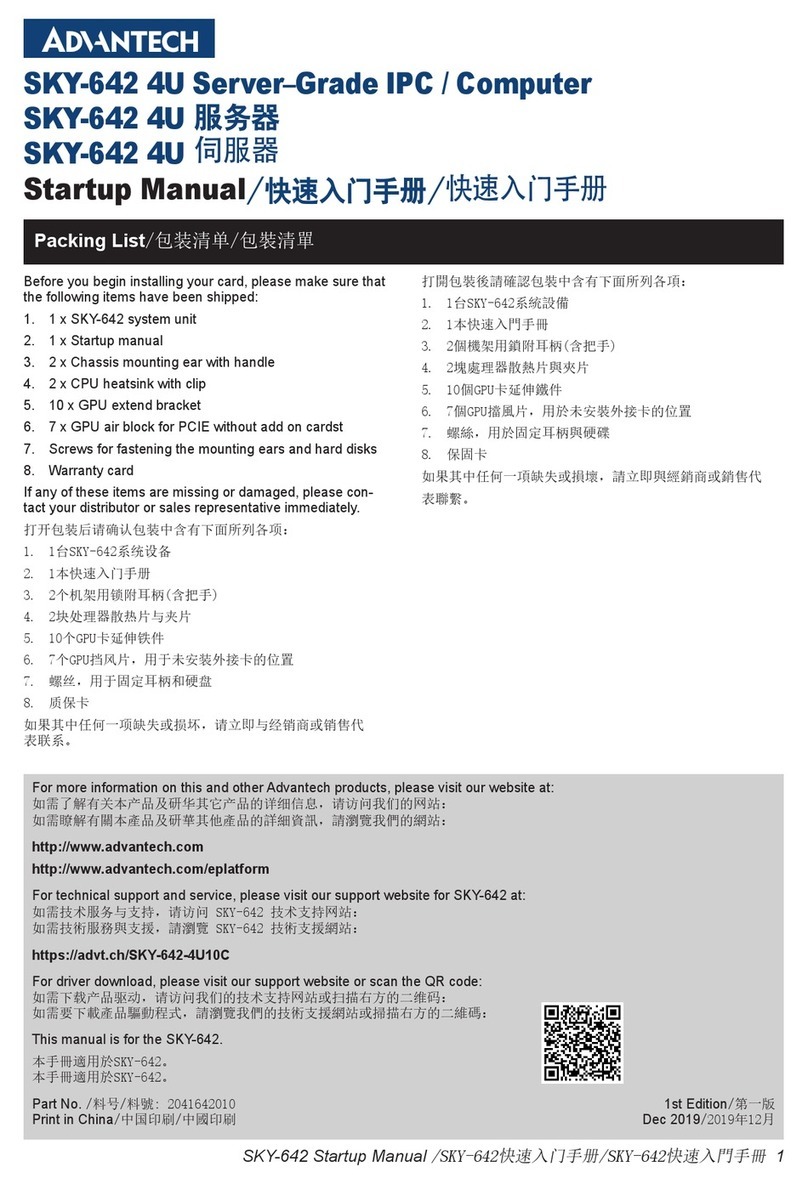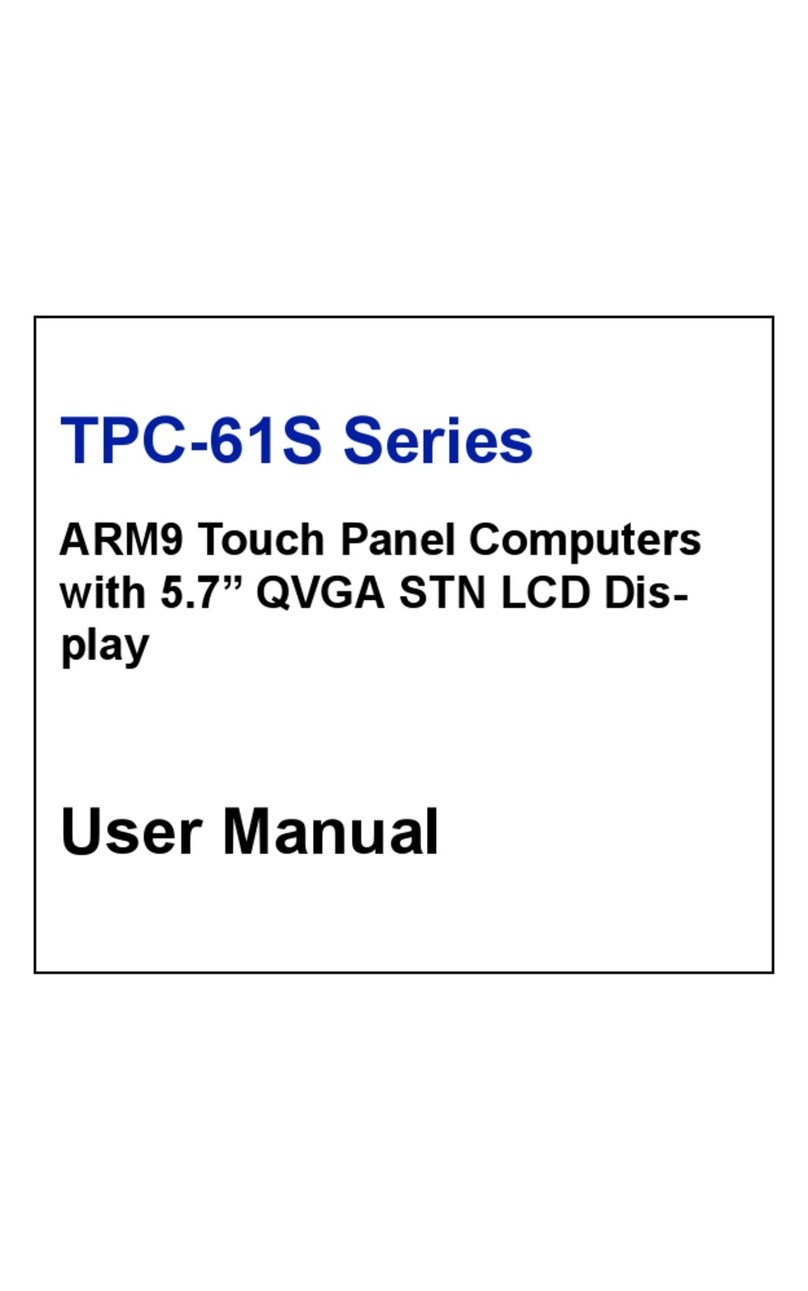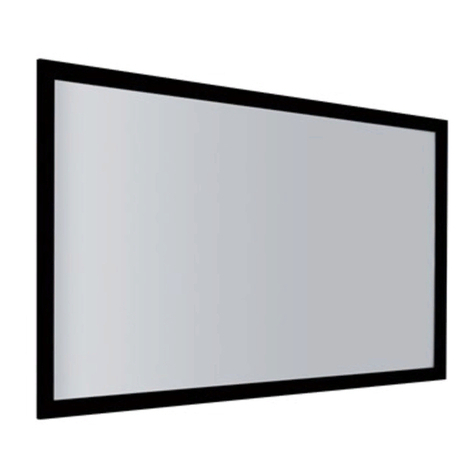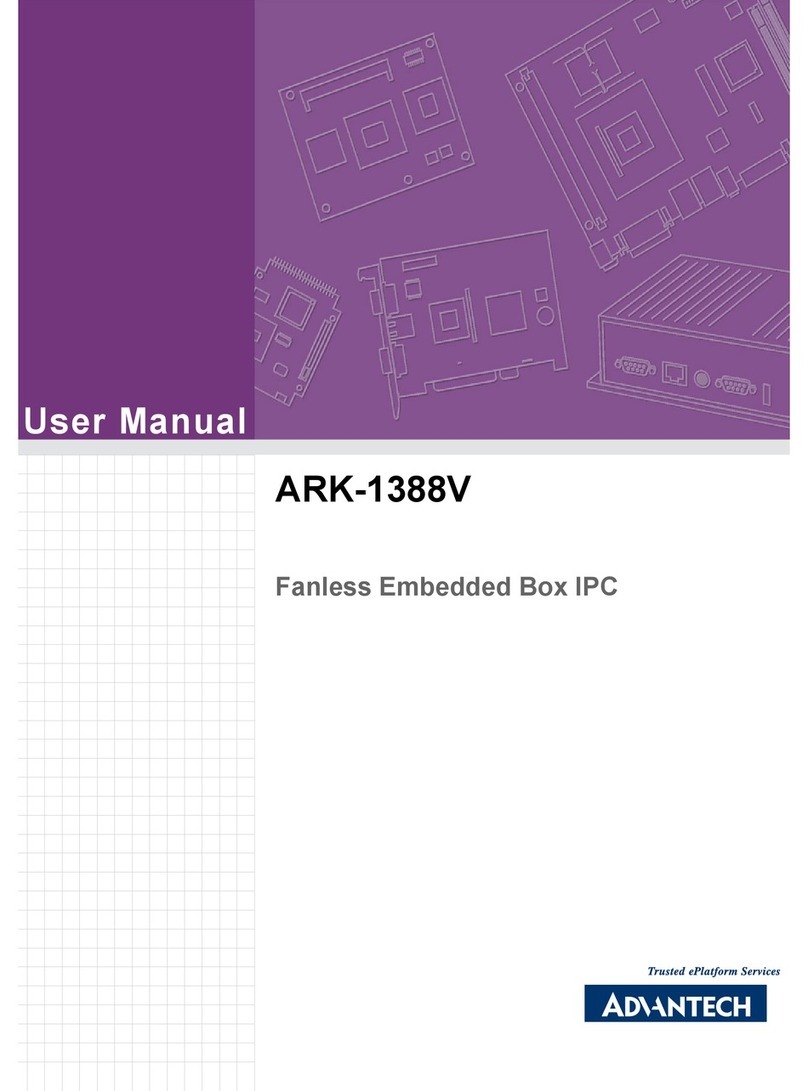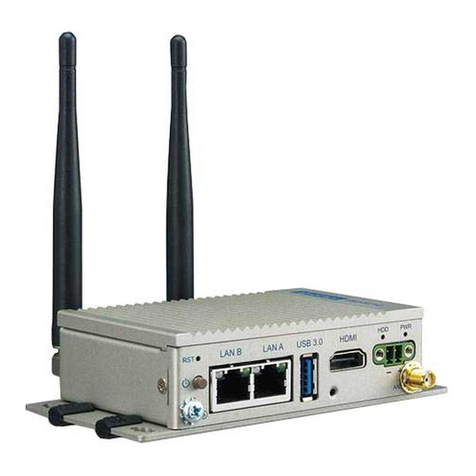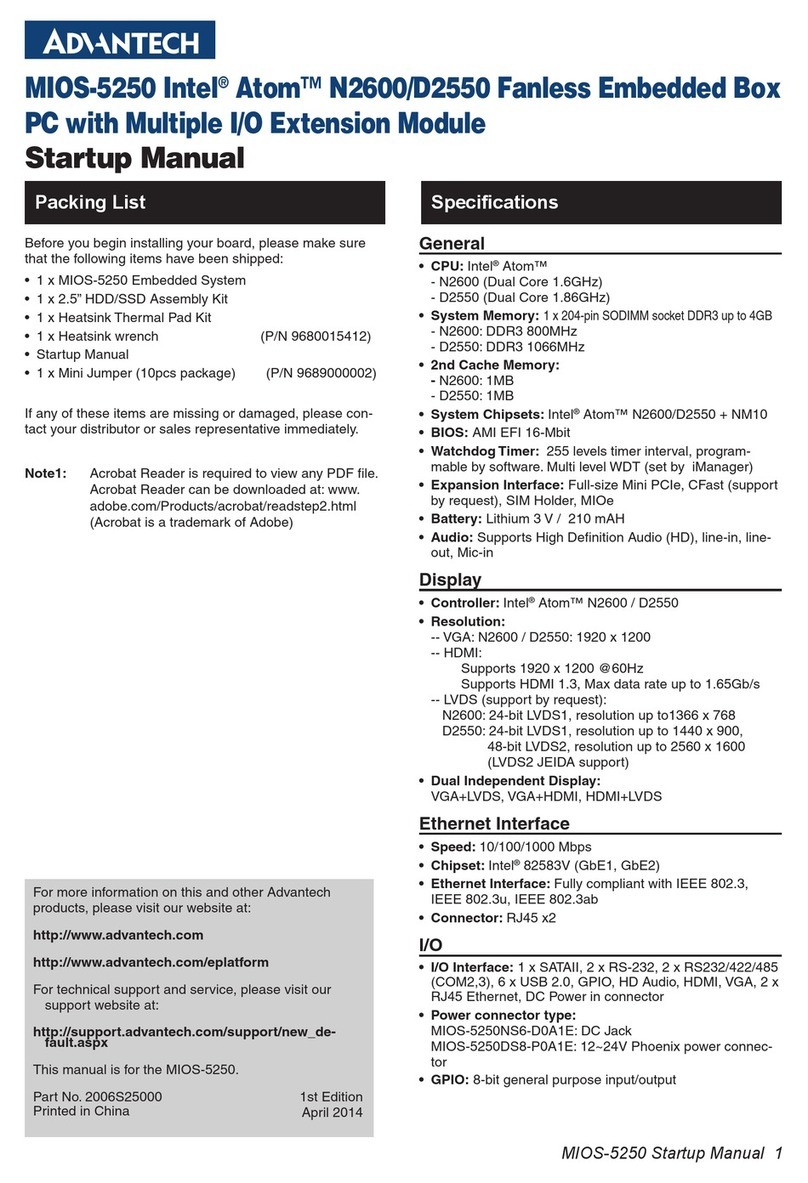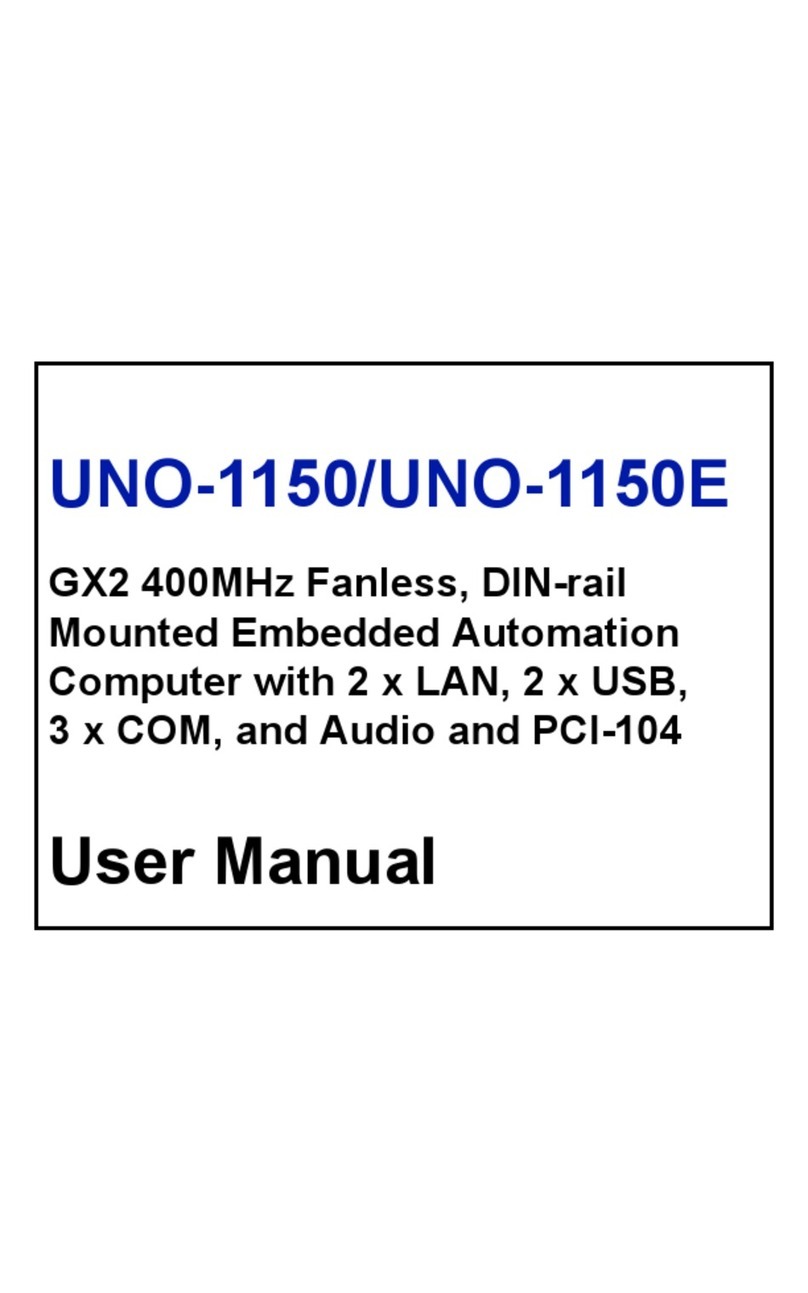3.4.5.Serial port ........................................................................................................20
3.4.6.USB, Service USB...........................................................................................20
3.4.7.LCD interface ..................................................................................................21
3.4.8.Touch interface................................................................................................21
3.4.9.Network interface ............................................................................................21
3.4.10.Sound (integrated speaker).........................................................................22
3.4.11.Voice Kit (optional) ...................................................................................... 22
3.4.12.Integrated WLAN antenna (optional)...........................................................23
3.4.13.Remote WLAN antenna ( optional) .............................................................23
3.4.14.Power supply...............................................................................................24
3.4.15.Test marks...................................................................................................26
3.4.16.Ambient conditions......................................................................................26
3.5.Dimensions..............................................................................................................27
3.5.1.MTC 6/10.........................................................................................................27
3.5.2.MTC 6/12.........................................................................................................30
3.5.3.MTC 6/15.........................................................................................................33
3.6.VESA drill holes.......................................................................................................36
3.6.1.MTC 6/10.........................................................................................................36
3.6.2.MTC 6/12.........................................................................................................37
3.6.3.MTC 6/15.........................................................................................................38
4.Unpacking the device ..........................................................................39
4.1.Scope of delivery.....................................................................................................39
4.2.Packaging................................................................................................................39
4.3.Returning your device..............................................................................................39
5.Initial operation.....................................................................................40
5.1.DLoG Config: Front keys, automatic switch-off … ..................................................41
5.2.WLAN settings.........................................................................................................42
5.2.1.Radio performance.......................................................................................... 42
5.2.2.Antenna solutions for use in Germany............................................................ 43
5.2.3.Summit Client Utility for WLAN configuration..................................................44
5.3.Calibrate / re-calibrate the touch screen .................................................................46
5.4.Protecting the TFT display from the memory effect ................................................46
5.5.Removing the protective film from the display ....................................................... 46
5.6.External connectors.................................................................................................47
5.6.1.DC voltage supply connector ..........................................................................48